從Microsoft Windows客戶端進行非同步多鏈路PPP撥號
簡介
在此非同步多鏈路PPP配置中,使用Microsoft Windows 95/98 PC的遠端撥入使用者使用多個數據機來提高可用訪問速度。非同步多鏈路PPP還可以使用其他客戶端(如Linux和Apple Macintosh)和相應的客戶端PPP軟體進行配置。多鏈路PPP的路由器配置獨立於客戶端PC平台。
必要條件
需求
本文件沒有特定需求。
採用元件
本檔案中的資訊是根據以下軟體和硬體版本。
-
執行Cisco IOS®軟體版本12.07(T)的Cisco AS5300。
本文中的資訊是根據特定實驗室環境內的裝置所建立。文中使用到的所有裝置皆從已清除(預設)的組態來啟動。如果您在即時網路中工作,請確保在使用任何命令之前瞭解其潛在影響。
慣例
如需文件慣例的詳細資訊,請參閱思科技術提示慣例。
背景理論
多鏈路PPP(MPPP)允許裝置通過實施虛擬鏈路通過多個點對點資料鏈路向同一目標傳送資料。MPPP連線的最大頻寬等於元件鏈路頻寬的總和。MPPP可以配置為多路複用鏈路(如ISDN和幀中繼),或者為多個非同步線路配置。
非同步多鏈路PPP可用於以比單個模擬連線更高的速度連線遠端客戶端。在非同步MPPP中,遠端客戶端使用多個數據機(因此使用多條電話線路)撥入中心路由器並訪問網路。由於多條電話線路通常比ISDN基本速率介面(BRI)服務更便宜,因此非同步MPPP提供了一種有效的方法,可在控制成本的同時提高遠端使用者的連線速度。非同步MPPP也是為無法由ISDN服務的遠端區域獲取更高訪問速度的有效方式。
非同步MPPP將單獨的數據機連線捆綁到訪問伺服器。每個對等體上的PPP軟體將資料包分段,並通過多個模擬連線將片段傳輸到另一端。接收端從獨立的連線處收集資料包,並根據其中嵌入的PPP資訊將片段重組為有效的資料包,從而提供具有更高頻寬的端到端虛擬鏈路。非同步MPPP可以在兩台路由器之間或在路由器和客戶端PC之間配置。
雖然可以從客戶端PC對多鏈路連線使用兩個以上的數據機,但是在PC上分段和重組資料包產生的開銷可能會抵消獲得的任何額外頻寬。
設定
本節提供用於設定本文件中所述功能的資訊。
注意:要查詢有關本文檔中使用的命令的其他資訊,請使用命令查詢工具(僅限註冊客戶)。
網路圖表
本檔案會使用下圖所示的網路設定:
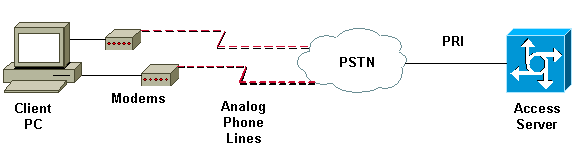
NAS配置
在此配置中,具有T1主速率介面(PRI)連線的AS5300伺服器用作模擬使用者撥入網路訪問伺服器(NAS)。 由於此NAS上沒有配置任何其他T1控制器,因此此訪問伺服器專門用於非同步撥號。此AS5300配置使用虛擬模板為入站呼叫克隆虛擬訪問介面。多鏈路PPP捆綁從虛擬模板定義中複製其介面引數。
一些基本身份驗證、授權和記帳(AAA)命令作為最佳做法方法示例包括在內。撥入使用者的使用者名稱和密碼在路由器上配置。分配給撥入使用者的IP地址是從地址池提供的。
| 思科AS5300 |
|---|
bobslake-nas-01#show running-config Building configuration... Current configuration: ! ! Last configuration change at 16:01:01 UTC Wed Jun 28 2000 ! NVRAM config last updated at 15:30:28 UTC Wed Jun 28 2000 ! version 12.0 service timestamps debug datetime msec localtime show-timezone service timestamps log datetime msec localtime show-timezone service password-encryption service tcp-small-servers ! hostname bobslake-nas-01 ! logging buffered 10000 debugging aaa new-model aaa authentication login default local aaa authentication ppp default if-needed local !--- authenticate for PPP if not authenticated during login !--- allows users with Terminal Window after Dial to initiate PPP! username admin password <deleted> username charlie password <deleted> spe 1/0 1/7 firmware location system:/ucode/mica_port_firmware ! resource-pool disable ! ip subnet-zero no ip source-route ip domain-name the.net ! multilink virtual-template 1 !--- use virtual-template 1 for multilink connections async-bootp dns-server 172.22.53.210 isdn switch-type primary-5ess isdn voice-call-failure 0 ! controller T1 0 framing esf clock source line primary linecode b8zs pri-group timeslots 1-24 ! controller T1 1 framing esf linecode b8zs pri-group timeslots 1-24 ! controller T1 2 framing esf linecode b8zs pri-group timeslots 1-24 ! controller T1 3 framing esf clock source line secondary 3 linecode b8zs pri-group timeslots 1-24 ! interface Loopback0 ip address 172.21.10.10 255.255.255.255 no ip directed-broadcast ! interface Loopback1 ip address 172.21.104.254 255.255.255.0 !--- summarizes addresses in address pool !--- Loopback 1 is in the same subnet as the address pool no ip directed-broadcast ! interface Ethernet0 no ip address no ip directed-broadcast shutdown ! interface Virtual-Template1 description Template for Multilink Users ip unnumbered Loopback0 no ip directed-broadcast peer default ip address pool addr-pool !--- use IP pool called addr-pool !--- for incoming calls ppp authentication chap !--- authenticate using Challenge Handshake Authentication Protocol (CHAP) ppp multilink ! !--- configure D channel on PRI interface Serial0:23 description Headquarters 324-1939 active PRI line no ip address no ip directed-broadcast isdn switch-type primary-5ess isdn incoming-voice modem fair-queue 64 256 0 no cdp enable ! interface Serial1:23 no ip address no ip directed-broadcast no logging event link-status no snmp trap link-status isdn switch-type primary-5ess isdn incoming-voice modem fair-queue 64 256 0 no cdp enable ! interface Serial2:23 no ip address no ip directed-broadcast no logging event link-status no snmp trap link-status isdn switch-type primary-5ess isdn incoming-voice modem fair-queue 64 256 0 no cdp enable ! interface Serial3:23 no ip address no ip directed-broadcast no logging event link-status no snmp trap link-status isdn switch-type primary-5ess isdn incoming-voice modem fair-queue 64 256 0 no cdp enable ! interface FastEthernet0 ip address 172.21.101.23 255.255.255.0 no ip directed-broadcast duplex auto speed auto ! interface Group-Async1 !--- template to control all async interface configuration ip unnumbered Loopback0 no ip directed-broadcast encapsulation ppp !--- use PPP encapsulation dialer in-band dialer-group 5 async mode interactive peer default ip address pool addr-pool !--- use IP pool called addr-pool !--- for incoming calls no fair-queue no cdp enable ppp authentication chap callin !--- CHAP authenticate for dialin users only ppp multilink group-range 1 48 !--- assign modems 1-48 to the Group-Async 1 configuration template router eigrp 1 network 172.21.0.0 ! ip local pool addr-pool 172.21.104.1 172.21.104.48 !--- define IP address pool range for dialin clients ip classless no ip http server ! access-list 105 permit ip any any dialer-list 5 protocol ip list 105 ! line con 0 exec-timeout 0 0 transport input none line 1 48 autoselect during-login !--- permits user login prompts after dialin autoselect ppp !--- automatically launch PPP on the line modem InOut !--- modems can be used to dialin and dialout !--- InOut may be replaced by Dialin !--- if NAS handles only incoming calls transport preferred none transport output telnet line aux 0 line vty 0 4 transport preferred none transport input telnet transport output telnet ! ntp clock-period 17180374 ntp update-calendar ntp server 172.22.255.1 prefer end bobslake-nas-01# |
配置Windows 9x客戶端
以下過程是為MPPP配置Windows 9x客戶端的快速概述。如果您遇到困難,請參閱Microsoft網站 ![]() 。
。
要為MPPP配置Microsoft Windows 9x客戶端,請確保安裝了1.3版或更高版本的撥號網路。
如需詳細資訊 ![]() ,請前往Microsoft網站,並下載最新版本的撥號網路(DUN)。
,請前往Microsoft網站,並下載最新版本的撥號網路(DUN)。
-
分別連線和配置每個數據機。
在Windows控制面板中,使用「新增新硬體」實用程式將數據機新增到客戶端。如果新增數據機時遇到問題,請聯絡您的PC供應商或Microsoft瞭解故障排除過程。驗證每台數據機是否正確連線且作業系統是否識別它。您可能需要使用終端模擬器來驗證數據機是否正常工作。
-
建立新的撥號連線。
在Windows中,按兩下「我的電腦」圖示並導航到「撥號網路」。 然後,按兩下「Make New Connection」。 按照說明使用主數據機建立撥號連線。稍後將配置多鏈路功能。通過撥入服務提供商來測試連線。
-
將多鏈路功能新增到撥號連線。
按兩下「My Computer(我的電腦)」圖示並導航至「Dialup Networking(撥號網路)」。 按一下右鍵剛設定的連線圖示。從出現的選單中選擇「屬性」。
按一下「Multilink」頁籤,選擇「Use additional devices」,然後按一下「Add」按鈕。從下拉選單中選擇其他數據機,並僅輸入Access Server的7位電話號碼,或者接受所示號碼。配置附加裝置時不要包括區號,即使它是長途呼叫。連線會自動使用為第一個數據機配置的區號。按一下兩次「確定」以完成設定。
以下是Windows多重連結配置的一些螢幕截圖:
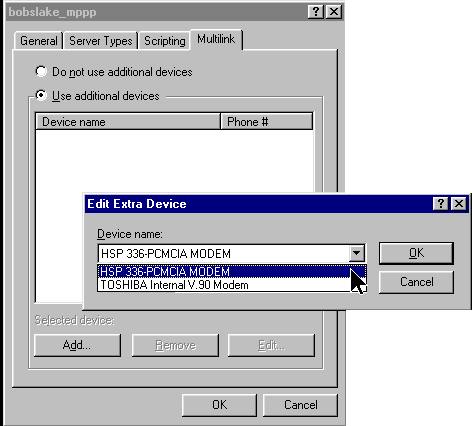
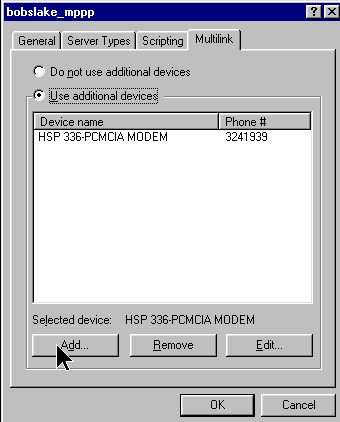
-
啟動與接入伺服器的數據機連線。
按兩下剛建立的撥號連線圖示。輸入在路由器上配置的使用者名稱和密碼,然後按一下「連線」按鈕。撥號網路將撥打為連線指定的主數據機配置的號碼。建立第一個連線時,撥號網路使用「其他裝置」清單中指定的其他數據機撥號。
建立所有連線後,您可以按兩下工作列中顯示的「通訊電腦」圖示來檢視連結的狀態資訊,也可以斷開連線。按一下「詳細資訊」驗證連線是否使用多個裝置。在清單框中選擇裝置時,將出現「暫停」或「繼續」按鈕。如果出現「掛起」按鈕,則表明裝置正在使用,並「捆綁」到多鏈路連線中。按一下「暫停」按鈕可斷開該線路的連線,並從捆綁連線中刪除該線路。如果出現「Resume(恢復)」按鈕,請按一下該按鈕撥打該連線,並將該線路新增到捆綁包中。您可以動態暫停和恢復多鏈路而不斷開連線。
驗證
目前沒有適用於此組態的驗證程序。
本節提供的資訊可用於確認您的組態是否正常運作。
輸出直譯器工具支援某些show命令,該工具允許您檢視show命令輸出的分析。
-
show ppp multilink — 顯示處於活動狀態的多鏈路捆綁包的資訊。應使用此命令驗證多鏈路連線。
-
show caller — 顯示NAS上各個使用者和消耗資源的資訊。此命令顯示大型連線池的活動呼叫統計資訊,並顯示每個使用者的絕對和空閒時間。
-
show caller user — 顯示特定使用者的引數,如使用的TTY線路、非同步介面(機架/插槽/埠)、DS0通道號、數據機號、分配的IP地址、PPP和PPP捆綁引數等。
要幫助驗證和排除MPPP連線故障,請參閱以下建議:
-
確保在客戶端PC上正確配置字首,例如撥外線之前使用9。如果沒有正確配置,一旦開始撥號,您將聽到忙碌訊號。
-
為每個數據機建立單獨的DUN客戶端,並驗證與服務提供商的完全連線。在繼續排除多鏈路連線故障之前,請分別使用每個數據機。
-
使用終端模擬器連線到數據機。使用atdt命令撥打NAS的號碼。例如,在超級終端機中輸入atdt 551111。驗證數據機是否正確撥號並連線到NAS。如果數據機沒有連線,請排除數據機故障。有關客戶端數據機故障排除的詳細資訊,請參閱Microsoft網站上的使用基本AT數據機命令
 。
。 -
如果主連線正確連線,但第二個撥號連線發出忙訊號,請確認附加數據機的電話號碼在DUN中配置正確。請記住,不應將區號新增到其他裝置的配置中。請參閱上述配置Windows 9x客戶端部分中的配置步驟。
顯示和調試輸出示例
以下是AS5300的一些show和debug輸出。為了簡潔起見,已刪除部分調試。注意產出中的粗體部分和評論。
請注意,在身份驗證之前,呼叫方已連線Async5和Async6。從地址池向呼叫者提供臨時IP地址。然後,呼叫會虛擬化或繫結到現有的虛擬捆綁包。這是因為訪問伺服器需要知道呼叫者是誰,以確定他們是否屬於已建立的虛擬捆綁。一旦呼叫者繫結至套件組合,就會移除臨時IP位址,且呼叫者會使用虛擬套件組合的IP位址。
bobslake-nas-01#
bobslake-nas-01#show ppp multilink
Virtual-Access1, bundle name is charlie
0 lost fragments, 0 reordered, 0 unassigned, sequence 0x29/0x17 rcvd/sent
0 discarded, 0 lost received, 1/255 load
Member links: 2 (max not set, min not set)
Async5
Async6
!--- Note that the bundle is using Async line 5 and 6 for multilink.
bobslake-nas-01#show caller
Active Idle
Line User Service Time Time
con 0 admin Host connect 1w4d 16:50:19
tty 5 charlie Async 00:04:34 00:01:54
tty 6 charlie Async 00:02:00 00:00:57
vty 1 admin VTY 00:13:43 00:00:00
As5 charlie PPP 00:04:25 00:00:00
As6 charlie PPP 00:01:53 00:00:00
Vi1 charlie PPP Bundle 00:04:25 00:00:57
!--- User charlie has two async lines, two tty, !--- and one virtual interface bundle.
bobslake-nas-01#show caller user charlie
User: charlie, line tty 5, service Async
!--- shows hardware level settings for user charlie (first connection)
Active time 00:04:43, Idle time 00:00:06
Timeouts: Absolute Idle Idle
Session Exec
Limits: - - 00:10:00
Disconnect in: - - -
TTY: Line 5, running PPP on As5
!--- user charlie is using tty 5
DS0: (slot/unit/channel)=0/0/0 Line: Baud rate (TX/RX) is 115200/115200,
no parity, 1 stopbits, 8 databits
Status: Ready, Active, No Exit Banner, Async Interface Active
HW PPP Support Active
Capabilities: Hardware Flowcontrol In, Hardware Flowcontrol Out
Modem Callout, Modem RI is CD,
Line usable as async interface, Integrated Modem
Modem State: Ready
User: charlie, line tty 6, service Async
!--- shows hardware level settings for user charlie (second connection)
Active time 00:02:09, Idle time 00:01:06
Timeouts: Absolute Idle Idle
Session Exec
Limits: - - 00:10:00
Disconnect in: - - -
TTY: Line 6, running PPP on As6
!--- user charlie is using tty 6
DS0: (slot/unit/channel)=0/0/1
Line: Baud rate (TX/RX) is 115200/115200, no parity, 1 stopbits, 8 databits
Status: Ready, Active, No Exit Banner, Async Interface Active
HW PPP Support Active
Capabilities: Hardware Flowcontrol In, Hardware Flowcontrol Out
Modem Callout, Modem RI is CD,
Line usable as async interface, Integrated Modem
Modem State: Ready
User: charlie, line As5, service PPP
!--- PPP setting for user charlie (first connection).
Active time 00:04:34, Idle time 00:00:00
Timeouts: Absolute Idle
Limits: - -
Disconnect in: - -
PPP: LCP Open, multilink Open, CHAP (<- AAA)
!--- MPPP state is open.
Dialer: Connected, inbound
Type is IN-BAND ASYNC, group Async5
IP: Local 172.21.10.10
Bundle: Member of charlie, last input 00:00:00
Counts: 54 packets input, 4110 bytes, 0 no buffer
1 input errors, 1 CRC, 0 frame, 0 overrun
73 packets output, 4150 bytes, 0 underruns
0 output errors, 0 collisions, 0 interface resets
!--- Packets are passing through the connection.
User: charlie, line As6, service PPP
!--- PPP setting for user charlie (second connection).
Active time 00:02:02, Idle time 00:00:00
Timeouts: Absolute Idle
Limits: - -
Disconnect in: - -
PPP: LCP Open, multilink Open, CHAP (<- AAA)
!--- MPPP state is Open.
Dialer: Connected, inbound
Type is IN-BAND ASYNC, group Async6
IP: Local 172.21.10.10
Bundle: Member of charlie, last input 00:00:00
Counts: 6 packets input, 462 bytes, 0 no buffer
1 input errors, 1 CRC, 0 frame, 0 overrun
20 packets output, 1129 bytes, 0 underruns
0 output errors, 0 collisions, 0 interface resets
!--- Packets are passing through the connection.
User: charlie, line Vi1, service PPP Bundle
!--- Bundle information for user charlie
Active time 00:04:34, Idle time 00:00:06
Timeouts: Absolute Idle
Limits: - -
Disconnect in: - -
PPP: LCP Open, multilink Open, IPCP
IP: Local 172.21.104.254, remote 172.21.104.2
!--- Remote IP address is obtained from IP pool.
Counts: 50 packets input, 4034 bytes, 0 no buffer
0 input errors, 0 CRC, 0 frame, 0 overrun
80 packets output, 8750 bytes, 0 underruns
0 output errors, 0 collisions, 0 interface resets
bobslake-nas-01#debug vtemplate
Virtual Template debugging is on
bobslake-nas-01#debug ppp multilink events
Multilink events debugging is on
bobslake-nas-01#debug ppp negotiation
PPP protocol negotiation debugging is on
bobslake-nas-01#debug ppp authentication
PPP authentication debugging is on
bobslake-nas-01#debug ppp error
PPP protocol errors debugging is on
bobslake-nas-01#debug modem
Modem control/process activation debugging is on
bobslake-nas-01#show debug
General OS:
Modem control/process activation debugging is on
PPP:
PPP authentication debugging is on
PPP protocol errors debugging is on
PPP protocol negotiation debugging is on
Multilink events debugging is on
VTEMPLATE:
Virtual Template debugging is on
bobslake-nas-01#
Jun 28 15:41:46.281 UTC: TTY5: DSR came up
Jun 28 15:41:46.281 UTC: tty5: Modem: IDLE->(unknown)
!--- Modem responds to first dialin connection.
Jun 28 15:41:46.281 UTC: TTY5: EXEC creation
...
Jun 28 15:41:48.537 UTC: TTY5 Autoselect cmd: ppp negotiate
Jun 28 15:41:48.537 UTC: TTY5: EXEC creation
...
Jun 28 15:41:48.545 UTC: As5 IPCP: Install route to 172.21.104.4
!--- IP address for first link obtained from address pool. !--- Route will be removed when link is virtualized later.
Jun 28 15:41:50.541 UTC: As5 PPP: Treating connection as a callin
Jun 28 15:41:50.541 UTC: As5 PPP: Phase is ESTABLISHING, Passive Open
Jun 28 15:41:50.541 UTC: As5 LCP: State is Listen
!--- LCP negotiation begins.
Jun 28 15:41:51.549 UTC: As5 LCP: I CONFREQ [Listen] id 3 len 46
...
Jun 28 15:41:51.549 UTC: Unthrottle 5
Jun 28 15:41:51.549 UTC: As5 LCP: O CONFREQ [Listen] id 1 len 47
...
Jun 28 15:41:51.549 UTC: As5 LCP: O CONFREJ [Listen] id 3 len 7
...
Jun 28 15:41:53.549 UTC: As5 LCP: O CONFREQ [REQsent] id 2 len 47
Jun 28 15:41:53.549 UTC: As5 LCP: ACCM 0x000A0000 (0x0206000A0000)
Jun 28 15:41:53.549 UTC: As5 LCP: AuthProto CHAP (0x0305C22305)
Jun 28 15:41:53.549 UTC: As5 LCP: MagicNumber 0x56E3C73E (0x050656E3C73E)
Jun 28 15:41:53.549 UTC: As5 LCP: PFC (0x0702)
Jun 28 15:41:53.549 UTC: As5 LCP: ACFC (0x0802)
Jun 28 15:41:53.549 UTC: As5 LCP: MRRU 1524 (0x110405F4)
!--- Max-Receive-Reconstructed-Unit:Maximum packet size !--- that the peer will reconstruct. !--- Both sides must agree on the packet size (MRRU).
Jun 28 15:41:53.549 UTC: As5 LCP: EndpointDisc 1 Local
Jun 28 15:41:53.549 UTC: As5 LCP: (0x131201626F62736C616B652D6E61732D)
Jun 28 15:41:53.549 UTC: As5 LCP: (0x3031)
Jun 28 15:41:53.789 UTC: As5 LCP: I CONFACK [REQsent] id 2 len 47
Jun 28 15:41:53.789 UTC: As5 LCP: ACCM 0x000A0000 (0x0206000A0000)
Jun 28 15:41:53.789 UTC: As5 LCP: AuthProto CHAP (0x0305C22305)
Jun 28 15:41:53.789 UTC: As5 LCP: MagicNumber 0x56E3C73E (0x050656E3C73E)
Jun 28 15:41:53.789 UTC: As5 LCP: PFC (0x0702)
Jun 28 15:41:53.789 UTC: As5 LCP: ACFC (0x0802)
Jun 28 15:41:53.789 UTC: As5 LCP: MRRU 1524 (0x110405F4)
!--- Max-Receive-Reconstructed-Unit:Maximum packet size that !--- the peer will reconstruct.
Jun 28 15:41:53.789 UTC: As5 LCP: EndpointDisc 1 Local
Jun 28 15:41:53.789 UTC: As5 LCP: (0x131201626F62736C616B652D6E61732D)
Jun 28 15:41:53.789 UTC: As5 LCP: (0x3031)Jun 28 15:41:54.541 UTC:
As5 LCP: I CONFREQ [ACKrcvd] id 4 len 46
...
Jun 28 15:41:54.541 UTC: As5 LCP: O CONFREJ [ACKrcvd] id 4 len 7
...
Jun 28 15:41:54.717 UTC: As5 LCP: I CONFREQ [ACKrcvd] id 5 len 43
...
Jun 28 15:41:54.717 UTC: As5 LCP: O CONFACK [ACKrcvd] id 5 len 43
...
Jun 28 15:41:54.721 UTC: As5 LCP: State is Open
!--- LCP negotiation is complete.
Jun 28 15:41:54.721 UTC: As5 PPP: Phase is AUTHENTICATING, by this end
!--- CHAP authentication begins.
Jun 28 15:41:54.721 UTC: As5 CHAP: O CHALLENGE id 1 len 36 from "bobslake-nas-01"
Jun 28 15:41:54.909 UTC: As5 CHAP: I RESPONSE id 1 len 27 from "charlie"
Jun 28 15:41:54.909 UTC: As5 CHAP: O SUCCESS id 1 len 4
!--- CHAP authentication is successful.
Jun 28 15:41:54.909 UTC: As5 MLP: Multilink up event pending
Jun 28 15:41:54.913 UTC: As5 PPP: Phase is VIRTUALIZED
!--- Call is virtualized after authentication.
Jun 28 15:41:54.913 UTC: Vi1 VTEMPLATE: Reuse Vi1, recycle queue size 0
Jun 28 15:41:54.913 UTC: Vi1 VTEMPLATE: Hardware address 0010.7b4d.7046
Jun 28 15:41:54.913 UTC: Vi1 PPP: Phase is DOWN, Setup
Jun 28 15:41:54.913 UTC: Vi1 MLP: VP: Clone from Vtemplate 1 block=1
Jun 28 15:41:54.913 UTC: Vi1 VTEMPLATE: Has a new cloneblk vtemplate
Jun 28 15:41:54.913 UTC: Vi1 VTEMPLATE: ************* CLONE VACCESS1 ***********
Jun 28 15:41:54.913 UTC: Vi1 VTEMPLATE: Clone from Virtual-Template1
!--- Cloning from Virtual-Template.
interface Virtual-Access1
default ip address
no ip address
encap ppp
description Template for Multilink Users
ip unnumbered Loopback0
no ip directed-broadcast
no logging event link-status
no snmp trap link-status
peer default ip address pool addr-pool
ppp authentication chap
ppp multilink
ip unnum loop 1
end
Jun 28 15:41:55.005 UTC: Vi1 PPP: Treating connection as a dedicated line
Jun 28 15:41:55.005 UTC: Vi1 PPP: Phase is ESTABLISHING, Active Open
Jun 28 15:41:55.005 UTC: Vi1 LCP: O CONFREQ [Closed] id 1 len 37
...
Jun 28 15:41:55.009 UTC: Vi1 PPP: Phase is UP
Jun 28 15:41:55.009 UTC: Vi1 IPCP: O CONFREQ [Closed] id 1 len 10
Jun 28 15:41:55.009 UTC: Vi1 IPCP: Address 172.21.104.254 (0x0306AC1568FE)
Jun 28 15:41:55.009 UTC: As5 MLP: charlie, multilink up, first link
!--- First link in multilink bundle for user charlie is up.
Jun 28 15:41:55.009 UTC: As5 IPCP: Remove route to 172.21.104.4
!--- Temporary route to first link removed since link is virtualized.
Jun 28 15:41:55.069 UTC: Vi1 IPCP: I CONFREQ [REQsent] id 1 len 40
...
Jun 28 15:41:55.069 UTC: Vi1 IPCP: Pool returned 172.21.104.2
!--- IP address for virtual bundle obtained from address pool.
Jun 28 15:41:55.069 UTC: Vi1 IPCP: O CONFREJ [REQsent] id 1 len 22
...
Jun 28 15:41:55.085 UTC: Vi1 CCP: I CONFREQ [Not negotiated] id 1 len 15
Jun 28 15:41:55.085 UTC: Vi1 CCP: MS-PPC supported bits 0x00000001 (0x120600)
...
Jun 28 15:41:55.181 UTC: Vi1 IPCP: I CONFACK [REQsent] id 1 len 10
Jun 28 15:41:55.181 UTC: Vi1 IPCP: Address 172.21.104.254 (0x0306AC1568FE)
Jun 28 15:41:57.009 UTC: Vi1 IPCP: TIMEout: State ACKrcvd
Jun 28 15:41:57.009 UTC: Vi1 IPCP: O CONFREQ [ACKrcvd] id 2 len 10
Jun 28 15:41:57.009 UTC: Vi1 IPCP: Address 172.21.104.254 (0x0306AC1568FE)
Jun 28 15:41:59.009 UTC: Vi1 IPCP: TIMEout: State REQsent
Jun 28 15:41:59.009 UTC: Vi1 IPCP: O CONFREQ [REQsent] id 3 len 10
Jun 28 15:41:59.009 UTC: Vi1 IPCP: Address 172.21.104.254 (0x0306AC1568FE)
Jun 28 15:41:59.617 UTC: Vi1 IPCP: I CONFREQ [REQsent] id 2 len 34
...
Jun 28 15:41:59.617 UTC: Vi1 IPCP: O CONFREJ [REQsent] id 2 len 16
...
Jun 28 15:41:59.633 UTC: Vi1 PPP: Replace IPCP code 2 id 3 with id 3
Jun 28 15:41:59.633 UTC: Vi1 IPCP: I CONFACK [REQsent] id 3 len 10
Jun 28 15:41:59.633 UTC: Vi1 IPCP: Address 172.21.104.254 (0x0306AC1568FE)
Jun 28 15:41:59.777 UTC: Vi1 IPCP: I CONFREQ [ACKrcvd] id 3 len 22
...
Jun 28 15:41:59.777 UTC: Vi1 IPCP: O CONFNAK [ACKrcvd] id 3 len 22
...
Jun 28 15:41:59.937 UTC: Vi1 IPCP: I CONFREQ [ACKrcvd] id 4 len 22
Jun 28 15:41:59.937 UTC: Vi1 IPCP: Address 172.21.104.2
(0x0306AC156802)
!--- IP address of virtual bundle was previously obtained from !--- address pool.
Jun 28 15:41:59.937 UTC: Vi1 IPCP: PrimaryDNS 172.22.53.210 (0x8106AC1635D2)
Jun 28 15:41:59.937 UTC: Vi1 IPCP: SecondaryDNS 171.68.10.70 (0x8306AB440A46)
Jun 28 15:41:59.937 UTC: Vi1 IPCP: O CONFACK [ACKrcvd] id 4 len 22
Jun 28 15:41:59.937 UTC: Vi1 IPCP: Address 172.21.104.2 (0x0306AC156802)
Jun 28 15:41:59.937 UTC: Vi1 IPCP: PrimaryDNS 172.22.53.210 (0x8106AC1635D2)
Jun 28 15:41:59.937 UTC: Vi1 IPCP: SecondaryDNS 171.68.10.70 (0x8306AB440A46)
Jun 28 15:41:59.937 UTC: Vi1 IPCP: State is Open
Jun 28 15:41:59.941 UTC: Vi1 IPCP: Install route to 172.21.104.2
!--- Add route for virtual bundle to routing table.
Jun 28 15:42:44.383 UTC: TTY51: timer type 1 expired
Jun 28 15:42:44.383 UTC: TTY51: Exec timer (continued)
!--- Modem comes up for multilink connection.
Jun 28 15:44:20.385 UTC: TTY6: DSR came up
!--- Async 6 is used for second connection.
Jun 28 15:44:20.385 UTC: tty6: Modem: IDLE->(unknown)
Jun 28 15:44:20.385 UTC: TTY6: EXEC creation
...
Jun 28 15:44:20.529 UTC: TTY6 Autoselect cmd: ppp negotiate
Jun 28 15:44:20.529 UTC: TTY6: EXEC creation
...Jun 28 15:44:20.661 UTC: As6 IPCP: Install route to 172.21.104.5
!--- IP address for second link is obtained from the pool. !--- Route will be removed when link is added to the MPPP bundle.
Jun 28 15:44:22.661 UTC: As6 PPP: Treating connection as a callin
Jun 28 15:44:22.661 UTC: As6 PPP: Phase is ESTABLISHING, Passive Open
!--- LCP negotiation begins.
Jun 28 15:44:22.661 UTC: As6 LCP: State is Listen
Jun 28 15:44:23.521 UTC: As6 LCP: I CONFREQ [Listen] id 2 len 46
...
Jun 28 15:44:23.525 UTC: Unthrottle 6
Jun 28 15:44:23.525 UTC: As6 LCP: O CONFREQ [Listen] id 1 len 47
...
Jun 28 15:44:23.525 UTC: As6 LCP: O CONFREJ [Listen] id 2 len 7
Jun 28 15:44:23.525 UTC: As6 LCP: Callback 6 (0x0D0306)
Jun 28 15:44:25.525 UTC: As6 LCP: TIMEout: State REQsent
Jun 28 15:44:25.525 UTC: As6 LCP: O CONFREQ [REQsent] id 2 len 47
...
Jun 28 15:44:25.765 UTC: As6 LCP: I CONFACK [REQsent] id 2 len 47
...
Jun 28 15:44:26.533 UTC: As6 LCP: I CONFREQ [ACKrcvd] id 3 len 46
...
Jun 28 15:44:26.533 UTC: As6 LCP: O CONFREJ [ACKrcvd] id 3 len 7
Jun 28 15:44:26.533 UTC: As6 LCP: Callback 6 (0x0D0306)
Jun 28 15:44:26.741 UTC: As6 LCP: I CONFREQ [ACKrcvd] id 4 len 43
...
Jun 28 15:44:26.741 UTC: As6 LCP: O CONFACK [ACKrcvd] id 4 len 43
...
Jun 28 15:44:26.741 UTC: As6 LCP: State is Open
!--- LCP negotiation is complete. !--- CHAP authentication begins.
Jun 28 15:44:26.745 UTC: As6 PPP: Phase is AUTHENTICATING, by this end
Jun 28 15:44:26.745 UTC: As6 CHAP: O CHALLENGE id 1 len 36 from "bobslake-nas-01"
Jun 28 15:44:26.981 UTC: As6 CHAP: I RESPONSE id 1 len 27 from "charlie"
Jun 28 15:44:26.981 UTC: As6 CHAP: O SUCCESS id 1 len 4
!--- CHAP authentication is successful.
Jun 28 15:44:26.981 UTC: As6 MLP: Multilink up event pending
Jun 28 15:44:26.981 UTC: As6 PPP: Phase is VIRTUALIZED
!--- Link is virtualized.
Jun 28 15:44:26.985 UTC: As6 MLP: charlie, multilink up
!--- Multilink connection is up.
Jun 28 15:44:26.985 UTC: As6 IPCP: Remove route to 172.21.104.5
!--- Use IP address previously assigned to the bundle !--- (in this case, 172.21.104.2).
bobslake-nas-01#
疑難排解
本節提供的資訊可用於對組態進行疑難排解。
疑難排解指令
輸出直譯器工具支援某些show命令,該工具允許您檢視show命令輸出的分析。
注意:發出debug指令之前,請先參閱有關Debug指令的重要資訊。
-
debug vtemplate — 顯示虛擬訪問介面的克隆資訊,從從虛擬模板克隆到關閉為止。
-
debug ppp multilink events — 顯示影響多鏈路捆綁的事件資訊。
-
debug ppp negotiation — 在協商鏈路控制協定(LCP)、身份驗證和網路控制協定(NCP)時顯示有關PPP流量和交換的資訊。成功的PPP協商將首先開啟LCP狀態,然後進行身份驗證,最後協商NCP。
-
debug ppp authentication — 顯示PPP身份驗證協定消息,包括質詢握手身份驗證協定(CHAP)資料包交換和口令身份驗證協定(PAP)交換。
-
debug ppp error — 顯示與PPP連線協商和操作相關的協定錯誤和錯誤統計資訊。
-
debug modem — 顯示接入伺服器上的數據機線路活動。
相關資訊
修訂記錄
| 修訂 | 發佈日期 | 意見 |
|---|---|---|
1.0 |
29-Jan-2008 |
初始版本 |
 意見
意見