不帶AAA的VPDN組態
簡介
本文提供一個設定範例,其中針對ISDN和類比撥入通話設定虛擬專用撥接網路(VPDN)第2層通道通訊協定(L2TP)。此設定中不涉及身份驗證、授權和記帳(AAA)伺服器。
L2TP是Internet工程任務組(IETF)標準,結合了兩種現有隧道協定的最佳功能:
-
思科第2層轉送(L2F)
-
Microsoft點對點通道通訊協定(PPTP)
在此設定中,我們通過新增命令protocol L2TP來使用L2TP。預設設定為L2F。
Cisco建議您使用Cisco IOS®軟體版本12.0(1)T中引入的vpdn-group指令,在L2TP存取集中器(LAC)和L2TP網路伺服器(LNS)中定義VPDN引數。 但是,如果要使用vpdn incoming和vpdn outgoing指令,請參閱設定虛擬專用撥接網路。
此設定的主要特點如下:
-
實際控制線:
-
根據身份驗證(此設定中的Challenge Handshake身份驗證協定[CHAP])響應中接收的域名標識VPDN客戶端。
-
使用其本地VPDN引數來啟動隧道和與LNS的會話。
-
-
LNS:
-
使用其本地VPDN引數接受來自LAC的VPDN隧道和會話。
-
在本地對遠端使用者進行身份驗證。
-
將IP地址從其本地池分配給客戶端。
-
必要條件
採用元件
此配置是使用下面的軟體和硬體版本開發和測試的。
-
Cisco IOS軟體版本12.2主行。VPDN需要IP+功能。
-
帶有E1卡和Mica卡的Cisco AS5300(LAC)。它可以接受ISDN和模擬呼叫。
本文中的資訊是根據特定實驗室環境內的裝置所建立。文中使用到的所有裝置皆從已清除(預設)的組態來啟動。如果您在即時網路中工作,請確保在使用任何命令之前瞭解其潛在影響。
慣例
如需文件慣例的詳細資訊,請參閱思科技術提示慣例。
設定
本節提供用於設定本文件中所述功能的資訊。
註:使用Command Lookup Tool(僅限註冊客戶)查詢有關本文檔中使用的命令的更多資訊。
網路圖表
本檔案會使用以下網路設定:
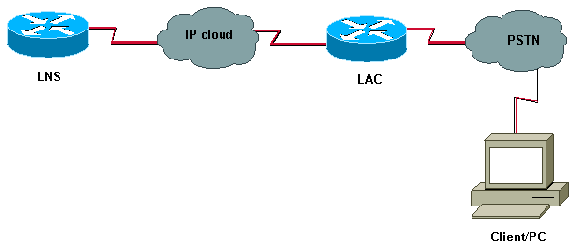
組態
| LAC |
|---|
version 12.2 service timestamps debug datetime msec service timestamps log datetime msec ! hostname LAC ! spe 2/0 2/9 firmware location system:/ucode/mica_port_firmware ! ! modem country mica belgium ! vpdn enable ! -- Enables VPDN. ! vpdn search-order domain ! -- VPDN tunnel authorization is based on the domain name ! -- (the default is DNIS). ! vpdn-group GroupCisco request-dialin protocol l2tp ! -- L2TP is used instead of the default (L2F). domain cisco.com ! -- The domain name cisco.com is used to identify a VPDN user when ! -- receiving the CHAP response from the user. initiate-to ip 10.48.74.35 ! -- The tunnel and session are initialized to the ethernet ip address of the ! -- LNS 10.48.74.35. l2tp tunnel password cisco ! -- for tunnel authentication ! isdn switch-type primary-net5 ! controller E1 0 clock source line primary pri-group timeslots 1-31 ! interface Ethernet0 ip address 10.48.75.7 255.255.254.0 ! interface Serial0:15 no ip address encapsulation ppp dialer rotary-group 1 isdn switch-type primary-net5 isdn incoming-voice modem ! interface Group-Async1 no ip address encapsulation ppp async mode dedicated ppp authentication chap pap group-range 1 120 ! interface Dialer1 no ip address encapsulation ppp ppp authentication chap pap ! ip classless ip route 0.0.0.0 0.0.0.0 10.48.74.1 ! line con 0 exec-timeout 0 0 line 1 120 modem InOut transport input all line aux 0 line vty 0 4 exec-timeout 0 0 password cisco login ! |
| LNS |
|---|
version 12.2 service timestamps debug datetime msec service timestamps log datetime msec ! hostname LNS ! username UserISDN@cisco.com password 0 cisco username UserAnalog@cisco.com password 0 cisco ! -- The LNS authenticates the remote users locally. ! vpdn enable ! -- Enables VPDN. ! vpdn-group VPDN accept-dialin ! -- Enables the LNS to accept VPDN request. protocol l2tp !-- L2TP is used instead of the L2F (default). virtual-template 1 ! -- For each user, the virtual-template 1 is used to terminate the PPP session. terminate-from hostname LAC ! -- The LNS accepts VPDN request from router LAC. l2tp tunnel password cisco ! -- for tunnel authentication ! ! ! ! interface Loopback1 ip address 12.12.12.1 255.255.255.255 no ip route-cache no ip mroute-cache ! interface Ethernet0 ip address 10.48.74.35 255.255.254.0 no ip route-cache no ip mroute-cache no cdp enable ! interface Virtual-Template1 ! -- The PPP session is terminated in the virtual-access cloned from this ! -- virtual-template ip unnumbered Loopback1 peer default ip address pool GroupCisco ppp authentication chap pap ! ip local pool GroupCisco 12.12.12.2 12.12.12.50 ! -- The LNS assigns an ip address to the remote user ip classless ip route 0.0.0.0 0.0.0.0 10.48.74.1 |
注意:在上述配置中,我們使用最小點對點協定(PPP)選項配置了dialer 1和group-async1介面。
為了在PPP級別允許更多功能(ppp multilink、壓縮等),您需要將這些功能新增到這些介面和LNS的虛擬模板1上。
重要事項:規則是您在撥號器1和group-async1介面中定義的所有PPP選項都必須在LNS的虛擬模板1中配置。
虛擬模板1接收在LAC和客戶端之間協商的LCP選項的「副本」。如果在virtual-template 1中未配置LAC和客戶端之間協商的選項,則LNS將清除VPDN會話。但是,要允許LNS與客戶端重新協商LCP,請在VPDN組中設定lcp renegotiation always或lcp renegotiation on-mismatch命令。
注意:預設情況下,LAC和LNS在L2TP交換資料包中使用其主機名。要修改此行為,請在vpdn-group中定義命令local name。讓我們看一下LNS配置的示例:
vpdn-group VPDN accept-dialin protocol l2tp virtual-template 1 terminate-from hostname LAC local name LNS-cental
驗證
本節提供的資訊可用於確認您的組態是否正常運作。
輸出直譯器工具(僅供已註冊客戶使用)(OIT)支援某些show命令。使用OIT檢視show命令輸出的分析。
-
show vpdn tunnel — 以摘要樣式格式顯示有關所有活動L2F和L2TP隧道的資訊。
-
show caller ip — 顯示您提供的IP地址的來電者資訊摘要。
疑難排解
本節提供的資訊可用於對組態進行疑難排解。
疑難排解指令
附註:使用 debug 指令之前,請先參閱有關 Debug 指令的重要資訊。
在LAC上:
-
debug vpdn event — 顯示L2TP錯誤和作為VPDN正常隧道建立或關閉的一部分的事件。
-
debug vpdn l2x-event — 顯示有關作為12x正常隧道建立或關閉一部分的事件的消息。
-
debug vpdn l2x-error — 顯示阻止l2x建立或阻止其正常操作的l2x協定錯誤。
-
debug ppp negotiation — 使debug ppp命令顯示PPP啟動期間傳輸的PPP資料包,其中會協商PPP選項。
-
debug isdn q931 — 顯示有關本地路由器(使用者端)與網路之間的ISDN網路連線(第3層)的呼叫建立和拆除的資訊。
-
debug modem — 顯示接入伺服器上的數據機線路活動。
在LNS上:
-
debug vpdn event
-
debug vpdn l2x-event
-
debug vpdn l2x-error
-
debug vtemplate — 顯示虛擬訪問介面的克隆資訊,從虛擬模板克隆到呼叫結束時虛擬訪問介面關閉為止。
-
debug ppp negotiation
以下是來自客戶端UserISDN@cisco.com的ISDN呼叫。
debug LAC上的命令
LAC接收來自號碼8101的ISDN呼叫。
LAC# *Feb 1 14:45:09.684: ISDN Se0:15: RX <- SETUP pd = 8 callref = 0x3D03 *Feb 1 14:45:09.688: Sending Complete *Feb 1 14:45:09.688: Bearer Capability i = 0x8890 *Feb 1 14:45:09.688: Channel ID i = 0xA18387 *Feb 1 14:45:09.688: Calling Party Number i = 0xA1, '8101', Plan:ISDN, Type:National *Feb 1 14:45:09.688: Called Party Number i = 0x81, '214', Plan:ISDN, Type:Unknown *Feb 1 14:45:09.692: %LINK-3-UPDOWN: Interface Serial0:6, changed state to up *Feb 1 14:45:09.692: Se0:6 PPP: Treating connection as a callin *Feb 1 14:45:09.692: Se0:6 PPP: Phase is ESTABLISHING, Passive Open [0 sess, 0 load] *Feb 1 14:45:09.692: Se0:6 LCP: State is Listen *Feb 1 14:45:09.696: ISDN Se0:15: TX -> CALL_PROC pd = 8 callref = 0xBD03 *Feb 1 14:45:09.696: Channel ID i = 0xA98387 *Feb 1 14:45:09.696: ISDN Se0:15: TX -> CONNECT pd = 8 callref = 0xBD03 *Feb 1 14:45:09.696: Channel ID i = 0xA98387 ! -- The ISDN phase is finished and the B channel is up ! -- as soon as the LAC receives RX <- CONNECT_ACK. *Feb 1 14:45:09.752: ISDN Se0:15: RX <- CONNECT_ACK pd = 8 callref = 0x3D03 *Feb 1 14:45:09.752: ISDN Se0:15: CALL_PROGRESS: CALL_CONNECTED call id 0x90, bchan 6, dsl 0 ! -- PPP starts with LCP phase : authentication protocol and other LCP ! -- options (compression, multilink, and so on) are negotiated. ! -- In the debug below, only chap is negotiated. *Feb 1 14:45:09.844: Se0:6 LCP: I CONFREQ [Listen] id 179 len 10 *Feb 1 14:45:09.844: Se0:6 LCP: MagicNumber 0x5B90B785 (0x05065B90B785) *Feb 1 14:45:09.844: Se0:6 LCP: O CONFREQ [Listen] id 1 len 15 *Feb 1 14:45:09.844: Se0:6 LCP: AuthProto CHAP (0x0305C22305) *Feb 1 14:45:09.844: Se0:6 LCP: MagicNumber 0x1A9DC8A5 (0x05061A9DC8A5) *Feb 1 14:45:09.844: Se0:6 LCP: O CONFACK [Listen] id 179 len 10 *Feb 1 14:45:09.844: Se0:6 LCP: MagicNumber 0x5B90B785 (0x05065B90B785) *Feb 1 14:45:09.876: Se0:6 LCP: I CONFACK [ACKsent] id 1 len 15 *Feb 1 14:45:09.876: Se0:6 LCP: AuthProto CHAP (0x0305C22305) *Feb 1 14:45:09.876: Se0:6 LCP: MagicNumber 0x1A9DC8A5 (0x05061A9DC8A5) *Feb 1 14:45:09.876: Se0:6 LCP: State is Open *Feb 1 14:45:09.876: Se0:6 PPP: Phase is AUTHENTICATING, by this end [0 sess, 0 load] ! -- The LAC sends the client a CHAP challenge. *Feb 1 14:45:09.876: Se0:6 CHAP: O CHALLENGE id 1 len 24 from "LAC". ! -- The LAC receives the CHAP response from the client with username ! -- UserISDN@cisco.com. *Feb 1 14:45:09.924: Se0:6 CHAP: I RESPONSE id 1 len 39 from "UserISDN@cisco.com" ! -- The LAC checks out if UserISDN@cisco.com is a VPDN client or not. ! -- Because the domain cisco.com is configured in the vpdn-group ! -- GroupCisco, UserISDN@cisco.com is a VPDN client. The LAC takes ! -- the VPDN parameters in the vpdn-group where the domain name ! -- cisco.com is located. *Feb 1 14:45:09.924: Se0:6 PPP: Phase is FORWARDING [0 sess, 0 load] *Feb 1 14:45:09.924: Se0:6 VPDN: Got DNIS string 214 *Feb 1 14:45:09.924: Se0:6 VPDN: Looking for tunnel -- cisco.com -- *Feb 1 14:45:09.928: Se0:6 VPDN/RPMS/GroupCisco: Got tunnel info for cisco.com *Feb 1 14:45:09.928: Se0:6 VPDN/RPMS/GroupCisco: LAC *Feb 1 14:45:09.928: Se0:6 VPDN/RPMS/GroupCisco: l2tp-busy-disconnect yes *Feb 1 14:45:09.928: Se0:6 VPDN/RPMS/GroupCisco: IP 10.48.74.35 *Feb 1 14:45:09.928: Se0:6 VPDN/GroupCisco: curlvl 1 Address 0: 10.48.74.35, priority 1 *Feb 1 14:45:09.928: Se0:6 VPDN/GroupCisco: Select non-active address 10.48.74.35, priority 1 *Feb 1 14:45:09.928: Se0:6 VPDN: Find LNS process created *Feb 1 14:45:09.928: Tnl 2027 L2TP: SM State idle ! -- In order to bring up the tunnel, the LAC sends SCCRQ (Start Control ! -- Connection Request) to the LNS. ! -- A CHAP challenge is included in the packet. *Feb 1 14:45:09.928: Tnl 2027 L2TP: O SCCRQ *Feb 1 14:45:09.928: Tnl 2027 L2TP: Tunnel state change from idle to wait-ctl-reply *Feb 1 14:45:09.928: Tnl 2027 L2TP: SM State wait-ctl-reply *Feb 1 14:45:09.928: Se0:6 VPDN: Forward to address 10.48.74.35 *Feb 1 14:45:09.928: Se0:6 VPDN: Pending *Feb 1 14:45:09.932: Se0:6 VPDN: Process created ! -- The LAC receives from the LNS SCCRP (Start Control Connection Reply). ! -- The response to its own chalenge and another chap chalenge from the LNS ! -- are included in the packet. *Feb 1 14:45:09.956: Tnl 2027 L2TP: I SCCRP from LNS *Feb 1 14:45:09.956: Tnl 2027 L2TP: Got a challenge from remote peer, LNS *Feb 1 14:45:09.956: Tnl 2027 L2TP: Got a response from remote peer, LNS *Feb 1 14:45:09.956: Tnl 2027 L2TP: Tunnel Authentication success *Feb 1 14:45:09.956: Tnl 2027 L2TP: Tunnel state change from wait-ctl-reply to established ! -- The LAC sends to the LNS SCCCN (Start Control Connection Connected). ! -- The response to LNS's challenge is included in the packet. *Feb 1 14:45:09.956: Tnl 2027 L2TP: O SCCCN to LNS tnlid 11514 *Feb 1 14:45:09.956: Tnl 2027 L2TP: SM State established *Feb 1 14:45:09.956: Se0:6 VPDN: Forwarding... *Feb 1 14:45:09.956: Se0:6 VPDN: Bind interface direction=1 *Feb 1 14:45:09.956: Tnl/Cl 2027/18 L2TP: Session FS enabled *Feb 1 14:45:09.956: Tnl/Cl 2027/18 L2TP: Session state change from idle to wait-for-tunnel *Feb 1 14:45:09.960: Se0:6 Tnl/Cl 2027/18 L2TP: Create session *Feb 1 14:45:09.960: Tnl 2027 L2TP: SM State established ! -- The Tunnel is up. The LAC brings up the session for the user ! -- UserISDN@cisco.com. For that, it sends ICRQ (Incoming Call ReQuest). *Feb 1 14:45:09.960: Se0:6 Tnl/Cl 2027/18 L2TP: O ICRQ to LNS 11514/0 *Feb 1 14:45:09.960: Se0:6 Tnl/Cl 2027/18 L2TP: Session state change from wait-for-tunnel to wait-reply *Feb 1 14:45:09.960: Se0:6 VPDN: UserISDN@cisco.com is forwarded ! -- After receiving ICRP (Incoming Call Reply, we don't see it in the debug) ! -- the LAC sends ICCN Incoming Call Connected. The VPDN session is up . ! -- Then the LAC forwards to the LNS what it has negotiated with the client ! -- (LCP options) along with the username and chap password of the client. *Feb 1 14:45:10.008: Se0:6 Tnl/Cl 2027/18 L2TP: O ICCN to LNS 11514/6 *Feb 1 14:45:10.008: Se0:6 Tnl/Cl 2027/18 L2TP: Session state change from wait-reply to established *Feb 1 14:45:10.960: %LINEPROTO-5-UPDOWN: Line protocol on Interface Serial0:6, changed state to up *Feb 1 14:45:15.692: %ISDN-6-CONNECT: Interface Serial0:6 is now connected to 8101 UserISDN@cisco.com LAC#
debug LNS上的命令
LNS從LAC接收SCCRQ。
LNS# *Mar 1 02:13:06.499: L2TP: I SCCRQ from LAC tnl 2027 *Mar 1 02:13:06.507: Tnl 11514 L2TP: Got a challenge in SCCRQ, LAC *Mar 1 02:13:06.511: Tnl 11514 L2TP: New tunnel created for remote LAC, address 10.48.75.7 ! -- The LNS replies with SCCRP which includes the CHAP response to LAC's ! -- challenge and a CHAP challenge. *Mar 1 02:13:06.515: Tnl 11514 L2TP: O SCCRP to LAC tnlid 2027 *Mar 1 02:13:06.523: Tnl 11514 L2TP: Tunnel state change from idle to wait-ctl-reply ! -- The LNS receives SCCCN. *Mar 1 02:13:06.535: Tnl 11514 L2TP: I SCCCN from LAC tnl 2027 *Mar 1 02:13:06.539: Tnl 11514 L2TP: Got a Challenge Response in SCCCN from LAC *Mar 1 02:13:06.543: Tnl 11514 L2TP: Tunnel Authentication success *Mar 1 02:13:06.543: Tnl 11514 L2TP: Tunnel state change from wait-ctl-reply to established *Mar 1 02:13:06.547: Tnl 11514 L2TP: SM State established ! -- The tunnel is up. The LNS receives ICRQ to bring up the session. *Mar 1 02:13:06.555: Tnl 11514 L2TP: I ICRQ from LAC tnl 2027 *Mar 1 02:13:06.559: Tnl/Cl 11514/6 L2TP: Session FS enabled *Mar 1 02:13:06.563: Tnl/Cl 11514/6 L2TP: Session state change from idle to wait-connect *Mar 1 02:13:06.567: Tnl/Cl 11514/6 L2TP: New session created ! -- The LNS replies with ICRP (Incoming Call Reply). *Mar 1 02:13:06.567: Tnl/Cl 11514/6 L2TP: O ICRP to LAC 2027/18 ! -- The LNS receives ICCN (Incoming Call coNnected). The VPDN sesion is up, ! -- then the LNS receives the LCP layer along with the username ! -- and chap password of the client. ! -- A virtual-access is cloned from the virtual-template 1. *Mar 1 02:13:06.583: Tnl/Cl 11514/6 L2TP: I ICCN from LAC tnl 2027, cl 18 *Mar 1 02:13:06.591: Tnl/Cl 11514/6 L2TP: Session state change from wait-connect to established *Mar 1 02:13:06.591: Vt1 VTEMPLATE: Unable to create and clone vaccess *Mar 1 02:13:06.595: Vi1 VTEMPLATE: Reuse Vi1, recycle queue size 1 *Mar 1 02:13:06.595: Vi1 VTEMPLATE: Hardware address 0000.0c4a.4314 *Mar 1 02:13:06.599: Vi1 VPDN: Virtual interface created for UserISDN@cisco.com *Mar 1 02:13:06.603: Vi1 PPP: Phase is DOWN, Setup [0 sess, 0 load] *Mar 1 02:13:06.603: Vi1 VPDN: Clone from Vtemplate 1 filterPPP=0 blocking *Mar 1 02:13:06.607: Vi1 VTEMPLATE: Has a new cloneblk vtemplate, now it has vtemplate *Mar 1 02:13:06.611: Vi1 VTEMPLATE: ************* CLONE VACCESS1 ***************** *Mar 1 02:13:06.615: Vi1 VTEMPLATE: Clone from Virtual-Template1 interface Virtual-Access1 default ip address no ip address encap ppp ip unnumbered Loopback1 end *Mar 1 02:13:07.095: %LINK-3-UPDOWN: Interface Virtual-Access1, changed state to up *Mar 1 02:13:07.099: Vi1 PPP: Using set call direction *Mar 1 02:13:07.103: Vi1 PPP: Treating connection as a callin *Mar 1 02:13:07.103: Vi1 PPP: Phase is ESTABLISHING, Passive Open [0 sess, 0 load] *Mar 1 02:13:07.107: Vi1 LCP: State is Listen *Mar 1 02:13:07.111: Vi1 VPDN: Bind interface direction=2 *Mar 1 02:13:07.111: Vi1 LCP: I FORCED CONFREQ len 11 *Mar 1 02:13:07.115: Vi1 LCP: AuthProto CHAP (0x0305C22305) *Mar 1 02:13:07.119: Vi1 LCP: MagicNumber 0x1A9DC8A5 (0x05061A9DC8A5) *Mar 1 02:13:07.119: Vi1 VPDN: PPP LCP accepted rcv CONFACK *Mar 1 02:13:07.123: Vi1 LCP: I FORCED CONFACK len 6 *Mar 1 02:13:07.127: Vi1 LCP: MagicNumber 0x5B90B785 (0x05065B90B785) *Mar 1 02:13:07.131: Vi1 VPDN: PPP LCP accepted sent CONFACK ! -- The LNS authenticates the user. It doesn't send a new CHAP challenge ! -- (the debug may be confusing) since it has received the CHAP challenge ! -- and response from the LAC. *Mar 1 02:13:07.131: Vi1 PPP: Phase is AUTHENTICATING, by this end [0 sess, 0 load] *Mar 1 02:13:07.135: Vi1 CHAP: O CHALLENGE id 2 len 24 from "LNS" *Mar 1 02:13:07.143: Vi1 CHAP: I RESPONSE id 1 len 39 from "UserISDN@cisco.com" *Mar 1 02:13:07.151: Vi1 CHAP: O SUCCESS id 1 len 4 *Mar 1 02:13:07.155: Vi1 PPP: Phase is UP [0 sess, 0 load] ! -- The IPCP phase starts. ! -- The IP address 12.12.12.2 is assigned to the client. *Mar 1 02:13:07.159: Vi1 IPCP: O CONFREQ [Closed] id 1 len 10 *Mar 1 02:13:07.163: Vi1 IPCP: Address 12.12.12.1 (0x03060C0C0C01) *Mar 1 02:13:07.215: Vi1 IPCP: I CONFREQ [REQsent] id 34 len 10 *Mar 1 02:13:07.219: Vi1 IPCP: Address 0.0.0.0 (0x030600000000) *Mar 1 02:13:07.223: Vi1 IPCP: Pool returned 12.12.12.2 *Mar 1 02:13:07.227: Vi1 IPCP: O CONFNAK [REQsent] id 34 len 10 *Mar 1 02:13:07.231: Vi1 IPCP: Address 12.12.12.2 (0x03060C0C0C02) *Mar 1 02:13:07.235: Vi1 IPCP: I CONFACK [REQsent] id 1 len 10 *Mar 1 02:13:07.239: Vi1 IPCP: Address 12.12.12.1 (0x03060C0C0C01) *Mar 1 02:13:07.271: Vi1 IPCP: I CONFREQ [ACKrcvd] id 35 len 10 *Mar 1 02:13:07.275: Vi1 IPCP: Address 12.12.12.2 (0x03060C0C0C02) *Mar 1 02:13:07.279: Vi1 IPCP: O CONFACK [ACKrcvd] id 35 len 10 *Mar 1 02:13:07.283: Vi1 IPCP: Address 12.12.12.2 (0x03060C0C0C02) *Mar 1 02:13:07.287: Vi1 IPCP: State is Open *Mar 1 02:13:07.295: Vi1 IPCP: Install route to 12.12.12.2 ! -- The virtual-access is up. *Mar 1 02:13:08.159: %LINEPROTO-5-UPDOWN: Line protocol on Interface Virtual-Access1, changed state to up LNS#
顯示 指令
LAC#show vpdn tunnel L2TP Tunnel Information Total tunnels 1 sessions 1 LocID RemID Remote Name State Remote Address Port Sessions 36556 45655 LNS est 10.48.74.35 1701 1 %No active L2F tunnels %No active PPTP tunnels %No active PPPoE tunnels LAC#
LNS#show vpdn tunnel L2TP Tunnel Information Total tunnels 1 sessions 1 LocID RemID Remote Name State Remote Address Port Sessions 45655 36556 LAC est 10.48.75.7 1701 1 %No active L2F tunnels %No active PPTP tunnels %No active
LNS#show caller ip Line User IP Address Local Number Remote Number <-> Vi1 UserISDN@cisco.com \ 12.12.12.2 214 8101 in LNS#
相關資訊
修訂記錄
| 修訂 | 發佈日期 | 意見 |
|---|---|---|
1.0 |
09-Sep-2005 |
初始版本 |
 意見
意見