基本DLSw+配置
目錄
簡介
資料連結交換(DLSw)是一種交換器到交換器通訊協定,用於透過IP網路傳輸IBM Systems Network Architecture(SNA)和IBM NetBIOS流量。此通訊協定不提供完整路由,但會提供SNA資料連結層上的交換和TCP/IP中的封裝,以便透過網際網路傳輸。
開始之前
慣例
如需文件慣例的詳細資訊,請參閱思科技術提示慣例。
必要條件
本文件沒有特定先決條件。
採用元件
本文件所述內容不限於特定軟體和硬體版本。
本文中的資訊是根據特定實驗室環境內的裝置所建立。文中使用到的所有裝置皆從已清除(預設)的組態來啟動。如果您在即時網路中工作,請確保在使用任何命令之前瞭解其潛在影響。
背景資訊
DLSw+是思科對DLSw的實施。除了DLSw標準之外,DLSw+還包含以下功能:
-
傳輸選項的選擇,包括TCP、FST(快速序列傳輸)和直接封裝。
-
通過以下方式增強可擴充性:對等體組、按需對等體、explorer防火牆和位置學習。
-
本地和遠端LAN與SDLC或乙太網之間的介質轉換。
什麼是DLSw標準?
有關DLSw標準的更多詳細資訊,請參閱RFC 1795(RFC 1434被RFC 1795廢棄)。 總而言之,RFC 1795描述了路由器之間用於建立DLSw連線、查詢資源、轉發資料、處理流量控制和錯誤恢復的交換機到交換機協定(SSP)。還介紹了如何在本地終止資料鏈路控制(DLC)連線,並將DLC連線對映到DLSw電路。
通過在本地終止DLC連線,DLSw可解決以下問題:
-
DLC超時
-
通過WAN的DLC確認
-
流量和擁塞控制
-
搜尋資料包的廣播控制
-
源路由橋接跳數限制
注意:RFC 1795的增強功能可在RFC 2166中找到。這些增強解決了DLSw中的可擴充性問題和RFC 1795的說明。但是,RFC 2166並不過時1795,應該與1795結合使用。
配置示例
此處顯示的配置是部分配置;它們只描述DLSw+支援所需的配置部分,而不描述IP或其他協定支援。由於DLSw+依賴TCP/IP(使用FST或直接連線時除外),因此假設IP網路已啟動並運行。
1.通過WAN的令牌環到令牌環
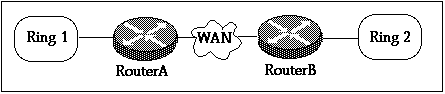
Router A ! source-bridge ring-group 2000 dlsw local-peer peer-id 150.150.1.1 dlsw remote-peer 0 tcp 150.150.2.1 ! interface Loopback0 ip address 150.150.1.1 255.255.255.0 ! interface Serial0 ip address 150.150.100.1 255.255.255.0 ! interface TokenRing0 ip address 150.150.10.1 255.255.255.0 ring-speed 16 source-bridge 1 1 2000 source-bridge spanning !--- Allows the router to forward single route explorer frames.
Router B ! source-bridge ring-group 2000 dlsw local-peer peer-id 150.150.2.1 dlsw remote-peer 0 tcp 150.150.1.1 ! interface Loopback0 ip address 150.150.2.1 255.255.255.0 ! interface Serial0 ip address 150.150.100.2 255.255.255.0 ! interface TokenRing0 ip address 150.150.20.2 255.255.255.0 ring-speed 16 source-bridge 2 1 2000 source-bridge spanning !--- Allows the router to forward single route explorer frames.
在本例中,我們選取了一個虛擬環,環編號2000,以便很容易地在兩組之間建立關係。但是,路由資訊欄位(RIF)在DLSw+路由器終止。可以為每台路由器選擇不同的虛擬環號。選擇振鈴號碼時要小心;您應遵循應用於源路由橋接的相同規則。目前,思科僅支援每台路由器使用一個虛擬環。
dlsw local-peer命令用於為本地路由器定義您自己的DLSw+ IP地址。在上方範例中,使用回送介面的IP位址,因此DLSw+不必依靠實際上的實體介面進行運作。
dlsw remote-peer命令定義遠端路由器的IP地址。remote-peer關鍵字後面的數字0是環清單編號。通常,如果想要一個全網狀網路,請使用數字0。ring-list編號用於通過允許網路分段來控制瀏覽器幀的泛洪(有關環清單演示,請參見示例2)。
2.使用Ring-list的權杖環到權杖環
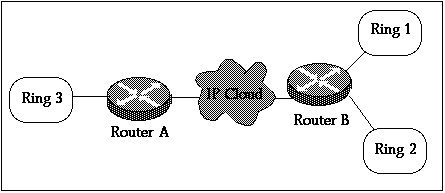
Router A ! source-bridge ring-group 2000 dlsw local-peer peer-id 150.150.1.1 dlsw remote-peer 0 tcp 150.150.2.1 ! interface Loopback0 ip address 150.150.1.1 255.255.255.0 ! interface Serial0 ip address 150.150.100.1 255.255.255.0 ! interface TokenRing0 ip address 150.150.10.1 255.255.255.0 ring-speed 16 source-bridge 3 1 2000 source-bridge spanning !--- Allows the router to forward single route explorer frames.
Router B ! source-bridge ring-group 2000 dlsw local-peer peer-id 150.150.2.1 dlsw remote-peer 1 tcp 150.150.1.1 dlsw ring-list 1 rings 1 ! interface Loopback0 ip address 150.150.2.1 255.255.255.0 ! interface Serial0 ip address 150.150.100.2 255.255.255.0 ! interface TokenRing0 ip address 150.150.20.2 255.255.255.0 ring-speed 16 source-bridge 1 1 2000 source-bridge spanning !--- Allows the router to forward single route explorer frames. ! interface TokenRing1 ip address 150.150.30.1 255.255.255.0 ring-speed 16 source-bridge 2 1 2000 source bridge spanning !--- Allows the router to forward single route explorer frames.
在本示例中,環3上的所有工作站只能與環1上的工作站建立會話,而不能與環2建立會話,反之亦然。環1上的站台仍能與環2上的站台通話,因為它們與路由器B本地相連。
這表示沒有來自環2的廣播將傳送至路由器A。使用dlsw ring-list、port-list和bgroup-list語句在要控制WAN上的廣播流量時非常有用。
3.通過WAN到乙太網的令牌環
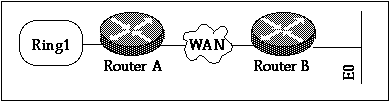
在此示例中,裝置位於混合介質上,因此我們需要先對主機MAC地址進行位交換,然後才能在發起explorer測試資料包的輔助裝置上對它進行編碼。另請參閱瞭解和疑難排解來源路由轉譯橋接。
Router A ! source-bridge ring-group 2000 dlsw local-peer peer-id 150.150.1.1 dlsw remote-peer 0 tcp 150.150.2.1 ! interface Loopback0 ip address 150.150.1.1 255.255.255.0 ! interface Serial0 ip address 150.150.100.1 255.255.255.0 ! interface TokenRing0 ip address 150.150.10.1 255.255.255.0 ring-speed 16 source-bridge 1 1 2000 source-bridge spanning !--- Allows the router to forward single route explorer frames.
在下一個示例中,允許乙太網段上的工作站與令牌環段上的工作站通訊。DLSw+路由器將處理從乙太網格式到令牌環格式的轉換。dlsw bridge-group命令用於將乙太網段連線到DLSw+進程,就像source-bridge語句通過虛擬環組將令牌環段連線到DLSw+一樣。不需要配置SRT/LB,除非路由器B上有一個令牌環介面,並且需要在此令牌環上的站與乙太網之間進行通訊。請參閱範例6。
附註: 路由器B上不需要源網橋環組。
Router B ! dlsw local-peer peer-id 150.150.2.1 dlsw remote-peer 0 tcp 150.150.1.1 dlsw bridge-group 1 ! interface Loopback0 ip address 150.150.2.1 255.255.255.0 ! interface Serial0 ip address 150.150.100.2 255.255.255.0 ! interface Ethernet0 ip address 150.150.30.1 255.255.255.0 bridge-group 1 ! bridge 1 protocol dec !
4.乙太網到廣域網乙太網
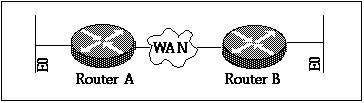
Router A ! dlsw local-peer peer-id 150.150.1.1 dlsw remote-peer 0 tcp 150.150.2.1 dlsw bridge-group 1 ! interface Loopback0 ip address 150.150.1.1 255.255.255.0 ! interface Serial0 ip address 150.150.100.1 255.255.255.0 ! interface Ethernet0 ip address 150.150.30.1 255.255.255.0 bridge-group 1 ! bridge 1 protocol dec !
Router B ! dlsw local-peer peer-id 150.150.2.1 dlsw remote-peer 0 tcp 150.150.1.1 dlsw bridge-group 1 ! interface Loopback0 ip address 150.150.2.1 255.255.255.0 ! interface Serial0 ip address 150.150.100.2 255.255.255.0 ! interface Ethernet0 ip address 150.150.40.1 255.255.255.0 bridge-group 1 ! bridge 1 protocol dec
附註: 兩台路由器上都不需要source-bridge ring-group。
5.同一路由器中乙太網的令牌環
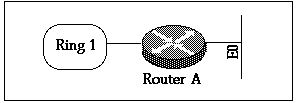
如果您需要在乙太網和令牌環(路由器本地)之間連線站點,則必須使用SR/TLB(轉換橋接)。 不支援乙太網和令牌環之間的本地DLSw。
Router A source-bridge ring-group 2000 source-bridge transparent 2000 1000 1 1 interface Ethernet0 ip address 150.150.40.1 255.255.255.0 bridge-group 1 ! interface TokenRing0 ip address 150.150.10.1 255.255.255.0 ring-speed 16 source-bridge 1 1 2000 source-bridge spanning !--- Allows the router to forward single route explorer frames. ! bridge 1 protocol ieee
對於命令source-bridge transparent 2000 1000 1 1,我們有:
-
2000是由source-bridge ring-group 2000設定的虛擬環編號。
-
1000是提供給乙太網域的偽環號。
-
1是通向透明橋接域的網橋的網橋號。
-
1是要連線到源路由橋接域的transparent bridge-group的編號。
注意:SRT/LB不需要介面上的IP地址。
6. SR/TLB和DLSw+
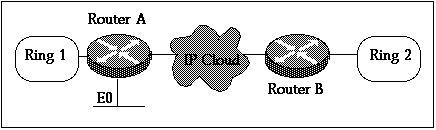
Router A source-bridge ring-group 2000 source-bridge transparent 2000 1000 1 1 dlsw local-peer peer-id 150.150.1.1 dlsw remote-peer 0 tcp 150.150.2.1 dlsw bridge-group 1 ! interface Loopback0 ip address 150.150.1.1 255.255.255.0 ! interface Ethernet0 ip address 150.150.40.1 255.255.255.0 bridge-group 1 ! interface TokenRing0 ip address 150.150.10.1 255.255.255.0 ring-speed 16 source-bridge 1 1 2000 source-bridge spanning !--- Allows the router to forward single route explorer frames. ! bridge 1 protocol dec
Router B source-bridge ring-group 2000 dlsw local-peer peer-id 150.150.2.1 dlsw remote-peer 0 tcp 150.150.1.1 ! interface Loopback0 ip address 150.150.2.1 255.255.255.0 ! interface TokenRing0 ip address 150.150.11.1 255.255.255.0 ring-speed 16 source-bridge 2 1 2000 source-bridge spanning !--- Allows the router to forward single route explorer frames.
在上方範例中,DLSw和SRT/LB皆已設定。僅當令牌環上的站需要與路由器A上乙太網上的站進行通訊時,才需要SRT/LB。如果唯一的要求是路由器A上的乙太網站與路由器B上的遠端令牌環站進行通訊,則dlsw bridge-group 1會處理此要求。
7.通過WAN到SDLC的令牌環
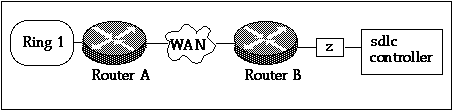
Router A ! source-bridge ring-group 2000 dlsw local-peer peer-id 150.150.1.1 dlsw remote-peer 0 tcp 150.150.2.1 ! interface Loopback0 ip address 150.150.1.1 255.255.255.0 ! interface Serial0 ip address 150.150.100.1 255.255.255.0 ! interface TokenRing0 ip address 150.150.10.1 255.255.255.0 ring-speed 16 source-bridge 1 1 2000 source-bridge spanning !--- Allows the router to forward single route explorer frames. Router B dlsw local-peer peer-id 150.150.2.1 dlsw remote-peer 0 tcp 150.150.1.1 ! interface Loopback0 ip address 150.150.2.1 255.255.255.0 ! interface Serial0 ip address 150.150.100.2 255.255.255.0 ! interface Serial 1 no ip address encapsulation sdlc no keepalive clockrate 9600 sdlc role primary !--- Assumes SDLC station role secondary for the controller. sdlc vmac 4000.9999.0100 !--- Virtual MAC address given to the controller which will !--- have sdlc address (01) appended to it. sdlc address 01 !--- SDLC address, obtained from controller configuration. sdlc xid 01 05D20001 !--- 01 is the SDLC address and IDBLK/IDNUM should match that !--- in SMN on the host. sdlc partner 4000.1020.1000 01 !--- 4000.1020.1000 is the MAC address of the host !--- and 01 is the SDLC address. sdlc dlsw 1 !
註:DLSw電路連線將介於4000.9999.0101和4000.1020.1000之間。此外,上述示例假定為PU2.0控制器。有關其他PU型別,請參閱DLSw SDLC故障排除指南。
以上配置示例是一些常見的網路場景。使用DLSw+可以完成更多工作,但這些配置為您提供了一些基本功能。請記住,DLSw+是增強型RSRB,具有與其他符合RFC 1795和2166的路由器進行互操作性的額外功能。
 意見
意見