瞭解增強型快速軟體升級- Catalyst 6500 VSS上的Quad-SUP
下載選項
無偏見用語
本產品的文件集力求使用無偏見用語。針對本文件集的目的,無偏見係定義為未根據年齡、身心障礙、性別、種族身分、民族身分、性別傾向、社會經濟地位及交織性表示歧視的用語。由於本產品軟體使用者介面中硬式編碼的語言、根據 RFP 文件使用的語言,或引用第三方產品的語言,因此本文件中可能會出現例外狀況。深入瞭解思科如何使用包容性用語。
關於此翻譯
思科已使用電腦和人工技術翻譯本文件,讓全世界的使用者能夠以自己的語言理解支援內容。請注意,即使是最佳機器翻譯,也不如專業譯者翻譯的內容準確。Cisco Systems, Inc. 對這些翻譯的準確度概不負責,並建議一律查看原始英文文件(提供連結)。
簡介
本文檔介紹在VSS模式下的Cisco Catalyst 6500系列交換機上使用帶有四管理引擎設定中的雙宿的Supervisor 6T的逐步ISSU/eFSU過程。
必要條件
需求
思科建議您瞭解以下主題:
- QUAD-SUP虛擬交換系統(VSS)設定和配置catalyst 6500的基本知識
- 使用TFTP/USB/WebUI方法複製映像
採用元件
本檔案中的資訊是根據Cisco IOS®軟體版本15.5(1)SY12或更新版本上的Cisco Catalyst 6500虛擬交換系統
軟體和硬體版本。
本文中的資訊是根據特定實驗室環境內的裝置所建立。文中使用到的所有裝置皆從已清除(預設)的組態來啟動。如果您的網路運作中,請確保您瞭解任何指令可能造成的影響。
拓撲
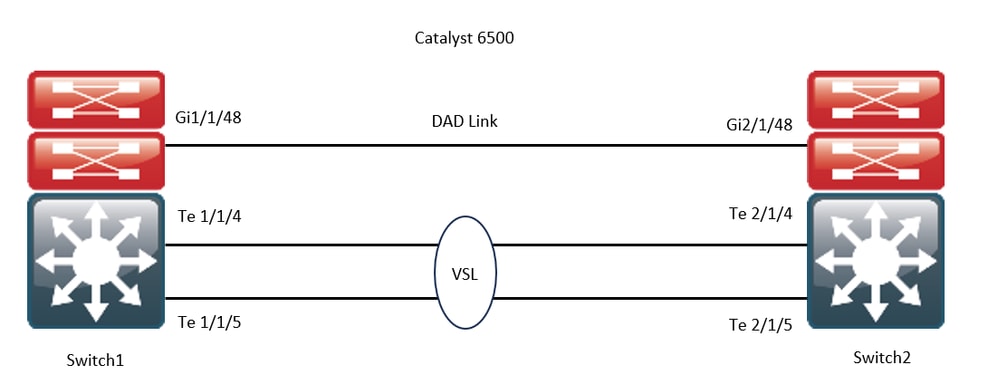
相容性矩陣檢查
步驟 2.使用裝置CLI中的命令進行驗證:
WS-C6504-E-1#show issu comp-matrix stored
Number of Matrices in Table = 1
(1) Matrix for s2t54-ADVENTERPRISEK9-M(10) - s2t54-ADVENTERPRISEK9-M(10)
==========================================
Start Flag (0xDEADBABE)
My Image ver: 15.5(1)SY13
Peer Version Compatibility
------------ -------------
15.1(2)SY Incomp(1)
15.1(2)SY1 Incomp(1)
15.1(2)SY2 Incomp(1)
15.5(1)SY Dynamic(0)
15.5(1)SY1 Dynamic(0)
15.1(2)SY12 Incomp(1)
15.2(1)SY6 Incomp(1)
15.4(1)SY4 Incomp(1)
15.5(1)SY2 Dynamic(0)
15.5(1)SY3 Dynamic(0)
15.5(1)SY4 Dynamic(0)
15.5(1)SY5 Dynamic(0)
15.5(1)SY6 Dynamic(0)
15.5(1)SY7 Dynamic(0)
15.5(1)SY8 Dynamic(0)
15.5(1)SY9 Dynamic(0)
15.5(1)SY10 Dynamic(0)
15.5(1)SY11 Dynamic(0)
15.5(1)SY12 Dynamic(0)
15.5(1)SY13 Comp(3)
升級程式
步驟 1.確保新的Cisco IOS映像(Cisco IOS軟體版本15.5(1)SY13)存在於bootdisk,slavebootdisk,ics-bootdisk,slave-ics-bootdisk中。
WS-C6504-E-1#dir bootdisk: | i SY13
8 -rw- 167430292 Apr 16 2024 22:55:58 +00:00 s2t54-adventerprisek9-mz.SPA.155-1.SY13.bin
WS-C6504-E-1#dir slavebootdisk: | i SY13
19 -rw- 167430292 Apr 16 2024 00:37:58 +00:00 s2t54-adventerprisek9-mz.SPA.155-1.SY13.bin
WS-C6504-E-1#dir ics-bootdisk: | i SY13
11 -rw- 167430292 Apr 16 2024 23:06:18 +00:00 s2t54-adventerprisek9-mz.SPA.155-1.SY13.bin
WS-C6504-E-1#dir slave-ics-bootdisk: | i SY13
5 -rw- 167430292 Apr 16 2024 23:20:18 +00:00 s2t54-adventerprisek9-mz.SPA.155-1.SY13.bin
步驟 2. 使用以下命令以驗證VSS是否已準備好運行升級過程:
WS-C6504-E-1#show redundancy
Redundant System Information :
------------------------------
Available system uptime = 1 day, 4 hours, 41 minutes
Switchovers system experienced = 0
Standby failures = 1
Last switchover reason = none
Hardware Mode = Duplex
Configured Redundancy Mode = sso
Operating Redundancy Mode = sso
Maintenance Mode = Disabled
Communications = Up
Current Processor Information :
-------------------------------
Active Location = slot 1/1
Current Software state = ACTIVE >> Switch 1 Slot 1 is active
Uptime in current state = 1 day, 4 hours, 41 minutes
Image Version = Cisco IOS Software, s2t54 Software (s2t54-ADVENTERPRISEK9-M), Version 15.5(1)SY12, RELEASE SOFTWARE (fc1)
Technical Support: http://www.cisco.com/techsupport
Copyright (c) 1986-2023 by Cisco Systems, Inc.
Compiled Tue 05-Sep-23 11:24 by mcpre
BOOT = bootdisk:s2t54-adventerprisek9-mz.SPA.155-1.SY12.bin,12;
CONFIG_FILE =
BOOTLDR =
Configuration register = 0x2102
Peer Processor Information :
----------------------------
Standby Location = slot 2/1
Current Software state = STANDBY HOT >> Switch 2 Slot 1 is standby
Uptime in current state = 19 hours, 43 minutes
Image Version = Cisco IOS Software, s2t54 Software (s2t54-ADVENTERPRISEK9-M), Version 15.5(1)SY12, RELEASE SOFTWARE (fc1)
Technical Support: http://www.cisco.com/techsupport
Copyright (c) 1986-2023 by Cisco Systems, Inc.
Compiled Tue 05-Sep-23 11:24 by mcpre
BOOT = bootdisk:s2t54-adventerprisek9-mz.SPA.155-1.SY12.bin,12;
CONFIG_FILE =
BOOTLDR =
Configuration register = 0x2102WS-C6504-E-1#show issu state detail
The system is configured to be upgraded in staggered mode.
4 supervisor nodes are found to be online.
Summary: the system will be upgraded in staggered mode.
Slot = 1/1
RP State = Active
ISSU State = Init
Boot Variable = bootdisk:s2t54-adventerprisek9-mz.SPA.155-1.SY12.bin,12;
Operating Mode = sso
ISSU Sub-State = No Upgrade Operation in Progress
Starting Image = N/A
Target Image = N/A
Current Version = bootdisk:s2t54-adventerprisek9-mz.SPA.155-1.SY12.bin
Slot = 2/1
RP State = Standby
ISSU State = Init
Boot Variable = bootdisk:s2t54-adventerprisek9-mz.SPA.155-1.SY12.bin,12;
Operating Mode = sso
ISSU Sub-State = No Upgrade Operation in Progress
Starting Image = N/A
Target Image = N/A
Current Version = bootdisk:s2t54-adventerprisek9-mz.SPA.155-1.SY12.bin
Slot = 1/2
RP State = Active-ICS
ISSU State = Init
Boot Variable = bootdisk:s2t54-adventerprisek9-mz.SPA.155-1.SY12.bin,12;
Operating Mode = sso
ISSU Sub-State = No Upgrade Operation in Progress
Starting Image = N/A
Target Image = N/A
Current Version = bootdisk:s2t54-adventerprisek9-mz.SPA.155-1.SY12.bin
Slot = 2/2
RP State = Standby-ICS
ISSU State = Init
Boot Variable = bootdisk:s2t54-adventerprisek9-mz.SPA.155-1.SY12.bin,12;
Operating Mode = sso
ISSU Sub-State = No Upgrade Operation in Progress
Starting Image = N/A
Target Image = N/A
Current Version = bootdisk:s2t54-adventerprisek9-mz.SPA.155-1.SY12.bin步驟 3. 請使用issu loadversion命令以開始升級過程。
在此步驟中,VSS備用機箱將重新啟動,使用新映像重新載入,並在狀態切換(SSO)冗餘模式下初始化為VSS備用機箱,同時運行新映像。如批次同步成功消息中所示,當機箱配置同步時,此步驟完成。載入新映像和VSS備用機箱轉換到SSO模式可能需要幾秒到幾分鐘的時間。
WS-C6504-E-1#issu loadversion 1/1 bootdisk:s2t54-adventerprisek9-mz.SPA.155-1.SY13.bin 2/1 slavebootdisk:s2t54-adventerprisek9-mz.SPA.155-1.SY13.bin
System configuration has been modified. Save? [yes/no]: y
Building configuration...
[OK]
*Apr 17 00:43:14.195: %ISSU_PROCESS-SW1-3-LOADVERSION: Loadversion sequence will begin in 60 seconds. Enter 'issu abortversion' to cancel.
*Apr 17 00:43:44.195: %ISSU_PROCESS-SW1-6-LOADVERSION_INFO: Resetting Standby shortly
*Apr 17 00:43:44.195: %ISSU_PROCESS-SW1-6-LOADVERSION_INFO: Resetting Standby ICS shortly
*Apr 17 00:43:44.199: %ISSU_PROCESS-SW2_STBY-6-SELF_RELOAD: slot 33 countdown to self-reload started, 30 second delay
*Apr 17 00:43:44.199: %ISSU_PROCESS-SW2-2_STBY-6-SELF_RELOAD: slot 34 countdown to self-reload started, 30 second delay
*Apr 17 00:44:29.195: %ISSU_PROCESS-SW1-6-LOADVERSION_INFO: Standby ICS has gone offline
*Apr 17 00:44:29.195: %ISSU_PROCESS-SW1-6-LOADVERSION_INFO: Standby has gone offline
*Apr 17 00:46:59.195: %ISSU_PROCESS-SW1-6-LOADVERSION_INFO: Standby has come online, wait for Standby ICS
*Apr 17 00:47:44.503: %ISSU_PROCESS-SW1-6-LOADVERSION_INFO: Standby ICS has come online
*Apr 17 00:49:15.363: %ISSU_PROCESS-SW1-6-LOADVERSION_INFO: Standby reached terminal state
*Apr 17 00:49:29.199: %ISSU_PROCESS-SW1-6-LOADVERSION_INFO: Standby ICS reached terminal state, wait for system to settle
*Apr 17 00:49:59.195: %ISSU_PROCESS-SW1-3-LOADVERSION: Loadversion has completed. Please issue the 'issu runversion' command after all modules come online.
*Apr 17 00:49:59.195: %ISSU_PROCESS-SW1-3-LOADVERSION: Loadversion has completed. Please issue the 'issu runversion' command after all modules come online.步驟 4.standby的引導變數必須指向show issu state detail輸出中的新映像。
WS-C6504-E-1#show issu state detail
The system is configured to be upgraded in in-tandem mode.
4 supervisor nodes are found to be online.
Summary: an in-tandem upgrade is in progress.
Slot = 1/1
RP State = Active
ISSU State = Load Version
Boot Variable = bootdisk:s2t54-adventerprisek9-mz.SPA.155-1.SY12.bin,12;bootdisk:s2t54-adventerprisek9-mz.SPA.155-1.SY13.bin,12
Operating Mode = sso
ISSU Sub-State = Load Version Completed
Starting Image = bootdisk:s2t54-adventerprisek9-mz.SPA.155-1.SY12.bin
Target Image = bootdisk:s2t54-adventerprisek9-mz.SPA.155-1.SY13.bin
Current Version = bootdisk:s2t54-adventerprisek9-mz.SPA.155-1.SY12.bin
Slot = 2/1
RP State = Standby
ISSU State = Load Version
Boot Variable = bootdisk:s2t54-adventerprisek9-mz.SPA.155-1.SY13.bin,12;bootdisk:s2t54-adventerprisek9-mz.SPA.155-1.SY12.bin,12
Operating Mode = sso
ISSU Sub-State = Load Version Completed
Starting Image = bootdisk:s2t54-adventerprisek9-mz.SPA.155-1.SY12.bin
Target Image = bootdisk:s2t54-adventerprisek9-mz.SPA.155-1.SY13.bin
Current Version = bootdisk:s2t54-adventerprisek9-mz.SPA.155-1.SY13.bin >> Standby Chassis has been upgraded to latest code
Slot = 1/2
RP State = Active-ICS
ISSU State = Load Version
Boot Variable = bootdisk:s2t54-adventerprisek9-mz.SPA.155-1.SY12.bin,12;bootdisk:s2t54-adventerprisek9-mz.SPA.155-1.SY13.bin,12
Operating Mode = sso
ISSU Sub-State = Load Version Completed
Starting Image = bootdisk:s2t54-adventerprisek9-mz.SPA.155-1.SY12.bin
Target Image = bootdisk:s2t54-adventerprisek9-mz.SPA.155-1.SY13.bin
Current Version = bootdisk:s2t54-adventerprisek9-mz.SPA.155-1.SY12.bin
Slot = 2/2
RP State = Standby-ICS
ISSU State = Load Version
Boot Variable = bootdisk:s2t54-adventerprisek9-mz.SPA.155-1.SY13.bin,12;bootdisk:s2t54-adventerprisek9-mz.SPA.155-1.SY12.bin,12
Operating Mode = sso
ISSU Sub-State = Load Version Completed
Starting Image = bootdisk:s2t54-adventerprisek9-mz.SPA.155-1.SY12.bin
Target Image = bootdisk:s2t54-adventerprisek9-mz.SPA.155-1.SY13.bin
Current Version = bootdisk:s2t54-adventerprisek9-mz.SPA.155-1.SY13.bin >> Standby Chassis has been upgraded to latest code 步驟 5. 當VSS備用機箱以SSO冗餘狀態成功運行新映像,並且VSS備用機箱上的所有板卡都啟動並聯機時,輸入issu runversion命令以強制切換。升級後的VSS備用機箱將取代新的活動機箱,運行新的映像。以前的活動機箱在SSO模式下重新載入並初始化為新的VSS備用機箱,運行舊映像(在需要中止軟體升級並恢復舊映像的情況下)。如批次同步成功消息中所示,當機箱配置同步時,此步驟完成。
WS-C6504-E-1#issu runversion
This command will reload the Active unit. Proceed ? [confirm]y
%issu runversion initiated successfully
*Apr 17 00:54:42.707: %ISSU_PROCESS-SW1-2_STBY-6-SELF_RELOAD: slot 18 countdown to self-reload started, 3 second delay
*Apr 17 00:54:44.715: %RF-SW1-5-RF_RELOAD: Self reload. Reason: Admin ISSU runversion CLI
*Apr 17 00:54:46.719: %SYS-SW1-5-SWITCHOVER: Switchover requested by Exec. Reason: Admin ISSU runversion CLI.
Initializing as Virtual Switch STANDBY processor
*Apr 17 00:57:14.023: %VSLP-5-VSL_UP: Ready for control traffic
*Apr 17 00:57:24.919: %PFREDUN-SW1_STBY-6-STANDBY: Initializing for SSO mode in Default Domain步驟 6.切換完成後檢驗狀態。
WS-C6504-E-1#show issu state detail
The system is configured to be upgraded in in-tandem mode.
4 supervisor nodes are found to be online.
Summary: an in-tandem upgrade is in progress.
Slot = 2/1
RP State = Active
ISSU State = Run Version
Boot Variable = bootdisk:s2t54-adventerprisek9-mz.SPA.155-1.SY13.bin,12;bootdisk:s2t54-adventerprisek9-mz.SPA.155-1.SY12.bin,12
Operating Mode = sso
ISSU Sub-State = Run Version after Switchover
Starting Image = bootdisk:s2t54-adventerprisek9-mz.SPA.155-1.SY12.bin
Target Image = bootdisk:s2t54-adventerprisek9-mz.SPA.155-1.SY13.bin
Current Version = bootdisk:s2t54-adventerprisek9-mz.SPA.155-1.SY13.bin >> Switch 2 became the active after switchover
Slot = 1/1
RP State = Standby
ISSU State = Run Version
Boot Variable = bootdisk:s2t54-adventerprisek9-mz.SPA.155-1.SY12.bin,12;
Operating Mode = sso
ISSU Sub-State = Run Version in Progress
Starting Image = bootdisk:s2t54-adventerprisek9-mz.SPA.155-1.SY12.bin
Target Image = bootdisk:s2t54-adventerprisek9-mz.SPA.155-1.SY13.bin
Current Version = bootdisk:s2t54-adventerprisek9-mz.SPA.155-1.SY12.bin
Slot = 2/2
RP State = Active-ICS
ISSU State = Run Version
Boot Variable = bootdisk:s2t54-adventerprisek9-mz.SPA.155-1.SY13.bin,12;bootdisk:s2t54-adventerprisek9-mz.SPA.155-1.SY12.bin,12
Operating Mode = sso
ISSU Sub-State = Run Version in Progress
Starting Image = bootdisk:s2t54-adventerprisek9-mz.SPA.155-1.SY12.bin
Target Image = bootdisk:s2t54-adventerprisek9-mz.SPA.155-1.SY13.bin
Current Version = bootdisk:s2t54-adventerprisek9-mz.SPA.155-1.SY13.bin
Slot = 1/2
RP State = Standby-ICS
ISSU State = Run Version
Boot Variable = bootdisk:s2t54-adventerprisek9-mz.SPA.155-1.SY12.bin,12;
Operating Mode = sso
ISSU Sub-State = Run Version in Progress
Starting Image = bootdisk:s2t54-adventerprisek9-mz.SPA.155-1.SY12.bin
Target Image = bootdisk:s2t54-adventerprisek9-mz.SPA.155-1.SY13.bin
Current Version = bootdisk:s2t54-adventerprisek9-mz.SPA.155-1.SY12.binWS-C6504-E-1#sh redundancy
Redundant System Information :
------------------------------
Available system uptime = 44 minutes
Switchovers system experienced = 1
Standby failures = 0
Last switchover reason = user forced
Hardware Mode = Duplex
Configured Redundancy Mode = sso
Operating Redundancy Mode = sso
Maintenance Mode = Disabled
Communications = Up
Current Processor Information :
-------------------------------
Active Location = slot 2/1
Current Software state = ACTIVE
Uptime in current state = 7 minutes
Image Version = Cisco IOS Software, s2t54 Software (s2t54-ADVENTERPRISEK9-M), Version 15.5(1)SY13, RELEASE SOFTWARE (fc1)
Technical Support: http://www.cisco.com/techsupport
Copyright (c) 1986-2024 by Cisco Systems, Inc.
Compiled Tue 19-Mar-24 06:59 by mcpre
BOOT = bootdisk:s2t54-adventerprisek9-mz.SPA.155-1.SY13.bin,12;bootdisk:s2t54-adventerprisek9-mz.SPA.155-1.SY12.bin,12
CONFIG_FILE =
BOOTLDR =
Configuration register = 0x2102
Peer Processor Information :
----------------------------
Standby Location = slot 1/1
Current Software state = STANDBY HOT
Uptime in current state = 2 minutes
Image Version = Cisco IOS Software, s2t54 Software (s2t54-ADVENTERPRISEK9-M), Version 15.5(1)SY12, RELEASE SOFTWARE (fc1)
Technical Support: http://www.cisco.com/techsupport
Copyright (c) 1986-2023 by Cisco Systems, Inc.
Compiled Tue 05-Sep-23 11:24 by mcpre
BOOT = bootdisk:s2t54-adventerprisek9-mz.SPA.155-1.SY12.bin,12;
CONFIG_FILE =
BOOTLDR =
Configuration register = 0x2102
步驟 7. 請使用issu acceptversion命令停止回滾計時器。這是必要的,因為如果計時器過期,升級的機箱會重新載入並恢復到以前的軟體版本。
WS-C6504-E-1# show issu rollback-timer
Rollback Process State = In progress
Configured Rollback Time = 00:45:00
Automatic Rollback Time = 00:37:28
WS-C6504-E-1# issu acceptversion
% Rollback timer stopped. Please issue the commitversion command.
View the rollback timer to see that the rollback process has been stopped:
WS-C6504-E-1# show issu rollback-timer
Rollback Process State = Not in progress >> Rollback Process is stopped after the acceptversion 步驟 8.如果設定中使用了交換矩陣擴展器(FEX),請使用issu runversion fex all命令以開始FEX(6800IA)上的映像下載和升級過程。FEX會觸發從Supervisor6T的新軟體捆綁包下載映像(此處,Cisco IOS軟體版本15.5(1)SY13)。如果使用FEX堆疊,則由主裝置負責從其成員中提取影象。
步驟 9. 要繼續,請輸入issu commitversion命令以升級VSS備用機箱並完成服務中軟體升級(ISSU)序列。VSS備用機箱重新啟動,使用新映像重新載入,並初始化為處於SSO冗餘狀態的VSS備用機箱,運行新映像。如批次同步成功消息中所示,當機箱配置已同步,並且新VSS-Standby上的所有板卡都處於打開和聯機狀態時,此步驟便已完成。
WS-C6504-E-1# issu commitversion
%issu commitversion initiated successfully, upgrade sequence will continue shortlyWS-C6504-E-1#
*Apr 17 01:02:57.607: %ISSU_PROCESS-SW2-3-COMMITVERSION: issu commitversion; Commitversion sequence will begin in 60 seconds. Enter 'issu abortversion' to cancel.
*Apr 17 01:03:27.607: %ISSU_PROCESS-SW2-6-COMMITVERSION_INFO: Resetting Standby shortly
*Apr 17 01:03:27.607: %ISSU_PROCESS-SW2-6-COMMITVERSION_INFO: Resetting Standby ICS shortly
*Apr 17 01:03:27.611: %ISSU_PROCESS-SW1-2_STBY-6-SELF_RELOAD: slot 18 countdown to self-reload started, 30 second delay
*Apr 17 01:03:27.611: %ISSU_PROCESS-SW1_STBY-6-SELF_RELOAD: slot 17 countdown to self-reload started, 30 second delay
*Apr 17 01:04:12.607: %ISSU_PROCESS-SW2-6-COMMITVERSION_INFO: Standby ICS has gone offline
*Apr 17 01:04:12.607: %ISSU_PROCESS-SW2-6-COMMITVERSION_INFO: Standby has gone offline
*Apr 17 01:06:42.607: %ISSU_PROCESS-SW2-6-COMMITVERSION_INFO: Standby has come online, wait for Standby ICS
*Apr 17 01:07:28.315: %ISSU_PROCESS-SW2-6-COMMITVERSION_INFO: Standby ICS has come online
*Apr 17 01:08:59.623: %ISSU_PROCESS-SW2-6-COMMITVERSION_INFO: Standby has reached terminal state
*Apr 17 01:09:12.699: %ISSU_PROCESS-SW2-6-COMMITVERSION_INFO: Standby ICS reached terminal state
*Apr 17 01:09:12.751: %ISSU_PROCESS-SW2-6-COMMITVERSION_INFO: Upgrade has completed, updating boot configuration
Building configuration...
[OK]步驟 10.驗證升級是否已完成。
WS-C6504-E-1#sh redundancy
Redundant System Information :
------------------------------
Available system uptime = 55 minutes
Switchovers system experienced = 1
Standby failures = 1
Last switchover reason = user forced
Hardware Mode = Duplex
Configured Redundancy Mode = sso
Operating Redundancy Mode = sso
Maintenance Mode = Disabled
Communications = Up
Current Processor Information :
-------------------------------
Active Location = slot 2/1
Current Software state = ACTIVE
Uptime in current state = 17 minutes
Image Version = Cisco IOS Software, s2t54 Software (s2t54-ADVENTERPRISEK9-M), Version 15.5(1)SY13, RELEASE SOFTWARE (fc1)
Technical Support: http://www.cisco.com/techsupport
Copyright (c) 1986-2024 by Cisco Systems, Inc.
Compiled Tue 19-Mar-24 06:59 by mcpre
BOOT = bootdisk:s2t54-adventerprisek9-mz.SPA.155-1.SY13.bin,12;bootdisk:s2t54-adventerprisek9-mz.SPA.155-1.SY12.bin,12
CONFIG_FILE =
BOOTLDR =
Configuration register = 0x2102
Peer Processor Information :
----------------------------
Standby Location = slot 1/1
Current Software state = STANDBY HOT
Uptime in current state = 3 minutes
Image Version = Cisco IOS Software, s2t54 Software (s2t54-ADVENTERPRISEK9-M), Version 15.5(1)SY13, RELEASE SOFTWARE (fc1)
Technical Support: http://www.cisco.com/techsupport
Copyright (c) 1986-2024 by Cisco Systems, Inc.
Compiled Tue 19-Mar-24 06:59 by mcpre
BOOT = bootdisk:s2t54-adventerprisek9-mz.SPA.155-1.SY13.bin,12;bootdisk:s2t54-adventerprisek9-mz.SPA.155-1.SY12.bin,12 >> Standby has been upgraded
CONFIG_FILE =
BOOTLDR =
Configuration register = 0x2102WS-C6504-E-1# show module switch all
Switch Number: 1 Role: Virtual Switch Standby
---------------------- -----------------------------
Mod Ports Card Type Model Serial No.
--- ----- -------------------------------------- ------------------ -----------
1 5 Supervisor Engine 2T 10GE w/ CTS (Hot) VS-SUP2T-10G xxxx
2 5 Supervisor Engine 2T 10GE w/ CTS (CSSO VS-SUP2T-10G xxxx
3 48 CEF720 48 port 10/100/1000mb Ethernet WS-X6748-GE-TX xxxx
Mod MAC addresses Hw Fw Sw Status
--- ---------------------------------- ------ ------------ ------------ -------
1 xxxx. xxxx. xxxx to xxxx. xxxx. xxxx 1.5 12.2(50r)SYS 15.5(1)SY13 Ok
2 xxxx. xxxx. xxxx to xxxx. xxxx. xxxx 1.3 12.2(50r)SYS 15.5(1)SY13 Ok
3 xxxx. xxxx. xxxx to xxxx. xxxx. xxxx 3.2 12.2(18r)S1 15.5(1)SY13 Ok
Mod Sub-Module Model Serial Hw Status
---- --------------------------- ------------------ ----------- ------- -------
1 Policy Feature Card 4 VS-F6K-PFC4 xxxx 1.2 Ok
1 CPU Daughterboard VS-F6K-MSFC5 xxxx 2.0 Ok
2 Policy Feature Card 4 VS-F6K-PFC4 xxxx 1.2 Ok
2 CPU Daughterboard VS-F6K-MSFC5 xxxx 1.4 Ok
3 Centralized Forwarding Card WS-F6700-CFC xxxx 4.1 Ok
Mod Online Diag Status
---- -------------------
1 Pass
2 Pass
3 Pass
Switch Number: 2 Role: Virtual Switch Active
---------------------- -----------------------------
Mod Ports Card Type Model Serial No.
--- ----- -------------------------------------- ------------------ -----------
1 5 Supervisor Engine 2T 10GE w/ CTS (Acti VS-SUP2T-10G xxxx
2 5 Supervisor Engine 2T 10GE w/ CTS (CSSO VS-SUP2T-10G xxxx
3 48 CEF720 48 port 10/100/1000mb Ethernet WS-X6748-GE-TX xxxx
Mod MAC addresses Hw Fw Sw Status
--- ---------------------------------- ------ ------------ ------------ -------
1 xxxx. xxxx. xxxx to xxxx. xxxx. xxxx 1.5 12.2(50r)SYS 15.5(1)SY13 Ok
2 xxxx. xxxx. xxxx to xxxx. xxxx. xxxx 2.1 12.2(50r)SYS 15.5(1)SY13 Ok
3 xxxx. xxxx. xxxx to xxxx. xxxx. xxxx 3.6 12.2(18r)S1 15.5(1)SY13 Ok
Mod Sub-Module Model Serial Hw Status
---- --------------------------- ------------------ ----------- ------- -------
1 Policy Feature Card 4 VS-F6K-PFC4 xxxx 1.2 Ok
1 CPU Daughterboard VS-F6K-MSFC5 xxxx 2.0 Ok
2 Policy Feature Card 4 VS-F6K-PFC4 xxxx 3.0 Ok
2 CPU Daughterboard VS-F6K-MSFC5 xxxx 3.1 Ok
3 Centralized Forwarding Card WS-F6700-CFC xxxx 4.1 Ok
Mod Online Diag Status
---- -------------------
1 Pass
2 Pass
3 PassWS-C6504-E-1# sh issu state detail
The system is configured to be upgraded in in-tandem mode.
4 supervisor nodes are found to be online.
Summary: the system will be upgraded in in-tandem mode.
Slot = 2/1
RP State = Active
ISSU State = Init
Boot Variable = bootdisk:s2t54-adventerprisek9-mz.SPA.155-1.SY13.bin,12;bootdisk:s2t54-adventerprisek9-mz.SPA.155-1.SY12.bin,12
Operating Mode = sso
ISSU Sub-State = No Upgrade Operation in Progress
Starting Image = N/A
Target Image = N/A
Current Version = bootdisk:s2t54-adventerprisek9-mz.SPA.155-1.SY13.bin
Slot = 1/1
RP State = Standby
ISSU State = Init
Boot Variable = bootdisk:s2t54-adventerprisek9-mz.SPA.155-1.SY13.bin,12;bootdisk:s2t54-adventerprisek9-mz.SPA.155-1.SY12.bin,12
Operating Mode = sso
ISSU Sub-State = No Upgrade Operation in Progress
Starting Image = N/A
Target Image = N/A
Current Version = bootdisk:s2t54-adventerprisek9-mz.SPA.155-1.SY13.bin
Slot = 2/2
RP State = Active-ICS
ISSU State = Init
Boot Variable = bootdisk:s2t54-adventerprisek9-mz.SPA.155-1.SY13.bin,12;bootdisk:s2t54-adventerprisek9-mz.SPA.155-1.SY12.bin,12
Operating Mode = sso
ISSU Sub-State = No Upgrade Operation in Progress
Starting Image = N/A
Target Image = N/A
Current Version = bootdisk:s2t54-adventerprisek9-mz.SPA.155-1.SY13.bin
Slot = 1/2
RP State = Standby-ICS
ISSU State = Init
Boot Variable = bootdisk:s2t54-adventerprisek9-mz.SPA.155-1.SY13.bin,12;bootdisk:s2t54-adventerprisek9-mz.SPA.155-1.SY12.bin,12
Operating Mode = sso
ISSU Sub-State = No Upgrade Operation in Progress
Starting Image = N/A
Target Image = N/A
Current Version = bootdisk:s2t54-adventerprisek9-mz.SPA.155-1.SY13.bin故障排除案例研究
故障排除案例研究案例 1.在缺少跨VSL連線時以交錯模式升級
案例 1.在缺少跨VSL連線時以交錯模式升級WS-C6504-E-1#issu loadversion 1/1 bootdisk:s2t54-adventerprisek9-mz.SPA.155-1.SY13.bin 2/1 slavebootdisk:s2t54-adventerprisek9-mz.SPA.155-1.SY13.bin
WS-C6504-E-1#*Apr 16 23:31:12.528: SW1: Quad-sup ISSU Staggered mode VSL requirement(Parallel/Cross VSL connectivity) is NOT met. Disable Staggered mode using config cli "no issu upgrade staggered" to perform ISSU in default mode which is In-tandem.您會收到一則錯誤訊息,指出由於您沒有可繼續執行的跨VSL連線,因此不符合需求。
您可以停用交錯執行升級。
WS-C6504-E-1(conf t)# no issu upgrade staggeredWS-C6504-E-1#issu loadversion 1/1 bootdisk:s2t54-adventerprisek9-mz.SPA.155-1.SY13.bin 2/1 slavebootdisk:s2t54-adventerprisek9-mz.SPA.155-1.SY13.bin
System configuration has been modified. Save? [yes/no]: y
Building configuration...
[OK]
*Apr 17 00:43:14.195: %ISSU_PROCESS-SW1-3-LOADVERSION: Loadversion sequence will begin in 60 seconds. Enter 'issu abortversion' to cancel.
*Apr 17 00:43:44.195: %ISSU_PROCESS-SW1-6-LOADVERSION_INFO: Resetting Standby shortly
*Apr 17 00:43:44.195: %ISSU_PROCESS-SW1-6-LOADVERSION_INFO: Resetting Standby ICS shortly縱排與交錯
縱排與交錯升級串聯或雙管理引擎(SUP)的VSS也是可行的,但是,它會在管理引擎整個引導期間使一個機箱離線。
在Sup2T交錯模式的預設模式下,一次重新載入一個管理引擎。這表示在準備重新載入板卡時,存在使用該版本的管理引擎。由於板卡的重新載入速度比管理引擎快得多,因此機箱的停機時間也大大減少。
此外,它還表示可以使用使用過時程式的管理引擎,如有必要,可提供更快的回滾時間。對於Sup2T,預設模式為交錯模式。
使用此命令可以停用交錯升級方法。
案例 2.使用較舊影像進行作用中點選
案例 2.使用較舊影像進行作用中點選在這裡,您基本上可以在ISSU Run Version上被點選。
對於ISSU Run Version,已經啟用了回滾計時器。如果您無法繼續操作,計時器會自動回滾到較舊的映像。
對於ISSU Commit版本,自您提供了可接受的版本以來,回滾計時器處於停用狀態。因此,您必須執行此命令才能回滾到較舊的映像。
WS-C6504-E-1# issu abortversion案例 3. Post Switchover未啟動
案例 3. Post Switchover未啟動斷開虛擬交換機鏈路(VSL)的物理連線,並使用USB/TFTP方法將裝置升級到新映像。
升級後,關閉裝置的電源。連線VSL鏈路並將裝置置於VSS中,以便形成備用裝置。
案例 4. 升級後ICS SUP仍保留在舊版本中
案例 4. 升級後ICS SUP仍保留在舊版本中在備用機箱或備用機箱中單獨連線SUP,因為主用機箱工作正常,所以不會造成影響。
使用USB/TFTP方法將裝置升級到新映像。
然後,關閉電源並將其放入同一插槽,以便升級映像,並使用較新的映像重新恢復為機箱內待機(ICS)。
修訂記錄
| 修訂 | 發佈日期 | 意見 |
|---|---|---|
1.0 |
10-May-2024 |
初始版本 |
 意見
意見