EtherSwitch 服務模組 (ES) 的組態範例
目錄
簡介
本文件提供在整合服務路由器 (ISR) 安裝 EtherSwitch 服務模組的範例組態。 本文件不討論 EtherSwitch 網路模組的組態範例。
必要條件
需求
本文件沒有特定需求。
採用元件
本文中的資訊係根據以下軟體和硬體版本:
-
Cisco IOS®軟體版本12.4(10)上的Cisco 2800系列路由器
-
NME-16ES-1G-P - 16埠10/100 Cisco EtherSwitch服務模組
本文中的資訊是根據特定實驗室環境內的裝置所建立。文中使用到的所有裝置皆從已清除(預設)的組態來啟動。如果您的網路正在作用,請確保您已瞭解任何指令可能造成的影響。
相關產品
此組態也可用於Cisco 2600/3600/3700/3800系列路由器。
有關詳細資訊,請參閱Cisco EtherSwitch服務模組 — 產品手冊中的表6。
慣例
如需文件慣例的詳細資訊,請參閱思科技術提示慣例。
EtherSwitch模組 — 概念
以下是Cisco ISR可用的兩種型別的EtherSwitch模組:
-
EtherSwitch服務模組(ES)- ES模組具有自己的處理器、交換引擎、軟體和快閃記憶體,且獨立於主機路由器資源執行。在路由器中安裝ES模組後,您可以從主機路由器通過控制檯連線到ES模組。然後您可以從ES模組建立VLAN、配置VLAN、生成樹和虛擬終端協定(VTP)。ES模組基於Catalyst 3750平台。本文檔僅顯示ES模組的配置示例。
-
有關ES模組的更多資訊,請參閱Cisco EtherSwitch服務模組 — 產品手冊。
-
有關如何管理ES模組的資訊,請參閱Cisco EtherSwitch服務模組功能指南。
-
有關如何配置ES模組的資訊,請參閱Catalyst 3750系列交換機 — 配置指南。
-
-
EtherSwitch Network Module(ESW)- ESW模組由Router IOS配置。這些模組不運行單獨的軟體。它整合到主機路由器IOS中。您可以從主機路由器建立VLAN、配置VLAN、生成樹和VTP。路由器會將VLAN資料庫檔案(vlan.dat)儲存在快閃記憶體中。
-
有關ESW模組的更多資訊,請參閱Cisco EtherSwitch網路模組 — 產品手冊。
-
有關如何配置ESW模組的資訊,請參閱Cisco EtherSwitch網路模組功能指南。
-
有關基本ESW模組配置的資訊,請參閱EtherSwitch網路模組(ESW)配置示例。
-
設定
本節提供用於設定本文件中所述功能的資訊。
註:使用Command Lookup Tool(僅供已註冊客戶使用)可獲取本節中使用的命令的詳細資訊。
網路圖表
本檔案會使用以下網路設定:
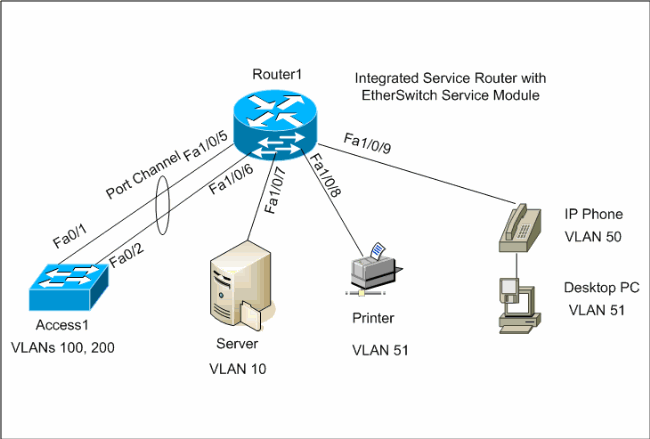
組態
本檔案會使用以下設定:
EtherSwitch模組初始組態
在路由器上安裝ES模組後,您會看到IOS識別到新的GigabitEthernet介面x/0(其中x是插槽編號)。在路由器上安裝ES模組後,將執行以下輸出:
Router1#show ip interface brief Interface IP-Address OK? Method Status Protocol GigabitEthernet0/0 1.1.1.3 YES NVRAM up down GigabitEthernet0/1 unassigned YES NVRAM administratively down down GigabitEthernet1/0 unassigned YES unset administratively down down Vlan1 unassigned YES NVRAM up up
service-module gigabitEthernet x/0 session命令是用於通過控制檯從主機路由器進入ES模組的特權EXEC模式命令。您需要通過控制檯進入ES模組對其進行配置。要通過控制檯連線到ES模組,需要為GigabitEthernet介面x/0配置IP地址。如果您嘗試通過控制檯連線到模組,但未分配IP地址,您將收到以下錯誤消息:
Router1#service-module gigabitEthernet 1/0 session
IP address needs to be configured on interface GigabitEthernet1/0
| Router1 |
|---|
Find out the router interface connected to the ES module.
Router1#show cdp neighbors
Capability Codes: R - Router, T - Trans Bridge, B - Source Route Bridge
S - Switch, H - Host, I - IGMP, r - Repeater, P - Phone
Device ID Local Intrfce Holdtme Capability Platform Port ID
Lab-2811 Gi 1/0 157 R NME-16ES-1G Gi 1/0/2
!--- The Local interface shows the interface !--- on the router connected internally to the switch.
Configure the host router to manage the ES module.
Router1#configure terminal
Enter configuration commands, one per line. End with CNTL/Z.
Router1(config)#interface gigabitethernet 1/0
Router1(config-if)#ip address 172.16.1.1 255.255.255.0
Router1(config-if)#no shutdown
Router1(config-if)#exit
Router1(config)#exit
Console into the ES Module
Router1#service-module gigabitEthernet 1/0 session
Trying 172.16.1.1, 2066 ... Open
--- System Configuration Dialog ---
Would you like to enter the initial configuration dialog? [yes/no]: no
Would you like to terminate autoinstall? [yes]:
Switch>enable
Switch#configure terminal
Enter configuration commands, one per line. End with CNTL/Z.
Switch(config)#hostname Switch-ES
Switch-ES(config)#interface gigabitethernet 1/0/2
Switch-ES(config-if)#no switchport
Switch-ES(config-if)#ip address 172.16.1.2 255.255.255.0
Switch-ES(config-if)#exit
!--- GigabitEthernet 1/0/2 connects the ES module to the router.
Switch-ES(config)#line console 0
Switch-ES(config-line)#password a99l3
Switch-ES(config-line)#exec-timeout 30
Switch-ES(config-line)#exit
Switch-ES(config)#line vty 0 4
Switch-ES(config-line)#password a99l3
Switch-ES(config-line)#login
Switch-ES(config-line)#exec-timeout 30
Switch-ES(config-line)#exit
|
此輸出顯示ES模組中的show ip interface brief命令。GigabitEthernet1/0/2介面將ES模組連線到主機路由器的GigabitEthernet1/0介面。
Switch-ES#show ip int brief Interface IP-Address OK? Method Status Protocol Vlan1 unassigned YES unset administratively down down FastEthernet1/0/1 unassigned YES unset down down FastEthernet1/0/2 unassigned YES unset down down FastEthernet1/0/3 unassigned YES unset down down FastEthernet1/0/4 unassigned YES unset down down FastEthernet1/0/5 unassigned YES unset down down FastEthernet1/0/6 unassigned YES unset down down FastEthernet1/0/7 unassigned YES unset down down FastEthernet1/0/8 unassigned YES unset down down FastEthernet1/0/9 unassigned YES unset down down FastEthernet1/0/10 unassigned YES unset down down FastEthernet1/0/11 unassigned YES unset down down FastEthernet1/0/12 unassigned YES unset down down FastEthernet1/0/13 unassigned YES unset down down FastEthernet1/0/14 unassigned YES unset down down FastEthernet1/0/15 unassigned YES unset down down FastEthernet1/0/16 unassigned YES unset down down GigabitEthernet1/0/1 unassigned YES unset down down GigabitEthernet1/0/2 172.16.1.2 YES manual up up
如果ES模組或連線到此ES模組的裝置需要通過主機路由器與外部網路通訊,則此埠(GigabitEthernet1/0/2)需要是第3層埠,或者它需要是第3層VLAN的成員。要瞭解如何在ES模組上配置路由,請參閱本文檔的配置路由部分。
此圖說明主機路由器和ES模組的邏輯連線:
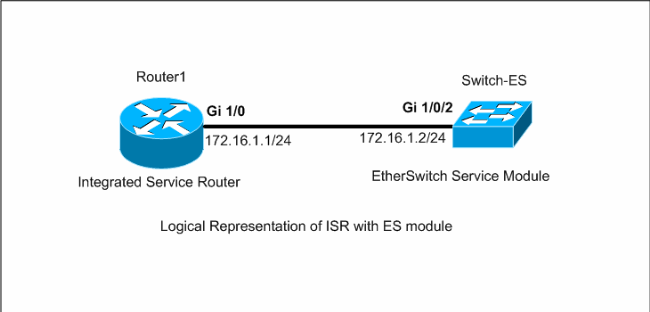
您需要按Ctrl+Shift+6,然後按X才能返回主機路由器。
如果需要從路由器清除會話,請在路由器特權EXEC模式下發出service-module gigabitEthernet x/0 session clear命令。
配置VTP和VLAN
預設情況下,ES模組中的VTP模式為伺服器,VTP域名為空。預設情況下,所有連線埠都屬於vlan1。在本範例中,DHCP伺服器(172.16.10.20)位於vlan 10中。ip helper-address 172.16.10.20指令是在vlan 10以外的所有VLAN上設定的,目的是從DHCP伺服器取得這些VLAN中裝置的IP位址。
| Switch-ES |
|---|
VTP Configuration Switch-ES(config)#vtp mode transparent Setting device to VTP TRANSPARENT mode. Switch-ES(config)#vtp domain LAB Changing VTP domain name from NULL to LAB Switch-ES(config)# Create VLANs Switch-ES(config)#vlan 10,50,51,100,200 Switch-ES(config-vlan)#exit Switch-ES(config)# Configure VLANs Switch-ES(config)#interface vlan 10 Switch-ES(config-if)#ip address 172.16.10.1 255.255.255.0 Switch-ES(config-if)#no shutdown Switch-ES(config-if)#interface vlan 50 Switch-ES(config-if)#ip address 172.16.50.1 255.255.255.0 Switch-ES(config-if)#ip helper-address 172.16.10.20 Switch-ES(config-if)#no shutdown Switch-ES(config-if)#interface vlan 51 Switch-ES(config-if)#ip address 172.16.51.1 255.255.255.0 Switch-ES(config-if)#ip helper-address 172.16.10.20 Switch-ES(config-if)#no shutdown Switch-ES(config-if)#interface vlan 100 Switch-ES(config-if)#ip address 172.16.100.1 255.255.255.0 Switch-ES(config-if)#ip helper-address 172.16.10.20 Switch-ES(config-if)#no shutdown Switch-ES(config-if)#interface vlan 200 Switch-ES(config-if)#ip address 172.16.200.1 255.255.255.0 Switch-ES(config-if)#ip helper-address 172.16.10.20 Switch-ES(config-if)#no shutdown |
Switch-ES#show vlan
VLAN Name Status Ports
---- -------------------------------- --------- -------------------------------
1 default active Fa1/0/1, Fa1/0/2, Fa1/0/3
Fa1/0/4, Fa1/0/7, Fa1/0/8
Fa1/0/9, Fa1/0/10, Fa1/0/11
Fa1/0/12, Fa1/0/13, Fa1/0/14
Fa1/0/15, Fa1/0/16, Gi1/0/1
Gi1/0/2
10 VLAN0010 active
50 VLAN0050 active
51 VLAN0051 active
100 VLAN0100 active
200 VLAN0200 active
1002 fddi-default act/unsup
1003 token-ring-default act/unsup
1004 fddinet-default act/unsup
1005 trnet-default act/unsup
VLAN Type SAID MTU Parent RingNo BridgeNo Stp BrdgMode Trans1 Trans2
---- ----- ---------- ----- ------ ------ -------- ---- -------- ------ ------
1 enet 100001 1500 - - - - - 0 0
VLAN Type SAID MTU Parent RingNo BridgeNo Stp BrdgMode Trans1 Trans2
---- ----- ---------- ----- ------ ------ -------- ---- -------- ------ ------
10 enet 100010 1500 - - - - - 0 0
50 enet 100050 1500 - - - - - 0 0
51 enet 100051 1500 - - - - - 0 0
100 enet 100100 1500 - - - - - 0 0
200 enet 100200 1500 - - - - - 0 0
1002 fddi 101002 1500 - - - - - 0 0
1003 tr 101003 1500 - - - - - 0 0
1004 fdnet 101004 1500 - - - ieee - 0 0
1005 trnet 101005 1500 - - - ibm - 0 0
Remote SPAN VLANs
------------------------------------------------------------------------------
Primary Secondary Type Ports
------- --------- ----------------- ------------------------------------------
Switch-ES#show vtp status VTP Version : 2 Configuration Revision : 0 Maximum VLANs supported locally : 1005 Number of existing VLANs : 10 VTP Operating Mode : Transparent VTP Domain Name : LAB VTP Pruning Mode : Disabled VTP V2 Mode : Disabled VTP Traps Generation : Disabled MD5 digest : 0x21 0x51 0xD5 0x4E 0x30 0xA5 0x46 0x3C Configuration last modified by 0.0.0.0 at 10-27-06 18:28:10
配置生成樹、中繼和埠通道
本節顯示ES模組和Access1交換機上的生成樹配置。本節還顯示了ES模組和Access1交換機之間的埠通道和中繼配置。此示例在所有交換機上配置快速生成樹。ES模組配置為所有VLAN的生成樹根。
| Switch-ES |
|---|
Spanning-Tree Configuration Switch-ES(config)#spanning-tree mode rapid-pvst Switch-ES(config)#spanning-tree vlan 10,50,51,100,200 root primary Trunk & Port Channel Configuration Switch-ES(config)#interface port-channel 1 Switch-ES(config-if)#switchport trunk encapsulation dot1q Switch-ES(config-if)#switchport mode trunk Switch-ES(config-if)#switchport trunk allowed vlan 100,200 Switch-ES(config-if)#exit Switch-ES(config)#interface range fastethernet 1/0/5-6 Switch-ES(config-if-range)#switchport trunk encapsulation dot1q Switch-ES(config-if-range)#switchport mode trunk Switch-ES(config-if-range)#switchport trunk allowed vlan 100,200 Switch-ES(config-if-range)#channel-group 1 mode on Switch-ES(config-if-range)#exit |
| Access1 |
|---|
Access1 switch configuration Access1(config)#vtp mode transparent Setting device to VTP TRANSPARENT mode. Access1(config)#vtp domain LAB Changing VTP domain name from NULL to LAB Access1(config)#vlan 100,200 Access1(config-vlan)#exit Access1(config)#spanning-tree mode rapid-pvst Access1(config)#interface port-channel 1 Access1(config-if)#switchport trunk encapsulation dot1q Access1(config-if)#switchport mode trunk Access1(config-if)#switchport trunk allowed vlan 100,200 Access1(config-if)#exit Access1(config)#interface range FastEthernet 0/1 - 2 Access1(config-if-range)#switchport trunk encapsulation dot1q Access1(config-if-range)#switchport mode trunk Access1(config-if-range)#switchport trunk allowed vlan 100,200 Access1(config-if-range)#channel-group 1 mode on Access1(config-if-range)#exit |
Switch-ES#show spanning-tree summary Switch is in rapid-pvst mode Root bridge for: VLAN0001, VLAN0100, VLAN0200 Extended system ID is enabled Portfast Default is disabled PortFast BPDU Guard Default is disabled Portfast BPDU Filter Default is disabled Loopguard Default is disabled EtherChannel misconfig guard is enabled UplinkFast is disabled BackboneFast is disabled Configured Pathcost method used is short Name Blocking Listening Learning Forwarding STP Active ---------------------- -------- --------- -------- ---------- ---------- VLAN0001 0 0 0 1 1 VLAN0100 0 0 0 1 1 VLAN0200 0 0 0 1 1 ---------------------- -------- --------- -------- ---------- ---------- 3 vlans 0 0 0 3 3
Switch-ES#show interface port-channel 1 trunk Port Mode Encapsulation Status Native vlan Po1 on 802.1q trunking 1 Port Vlans allowed on trunk Po1 100,200 Port Vlans allowed and active in management domain Po1 100,200 Port Vlans in spanning tree forwarding state and not pruned Po1 100,200
配置接入埠
接入埠配置類似於標準LAN交換機配置。
| Switch-ES |
|---|
Configure the port for server Switch-ES(config)#interface fastEthernet 1/0/7 Switch-ES(config-if)#switchport mode access Switch-ES(config-if)#switchport access vlan 10 Switch-ES(config-if)#spanning-tree portfast Switch-ES(config-if)#speed 100 Switch-ES(config-if)#duplex full Switch-ES(config-if)#exit Configure Port for Printer Switch-ES(config)#interface fastethernet 1/0/8 Switch-ES(config-if)#switchport mode access Switch-ES(config-if)#switchport access vlan 51 Switch-ES(config-if)#spanning-tree portfast Switch-ES(config-if)#exit |
配置語音埠
語音埠配置類似於標準LAN交換機配置。
| Switch-ES |
|---|
Configure the port for Voice Switch-ES(config)#interface fastethernet 1/0/9 Switch-ES(config-if)#switchport mode access Switch-ES(config-if)#switchport access vlan 51 Switch-ES(config-if)#switchport voice vlan 50 Switch-ES(config-if)#spanning-tree portfast |
配置路由
此示例使用靜態路由配置路由。
| Switch-ES |
|---|
Configure the default route Switch-ES(config)#ip routing Switch-ES(config)#ip route 0.0.0.0 0.0.0.0 172.16.1.1 |
| Router1 |
|---|
Configure the route to LAN Router1(config)#ip route 172.16.0.0 255.255.0.0 172.16.1.2 |
配置QoS
本節使用自動QoS來配置QoS。有關自動QoS的詳細資訊,請參閱Cisco AutoQoS白皮書。
| Switch-ES |
|---|
Configure QoS on the port where IP phone is connected Switch-ES(config)#interface fastethernet 1/0/9 Switch-ES(config-if)#auto qos voip cisco-phone Switch-ES(config-if)#exit Configure QoS on the uplink port to the host router. Switch-ES(config)#interface gigabitEthernet 1/0/2 Switch-ES(config-if)#auto qos voip trust |
| Router1 |
|---|
Create Class map Router1(config)#class-map match-any VoIP-Control Router1(config-cmap)#match ip dscp AF31 Router1(config-cmap)#exit Router1(config)#class-map match-any VoIP-RTP Router1(config-cmap)#match ip dscp EF Router1(config-cmap)#exit Create Policy map Router1(config)#policy-map Policy-VoIP Router1(config-pmap)#class VoIP-RTP Router1(config-pmap-c)#priority percent 70 Router1(config-pmap-c)#class VoIP-Control Router1(config-pmap-c)#bandwidth percent 5 Router1(config-pmap-c)#class class-default Router1(config-pmap-c)#fair-queue Router1(config-pmap-c)#exit Router1(config-pmap)#exit Apply the policy on the interface connects to the ES Module Router1(config)#interface gigabitEthernet 1/0 Router1(config-if)#service-policy output Policy-VoIP Router1(config-if)#exit |
驗證
目前沒有適用於此組態的驗證程序。
疑難排解
目前尚無適用於此組態的具體疑難排解資訊。
相關資訊
修訂記錄
| 修訂 | 發佈日期 | 意見 |
|---|---|---|
1.0 |
24-Jun-2008 |
初始版本 |
 意見
意見