簡介
本文檔介紹Cisco IOS® XR 7軟體版本的升級和使用儲存庫的安裝操作。
必要條件
需求
思科建議您瞭解以下主題:
- Cisco IOS XR軟體
- Cisco IOS XR軟體安裝和升級程式
採用元件
本文檔不限於特定硬體版本,適用於運行IOS XR7的所有路由器。
本文中的資訊是根據特定實驗室環境內的裝置所建立。文中使用到的所有裝置皆從已清除(預設)的組態來啟動。如果您的網路運作中,請確保您瞭解任何指令可能造成的影響。
相關產品
IOS XR7(也稱為Lindt)是XR軟體在Linux 9發行版之上構建的演化。
一個重大變化是完全刪除了管理平面。此外,IOS XR控制平面進程現在在主機上本地運行。
本檔案目前適用於以下硬體裝置:
- 思科540路由器
- 8000系列路由器
- 思科NCS 57B1系列路由器

註:軟體版本可以包含數字7,但仍代表eXR軟體體系結構(例如,ASR 9000 XR 7.5.2版本不是XR7體系結構)
IOS XR7安裝增強功能。
要在XR7中安裝軟體套件(RPM)、代碼升級和更新,您需要一個RPM儲存庫,以便路由器下載RPM以進行安裝。儲存庫可以是路由器的本地儲存庫,也可以透過FTP、HTTP或HTTPS遠端訪問。
我們有一組命令,可以在不同的場景下提供幫助,並且在XR7的所有安裝活動中都有需求。
| 安裝取代 |
升級到新版本 |
| 安裝來源 |
在發行版本和可選軟體套件之間安裝錯誤修復RPM |
| install commit |
提交變更以保留重新載入 |
| show install active |
檢視作用中的封裝 |
| show install committed |
檢視提交的包 |
| show install request |
檢視安裝作業的狀態 |
| 顯示版本 |
檢視目前安裝版本的狀態 |
目前使用中的軟體可在您的系統上由指定的ISO影像或Golden ISO (GISO)影像中的軟體取代。升級至新軟體只需要最少的變更集。如果套裝軟體具有相同的名稱和版本,則不會移除並重新安裝套裝軟體。
RP/0/RP0/CPU0:R0(config)# install repository local-repo | remote-repo
RP/0/RP0/CPU0:R0(config)# install package replace
RP/0/RP0/CPU0:R0# install apply {reload | restart} [noprompt]
RP/0/RP0/CPU0:R0# install commit
設定
本節介紹並說明如何在路由器中配置儲存庫,建議已建立HTTP/FTP伺服器並且工作正常。
遠端儲存庫
從遠端存取存放庫時,您必須提供存放庫URL,安裝檔案可從其中擷取。URL包含:
-
伺服器的IP地址
-
伺服器的連線埠號碼
-
(可選)虛擬路由和轉發(VRF)名稱
可以使用非預設VRF表將儲存庫配置為可訪問。如果可透過VRF中的地址訪問儲存庫,請指定VRF的名稱。
儲存庫URL的格式為下列其中一種:
- FTP: ftp://<伺服器>[;<vrf>]/<路徑到儲存庫>
- HTTP: http://<伺服器>[;<vrf>]/<路徑到儲存庫>
- HTTPS: https://<伺服器>[;<vrf>]/<路徑到儲存庫>
- 本地:file:///<路徑到儲存庫>。存放庫的路徑必須位於/harddisk:/位置。
在路由器中配置遠端儲存庫。
RP/0/RP0/CPU0:R0# configure
RP/0/RP0/CPU0:R0(config)# install repository remote_repo url http://192.168.122.1/
RP/0/RP0/CPU0:R0(config)# commit
RP/0/RP0/CPU0:R0(config)# end
RP/0/RP0/CPU0:R0#
如前所述,必須提供從中獲取安裝檔案的儲存庫URL。
- 驗證遠端儲存庫或以前配置的任何儲存庫中可用的修復。
RP/0/RP0/CPU0:R0#sh install fixes available
Wed Jan 31 22:32:39.477 UTC
Trying to access repositories...
Available Fixes (count: 1):
Bug Id Packages Repository Cached
----------- ----------------------------------------------------------- ---------------------------------------- ------
CSCvz57398 xr-ospf-7.3.2v1.0.1-1 remote_repo
安裝操作
RP/0/RP0/CPU0:R0#install package upgrade xr-ospf-7.3.2v1.0.1-1 synchronous
Wed Jan 31 22:34:16.220 UTC
Starting:
install package upgrade xr-ospf-7.3.2v1.0.1-1
Packaging operation 1.1.1
Press Ctrl-C to return to the exec prompt. This will not cancel the install operation
Current activity: Initializing ...
Current activity: Veto check ..
Current activity: Package add or other package operation ..
Packaging operation 1.1.1: 'install package upgrade xr-ospf-7.3.2v1.0.1-1' completed without error
遠端儲存庫可以顯示路由器請求某些檔案的部分日誌。在這種情況下,HTTP伺服器會顯示一些HTTP成功請求。
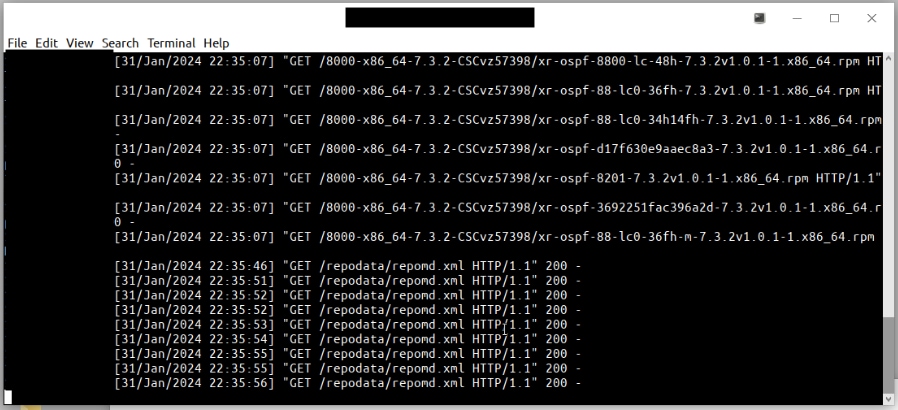 成功請求的HTTP伺服器日誌
成功請求的HTTP伺服器日誌
使配置生效。
RP/0/RP0/CPU0:R0#sh install fixes active
Wed Jan 31 22:39:54.987 UTC
There are currently no fixes active.
RP/0/RP0/CPU0:R0#install apply
Wed Jan 31 22:40:16.628 UTC
Once the packaging dependencies have been determined, the install operation may have to reload the system.
If you want more control of the operation, then explicitly use 'install apply restart' or 'install apply reload' as reported by 'show install request'.
Continue? [yes/no]:[yes] yes
Install apply operation 1.1 has started
Install operation will continue in the background
使用show install request命令可以監控安裝進度。第二次執行指令時,安裝要求已完成。
RP/0/RP0/CPU0:R0#sh install request Wed Jan 31 22:41:07.649 UTC User request: install apply restart Operation ID: 1.1 State: In progress since 2024-01-31 22:40:19 UTC Current activity: Apply by restarting processes Next activity: Await user input Time started: 2024-01-31 22:40:19 No per-location information. RP/0/RP0/CPU0:R0#sh install request Wed Jan 31 22:43:51.577 UTC User request: install apply restart Operation ID: 1.1 State: Success since 2024-01-31 22:41:10 UTC <<<< Current activity: Await user input Time started: 2024-01-31 22:41:10
此時,修復處於活動狀態,但不持久。
RP/0/RP0/CPU0:R0#sh install fixes active Wed Jan 31 22:46:33.940 UTC Active Fixes (count: 1): Bug Id Packages ----------- ----------------------------------------------------------- CSCvz57398 xr-ospf-7.3.2v1.0.1-1
Install Commit
此時,在提交安裝且收到0個錯誤後,安裝即告結束。
RP/0/RP0/CPU0:R0#install commit synchronous Wed Jan 31 22:47:38.676 UTC Starting: install commit Transaction 1 Press Ctrl-C to return to the exec prompt. This will not cancel the install operation Current activity: Initializing Current activity: Commit transaction . Transaction 1: 'install commit' completed without error RP/0/RP0/CPU0:R0#
本地儲存庫
路由器可以用作託管RPM的儲存庫。您必須是有權訪問路由器shell的root-lr使用者。建議使用遠端儲存庫來訪問RPM。但是,如果遠端儲存庫不是您偏好的選項,則可以將路由器用作託管RPM的儲存庫。
本地儲存庫方法與遠端儲存庫方法幾乎相同,但在開始時稍有不同。
必要條件
必須將軟體套件放入硬碟中,才能將其增加到儲存庫中。
例如,下一個TAR檔案:
RP/0/RP0/CPU0:R0#dir harddisk: Wed Jan 31 23:07:15.476 UTC Directory of harddisk: 12 -rw-rw-rw-. 1 8388681 Jan 31 22:55 nvgen_bkup.log 2097153 drwxrwxrwx. 2 4096 Jan 31 22:19 .sppdc 524289 drwxrwxrwx. 3 4096 Oct 18 2021 mirror 2228225 drwxrwxrwx. 2 4096 Oct 18 2021 .sppdc_new 3932161 drwxrwxrwx. 3 4096 Oct 18 2021 ztp 3276801 drwxr-xr-x. 3 4096 Jun 16 2022 pam 13 -rw-rw-rw-. 1 600 Jan 31 22:18 debug_shell_client.log 3407873 drwxrwxrwx. 2 4096 Oct 18 2021 shutdown 1835009 drwxrwxrwx. 2 4096 Oct 18 2021 nvram 14 -rw-r--r--. 1 911360 Jan 31 23:06 8000-optional-rpms.7.3.2.tar <<<<<<< 262145 drwxr-xr-x. 2 4096 Jun 16 2022 showtech 11 drwx------. 2 16384 Oct 18 2021 lost+found 655361 drwx------. 3 4096 Jan 31 22:20 ima 15 -rw-rw-rw-. 1 2 Jan 31 22:25 feature_list 786433 drwxrwxrwx. 2 4096 Jun 16 2022 dumper 1048577 drwxrwxrwx. 5 4096 Jan 31 22:24 cisco_support 3145729 drwxrwxrwx. 2 4096 Jan 31 22:18 npu_sdk_logs 65908476 kbytes total (62474792 kbytes free) RP/0/RP0/CPU0:R0#
建議您將路由器外殼中的檔案解壓縮。
RP/0/RP0/CPU0:R0#run Wed Jan 31 23:08:20.380 UTC [node0_RP0_CPU0:/]$cd harddisk\: [node0_RP0_CPU0:/harddisk:]$tar -xvf 8000-optional-rpms.7.3.2.tar
配置本地儲存庫
RP/0/RP0/CPU0:R0# configure RP/0/RP0/CPU0:R0(config)# install repository local-repo url file:///harddisk:/optional-rpms RP/0/RP0/CPU0:R0(config)# commit RP/0/RP0/CPU0:R0(config)# end RP/0/RP0/CPU0:R0#
驗證已增加到本地儲存庫的包
RP/0/RP0/CPU0:R0#sh install available Wed Jan 31 23:14:52.788 UTC Trying to access repositories... Package Architecture Version Repository Cached ---------------------------------------------------- ---------------- --------------------------- ----------------------------------- ------ xr-cdp x86_64 7.3.2v1.0.0-1 local-repo xr-healthcheck x86_64 7.3.2v1.0.0-1 local-repo xr-telnet x86_64 7.3.2v1.0.0-1 local-repo RP/0/RP0/CPU0:R0#
安裝操作
此時要安裝和驗證與遠端儲存庫選項中的過程完全相同,我們可以嘗試安裝其中的任何軟體套件,例如telnet軟體套件。
RP/0/RP0/CPU0:R0#install source local-repo xr-telnet Wed Jan 31 23:20:28.252 UTC Once the packaging dependencies have been determined, the install operation may have to reload the system. If you want to control the timing of system reload, you must not continue, but use the 'install package add' command instead, followed by 'install apply'. Continue? [yes/no]:[yes] yes Install source operation 3.1 has started Install operation will continue in the background RP/0/RP0/CPU0:R0#sh install request Wed Jan 31 23:24:45.907 UTC User request: install source local-repo xr-telnet Operation ID: 3.1 State: Success since 2024-01-31 23:22:58 UTC
使配置生效並安裝提交
與遠端方法相同,我們需要運行install apply來使配置生效,並使install commit安裝具有永續性。使用下一個命令來驗證軟體套件的安裝是否正確
RP/0/RP0/CPU0:R0#sh install committed summary Wed Jan 31 23:28:15.923 UTC Committed Packages: XR: 181 All: 1283 Label: 7.3.2 Software Hash: bfe1bf8477ebb422e0eaf5c23358fcb1 Optional Packages Version ---------------------------------------------------- --------------------------- xr-8000-mcast 7.3.2v1.0.0-1 xr-8000-netflow 7.3.2v1.0.0-1 xr-bgp 7.3.2v1.0.0-1 xr-ipsla 7.3.2v1.0.0-1 xr-is-is 7.3.2v1.0.0-1 xr-lldp 7.3.2v1.0.0-1 xr-mcast 7.3.2v1.0.0-1 xr-mpls-oam 7.3.2v1.0.0-1 xr-netflow 7.3.2v1.0.0-1 xr-ospf 7.3.2v1.0.0-1 xr-perfmgmt 7.3.2v1.0.0-1 xr-telnet 7.3.2v1.0.0-1 <<<<<< xr-track 7.3.2v1.0.0-1 RP/0/RP0/CPU0:R0#