為外部介面發現配置PfRv3
下載選項
無偏見用語
本產品的文件集力求使用無偏見用語。針對本文件集的目的,無偏見係定義為未根據年齡、身心障礙、性別、種族身分、民族身分、性別傾向、社會經濟地位及交織性表示歧視的用語。由於本產品軟體使用者介面中硬式編碼的語言、根據 RFP 文件使用的語言,或引用第三方產品的語言,因此本文件中可能會出現例外狀況。深入瞭解思科如何使用包容性用語。
關於此翻譯
思科已使用電腦和人工技術翻譯本文件,讓全世界的使用者能夠以自己的語言理解支援內容。請注意,即使是最佳機器翻譯,也不如專業譯者翻譯的內容準確。Cisco Systems, Inc. 對這些翻譯的準確度概不負責,並建議一律查看原始英文文件(提供連結)。
目錄
簡介
本文檔介紹PfRv3(效能路由)如何發現分支位置的外部介面。此過程在PfRv2中有所不同,分支位置的外部介面在各自站點的主控制器(MC)路由器上手動配置。在PfRv3中,不需要在任何分支站點路由器上進行手動配置,因為通過智慧探測器自動發現這些路由器。
智慧探測器是集線器主控制器(MC)傳送到主路由器作為分支位置的UDP探測器。不能將其與IP SLA探測混淆。智慧探測器將18000用作源埠,將19000用作目標埠。
必要條件
需求
思科建議您瞭解效能路由第3版(PfRv3)的基本知識。
採用元件
本文件所述內容不限於特定軟體和硬體版本。
本文中的資訊是根據特定實驗室環境內的裝置所建立。文中使用到的所有裝置皆從已清除(預設)的組態來啟動。如果您的網路正在作用,請確保您已瞭解任何指令可能造成的影響。
背景資訊
PfR的主要應用之一是廣域網負載均衡,為了實現這一目的,PfR需要識別所有可用的外部鏈路(WAN)。 在PfRv2中,站點的WAN鏈路是在站點的主控制器路由器上手動定義的。如果要配置的站點很少,則此方法可以正常工作;但是,當需要在每個站點上完成此配置時,隨著要監控的站點數的增加,複雜性會增加。即使及時管理每個站點配置也變得非常困難。
在下一代PfR中,為應對這一挑戰而引入的功能之一是能夠自動化此發現過程。在PfRv3中,此自動化是在智慧探測的幫助下完成的,智慧探測對所有分支站點上的介面執行自動發現。
在PfRv3配置中,裝置可以扮演四個不同的角色:
- 集線器主控制器 — 集線器站點上的主控制器,可以是資料中心或總部。所有策略都在集線器主控制器上配置。它充當站點的主控制器並做出最佳化決策。
- 集線器邊界路由器 — 集線器站點上的邊界控制器。在中心邊界路由器的WAN介面上啟用PfRv3。您可以在同一裝置上配置多個WAN介面。您可以有多個中心邊界裝置。在中心邊界路由器上,PfRv3必須配置本地中心主控制器的地址、路徑名稱和外部介面的路徑ID。您可以使用全域性路由表(預設VRF)或為中心邊界路由器定義特定VRF。
-
分支主控制器 — 分支主控制器是分支站點上的主控制器。此裝置上沒有策略配置。它接收來自集線器主控制器的策略。此裝置充當分支站點的主控制器並做出最佳化決策。
-
分支邊界路由器 — 分支站點上的邊界裝置。除了在裝置上啟用PfRv3 border-master控制器外,沒有其他配置。自動檢測到裝置上終止的WAN介面。
設定
網路圖表
本文檔將以下影象作為本文檔其餘部分的示例拓撲。
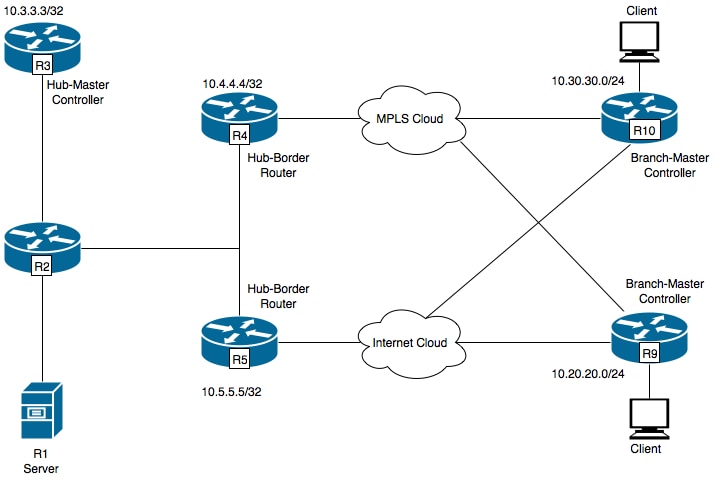
圖中所示的裝置:
R1 — 伺服器,正在發起流量。
R3 — 集線器主控制器。
R4 — 集線器邊界路由器。
R5 — 集線器邊界路由器。
R9 — 分支主控制器分支位置
R10 — 分支主控制器,用於分支位置
R9有兩個DMVPN隧道,即隧道100和隧道200。隧道100在R4上終止,隧道200在R5上終止。
組態
R3:集線器主控制器配置
domain one
vrf default
master hub
source-interface Loopback0
load-balance
class test1 sequence 1
class TEST sequence 10
match dscp ef policy custom
priority 1 one-way-delay threshold 25
path-preference INET1 fallback INET2
R4:集線器邊界路由器配置
vrf default
border
source-interface Loopback0
master 10.3.3.3
R4#sh run int tu 100
Building configuration...
Current configuration : 542 bytes
!
interface Tunnel100
description -- TO BORDER ROUTERS --
bandwidth 1000
ip address 10.0.100.84 255.255.255.0
no ip redirects
ip mtu 1400
ip flow monitor MONITOR-STATS input
ip flow monitor MONITOR-STATS output
ip nhrp authentication cisco
ip nhrp map multicast dynamic
ip nhrp network-id 1
ip nhrp holdtime 600
ip tcp adjust-mss 1360
load-interval 30
delay 5100
tunnel source Ethernet0/1
tunnel mode gre multipoint
tunnel key 100
tunnel vrf INET1
tunnel protection ipsec profile DMVPN-PROFILE1
domain one path INET1 -----> INET1 is the name defined for the external interface.
R5:集線器邊界路由器配置
vrf default
border
source-interface Loopback0
master 10.3.3.3
R5#sh run int tu 200
Building configuration...
Current configuration : 542 bytes
!
interface Tunnel200
description -- TO BORDER ROUTERS --
bandwidth 1000
ip address 10.0.200.85 255.255.255.0
no ip redirects
ip mtu 1400
ip flow monitor MONITOR-STATS input
ip flow monitor MONITOR-STATS output
ip nhrp authentication cisco
ip nhrp map multicast dynamic
ip nhrp network-id 2
ip nhrp holdtime 600
ip tcp adjust-mss 1360
load-interval 30
delay 5100
tunnel source Ethernet0/1
tunnel mode gre multipoint
tunnel key 200
tunnel vrf INET2
tunnel protection ipsec profile DMVPN-PROFILE2
domain one path INET2 -----> INET2 is the name defined for the external interface.
R9:分支主控制器配置
domain one
vrf default
border
source-interface Loopback0
master local
master branch
source-interface Loopback0
hub 10.3.3.3
R9#show run int tun100
Building configuration...
Current configuration : 548 bytes
!
interface Tunnel100
bandwidth 400
ip address 10.0.100.10 255.255.255.0
no ip redirects
ip mtu 1400
ip flow monitor MONITOR-STATS input
ip flow monitor MONITOR-STATS output
ip nhrp authentication cisco
ip nhrp map 10.0.100.84 10.4.81.4
ip nhrp map multicast 10.4.81.4
ip nhrp network-id 1
ip nhrp holdtime 600
ip nhrp nhs 10.0.100.84
ip nhrp registration timeout 60
ip tcp adjust-mss 1360
tunnel source Ethernet0/1
tunnel mode gre multipoint
tunnel key 100
tunnel vrf INET1
tunnel protection ipsec profile DMVPN-PROFILE1
end
R9#show run int tun200
Building configuration...
Current configuration : 588 bytes
!
interface Tunnel200
bandwidth 400
ip address 10.0.200.10 255.255.255.0
no ip redirects
ip mtu 1400
ip flow monitor MONITOR-STATS input
ip flow monitor MONITOR-STATS output
ip nhrp authentication cisco
ip nhrp map 10.0.200.85 10.5.82.5
ip nhrp map multicast 10.5.82.5
ip nhrp network-id 2
ip nhrp holdtime 600
ip nhrp nhs 10.0.200.85
ip nhrp nhs cluster 0 max-connections 2
ip nhrp registration no-unique
ip tcp adjust-mss 1360
tunnel source Ethernet0/2
tunnel mode gre multipoint
tunnel key 200
tunnel vrf INET2
tunnel protection ipsec profile DMVPN-PROFILE2
end
附註:在R9分支站點上,不需要明確的配置來標識外部介面,因為將使用前面討論的智慧探測功能從集線器主控制器路由器自動發現這些介面。
驗證
以下顯示集線器主控制器上的PfR狀態:
R3#show domain one master status
*** Domain MC Status ***
Master VRF: Global
Instance Type: Hub
Instance id: 0
Operational status: Up
Configured status: Up
Loopback IP Address: 10.3.3.3
Load Balancing:
Admin Status: Disabled
Operational Status: Down
Enterprise top level prefixes configured: 0
Route Control: Enabled
Mitigation mode Aggressive: Disabled
Policy threshold variance: 20
Minimum Mask Length: 28
Sampling: off
Borders:
IP address: 10.4.4.4
Connection status: CONNECTED (Last Updated 00:20:50 ago )
Interfaces configured:
Name: Tunnel100 | type: external | Service Provider: INET1 | Status: UP
Number of default Channels: 0
Tunnel if: Tunnel0
IP address: 10.5.5.5
Connection status: CONNECTED (Last Updated 00:20:50 ago )
Interfaces configured:
Name: Tunnel200 | type: external | Service Provider: INET2 | Status: UP
Number of default Channels: 0
Tunnel if: Tunnel0
附註:上面的輸出顯示,邊界R4上的Tunnel100顯示外部介面為INET1,邊界R5(10.5.5.5)上的外部介面為標籤為INET2的Tunnel200。
R9上的以下命令顯示自動發現的介面。
R9#show domain one master status
*** Domain MC Status ***
Master VRF: Global
Instance Type: Branch
Instance id: 0
Operational status: Up
Configured status: Up
Loopback IP Address: 10.9.9.9
Load Balancing:
Operational Status: Down
Route Control: Enabled
Mitigation mode Aggressive: Disabled
Policy threshold variance: 20
Minimum Mask Length: 28
Sampling: off
Minimum Requirement: Met
Borders:
IP address: 10.9.9.9
Connection status: CONNECTED (Last Updated 00:25:58 ago )
Interfaces configured:
Name: Tunnel200 | type: external | Service Provider: INET2 | Status: UP
Number of default Channels: 0
Name: Tunnel100 | type: external | Service Provider: INET1 | Status: UP
Number of default Channels: 0
Tunnel if: Tunnel0
附註:上面的輸出顯示,已發現R9(10.9.9.9)上的隧道200和隧道100作為外部介面,分別為INET1和INET2。
這些介面是藉助智慧探測器發現的。Netflow配置為顯示這些探測的源埠和目標埠。
R9#show flow monitor MONITOR-STATS cache format table
Cache type: Normal
Cache size: 4096
Current entries: 5
High Watermark: 5
Flows added: 5
Flows aged: 0
- Active timeout ( 60 secs) 0
- Inactive timeout ( 60 secs) 0
- Event aged 0
- Watermark aged 0
- Emergency aged 0
IPV4 SRC ADDR IPV4 DST ADDR TRNS SRC PORT TRNS DST PORT INTF INPUT FLOW DIRN IP DSCP IP PROT
=============== =============== ============= ============= ==================== ========= ======= =======
10.3.3.3 10.9.9.9 18000 19000 Tu100 Input 0x00 17
10.3.3.3 10.9.9.9 18000 19000 Tu200 Input 0x00 17
如果沒有流量,則在與dscp 0關聯的通道上發現外部介面。從中心到分支站點建立預設通道,即使可能沒有任何流量。這是為了協助Branch上的介面發現。但是,也可以在非預設通道上發現介面。以下輸出顯示,通道17和通道16自動為dscp值0建立,因為目前沒有活動流量,因此發現資料包將在dscp 0上傳送。
R9#show domain one master channels dscp 0
Legend: * (Value obtained from Network delay:)
Channel Id: 17 Dst Site-Id: 10.3.3.3 Link Name: INET2 DSCP: default [0] TCs: 0
Channel Created: 05:08:04 ago
Provisional State: Discovered and open
Operational state: Available
Interface Id: 12
Estimated Channel Egress Bandwidth: 0 Kbps
Immitigable Events Summary:
Total Performance Count: 0, Total BW Count: 0
TCA Statitics:
Received:0 ; Processed:0 ; Unreach_rcvd:0
Channel Id: 16 Dst Site-Id: 10.3.3.3 Link Name: INET1 DSCP: default [0] TCs: 0
Channel Created: 05:08:34 ago
Provisional State: Discovered and open
Operational state: Available
Interface Id: 11
Estimated Channel Egress Bandwidth: 0 Kbps
Immitigable Events Summary:
Total Performance Count: 0, Total BW Count: 0
TCA Statitics:
Received:1 ; Processed:0 ; Unreach_rcvd:1
疑難排解
目前尚無適用於此組態的具體疑難排解資訊。
修訂記錄
| 修訂 | 發佈日期 | 意見 |
|---|---|---|
1.0 |
14-Dec-2015 |
初始版本 |
 意見
意見