簡介
本檔案介紹命名增強型內部閘道路由通訊協定(EIGRP)模式功能,並藉助於相關組態討論傳統模式和命名模式之間的差異。
必要條件
需求
Cisco建議您瞭解IP路由和EIGRP協定的基本知識。
採用元件
本文件所述內容不限於特定軟體和硬體版本。
本文中的資訊是根據特定實驗室環境內的裝置所建立。文中使用到的所有裝置皆從已清除(預設)的組態來啟動。如果您的網路正在作用,請確保您已瞭解任何指令可能造成的影響。
背景資訊
傳統的配置EIGRP的方法要求在介面和EIGRP配置模式下配置各種引數。為了配置EIGRP IPV4和IPv6,需要配置單獨的EIGRP例項。傳統EIGRP在IPv6 EIGRP實施中不支援虛擬路由和轉發(VRF)。
對於命名模式EIGRP,所有配置都在EIGRP配置下的單個位置進行配置,沒有上述限制。
設定
網路圖表
此圖是本文檔其餘部分的拓撲示例。
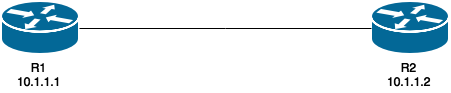
與傳統方法不同,在路由器上配置此命令時,既不會建立EIGRP例項,也不會啟動:
R1(config)#router eigrp TEST
配置地址系列和自治系統編號後,將建立例項,例如:
R1(config-router)#address-family ipv4 unicast autonomous-system 1
在此命名模式下,只需要建立一個EIGRP例項。它可用於所有地址系列型別。它還支援受可用系統資源限制的多個VRF。在命名模式方面需要注意的一點是,地址系列的配置不會將IPv4路由作為IPv4 EIGRP的傳統配置啟用。需要「no shut」才能啟動進程:
router eigrp [virtual-instance-name | asystem]
[no] shutdown
命名EIGRP有三種模式,在此模式下可以完成大量配置。它們是:
- address-family configuration mode -(config-router-af)#
- address-family interface configuration mode -(config-router-af-interface)#
- address-family topology configuration mode -(config-router-af-topology)#
地址系列配置模式
使用以下命令進入此模式:
R1(config-router)#address-family ipv4 unicast autonomous-system 1
R1(config-router-af)#?
Address Family configuration commands:
af-interface Enter Address Family interface configuration
default Set a command to its defaults
eigrp EIGRP Address Family specific commands
exit-address-family Exit Address Family configuration mode
help Description of the interactive help system
maximum-prefix Maximum number of prefixes acceptable in aggregate
metric Modify metrics and parameters for advertisement
neighbor Specify an IPv4 neighbor router
network Enable routing on an IP network
no Negate a command or set its defaults
shutdown Shutdown address family
timers Adjust peering based timers
topology Topology configuration mode
在此模式下,可以配置以下引數:網路、EIGRP鄰居和EIGRP路由器ID。命名EIGRP的另外兩種配置模式都在此模式下訪問。
傳統配置
Interface GigabitEthernet 0/0
ip bandwidth-percent eigrp 1 75
ipv6 enable
ipv6 eigrp 1
ip bandwidth-percent eigrp 1 75
no shut
!
router eigrp 1
eigrp router-id 10.10.10.1
network 0.0.0.0 0.0.0.0
ipv6 router eigrp 1
eigrp router-id 10.10.10.1
no shut
命名配置
router eigrp TEST
!
address-family ipv4 unicast autonomous-system 1
!
network 0.0.0.0
eigrp router-id 10.10.10.1
no shutdown
exit-address-family
!
address-family ipv6 unicast autonomous-system 1
!
eigrp router-id 10.10.10.1
no shutdown
exit-address-family
地址系列介面配置模式
此模式採用以前在實際介面(邏輯或物理)上配置的所有介面特定命令。 EIGRP身份驗證、水準分割和摘要地址配置是此處而不是實際介面上配置的一些選項:
R1(config-router-af)#af-interface g0/0
R1(config-router-af-interface)#?
Address Family Interfaces configuration commands:
authentication authentication subcommands
bandwidth-percent Set percentage of bandwidth percentage limit
bfd Enable Bidirectional Forwarding Detection
dampening-change Percent interface metric must change to cause update
dampening-interval Time in seconds to check interface metrics
default Set a command to its defaults
exit-af-interface Exit from Address Family Interface configuration
hello-interval Configures hello interval
hold-time Configures hold time
next-hop-self Configures EIGRP next-hop-self
no Negate a command or set its defaults
passive-interface Suppress address updates on an interface
shutdown Disable Address-Family on interface
split-horizon Perform split horizon
summary-address Perform address summarization
附註:您可以使用af-interface default命令將配置一次性應用於所有介面。
地址系列拓撲配置模式
此模式提供了幾個配置選項,它們在EIGRP拓撲表上運行。可以在此模式下配置重分發、距離、偏移清單、差異等內容。您可以從地址系列配置模式進入此模式。
R1(config-router-af)#topology base
R1(config-router-af-topology)#?
Address Family Topology configuration commands:
auto-summary Enable automatic network number summarization
default Set a command to its defaults
default-information Control distribution of default information
default-metric Set metric of redistributed routes
distance Define an administrative distance
distribute-list Filter entries in eigrp updates
eigrp EIGRP specific commands
exit-af-topology Exit from Address Family Topology configuration
maximum-paths Forward packets over multiple paths
metric Modify metrics and parameters for advertisement
no Negate a command or set its defaults
offset-list Add or subtract offset from EIGRP metrics
redistribute Redistribute IPv4 routes from another routing proto
summary-metric Specify summary to apply metric/filtering
timers Adjust topology specific timers
traffic-share How to compute traffic share over alternate paths
variance Control load balancing variance
比較
此處將比較所討論的兩種配置模式:
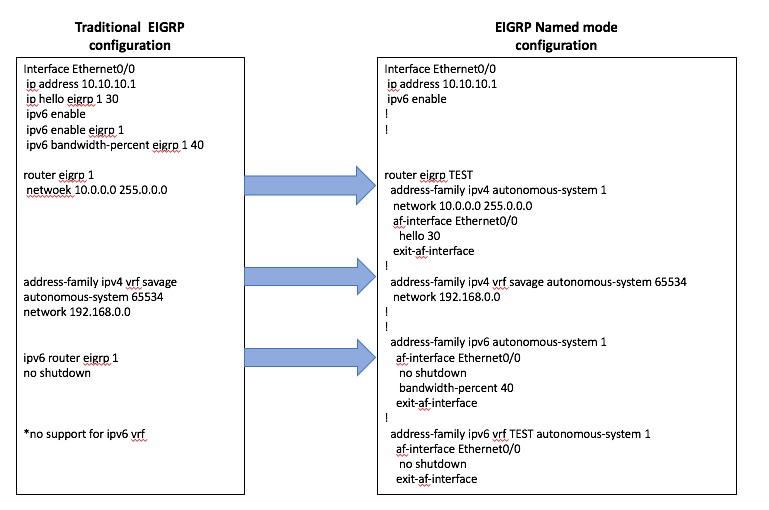
可用性
以下Cisco IOS® 版本提供EIGRP命名配置:
- 15.0(1)米
- 12.2(33)SRE
- 12.2(33)XNE
- Cisco IOS XE版本2.5
自動轉換為命名EIGRP
這裡有一個自動的方法,可以將配置從傳統方式轉換到新方式。在EIGRP進程內,
需要輸入eigrp upgrade-cli <EIGRP Virtual-Instance Name>。這樣會自動將配置轉換為命名模式,而不會影響已建立的EIGRP對等:
Traditional Configuration
router eigrp 1
network 10.10.10.1 0.0.0.0
!
interface Ethernet0/0
ip address 10.10.10.1 255.255.255.0
ip hello-interval eigrp 1 100
Configuration
R1(config)#router eigrp 1
R1(config-router)#eigrp upgrade-cli TEST
Configuration will be converted from router eigrp 1 to router eigrp TEST.
Are you sure you want to proceed? ? [yes/no]: yes
*Oct 10 14:14:40.684: EIGRP: Conversion of router eigrp 1 to router eigrp TEST -
Completed.
Converted Named Configuration
router eigrp TEST
!
address-family ipv4 unicast autonomous-system 1
!
af-interface Ethernet0/0
hello-interval 100
exit-af-interface
!
topology base
exit-af-topology
network 10.10.10.1 0.0.0.0
exit-address-family
驗證
目前沒有適用於此組態的驗證程序。
疑難排解
目前尚無適用於此組態的具體疑難排解資訊。