EIGRP消息身份驗證配置示例
目錄
簡介
本文檔說明如何將消息身份驗證增加到增強型內部網關路由協定(EIGRP)路由器中,並保護路由表免遭蓄意或意外損壞。
在路由器的EIGRP消息中增加身份驗證可確保您的路由器只接受來自知道相同預共用金鑰的其他路由器的路由消息。如果沒有配置此身份驗證,如果有人將具有不同或衝突路由資訊的另一台路由器引入網路,則路由器上的路由表可能會損壞,並隨後發生拒絕服務攻擊。因此,當您在路由器之間傳送的EIGRP消息中增加身份驗證時,可以防止有人故意或意外將另一台路由器增加到網路中並引起問題。
 注意:向路由器的介面增加EIGRP消息身份驗證後,該路由器將停止接收來自對等體的路由消息,直到它們也配置用於消息身份驗證為止。這的確中斷了您網路上的路由通訊。有關詳細資訊,請參閱僅配置Dallas時的消息。
注意:向路由器的介面增加EIGRP消息身份驗證後,該路由器將停止接收來自對等體的路由消息,直到它們也配置用於消息身份驗證為止。這的確中斷了您網路上的路由通訊。有關詳細資訊,請參閱僅配置Dallas時的消息。
必要條件
需求
-
所有路由器都必須正確配置時間。有關詳細資訊,請參閱配置NTP。
-
建議使用有效的EIGRP配置。
採用元件
本檔案中的資訊是根據Cisco IOS®軟體版本11.2和更新版本。
本文中的資訊是根據特定實驗室環境內的裝置所建立。文中使用到的所有裝置皆從已清除(預設)的組態來啟動。如果您的網路正在作用,請確保您已瞭解任何指令可能造成的影響。
網路圖表
此文件使用以下網路設定:
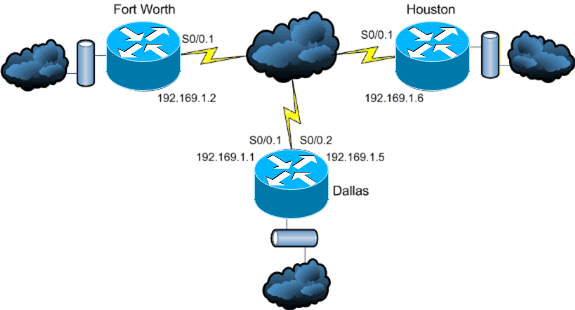
慣例
背景資訊
在此場景中,網路管理員想要配置達拉斯中心路由器與沃斯堡和休士頓遠端站點之間的EIGRP消息的身份驗證。所有三台路由器上的EIGRP配置(無身份驗證)均已完成。以下示例輸出來自Dallas:
Dallas#show ip eigrp neighbors
IP-EIGRP neighbors for process 10
H Address Interface Hold Uptime SRTT RTO Q Seq Type
(sec) (ms) Cnt Num
1 192.169.1.6 Se0/0.2 11 15:59:57 44 264 0 2
0 192.169.1.2 Se0/0.1 12 16:00:40 38 228 0 3
Dallas#show cdp neigh
Capability Codes: R - Router, T - Trans Bridge, B - Source Route Bridge
S - Switch, H - Host, I - IGMP, r - Repeater
Device ID Local Intrfce Holdtme Capability Platform Port ID
Houston Ser 0/0.2 146 R 2611 Ser 0/0.1
FortWorth Ser 0/0.1 160 R 2612 Ser 0/0.1
配置EIGRP消息身份驗證
EIGRP消息身份驗證的配置包括兩個步驟:
-
金鑰鏈和金鑰的建立。
-
配置EIGRP身份驗證以使用該金鑰鏈和金鑰。
本部分說明了在Dallas路由器、Fort Worth和Houston路由器上配置EIGRP消息身份驗證的步驟。
在Dallas上建立金鑰鏈
路由驗證依賴於金鑰鏈上的金鑰才能起作用。在啟用身份驗證之前,必須建立金鑰鏈和至少一個金鑰。
-
進入全局配置模式。
Dallas#configure terminal
-
建立金鑰鏈。此示例中使用MYCHAIN。
Dallas(config)#key chain MYCHAIN
-
指定金鑰編號。此示例中使用1。
注意:建議配置所涉及的所有路由器的金鑰編號都相同。
Dallas(config-keychain)#key 1
-
指定金鑰的金鑰字串。此示例中使用securetraffic。
Dallas(config-keychain-key)#key-string securetraffic
-
結束配置。
Dallas(config-keychain-key)#end Dallas#
在Dallas上配置身份驗證
建立金鑰鏈和金鑰後,必須配置EIGRP以使用金鑰執行消息身份驗證。在配置EIGRP的介面上完成此配置。
 注意:向Dallas介面增加EIGRP消息身份驗證後,該介面將停止接收來自對等體的路由消息,直到它們也配置用於消息身份驗證為止。這的確中斷了您網路上的路由通訊。有關詳細資訊,請參閱僅配置Dallas時的消息。
注意:向Dallas介面增加EIGRP消息身份驗證後,該介面將停止接收來自對等體的路由消息,直到它們也配置用於消息身份驗證為止。這的確中斷了您網路上的路由通訊。有關詳細資訊,請參閱僅配置Dallas時的消息。
-
進入全局配置模式。
Dallas#configure terminal
-
在全局配置模式下,指定要配置EIGRP消息身份驗證的介面。在本示例中,第一個介面是Serial 0/0.1。
Dallas(config)#interface serial 0/0.1
-
啟用EIGRP消息身份驗證。此處使用的10是網路的自治系統編號。md5表示md5雜湊用於身份驗證。
Dallas(config-subif)#ip authentication mode eigrp 10 md5
-
指定用於身份驗證的金鑰鏈。10是自治系統編號。MYCHAIN是在建立金鑰鏈部分建立的金鑰鏈。
Dallas(config-subif)#ip authentication key-chain eigrp 10 MYCHAIN Dallas(config-subif)#end
-
在介面Serial 0/0.2上完成相同的配置。
Dallas#configure terminal Dallas(config)#interface serial 0/0.2 Dallas(config-subif)#ip authentication mode eigrp 10 md5 Dallas(config-subif)#ip authentication key-chain eigrp 10 MYCHAIN Dallas(config-subif)#end Dallas#
配置Fort Worth
本節介紹在Fort Worth路由器上配置EIGRP消息身份驗證所需的命令。有關此處顯示的命令的更多詳細說明,請參閱在Dallas上建立金鑰鏈和在Dallas上配置認證。
FortWorth#configure terminal FortWorth(config)#key chain MYCHAIN FortWorth(config-keychain)#key 1 FortWort(config-keychain-key)#key-string securetraffic FortWort(config-keychain-key)#end FortWorth# Fort Worth#configure terminal FortWorth(config)#interface serial 0/0.1 FortWorth(config-subif)#ip authentication mode eigrp 10 md5 FortWorth(config-subif)#ip authentication key-chain eigrp 10 MYCHAIN FortWorth(config-subif)#end FortWorth#
配置Houston
本節介紹在Houston路由器上配置EIGRP消息身份驗證所需的命令。有關此處顯示的命令的更多詳細說明,請參閱在Dallas上建立金鑰鏈和在Dallas上配置認證。
Houston#configure terminal Houston(config)#key chain MYCHAIN Houston(config-keychain)#key 1 Houston(config-keychain-key)#key-string securetraffic Houston(config-keychain-key)#end Houston# Houston#configure terminal Houston(config)#interface serial 0/0.1 Houston(config-subif)#ip authentication mode eigrp 10 md5 Houston(config-subif)#ip authentication key-chain eigrp 10 MYCHAIN Houston(config-subif)#end Houston#
驗證
使用本節內容,確認您的組態是否正常運作。
附註:使用 debug 指令之前,請先參閱有關 Debug 指令的重要資訊。
僅配置Dallas時的消息
在Dallas路由器上配置了EIGRP消息身份驗證後,該路由器開始拒絕來自Fort Worth和Houston路由器的消息,因為它們尚未配置身份驗證。這可以透過在Dallas路由器上發出一個debug eigrp packets命令進行驗證:
Dallas#debug eigrp packets 17:43:43: EIGRP: ignored packet from 192.169.1.2 (invalid authentication) 17:43:45: EIGRP: ignored packet from 192.169.1.6 (invalid authentication) !--- Packets from Fort Worth and Houston are ignored because they are !--- not yet configured for authentication.
配置所有路由器時的消息
一旦所有三台路由器上配置了EIGRP消息身份驗證,它們就會開始再次交換EIGRP消息。這可以透過再次發出一個debug eigrp packets命令進行驗證。這一次顯示了Fort Worth和Houston路由器的輸出:
FortWorth#debug eigrp packets 00:47:04: EIGRP: received packet with MD5 authentication, key id = 1 00:47:04: EIGRP: Received HELLO on Serial0/0.1 nbr 192.169.1.1 !--- Packets from Dallas with MD5 authentication are received.
Houston#debug eigrp packets 00:12:50.751: EIGRP: received packet with MD5 authentication, key id = 1 00:12:50.751: EIGRP: Received HELLO on Serial0/0.1 nbr 192.169.1.5 !--- Packets from Dallas with MD5 authentication are received.
疑難排解
單向鏈路
您必須在兩端配置EIGRP Hello計時器和保持時間計時器。如果僅在一端配置計時器,則會發生單向鏈路。
單向鏈路上的路由器可能能夠接收hello資料包。但是,傳送出去的hello資料包在另一端沒有收到。此單向鏈路通常由一端的已超出重試次數限制消息表示。
為檢視已超出重試次數限制消息,請使用debug eigrp packet和debug ip eigrp notifications命令。
相關資訊
修訂記錄
| 修訂 | 發佈日期 | 意見 |
|---|---|---|
1.0 |
17-Feb-2007 |
初始版本 |
 意見
意見