配置路由協定重分發
下載選項
無偏見用語
本產品的文件集力求使用無偏見用語。針對本文件集的目的,無偏見係定義為未根據年齡、身心障礙、性別、種族身分、民族身分、性別傾向、社會經濟地位及交織性表示歧視的用語。由於本產品軟體使用者介面中硬式編碼的語言、根據 RFP 文件使用的語言,或引用第三方產品的語言,因此本文件中可能會出現例外狀況。深入瞭解思科如何使用包容性用語。
關於此翻譯
思科已使用電腦和人工技術翻譯本文件,讓全世界的使用者能夠以自己的語言理解支援內容。請注意,即使是最佳機器翻譯,也不如專業譯者翻譯的內容準確。Cisco Systems, Inc. 對這些翻譯的準確度概不負責,並建議一律查看原始英文文件(提供連結)。
目錄
簡介
本文件說明如何將路由通訊協定(連接或靜態路由)重新分配到其他動態路由通訊協定。
必要條件
需求
本文件沒有特定需求。
採用元件
本檔案中的資訊不限於任何特定軟體和硬體版本
本文中的資訊是根據特定實驗室環境內的裝置所建立。文中使用到的所有裝置皆從已清除(預設)的組態來啟動。如果您的網路運作中,請確保您瞭解任何指令可能造成的影響。
慣例
如需文件慣例的詳細資訊,請參閱思科技術提示慣例。
背景資訊
路由協定重分發是電腦網路中實現不同路由域之間通訊的關鍵概念。在企業和服務提供商網路中,經常針對特定使用案例部署多個路由協定,如開放最短路徑優先(OSPF)、增強型內部網關路由協定(EIGRP)、邊界網關協定(BGP)和路由資訊協定(RIP)。重分發允許這些協定共用路由資訊,確保不同網段之間的連線。
為什麼需要再分配
- 多協定環境:組織可以出於各種目的部署不同的協定,例如BGP用於網際網路路由,OSPF用於內部網路。
- 合併和收購:具有不同協定的網路在整合期間需要互操作。
- 可擴充性和最佳化:通過重分發,可以選擇性地進行路由共用,以最佳化效能並控制路由行為。
再分配挑戰
- 路由環路:配置錯誤可能會導致環路,降低網路效能。
- 管理距離和度量:每個協定都有獨特的標準和優先順序,在重分發過程中需要仔細瞭解。
- 路由過濾和安全:未過濾的重新分發可能會無意中傳播不正確或不需要的路由。
對路由協定重分佈的有效配置可確保跨網路的無縫通訊、最大限度地減少停機時間,並防止出現路由問題。通過使用過濾和環路預防等最佳實踐,網路管理員可以實現穩健而高效的路由基礎設施。
指標
將一個協定重分發到另一個協定時,請記住每個協定的度量在重分發中起著重要作用。每個協定使用不同的度量。例如,RIP度量基於跳數,而EIGRP使用基於頻寬、延遲、可靠性、負載和最大傳輸單位(MTU)的複合度量,其中頻寬和延遲是預設情況下使用的唯一引數。重新分發路由時,必須為接收的路由能夠理解的協定定義度量。重分發路由時,有兩種方法可以定義度量。
 EIGRP和RIP拓撲
EIGRP和RIP拓撲
1.您只能定義該特定重分配的度量:
router rip redistribute static metric 1 redistribute ospf 1 metric 1
2.對於所有重分發,您可以使用與預設度量相同的度量(使用 default-metric 該命令可以儲存您所做的工作,因為它無需為每個重分佈單獨定義度量):
router rip redistribute static redistribute ospf 1 default-metric 1
管理距離
如果路由器運行多個路由協定,並獲知使用兩個路由協定到達同一目標的路由,那麼必須選擇哪條路由作為最佳路由?每個協定使用自己的度量型別來確定最佳路由。不能比較具有不同度量型別的路由。管理距離可解決此問題。管理距離將分配給路由來源,以便可以選擇來自最首選來源的路由作為最佳路徑。如需管理距離和路由選擇的詳細資訊,請參閱Cisco路由器中的路由選擇。
管理距離有助於在不同的路由協定之間進行路由選擇,但是它們可能會導致重分佈問題。這些問題可能包括路由環路、收斂問題或路由效率低下。請參見下一張圖,其中顯示拓撲和可能問題的說明。
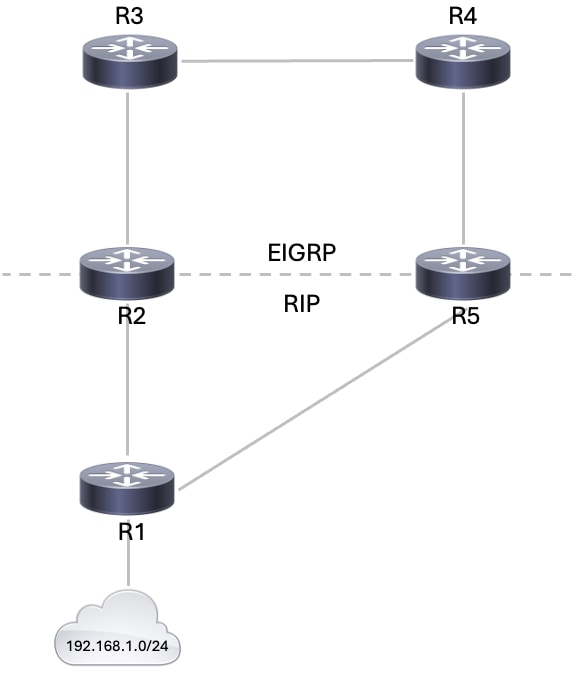 可能問題的拓撲
可能問題的拓撲
在上一個拓撲示例中,如果R1運行RIP,而R2和R5都運行RIP和EIGRP並將RIP重新分發到EIGRP,則可能存在問題。例如,R2和R5都通過RIP從R1獲知網路192.168.1.0。該知識將重分發到EIGRP中。 R2通過R3瞭解網路192.168.1.0,R5通過EIGRP從R4瞭解該網路。EIGRP的管理距離比RIP小(90比120);因此,路由表中會使用EIGRP路由。現在存在潛在的路由環路。即使使用水準分割或旨在幫助防止路由環路的任何其他功能,仍存在收斂問題。
如果R2和R5也將EIGRP重新分發到RIP(這是相互重分發),並且網路192.168.1.0沒有直接連線到R1(R1從它上游的另一台路由器獲知),則存在潛在問題,即R1可以從R2或R5獲知網路,其度量優於從原始源。
附註:路由重分發機制在Cisco路由器上是專有的。Cisco路由器上的重分發規則規定重分發的路由存在於路由表中。路由在路由拓撲或資料庫中存在是不夠的。具有較低管理距離 (AD) 的路由一律會安裝在路由表中。例如,如果靜態路由在R5上重分發到EIGRP,然後EIGRP隨後重分發到同一路由器(R5)上的RIP,則靜態路由不會重分發到RIP,因為它從未進入EIGRP路由表。這是因為靜態路由的AD為1,而EIGRP路由的AD為90,並且靜態路由已安裝到路由表中。要在R5上將靜態路由重分發到EIGRP中,您需要在router rip命令下使用redistribute static命令。
有關詳細資訊,請參閱本文檔的避免由於重分發而出現的問題部分。
重新分發配置示例
EIGRP
此輸出顯示了重新分發靜態、開放最短路徑優先(OSPF)、RIP和中間系統到中間系統(IS-IS)路由的EIGRP路由器。
router eigrp 1 network 10.10.108.0 redistribute static redistribute ospf 1 redistribute rip redistribute isis default-metric 10000 100 255 1 1500
EIGRP在重新分發其他協定時需要五個度量:頻寬、延遲、可靠性、負載和MTU。
| 指標 |
價值 |
| 頻寬 |
單位是千位每秒;10000於乙太網路。 |
| delay |
單位為十微秒;乙太網為100 x 10微秒= 1毫秒 |
| 可靠性 |
100%可靠性為255 |
| 載入 |
鏈路上的有效負載以0到255之間的數字表示(255是100%負載)。 |
| MTU |
路徑的最小MTU;通常等於乙太網介面的1500位元組。 |
多個EIGRP進程可以在同一路由器上運行,並在它們之間進行重新分配。例如,EIGRP1和EIGRP2可以在同一路由器上運行。但是,您不需要在同一路由器上運行相同協定的兩個進程,這會消耗路由器記憶體和CPU。將EIGRP重新分配到另一個EIGRP進程不需要任何度量轉換,因此不需要定義度量或將default-metric命令與重新分配一起使用。
重分發的靜態路由優先於彙總路由,因為靜態路由的管理距離為1,而EIGRP彙總路由的管理距離為5。當在EIGRP進程下使用命令重分發靜態路由,而EIGRP進程具有預設路由時redistribute static,會發生這種情況。
OSPF
此輸出顯示了重新分發靜態、RIP、EIGRP和IS-IS路由的OSPF路由器。
router ospf 1 network 10.10.108.0 0.0.255.255 area 0 redistribute static metric 200 subnets redistribute rip metric 200 subnets redistribute eigrp 1 metric 100 subnets redistribute isis metric 10 subnets
OSPF度量是一個基於鏈路頻寬108/位/秒的開銷值。例如,乙太網路的 OSPF cost 值為 10:108/107 = 10
附註:如果未指定度量,則OSPF在重新分發除邊界網關協定(BGP)路由以外的所有協定的路由時,將設定預設值20,而邊界網關協定(BGP)路由的度量為1。
當存在子網劃分的主網路時,您需要使用關鍵字sub-netted將協定重新分發到OSPF。 如果不使用此關鍵字,OSPF只重新分發未子網的主要網路。
可以在同一路由器上運行多個OSPF進程。請記住,這會消耗額外的路由器資源(記憶體和CPU)。
將一個OSPF進程重新分發到另一個進程時,無需定義度量或使用default-metric命令。
RIP
附註:本文檔中的原則適用於RIP版本I和II。
以下輸出顯示了重新分發靜態、EIGRP、OSPF和IS-IS路由的RIP路由器:
router rip network 10.10.108.0 redistribute static redistribute eigrp 1 redistribute ospf 1 redistribute isis default-metric 1
RIP度量由跳陣列成,最大有效度量為15。任何大於15的度量都視為無窮大;可以使用16來描述RIP中的無限度量。將協定重新分發到RIP時,Cisco建議您使用低度量,如1。高度量(如10)會進一步限制RIP。如果為重分發的路由定義度量為10,則這些路由只會通告給相隔最多5跳的路由器,此時度量(跳數)將超過15。如果定義度量為1,則可使路由在RIP域中傳輸的最大跳數。但是,如果存在多個重分發點,並且路由器從重分發點獲取的度量比從原始源獲取的度量更好,則這會增加路由環路的可能性。因此,您必須確保度量既不是太高也不是太低(這會阻止路由通告給所有路由器),或者太低(當有多個重分發點時,這會導致路由環路)。
IS
此輸出顯示了重新分發靜態、RIP、EIGRP和OSPF路由的IS-IS路由器。
router isis network 49.1234.1111.1111.1111.00 redistribute static redistribute rip metric 20 redistribute eigrp 1 metric 20 redistribute ospf 1 metric 20
IS-IS度量必須介於1和63之間。IS-IS中沒有預設度量選項。必須為每個協定定義一個度量,如前面的示例所示。如果沒有為重分發到IS-IS的路由指定度量,則預設使用度量值0。
使用路由對映在RIP中重分佈除最後選用網關以外的靜態路由
此配置是一個示例,說明如何通過路由對映在RIP中重新分發靜態路由(最後網關的網關除外)。
以下是此範例的初始組態:
router rip version 2 network 10.0.0.0 default-information originate no auto-summary ! ip forward-protocol nd ip route 0.0.0.0 0.0.0.0 10.32.32.3 ip route 10.32.42.211 255.255.255.255 192.168.0.102 ip route 10.98.0.0 255.255.255.0 10.32.32.1 ip route 10.99.0.0 255.255.255.0 10.32.32.1 ip route 10.99.99.0 255.255.255.252 10.32.32.5 ip route 10.129.103.128 255.255.255.240 10.32.31.1 ip route 172.16.231.0 255.255.255.0 10.32.32.5 ip route 172.16.28.0 255.255.252.0 10.32.32.5 ip route 192.168.248.0 255.255.255.0 10.32.32.5
ip route 192.168.0.43 255.255.255.0 10.32.32.5
ip route 192.168.0.103 255.255.255.0 10.32.32.5
要在不使用最後選用網關的情況下完成重分發,可以使用以下配置步驟:
1.建立訪問清單,以匹配需要重新分發的所有網路:
Router#show access-lists 10 Standard IP access list 10 10 permit 10.32.42.211 20 permit 10.98.0.0, wildcard bits 0.0.0.255 30 permit 10.99.0.0, wildcard bits 0.0.0.255 40 permit 10.129.103.128, wildcard bits 0.0.0.15 50 permit 172.16.231.0, wildcard bits 0.0.0.255< 60 permit 172.16.28.0, wildcard bits 0.0.3.255 70 permit 192.168.248.0, wildcard bits 0.0.0.255 80 permit 192.168.0.43, wildcard bits 0.0.0.255 90 permit 192.168.0.103, wildcard bits 0.0.0.255
2.在路由對映中呼叫此訪問清單。
route-map TEST match ip address 10
3.在RIP中使用路由對映進行重分發,並從RIP過程中刪除默認information originate命令。
router RIP version 2 network 10.0.0.0 redistribute static route-map TEST no auto-summary
重新分佈連線的網路
使用兩種方法(直接和間接),可以將相連的網路重分佈到路由協定中。要直接重分佈連線的路由,請使用redistribute connected路由器配置命令,確保定義了度量。或者,也可以將連線的路由間接重分佈到路由協定中,如以下示例所示:
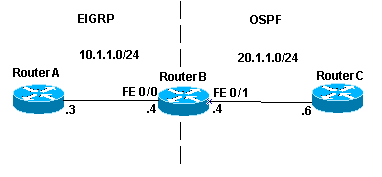 重新分發連線的網路
重新分發連線的網路
在拓撲示例中,路由器B具有兩個GigabitEthernet介面。GigabitEthernet0/0位於網路10.10.1.0/24中,GigabitEthernet0/1位於網路10.20.1.0/24中。路由器B通過路由器A運行EIGRP,通過路由器C運行OSPF。路由器B在EIGRP和OSPF進程之間相互重分佈。這是路由器B的相關設定:
RouterB#show running-config
Building configuration...
Current configuration : 3130 bytes
!
!
!
interface GigabitEthernet0/0
ip address 10.10.1.4 255.255.255.0
duplex auto
speed auto
!
interface GigabitEthernet0/1
ip address 10.20.1.4 255.255.255.0
duplex auto
speed auto
!
!
router eigrp 7
network 10.10.1.0 0.0.0.255
redistribute ospf 7 metric 10000 10 255 1 1500
!
router ospf 7
redistribute eigrp 7 subnets
network 10.20.1.0 0.0.0.255 area 0
路由器B的路由表顯示:
RouterB#show ip route
Codes: L - local, C - connected, S - static, R - RIP, M - mobile, B - BGP
D - EIGRP, EX - EIGRP external, O - OSPF, IA - OSPF inter area
N1 - OSPF NSSA external type 1, N2 - OSPF NSSA external type 2
E1 - OSPF external type 1, E2 - OSPF external type 2
i - IS-IS, su - IS-IS summary, L1 - IS-IS level-1, L2 - IS-IS level-2
ia - IS-IS inter area, * - candidate default, U - per-user static route
o - ODR, P - periodic downloaded static route, H - NHRP, l - LISP
a - application route
+ - replicated route, % - next hop override, p - overrides from PfR
Gateway of last resort is not set
10.0.0.0/8 is variably subnetted, 4 subnets, 2 masks
C 10.10.1.0/24 is directly connected, GigabitEthernet0/0
L 10.10.1.4/32 is directly connected, GigabitEthernet0/0
C 10.20.1.0/24 is directly connected, GigabitEthernet0/1
L 10.20.1.4/32 is directly connected, GigabitEthernet0/1
RouterB#從先前的配置和路由表中可以注意三個相關事項:
- 有問題的網路在路由器B的路由表中顯示為直連網路。
- 網路10.10.1.0/24是EIGRP進程的一部分,網路10.20.1.0/24是OSPF進程的一部分。
- 路由器B在EIGRP和OSPF之間相互重分佈。
路由器A和C路由表:
RouterA#show ip route Codes: L - local, C - connected, S - static, R - RIP, M - mobile, B - BGP D - EIGRP, EX - EIGRP external, O - OSPF, IA - OSPF inter area N1 - OSPF NSSA external type 1, N2 - OSPF NSSA external type 2 E1 - OSPF external type 1, E2 - OSPF external type 2 i - IS-IS, su - IS-IS summary, L1 - IS-IS level-1, L2 - IS-IS level-2 ia - IS-IS inter area, * - candidate default, U - per-user static route o - ODR, P - periodic downloaded static route, H - NHRP, l - LISP a - application route + - replicated route, % - next hop override, p - overrides from PfR Gateway of last resort is not set 10.0.0.0/8 is variably subnetted, 3 subnets, 2 masks C 10.10.1.0/24 is directly connected, GigabitEthernet0/0 L 10.10.1.3/32 is directly connected, GigabitEthernet0/0 D EX 10.20.1.0/24 [170/258816] via 10.10.1.4, 00:15:52, GigabitEthernet0/0 RouterA#
RouterC#show ip route Codes: L - local, C - connected, S - static, R - RIP, M - mobile, B - BGP D - EIGRP, EX - EIGRP external, O - OSPF, IA - OSPF inter area N1 - OSPF NSSA external type 1, N2 - OSPF NSSA external type 2 E1 - OSPF external type 1, E2 - OSPF external type 2 i - IS-IS, su - IS-IS summary, L1 - IS-IS level-1, L2 - IS-IS level-2 ia - IS-IS inter area, * - candidate default, U - per-user static route o - ODR, P - periodic downloaded static route, H - NHRP, l - LISP a - application route + - replicated route, % - next hop override, p - overrides from PfR Gateway of last resort is not set 10.0.0.0/8 is variably subnetted, 3 subnets, 2 masks O E2 10.10.1.0/24 [110/20] via 10.20.1.4, 00:16:08, GigabitEthernet0/0 C 10.20.1.0/24 is directly connected, GigabitEthernet0/0 L 10.20.1.6/32 is directly connected, GigabitEthernet0/0 RouterC#
路由器A通過EIGRP獲知了網路10.20.1.0/24,該路由顯示為外部路由,因為它從OSPF重分發到EIGRP。路由器C通過OSPF作為外部路由獲知了網路10.10.1.0/24,因為它已從EIGRP重分發到OSPF。雖然路由器B不重新分發連線的網路,但它會通告網路10.10.1.0/24,這是重新分發到OSPF的EIGRP進程的一部分。同樣,路由器B通告網路10.20.1.0/24,該網路是OSPF進程的一部分,該進程被重分發到EIGRP。
有關重分發到OSPF的已連線路由的詳細資訊,請參閱將已連線網路重分發到OSPF。
附註:預設情況下,當發出redistribute bgp命令時,只有EBGP獲知的資訊是重分發到內部網關協定(IGP)的候選資訊。在router bgp 命令下設定bgp redistribute-internal 命令之前,內部BGP(iBGP)路由不會重分佈到IGP。但是當將IBGP路由重新分發到IGP中時,必須採取預防措施來避免自治系統內的環路。
避免重分發引起的問題
「管理距離」部分描述重分發如何潛在導致問題,例如最佳路由的下一個拓撲、路由環路或收斂緩慢。如果您從未將最初從路由進程X接收到的資訊通告迴路由進程X,就可以避免這些問題。
範例 1
 R2和R5相互重分發
R2和R5相互重分發
在此拓撲示例中,R2和R5處於相互重分發狀態。OSPF重分佈到EIGRP中,EIGRP重分佈到OSPF,如下面的配置所示。
R2
R2#show run | section router
router eigrp 7
network 172.16.0.0
redistribute ospf 7 metric 10000 10 255 1 1500
router ospf 7
redistribute eigrp 7 subnets
network 10.0.0.0 0.255.255.255 area 0R5
R5#show run | section router
router eigrp 7
network 172.16.0.0
redistribute ospf 7 metric 10000 10 255 1 1500
router ospf 7
redistribute eigrp 7 subnets
network 10.0.0.0 0.255.255.255 area 0在先前的配置示例中,您可能會遇到前面描述的任何問題。為了避免出現這些情況,您可以過濾路由更新:
R2
R2#show run | section router eigrp|access-list
router eigrp 7
distribute-list 1 in GigabitEthernet0/0
network 172.16.0.0
redistribute ospf 7 metric 10000 10 255 1 1500
access-list 1 deny 192.168.1.0 0.0.0.255
access-list 1 permit anyR5
R5#show run | section router eigrp|access-list
router eigrp 7
distribute-list 1 in GigabitEthernet0/0
network 172.16.0.0
redistribute ospf 7 metric 10000 10 255 1 1500
access-list 1 deny 192.168.1.0 0.0.0.255
access-list 1 permit any如上例所示,新增到配置中的分發清單會過濾進入路由器GigabitEthernet0/0介面的所有EIGRP更新。如果存取清單1允許更新中的路由,路由器會在更新中接受它們;否則,則不然。在本例中,路由器被告知,它們不得通過在指定介面上接收的EIGRP更新來獲知網路192.168.1.0/24。因此,這些路由器對網路192.168.1.0/24的唯一瞭解是通過R1的OSPF。
此外,請記住,在這種情況下,無需對OSPF進程使用相同的過濾策略,因為OSPF的管理距離高於EIGRP。如果源自EIGRP域的路由通過OSPF反饋給R2和R5,則EIGRP路由仍然優先。
範例 2
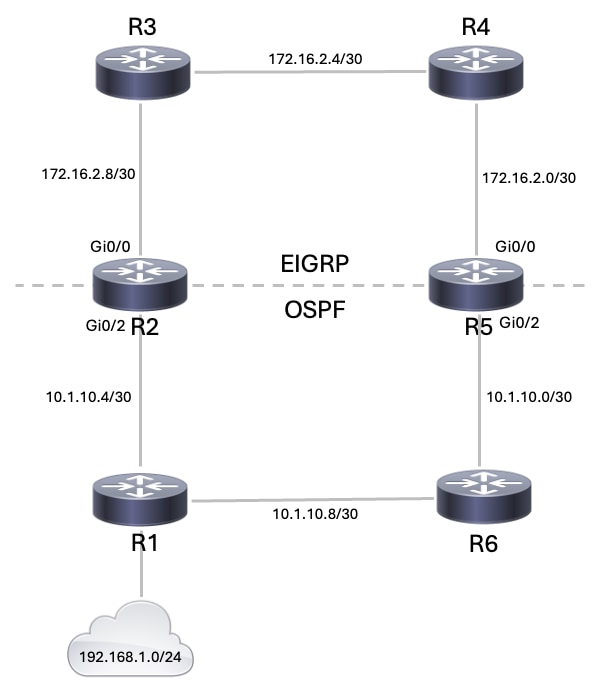 相互重分發示例2
相互重分發示例2
本示例中的拓撲演示了避免重分發問題的另一種方法。此優選方法使用路由對映為各種路由設定標籤,從而允許路由進程基於這些標籤進行重新分配。
在前一個拓撲中可以遇到的問題之一是,R1將網路192.168.1.0通告給R2。然後,R2將網路重新分發到EIGRP,R5通過EIGRP獲知網路並將其重新分發到OSPF。根據R5為重分發路由設定的度量,R6最終可能優先使用通過R5的不太理想的路徑,而不是通過R1到達網路。
下一個配置示例顯示如何通過標籤阻止此setting情況,然後根據標籤進行重新分配。
R2
router eigrp 7
redistribute ospf 7 route-map ospf_to_eigrp metric 10000 10 255 1 1500
!--- Redistribute ospf routes that are permitted by the route-map ospf_to_eigrp
router ospf 7
redistribute eigrp 7 route-map eigrp_to_ospf subnets
!--- Redistribute EIGRP routes and set the tags according to the eigrp_to_ospf route-map
route−map ospf_to_eigrp deny 10
match tag 88
!--- Route-map statement to deny any routes that have a tag of "88" from being redistributed into EIGRP
!--- Notice the routes tagged with "88" must be the EIGRP routes that are redistributed into ospf
route-map ospf_to_eigrp permit 20
set tag 77
!--- Route-map statement to set the tag on ospf routes redistributed into EIGRP to "77"
route-map eigrp_to_ospf deny 10
match tag 77
!--- Route-map statement to deny any routes that have a tag of "77" from being redistributed into ospf
!--- Notice the routes tagged with "77" must be the ospf routes that are redistributed into EIGRP
route-map eigrp_to_ospf permit 20
set tag 88
!--- Route-map statement to set the tag on EIGRP routes redistributed into ospf to "88"R5
router eigrp 7
redistribute ospf 7 route-map ospf_to_eigrp metric 10000 10 255 1 1500
!--- Redistributes ospf routes that are permitted by the route-map ospf_to_eigrp
router ospf 7
redistribute eigrp 7 route-map eigrp_to_ospf subnets
!--- Redistributes EIGRP routes and sets the tags
!--- according to the eigrp_to_ospf route-map
route-map ospf_to_eigrp deny 10
match tag 88
!--- Route-map statement to deny any routes that have a tag of "88" from being redistributed into EIGRP
!--- Notice the routes tagged with "88" must be the EIGRP routes that are redistributed into ospf
route-map ospf_to_eigrp permit 20
set tag 77
!--- Route-map statement to set the tag on ospf routes redistributed into EIGRP to "77"
route-map eigrp_to_ospf deny 10
match tag 77
!--- Route-map statement to deny any routes that have a tag of "77" from being redistributed into ospf
!--- Notice the routes tagged with "77" must be the ospf routes that are redistributed into EIGRP
route-map eigrp_to_ospf permit 20
set tag 88
!--- Route-map statement to set the tag on EIGRP routes redistributed into ospf to "88"在完成上述示例配置後,您可以檢視路由表中的某些特定路由,瞭解標籤已經設定。R3和R1上特定路由的show ip route 命令的輸出如下:
R3#show ip route 192.168.1.1
Routing entry for 192.168.1.1/32
Known via "eigrp 7", distance 170, metric 258816
Tag 77, type external
Redistributing via eigrp 7
Last update from 172.16.2.10 on GigabitEthernet0/0, 00:01:17 ago
Routing Descriptor Blocks:
* 172.16.2.10, from 172.16.2.10, 00:01:17 ago, via GigabitEthernet0/0
Route metric is 258816, traffic share count is 1
Total delay is 110 microseconds, minimum bandwidth is 10000 Kbit
Reliability 255/255, minimum MTU 1500 bytes
Loading 1/255, Hops 1
Route tag 77
R1#show ip route 172.16.2.0
Routing entry for 172.16.2.0/30
Known via "ospf 7", distance 110, metric 20
Tag 88, type extern 2, forward metric 1
Last update from 10.1.10.1 on GigabitEthernet0/1, 00:01:34 ago
Routing Descriptor Blocks:
* 10.1.10.6, from 172.16.2.10, 00:16:30 ago, via GigabitEthernet0/0
Route metric is 20, traffic share count is 1
Route tag 88
10.1.10.1, from 172.16.2.1, 00:01:34 ago, via GigabitEthernet0/1
Route metric is 20, traffic share count is 1
Route tag 88EIGRP使用五個不同的變數來計算度量。但是,重分發的路由沒有這些引數,這會導致路由出現異常setting情況。最佳實踐是在重新分發路由時設定default-metric。預設setting度量可以提高EIGRP的效能。對於EIGRP,使用以下命令輸入預設值:
Router(config-router)#default-metric 10000 10 255 1 1500
範例 3
同一路由協定的不同進程之間也可能發生重分發。下一個配置是一個重分發策略的示例,該策略用於重分發在同一路由器或多個路由器上運行的兩個EIGRP進程:
router eigrp 3 redistribute eigrp 5 route-map to_eigrp_3 default-metric 10000 10 255 1 1500 !--- Redistributes EIGRP 5 into EIGRP 3, setting the tags according to the route map "to_eigrp_3" router eigrp 5 redistribute eigrp 3 route-map to_eigrp_5 default-metric 10000 10 255 1 1500 !--- Redistributes EIGRP 3 into EIGRP 5 !--- Routes with tag 33 can not be redistributed due to route map "to_eigrp_5" !--- Though the default-metric command is not required when redistributing between different EIGRP processes, !--- you can use it optionally as shown in the previous example to advertise the routes with specific values for calculating the metric. route-map to_eigrp_3 deny 10 match tag 55 !--- Route-map statement used to deny any routes that have a tag of "55" from being redistributed into EIGRP 3 !--- Notice the routes tagged with "55" must be the EIGRP 3 routes that are redistributed into EIGRP 5 route-map to_eigrp_3 permit 20 set tag 33 !--- Route-map statement used to set the tag on routes redistributed from EIGRP 5 to EIGRP 3 to "33" route-map to_eigrp_5 deny 10 match tag 33 !--- Route-map statement used to deny any routes that have a tag of "33" from being redistributed into EIGRP 5 !--- Notice the routes tagged with "33" must be the EIGRP 5 routes that are redistributed into EIGRP 3 route-map to_eigrp_5 permit 20 set tag 55 !--- Route-map statement used to set the tag on routes redistributed from EIGRP 3 to EIGRP 5 to "55"
本文檔提供了幾種過濾路由的策略。但是,也可以使用其他有效的策略。
重新分配或通告靜態路由
您可以使用路由對映有選擇地重分發單個靜態路由,以便僅允許需要使用下一命令重分發的靜態路由。
Router(config)#access-list
permit
Router(config)#route-map
permit
Router(config-route-map)#match ip address
metric
RIP和EIGRP的預設行為是,當路由協定下的network語句包含連線的介面子網時,通告直連路由。獲得連線的路由有兩種方法:
- 介面配置有IP地址和掩碼;此相應的子網被視為已連線的路由。
- 僅配置傳出介面而非IP下一跳的靜態路由;這也被視為已連線的路由。
RouterA#show run | i ip route
ip route 10.100.100.100 255.255.255.255 GigabitEthernet0/0
RouterA#show ip route static
Codes: L - local, C - connected, S - static, R - RIP, M - mobile, B - BGP
D - EIGRP, EX - EIGRP external, O - OSPF, IA - OSPF inter area
N1 - OSPF NSSA external type 1, N2 - OSPF NSSA external type 2
E1 - OSPF external type 1, E2 - OSPF external type 2
i - IS-IS, su - IS-IS summary, L1 - IS-IS level-1, L2 - IS-IS level-2
ia - IS-IS inter area, * - candidate default, U - per-user static route
o - ODR, P - periodic downloaded static route, H - NHRP, l - LISP
a - application route
+ - replicated route, % - next hop override, p - overrides from PfR
Gateway of last resort is not set
10.0.0.0/8 is variably subnetted, 4 subnets, 2 masks
S 10.100.100.100/32 is directly connected, GigabitEthernet0/0在EIGRP或RIP下配置的network命令包括(或覆蓋)這兩種連線的路由,該命令包括用於通告的子網。
例如,以前的靜態路由10.100.100.100/32也由這些路由協定通告,因為該路由是連線的路由,並且由network語句覆蓋:
RouterA#show run | section router eigrp
router eigrp 7
network 10.0.0.0
RouterB#show ip route 10.100.100.100
Routing entry for 10.100.100.100/32
Known via "eigrp 7", distance 90, metric 3072, type internal
Redistributing via eigrp 7, ospf 7
Advertised by ospf 7 subnets
Last update from 10.10.1.3 on GigabitEthernet0/0, 02:45:01 ago
Routing Descriptor Blocks:
* 10.10.1.3, from 10.10.1.3, 02:45:01 ago, via GigabitEthernet0/0
Route metric is 3072, traffic share count is 1
Total delay is 20 microseconds, minimum bandwidth is 1000000 Kbit
Reliability 255/255, minimum MTU 1500 bytes
Loading 1/255, Hops 1相關資訊
修訂記錄
| 修訂 | 發佈日期 | 意見 |
|---|---|---|
3.0 |
22-Nov-2024 |
更新的技術內容和格式。 |
2.0 |
16-Oct-2023 |
重新認證 |
1.0 |
14-Nov-2001 |
初始版本 |
 意見
意見