簡介
本文檔介紹為路由協定配置身份驗證以防止路由表中引入惡意資訊。本文件說明在使用中繼系統到中繼系統 (IS-IS) 的路由器之間的 IP 純文字驗證。
本文檔僅介紹IS-IS明文身份驗證。有關其他型別的IS-IS身份驗證的詳細資訊,請參閱增強IS-IS網路中的安全性。
必要條件
需求
本文讀者應熟悉IS-IS操作和配置。
採用元件
本文件所述內容不限於特定軟體和硬體版本。本文檔中的配置已在運行Cisco IOS版本12.2(24a)的Cisco 2500系列路由器上進行了測試。
本文中的資訊是根據特定實驗室環境內的裝置所建立。文中使用到的所有裝置皆從已清除(預設)的組態來啟動。如果您的網路運作中,請確保您瞭解任何指令可能造成的影響。
背景資訊
IS-IS允許為指定鏈路、區域或域配置密碼。想要成為鄰居的路由器必須交換相同的密碼作為其配置的身份驗證級別。沒有適當密碼的路由器被禁止參與相應的功能(即,它不能分別初始化鏈路、區域成員或第2級域的成員)。
Cisco IOS®軟體允許配置三種型別的IS-IS身份驗證。
-
IS-IS身份驗證 -長期以來這是為IS-IS配置身份驗證的唯一方法。
-
IS-IS HMAC-MD5身份驗證 -此功能向每個IS-IS協定資料單元(PDU)增加HMAC-MD5摘要。此軟體是在Cisco IOS軟體版本12.2(13)T中導入,而且僅支援在有限數目的平台上使用。
-
增強的明文身份驗證 -使用此新功能,可以使用允許在顯示軟體配置時加密口令的新命令配置明文身份驗證。它還使密碼更易於管理和更改。
注意:有關ISIS MD-5和增強型明文身份驗證的資訊,請參閱增強IS-IS網路的安全性。
RFC 1142中指定的IS-IS協定透過包含身份驗證資訊作為LSP的一部分,為Hello和鏈路狀態資料包(LSP)提供身份驗證。此身份驗證資訊被編碼為型別長度值(TLV)三倍。身份驗證TLV的型別是10;TLV的長度是可變的;TLV的值取決於所使用的身份驗證型別。預設情況下,身份驗證處於停用狀態。
設定
本部分討論如何在連結、區域和域上配置IS-IS明文身份驗證。
介面驗證
在介面上配置IS-IS身份驗證時,您可以為第1級、第2級或同時為第1級/第2級路由啟用口令。如果您未指定層次,則預設值為「層次1」與「層次2」。根據配置身份驗證的級別,在相應的Hello消息中攜帶密碼。IS-IS介面身份驗證的級別應跟蹤介面上的鄰接型別。使用show clns neighbor命令查明鄰接的型別。對於區域和域身份驗證,不能指定級別。
路由器A、乙太網0和路由器B、乙太網0上的介面身份驗證網路圖和配置如下所示。路由器A和路由器B都配置了isis口令SECr3t,用於級別1和級別2。這些密碼區分大小寫。
在配置了Connectionless Network Service (CLNS) IS-IS的Cisco路由器上,預設情況下,它們之間的CLNS鄰接關係為級別1/級別2。因此,路由器A和路由器B將具有兩種鄰接型別,除非專門為級別1或級別2配置。

| 路由器 A |
路由器 B |
interface ethernet 0
ip address 10.3.3.1 255.255.255.0
ip router isis
isis password SECr3t
interface ethernet1
ip address 10.1.1.1 255.255.255.0
ip router isis
router isis
net 49.1234.1111.1111.1111.00 |
interface ethernet 0
ip address 10.3.3.2 255.255.255.0
ip router isis
isis password SECr3t
interface ethernet1
ip address 172.16.1.1 255.255.255.0
ip router isis
router isis
net 49.1234.2222.2222.2222.00 |
區域驗證
區域身份驗證的網路圖和配置如下所示。配置區域身份驗證後,口令在L1 LSP、CSNP和PSNPS中傳輸。所有路由器都位於同一個IS-IS區域49.1234中,並且都配置了區域口令「tiGHter」。

| 路由器 A |
路由器 B |
interface ethernet 0
ip address 10.3.3.1 255.255.255.0
ip router isis
interface ethernet1
ip address 10.1.1.1 255.255.255.0
ip router isis
router isis
net 49.1234.1111.1111.1111.00
area-password tiGHter
|
interface ethernet 0
ip address 10.3.3.2 255.255.255.0
ip router isis
interface ethernet1
ip address 172.16.1.1 255.255.255.0
ip router isis
router isis
net 49.1234.2222.2222.2222.00
area-password tiGHter
|
| 路由器C |
路由器D |
interface ethernet1
ip address 172.16.1.2 255.255.255.0
ip router isis
interface ethernet0
ip address 192.168.50.1 255.255.255.0
ip router isis
router isis
net 49.1234.3333.3333.3333.00
area-password tiGHter
|
interface ethernet1
ip address 10.1.1.2 255.255.255.0
ip router isis
interface ethernet0
ip address 192.168.50.2 255.255.255.0
ip router isis
router isis
net 49.1234.4444.4444.4444.00
area-password tiGHter
|
網域驗證
網域驗證的網路圖表和組態如下所示。路由器A和路由器B位於IS-IS區域49.1234;路由器C位於IS-IS區域49.5678;路由器D位於區域49.9999。所有路由器都位於同一個IS-IS域(49)中,並使用域密碼「seCurity」進行配置。

| 路由器 A |
路由器 B |
interface ethernet 0
ip address 10.3.3.1 255.255.255.0
ip router isis
interface ethernet1
ip address 10.1.1.1 255.255.255.0
ip router isis
router isis
net 49.1234.1111.1111.1111.00
domain-password seCurity
|
interface ethernet 0
ip address 10.3.3.2 255.255.255.0
ip router isis
interface ethernet1
ip address 172.16.1.1 255.255.255.0
ip router isis
router isis
net 49.1234.2222.2222.2222.00
domain-password seCurity
|
| 路由器C |
路由器D |
interface ethernet1
ip address 172.16.1.2 255.255.255.0
ip router isis
interface ethernet0
ip address 192.168.50.1 255.255.255.0
ip router isis
router isis
net 49.5678.3333.3333.3333.00
domain-password seCurity
|
interface ethernet1
ip address 10.1.1.2 255.255.255.0
ip router isis
interface ethernet0
ip address 192.168.50.2 255.255.255.0
ip router isis
router isis
net 49.9999.4444.4444.4444.00
domain-password seCurity
|
結合域、區域和介面身份驗證
本部分中的拓撲和部分配置說明了域、區域和介面身份驗證的組合。路由器A和路由器B位於同一區域,並且使用區域密碼「tiGHter」進行配置。 路由器C和路由器D與路由器A和路由器B屬於兩個不同的區域。所有路由器都位於同一域中,並且共用域級別的密碼「seCurity」。 路由器B和路由器C之間的乙太網鏈路具有介面配置。路由器C和路由器D僅與其鄰居形成L2鄰接,不需要配置區域密碼。
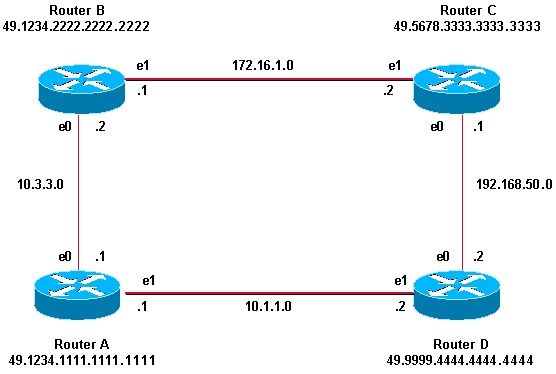
| 路由器 A |
路由器 B |
interface ethernet 0
ip address 10.3.3.1 255.255.255.0
ip router isis
interface ethernet1
ip address 10.1.1.1 255.255.255.0
ip router isis
router isis
net 49.1234.1111.1111.1111.00
domain-password seCurity
area-password tiGHter
|
interface ethernet 0
ip address 10.3.3.2 255.255.255.0
ip router isis
interface ethernet1
ip address 172.16.1.1 255.255.255.0
ip router isis
clns router isis
isis password Fri3nd level-2
router isis
net 49.1234.2222.2222.2222.00
domain-passwordseCurity
area-password tiGHter
|
| 路由器C |
路由器D |
interface ethernet1
ip address 172.16.1.2 255.255.255.0
ip router isis
isis password Fri3nd level-2
interfaceethernet0
ip address 192.168.50.1 255.255.255.0
ip router isis
router isis
net 49.5678.3333.3333.3333.00
domain-password seCurity
|
interface ethernet1
ip address 10.1.1.2 255.255.255.0
ip router isis
interface ethernet0
ip address 192.168.50.2 255.255.255.0
ip router isis
router isis
net 49.9999.4444.4444.4444.00
domain-password seCurity
|
驗證
Cisco CLI Analyzer 支援某些 show 指令(僅限註冊客戶) ,它允許您查看 show 指令輸出的分析。
要驗證介面身份驗證是否正常工作,請在使用者EXEC模式或特權EXEC模式下使用show clns neighbors命令。該命令的輸出顯示了連線的鄰接型別和狀態。show clns neighbors 命令的此示例輸出展示路由器已正確配置用於介面身份驗證,並將狀態顯示為UP:
RouterA# show clns neighbors
System Id Interface SNPA State Holdtime Type Protocol
RouterB Et0 0000.0c76.2882 Up 27 L1L2 IS-IS
對於區域和域身份驗證,可以使用debug命令完成身份驗證驗證,如下一部分所述。
疑難排解
如果直接連線的路由器在鏈路的一端配置了身份驗證,而在另一端沒有配置,則路由器不會形成CLNS IS-IS鄰接關係。在下面的輸出中,路由器B在其乙太網0介面上配置了介面身份驗證,而路由器A在其鄰接介面上未配置身份驗證。
Router_A# show clns neighbors
System Id Interface SNPA State Holdtime Type Protocol
Router_B Et0 00e0.b064.46ec Init 265 IS ES-IS
Router_B# show clns neighbors
如果直接連線的路由器在鏈路的一側配置了區域身份驗證,則兩個路由之間會形成CLNS IS-IS鄰接關係。但是,配置區域身份驗證的路由器不接受來自未配置區域身份驗證的CLNS鄰居的L1 LSP。但是,沒有區域身份驗證的鄰居會繼續接受L1和L2 LSP。
這是路由器A上的調試消息,其中配置了區域身份驗證,並且從鄰居(路由器B)接收了L1 LSP而沒有區域身份驗證:
Router_A# deb isis update-packets
IS-IS Update related packet debugging is on
Router_A#
*Mar 1 00:47:14.755: ISIS-Upd: Rec L1 LSP 2222.2222.2222.00-00, seq 3, ht 1128,
*Mar 1 00:47:14.759: ISIS-Upd: from SNPA 0000.0c76.2882 (Ethernet0)
*Mar 1 00:47:14.763: ISIS-Upd: LSP authentication failed
Router_A#
*Mar 1 00:47:24.455: ISIS-Upd: Rec L1 LSP 2222.2222.2222.00-00, seq 3, ht 1118,
*Mar 1 00:47:24.459: ISIS-Upd: from SNPA 0000.0c76.2882 (Ethernet0)
*Mar 1 00:47:24.463: ISIS-Upd: LSP authentication failed
RouterA#
如果在一個路由器上配置域身份驗證,它將拒絕來自未配置域身份驗證的路由器的L2 LSP。未配置身份驗證的路由器接受來自已配置身份驗證的路由器的LSP。
以下調試輸出顯示LSP身份驗證失敗。路由器CA配置為進行區域或域身份驗證,並且正在從未配置為進行域或口令身份驗證的路由器(路由器DB)接收第2級LSP。
Router_A# debug isis update-packets
IS-IS Update related packet debugging is on
Router_A#
*Mar 1 02:32:48.315: ISIS-Upd: Rec L2 LSP 2222.2222.2222.00-00, seq 8, ht 374,
*Mar 1 02:32:48.319: ISIS-Upd: from SNPA 0000.0c76.2882 (Ethernet0)
*Mar 1 02:32:48.319: ISIS-Upd: LSP authentication failed
Router_A#
*Mar 1 02:32:57.723: ISIS-Upd: Rec L2 LSP 2222.2222.2222.00-00, seq 8, ht 365,
*Mar 1 02:32:57.727: ISIS-Upd: from SNPA 0000.0c76.2882 (Ethernet0)
*Mar 1 02:32:57.727: ISIS-Upd: LSP authentication failed
相關資訊