配置連線位設定
下載選項
無偏見用語
本產品的文件集力求使用無偏見用語。針對本文件集的目的,無偏見係定義為未根據年齡、身心障礙、性別、種族身分、民族身分、性別傾向、社會經濟地位及交織性表示歧視的用語。由於本產品軟體使用者介面中硬式編碼的語言、根據 RFP 文件使用的語言,或引用第三方產品的語言,因此本文件中可能會出現例外狀況。深入瞭解思科如何使用包容性用語。
關於此翻譯
思科已使用電腦和人工技術翻譯本文件,讓全世界的使用者能夠以自己的語言理解支援內容。請注意,即使是最佳機器翻譯,也不如專業譯者翻譯的內容準確。Cisco Systems, Inc. 對這些翻譯的準確度概不負責,並建議一律查看原始英文文件(提供連結)。
簡介
本檔案介紹中間系統到中間系統(ISIS)連線位元的行為。
必要條件
需求
思科建議您瞭解以下主題:
- ISIS
- 開放最短路徑優先(OSPF)
採用元件
本文件所述內容不限於特定軟體和硬體版本。
本文中的資訊是根據特定實驗室環境內的裝置所建立。文中使用到的所有裝置皆從已清除(預設)的組態來啟動。如果您的網路正在作用,請確保您已瞭解任何指令可能造成的影響。
背景資訊
以下是需要記住的幾件事以及對ISIS的攻擊行為。
1.在ISIS網路中,有3種型別的路由器:Level1(L1)路由器、Level 2(L2)路由器和Level1Level2(L1L2)路由器。
2.與OSPF一樣,ISIS使用L2區域作為主幹區域。
3.連線到兩個區域(即1級和2級)的路由器稱為L1L2路由。
4. OSPF採用多區域的概念,以限制最短路徑優先(SPF)計算範圍,這也是在ISIS中存在不同區域的原因。
5.第1級和第2級ISIS路由器分別生成第1級和第2級鏈路狀態PDU(LSP)。L1L2路由器同時生成LSP(即Level1和Level2)。
6.如果第1級路由器需要到達L2網路,則第1級路由器會將資料包傳送到L1L2路由器以便到達主幹區域。
7.預設情況下,L1L2路由器不會將第2級路由器洩漏到第1級區域,但第1級路由器始終會傳播到第2級區域。
8.為了達到2級區域,L1L2路由器在1級LSP中設定連線位。1級路由器將預設路由安裝到路由表中,該路由將指向L1L2路由器。
9.如果網路有多台連線同一L1區域的L1L2路由器,那麼由於level2路由不流入level1區域,它可能導致不理想的路由。1級區域只安裝指向最近的L1L2路由器的預設路由。可以將2級路由洩漏到1級以克服這些限制。
設定
網路圖表
請考慮使用以下網路拓撲,以瞭解環路預防技術。
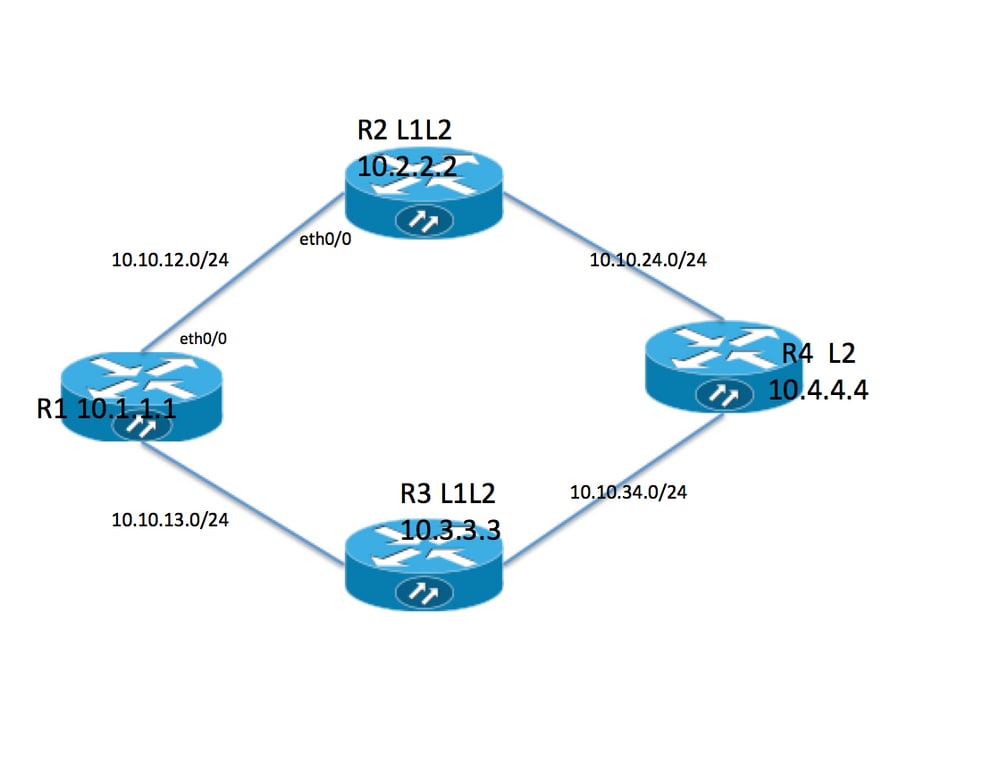
拓撲資訊
- R1是區域49.0001的1級路由器
- R2和R3是具有49.0001的L1L2路由器
- R4是區域49.0002的2級路由器
- R1的環回地址為10.1.1.1
- R2環回地址為10.2.2.2
- R3地址為10.3.3.3
- R4環回地址為10.4.4.4
R1
R1#sh run int lo 0
Building configuration...
Current configuration : 82 bytes
!
interface Loopback0
ip address 10.1.1.1 255.255.255.255
ip router isis 1
end
R1#sh run int ethernet 0/0
Building configuration...
Current configuration : 127 bytes
!
interface Ethernet0/0
ip address 10.10.12.1 255.255.255.0
ip router isis 1
isis circuit-type level-1
end
R1#sh run int ethernet 0/1
Building configuration...
Current configuration : 111 bytes
!
interface Ethernet0/1
ip address 10.10.13.1 255.255.255.0
ip router isis 1
isis circuit-type level-1
end
!
router isis 1
net 49.0001.0000.0000.0001.00 >>>>> Area is 49.0001
is-type level-1 >>>>>>>>>> Globally this router belongs to Level1
R2
R2#sh run int lo 0
Building configuration...
Current configuration : 82 bytes
!
interface Loopback0
ip address 10.2.2.2 255.255.255.255
ip router isis 1
end
R2#sh run int eth0/0
Building configuration...
Current configuration : 111 bytes
!
interface Ethernet0/0
ip address 10.10.12.2 255.255.255.0
ip router isis 1
isis circuit-type level-1 >>>>>> Circuit type is L1 towards R1
end
R2#sh run int eth0/1
Building configuration...
Current configuration : 84 bytes
!
interface Ethernet0/1
ip address 10.10.24.2 255.255.255.0
ip router isis 1
end
!
router isis 1
net 49.0001.0000.0000.0002.00
R3
R3#sh run int lo 0
Building configuration...
Current configuration : 82 bytes
!
interface Loopback0
ip address 10.3.3.3 255.255.255.255
ip router isis 1
end
R3#sh run int eth0/0
Building configuration...
Current configuration : 84 bytes
!
interface Ethernet0/0
ip address 10.10.13.3 255.255.255.0
ip router isis 1
end
R3#sh run int eth0/1
Building configuration...
Current configuration : 84 bytes
!
interface Ethernet0/1
ip address 10.10.34.3 255.255.255.0
ip router isis 1
end
!
router isis 1
net 49.0001.0000.0000.0003.00
R4
R4#sh run int lo 0
Building configuration...
Current configuration : 82 bytes
!
interface Loopback0
ip address 10.4.4.4 255.255.255.255
ip router isis 1
end
R4#sh run int ethernet 0/0
Building configuration...
Current configuration : 84 bytes
!
interface Ethernet0/0
ip address 10.10.24.4 255.255.255.0
ip router isis 1
end
R4#sh run int ethernet 0/1
Building configuration...
Current configuration : 84 bytes
!
interface Ethernet0/1
ip address 10.10.34.4 255.255.255.0
ip router isis 1
end
!
router isis 1
net 49.0002.0000.0000.0004.00 >>>> Area on R4 is 49.0002.
附註:兩個不同區域之間的路由器始終來自2級鄰居關係。在本例中,R4區域為49.0002,R2和R3區域為49.0001。因此,R4必須與R2和R3具有L2鄰接關係。
驗證
使用本節內容,確認您的組態是否正常運作。
R1#show clns neighbors
Tag 1:
System Id Interface SNPA State Holdtime Type Protocol
R2 Et0/0 aabb.cc01.f600 Up 6 L1 IS-IS
R3 Et0/1 aabb.cc01.f700 Up 9 L1 IS-IS
R1#
R1 neighbor relationship with R2 and R3 is only L1
R2#sh clns neighbors
Tag 1:
System Id Interface SNPA State Holdtime Type Protocol
R1 Et0/0 aabb.cc01.f500 Up 24 L1 IS-IS
R4 Et0/1 aabb.cc01.f800 Up 9 L2 IS-IS
R2 neighbor relationship with R1 is L1
R2 neighbor relationship with R4 is L2
So R2 is L1L2 router as it is building both adjanceny i.e. L1 and L2 neighbor
R3#sh clns neighbors
Tag 1:
System Id Interface SNPA State Holdtime Type Protocol
R1 Et0/0 aabb.cc01.f510 Up 25 L1 IS-IS
R4 Et0/1 aabb.cc01.f810 Up 7 L2 IS-IS
R3 neighbor relatioship with R1 is L1
R3 neighbor relationship with R4 is L2
So R3 is L1L2 router as it is building both adjanceny i.e. L1 and L2 neighbor
R4#sh clns neighbors
Tag 1:
System Id Interface SNPA State Holdtime Type Protocol
R2 Et0/0 aabb.cc01.f610 Up 29 L2 IS-IS
R3 Et0/1 aabb.cc01.f710 Up 23 L2 IS-IS
R4 neighbor relationship with R2 and R3 is L2 only .
在此拓撲中,R2和R3是L1L2路由器,因此它們必須設定連線位,因此R1必須具有兩條預設路由。
R1#show isis database
Tag 1:
IS-IS Level-1 Link State Database:
LSPID LSP Seq Num LSP Checksum LSP Holdtime ATT/P/OL
R1.00-00 * 0x0000002B 0x4269 576 0/0/0
R2.00-00 0x00000033 0xB1CA 997 1/0/0
R2.01-00 0x0000001F 0x42F0 1018 0/0/0
R3.00-00 0x0000002B 0xCA5E 857 1/0/0
R3.01-00 0x0000001B 0x50E4 964 0/0/0
ATT ( which is marked in Bold ) represents attach bit and is set to 1 for both R2 and R3
router in Level 1 LSP . ATT bit is only set in Level1 LSP .
R1#sh ip route
Codes: L - local, C - connected, S - static, R - RIP, M - mobile, B - BGP
D - EIGRP, EX - EIGRP external, O - OSPF, IA - OSPF inter area
N1 - OSPF NSSA external type 1, N2 - OSPF NSSA external type 2
E1 - OSPF external type 1, E2 - OSPF external type 2
i - IS-IS, su - IS-IS summary, L1 - IS-IS level-1, L2 - IS-IS level-2
ia - IS-IS inter area, * - candidate default, U - per-user static route
o - ODR, P - periodic downloaded static route, H - NHRP, l - LISP
a - application route
+ - replicated route, % - next hop override
Gateway of last resort is 10.10.13.3 to network 0.0.0.0
i*L1 0.0.0.0/0 [115/10] via 10.10.13.3, 00:00:26, Ethernet0/1
[115/10] via 10.10.12.2, 00:00:26, Ethernet0/0
10.0.0.0/8 is variably subnetted, 9 subnets, 2 masks
C 10.1.1.1/32 is directly connected, Loopback0
i L1 10.2.2.2/32 [115/20] via 10.10.12.2, 00:00:26, Ethernet0/0
i L1 10.3.3.3/32 [115/20] via 10.10.13.3, 00:46:55, Ethernet0/1
C 10.10.12.0/24 is directly connected, Ethernet0/0
L 10.10.12.1/32 is directly connected, Ethernet0/0
C 10.10.13.0/24 is directly connected, Ethernet0/1
L 10.10.13.1/32 is directly connected, Ethernet0/1
i L1 10.10.24.0/24 [115/20] via 10.10.12.2, 00:00:26, Ethernet0/0
i L1 10.10.34.0/24 [115/20] via 10.10.13.3, 00:46:55, Ethernet0/1
In route table R1 is installing default route towards R2 and R3 .
此處的路由表沒有用於R4的任何特定路由,因為預設情況下第2級路由不會洩漏到第1級區域。它依賴預設表來轉發流量,這可能會導致不理想的路由。在上述情況下,由於兩個路由的度量相同,因此安裝了兩個預設路由。如果R1和R2之間的度量增加,則路由器必須僅安裝通向R2的預設路由。
R1(config)#int eth0/0
R1(config-if)#isis metric 20 >>>>> Metric is increased by 20
R1#sh ip route 0.0.0.0
Routing entry for 0.0.0.0/0, supernet
Known via "isis", distance 115, metric 10, candidate default path, type level-1
Redistributing via isis 1
Last update from 10.10.13.3 on Ethernet0/1, 00:00:05 ago
Routing Descriptor Blocks:
* 10.10.13.3, from 10.3.3.3, 00:00:05 ago, via Ethernet0/1
Route metric is 10, traffic share count is 1
Now only 1 default route in routing table i.e. towards R3 .
在上述情況下,R4的所有流量都將轉發到R3,而不使用指向R2的鏈路。為了利用指向R2的鏈路,需要在R2上進行重分發。為了描述這一點,R4上的環回0通過重分發洩漏到R2。
R4#sh run int lo 1
Building configuration...
Current configuration : 85 bytes
!
interface Loopback1
ip address 10.44.44.44 255.255.255.255
ip router isis 1
end
R2#
router isis 1
net 49.0001.0000.0000.0002.00
redistribute isis ip level-2 into level-1 route-map LEVEL2_into_Level1
R2#show route-map
route-map LEVEL2_into_Level1, permit, sequence 10
Match clauses:
ip address (access-lists): 10
Set clauses:
Policy routing matches: 0 packets, 0 bytes
!
R2#sh access-lists 10
Standard IP access list 10
10 permit 10.4.4.4 (22 matches)
重分發後的R1資料庫和路由表:
R1#show isis database R2.00-00 detail
Tag 1:
IS-IS Level-1 LSP R2.00-00
LSPID LSP Seq Num LSP Checksum LSP Holdtime ATT/P/OL
R2.00-00 0x00000036 0xABCD 859 1/0/0
Area Address: 49.0001
NLPID: 0xCC
Hostname: R2
IP Address: 10.2.2.2
Metric: 10 IP 10.10.12.0 255.255.255.0
Metric: 10 IP 10.2.2.2 255.255.255.255
Metric: 10 IP 10.10.24.0 255.255.255.0
Metric: 10 IS R2.01
Metric: 148 IP-Interarea 10.4.4.4 255.255.255.255
After redistribution 10.4.4.4/32 route is being seen into R1 database .
R1#sh ip route 10.4.4.4
Routing entry for 10.4.4.4/32
Known via "isis", distance 115, metric 168, type inter area
Redistributing via isis 1
Last update from 10.10.12.2 on Ethernet0/0, 00:06:32 ago
Routing Descriptor Blocks:
* 10.10.12.2, from 10.2.2.2, 00:06:32 ago, via Ethernet0/0
Route metric is 168, traffic share count is 1
After redistribution 10.4.4.4/32 is also present in routing table as well .
附註:在這種情況下,R2會通告路由表中的特定路由,但不會通告預設路由。R1在級別1 LSP中看到連線位,並在路由表中安裝預設路由。
疑難排解
目前尚無適用於此組態的具體疑難排解資訊。
 意見
意見