使用IPv6的6to4隧道的6bone連線
簡介
本文檔介紹企業園區客戶(例如,教育機構、小型軟體公司或小型製造公司)如何使用6to4隧道連線到6bone。6bone是一種IP第6版(IPv6)測試網路,它被設定為幫助在Internet中發展和部署IPv6。
本文檔是支援和補充IPv6部署策略發佈的一組文檔之一,可以在IPv6設計手冊中找到。
您應該閱讀本文檔和IPv6部署策略,以便更好地瞭解IPv6預部署活動。
必要條件
需求
實施到6bone的6to4隧道之前,必須執行以下任務:
-
標識站點上要配置為運行雙堆疊的邊界路由器。此邊界路由器必須具有靜態全域性可路由IPv4地址。
-
需要資料許可證才能啟用所有IPv6功能。若要驗證路由器上啟用了哪個許可證,請使用show license命令。
-
從6bone ISP獲取將用於6bone訪問的6to4中繼路由器的IPv4地址。
注意:為企業邊界路由器配置隧道時,必須使用全域性可路由IPv4地址。本文檔中的示例配置中使用的IPv4地址不可全域性路由,僅供說明之用。
-
確保您的DNS正在運行(或具有Berkeley Internet Name Domain(BIND)版本9,該版本提供了IPv6的DNS主要元件的實現。DNS配置不在本文檔的討論範圍之內。
-
認識到Cisco IOS軟體中的當前雙棧實施允許臨時網路管理解決方案,該解決方案允許通過IPv4或IPv6傳輸運行諸如TFTP、ping、Telnet和traceroute等應用。
-
選擇適合您的網路配置的IPv6內部路由協定(如RIPng)。為簡單起見,本文檔中介紹的解決方案使用靜態路由。相關的IPv4外部路由協定處理外部路由。
-
將所有雙堆疊路由器配置為使用RIP。
有關為IPv6配置網路的詳細資訊,請參閱Cisco IOS IPv6配置庫。
採用元件
本文檔中的資訊基於支援IPv6的Cisco IOS映像。
本文中的資訊是根據特定實驗室環境內的裝置所建立。文中使用到的所有裝置皆從已清除(預設)的組態來啟動。如果您的網路正在作用,請確保您已瞭解任何指令可能造成的影響。
下圖顯示了企業園區客戶的初始IPv4網路拓撲。此網路使用多台路由器在本地使用者之間提供IP連線。與Internet服務提供商(ISP)的永久IPv4連線提供外部連線
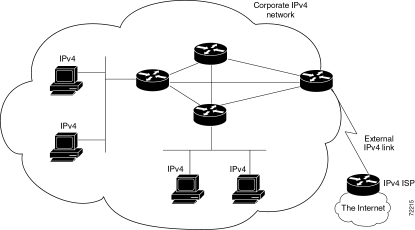
下表介紹了此解決方案中使用的裝置。
| 裝置 | 企業邊界路由器 | 6bone ISP路由器 |
|---|---|---|
| 主機名 | 6bone-gw | ipv6-router |
| 機箱型別 | 思科3660路由器 | 思科7206路由器 |
| 實體介面 | 2乙太網路2快速乙太網路4序列 | 4乙太網2快速乙太網4串列 |
| 已載入軟體 | Cisco IOS版本12.2(4)T | Cisco IOS版本12.2(4)T |
| 記憶體 | 64MV記憶體;16 MB快閃記憶體 | 128 MB RAM;20 MB快閃記憶體 |
| IP地址 | Ethernet0:IPv4 192.168.99.1隧道2002:IPv6 2002:C0A8::1/128 | Ethernet0/0:IPv4 192.168.33.1 Tunnel2002:IPv6 2002:C0A8:2102::1/128 |
慣例
如需文件慣例的詳細資訊,請參閱思科技術提示慣例。
6to4隧道如何工作
在企業雙堆疊邊界路由器上配置了6to4隧道。所有目的地為6bone的企業IPv6流量都通過IPv4隧道路由到6bone ISP 6to4中繼路由器。從6bone到企業主機的流量通過IPv4隧道路由到企業雙堆疊邊界路由器,然後路由到IPv6目的主機。
使用6to4隧道給企業帶來的好處如下:
-
Cisco IOS軟體支援6to4隧道。
-
終端使用者主機配置簡單 — 只需要最小的管理開銷。
-
隧道是自動的;6to4中繼站點不需要企業特定的配置。6to4隧道擴展良好。
-
此解決方案可適應企業中的動態IP地址。
-
通道僅在作業階段期間存在。
-
6to4隧道在ISP處僅需要一次性配置,因此6to4中繼服務可同時供許多企業使用。
6to4隧道的限制
6to4隧道的使用存在以下限制:
-
隧道路徑上不允許使用獨立管理的NAT。
-
不能輕易地實現多宿主。
-
6to4隧道機制提供/48地址塊;沒有更多地址可用。
-
由於6to4隧道是多對一配置的,並且隧道流量可以來自多個端點,因此6to4隧道只能向ISP提供整體流量資訊。
-
底層IPv4地址確定企業6to4 IPv6地址字首,因此遷移至本地IPv6需要重新編號網路。
-
此解決方案僅限於靜態路由或BGP4+路由。
通道案例
一家擁有IPv4網路的小型軟體公司(被認為是典型的企業園區環境)正與另一家在其網路上運行IPv6的公司討論合併。為了評估合併後對合併後公司的連線影響,客戶希望通過連線到6bone來擴展其對IPv6的瞭解。本文檔中討論的企業園區客戶的業務目標如下:
-
使用現有IPv4拓撲在已建立的IPv6骨幹上獲得IPv6體驗,投資最少。
-
在部署IPv6之前,在真實的IPv6環境中測試過渡和操作過程。
過渡過程是從IPv4遷移到IPv6所必需的過程。這些過程包括設定雙堆疊路由器和終端系統、隧道機制、域名系統(DNS)伺服器,以及將來測試網路地址轉換 — 協定轉換(NAT-PT)。
操作步驟與網路管理、雙堆疊主機和終端系統的元素管理以及其他類似功能相關。
-
在本地工作站上測試IPv6應用程式和實施。
-
最大程度地減少與6bone連線相關的管理開銷。
注意:雖然6bone包含許多型別的組織(例如,學術和政府組織、硬體和軟體供應商以及服務提供商),但本文檔在提及位於隧道的6bone端的組織時,會使用6bone ISP這一術語。
設定
邊界路由器的IPv4地址為192.168.99.1。請從IPv4地址中匯出6to4字首,方法是將IPv4地址中的十進位制部分轉換為十六進位制,然後將「2002」字首為生成的十六進位制數字。因此,網路中IPv6節點的6to4字首是2002:C0A8:6301::/128。
前面的IPv6地址的C0A8:6301部分由IPv4地址組成,方法是將點分十進位制記法的每個二進位制八位數轉換為相應的十六進位制數,如表6所示。
| 十進位 | 十六進位制 |
|---|---|
| 192 | C0 |
| 168 | A8 |
| 99 | 63 |
| 1 | 01 |
本節提供用於設定本檔案中所述功能的資訊。
註:使用Command Lookup Tool(僅限註冊客戶)查詢有關本文檔中使用的命令的更多資訊。
網路圖表
本文檔使用下圖所示的網路設定。
下圖顯示通向6bone的典型6to4隧道的拓撲。
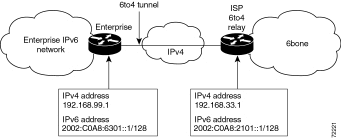
組態
您的6bone ISP已為您提供IPv4地址的6bone邊界路由器:192.168.33.1.輸入以下命令,使用前面的地址資訊在已識別的雙棧邊界路由器上配置6to4隧道:
| 企業路由器 |
|---|
ipv6 unicast-routing interface Ethernet0 description connection to 6bone ISP ip address 192.168.99.1 255.255.255.0 interface Tunnel2002 description 6to4 tunnel to 6bone ISP no ip address no ip redirects ipv6 address 2002:C0A8:6301::1/128 tunnel source ethernet0 tunnel mode ipv6ip 6to4 !--- In some cases, a user will require a data license !-- in order to issue the tunnel mode ipv6ip command. ipv6 route 2002::/16 Tunnel2002 ipv6 route ::/0 2002:C0A8:2101::1 |
第二個ipv6 route命令中的2002:C0A8:2101::1是提供對6bone的訪問的ISP 6to4中繼路由器的IPv6地址。地址的C0A8:2101部分是從6to4中繼路由器的IPv4地址(192.168.33.1)派生的,其方式類似於表6。
在隧道的另一端,6bone ISP上的邊界路由器將具有類似於以下IPv6單播路由示例的配置:
| ISP 6to4中繼路由器 |
|---|
ipv6 unicast-routing interface ethernet0/0 description connection to enterprise ip address 192.168.33.1 255.255.255.0 interface Tunnel2002 description 6to4 relay service no ip address no ip redirects ipv6 address 2002:C0A8:2101::1/128 tunnel source ethernet0/0 tunnel mode ipv6ip 6to4 ipv6 route 2002::/16 tunnel2002 |
| 企業路由器6bon2-gw |
|---|
maui-soho-01# show running-config Building configuration... . . . username maui-nas-05 password cisco ! Identify the version of Cisco IOS software running on the router ! version 12.2 ! ! Include timestamps on log and debug entries that are useful for ! troubleshooting and optimizing the network. ! service timestamps debug datetime localtime show-timezone service timestamps log datetime localtime show-timezone ! ! Specify that passwords will be encrypted in configuration output. ! service password-encryption ! ! Configure the router name ! hostname 6bone-gw ! ! Configure boot options ! boot system flash slot0: boot system flash bootflash: ! ! Configure logging !logging buffered 10000 debugging ! ! Configure secret password ! enable secret 5 [removed] ! ! Configure clock timezone and summertime rule ! clock timezone PST -8 clock summer-time PDT recurring ! ! ip subnet-zero no ip source-route no ip rcmd domain-lookup ! ! Configure router domain name ! ip domain-name EnterpriseDomain.com ! ! Configure DNS name servers ! ip name-server 192.168.1.10 ip name-server 192.168.2.21 ip name-server 2002:C0A8:6301:1::21 ! ! Enable IPv6 routing ! ipv6 unicast-routing ! ! Configure Tunnel interface ! interface Tunnel2002 description 6to4 tunnel to 6bone ISP no ip address no ip redirects ipv6 address 2002:C0A8:6301::1/128 tunnel source ethernet0 tunnel mode ipv6ip 6to4 ! ! Configure physical interface ! interface Ethernet0 description connection to 6bone ISP ip address 192.168.99.1 255.255.255.0 ! interface Ethernet1 description connection to Lab interface router ip address 192.168.99.40 255.255.255.0 ipv6 address 3FFE:FFFF:8023:100::1/64 ipv6 rip v6rip enable ! interface FastEthernet2/0 description connection to core router ip address 192.168.99.41 255.255.255.0 ipv6 address 3FFE:FFFF:8023:200::1/64 ipv6 rip v6rip enable ! interface FastEthernet3/0 description connection to IPv4-only core router ip address 192.168.99.42 255.255.255.0 ! ! Other interfaces are all unused ! interface Serial4/0 no ip address shutdown ! interface Serial4/1 no ip address shutdown ! interface Serial4/2 no ip address shutdown ! interface Serial4/3 no ip address shutdown ! ! Configure basic IP routing ! ip default-gateway 192.168.33.1 ip classless ip route 0.0.0.0 0.0.0.0 192.168.33.1 ! ! Configure IPv6 static route ! ipv6 route 2002::/16 tunnel2002 ipv6 route ::/0 2002:C0A8:2101::1 ipv6 router rip v6rip ! end end |
| 6bone IPv6 ISP路由器 |
|---|
maui-soho-01# show running-config Building configuration... . . . username maui-nas-05 password cisco ! Identify the version of Cisco IOS software running on the router ! version 12.2 ! ! Include timestamps on log and debug entries that are useful for ! troubleshooting and optimizing the network. ! service timestamps debug datetime localtime show-timezone service timestamps log datetime localtime show-timezone ! ! Specify that passwords will be encrypted in configuration output. ! service password-encryption ! ! Configure the router name ! hostname ipv6-router ! ! Configure boot options ! boot system flash slot0: boot system flash bootflash: ! ! Configure logging ! logging buffered 10000 debugging ! ! Configure secret password ! enable secret 5 [removed] ! ! Configure clock timezone and summertime rule ! clock timezone PST -8 clock summer-time PDT recurring ! ! ip subnet-zero no ip source-route no ip rcmd domain-lookup ! ! Configure router's domain name ! ip domain-name 6boneISP.com ! ! Configure DNS name servers ! ip name-server 192.168.33.4 ip name-server 192.168.33.5 ip name-server 3FFE:FFFF:8001::4 ! ! Enable IPv6 routing ! ipv6 unicast-routing ! ! Configure Tunnel interface ! interface Tunnel2002 description 6to4 relay service no ip address no ip redirects ipv6 address 2002:C0A8:2101::1/128 tunnel source ethernet0/0 tunnel mode ipv6ip 6to4 ! ! Configure physical interface ! interface Ethernet0/0 description connection to enterprise ip address 192.168.33.1 255.255.255.0 ! interface Ethernet0/1 no ip address shutdown ! interface Ethernet0/2 no ip address shutdown ! interface Ethernet0/3 no ip address shutdown ! interface FastEthernet1/0 description connection to ISP-core-A ip address 192.168.34.10 255.255.255.0 ipv6 address 3FFE:FFFF:8023:2::6/64 duplex auto speed auto ! interface FastEthernet2/0 description connection to ISP-core-B ip address 192.168.35.22 255.255.255.0 ipv6 address 3FFE:FFFF:8023:2::8/64 duplex auto speed auto ! ! Other interfaces are all unused ! interface Serial4/0 no ip address shutdown ! interface Serial4/1 no ip address shutdown ! interface Serial4/2 no ip address shutdown ! interface Serial4/3 no ip address shutdown ! ! Configure basic IP routing ! ip default-gateway 192.168.30.1 ip classless ip route 0.0.0.0 0.0.0.0 192.168.30.1 ! ! Configure IPv6 static route ! ipv6 route 2002::/16 tunnel2002 ! end |
驗證
此可選任務說明如何確認隧道已配置且工作正常。任務步驟中包含的命令可以按任意順序使用,並且可能需要重複
輸出直譯器工具(僅供已註冊客戶使用)(OIT)支援某些show命令。使用OIT檢視show命令輸出的分析。
-
啟用
-
show interfaces tunnel number [accounting]
-
ping [protocol]目標
-
show ip route [地址[掩碼]
疑難排解
目前尚無適用於此組態的具體疑難排解資訊。
相關資訊
修訂記錄
| 修訂 | 發佈日期 | 意見 |
|---|---|---|
1.0 |
06-Oct-2003 |
初始版本 |
 意見
意見