通過 IPv4 網路的 IPv6 通道
目錄
簡介
本文件提供 IPv6 路由資訊通訊協定 (RIP) 通道的範例組態,以及使用既有 IPv4 網路的 IPv6 邊界閘道通訊協定 (BGP) 網路和流量。此技巧可在既有的 IPv4 骨幹上連接 IPv6 網站。
重疊隧道將IPv6資料包封裝在IPv4資料包中,以便通過IPv4基礎架構傳輸。這與您建立通用路由封裝(GRE)通道的方式類似,以便透過IP網路傳輸網際網路封包交換(IPX)流量。在隧道頭端,IPv6資料包被封裝到IPv4資料包中並傳送到遠端隧道目的地。在此剝離了IPv4資料包報頭,並將原始IPv6資料包進一步轉發到IPv6雲。
以下是對IPv6流量進行隧道傳輸的五種方法:
-
手動IPv6隧道
-
與IPv4相容的自動隧道
-
GRE
-
自動6to4通道
-
站內自動通道定址通訊協定(ISATAP)通道
這些通道技術的主要差異在於確定通道來源和目的地的方法。本文檔介紹了手動和自動IPv4相容隧道型別。請參閱為IPv6實現隧道,瞭解其他隧道技術及其特性的資訊。
附註:重疊通道將介面的最大傳輸單位(MTU)減少20個八位元。假設基本IPv4封包標頭不包含可選欄位。使用重疊隧道的網路難以進行故障排除。因此,不應將連線隔離IPv6網路的重疊隧道視為最終的IPv6網路架構。使用重疊隧道應被視為向同時支援IPv4和IPv6協定棧(或僅支援IPv6協定棧)的網路過渡技術。
必要條件
需求
思科建議您在嘗試此配置之前瞭解IPv6。有關IPv6的資訊,請參閱實施IPv6編址和基本連線。
採用元件
本檔案中的資訊是根據執行Cisco IOS®軟體版本12.3(13)的Cisco 36xx系列路由器。
注意:支援Cisco IOS軟體版本12.2(2)T或12.0(21)ST及更高版本的任何硬體平台也支援IPv6。
本文中的資訊是根據特定實驗室環境內的裝置所建立。文中使用到的所有裝置皆從已清除(預設)的組態來啟動。如果您的網路正在作用,請確保您已瞭解任何指令可能造成的影響。
慣例
如需文件慣例的詳細資訊,請參閱思科技術提示慣例。
設定
本節提供用於設定本文件中所述功能的資訊。
註:使用Command Lookup Tool(僅限註冊客戶)查詢有關本文檔中使用的命令的更多資訊。
網路圖表
本檔案會使用以下網路設定:
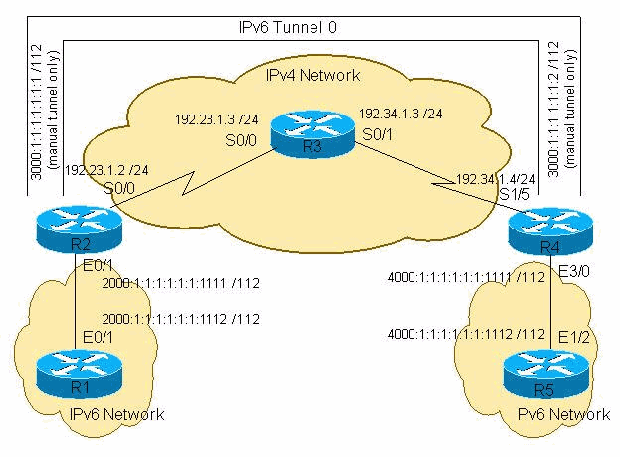
配置(手動IPv6模式)
手動配置IPv6隧道的配置不言自明。它要求對通道IPv4來源和通道IPv4目的地進行明確的規範。使用此技術時的唯一缺點是隧道數量增加時必須執行的管理量。
本文檔針對手動IPv6模式使用以下配置:
| R1-IPv6(Cisco 3640路由器) |
|---|
R1-ipv6#show run Building configuration... Current configuration : 916 bytes ! version 12.3 hostname R1-ipv6 ! boot system flash logging buffered 4096 debugging ! ip subnet-zero ip cef ! ! no ip domain-lookup ! ipv6 unicast-routing ! ! ! ! interface Ethernet0/0 no ip address shutdown ! interface Ethernet0/1 no ip address ipv6 address 2000:1:1:1:1:1:1:1112/112 ipv6 rip 6bone enable ! ! ip classless ! ipv6 router rip 6bone ! line con 0 exec-timeout 0 0 line aux 0 line vty 0 4 login ! ! ! end |
| R2-IPv6-IPv4(Cisco 3640路由器) |
|---|
R2-ipv6-ipv4#show run Building configuration... Current configuration : 1079 bytes ! version 12.3 ! hostname R2-ipv6-ipv4 ! ip subnet-zero ! ! ipv6 unicast-routing ! ! interface Tunnel0 no ip address ipv6 address 3000::1/112 ipv6 rip 6bone enable tunnel source Serial0/0 tunnel destination 192.34.1.4 tunnel mode ipv6ip !--- Configures Manual tunnel. !--- In some cases, user would require a Data License !--- in order to issue "tunnel mode ipv6ip" ! ! interface Serial0/0 ip address 192.23.1.2 255.255.255.0 clockrate 64000 ! interface FastEthernet0/1 no ip address duplex auto speed auto ipv6 address 2000:1:1:1:1:1:1:1111/112 ipv6 rip 6bone enable ! router ospf 1 log-adjacency-changes network 192.23.1.0 0.0.0.255 area 0 ! ip classless ! ipv6 router rip 6bone ! ! line con 0 line aux 0 line vty 0 4 login line vty 5 15 login ! ! end |
| R3-IPv4(Cisco 2621路由器) |
|---|
R3-ipv4#show run Building configuration... Current configuration : 865 bytes ! version 12.3 ! hostname R3-ipv4 ! ! memory-size iomem 15 ip subnet-zero ! ! interface Serial0/0 ip address 192.23.1.3 255.255.255.0 ! interface Serial0/1 ip address 192.34.1.3 255.255.255.0 ! router ospf 1 log-adjacency-changes network 192.23.1.0 0.0.0.255 area 0 network 192.34.1.0 0.0.0.255 area 0 ! ip classless ! line con 0 line aux 0 line vty 0 4 ! ! end |
| R4-IPv4-IPv6(Cisco 3640路由器) |
|---|
R4-ipv4-ipv6#show run Building configuration... Current configuration : 1413 bytes ! version 12.3 ! hostname R4-ipv4-ipv6 ! ! ip subnet-zero ! ! no ip domain-lookup ! ipv6 unicast-routing ! ! ! interface Tunnel0 no ip address ipv6 address 3000::2/112 ipv6 rip 6bone enable tunnel source Serial1/5 tunnel destination 192.23.1.2 tunnel mode ipv6ip !--- Configures Manual tunnel. ! ! interface Serial1/5 ip address 192.34.1.4 255.255.255.0 clockrate 64000 ! ! interface Ethernet3/0 no ip address half-duplex ipv6 address 4000:1:1:1:1:1:1:1111/112 ipv6 rip 6bone enable ! router ospf 1 log-adjacency-changes network 192.34.1.0 0.0.0.255 area 0 ! ip classless ! ipv6 router rip 6bone ! ! line con 0 line aux 0 line vty 0 4 login ! ! end |
| R5-IPv6(Cisco 7500路由器) |
|---|
R5-ipv6#show run Building configuration... Current configuration : 1001 bytes ! version 12.3 ! hostname R5-ipv6 ! ip subnet-zero ip cef distributed ! ! no ip domain-lookup ! ipv6 unicast-routing ! ! ! interface Ethernet1/2 no ip address ipv6 address 4000:1:1:1:1:1:1:1112/112 ipv6 rip 6bone enable ! ! ip classless ! ipv6 router rip 6bone ! ! ! line con 0 exec-timeout 0 0 line aux 0 line vty 0 4 login ! ! end |
配置(自動IPv4相容模式)
R1、R3和R5的配置與手動IPv6模式示例相同。只有R2和R4配置會更改。配置與IPv4相容的隧道時,不要顯式指定隧道目標IPv4地址。隧道目的地是從IPv6路由的IPv6下一跳地址自動計算的。為了透過此類通道提供路由,需要具有明確鄰居位址定義的路由通訊協定(例如BGP或靜態)。在這種情況下,您需要使用與IPv4相容的IPv6地址作為BGP鄰居IPv6地址或靜態路由下一跳地址。
這些示例使用R2和R4上的串列介面作為與IPv4相容的IPv6地址。同一序列是通道來源。例如,在IPv6表示法中,R2 S0/0上的IPv4地址192.23.1.2轉換為::192.23.1.2。此地址用作BGP對等IPv6地址和BGP下一躍點。畢竟,IPv6 BGP路由被重新分發到IPv6 RIP中,以便網路的遠端接收該資訊。
此隧道技術目前已被棄用。思科建議您使用IPv6 ISATAP隧道技術。有關此技術的更多資訊,請參閱ISATAP隧道。
注意:無需使用自動IPv6模式配置隧道目標。
| R2-IPv6-IPv4(Cisco 3640路由器) |
|---|
R2-ipv6-ipv4#show run Building configuration... Current configuration : 1394 bytes ! version 12.3 ! hostname R2-ipv6-ipv4 ! ! ip subnet-zero ! ! ! ipv6 unicast-routing ! ! interface Tunnel0 no ip address no ip redirects ipv6 rip 6bone enable tunnel source Serial0/0 tunnel mode ipv6ip auto-tunnel !--- Configures Automatic IPv4 compatible tunnel. ! ! interface Serial0/0 ip address 192.23.1.2 255.255.255.0 clockrate 64000 ! interface FastEthernet0/1 no ip address duplex auto speed auto ipv6 address 2000:1:1:1:1:1:1:1111/112 ipv6 rip 6bone enable ! ! router ospf 1 log-adjacency-changes network 192.23.1.0 0.0.0.255 area 0 ! router bgp 100 no synchronization no bgp default ipv4-unicast bgp log-neighbor-changes neighbor ::192.34.1.4 remote-as 100 no auto-summary ! address-family ipv6 neighbor ::192.34.1.4 activate neighbor ::192.34.1.4 next-hop-self network 2000:1:1:1:1:1:1:0/112 bgp redistribute-internal !--- The show run command along with the !--- redistribute bgp command allows BGP to redistribute the !--- IPv6 routes learned through the tunnel from the other site. exit-address-family ! ip classless ! ipv6 router rip 6bone redistribute bgp 100 metric 2 ! ! line con 0 line aux 0 line vty 0 4 login line vty 5 15 login ! ! end |
| R4-IPv4-IPv6(Cisco 3640路由器) |
|---|
R4-ipv4-ipv6#show run Building configuration... Current configuration : 1697 bytes ! version 12.3 ! hostname R4-ipv4-ipv6 ! ip subnet-zero ! ! no ip domain-lookup ! ipv6 unicast-routing ! ! ! interface Tunnel0 no ip address no ip redirects ipv6 rip 6bone enable tunnel source Serial1/5 tunnel mode ipv6ip auto-tunnel !--- Configures Automatic IPv4 compatible tunnel. ! ! interface Serial1/5 ip address 192.34.1.4 255.255.255.0 clockrate 64000 ! ! interface Ethernet3/0 no ip address half-duplex ipv6 address 4000:1:1:1:1:1:1:1111/112 ipv6 rip 6bone enable ! router ospf 1 log-adjacency-changes network 192.34.1.0 0.0.0.255 area 0 ! router bgp 100 no synchronization no bgp default ipv4-unicast bgp log-neighbor-changes neighbor ::192.23.1.2 remote-as 100 no auto-summary ! address-family ipv6 neighbor ::192.23.1.2 activate neighbor ::192.23.1.2 next-hop-self network 4000:1:1:1:1:1:1:0/112 bgp redistribute-internal !--- The show run command along with the !--- redistribute bgp command allows BGP to redistribute the !--- IPv6 routes learned through the tunnel from the other site. exit-address-family ! ip classless ! ipv6 router rip 6bone redistribute bgp 100 metric 2 ! ! ! line con 0 line aux 0 line vty 0 4 login ! ! end |
驗證
本節提供的資訊可用於確認您的組態是否正常運作。
輸出直譯器工具(僅供已註冊客戶使用)(OIT)支援某些show命令。使用OIT檢視show命令輸出的分析。
-
ping — 確定遠端主機處於作用中還是非作用中及與主機通訊時的來回延遲。
-
show ipv6 route — 驗證IPv6上是否存在路由。
-
show bgp ipv6 — 驗證BGP是否正在運行。
-
show bgp ipv6 summary — 顯示在IPv6上運行的BGP的摘要資訊。
-
show ipv6 int tunnel 0 — 驗證隧道在IPv6上是否已啟動,並驗證介面上配置的MTU。
手動IPv6模式的驗證命令輸出
從R1 ping R5上的IPv6地址,檢驗隧道是否通過IPv4網路傳輸IPv6。
R1-ipv6#ping ipv6 4000:1:1:1:1:1:1:1112 Type escape sequence to abort. Sending 5, 100-byte ICMP Echos to 4000:1:1:1:1:1:1:1112, timeout is 2 seconds: !!!!! Success rate is 100 percent (5/5), round-trip min/avg/max = 72/72/72 ms R1-ipv6#ping 4000:1:1:1:1:1:1:1112 Type escape sequence to abort. Sending 5, 100-byte ICMP Echos to 4000:1:1:1:1:1:1:1112, timeout is 2 seconds: !!!!! Success rate is 100 percent (5/5), round-trip min/avg/max = 72/72/72 ms R1-ipv6#
從R5 ping R1的IPv6地址。
R5-ipv6#ping 2000:1:1:1:1:1:1112 Type escape sequence to abort. Sending 5, 100-byte ICMP Echos to 2000:1:1:1:1:1:1112, timeout is 2 seconds: !!!!! Success rate is 100 percent (5/5), round-trip min/avg/max = 1/1/4 ms R5-ipv6#ping ipv6 2000:1:1:1:1:1:1112 Type escape sequence to abort. Sending 5, 100-byte ICMP Echos to 2000:1:1:1:1:1:1112, timeout is 2 seconds: !!!!! Success rate is 100 percent (5/5), round-trip min/avg/max = 1/1/4 ms R5-ipv6#
自動IPv6模式的驗證命令輸出
Ping遠程IPv6網路以驗證通過隧道的連線。
R1-ipv6#ping 4000:1:1:1:1:1:1:1112 Type escape sequence to abort. Sending 5, 100-byte ICMP Echos to 4000:1:1:1:1:1:1:1112, timeout is 2 seconds: !!!!! Success rate is 100 percent (5/5), round-trip min/avg/max = 68/69/72 ms R1-ipv6# R5-ipv6#ping ipv6 2000:1:1:1:1:1:1:1112 Type escape sequence to abort. Sending 5, 100-byte ICMP Echos to 2000:1:1:1:1:1:1:1112, timeout is 2 seconds: !!!!! Success rate is 100 percent (5/5), round-trip min/avg/max = 68/70/72 ms R5-ipv6#
如果ping失敗,請檢視IPv6路由表以驗證該路由是否存在。同時檢查另一端的路由表。終端路由器(例如R5和R1)上的路由應作為RIP路由學習。此路由從BGP重新分發到R2和R4的RIP。R2和R4是隧道終止並配置BGP對等的位置。
R5-ipv6#show ipv6 route
IPv6 Routing Table - 6 entries
Codes: C - Connected, L - Local, S - Static, R - RIP, B - BGP
I1 - ISIS L1, I2 - ISIS L2, IA - ISIS interarea
Timers: Uptime/Expires
R ::/96 [120/2]
via FE80::230:80FF:FEF3:4731, Ethernet1/2
R 2000:1:1:1:1:1:1:0/112 [120/3]
via FE80::230:80FF:FEF3:4731, Ethernet1/2
L 4000:1:1:1:1:1:1:1112/128 [0/0]
via ::, Ethernet1/2
C 4000:1:1:1:1:1:1:0/112 [0/0]
via ::, Ethernet1/2
L FE80::/10 [0/0]
via ::, Null0
L FF00::/8 [0/0]
via ::, Null0
R5-ipv6#
如果遠端IPv6網路不在終端路由器上,請檢查通道終止的路由器。
R4-ipv4-ipv6#show ipv6 route
IPv6 Routing Table - 7 entries
Codes: C - Connected, L - Local, S - Static, R - RIP, B - BGP
I1 - ISIS L1, I2 - ISIS L2, IA - ISIS interarea
Timers: Uptime/Expires
L ::192.34.1.4/128 [0/0]
via ::, Tunnel0
C ::/96 [0/0]
via ::, Tunnel0
B 2000:1:1:1:1:1:1:0/112 [200/0]
via ::192.23.1.2, Null
L 4000:1:1:1:1:1:1:1111/128 [0/0]
via ::, Ethernet3/0
C 4000:1:1:1:1:1:1:0/112 [0/0]
via ::, Ethernet3/0
L FE80::/10 [0/0]
via ::, Null0
L FF00::/8 [0/0]
via ::, Null0
R4-ipv4-ipv6#
由於您使用IPv6 BGP在兩個不同的IPv6網路之間共用資訊,因此請驗證BGP是否已啟動並正在運行。
R4-ipv4-ipv6#show bgp ipv6
BGP table version is 3, local router ID is 192.34.1.4
Status codes: s suppressed, d damped, h history, * valid, > best, i - internal,
r RIB-failure
Origin codes: i - IGP, e - EGP, ? - incomplete
Network Next Hop Metric LocPrf Weight Path
*>i2000:1:1:1:1:1:1:0/112
::192.23.1.2 100 0 i
*> 4000:1:1:1:1:1:1:0/112
:: 32768 i
R4-ipv4-ipv6#show bgp ipv6 summary
BGP router identifier 192.34.1.4, local AS number 100
BGP table version is 3, main routing table version 3
2 network entries and 2 paths using 394 bytes of memory
2 BGP path attribute entries using 120 bytes of memory
0 BGP route-map cache entries using 0 bytes of memory
0 BGP filter-list cache entries using 0 bytes of memory
BGP activity 2/8 prefixes, 2/0 paths, scan interval 60 secs
Neighbor V AS MsgRcvd MsgSent TblVer InQ OutQ Up/Down State/PfxRcd
::192.23.1.2 4 100 24 24 3 0 0 00:19:00 1
R4-ipv4-ipv6#
R4-ipv4-ipv6#show ipv6 int tunnel 0
Tunnel0 is up, line protocol is up
IPv6 is enabled, link-local address is FE80::C022:104
Global unicast address(es):
::192.34.1.4, subnet is ::/96
Joined group address(es):
FF02::1
FF02::2
FF02::9
FF02::1:FF22:104
MTU is 1480 bytes
ICMP error messages limited to one every 100 milliseconds
ICMP redirects are enabled
ND DAD is not supported
ND reachable time is 30000 milliseconds
Hosts use stateless autoconfig for addresses.
R4-ipv4-ipv6#
疑難排解
本節提供的資訊可用於對組態進行疑難排解。
疑難排解指令
輸出直譯器工具(僅供已註冊客戶使用)(OIT)支援某些show命令。使用OIT檢視show命令輸出的分析。
附註:使用 debug 指令之前,請先參閱有關 Debug 指令的重要資訊。
-
show ipv6 route — 驗證IPv6上是否存在路由。
-
show ip ospf neighbor — 顯示鄰居路由器的路由器ID、優先順序和狀態。此外,此命令還顯示路由器在宣告鄰居關閉之前等待從鄰居接收開放最短路徑優先(OSPF)hello資料包的剩餘時間。它還顯示該鄰居直接連線的介面的IP地址,以及OSPF鄰居在其上形成鄰接關係的介面。
-
show ipv6 interface brief — 驗證通道介面是否啟動。
-
show interfaces tunnel 0 — 驗證配置的隧道目標在路由表中是否可知。
-
show ipv6 rip — 顯示IPv6 RIP資訊。
-
show ipv6 protocols — 顯示IPv6路由協定的狀態。
如果對遠端IPv6網路執行ping失敗,請確認是否通過IPv6 RIP獲知IPv6路由。
R1-ipv6#show ipv6 route
IPv6 Routing Table - 6 entries
Codes: C - Connected, L - Local, S - Static, R - RIP, B - BGP
I1 - ISIS L1, I2 - ISIS L2, IA - ISIS interarea
Timers: Uptime/Expires
L 2000:1:1:1:1:1:1:1112/128 [0/0]
via ::, Ethernet0/1
C 2000:1:1:1:1:1:1:0/112 [0/0]
via ::, Ethernet0/1
R 3000::/112 [120/2]
via FE80::202:B9FF:FECB:D281, Ethernet0/1
R 4000:1:1:1:1:1:1:0/112 [120/3]
via FE80::202:B9FF:FECB:D281, Ethernet0/1
L FE80::/10 [0/0]
via ::, Null0
L FF00::/8 [0/0]
via ::, Null0
R1-ipv6#
在R2上,檢驗是否已從Tunnel0介面獲知IPv6 RIP路由。
R2-ipv6-ipv4#show ipv6 route
IPv6 Routing Table - 7 entries
Codes: C - Connected, L - Local, S - Static, R - RIP, B - BGP
I1 - ISIS L1, I2 - ISIS L2, IA - ISIS interarea
Timers: Uptime/Expires
L 2000:1:1:1:1:1:1:1111/128 [0/0]
via ::, FastEthernet0/1
C 2000:1:1:1:1:1:1:0/112 [0/0]
via ::, FastEthernet0/1
L 3000::1/128 [0/0]
via ::, Tunnel0
C 3000::/112 [0/0]
via ::, Tunnel0
R 4000:1:1:1:1:1:1:0/112 [120/2]
via FE80::230:80FF:FEF3:4701, Tunnel0
L FE80::/10 [0/0]
via ::, Null0
L FF00::/8 [0/0]
via ::, Null0
R2-ipv6-ipv4#
如果存在連線問題,首先檢驗IPv4網路是否完整。此外,請驗證OSPF鄰居鄰接關係,以及是否有指向IPv4地址(遠端隧道介面的隧道源)的路由。然後確認可以使用IPv4 ping在通道來源之間執行ping。
R2-ipv6-ipv4#show ip ospf neighbor Neighbor ID Pri State Dead Time Address Interface 192.23.1.3 1 FULL/ - 00:00:36 192.23.1.3 Serial0/0 R2-ipv6-ipv4# R3-ipv4#show ip ospf neighbor Neighbor ID Pri State Dead Time Address Interface 1.1.1.1 1 FULL/ - 00:00:30 192.34.1.4 Serial0/1 192.23.1.2 1 FULL/ - 00:00:35 192.23.1.2 Serial0/0 R3-ipv4# R4-ipv4-ipv6#show ip ospf neighbor Neighbor ID Pri State Dead Time Address Interface 192.23.1.3 1 FULL/ - 00:00:35 192.34.1.3 Serial1/5 R4-ipv4-ipv6#
在R2上,驗證IPv6隧道介面是否已啟動,並且可以使用IPv4相容IPv6地址IPv6 ping遠端隧道源。如果通道介面關閉,請確認路由表中已設定的通道目的地是已知的。網路的IPv4部分中存在此問題,因為通道目的地不在路由表中。
R2-ipv6-ipv4#show ipv6 interface brief
FastEthernet0/0 [up/up]
unassigned
Serial0/0 [up/up]
unassigned
FastEthernet0/1 [up/up]
2000:1:1:1:1:1:1:1111
Tunnel0 [up/up]
3000::1
R2-ipv6-ipv4#
R2-ipv6-ipv4#show interfaces tunnel 0
Tunnel0 is up, line protocol is up
Hardware is Tunnel
MTU 1514 bytes, BW 9 Kbit, DLY 500000 usec,
reliability 255/255, txload 1/255, rxload 1/255
Encapsulation TUNNEL, loopback not set
Keepalive not set
Tunnel source 192.23.1.2 (Serial0/0), destination 192.34.1.4
Tunnel protocol/transport IPv6/IP, key disabled, sequencing disabled
Tunnel TTL 255
Checksumming of packets disabled
Last input 00:00:09, output 00:00:19, output hang never
Last clearing of "show interface" counters never
Input queue: 0/75/0/0 (size/max/drops/flushes); Total output drops: 0
Queueing strategy: fifo
Output queue :0/0 (size/max)
5 minute input rate 0 bits/sec, 0 packets/sec
5 minute output rate 0 bits/sec, 0 packets/sec
3119 packets input, 361832 bytes, 0 no buffer
Received 0 broadcasts, 0 runts, 0 giants, 0 throttles
0 input errors, 0 CRC, 0 frame, 0 overrun, 0 ignored, 0 abort
3117 packets output, 361560 bytes, 0 underruns
0 output errors, 0 collisions, 0 interface resets
0 output buffer failures, 0 output buffers swapped out
R2-ipv6-ipv4#
如果IPv6路由仍有問題,並且已驗證IPv4網路,則需要檢查IPv6 RIP配置。
R2-ipv6-ipv4#show ipv6 rip
RIP process "6bone", port 521, multicast-group FF02::9, pid 111
Administrative distance is 120. Routing table is 0
Updates every 30 seconds, expire after 180
Holddown lasts 180 seconds, garbage collect after 120
Split horizon is on; poison reverse is off
Default routes are not generated
Periodic updates 176, trigger updates 1
R2-ipv6-ipv4#
R2-ipv6-ipv4#show ipv6 protocols
IPv6 Routing Protocol is "connected"
IPv6 Routing Protocol is "static"
IPv6 Routing Protocol is "rip 6bone"
Interfaces:
FastEthernet0/1
Tunnel0
Redistribution:
Redistributing protocol rip 6bone
如果未使用預設設定,請確保計時器相同。在本示例中,所有IPv6 RIP路由器都使用預設值。檢驗配置以確保所有啟用了RIP的介面配置正確。此外,請檢驗同一個RIP進程名稱在整個網路中是否一致。如果需要,您可以檢視debug ipv6 rip的輸出。與所有調試一樣,必須注意不要使CPU和控制檯日誌記錄緩衝區過載。
摘要
本文檔演示如何使用隧道使IPv6和IPv4在同一網路上共存。這在過渡時期可能非常必要。關於IPv6配置,有一點需要記住:使用IPv6 RIP時,不會使用network語句。IPv6 RIP是全域性啟用的,每個介面都參與RIP,並為IPv6 RIP啟用。在IPv6 BGP示例中,「自動隧道」部分要求使用address-family ipv6命令集輸入BGP語句。
相關資訊
修訂記錄
| 修訂 | 發佈日期 | 意見 |
|---|---|---|
1.0 |
10-Aug-2006 |
初始版本 |
 意見
意見