在某些情況下,您可能會發現有必要在Cisco路由器上配置靜態和動態網路地址轉換(NAT)命令。本檔案將說明如何執行此作業,並提供範例情境。
瞭解基本NAT概念和操作很有幫助。
本文中的資訊係根據以下軟體和硬體版本:
-
Cisco 3600系列路由器
-
Cisco IOS®軟體版本12.3(3)
本文中的資訊是根據特定實驗室環境內的裝置所建立。文中使用到的所有裝置皆從已清除(預設)的組態來啟動。如果您的網路正在作用,請確保您已瞭解任何指令可能造成的影響。
如需文件慣例的詳細資訊,請參閱思科技術提示慣例。
使用動態NAT時,在路由器收到需要轉換的流量之前,NAT表中不會存在轉換。動態轉換具有超時時間,超過此時間後,將從轉換表中清除動態轉換。
使用靜態NAT時,只要配置靜態NAT命令,轉換就會存在於NAT轉換表中,並且它們會保留在轉換表中,直到刪除靜態NAT命令。
以下網路圖是一個示例:
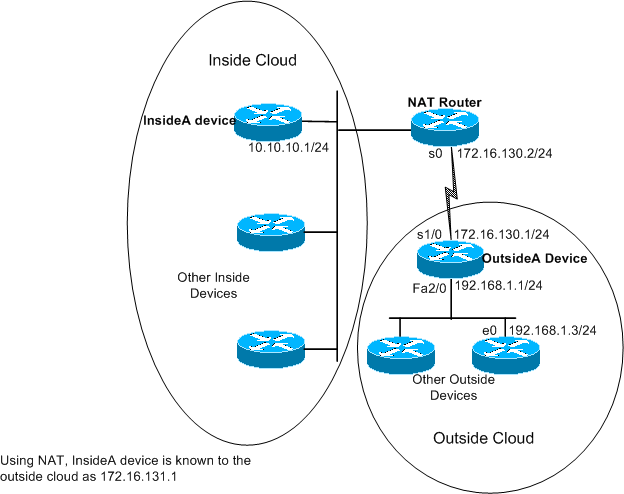
這些命令在上面所示的NAT路由器上配置:
| NAT路由器 |
version 12.3
ip nat pool test 172.16.131.2 172.16.131.10 netmask 255.255.255.0
!--- Refer to ip nat pool for more details on the command.
.
ip nat inside source list 7 pool test
!--- Refer to ip nat inside source for more details on the command.
ip nat inside source static 10.10.10.1 172.16.131.1
interface e 0
ip address 10.10.10.254 255.255.255.0
ip nat inside
interface s 0
ip address 172.16.130.2 255.255.255.0
ip nat outside
ip route 192.168.1.0 255.255.255.0 172.16.130.1
access-list 7 permit 10.10.10.0 0.0.0.255 |
OutsideA裝置上的配置為:
| 路由器外部 |
version 12.3
hostname outsideA
!
!
!
interface Serial1/0
ip address 172.16.130.1 255.255.255.0
serial restart-delay 0
clockrate 64000
!
interface FastEthernet2/0
ip address 192.168.1.1 255.255.255.0
speed auto
half-duplex
ip route 172.16.131.0 255.255.255.0 172.16.130.2 |
InsideA裝置上的配置為:
| 路由器內部 |
version 12.3
!
interface Ethernet1/0
ip address 10.10.10.1 255.255.255.0
half-duplex
!
ip route 0.0.0.0 0.0.0.0 10.10.10.254
!
! |
使用show ip nat translations命令,您可以看到轉換表的內容:
NATrouter#show ip nat translations
Pro Inside global Inside local Outside local Outside global
--- 172.16.131.1 10.10.10.1 --- ---
請注意,轉換表中只列出了靜態轉換。此條目將內部全域性地址轉換回內部本地地址,這意味著外部雲上的裝置可以將資料包傳送到全域性地址172.16.131.1並到達本地地址為10.10.10.1的內部雲上的裝置。
同樣情況如下所示:
outsideA#ping 172.16.131.1
Type escape sequence to abort.
Sending 5, 100-byte ICMP Echos to 172.16.131.1, timeout is 2 seconds:
!!!!!
Success rate is 100 percent (5/5), round-trip min/avg/max = 32/32/32 ms
NATrouter#debug ip nat
18:12:06: NAT*: s=172.16.130.1, d=172.16.131.1->10.10.10.1 [1005]
18:12:06: NAT: s=10.10.10.1->172.16.131.1, d=172.16.130.1 [1005]
18:12:06: NAT*: s=172.16.130.1, d=172.16.131.1->10.10.10.1 [1006]
18:12:06: NAT*: s=10.10.10.1->172.16.131.1, d=172.16.130.1 [1006]
18:12:06: NAT*: s=172.16.130.1, d=172.16.131.1->10.10.10.1 [1007]
18:12:06: NAT*: s=10.10.10.1->172.16.131.1, d=172.16.130.1 [1007]
18:12:06: NAT*: s=172.16.130.1, d=172.16.131.1->10.10.10.1 [1008]
18:12:06: NAT*: s=10.10.10.1->172.16.131.1, d=172.16.130.1 [1008]
18:12:06: NAT*: s=172.16.130.1, d=172.16.131.1->10.10.10.1 [1009]
18:12:06: NAT*: s=10.10.10.1->172.16.131.1, d=172.16.130.1 [1009]
除非路由器在其內部介面上收到帶有訪問控制清單(ACL)7允許的源地址的資料包,否則不會生成其他轉換或輸入到轉換表中。
但是,由於尚未輸入任何動態轉換,因此外部裝置無法到達任何內部裝置(10.10.10.1除外),即使它們將資料包傳送到全域性地址(172.16.131.2到172.16.131.10)也無法到達。 當路由器收到發往這些全域性地址之一的資料包時,它會檢查轉換表是否有現有的轉換。如果沒有路由,它會嘗試路由資料包。使用ip nat outside source list命令的示例配置和使用ip nat outside source static命令的示例配置中將進一步討論此NAT行為。
在上述拓撲中,如果內部和外部網路裝置之間的通訊僅由內部裝置發起,則動態轉換工作正常。但是,如果在內部網路中新增了電子郵件伺服器,而該伺服器需要接收源自外部的資料包,該怎麼辦?現在,您必須配置靜態NAT條目,以便外部的電子郵件伺服器可以發起與內部電子郵件伺服器的通訊。如果在上述示例中,電子郵件伺服器是本地地址為10.10.10.1的裝置,則您已具有靜態轉換。
但是,如果您沒有多個全域性地址可供使用,並且需要為NAT靜態配置單個裝置,則可以使用如下配置:
| NAT路由器 |
ip nat inside source list 7 interface serial 0 overload
ip nat inside source static tcp 10.10.10.1 25 172.16.130.2 25
!--- Refer to ip nat inside source for more details on the command.
interface e 0
ip address 10.10.10.254 255.255.255.0
ip nat inside
!--- For more details the ip nat inside|outside command, !--- please refer to ip nat inside .
interface s 0
ip address 172.16.130.2 255.255.255.0
ip nat outside
access-list 7 permit 10.10.10.0 0.0.0.255
ip route 0.0.0.0 0.0.0.0 172.16.130.1 |
在上方示例中,NAT配置為對串列0的IP地址進行過載。這意味著可以將多個內部本地地址動態轉換為同一個全域性地址,在本例中是分配給串列0的地址。此外,NAT是靜態配置的,因此源自TCP埠25(SMTP)的本地地址10.10.10.1的資料包會轉換為串列0的IP地址TCP埠25。由於這是一個靜態NAT條目,因此外部的電子郵件伺服器可以將SMTP(TCP埠25)資料包傳送到全域性地址172.16.131.254。
注意:儘管可以對動態和靜態NAT使用相同的全域性地址,但儘可能最好使用不同的全域性地址。
NAT轉換表包含以下條目:
NATRouter#show ip nat translations
Pro Inside global Inside local Outside local Outside global
tcp 172.16.130.2:25 10.10.10.1:25 --- ---
debug ip nat輸出顯示了當outsideA裝置訪問InsideA時的NAT轉換:
04:21:16: NAT: s=192.168.1.3, d=172.16.130.2->10.10.10.1 [9919]
04:21:16: NAT: s=10.10.10.1->172.16.130.2, d=192.168.1.3 [0]
04:21:16: NAT*: s=192.168.1.3, d=172.16.130.2->10.10.10.1 [9922]
04:21:16: NAT*: s=192.168.1.3, d=172.16.130.2->10.10.10.1 [9923]
04:21:16: NAT*: s=10.10.10.1->172.16.130.2, d=192.168.1.3 [1]
04:21:16: NAT*: s=10.10.10.1->172.16.130.2, d=192.168.1.3 [2]
04:21:16: NAT*: s=10.10.10.1->172.16.130.2, d=192.168.1.3 [3]
04:21:16: NAT*: s=192.168.1.3, d=172.16.130.2->10.10.10.1 [9927]
04:21:16: NAT*: s=10.10.10.1->172.16.130.2, d=192.168.1.3 [4]
04:21:16: NAT: s=10.10.10.1->172.16.130.2, d=192.168.1.3 [5]
04:21:16: NAT*: s=192.168.1.3, d=172.16.130.2->10.10.10.1 [9931]
04:21:17: NAT*: s=192.168.1.3, d=172.16.130.2->10.10.10.1 [9934]
04:21:17: NAT: s=192.168.1.3, d=172.16.130.2->10.10.10.1 [9935]
04:21:17: NAT*: s=10.10.10.1->172.16.130.2, d=192.168.1.3 [6]
總之,動態NAT要求通過NAT路由器交換資料包,以便在轉換表中生成NAT轉換。如果使用ip nat inside 命令,則這些資料包必須源自內部。如果使用ip nat outside命令,則這些資料包必須源自外部。
靜態NAT不需要通過路由器交換資料包,轉換會靜態輸入到轉換表中。