簡介
本文檔介紹在部署PIM模組時如何對其進行預檢查,以及確認為蜂窩介面分配了IP地址。
必要條件
需求
思科建議您瞭解以下主題的基本知識:
- 5G蜂窩網路基礎知識
- 思科P-5GS6-GL模組
- Cisco IOS® XE和Cisco IOS® CG
採用元件
本文中的資訊係根據以下軟體和硬體版本:
- 思科C8300,採用Cisco IOS® XE版本17.06.03a,並插入P-5GS6-GL模組。
這適用於在SD-WAN中以控制器模式連線到路由器的P-5GS6-GL模組。
本文中的資訊是根據特定實驗室環境內的裝置所建立。文中使用到的所有裝置皆從已清除(預設)的組態來啟動。如果您的網路運作中,請確保您瞭解任何指令可能造成的影響。
疑難排解
裝置未連線到5G頻段
-
確保為運營商啟用所獲取的5G頻段網路計畫。
- 與運營商確認有關5G裝置所在區域的5G覆蓋區域。
確認裝置的蜂窩介面未分配IP地址
ISR#sh ip int brief
Interface IP-Address OK? Method Status Protocol
GigabitEthernet0/0/0 172.16.173.10 YES other up up
GigabitEthernet0/0/1 unassigned YES unset up up
Gi0/0/1.2989 10.10.22.74 YES other up up
GigabitEthernet0/0/2 unassigned YES unset down down
GigabitEthernet0/0/3 10.244.182.1 YES other up up
GigabitEthernet0/0/4 unassigned YES unset down down
GigabitEthernet0/0/5 unassigned YES unset down down
Cellular0/2/0 unassigned YES IPCP up up Cellular0/2/1 unassigned YES IPCP administratively down down
Sdwan-system-intf 10.244.182.1 YES unset up up
Loopback65528 192.168.1.1 YES other up up
NVI0 unassigned YES unset up up
Tunnel0 172.16.173.138 YES TFTP up up
Tunnel2989001 10.10.22.74 YES TFTP up up
確認裝置檢測到SIM
ISR#sh controllers cellular 0/X/0 details
Cellular Dual SIM details:
---------------------------
SIM 0 is present
SIM 1 is not present
SIM 0 is active SIM
ISR#sh cellular 0/X/0 security
Active SIM = 0
SIM switchover attempts = 0
Card Holder Verification (CHV1) = Disabled
SIM Status = OK
SIM User Operation Required = None
Number of CHV1 Retries remaining = 3
確認裝置主動使用所需的SIM
ISR#sh controllers cellular 0/2/0 details
Cellular Dual SIM details:
---------------------------
SIM 0 is present
SIM 1 is not present
SIM 0 is active SIM
驗證是否已更新數據機韌體並填充SIM卡資訊
如果未填充SIM卡資訊,請確保已插入SIM卡且沒有故障:
isr#show cellular 0/X/0 all
Hardware Information
====================
Modem Firmware Version = M0H.020202
Host Firmware Version = A0H.000292
Device Model ID = FN980
International Mobile Subscriber Identity (IMSI) = XXXXXXXXXXXXXXX
International Mobile Equipment Identity (IMEI) = XXXXXXXXXXXXXXX
Integrated Circuit Card ID (ICCID) = XXXXXXXXXXXXXXXXXXXX
Mobile Subscriber Integrated Services
Digital Network-Number (MSISDN) = XXXXXXXXXX
*
*
檢查單選值
如果無線電值超出有效範圍,請確保所有天線均已連線且無故障。
有效無線電範圍
RSSI:「良好」值大於–80 dBm(例如79大於–80)
RSRP:「良好」值大於–105 dBm(例如–104大於–105)
RSRQ:「良好」值大於–12 dBm(例如11大於–12)
SNR:「良好」值大於5 dBm(6大於5)
RSSI = -128 dBm通常表示數據機已關閉或天線未連線。完全沒有無線電訊號。
Isr#sh cellular 0/2/0 radio
*
Current RSSI = -65 dBm
Current RSRP = -94 dBm
Current RSRQ = -12 dB
Current SNR = 8.4 dB
*
*
確認PS狀態是否已連線
如果未連線PS狀態,請確保使用正確的APN並在運營商端進行調配:
isr#sh cellular 0/2/0 network
Current System Time = Sun Jan 6 3:11:7 1980
Current Service Status = No service
Current Service = Unknown
Current Roaming Status = Home
Network Selection Mode = Automatic
Network = 420 212
Mobile Country Code (MCC) = 420
Mobile Network Code (MNC) = 4
Packet switch domain(PS) state = Not attached
Registration state(EMM) = Searching/Not Registered
EMM Sub State = No IMSI
Tracking Area Code (TAC) = 0
Cell ID = 0
Network MTU = Not Available
檢查配置檔案配置,並且正在使用正確的APN
isr#show cellular 0/x/0 profile
Profile password Encryption level = 7
Profile 1 = INACTIVE* **
--------
PDP Type = IPv4
Access Point Name (APN) = SAMIS.M2M
Authentication = None
Profile 2 = INACTIVE
--------
PDP Type = IPv4v6
Access Point Name (APN) = ims
Authentication = None
Profile 5 = INACTIVE
--------
PDP Type = IPv4
Access Point Name (APN) = SAMIS.M2M
Authentication = None
* - Default profile
** - LTE attach profile
Configured default profile for active SIM 0 is profile 1.
確認檢測到的網路、MCC和MNC值正確
isr#sh cellular 0/2/0 network
Current System Time = Sun Jan 6 3:11:7 1980
Current Service Status = No service
Current Service = Unknown
Current Roaming Status = Home
Network Selection Mode = Automatic
Network = 420 212
Mobile Country Code (MCC) = 420
Mobile Network Code (MNC) = 4
Packet switch domain(PS) state = Not attached
Registration state(EMM) = Searching/Not Registered
EMM Sub State = No IMSI
Tracking Area Code (TAC) = 0
Cell ID = 0
Network MTU = Not Available
如果顯示的值不正確,請使用https://www.mcc-mnc.com/確認:
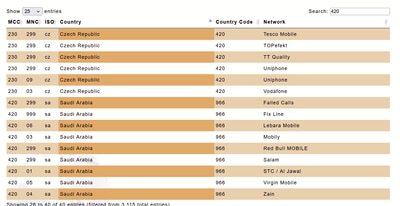
強制更改以更正MCC和MNC值
1.關閉手機網路介面:
conf t
int cellular 0/X/0
shut
2.執行PLMN搜尋,這會強制數據機搜尋區域中的可用網路:
cellular 0/X/0 lte plmn search //This command is entered in PRIV mode, no config mode.
3.完成PLMN搜尋後,請參閱具有以下內容的可用網路:
show cellular 0/X/0 network
4.選擇所需網路,其方式為:
cellular 0/X/0 lte plmn select manual MCC MNC INDX RAT //Enter the desired MCC,MNC,INDX and RAT from above output
5.要強制選擇所需的網路:
cellular 0/X/0 lte plmn select force MCC MNC INDX RAT //Enter the desired MCC,MNC,INDX and RAT from above output
檢查可用的PLMN
isr#sh cellular 0/2/0 network
Current System Time = Tue Jan 8 23:43:48 1980
Current Service Status = No service
Current Service = Unknown
Current Roaming Status = Roaming
Network Selection Mode = Automatic
Network = Zain KSA
Mobile Country Code (MCC) = 420
Mobile Network Code (MNC) = 4
Packet switch domain(PS) state = Not attached
Registration state(EMM) = Not registered
EMM Sub State = Attach needed
Tracking Area Code (TAC) = 0
Cell ID = 0
Available PLMNs at = 11:31:30 AST Thu Nov 21 2024
Idx MCC MNC RAT Desc
1 420 1 lte stc
2 420 3 lte Mobily
3 420 4 lte Zain KSA
相關資訊