執行Cisco IOS的Cisco Catalyst交換器與工作站或伺服器設定之間的EtherChannel範例
簡介
此組態範例介紹如何在執行Cisco IOS軟體的Cisco Catalyst交換器與工作站或伺服器之間建立EtherChannel。
有關執行Catalyst OS的Cisco Catalyst交換器,請參閱在執行CatOS的Catalyst交換器與工作站或伺服器之間設定EtherChannel。
EtherChannel可將多個實體乙太網路連結結合到單一邏輯通道中,如此一來,通道中的連結可以共用流量負載,並在通道中的一個或多個連結失敗時進行備援。
您可以使用EtherChannel透過非遮蔽雙絞線(UTP)或單一模式和多模式光纖,將LAN交換器、路由器、伺服器和使用者端互連。本檔案會以單一用語EtherChannel指稱Fast EtherChannel、Gigabit EtherChannel、連線埠通道、通道群組以及連線埠群組。文件中的資訊適用於以上所有 EtherChannel。
本檔案介紹Catalyst交換器與伺服器之間第2層EtherChannel的組態。
必要條件
需求
嘗試此組態之前,請確保符合以下要求:
-
滿足實施EtherChannel的系統要求的Cisco Catalyst交換機。如需詳細資訊,請參閱在Catalyst交換器上實作EtherChannel的系統要求。
以下命令可確定交換器/模組是否支援EtherChannel:
Switch#show interfaces Gi2/0/23 capabilities GigabitEthernet2/0/23 Model: WS-C3750G-24T Type: 10/100/1000BaseTX Speed: 10,100,1000,auto Duplex: half,full,auto Trunk encap. type: 802.1Q,ISL Trunk mode: on,off,desirable,nonegotiate Channel: yes Broadcast suppression: percentage(0-100) Flowcontrol: rx-(off,on,desired),tx-(none) Fast Start: yes QoS scheduling: rx-(not configurable on per port basis),tx-(4q2t) CoS rewrite: yes ToS rewrite: yes UDLD: yes Inline power: no SPAN: source/destination PortSecure: yes Dot1x: yes Switch# -
工作站或伺服器,其網絡卡與Cisco Catalyst交換機互操作。有關詳細資訊,請參閱NIC供應商文檔。
採用元件
本文件所述內容不限於特定軟體和硬體版本。
本文中的資訊係根據以下軟體和硬體版本:
-
執行Cisco IOS軟體版本12.2(25)SEC2的Cisco Catalyst 3750系列交換器
-
運行Windows OS版本5.00.2195(含HP雙埠ProLiant網路介面卡)的Windows 2000 Server
本文中的資訊是根據特定實驗室環境內的裝置所建立。文中使用到的所有裝置皆從已清除(預設)的組態來啟動。如果您的網路正在作用,請確保您已瞭解任何指令可能造成的影響。
相關產品
此組態範例也可用於執行Cisco IOS軟體的Cisco Catalyst交換器。
慣例
如需文件慣例的詳細資訊,請參閱思科技術提示慣例。
背景資訊
設計手冊
EtherChannel應在單個裝置上啟動,在另一個裝置上結束。裝置可以是交換器、交換器堆疊、工作站或伺服器。
-
在單個交換機機箱中,EtherChannel可以在不同的模組上啟動或結束。此設定適用於Cisco Catalyst 4000/4500/6000/6500交換器。
-
在單一交換器堆疊中,EtherChannel可在不同的堆疊成員上啟動或結束。如需詳細資訊,請參閱Catalyst 3750交換器上的跨堆疊EtherChannel組態範例。
EtherChannel交涉通訊協定
-
PAgP(思科專有)
-
LACP(IEEE 802.3ad)
有關EtherChannel協商協定的支援,請參閱NIC文檔。
交換器中的EtherChannel模式:
| 模式 | 交涉通訊協定 | 說明 |
|---|---|---|
| 於 | 無 | 無條件啟用EtherChannel。如果工作站/伺服器不支援任何協商協定,則建議使用該方法。 |
| off | 無 | 已無條件禁用EtherChannel。 |
| active(作用中) | LACP | 通過傳送LACP資料包來啟動協商。如果工作站/伺服器支援LACP,則建議使用。 |
| 被動 | LACP | 如果遠端傳送了LACP封包,則會開始交涉。 |
| desirable | PAgP | 通過傳送PAgP資料包來啟動協商。如果工作站/伺服器支援PAgP,則建議使用。 |
| 自動 | PAgP | 如果遠端傳送了PAgP封包,則會開始交涉。 |
根據NIC介面卡支援的協商協定使用適當的模式。
注意:本文檔使用支援LACP的NIC介面卡。
設定
本節提供用於設定本文件中所述功能的資訊。
註:使用Command Lookup Tool(僅限註冊客戶)查詢有關本文檔中使用的命令的更多資訊。
網路圖表
本檔案會使用以下網路設定:
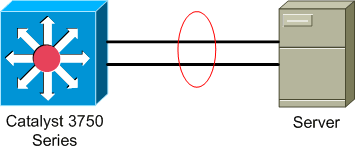
交換器組態
若要設定交換器,請完成以下步驟。
-
根據網路圖表,選擇要分組的連線埠:
-
Gi 2/0/23
-
Gi2/0/24
-
-
對於列出的每個埠,請完成以下步驟:
-
將連線埠設定為第2層交換器連線埠。
注意:只有同時支援第2層交換機埠和第3層介面的交換機才需要執行此步驟。
Switch#conf t Enter configuration commands, one per line. End with CNTL/Z. Switch(config)#int Gi2/0/23 Switch(config-if)#switchport Switch(config-if)# -
將埠配置為接入埠並分配適當的VLAN。
Switch(config-if)#switchport mode access Switch(config-if)#switchport access vlan 100 Switch(config-if)# -
為生成樹PortFast配置埠。
Switch(config-if)#spanning-tree portfast %Warning: portfast should only be enabled on ports connected to a single host. Connecting hubs, concentrators, switches, bridges, etc... to this interface when portfast is enabled, can cause temporary bridging loops. Use with CAUTION %Portfast has been configured on GigabitEthernet2/0/23 but will only have effect when the interface is in a non-trunking mode. Switch(config-if)#
-
使用適當的模式配置EtherChannel埠。
Switch(config-if)#channel-group 1 mode active Creating a port-channel interface Port-channel 1 Switch(config-if)#
-
-
配置EtherChannel負載均衡。此組態適用於此交換器上設定的所有EtherChannel。
Switch(config)#port-channel load-balance ? dst-ip Dst IP Addr dst-mac Dst Mac Addr src-dst-ip Src XOR Dst IP Addr src-dst-mac Src XOR Dst Mac Addr src-ip Src IP Addr src-mac Src Mac Addr Switch(config)#port-channel load-balance src-mac Switch(config)#
伺服器配置
若要設定伺服器,請完成以下步驟:
-
啟動NIC配置實用程式。
註:此示例使用HP Network Configuration Utility 7。要使用HP Network Configuration Utility,請在Windows 2000系統托盤中找到該圖示,或按一下「開始」>「設定」>「控制面板」>「HP網路」。
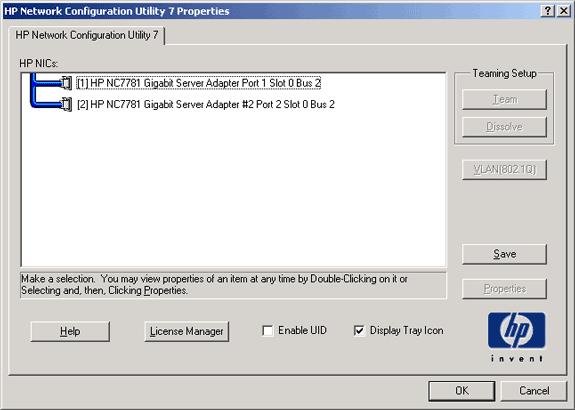
-
突出顯示兩個NIC,然後按一下Team。
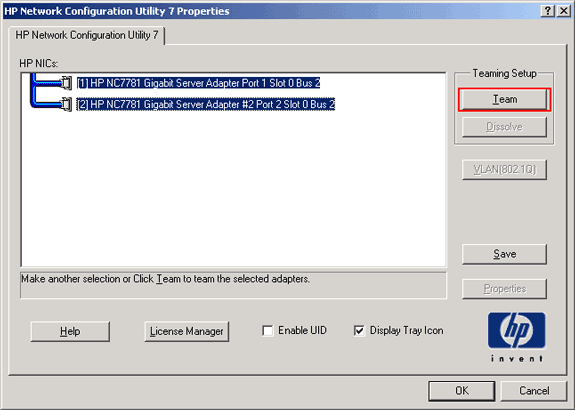
NIC團隊已建立。
-
按一下「Properties」。
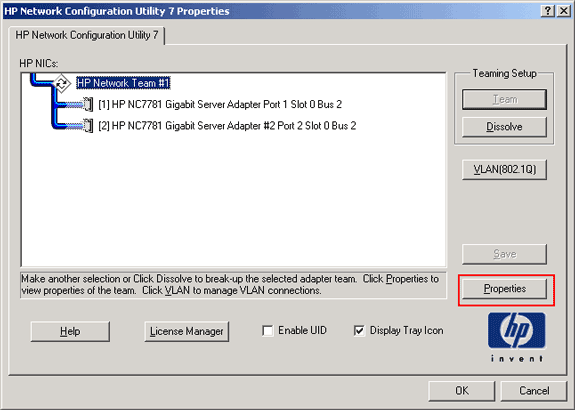
-
在「組屬性」視窗中,選擇適當的「組型別選擇」。
注意:由於本示例使用LACP配置交換機,因此選擇使用IEEE 802.3ad的選項。
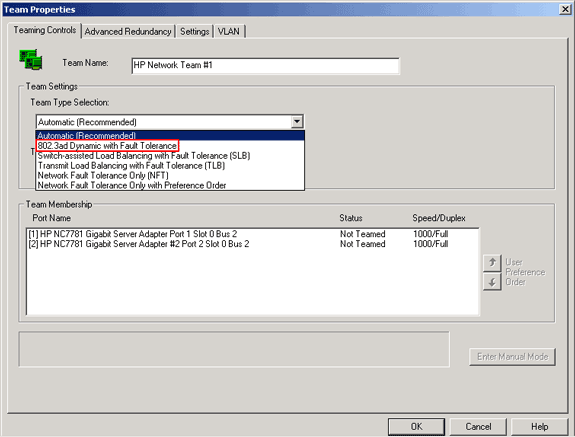
-
從Transmit Load Balancing Method下拉選單中選擇所需方法,然後按一下OK。
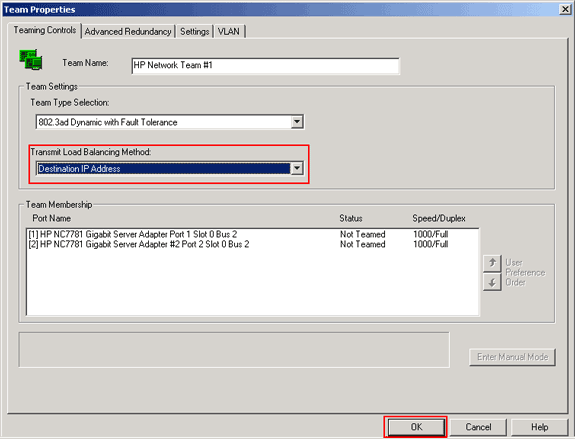
-
在「組屬性」(Team Properties)視窗中,按一下確定,當出現確認視窗時,按一下是繼續。
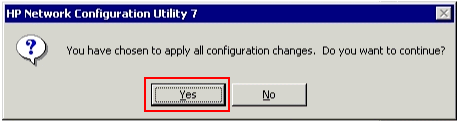
此時將出現一個對話方塊,顯示進程的狀態。
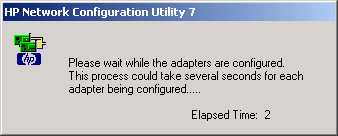
-
當系統提示您重新啟動伺服器時,按一下Yes。
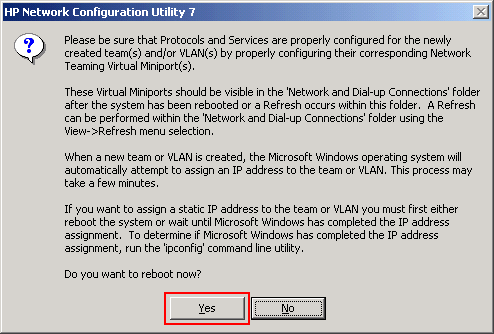
-
伺服器重新啟動後,開啟網路配置實用程式以驗證分組狀態。
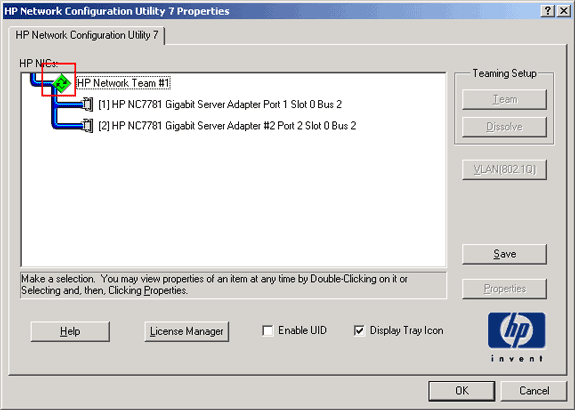
-
按一下右鍵My Network Places。另一張網絡卡Local Area Connection 3會顯示在視窗中。
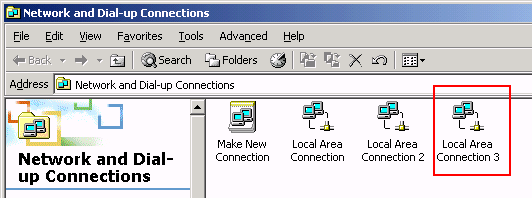
-
一旦將NIC介面卡組合起來並形成新的連線,就會禁用單個NIC介面卡,並且不能通過舊IP地址訪問。使用靜態IP地址、預設網關和DNS/WINS設定或動態配置新連線。
驗證
使用本節內容,確認您的組態是否正常運作。
輸出直譯器工具(僅供已註冊客戶使用)(OIT)支援某些show命令。使用OIT檢視show命令輸出的分析。
-
show etherchannel summary — 顯示每個通道組的一行摘要。
Switch#show etherchannel 1 summary Flags: D - down P - in port-channel I - stand-alone s - suspended H - Hot-standby (LACP only) R - Layer3 S - Layer2 U - in use f - failed to allocate aggregator u - unsuitable for bundling w - waiting to be aggregated d - default port Number of channel-groups in use: 1 Number of aggregators: 1 Group Port-channel Protocol Ports ------+-------------+-----------+----------------------------- 1 Po1(SU) LACP Gi2/0/23(P) Gi2/0/24(P) Switch# -
show spanningtree interface — 顯示指定介面的生成樹資訊。
Switch#show spanning-tree interface port-channel 1 Vlan Role Sts Cost Prio.Nbr Type ---------------- ---- --- --------- -------- --------- VLAN0100 Desg FWD 3 128.616 P2p Switch# -
show etherchannel load-balance — 顯示埠通道中埠之間的負載均衡或幀分配方案。
Switch#show etherchannel load-balance EtherChannel Load-Balancing Operational State (src-mac): Non-IP: Source MAC address IPv4: Source MAC address IPv6: Source IP address Switch#
疑難排解
目前尚無適用於此組態的具體疑難排解資訊。
 意見
意見