簡介
本文檔介紹如何使用LACP基於負載的組合識別VMM與ACI整合上的主用 — 主用配置問題。
必要條件
需求
思科建議您瞭解以下主題:
- 連結聚合控制通訊協定(LACP)
- 虛擬機器監視器(VMM)
- 網路介面控制(NIC)
- 以應用程式為中心的基礎架構(ACI)
採用元件
本文件所述內容不限於特定軟體和硬體版本。
本文中的資訊是根據特定實驗室環境內的裝置所建立。文中使用到的所有裝置皆從已清除(預設)的組態來啟動。如果您的網路運作中,請確保您瞭解任何指令可能造成的影響。
設定
網路已在兩台伺服器上允許的VM配置上配置了基於主用 — 主用LACP負載的分組NIC,並且已連線到VMM整合上兩個不同枝葉交換機上的ACI。
網路圖表
下一個影象為高級參考,用於說明設計。

vPC 5成員是枝葉1上的介面Eth 1/1和枝葉2上的介面Eth 1/2。
vPC 6成員是枝葉1上的介面Eth 1/3和枝葉2上的介面Eth 1/4。
VM IP:10.10.10.1
虛擬機器MAC:AA.AA.AA.AA.AA.AA
連線:
伺服器1 NIC 1 <->枝葉1 Eth 1/1
伺服器1 NIC 2 <->枝葉2 Eth 1/2
伺服器2 NIC 1 <->枝葉1 Eth 1/3
伺服器2 NIC 2 <->枝葉2 Eth 1/4
驗證
目前沒有適用於此組態的驗證程序。
Cisco CLI Analyzer(僅供已註冊客戶使用)支援某些 show 指令。使用 Cisco CLI Analyzer 檢視 show 指令輸出的分析。
疑難排解
本節提供的資訊用於對組態進行疑難排解。
導航到APIC GUI上的Endpoint Tracker(EP)跟蹤器以跟蹤伺服器的IP,並檢視連線/分離日誌以識別翻動。
步驟 1.登入Cisco APIC GUI
步驟 2.導航到Operations -> EP Tracker
步驟 3.在End Point Search區域中,輸入IP地址
步驟 4.按一下「Search」
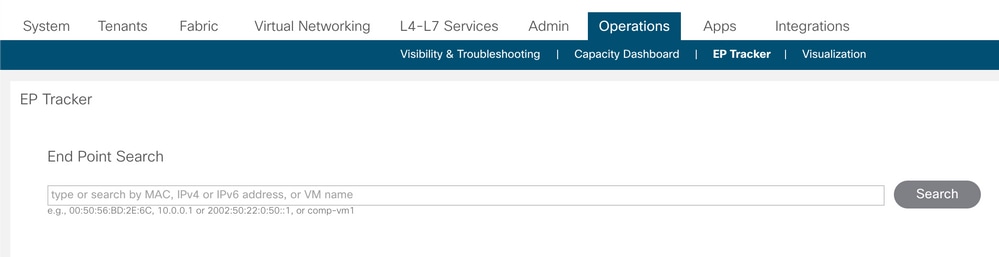
識別到交換片後,下一步是在每台枝葉交換機上運行命令。
LEAF1# show endpoint ip 10.10.10.1
Legend:
S - static s - arp L - local O - peer-attached
V - vpc-attached a - local-aged p - peer-aged M - span
B - bounce H - vtep R - peer-attached-rl D - bounce-to-proxy
E - shared-service m - svc-mgr
+-----------------------------------+---------------+-----------------+--------------+-------------+
VLAN/ Encap MAC Address MAC Info/ Interface
Domain VLAN IP Address IP Info
+-----------------------------------+---------------+-----------------+--------------+-------------+
2 vlan-100 aaaa.aaaa.aaaa LV po6
common:common-VRF vlan-100 10.10.10.1 LV po6
LEAF2# show endpoint ip 10.10.10.1
Legend:
S - static s - arp L - local O - peer-attached
V - vpc-attached a - local-aged p - peer-aged M - span
B - bounce H - vtep R - peer-attached-rl D - bounce-to-proxy
E - shared-service m - svc-mgr
+-----------------------------------+---------------+-----------------+--------------+-------------+
VLAN/ Encap MAC Address MAC Info/ Interface
Domain VLAN IP Address IP Info
+-----------------------------------+---------------+-----------------+--------------+-------------+
1 vlan-100 aaaa.aaaa.aaaa LV po6
common:common-VRF vlan-100 10.10.10.1 LV po6
LEAF1# show port-channel summary
Flags: D - Down P - Up in port-channel (members)
I - Individual H - Hot-standby (LACP only)
s - Suspended r - Module-removed
b - BFD Session Wait
S - Switched R - Routed
U - Up (port-channel)
M - Not in use. Min-links not met
F - Configuration failed
-------------------------------------------------------------------------------
Group Port- Type Protocol Member Ports
Channel
-------------------------------------------------------------------------------
5 Po5(SU) Eth LACP Eth1/1(P)
6 Po6(SU) Eth LACP Eth1/3(P)
LEAF2# show port-channel summary
Flags: D - Down P - Up in port-channel (members)
I - Individual H - Hot-standby (LACP only)
s - Suspended r - Module-removed
b - BFD Session Wait
S - Switched R - Routed
U - Up (port-channel)
M - Not in use. Min-links not met
F - Configuration failed
-------------------------------------------------------------------------------
Group Port- Type Protocol Member Ports
Channel
-------------------------------------------------------------------------------
5 Po5(SU) Eth LACP Eth1/2(P)
6 Po6(SU) Eth LACP Eth1/4(P)
LEAF1# show system internal epm endpoint ip 10.10.10.1
MAC : aaaa.aaaa.aaaa ::: Num IPs : 1
IP# 0 : 10.10.10.1 ::: IP# 0 flags :
Output omitted
...
Interface : port-channel6 <<<<<<<<<<<<<<<< learned on this interface
Output omitted
...
EP Flags : local|vPC|IP|MAC|sclass|timer|mac-ckt|
::::
LEAF1# show system internal epm endpoint mac aaaa.aaaa.aaaa
MAC : aaaa.aaaa.aaaa ::: Num IPs : 1
IP# 0 : 10.10.10.1 ::: IP# 0 flags : ::: l3-sw-hit: No
Output omitted
...
Interface : port-channel6 <<<<<<<<<<<<<<<< learned on this interface
Output omitted
...
EP Flags : local|vPC|IP|MAC|sclass|timer|mac-ckt|
::::
LEAF2# show system internal epm endpoint ip 10.10.10.1
MAC : aaaa.aaaa.aaaa ::: Num IPs : 1
IP# 0 : 10.10.10.1 ::: IP# 0 flags : ::: l3-sw-hit: No
Output omitted
...
Interface : port-channel5 <<<<<<<<<<<<<<<< learned on this interface
Output omitted
...
EP Flags : local|vPC|IP|MAC|sclass|timer|mac-ckt|
::::
LEAF2# show system internal epm endpoint mac aaaa.aaaa.aaaa
MAC : aaaa.aaaa.aaaa ::: Num IPs : 1
IP# 0 : 10.10.10.1 ::: IP# 0 flags : ::: l3-sw-hit: No
Output omitted
...
Interface : port-channel6 <<<<<<<<<<<<<<<< learned on this interface
Output omitted
...
EP Flags : local|vPC|IP|MAC|sclass|timer|mac-ckt|
::::
從上述輸出中,您可以確定ACI由於VMware上的主用 — 主用配置而同時在兩個埠通道上接收相同的資訊。
所有VM將每對上行鏈路用作邏輯上的一條上行鏈路,並且拓撲配置有兩對不同的埠通道,每對使用相同資訊到達ACI。
註意:思科不建議採用這種部署,因為這種型別的配置的工作方式與MAC固定類似,並且每30秒根據鏈路利用率(根據節點或埠之間的MAC/IP擺動派生)重新固定一次。
如果需要類似的拓撲,建議使用鏈路聚合組(LAG),如LACP或靜態埠通道。
Cisco CLI Analyzer(僅供已註冊客戶使用)支援某些 show 指令。使用 Cisco CLI Analyzer 檢視 show 指令輸出的分析。
使用 debug 指令之前,請先參閱有關 Debug 指令的重要資訊。
相關資訊