將透明VTP域遷移到伺服器客戶端VTP域
簡介
本文提供一個範例組態,說明如何將所有VLAN中繼線通訊協定(VTP)透明模式交換器的園區網移轉至具有VTP伺服器和使用者端的網路。本文檔還可用於重構現有的VTP域。
必要條件
需求
嘗試此組態之前,請確保符合以下要求:
-
Catalyst交換機管理基礎知識
-
VTP知識
採用元件
本檔案中的資訊是根據Cisco IOS®軟體版本12.2(25)SEC2和Catalyst OS(CatOS)版本8.1(2)。
本檔案中的資訊適用於支援VLAN中繼通訊協定版本2的所有思科裝置。
本文中的資訊是根據特定實驗室環境內的裝置所建立。如果您的網路正在作用,請確保您已瞭解任何指令可能造成的影響。
慣例
如需文件慣例的詳細資訊,請參閱思科技術提示慣例。
背景資訊
VTP減少了交換網路中的管理。若在一台 VTP 伺服器上設定新的 VLAN,會將 VLAN 分配至網域中的所有交換器。這可減少到處設定相同 VLAN 的必要。VTP是大多數Cisco Catalyst系列產品都可用的Cisco專有協定。
注意:本文檔不包括VTP第3版。VTP第3版與VTP第1版(v1)和第2版(v2)不同。 它僅在CatOS 8.1(1)或更高版本上可用。VTP第3版整合了VTP v1和v2的許多更改。在更改網路配置之前,請確保您已瞭解VTP第3版與早期版本之間的差異。如需詳細資訊,請參閱設定VTP中的以下各節之一:
設定
本節提供將園區網路從所有VTP透明配置遷移到VTP伺服器客戶端配置的資訊。本節還提供快速步驟,用於將新交換機引入現有的VTP域。
註:使用Command Lookup Tool(僅限註冊客戶)查詢有關本文檔中使用的命令的更多資訊。
網路圖表
本檔案會使用以下網路設定:
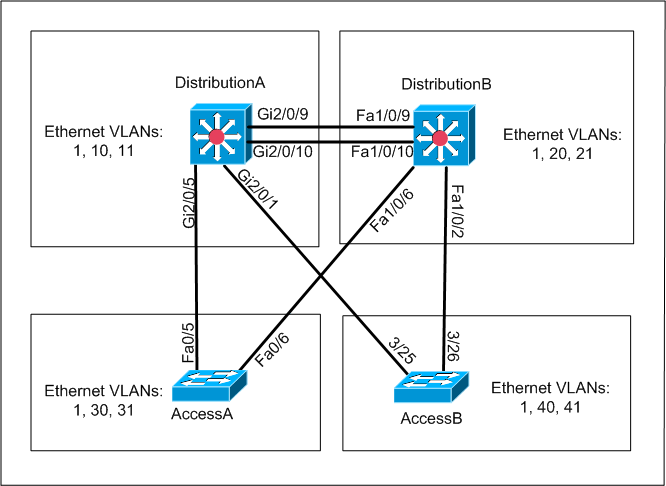
該網路包括:
-
兩台運行Cisco IOS軟體的分發層交換機 — DistributionA和DistributionB。
-
兩台存取層交換器 — AccessA執行Cisco IOS軟體,AccessB執行CatOS軟體。
初始VLAN資料庫具有以下乙太網VLAN:
-
DistributionA - VLAN 1、10和11
-
DistributionB - VLAN 1、20和21
-
AccessA - VLAN 1、30和31
-
AccessB - VLAN 1、40和41
組態
本節包含三個小節:
遷移前檢查
此部分提供核對表,以確保網路已為遷移過程做好準備。若要接收交換機中VTP配置的當前狀態,請對Cisco IOS發出show vtp status命令,對CatOS發出show vtp domain命令。
Cisco IOS
DistributionA#show vtp status VTP Version : 2 Configuration Revision : 0 Maximum VLANs supported locally : 1005 Number of existing VLANs : 7 VTP Operating Mode : Transparent VTP Domain Name : migration VTP Pruning Mode : Disabled VTP V2 Mode : Disabled VTP Traps Generation : Disabled MD5 digest : 0xE5 0x9F 0x80 0x70 0x73 0x62 0xC0 0x54 Configuration last modified by 0.0.0.0 at 3-1-93 04:23:21 DistributionA#
Catalyst OS
AccessB> (enable) show vtp domain Version : running VTP1 (VTP3 capable) Domain Name : migration Password : not configured Notifications: disabled Updater ID: 0.0.0.0 Feature Mode Revision -------------- -------------- ----------- VLAN Client 0 Pruning : disabled VLANs prune eligible: 2-1000 AccessB> (enable)
-
檢查是否所有交換機都處於VTP透明模式。發出以下命令以更改VTP模式:
Cisco IOS
AccessA#conf t AccessA(config)#vtp mode transparent Setting device to VTP TRANSPARENT mode AccessA(config)#exit AccessA#
Catalyst OS
AccessB> (enable) set vtp mode transparent Changing VTP mode for all features VTP domain migration modified AccessB> (enable)
-
檢查所有交換機是否具有相同的VTP域名。發出以下命令以更改VTP域名:
Cisco IOS
DistributionB(config)#vtp domain migration Changing VTP domain name from aaaa to migration DistributionB(config)#Catalyst OS
AccessB> (enable) set vtp domain migration VTP domain migration modified AccessB> (enable) -
檢查是否所有交換機都運行相同的VTP版本。發出以下命令以更改VTP版本:
Cisco IOS
vtp version 2
Catalyst OS
set vtp v2 enable
或
set vtp version 2
-
檢查是否所有交換機都運行相同的VTP口令(如果配置了口令)。 發出以下命令以更改VTP口令:
Cisco IOS
vtp password vtp_passwordCatalyst OS
AccessB> (enable) set vtp passwd ? <passwd> Password (0 to clear) AccessB> (enable) set vtp passwd vtp_password Generating the secret associated to the password. VTP domain migration modified -
檢查是否所有交換機都通過中繼鏈路連線。
Cisco IOS
DistributionA#show interfaces trunk Port Mode Encapsulation Status Native vlan Gi2/0/1 auto n-isl trunking 1 Gi2/0/5 auto n-802.1q trunking 1 Gi2/0/9 desirable n-isl trunking 1 Gi2/0/10 desirable n-isl trunking 1 Port Vlans allowed on trunk Gi2/0/1 1-4094 Gi2/0/5 1-4094 Gi2/0/9 1-4094 Gi2/0/10 1-4094 Port Vlans allowed and active in management domain Gi2/0/1 1,10-11 Gi2/0/5 1,10-11 Gi2/0/9 1,10-11 Gi2/0/10 1,10-11 Port Vlans in spanning tree forwarding state and not pruned Gi2/0/1 1,10-11 Gi2/0/5 1,10-11 Gi2/0/9 1,10-11 !--- Rest of output elided.
Catalyst OS
AccessB> (enable) show trunk * - indicates vtp domain mismatch # - indicates dot1q-all-tagged enabled on the port Port Mode Encapsulation Status Native vlan -------- ----------- ------------- ------------ ----------- 3/25 desirable n-isl trunking 1 3/26 desirable n-isl trunking 1 6/1 nonegotiate dot1q trunking 1 6/2 nonegotiate dot1q trunking 1 6/3 nonegotiate dot1q trunking 1 6/4 nonegotiate dot1q trunking 1 16/1 nonegotiate isl trunking 1 Port Vlans allowed on trunk -------- --------------------------------------------------------------------- 3/25 1-1005,1025-4094 3/26 1-1005,1025-4094 6/1 6/2 6/3 6/4 16/1 1-1005,1025-4094 Port Vlans allowed and active in management domain !--- Rest of output elided.
遷移規劃
-
確定網路所需的VLAN數量。Catalyst交換器支援的最大作用中VLAN數量因型號而異。
AccessA#show vtp status VTP Version : 2 Configuration Revision : 0 Maximum VLANs supported locally : 250 Number of existing VLANs : 7 VTP Operating Mode : Transparent VTP Domain Name : migration VTP Pruning Mode : Disabled VTP V2 Mode : Disabled VTP Traps Generation : Disabled MD5 digest : 0xC8 0xB7 0x36 0xC3 0xBD 0xC6 0x56 0xB2 Configuration last modified by 0.0.0.0 at 3-1-93 04:23:21 AccessA#
-
確定DistributionA和DistributionB等交換機將成為VTP伺服器。一台或多台交換機可以是域中的VTP伺服器。選擇一個交換機(例如DistributionA)以開始遷移。
移轉程式
完成以下步驟,以便使用VTP模式伺服器和客戶端配置園區網路:
-
將DistributionA的VTP模式更改為Server。
DistributionA#conf t Enter configuration commands, one per line. End with CNTL/Z. DistributionA(config)#vtp mode server Setting device to VTP SERVER mode DistributionA(config)#exit DistributionA#
-
建立域中所需的VLAN。
!--- Before creating VLANs DistributionA#show vlan VLAN Name Status Ports ---- -------------------------------- --------- ------------------------------- 1 default active Gi2/0/2, Gi2/0/3, Gi2/0/4 Gi2/0/6, Gi2/0/7, Gi2/0/8 Gi2/0/11, Gi2/0/12, Gi2/0/13 Gi2/0/14, Gi2/0/15, Gi2/0/16 Gi2/0/17, Gi2/0/18, Gi2/0/19 Gi2/0/20, Gi2/0/21, Gi2/0/22 10 VLAN0010 active Gi2/0/23 11 VLAN0011 active Gi2/0/24 1002 fddi-default act/unsup 1003 token-ring-default act/unsup 1004 fddinet-default act/unsup 1005 trnet-default act/unsup VLAN Type SAID MTU Parent RingNo BridgeNo Stp BrdgMode Trans1 Trans2 ---- ----- ---------- ----- ------ ------ -------- ---- -------- ------ ------ 1 enet 100001 1500 - - - - - 0 0 10 enet 100010 1500 - - - - - 0 0 11 enet 100011 1500 - - - - - 0 0 1002 fddi 101002 1500 - - - - - 0 0 1003 tr 101003 1500 - - - - srb 0 0 !--- Rest of output elided. !--- Creating required VLANs DistributionA#conf t Enter configuration commands, one per line. End with CNTL/Z. DistributionA(config)#vlan 20-21,30-31,40-41 DistributionA(config-vlan)#exit DistributionA(config)#exit DistributionA# !--- After creating VLANs DistributionA#show vlan VLAN Name Status Ports ---- -------------------------------- --------- ------------------------------- 1 default active Gi2/0/2, Gi2/0/3, Gi2/0/4 Gi2/0/6, Gi2/0/7, Gi2/0/8 Gi2/0/11, Gi2/0/12, Gi2/0/13 Gi2/0/14, Gi2/0/15, Gi2/0/16 Gi2/0/17, Gi2/0/18, Gi2/0/19 Gi2/0/20, Gi2/0/21, Gi2/0/22 10 VLAN0010 active Gi2/0/23 11 VLAN0011 active Gi2/0/24 20 VLAN0020 active 21 VLAN0021 active 30 VLAN0030 active 31 VLAN0031 active 40 VLAN0040 active 41 VLAN0041 active 1002 fddi-default act/unsup 1003 token-ring-default act/unsup 1004 fddinet-default act/unsup 1005 trnet-default act/unsup VLAN Type SAID MTU Parent RingNo BridgeNo Stp BrdgMode Trans1 Trans2 !--- Rest of output elided.如果不配置新的VLAN,請建立虛擬VLAN。
這會將配置修訂版增加到「1」,從而使VLAN資料庫在整個網路中傳播。
DistributionA#conf t Enter configuration commands, one per line. End with CNTL/Z. DistributionA(config)#vlan 100 DistributionA(config-vlan)#name dummy DistributionA(config-vlan)#exit DistributionA(config)#exit DistributionA#
-
將DistributionB的VTP模式更改為Client,然後更改AccessA和AccessB。
Cisco IOS
DistributionB#conf t Enter configuration commands, one per line. End with CNTL/Z. DistributionB(config)#vtp mode client Setting device to VTP CLIENT mode. DistributionB(config)#exit DistributionB# DistributionB#show vtp status VTP Version : 2 Configuration Revision : 0 Maximum VLANs supported locally : 1005 Number of existing VLANs : 13 VTP Operating Mode : Client VTP Domain Name : migration VTP Pruning Mode : Disabled VTP V2 Mode : Disabled VTP Traps Generation : Disabled MD5 digest : 0xBD 0xA4 0x94 0xE6 0xE3 0xC7 0xA7 0x86 Configuration last modified by 0.0.0.0 at 3-1-93 04:23:21
Catalyst OS
AccessB> (enable) set vtp mode client Changing VTP mode for all features VTP domain migration modified
-
驗證是否所有VLAN都通過域傳播。
Cisco IOS
DistributionB#show vlan VLAN Name Status Ports ---- -------------------------------- --------- ------------------------------- 1 default active Fa1/0/1, Fa1/0/3, Fa1/0/4 Fa1/0/5, Fa1/0/7, Fa1/0/8 Fa1/0/11, Fa1/0/12, Fa1/0/13 Fa1/0/14, Fa1/0/15, Fa1/0/16 Fa1/0/17, Fa1/0/18, Fa1/0/19 Fa1/0/20, Fa1/0/21, Fa1/0/22 Fa1/0/23, Fa1/0/24 10 VLAN0010 active 11 VLAN0011 active 20 VLAN0020 active Gi1/0/1 21 VLAN0021 active Gi1/0/2 30 VLAN0030 active 31 VLAN0031 active 40 VLAN0040 active 41 VLAN0041 active 1002 fddi-default act/unsup 1003 token-ring-default act/unsup 1004 fddinet-default act/unsup 1005 trnet-default act/unsup !--- Rest of output elided.Catalyst OS
AccessB> (enable) show vlan VLAN Name Status IfIndex Mod/Ports, Vlans ---- -------------------------------- --------- ------- ------------------------ 1 default active 64 2/1-2 3/1-24,3/27-46 4/1-8 10 VLAN0010 active 107 11 VLAN0011 active 108 20 VLAN0020 active 105 21 VLAN0021 active 106 30 VLAN0030 active 109 31 VLAN0031 active 110 40 VLAN0040 active 111 3/47 41 VLAN0041 active 112 3/48 1002 fddi-default active 65 1003 token-ring-default active 68 1004 fddinet-default active 66 1005 trnet-default active 67 VLAN Type SAID MTU Parent RingNo BrdgNo Stp BrdgMode Trans1 Trans2 ---- ----- ---------- ----- ------ ------ ------ ---- -------- ------ ------ 1002 fddi 101002 1500 - - - - - 0 0 1003 trcrf 101003 1500 - - - - - 0 0 !--- Rest of output elided. -
檢查是否有任何交換機埠處於Inactive狀態。
如果交換器連線埠中不存在為交換器連線埠設定的VLAN,則交換器連線埠可能會進入非作用中狀態。根據需要在VTP伺服器交換機中建立適當的VLAN。
Cisco IOS
在show interfaces switchport命令的輸出中,如果交換器連線埠具有存取模式VLAN屬性的Inactive關鍵字,則可確定該交換器連線埠是否處於非活動模式。
DistributionB#show interfaces switchport Name: Fa1/0/1 Switchport: Enabled Administrative Mode: dynamic auto Operational Mode: down Administrative Trunking Encapsulation: negotiate Negotiation of Trunking: On Access Mode VLAN: 1 (default) Trunking Native Mode VLAN: 1 (default) Administrative Native VLAN tagging: enabled Voice VLAN: none Administrative private-vlan host-association: none Administrative private-vlan mapping: none Administrative private-vlan trunk native VLAN: none Administrative private-vlan trunk Native VLAN tagging: enabled Administrative private-vlan trunk encapsulation: dot1q Administrative private-vlan trunk normal VLANs: none Administrative private-vlan trunk private VLANs: none Operational private-vlan: none Trunking VLANs Enabled: ALL Pruning VLANs Enabled: 2-1001 Capture Mode Disabled Capture VLANs Allowed: ALL !--- Part of output elided. Name: Fa1/0/24 Switchport: Enabled Administrative Mode: dynamic auto Operational Mode: down Administrative Trunking Encapsulation: negotiate Negotiation of Trunking: On Access Mode VLAN: 50 (Inactive) Trunking Native Mode VLAN: 1 (default) Administrative Native VLAN tagging: enabled Voice VLAN: none Administrative private-vlan host-association: none Administrative private-vlan mapping: none Administrative private-vlan trunk native VLAN: none Administrative private-vlan trunk Native VLAN tagging: enabled Administrative private-vlan trunk encapsulation: dot1q Administrative private-vlan trunk normal VLANs: none Administrative private-vlan trunk private VLANs: none Operational private-vlan: none Trunking VLANs Enabled: ALL Pruning VLANs Enabled: 2-1001 Capture Mode Disabled Capture VLANs Allowed: ALL Protected: false Unknown unicast blocked: disabled !--- Rest of output elided.
在VTP伺服器交換機(DistributionA)中建立VLAN 50。
DistributionA#conf t Enter configuration commands, one per line. End with CNTL/Z. DistributionA(config)#vlan 50 DistributionA(config-vlan)#name Vlan50 DistributionA(config-vlan)#end DistributionA#
!--- Verify the switchport status in the DistributionB switch. DistributionB#show interfaces fa1/0/24 switchport Name: Fa1/0/24 Switchport: Enabled Administrative Mode: dynamic auto Operational Mode: down Administrative Trunking Encapsulation: negotiate Negotiation of Trunking: On Access Mode VLAN: 50 (Vlan50) Trunking Native Mode VLAN: 1 (default) Administrative Native VLAN tagging: enabled Voice VLAN: none Administrative private-vlan host-association: none Administrative private-vlan mapping: none Administrative private-vlan trunk native VLAN: none Administrative private-vlan trunk Native VLAN tagging: enabled Administrative private-vlan trunk encapsulation: dot1q Administrative private-vlan trunk normal VLANs: none Administrative private-vlan trunk private VLANs: none Operational private-vlan: none Trunking VLANs Enabled: ALL Pruning VLANs Enabled: 2-1001 Capture Mode Disabled Capture VLANs Allowed: ALL !--- Rest of output elided. -
將DistributionB交換機的VTP模式更改為Server。
VTP伺服器交換機必須具有相同的配置修訂版號,並且必須是VTP域中的最高配置。
將交換機新增到VTP域
最近新增的交換機可能導致網路出現問題。它可以是以前在實驗中使用的交換機,並且輸入了良好的VTP域名。該交換機被配置為VTP客戶端,並連線到網路的其它部分。然後,您將中繼鏈路連線到網路的其它部分。在幾秒鐘內,整個網路就會關閉。
如果插入的交換機的配置修訂版號高於VTP域的配置修訂版號,它會通過VTP域傳播其VLAN資料庫。
無論交換機是VTP客戶端還是VTP伺服器,都會出現這種情況。VTP客戶端可以清除VTP伺服器上的VLAN資訊。當網路中的許多埠進入非活動狀態並繼續分配給不存在的VLAN時,您可以得知發生了這種情況。
若要避免將交換器新增至網路時發生此問題,請完成以下步驟:
-
將新交換機連線到網路之前,將交換機的VTP模式更改為透明。
這會將配置修訂版號重置為零('0')。
-
將交換機連線到網路並配置適當的中繼鏈路。
-
配置VTP屬性:
-
配置VTP域名以匹配網路的VTP域名。
-
配置VTP版本和口令(如果需要)。
-
-
將VTP模式更改為Client。
配置修訂版號仍然為零('0')。VLAN開始從網路中存在的VTP伺服器進行傳播。
-
檢驗新交換機和網路的VTP伺服器中是否所有所需的VLAN都可用。
-
如果缺少任何VLAN,快速解決方法是從其中一個VTP伺服器新增該VLAN。
如需詳細資訊,請參閱最近插入的交換器如何導致網路問題。
驗證
沒有適用於此組態的單獨驗證程式。使用作為配置示例的一部分提供的驗證步驟。
輸出直譯器工具(僅供已註冊客戶使用)(OIT)支援某些show命令。使用OIT檢視show命令輸出的分析。
-
show vtp status [Cisco IOS] — 顯示VTP域的當前狀態。
-
show vtp domain [Catalyst OS] — 顯示VTP域的當前狀態。
-
show vlan — 顯示VLAN資訊。
疑難排解
目前尚無適用於此組態的具體疑難排解資訊。
有關VTP常見問題的資訊,請參閱VTP故障排除和警告。
相關資訊
修訂記錄
| 修訂 | 發佈日期 | 意見 |
|---|---|---|
1.0 |
07-Feb-2014 |
初始版本 |
 意見
意見