SDM:ASA/PIX和IOS路由器之間的站點間IPsec VPN配置示例
目錄
簡介
本文檔提供了Cisco安全裝置(ASA/PIX)和Cisco IOS路由器之間的LAN到LAN(站點到站點)IPsec隧道的示例配置。靜態路由用於簡單操作。
要瞭解有關PIX/ASA安全裝置運行軟體版本7.x的相同方案的詳細資訊,請參閱PIX/ASA 7.x安全裝置到IOS路由器LAN到LAN IPsec隧道配置示例。
必要條件
需求
嘗試此組態設定之前,請確保您符合以下需求:
-
開始此配置之前,必須建立端到端IP連線。
-
必須針對資料加密標準(DES)加密(最低加密等級)啟用安全裝置授權。
採用元件
本文中的資訊係根據以下軟體和硬體版本:
-
8.x及更高版本的思科自適應安全裝置(ASA)
-
ASDM 6.x版及更高版本
-
採用Cisco IOS®軟體版本12.3的Cisco 1812路由器
-
Cisco安全裝置管理員(SDM)版本2.5
注意:要使ASDM可配置ASA,請參閱允許ASDM進行HTTPS訪問。
注意:請參閱使用SDM執行基本路由器配置,以便使用SDM配置路由器。
本文中的資訊是根據特定實驗室環境內的裝置所建立。文中使用到的所有裝置皆從已清除(預設)的組態來啟動。如果您的網路正在作用,請確保您已瞭解任何指令可能造成的影響。
註:有關在路由器上使用Cisco Configuration Professional的類似配置,請參閱Configuration Professional:ASA/PIX和IOS路由器之間的站點到站點IPsec VPN配置示例。
相關產品
此配置還可用於運行版本7.x及更高版本的Cisco PIX 500系列安全裝置。
慣例
組態
網路圖表
本文檔使用下圖所示的網路設定。
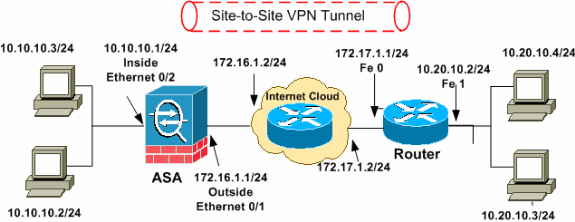
注意:此配置中使用的IP編址方案在Internet上無法合法路由。這些地址是在實驗室環境中使用的RFC 1918 ![]() 地址。
地址。
VPN隧道ASDM配置
完成以下步驟以建立VPN隧道:
-
打開瀏覽器並輸入https://<為訪問ASDM而配置的ASA介面的IP地址>,以訪問ASA上的ASDM。
請務必授權瀏覽器提供的與SSL憑證真實性相關的任何警告。預設使用者名稱和密碼均為空。
ASA顯示此窗口以允許下載ASDM應用程式。此範例會將應用程式載入本機電腦,而且不會在Java Applet中執行。
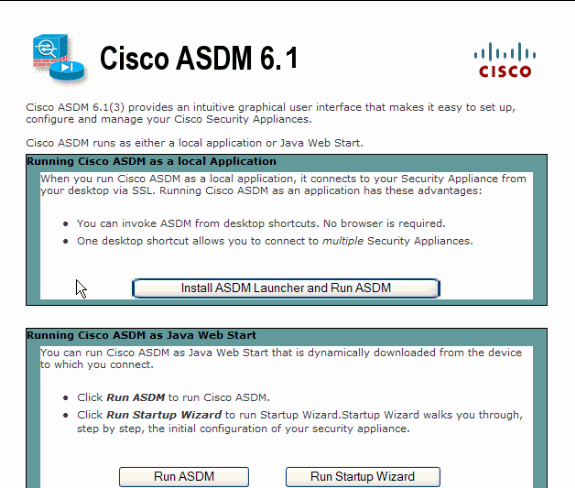
-
按一下Download ASDM Launcher and Start ASDM以下載ASDM應用程式的安裝程式。
-
下載ASDM Launcher後,請完成提示指導的步驟,以安裝軟體並運行Cisco ASDM Launcher。
-
輸入使用http -命令配置的介面的IP地址,以及使用者名稱和口令(如果已指定)。
此示例使用cisco123作為使用者名稱並使用cisco123作為口令。
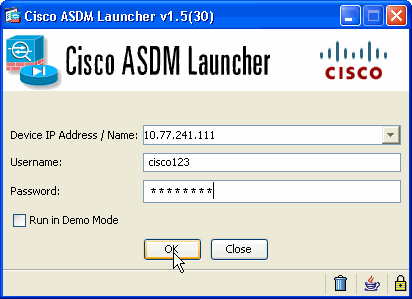
-
在ASDM應用程式連線到ASA之後,運行IPsec VPN Wizard。
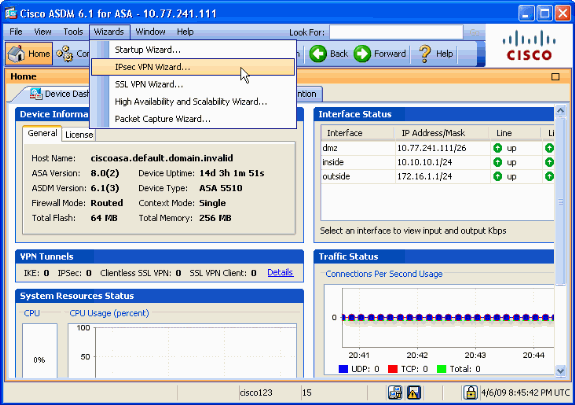
-
選擇Site-to-Site IPsec VPN隧道型別,然後按一下Next(如圖所示)。
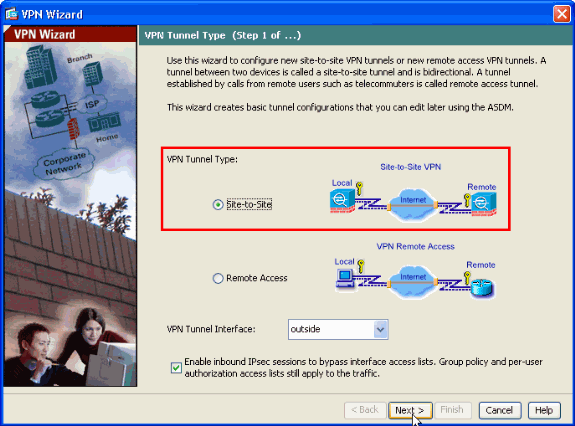
-
指定遠端對等體的外部IP地址。輸入要使用的驗證資訊,在本範例中為預先共用金鑰。本示例中使用的預共用金鑰是cisco123。如果您配置L2L VPN,預設情況下Tunnel Group Name將是外部IP地址。按「Next」(下一步)。
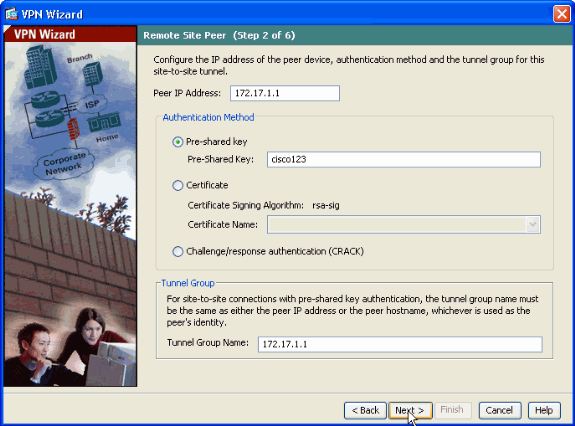
-
指定要用於IKE(也稱為階段1)的屬性。ASA和IOS路由器上的這些屬性必須相同。按「Next」(下一步)。
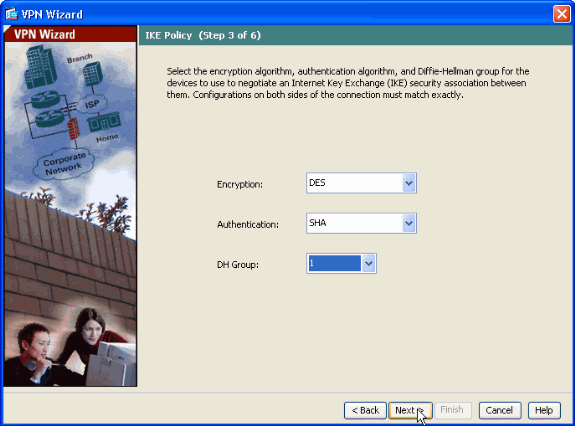
-
指定要用於IPsec(也稱為階段2)的屬性。這些屬性在ASA和IOS路由器上都必須匹配。按「Next」(下一步)。
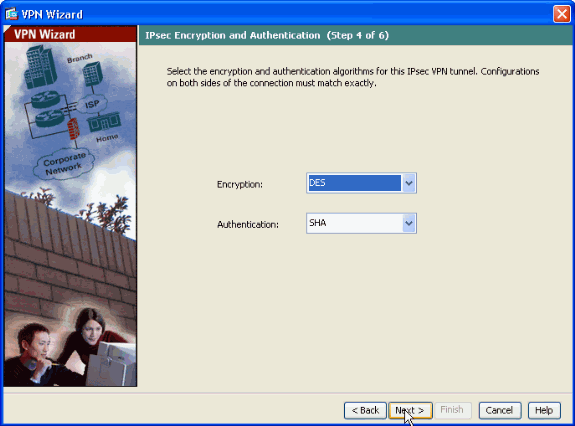
-
指定應允許其流量透過VPN隧道的主機。在此步驟中,必須提供VPN隧道的本地和遠端網路。按一下Local Networks旁邊的按鈕(如圖所示),從下拉選單中選擇本地網路地址。
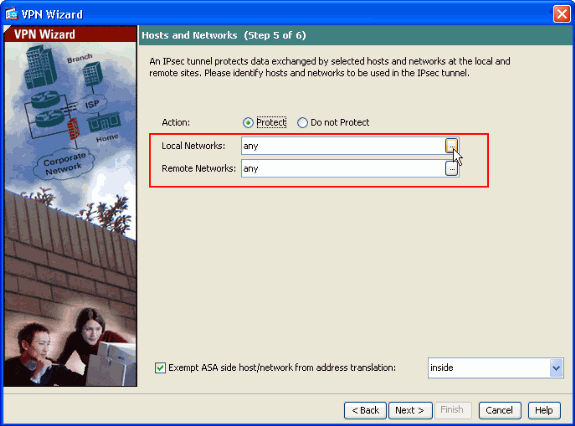
-
選擇Local Network地址,然後按一下OK(如圖所示)。
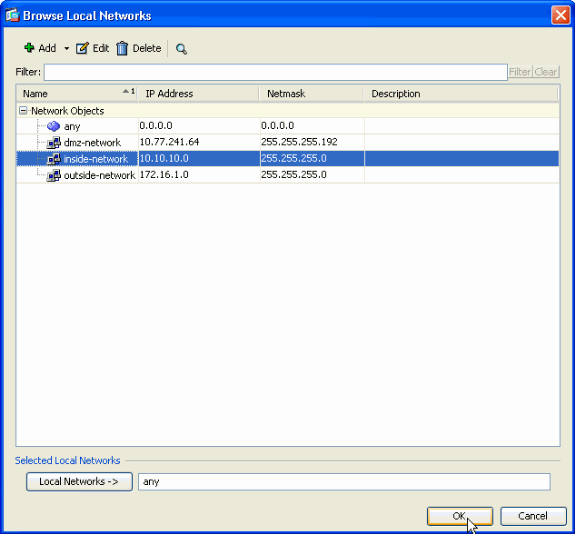
-
按一下Remote Networks旁邊的按鈕(如此處所示),從下拉選單中選擇遠端網路地址。
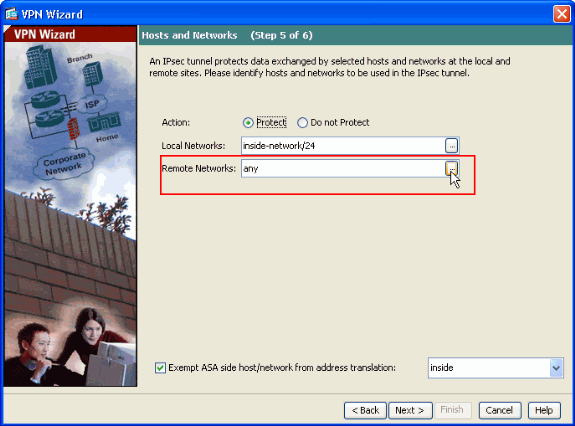
-
選擇Remote Network地址,然後按一下OK(如下所示)。
注意:如果清單中沒有「遠端網路」,則必須透過按一下增加將該網路增加到清單中。
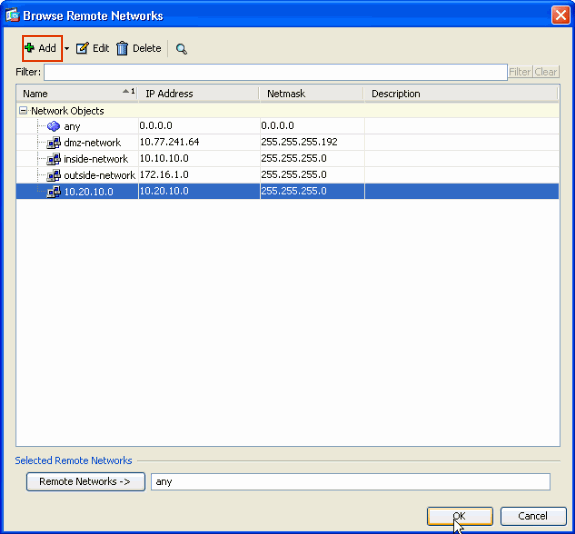
-
選中Exempt ASA side host/network from address translation覈取方塊,以防止隧道資料流進行網路地址轉換。然後按一下Next。
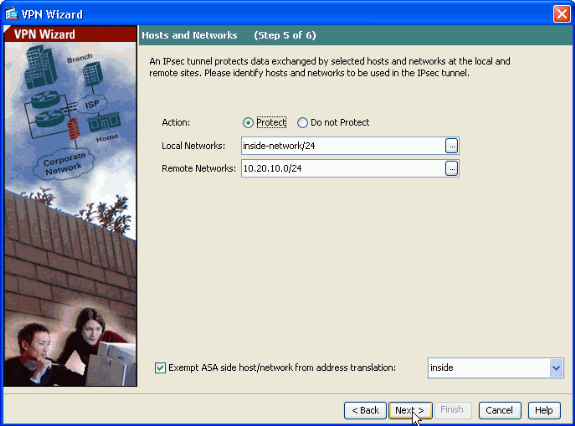
-
VPN嚮導定義的屬性顯示在此摘要中。仔細檢查配置,如果您確保設定正確,請按一下Finish。
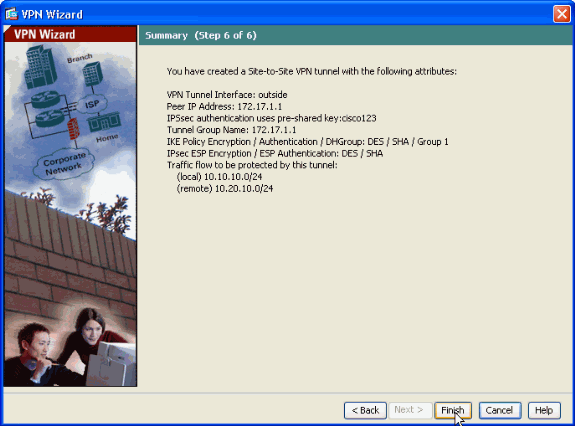
路由器SDM配置
要在Cisco IOS路由器上配置站點到站點VPN隧道,請完成以下步驟:
-
打開瀏覽器並輸入https://<為訪問SDM而配置的路由器介面的IP地址>,以訪問路由器上的SDM。
請務必授權瀏覽器提供的與SSL憑證真實性相關的任何警告。預設使用者名稱和密碼均為空。
路由器將顯示此窗口,允許下載SDM應用程式。此範例會將應用程式載入本機電腦,而且不會在Java Applet中執行。
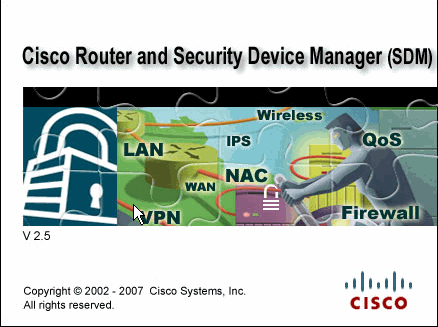
-
SDM下載現在開始。下載SDM啟動程式後,請完成提示中指示的步驟,以安裝軟體並運行Cisco SDM啟動程式。
-
輸入使用者名稱和口令(如果已指定),然後按一下確定。
此示例使用cisco123作為使用者名稱並使用cisco123作為口令。
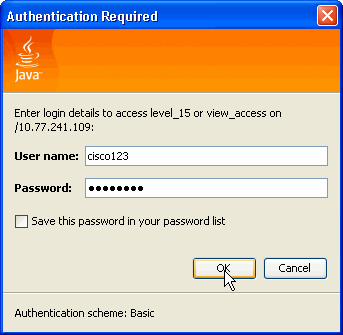
-
選擇Configuration -> VPN -> Site-to-Site VPN,然後在SDM首頁上按一下Create a Site-to-Site VPN旁邊的單選按鈕。然後,按一下Launch The selected Task(如圖所示):
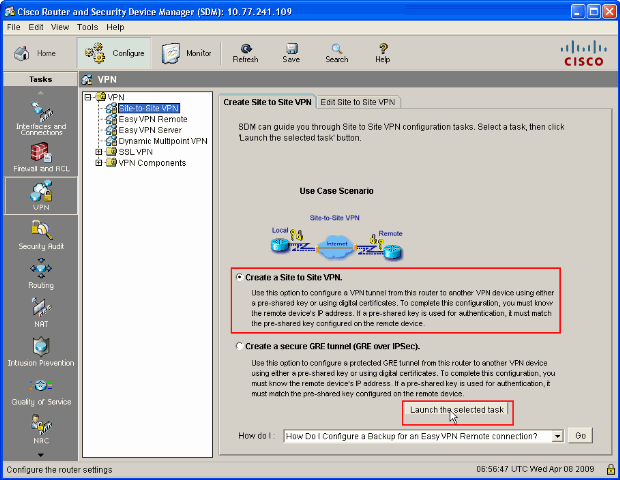
-
選擇Step by step wizard繼續進行配置:
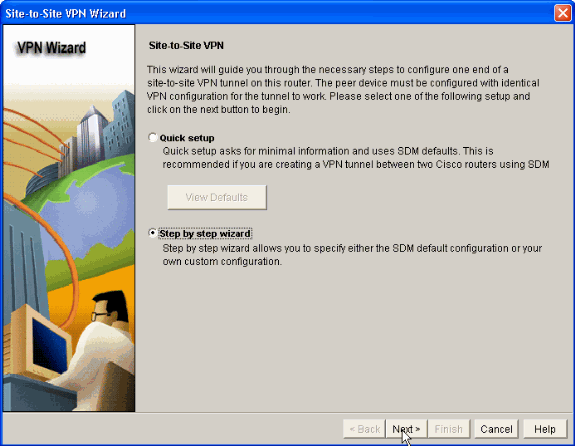
-
在下一個窗口中,在各自空間中提供VPN連線資訊。從下拉選單中選擇VPN隧道的介面。此處選擇FastEthernet0。在Peer Identity部分中,選擇Peer with static IP address並提供遠端對等體IP地址。然後,在Authentication部分提供預共用金鑰(在本示例中為cisco123),如下所示。然後按一下Next。
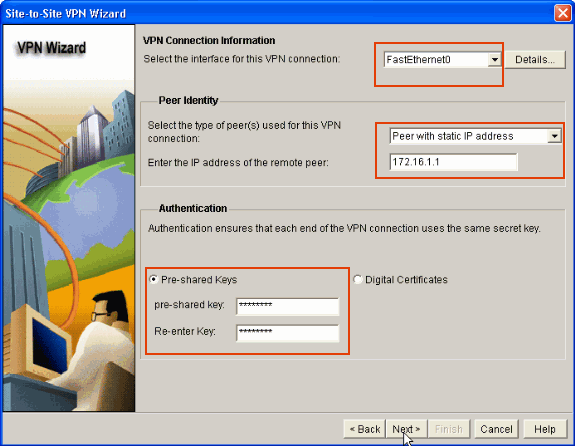
-
按一下Add增加指定加密演算法、驗證演算法和金鑰交換方法的IKE建議。
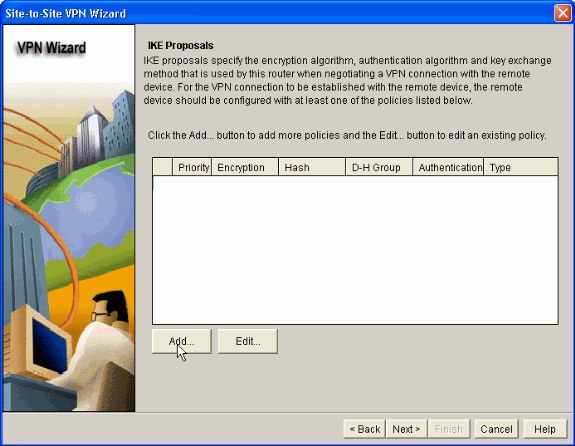
-
提供加密演算法、驗證演算法和金鑰交換方法(如圖所示),然後按一下確定。加密演算法、驗證演算法和金鑰交換方法值應與ASA中提供的資料匹配。
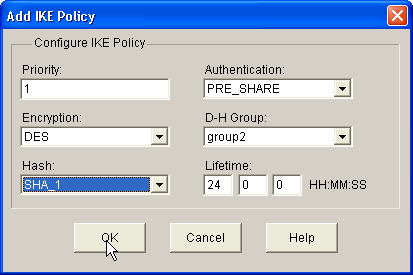
-
按一下Next(如圖所示)。
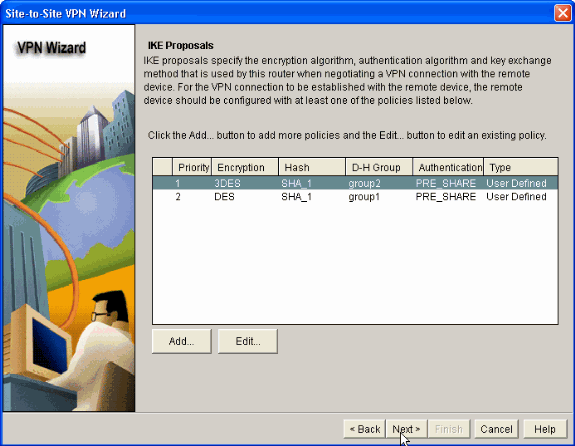
-
應在此新窗口中提供轉換集詳細資訊。「轉換集」指定用於保護VPN隧道中的資料的加密和身份驗證演算法。然後,按一下Add提供這些詳細資訊。透過按一下Add並提供詳細資訊,您可以根據需要增加任何數量的轉換集。
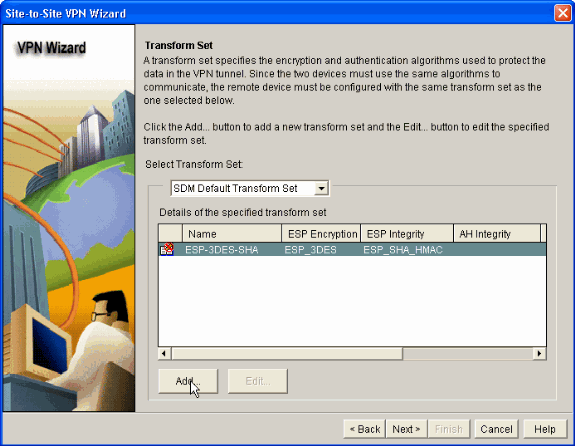
-
提供轉換集詳細資訊(加密和身份驗證演算法),然後按一下OK(如圖所示)。
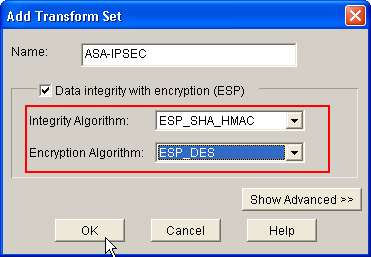
-
從下拉選單中選擇要使用的所需轉換集(如下所示)。
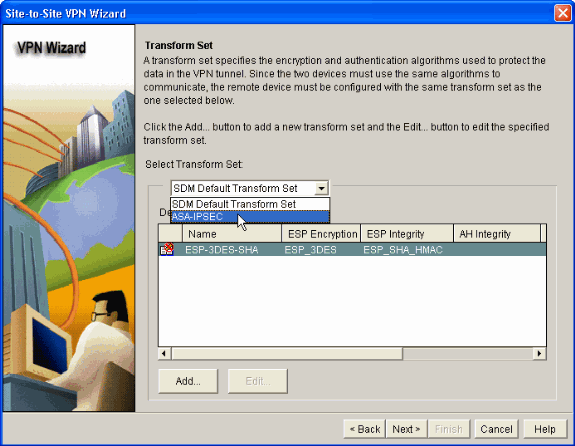
-
按「Next」(下一步)。
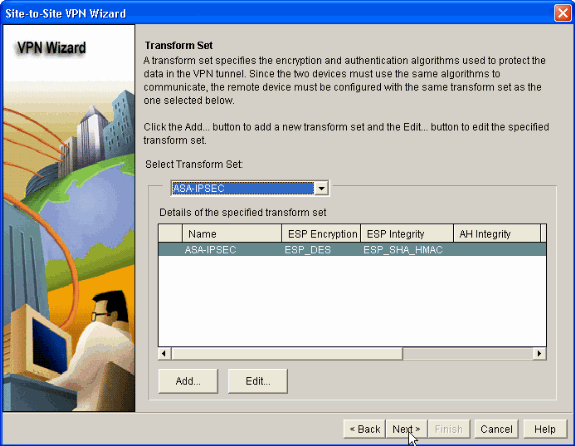
-
在以下窗口中提供有關要保護的資料流(透過VPN隧道)的詳細資訊。提供要保護的資料流的源網路和目標網路,以便保護指定的源網路和目標網路之間的資料流。在本例中,源網路是10.20.10.0,目標網路是10.10.10.0。然後按一下Next。
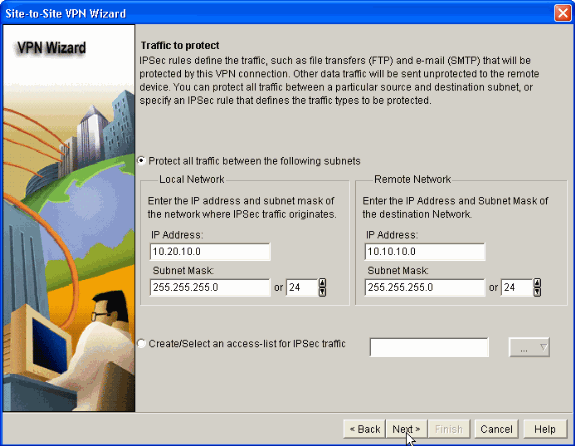
-
此窗口顯示完成的站點到站點VPN配置的摘要。如果您要測試VPN連線性,請選中Test VPN Connectivity after configuring 覈取方塊。此時,該框已選中,因為需要檢查連線。然後按一下Finish。
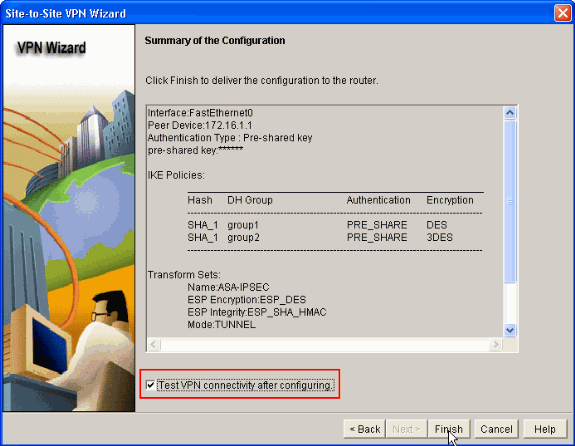
-
按一下Start(如圖所示)以檢查VPN連線性。
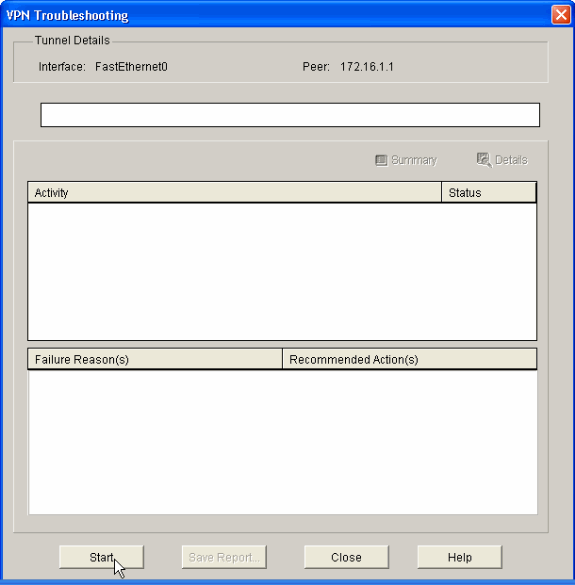
-
下一個窗口中提供了VPN連線性測試的結果。您可以在此處看到隧道處於啟用還是停用停用狀態。在此示例配置中,隧道處於啟用狀態,顯示為綠色。
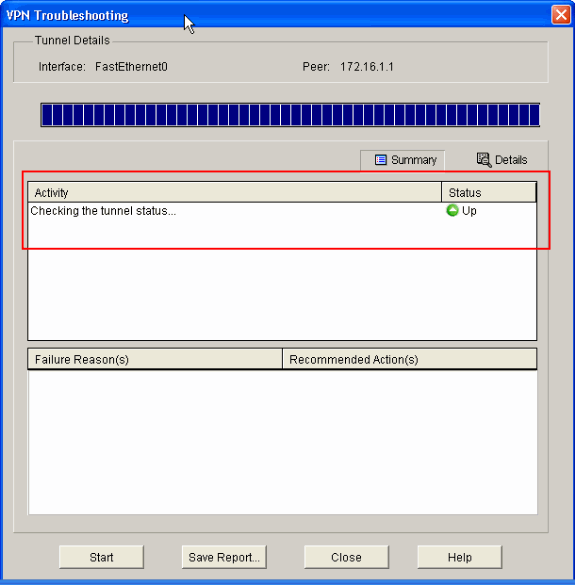
這樣就完成了Cisco IOS路由器上的配置。
ASA CLI配置
| ASA |
|---|
ASA#show run : Saved ASA Version 8.0(2) ! hostname ASA enable password 8Ry2YjIyt7RRXU24 encrypted names ! !--- Configure the outside interface. ! interface Ethernet0/1 nameif outside security-level 0 ip address 172.16.1.1 255.255.255.0 !--- Configure the inside interface. ! interface Ethernet0/2 nameif inside security-level 100 ip address 10.10.10.1 255.255.255.0 !-- Output suppressed ! passwd 2KFQnbNIdI.2KYOU encrypted ftp mode passive dns server-group DefaultDNS domain-name default.domain.invalid access-list 100 extended permit ip any any access-list inside_nat0_outbound extended permit ip 10.10.10.0 255.255.255.0 10.20.10.0 255.255.255.0 !--- This access list (inside_nat0_outbound) is used !--- with the nat zero command. This prevents traffic which !--- matches the access list from undergoing network address translation (NAT). !--- The traffic specified by this ACL is traffic that is to be encrypted and !--- sent across the VPN tunnel. This ACL is intentionally !--- the same as (outside_1_cryptomap). !--- Two separate access lists should always be used in this configuration. access-list outside_1_cryptomap extended permit ip 10.10.10.0 255.255.255.0 10.20.10.0 255.255.255.0 !--- This access list (outside_cryptomap) is used !--- with the crypto map outside_map !--- to determine which traffic should be encrypted and sent !--- across the tunnel. !--- This ACL is intentionally the same as (inside_nat0_outbound). !--- Two separate access lists should always be used in this configuration. pager lines 24 mtu inside 1500 mtu outside 1500 no failover asdm image disk0:/asdm-613.bin asdm history enable arp timeout 14400 global (outside) 1 interface nat (inside) 1 10.10.10.0 255.255.255.0 nat (inside) 0 access-list inside_nat0_outbound !--- NAT 0 prevents NAT for networks specified in !--- the ACL inside_nat0_outbound. access-group 100 in interface outside route outside 0.0.0.0 0.0.0.0 172.16.1.2 1 timeout xlate 3:00:00 timeout conn 1:00:00 half-closed 0:10:00 udp 0:02:00 icmp 0:00:02 timeout sunrpc 0:10:00 h323 0:05:00 h225 1:00:00 mgcp 0:05:00 timeout mgcp-pat 0:05:00 sip 0:30:00 sip_media 0:02:00 timeout uauth 0:05:00 absolute http server enable http 0.0.0.0 0.0.0.0 dmz no snmp-server location no snmp-server contact !--- PHASE 2 CONFIGURATION ---! !--- The encryption types for Phase 2 are defined here. crypto ipsec transform-set ESP-DES-SHA esp-des esp-sha-hmac !--- Define the transform set for Phase 2. crypto map outside_map 1 match address outside_1_cryptomap !--- Define which traffic should be sent to the IPsec peer. crypto map outside_map 1 set peer 172.17.1.1 !--- Sets the IPsec peer crypto map outside_map 1 set transform-set ESP-DES-SHA !--- Sets the IPsec transform set "ESP-AES-256-SHA" !--- to be used with the crypto map entry "outside_map". crypto map outside_map interface outside !--- Specifies the interface to be used with !--- the settings defined in this configuration. !--- PHASE 1 CONFIGURATION ---! !--- This configuration uses isakmp policy 10. !--- The configuration commands here define the Phase !--- 1 policy parameters that are used. crypto isakmp enable outside crypto isakmp policy 10 authentication pre-share encryption des hash sha group 1 lifetime 86400 telnet timeout 5 ssh timeout 5 console timeout 0 threat-detection basic-threat threat-detection statistics access-list ! tunnel-group 172.17.1.1 type ipsec-l2l !--- In order to create and manage the database of connection-specific !--- records for ipsec-l2l—IPsec (LAN-to-LAN) tunnels, use the command !--- tunnel-group in global configuration mode. !--- For L2L connections the name of the tunnel group MUST be the IP !--- address of the IPsec peer. tunnel-group 172.17.1.1 ipsec-attributes pre-shared-key * !--- Enter the pre-shared-key in order to configure the !--- authentication method. telnet timeout 5 ssh timeout 5 console timeout 0 threat-detection basic-threat threat-detection statistics access-list ! class-map inspection_default match default-inspection-traffic ! ! !-- Output suppressed! username cisco123 password ffIRPGpDSOJh9YLq encrypted privilege 15 Cryptochecksum:be38dfaef777a339b9e1c89202572a7d : end |
路由器CLI配置
| 路由器 |
|---|
Building configuration... Current configuration : 2403 bytes ! version 12.3 service timestamps debug datetime msec service timestamps log datetime msec service password-encryption ! hostname R3 ! boot-start-marker boot-end-marker ! no logging buffered ! username cisco123 privilege 15 password 7 1511021F07257A767B no aaa new-model ip subnet-zero ! ! ip cef ! ! ip ips po max-events 100 no ftp-server write-enable ! !--- Configuration for IKE policies. !--- Enables the IKE policy configuration (config-isakmp) !--- command mode, where you can specify the parameters that !--- are used during an IKE negotiation. Encryption and Policy details are hidden as the default values are chosen. crypto isakmp policy 2 authentication pre-share !--- Specifies the pre-shared key "cisco123" which should !--- be identical at both peers. This is a global !--- configuration mode command. crypto isakmp key cisco123 address 172.16.1.1 ! ! !--- Configuration for IPsec policies. !--- Enables the crypto transform configuration mode, !--- where you can specify the transform sets that are used !--- during an IPsec negotiation. crypto ipsec transform-set ASA-IPSEC esp-des esp-sha-hmac ! !--- !--- Indicates that IKE is used to establish !--- the IPsec Security Association for protecting the !--- traffic specified by this crypto map entry. crypto map SDM_CMAP_1 1 ipsec-isakmp description Tunnel to172.16.1.1 !--- !--- Sets the IP address of the remote end. set peer 172.16.1.1 !--- !--- Configures IPsec to use the transform-set !--- "ASA-IPSEC" defined earlier in this configuration. set transform-set ASA-IPSEC !--- !--- Specifies the interesting traffic to be encrypted. match address 100 ! ! ! !--- Configures the interface to use the !--- crypto map "SDM_CMAP_1" for IPsec. interface FastEthernet0 ip address 172.17.1.1 255.255.255.0 duplex auto speed auto crypto map SDM_CMAP_1 ! interface FastEthernet1 ip address 10.20.10.2 255.255.255.0 duplex auto speed auto ! interface FastEthernet2 no ip address ! interface Vlan1 ip address 10.77.241.109 255.255.255.192 ! ip classless ip route 10.10.10.0 255.255.255.0 172.17.1.2 ip route 10.77.233.0 255.255.255.0 10.77.241.65 ip route 172.16.1.0 255.255.255.0 172.17.1.2 ! ! ip nat inside source route-map nonat interface FastEthernet0 overload ! ip http server ip http authentication local ip http secure-server ! !--- Configure the access-lists and map them to the Crypto map configured. access-list 100 remark SDM_ACL Category=4 access-list 100 remark IPSec Rule access-list 100 permit ip 10.20.10.0 0.0.0.255 10.10.10.0 0.0.0.255 ! ! ! !--- This ACL 110 identifies the traffic flows using route map access-list 110 deny ip 10.20.10.0 0.0.0.255 10.10.10.0 0.0.0.255 access-list 110 permit ip 10.20.10.0 0.0.0.255 any route-map nonat permit 10 match ip address 110 ! control-plane ! ! line con 0 login local line aux 0 line vty 0 4 privilege level 15 login local transport input telnet ssh ! end |
驗證
使用本節內容,確認您的組態是否正常運作。
輸出直譯器工具(僅供註冊客戶使用) (OIT)支援某些show指令。使用OIT檢視對show命令輸出的分析。
ASA/PIX安全裝置- show命令
-
show crypto isakmp sa -顯示對等體上的所有當前IKE SA。
ASA#show crypto isakmp sa Active SA: 1 Rekey SA: 0 (A tunnel will report 1 Active and 1 Rekey SA during rekey) Total IKE SA: 1 1 IKE Peer: 172.17.1.1 Type : L2L Role : initiator Rekey : no State : MM_ACTIVE -
show crypto ipsec sa -顯示對等體上的所有當前IPsec SA。
ASA#show crypto ipsec sa interface: outside Crypto map tag: outside_map, seq num: 1, local addr: 172.16.1.1 local ident (addr/mask/prot/port): (10.10.10.0/255.255.255.0/0/0) remote ident (addr/mask/prot/port): (10.20.10.0/255.255.255.0/0/0) current_peer: 172.17.1.1 #pkts encaps: 9, #pkts encrypt: 9, #pkts digest: 9 #pkts decaps: 9, #pkts decrypt: 9, #pkts verify: 9 #pkts compressed: 0, #pkts decompressed: 0 #pkts not compressed: 9, #pkts comp failed: 0, #pkts decomp failed: 0 #pre-frag successes: 0, #pre-frag failures: 0, #fragments created: 0 #PMTUs sent: 0, #PMTUs rcvd: 0, #decapsulated frgs needing reassembly: 0 #send errors: 0, #recv errors: 0 local crypto endpt.: 172.16.1.1, remote crypto endpt.: 172.17.1.1 path mtu 1500, ipsec overhead 58, media mtu 1500 current outbound spi: 434C4A7F inbound esp sas: spi: 0xB7C1948E (3082917006) transform: esp-des esp-sha-hmac none in use settings ={L2L, Tunnel, PFS Group 2, } slot: 0, conn_id: 12288, crypto-map: outside_map sa timing: remaining key lifetime (kB/sec): (4274999/3588) IV size: 8 bytes replay detection support: Y outbound esp sas: spi: 0x434C4A7F (1129073279) transform: esp-des esp-sha-hmac none in use settings ={L2L, Tunnel, PFS Group 2, } slot: 0, conn_id: 12288, crypto-map: outside_map sa timing: remaining key lifetime (kB/sec): (4274999/3588) IV size: 8 bytes replay detection support: Y
遠端IOS路由器- show命令
-
show crypto isakmp sa -顯示對等體上的所有當前IKE SA。
Router#show crypto isakmp sa dst src state conn-id slot status 172.17.1.1 172.16.1.1 QM_IDLE 3 0 ACTIVE
-
show crypto ipsec sa -顯示對等體上的所有當前IPsec SA。
Router#show crypto ipsec sa interface: FastEthernet0 Crypto map tag: SDM_CMAP_1, local addr 172.17.1.1 protected vrf: (none) local ident (addr/mask/prot/port): (10.20.10.0/255.255.255.0/0/0) remote ident (addr/mask/prot/port): (10.10.10.0/255.255.255.0/0/0) current_peer 172.16.1.1 port 500 PERMIT, flags={origin_is_acl,} #pkts encaps: 68, #pkts encrypt: 68, #pkts digest: 68 #pkts decaps: 68, #pkts decrypt: 68, #pkts verify: 68 #pkts compressed: 0, #pkts decompressed: 0 #pkts not compressed: 0, #pkts compr. failed: 0 #pkts not decompressed: 0, #pkts decompress failed: 0 #send errors 0, #recv errors 0 local crypto endpt.: 172.17.1.1, remote crypto endpt.: 172.16.1.1 path mtu 1500, ip mtu 1500 current outbound spi: 0xB7C1948E(3082917006) inbound esp sas: spi: 0x434C4A7F(1129073279) transform: esp-des esp-sha-hmac , in use settings ={Tunnel, } conn id: 2001, flow_id: C18XX_MBRD:1, crypto map: SDM_CMAP_1 sa timing: remaining key lifetime (k/sec): (4578719/3004) IV size: 8 bytes replay detection support: Y Status: ACTIVE inbound ah sas: inbound pcp sas: outbound esp sas: spi: 0xB7C1948E(3082917006) transform: esp-des esp-sha-hmac , in use settings ={Tunnel, } conn id: 2002, flow_id: C18XX_MBRD:2, crypto map: SDM_CMAP_1 sa timing: remaining key lifetime (k/sec): (4578719/3002) IV size: 8 bytes replay detection support: Y Status: ACTIVE outbound ah sas: outbound pcp sas: -
show crypto engine connections active -顯示當前連線及加密和解密資料包的相關資訊(僅限路由器)。
Router#show crypto engine connections active ID Interface IP-Address State Algorithm Encrypt Decrypt 3 FastEthernet0 172.17.1.1 set HMAC_SHA+DES_56_CB 0 0 2001 FastEthernet0 172.17.1.1 set DES+SHA 0 59 2002 FastEthernet0 172.17.1.1 set DES+SHA 59 0
疑難排解
本節提供的資訊可用於對組態進行疑難排解。
輸出直譯器工具(僅供註冊客戶使用) (OIT)支援某些show指令。使用OIT檢視對show命令輸出的分析。
注意:使用debug命令之前,請參閱有關debug命令的重要資訊和IP安全故障排除-瞭解和使用debug命令。
-
debug crypto ipsec 7 -顯示第2階段的IPsec協商。
debug crypto isakmp 7 -顯示第1階段的ISAKMP協商。
-
debug crypto ipsec -顯示第2階段的IPsec協商。
debug crypto isakmp -顯示第1階段的ISAKMP協商。
有關站點到站點VPN故障排除的詳細資訊,請參閱最常見的L2L和遠端訪問IPsec VPN故障排除解決方案。
相關資訊
修訂記錄
| 修訂 | 發佈日期 | 意見 |
|---|---|---|
1.0 |
08-Apr-2009 |
初始版本 |
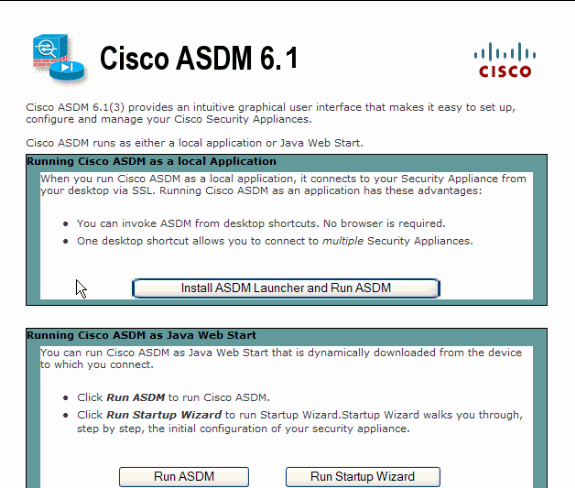
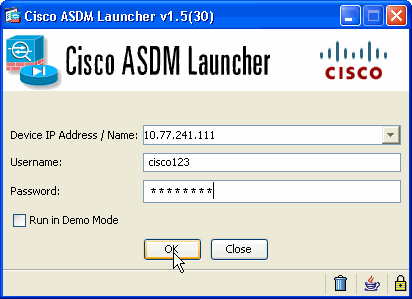
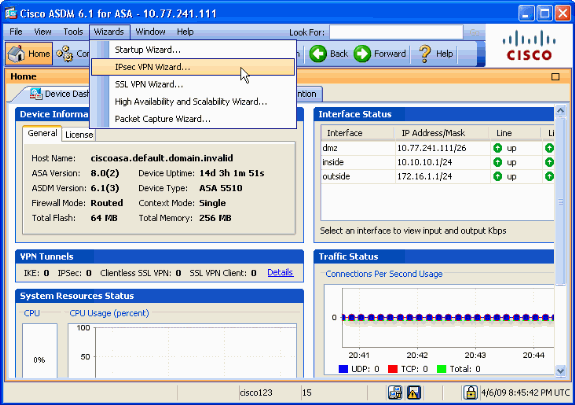
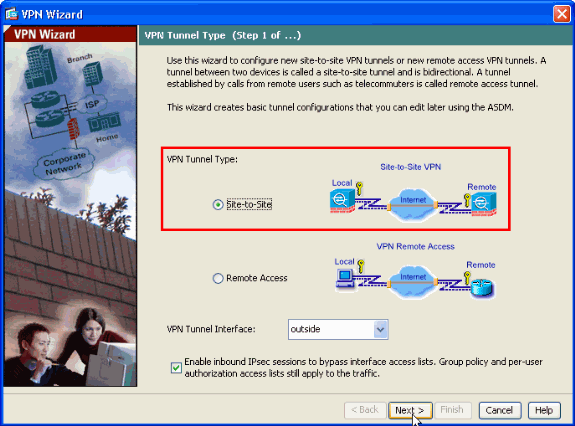
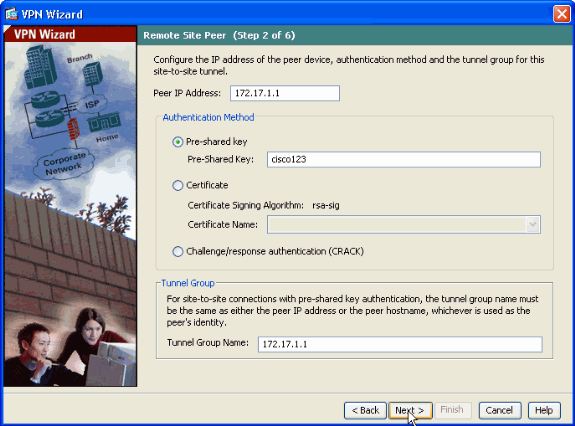
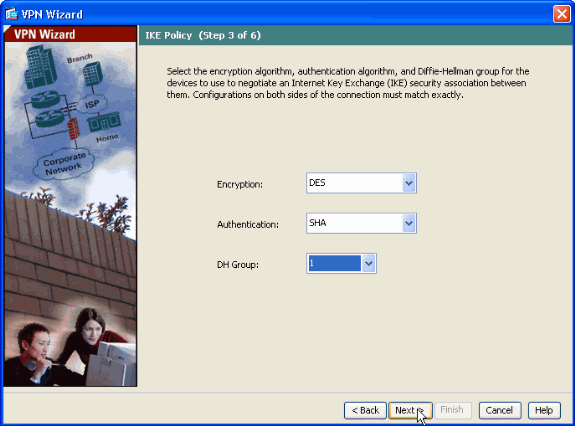
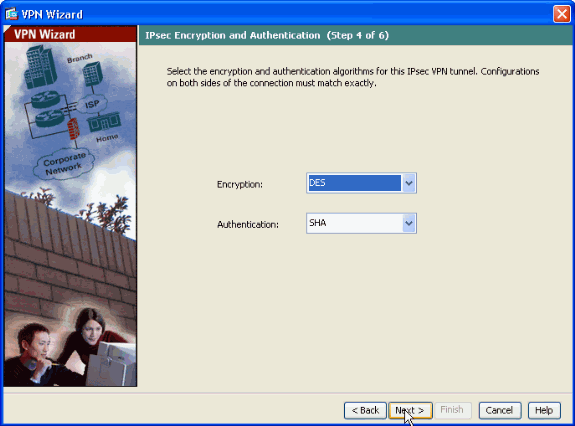
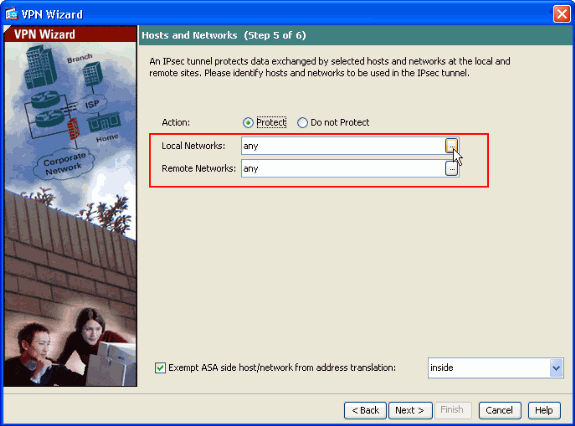
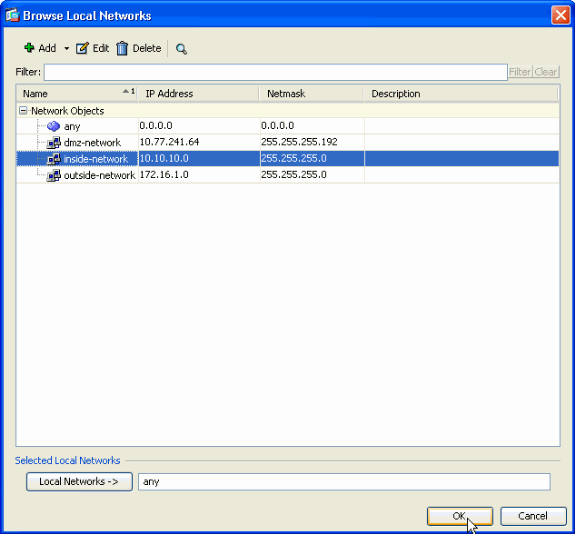
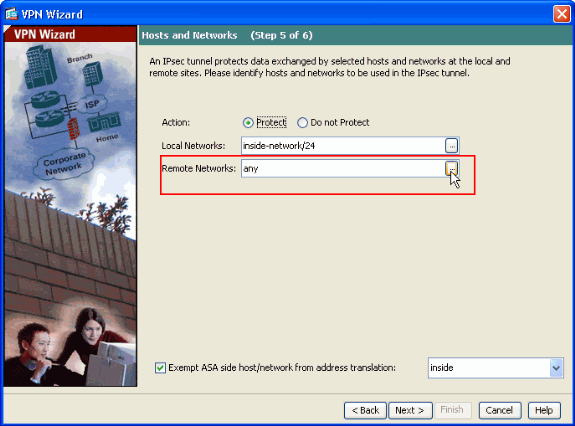
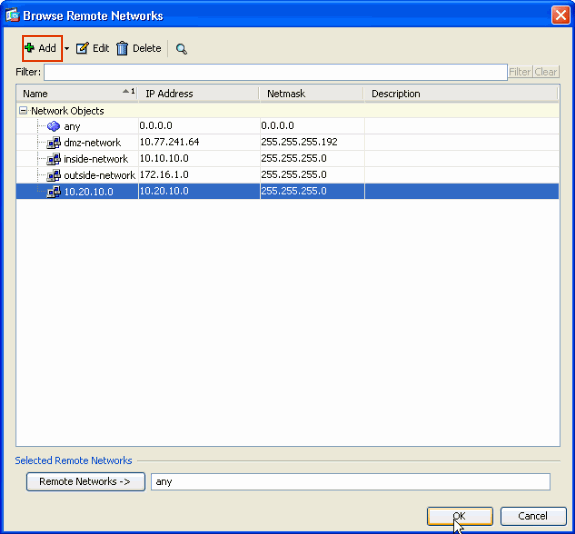
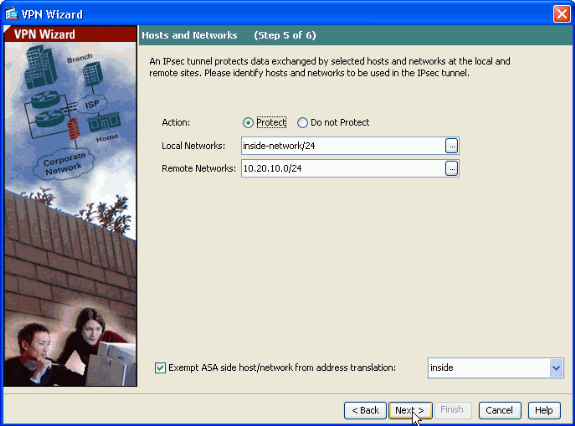
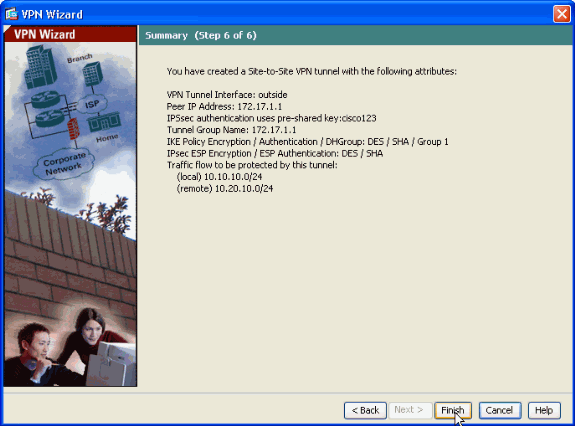
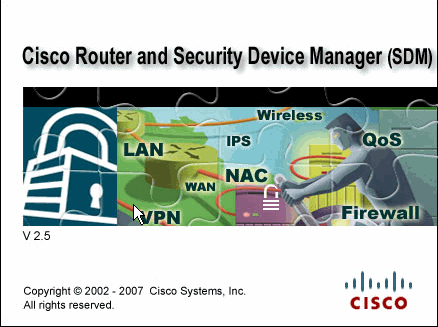
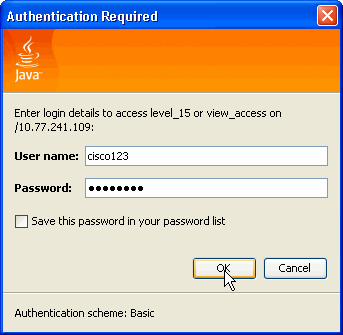
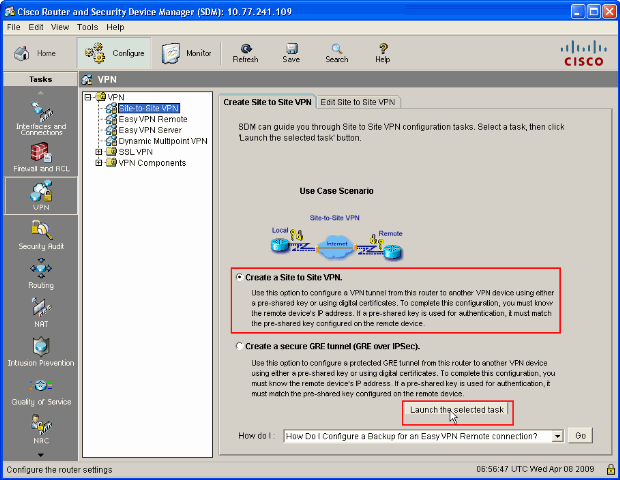
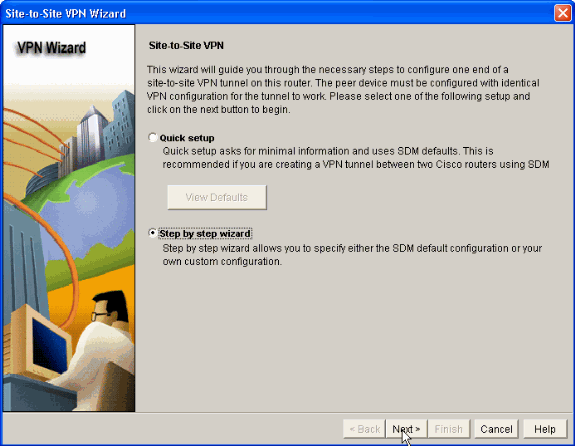
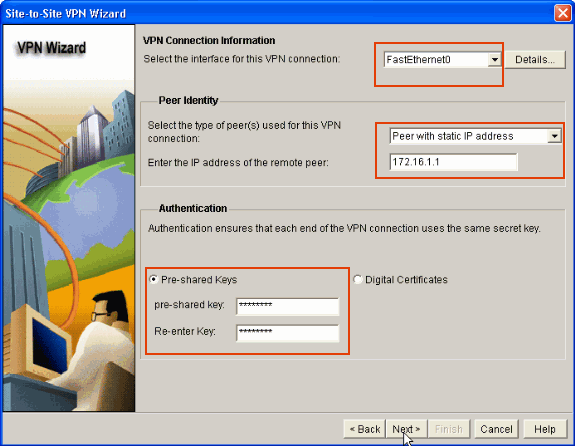
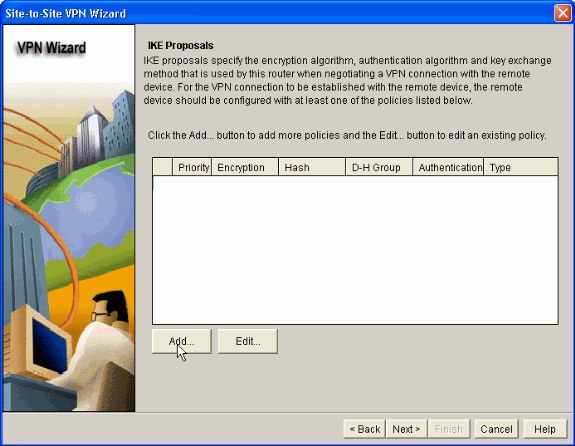
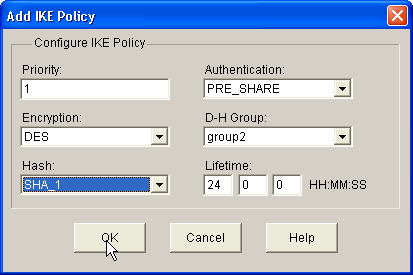
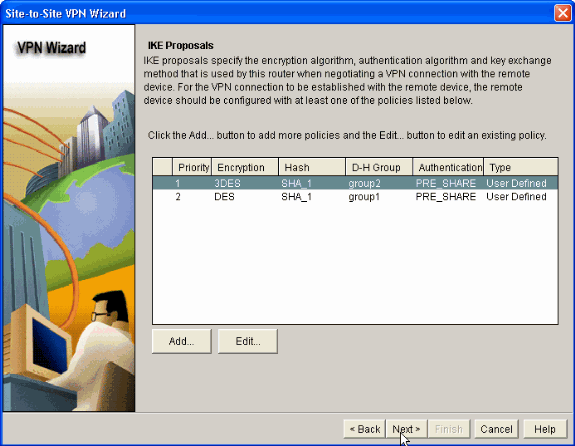
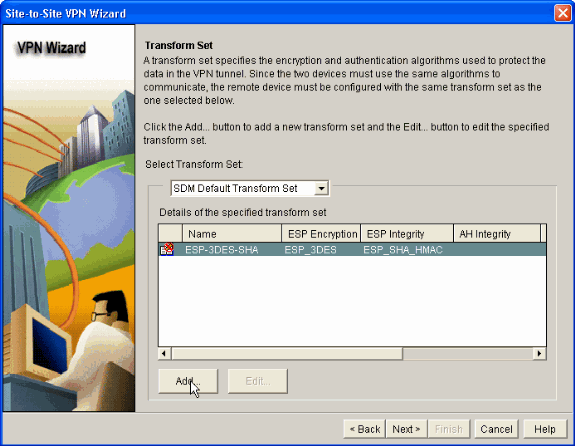
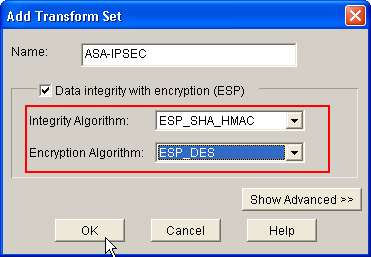
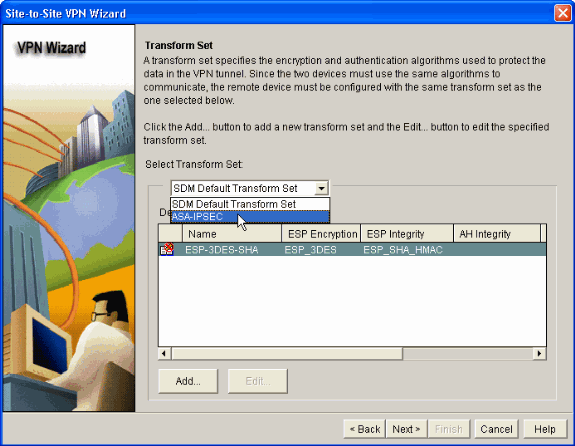
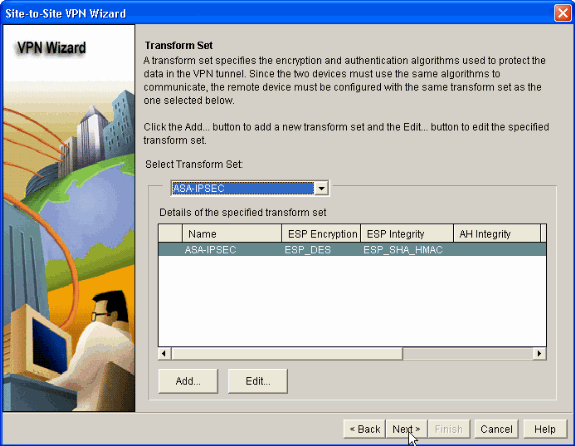
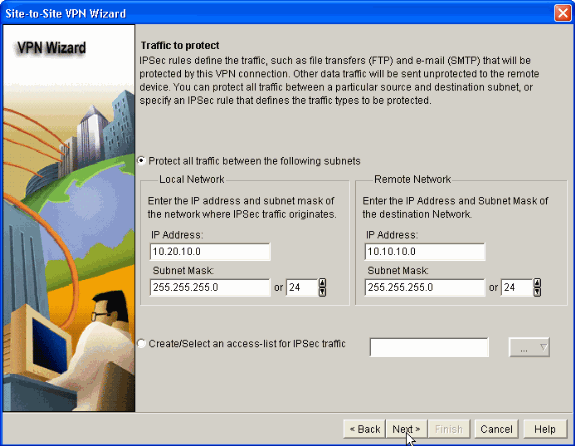
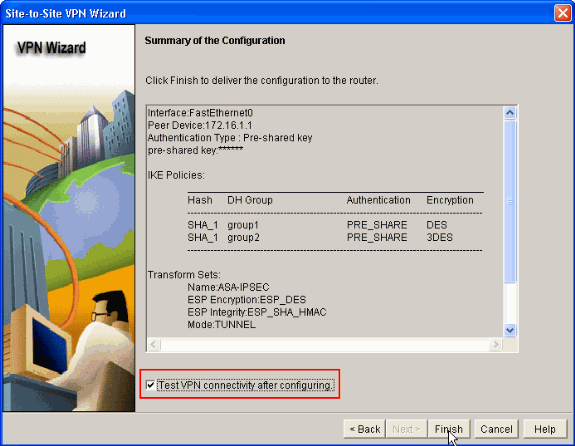
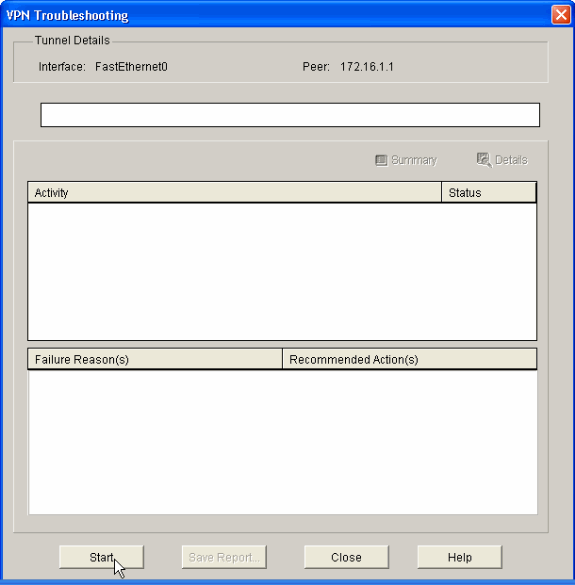
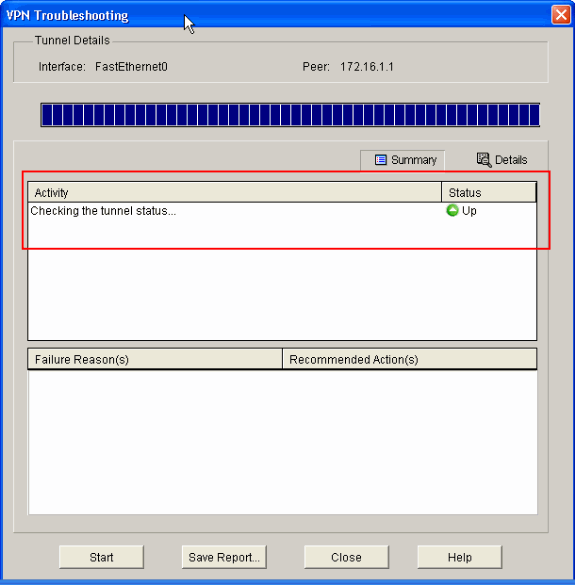
 意見
意見