簡介
本文說明如何對路由器乙太網路連結上的介面關閉進行疑難排解。
必要條件
需求
本文需要具備虛擬路由和轉送(VRF)知識。
採用元件
本文件所述內容不限於特定軟體和硬體版本。
本文中的資訊是根據特定實驗室環境內的裝置所建立。文中使用到的所有裝置皆從已清除(預設)的組態來啟動。如果您的網路運作中,請確保您瞭解任何指令可能造成的影響。
慣例
如需文件慣例的詳細資訊,請參閱思科技術提示慣例。
背景資訊
當網路首次啟動時,或者涉及不同思科/供應商裝置的互連時,鏈路問題非常常見。
故障排除方法
Cisco路由器上介面不啟動的原因有很多,疑難排解當在變數過多的情況下發生故障時,可能會非常乏味和痛苦 — 問題可能出在第1層 — 小型封裝熱插拔(SFP)/電纜/聯結器/配線面板或第2層 — 路由器上的埠(鏈路的一端或一端)。本節討論將故障隔離到第1層或第2層或哪個終端裝置的簡單方法。
鏈路兩端的介面鏈路引數必須匹配
使用show interface輸出或等效命令以確保連結速度、雙工、自動交涉和媒體型別在連結的兩端受到支援和相符。 要查詢使用的介面模組支援的收發器,請點選連結。
Cisco Gigabit 乙太網路收發器模組相容性表格
在本地環回中配置介面
此測試會驗證直到實體層介面模組(PLIM)為止路由器中的封包路徑。如果路由器和埠ASIC正確初始化,介面必須啟動並且自我ping必須工作。通過本地環回,TX在路由器內部的埠級別連線到RX。此測試不包括SFP和資料包路徑中的電纜。連線埠無法啟動,或本地回圈對自身執行ping,表示Cisco路由器有問題。如果是這種情況,請與Cisco TAC連線以進一步對其進行疑難排解。
使用VRF測試埠和電纜
當環回測試成功確定鏈路哪一端出現故障或裝置之間的互操作性問題時,此測試特別有用。這在環回插頭不可用於測試的情況下也有所幫助。
在同一路由器上使用備用埠,並使用相同的電纜和聯結器/SFP將待測試埠連線到該埠。路由器現在環回到了自身。在兩個不同的VRF和同一子網中配置兩個埠/介面。從一個VRF ping另一個VRF。
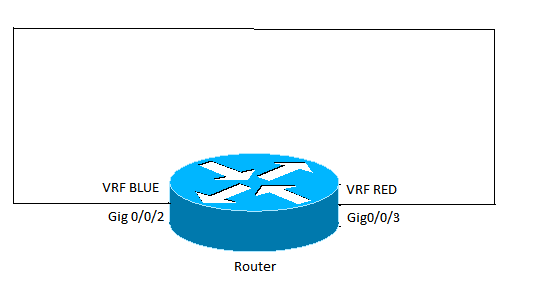
- 如果Ping失敗,則表明存在電纜或SFP問題。更換電纜和SFP。
- 如果ping有效,則表示本地節點、本地埠/聯結器和電纜正常。故障可能發生在遠端端,或者兩台裝置之間存在互操作性問題。在遠端裝置上執行相同的測試,然後聯絡Cisco TAC檢查兩台裝置之間的任何相容性問題。
疑難排解範例
以下示例針對ASR1000路由器上的乙太網鏈路拉出。但是同樣的概念也可用於其他思科路由器和第1層技術。
鏈路兩端的介面鏈路引數必須匹配
GigabitEthernet0/0/0 is up, line protocol is up
Hardware is SPA-10X1GE-V2, address is 0023.33ee.7c00 (bia 0023.33ee.7c00)
MTU 1500 bytes, BW 1000000 Kbit/sec, DLY 10 usec,
reliability 255/255, txload 1/255, rxload 1/255
Encapsulation ARPA, loopback not set
Keepalive not supported
Full Duplex, 1000Mbps, link type is auto, media type is LX
output flow-control is off, input flow-control is off
ARP type: ARPA, ARP Timeout 04:00:00
Last input 00:00:01, output 00:02:31, output hang never
Last clearing of "show interface" counters never
Input queue: 0/375/0/0 (size/max/drops/flushes); Total output drops: 0
Queueing strategy: fifo
Output queue: 0/40 (size/max)
5 minute input rate 0 bits/sec, 0 packets/sec
5 minute output rate 0 bits/sec, 0 packets/sec
314 packets input, 24637 bytes, 0 no buffer
Received 0 broadcasts (0 IP multicasts)
0 runts, 0 giants, 0 throttles
0 input errors, 0 CRC, 0 frame, 0 overrun, 0 ignored
0 watchdog, 314 multicast, 0 pause input
1 packets output, 77 bytes, 0 underruns
0 output errors, 0 collisions, 6 interface resets
17 unknown protocol drops
0 babbles, 0 late collision, 0 deferred
0 lost carrier, 0 no carrier, 0 pause output
0 output buffer failures, 0 output buffers swapped out
在本地環回中配置介面
Router#show ip interface brief | include GigabitEthernet0/0/1
GigabitEthernet0/0/1 192.168.0.1 YES manual down down
Router#configure terminal
Enter configuration commands, one per line. End with CNTL/Z.
STLD1-630-03.04-ASR1(config)#interface gigabitEthernet 0/0/1
STLD1-630-03.04-ASR1(config-if)#loopback mac
Loopback is a traffic-affecting operation
IPv6 self ping is not supported
STLD1-630-03.04-ASR1(config-if)#
*Aug 29 17:12:21.259: %LINK-3-UPDOWN: Interface GigabitEthernet0/0/1, changed state to up
*Aug 29 17:12:20.652: %LINK-3-UPDOWN: SIP0/0: Interface GigabitEthernet0/0/1, changed state to up
*Aug 29 17:12:22.259: %LINEPROTO-5-UPDOWN: Line protocol on Interface GigabitEthernet0/0/1, changed state to up
STLD1-630-03.04-ASR1(config-if)#
STLD1-630-03.04-ASR1(config-if)#end
Router#
*Aug 29 17:12:28.684: %SYS-5-CONFIG_I: Configured from console by console
Router#show run interface gigabitEthernet 0/0/1
Building configuration...
Current configuration : 106 bytes
!
interface GigabitEthernet0/0/1
ip address 192.168.0.1 255.255.255.0
loopback mac
negotiation auto
end
Router#ping 192.168.0.1
Type escape sequence to abort.
Sending 5, 100-byte ICMP Echos to 192.168.0.1, timeout is 2 seconds:
!!!!!
Success rate is 100 percent (5/5), round-trip min/avg/max = 1/1/1 ms
Router#
使用VRF測試埠和電纜
Router#configure terminal
Enter configuration commands, one per line. End with CNTL/Z.
Router(config)#vrf definition RED
Router(config-vrf)#address-family ipv4
Router(config-vrf-af)#exit
Router(config-vrf)#vrf definition BLUE
Router(config-vrf)#address-family ipv4
Router(config-vrf-af)#exit
Router(config-vrf)#end
*May 16 03:41:04.173: %SYS-5-CONFIG_I: Configured from console by consoleinter
Router#configure terminal
Enter configuration commands, one per line. End with CNTL/Z.
Router(config)#interface gigabitEthernet 0/0/3
Router(config-if)#vrf forwarding RED
Router(config-if)#ip address 10.1.1.1 255.255.255.252
Router(config-if)#cdp enable
Router(config-if)#interface gigabitEthernet 0/0/2
Router(config-if)#vrf forwarding BLUE
Router(config-if)#ip address 10.1.1.2 255.255.255.252
Router(config-if)#cdp enable
Router(config-if)#end
*May 16 03:42:02.070: %SYS-5-CONFIG_I: Configured from console by console
Router#ping vrf BLUE 10.1.1.2
Type escape sequence to abort.
Sending 5, 100-byte ICMP Echos to 10.1.1.2, timeout is 2 seconds:
!!!!!
Success rate is 100 percent (5/5), round-trip min/avg/max = 1/1/1 ms
Router#ping vrf BLUE 10.1.1.1
Type escape sequence to abort.
Sending 5, 100-byte ICMP Echos to 10.1.1.1, timeout is 2 seconds:
.!!!!
Success rate is 80 percent (4/5), round-trip min/avg/max = 1/1/1 ms
Router#ping vrf RED 10.1.1.1
Type escape sequence to abort.
Sending 5, 100-byte ICMP Echos to 10.1.1.1, timeout is 2 seconds:
!!!!!
Success rate is 100 percent (5/5), round-trip min/avg/max = 1/1/1 ms
Router#ping vrf RED 10.1.1.2
Type escape sequence to abort.
Sending 5, 100-byte ICMP Echos to 10.1.1.2, timeout is 2 seconds:
!!!!!
Success rate is 100 percent (5/5), round-trip min/avg/max = 1/1/1 ms
Router#
Router#show run interface gigabitEthernet 0/0/2
Building configuration...
Current configuration : 154 bytes
!
interface GigabitEthernet0/0/2
description Looped to 0/0/3
vrf forwarding BLUE
ip address 10.1.1.2 255.255.255.252
negotiation auto
cdp enable
end
Router#show run interface gigabitEthernet 0/0/3
Building configuration...
Current configuration : 153 bytes
!
interface GigabitEthernet0/0/3
description Looped to 0/0/2
vrf forwarding RED
ip address 10.1.1.1 255.255.255.252
negotiation auto
cdp enable
end
Router#
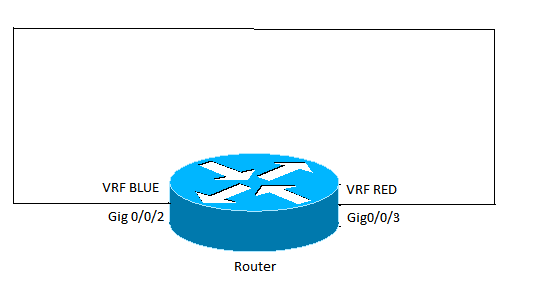
 意見
意見