寬頻網路閘道中偽線頭端的IPoE作業階段
下載選項
無偏見用語
本產品的文件集力求使用無偏見用語。針對本文件集的目的,無偏見係定義為未根據年齡、身心障礙、性別、種族身分、民族身分、性別傾向、社會經濟地位及交織性表示歧視的用語。由於本產品軟體使用者介面中硬式編碼的語言、根據 RFP 文件使用的語言,或引用第三方產品的語言,因此本文件中可能會出現例外狀況。深入瞭解思科如何使用包容性用語。
關於此翻譯
思科已使用電腦和人工技術翻譯本文件,讓全世界的使用者能夠以自己的語言理解支援內容。請注意,即使是最佳機器翻譯,也不如專業譯者翻譯的內容準確。Cisco Systems, Inc. 對這些翻譯的準確度概不負責,並建議一律查看原始英文文件(提供連結)。
目錄
簡介
本文檔介紹在ASR9K上配置通過偽線頭端(PWHE)的乙太網IP(IPoE)會話的步驟。
必要條件
需求
思科建議您瞭解以下主題:
- MPLS第2層VPN
- ASR9K上的BNG功能
提示:請參閱Cisco ASR 9000系列思科寬頻網路網關配置指南文章,以便熟悉BNG功能。
提示:請參閱思科的MPLS第2層VPN配置指南文章,以便熟悉MPLS第2層VPN。
採用元件
本文檔不限於特定軟體版本,但在ASR9K上使用的線卡是A9K-MPA-20X1GE。
本文中的資訊是根據特定實驗室環境內的裝置所建立。文中使用到的所有裝置皆從已清除(預設)的組態來啟動。如果您的網路正在作用,請確保您已瞭解任何指令可能造成的影響。
背景資訊
BNG通過PWHE提供使用者支援。PWHE通過偽線連線提供到客戶邊緣節點的第3層連線。PWHE將接入提供邊緣(A-PE)節點之間存在的L2VPN電路終止到虛擬介面,並對本地IP資料包執行路由。 每個虛擬介面都可以使用一個或多個面向接入雲的物理介面,通過A-PE節點到達客戶路由器。
註:PPPoE PTA、PPPoE LAC Subscriber Over PWHE和IPoE使用者支援此功能。

設定
網路圖表
為了執行此測試,使用了版本154-3.S2的ASR1K和版本IOS-XR 5.2.2的ASR9K。OSPF用作路由協定,用於到達彼此的環回地址。
ASR9K環回地址:10.1.1.1/32
ASR1K環回地址:10.2.2.2/32
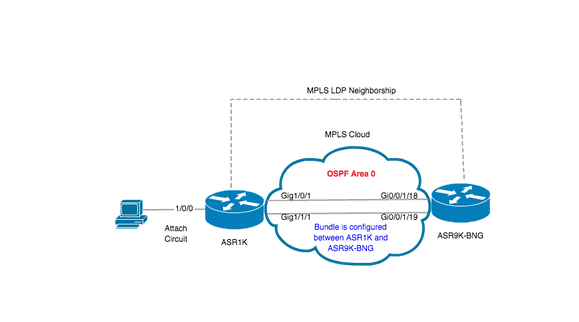
ASR1K
pseudowire-class MPLS
encapsulation mpls
interface GigabitEthernet1/0/0 no ip address media-type rj45 negotiation auto cdp enable xconnect 10.1.1.1 2020 encapsulation mpls pw-class MPLS end
ASR1K#show etherchannel summary
Flags: D - down P/bndl - bundled in port-channel
I - stand-alone s/susp - suspended
H - Hot-standby (LACP only)
R - Layer3 S - Layer2
U - in use f - failed to allocate aggregator
M - not in use, minimum links not met
u - unsuitable for bundling
w - waiting to be aggregated
d - default port
Number of channel-groups in use: 1
Number of aggregators: 1
Group Port-channel Protocol Ports
------+-------------+-----------+-----------------------------------------------
20 Po20(RU) LACP Gi1/0/1(bndl) Gi1/1/1(bndl)
RU - L3 port-channel UP State
SU - L2 port-channel UP state
P/bndl - Bundled
S/susp - Suspended
interface Port-channel20
ip address 192.168.20.2 255.255.255.0
no negotiation auto
mpls ip
end
ASR9K
以下是ASR9K的配置,它充當BNG PWHE。
RP/0/RSP0/CPU0:ACDC-ASR9000-1#show bundle bundle-ether 20
Thu May 21 06:35:39.294 UTC
Bundle-Ether20
Status: Up
Local links
: 2 / 0 / 2 Local bandwidth
: 2000000 (2000000) kbps MAC address (source): 10f3.1172.02c8 (Chassis pool) Inter-chassis link: No Minimum active links / bandwidth: 1 / 1 kbps Maximum active links: 64 Wait while timer: 2000 ms Load balancing: Default LACP: Operational Flap suppression timer: Off Cisco extensions: Disabled mLACP: Not configured IPv4 BFD: Not configured Port Device State Port ID B/W, kbps -------------------- --------------- ----------- -------------- ---------- Gi0/0/1/18 Local Active 0x8000, 0x0007 1000000 Link is Active Gi0/0/1/19 Local Active 0x8000, 0x0008 1000000 Link is Active interface Bundle-Ether20 ipv4 address 192.168.20.1 255.255.255.0 load-interval 30 !
現在,在ASR1K和ASR9K之間配置xconnect。將ASR1K(10.2.2.2/32)的環回地址指定為xconnect neighbor。
l2vpn
router-id 10.1.1.1
pw-class ASR1K
encapsulation mpls
transport-mode ethernet
!
!
xconnect group PWHE
p2p ASR1K
interface PW-Ether20
neighbor ipv4 10.2.2.2 pw-id 2020
pw-class ASR1K
!
!
!
!
generic-interface-list BE20_ONLY
interface Bundle-Ether20
interface GigabitEthernet0/0/1/18
interface GigabitEthernet0/0/1/19
!
interface PW-Ether20
ipv4 address 192.168.1.1 255.255.255.0
attach generic-interface-list BE20_ONLY
!
現在,配置使用者控制策略並應用於使用者終止的PW乙太網介面。
dynamic-template type ipsubscriber WDAAR_PWHE_DT ipv4 verify unicast source reachable-via rx ipv4 unnumbered Loopback44 ipv4 unreachables disable ! ! policy-map type control subscriber IPoE_WDAAR_PWHE event session-start match-first class type control subscriber DHCPv4 do-until-failure 5 authorize aaa list WDAAR identifier source-address-mac password cisco 10 activate dynamic-template WDAAR_PWHE_DT ! ! end-policy-map interface PW-Ether20.250 ipv4 address 192.168.10.1 255.255.255.252 service-policy type control subscriber IPoE_WDAAR_PWHE encapsulation dot1q 250 ipsubscriber ipv4 l2-connected initiator dhcp ! !
驗證
本節提供的資訊可用於驗證您的組態是否正常運作。以下是可用於檢驗ASR9K上xconnect是否為UP/UP的命令。
RP/0/RSP0/CPU0:ACDC-ASR9000-1#show l2vpn xconnect
Legend: ST = State, UP = Up, DN = Down, AD = Admin Down, UR = Unresolved,
SB = Standby, SR = Standby Ready, (PP) = Partially Programmed
XConnect Segment 1 Segment 2
Group Name ST Description ST Description ST
------------------------ ----------------------------- -----------------------------
PWHE ASR1K UP PE20 UP 10.2.2.2 2020 UP
----------------------------------------------------------------------------------------
RP/0/RSP0/CPU0:ACDC-ASR9000-1#show l2vpn xconnect brief
AToM
Like-to-Like UP DOWN UNR
PW-Ether 1 0 0
Total 1 0 0
Total 1 0 0
Total: 1 UP, 0 DOWN, 0 UNRESOLVED
RP/0/RSP0/CPU0:ACDC-ASR9000-1#show subscriber session filter ipv4-address 192.168.44.254
Codes: IN - Initialize, CN - Connecting, CD - Connected, AC - Activated,
ID - Idle, DN - Disconnecting, ED - End
Type Interface State IP Address (Vrf)
--------------------------------------------------------------------------------
IP:DHCP PE20.250.ip1 AC 192.168.44.254 (default)
在ASR9K上xconnect為UP且IPoE會話聯機後,您可以看到Access-interface為PW-Ether。
RP/0/RSP0/CPU0:ACDC-ASR9000-1#show subscriber session filter ipv4-address 192.168.44.254 detail
Interface: PW-Ether20.250.ip1
Circuit ID: Unknown
Remote ID: Unknown
Type: IP: DHCP-trigger
IPv4 State: Up, Mon Apr 20 19:32:51 2015
IPv4 Address: 192.168.44.254, VRF: default
Mac Address: 001f.ca3f.7924
Account-Session Id: 00000068
Nas-Port: Unknown
User name: 001f.ca3f.7924
Formatted User name: unknown
Client User name: unknown
Outer VLAN ID: 250
Subscriber Label: 0x000001db
Created: Mon Apr 20 19:32:49 2015
State: Activated
Authentication: unauthenticated
Authorization: authorized
Access-interface: PW-Ether20.250 Policy Executed:
policy-map type control subscriber IPoE_WDAAR_PWHE
event Session-Start match-first [at Mon Apr 20 19:32:49 2015]
class type control subscriber DHCPv4 do-until-failure [Succeeded]
5 authorize aaa list WDAAR [Succeeded]
10 activate dynamic-template WDAAR_PWHE_DT [Succeeded]
Session Accounting: disabled
Last COA request received: unavailable
現在,檢驗通過PWHE的BNG使用者的第3層連線。
RP/0/RSP0/CPU0:ACDC-ASR9000-1#ping 192.168.44.254 Mon Feb 23 19:37:58.188 UTC Type escape sequence to abort. Sending 5, 100-byte ICMP Echos to 192.168.44.254, timeout is 2 seconds: !!!!! Success rate is 100 percent (5/5), round-trip min/avg/max = 1/1/2 ms RP/0/RSP0/CPU0:ACDC-ASR9000-1#
疑難排解
本節提供的資訊可用於對配置進行故障排除和驗證ASR9K上的xconnect狀態。
用於驗證ASR9K配置的命令
這些命令可用於檢驗ASR9K上的配置是否正確。
- show running-configuration l2vpn
- show running-configuration int PW-Ether<Interface-Number>
- show running-configuration mpls ldp
- show running-configuration generic-interface-list
支票 L2VPN XC's
檢查xconnect。Xconnect(以及AC和PW)必須開啟。您可以使用這些命令來驗證狀態。
- show l2vpn xconnect summary
RP/0/RSP0/CPU0:ACDC-ASR9000-1#show l2vpn xconnect summary Thu May 21 05:40:05.068 UTC Number of groups: 1 Number of xconnects: 1 Up: 1 Down: 0 Unresolved: 0 Partially-programmed: 0 AC-PW: 1 AC-AC: 0 PW-PW: 0 Monitor-Session-PW: 0 Number of Admin Down segments: 0 Number of MP2MP xconnects: 0 Up 0 Down 0 Advertised: 0 Non-Advertised: 0 Number of CE Connections: 0 Advertised: 0 Non-Advertised: 0 Backup PW: Configured : 0 UP : 0 Down : 0 Admin Down : 0 Unresolved : 0 Standby : 0 Standby Ready: 0 Backup Interface: Configured : 0 UP : 0 Down : 0 Admin Down : 0 Unresolved : 0 Standby : 0
show l2vpn xconnect interface <Interface> detail OR show l2vpn xconnect detai
RP/0/RSP0/CPU0:ACDC-ASR9000-1#show l2vpn xconnect interface pw-eth20 detail
Thu May 21 05:40:55.789 UTC
Group PWHE, XC ASR1K, state is up; Interworking none
AC: PW-Ether20, state is up
Type PW-Ether
Interface-list: BE20_ONLY
Replicate status:
BE20: success
Gi0/0/1/18: success
Gi0/0/1/19: success
MTU 1500; interworking none
Internal label: 16001
Statistics:
packets: received 52970, sent 0
bytes: received 3485714, sent 0
PW: neighbor 10.2.2.2, PW ID 2020, state is up ( established )
PW class asr1k, XC ID 0xc0000001
Encapsulation MPLS, protocol LDP
Source address 10.1.1.1
PW type Ethernet, control word disabled, interworking none
PW backup disable delay 0 sec
Sequencing not set
PW Status TLV in use
MPLS Local Remote
------------ ------------------------------ -----------------------------
Label 16002 17
Group ID 0x920 unknown
Interface PW-Ether20 unknown
MTU 1500 1500
Control word disabled disabled
PW type Ethernet Ethernet
VCCV CV type 0x2 0x2
(LSP ping verification) (LSP ping verification)
VCCV CC type 0x6 0x6
(router alert label) (router alert label)
(TTL expiry) (TTL expiry)
------------ ------------------------------ -----------------------------
Incoming Status (PW Status TLV):
Status code: 0x0 (Up) in Notification message
Outgoing Status (PW Status TLV):
Status code: 0x0 (Up) in Notification message
MIB cpwVcIndex: 3221225473
Create time: 21/05/2015 02:52:43 (02:48:12 ago)
Last time status changed: 21/05/2015 05:21:17 (00:19:38 ago)
Last time PW went down: 21/05/2015 03:10:45 (02:30:10 ago)
Statistics:
packets: received 52970, sent 0
bytes: received 3485714, sent 0
檢查介面清單
顯示PWHE使用的介面清單:它應存在並具有相應的介面。
- show generic-interface-list name <NAME>
RP/0/RSP0/CPU0:ACDC-ASR9000-1#show generic-interface-list name BE20_ONLY Thu May 21 05:43:26.649 UTC generic-interface-list: BE20_ONLY (ID: 1, interfaces: 3) Bundle-Ether20 - items pending 0, downloaded to FIB GigabitEthernet0/0/1/18 - items pending 0, downloaded to FIB GigabitEthernet0/0/1/19 - items pending 0, downloaded to FIB Number of items: 1 List is downloaded to FIB
檢查介面清單使用的PWHE
以下專用輸出指示哪些成員介面處於「活動」狀態,即哪些成員介面已下載到FIB。
- show l2vpn generic-interface-list name <NAME>
- show l2vpn generic-interface-list private
RP/0/RSP0/CPU0:ACDC-ASR9000-1#show l2vpn generic-interface-list name BE20_ONLY detail
Thu May 21 05:39:04.983 UTC
Generic-interface-list: BE20_ONLY (ID: 1, interfaces: 3)
Bundle-Ether20 - items pending 0
GigabitEthernet0/0/1/18 - items pending 0
GigabitEthernet0/0/1/19 - items pending 0
Number of items: 1
PW-Ether: 20
檢查MA是否具有包含正確資訊的PWHE
介面清單資訊、CW、VC型別等必須在MA中正確設定。
RP/0/RSP0/CPU0:ACDC-ASR9000-1#show l2vpn ma pwhe interface PW-Ether 20 private
Thu May 21 05:36:28.170 UTC
Interface: PW-Ether20 Interface State: Up, Admin state: Up
Interface handle 0x920
MTU: 1514
BW: 10000 Kbit
Interface MAC addresses (1 address):
10f3.1172.02c5
IDB is not in Replicate Linked List
IDB is not in Create Linked List
IDB is not in Attr Linked List
Opaque flags: 0xe
Flags: 0x3c
Valid : IFH, MTU, MAC, BW
MA trace history [Num events: 32]
---------------------------------------------------
Time Event Value Sticky Many
==== ===== ========== ====== ====
05/21/2015 02:56:05 Remove retry list 0x3 No No
05/21/2015 02:56:05 IDB Set flag 0x3c No No
05/21/2015 03:08:26 IDB Set State 0x1 No No
05/21/2015 03:08:26 IM publish attr 0x45 No No
05/21/2015 03:08:26 IM update init-data 0x1e No No
05/21/2015 03:08:26 IDB Set flag 0x3c No No
05/21/2015 03:08:26 Remove retry list 0x3 No No
05/21/2015 03:08:26 IDB Set flag 0x3c No No
05/21/2015 03:09:54 IDB Set State 0 No No
05/21/2015 03:09:54 IM publish attr 0x45 No No
05/21/2015 03:09:54 IM publish attr 0x52 No No
05/21/2015 03:09:54 IM update init-data 0x1e No No
05/21/2015 03:09:54 IDB Set flag 0x3c No No
05/21/2015 03:09:54 Remove retry list 0x3 No No
05/21/2015 03:09:54 IDB Set flag 0x3c No No
05/21/2015 03:09:54 Remove retry list 0x3 No No
05/21/2015 03:09:54 IDB Set flag 0x3c No No
05/21/2015 03:10:45 IDB Set State 0x1 No No
05/21/2015 03:10:45 IM publish attr 0x45 No No
05/21/2015 03:10:45 IM update init-data 0x1e No No
05/21/2015 03:10:45 IDB Set flag 0x3c No No
05/21/2015 03:10:45 Remove retry list 0x3 No No
05/21/2015 03:10:45 IDB Set flag 0x3c No No
05/21/2015 05:21:17 IDB Set State 0 No No
05/21/2015 05:21:17 IM publish attr 0x45 No No
05/21/2015 05:21:17 IM publish attr 0x52 No No
05/21/2015 05:21:17 IM update init-data 0x1e No No
05/21/2015 05:21:17 IDB Set flag 0x3c No No
05/21/2015 05:21:17 Remove retry list 0x3 No No
05/21/2015 05:21:17 IDB Set flag 0x3c No No
05/21/2015 05:21:17 Remove retry list 0x3 No No
05/21/2015 05:21:17 IDB Set flag 0x3c No No
CLIENT MA trace history [Num events: 27]
---------------------------------------------------
Time Event Value Sticky Many
==== ===== ========== ====== ====
05/21/2015 02:54:01 IM Notify Up 0x50049e10 No No
05/21/2015 02:54:01 FSM state change 0x200 No No
05/21/2015 02:54:01 FSM state change 0x2030d No No
05/21/2015 02:54:02 Double restart detected 0x5 No No
05/21/2015 02:55:00 I/f created/added 0x4000540 No No
05/21/2015 02:55:00 I/f created/added 0x4000580 No No
05/21/2015 02:55:00 I/f created/added 0x4000540 No No
05/21/2015 02:55:00 I/f created/added 0x4000580 No No
05/21/2015 02:55:00 Intf list change 0x3000300 No No
05/21/2015 02:55:00 Intf add error 0x4000540 No No
05/21/2015 02:55:00 Intf add error 0x4000580 No No
05/21/2015 02:55:00 FSM state change 0x30505 No No
05/21/2015 02:55:01 Replicate result 0x13fe No No
05/21/2015 02:55:01 FSM state change 0x5060b No No
05/21/2015 02:55:01 I/f up 0x4000580 No No
05/21/2015 02:55:01 I/f up 0x4000580 No No
05/21/2015 02:55:02 I/f up 0x4000540 No No
05/21/2015 02:55:02 I/f up 0x4000540 No No
05/21/2015 02:56:05 Added to peer 0x6060606 No No
05/21/2015 02:56:05 FSM state change 0x60704 No No
05/21/2015 02:56:05 Fill VIMI attr 0x20002 No No
05/21/2015 03:08:26 FSM state change 0x70605 No No
05/21/2015 03:09:54 FSM state change 0x60704 No No
05/21/2015 03:09:54 Fill VIMI attr 0x20002 No No
05/21/2015 03:10:45 FSM state change 0x70605 No No
05/21/2015 05:21:17 FSM state change 0x60704 No No
05/21/2015 05:21:17 Fill VIMI attr 0x20002 No No
PW-HE IDB client data
---------------------
IDB handle 0x5016db2c
Dot1q vlan: 0x81000000
Label: 16001
Remote VC label: 17
Remote PE: 10.2.2.2
Use flow-label on tx: N
L2-overhead: 0
VC-type: 5
CW: N
FSM state: 'Up'(7)
Fwding is up: Y, got route update: Y
Use OWNED_RESOURCE fwding: N
OWNED_RESOURCE fwding is up: N
OWNED_RESOURCE data: 0
Replication error msg has been printed: N
VIF MA reg_handle: 50049e10
PIC array:
(nil)
Replicate retry count: 0
Configured i/f list name: 'BE20_ONLY'
From L2VPN i/f list name: 'BE20_ONLY', i/f list id: 1
L3 i/f:'Bundle-Ether20', idx=0, repl_status 1, fwding up:N, active:Y
L3 i/f:'GigabitEthernet0/0/1/18', idx=1, repl_status 1, fwding up:Y, active:Y
L3 i/f:'GigabitEthernet0/0/1/19', idx=2, repl_status 1, fwding up:Y, active:Y
List intf: 0x5016e154, PLs size:4, num in use:2
I/f:'Gi0/0/1/18', ifh:0x4000540, bundle: 0xb20, ifl idx:1, in-use:Y, misconfig:Y, in peer route:Y, VIMI active:Y
Repl:Y pending:N failed:N not supp:N, unrepl pending:N failed:N, up:Y us:3
I/f:'Gi0/0/1/19', ifh:0x4000580, bundle: 0xb20, ifl idx:2, in-use:Y, misconfig:Y, in peer route:Y, VIMI active:Y
Repl:Y pending:N failed:N not supp:N, unrepl pending:N failed:N, up:Y us:3
I/f:'', ifh:0x0, bundle: 0x0, ifl idx:0, in-use:N, misconfig:N, in peer route:N, VIMI active:N
Repl:N pending:N failed:N not supp:N, unrepl pending:N failed:N, up:N us:0
I/f:'', ifh:0x0, bundle: 0x0, ifl idx:0, in-use:N, misconfig:N, in peer route:N, VIMI active:N
Repl:N pending:N failed:N not supp:N, unrepl pending:N failed:N, up:N us:0
---------------------------------------------------
檢查PWHE摘要資訊
檢查輸出中的計數器是否正確:
- show l2vpn pwhe summary
RP/0/RSP0/CPU0:ACDC-ASR9000-1#show l2vpn pwhe summary Thu May 21 05:35:59.381 UTC Number of PW-HE interfaces: 1 Up: 1 Down: 0 Admindown: 0 PW-Ether: 1 Up: 1 Down: 0 Admindown: 0 PW-IW: 0 Up: 0 Down: 0 Admindown: 0
檢查標籤
檢查標籤表中的標籤。您需要首先使用此命令從xconnect資訊獲取內部標籤。
- show l2vpn xconnect detail
然後在輸出中搜尋internal Label,然後執行此show命令以驗證ASR9K上的標籤和介面關聯。
- show mpls label table label <internal_label> detail
RP/0/RSP0/CPU0:ACDC-ASR9000-1#show l2vpn xconnect detail
Thu May 21 05:27:11.762 UTC
Group PWHE, XC ASR1K, state is up; Interworking none
AC: PW-Ether20, state is up
Type PW-Ether
Interface-list: BE20_ONLY
Replicate status:
BE20: success
Gi0/0/1/18: success
Gi0/0/1/19: success
MTU 1500; interworking none
Internal label: 16001
Statistics:
packets: received 27293, sent 0
bytes: received 1996176, sent 0
PW: neighbor 10.2.2.2, PW ID 2020, state is up ( established )
PW class asr1k, XC ID 0xc0000001
Encapsulation MPLS, protocol LDP
Source address 10.1.1.1
PW type Ethernet, control word disabled, interworking none
PW backup disable delay 0 sec
Sequencing not set
RP/0/RSP0/CPU0:ACDC-ASR9000-1#show mpls label table label 16001 detail Thu May 21 05:27:55.760 UTC Table Label Owner State Rewrite ----- ------- ---------------------------- ------ ------- 0 16001 L2VPN:Active InUse Yes (PW-HE, vers:0, intf=PE20)
流量丟棄/會話未啟動
如果會話沒有啟動,請檢查資料包是否在NP中丟棄。您可以使用這些命令檢視ASR9K上NP中的資料包丟棄。
- 清除計數器
- show l2vpn xconnect detail | include packet
- clear controllers np counters all
- show controller np counters all
與BNG相關的Show命令
使用以下命令檢查ASR9K上的BNG相關資訊。
- show subscriber session all summary
- show subscriber manager disconnect-history unique summary
- show subscriber manager statistics調試總計
- show subscriber manager statistics summary total
- show subscriber manager trace event/error
要啟用的調試
如果ASR9K上未啟動會話,並且您在NP上未找到任何丟棄的資料包,則可以在ASR9K上啟用這些調試,以檢視ASR9K中會話未啟動的原因。
- debug l2vpn ea pwhe platform verbose
- debug l2vpn forwarding platform common all
- debug pm api location <location>
- debug pm error location <location>
- 調試uidb api錯誤位置<location>
升級
如果您仍有問題,請聯絡Cisco TAC並從ASR9K收集Show tech。
- show tech-support使用者
- show tech-support l2vpn
修訂記錄
| 修訂 | 發佈日期 | 意見 |
|---|---|---|
1.0 |
20-Oct-2017 |
初始版本 |
由思科工程師貢獻
- Waqas DaarCisco TAC工程師
 意見
意見