簡介
本文檔介紹如何在SD-WAN思科邊緣路由器與具有服務VRF的VPN端點之間配置IPSec隧道。
必要條件
需求
思科建議您瞭解以下主題:
- 思科軟體定義廣域網路(SD-WAN)
- 網際網路通訊協定安全(IPSec)
元件
本檔案是根據以下軟體和硬體版本所編制:
- 思科邊緣路由器版本17.6.1
- SD-WAN vManage 20.9.3.2
本文中的資訊是根據特定實驗室環境內的裝置所建立。文中所有裝置皆從已清除(預設)的組態來啟動。如果您的網路運作中,請確保您瞭解任何指令可能造成的影響。
背景資訊
背景資料包括本文的範圍、使用SD-WAN上的C8000v建立服務端IPSec通道的可用性和優點。
- 要在基於控制器管理模式的Cisco IOS® XE路由器與虛擬專用網路(VPN)端點之間的服務虛擬路由和轉發(VRF)中建立IPSec隧道,可以保證公共廣域網(WAN)上的資料機密性和完整性。 它還有助於公司專用網路的安全擴展,允許通過Internet進行遠端連線,同時保持高級別的安全性。
- 服務VRF隔離流量,這對於多客戶端環境或維護網路不同部分之間的分段特別有價值。總而言之,此配置增強了安全性和連通性。
- 本檔案認為邊界閘道通訊協定(BGP)是用於將網路從SD-WAN服務VRF傳送到VPN端點後的網路的路由通訊協定,反之亦然。
- BGP組態不在本檔案的範圍內。
- 此VPN端點可以是防火牆、路由器或具有IPSec功能的任何型別的網路裝置,VPN端點的配置不屬於本文檔的範圍。
- 本文檔假設路由器已經使用主動控制連線和服務VRF。
IPSEC配置的元件
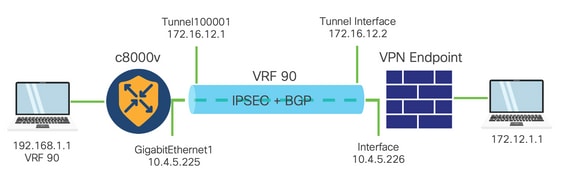
第1階段網際網路金鑰交換(IKE)
IPSec組態流程的第1階段涉及安全引數的交涉和通道端點之間的驗證。這些步驟包括:
IKE組態
- 定義加密方案(演算法和金鑰長度)。
- 配置包含加密提議、生存時間和身份驗證的IKE策略。
配置遠端對等點
- 定義遠端的IP位址。
- 配置用於身份驗證的共用金鑰(預共用金鑰)。
第2階段(IPSec)配置
第2階段涉及通過隧道的流量安全轉換和訪問規則的協商。這些步驟包括:
配置IPSec轉換集
配置IPSec策略
配置隧道介面
在IPSec通道的兩端配置通道介面。
設定
CLI上的配置
步驟1.定義加密方案。
cEdge(config)# crypto ikev2 proposal p1-global
cEdge(config-ikev2-proposal)# encryption aes-cbc-128 aes-cbc-256
cEdge(config-ikev2-proposal)# integrity sha1 sha256 sha384 sha512
cEdge(config-ikev2-proposal)# group 14 15 16
步驟2.配置包含建議資訊的IKE策略。
cEdge(config)# crypto ikev2 policy policy1-global
cEdge(config-ikev2-policy)# proposal p1-global
步驟3.定義遠端的IP位址。
cEdge(config)# crypto ikev2 keyring if-ipsec1-ikev2-keyring
cEdge(config-ikev2-keyring)# peer if-ipsec1-ikev2-keyring-peer
cEdge(config-ikev2-keyring-peer)# address 10.4.5.226
cEdge(config-ikev2-keyring-peer)# pre-shared-key Cisco
步驟4.配置用於身份驗證的共用金鑰(預共用金鑰)。
cEdge(config)# crypto ikev2 profile if-ipsec1-ikev2-profile
cEdge(config-ikev2-profile)# match identity remote address
10.4.5.226 255.255.255.0
cEdge(config-ikev2-profile)# authentication remote
cEdge(config-ikev2-profile)# authentication remote pre-share
cEdge(config-ikev2-profile)# authentication local pre-share
cEdge(config-ikev2-profile)# keyring local if-ipsec1-ikev2-keyring
cEdge(config-ikev2-profile)# dpd 10 3 on-demand
cEdge(config-ikev2-profile)# no config-exchange request
cEdge(config-ikev2-profile)#
步驟5.定義一個建議的轉換集,其中包括加密演算法和身份驗證。
cEdge(config)# crypto ipsec transform-set if-ipsec1-ikev2-transform esp-gcm 256
cEdge(cfg-crypto-trans)# mode tunnel
步驟6.將transform-set與IPSec策略相關聯。
cEdge(config)# crypto ipsec profile if-ipsec1-ipsec-profile
cEdge(ipsec-profile)# set security-association lifetime kilobytes disable
cEdge(ipsec-profile)# set security-association replay window-size 512
cEdge(ipsec-profile)# set transform-set if-ipsec1-ikev2-transform
cEdge(ipsec-profile)# set ikev2-profile if-ipsec1-ikev2-profile
步驟7.建立介面隧道並將其與IPSec策略相關聯。
cEdge(config)# interface Tunnel100001
cEdge(config-if)# vrf forwarding 90
cEdge(config-if)# ip address 172.16.12.1 255.255.255.252
cEdge(config-if)# ip mtu 1500
cEdge(config-if)# tunnel source GigabitEthernet1
cEdge(config-if)# tunnel mode ipsec ipv4
cEdge(config-if)# tunnel destination 10.4.5.226
cEdge(config-if)# tunnel path-mtu-discovery
cEdge(config-if)# tunnel protection ipsec profile if-ipsec1-ipsec-profile
在vManage上的CLI附加模板上進行配置
步驟1.導覽至Cisco vManage並登入。

步驟2.導航至配置>模板。
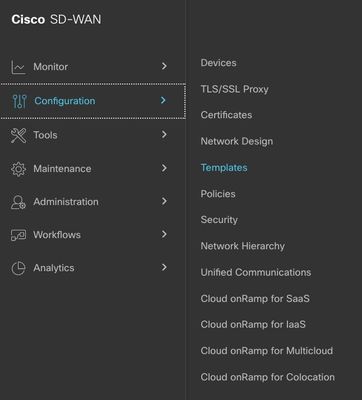
步驟3.導覽至功能模板> Add Template。
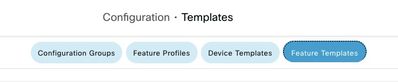

步驟4.過濾型號並選擇c8000v路由器。

步驟5.導覽至Other Templates,然後按一下Cli Add-On Template。
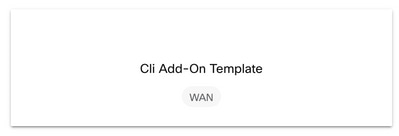
步驟6.新增模板名稱和說明。
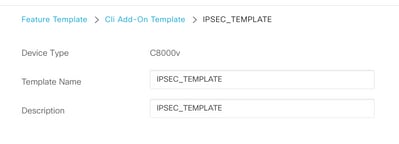
步驟7.新增命令。
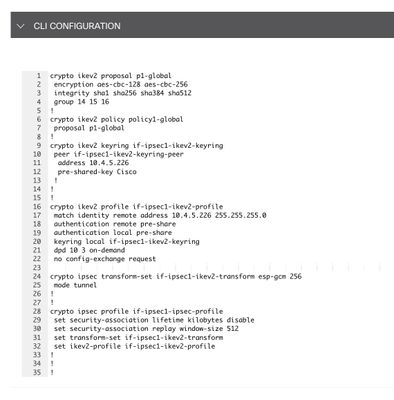
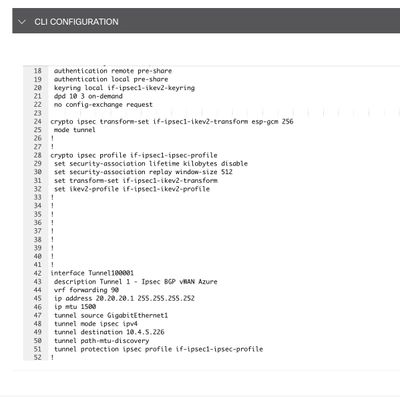
步驟8.按一下「Save」。

步驟9.導航至Device Templates。
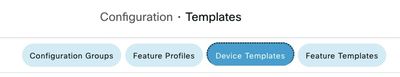
步驟10.選擇正確的Device Template,在3點上編輯。
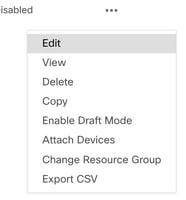
步驟11.定位至「附加模板」。
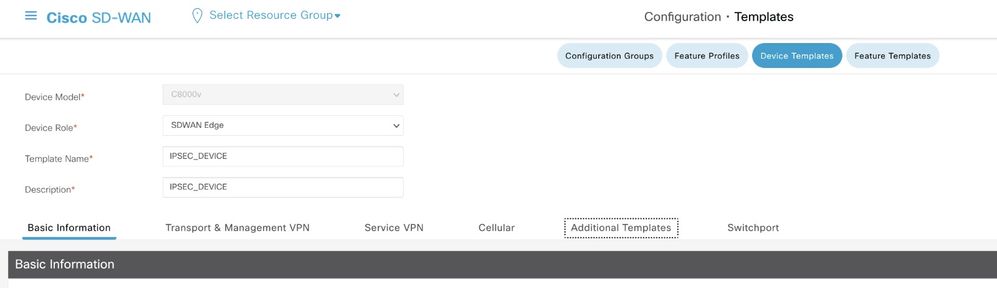
步驟12.在CLI Add-On Template上,選擇先前建立的功能模板。
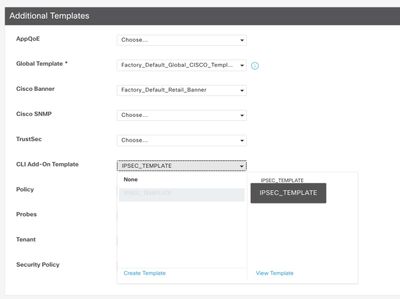
步驟13.按一下Update。

步驟14.按一下Attach Devices ,從3個點中選擇正確的路由器,將模板推入其中。
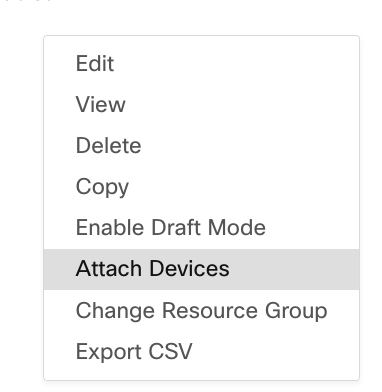
驗證
使用本節內容,確認您的組態是否正常運作。
運行show ip interface brief 命令以驗證IPSec隧道的狀態。
cEdge#show ip interface brief
Interface IP-Address OK? Method Status Protocol
GigabitEthernet1 10.4.5.224 YES other up up
--- output omitted ---
Tunnel100001 172.16.12.1 YES other up up
cEdge#
疑難排解
運行show crypto ikev2 session 命令以顯示有關裝置上建立的IKEv2會話的詳細資訊。
cEdge#show crypto ikev2 session
IPv4 Crypto IKEv2 Session
Session-id:1, Status:UP-ACTIVE, IKE count:1, CHILD count:1
Tunnel-id Local Remote fvrf/ivrf Status
1 10.4.5.224/500 10.4.5.225/500 none/90 READY
Encr: AES-CBC, keysize: 128, PRF: SHA1, Hash: SHA96, DH Grp:14, Auth sign: PSK, Auth verify: PSK
Life/Active Time: 86400/207 sec
Child sa: local selector 0.0.0.0/0 - 255.255.255.255/65535
remote selector 0.0.0.0/0 - 255.255.255.255/65535
ESP spi in/out: 0xFC13A6B7/0x1A2AC4A0
IPv6 Crypto IKEv2 Session
cEdge#
運行命令show crypto ipsec sa interface Tunnel10001以顯示有關IPSec安全關聯(SA)的資訊。
cEdge#show crypto ipsec sa interface Tunnel100001
interface: Tunnel100001
Crypto map tag: Tunnel100001-head-0, local addr 10.4.5.224
protected vrf: 90
local ident (addr/mask/prot/port): (0.0.0.0/0.0.0.0/0/0)
remote ident (addr/mask/prot/port): (0.0.0.0/0.0.0.0/0/0)
current_peer 10.4.5.225 port 500
PERMIT, flags={origin_is_acl,}
#pkts encaps: 38, #pkts encrypt: 38, #pkts digest: 38
#pkts decaps: 39, #pkts decrypt: 39, #pkts verify: 39
#pkts compressed: 0, #pkts decompressed: 0
#pkts not compressed: 0, #pkts compr. failed: 0
#pkts not decompressed: 0, #pkts decompress failed: 0
#send errors 0, #recv errors 0
local crypto endpt.: 10.4.5.224, remote crypto endpt.: 10.4.5.225
plaintext mtu 1446, path mtu 1500, ip mtu 1500, ip mtu idb GigabitEthernet1
current outbound spi: 0x1A2AC4A0(439010464)
PFS (Y/N): N, DH group: none
inbound esp sas:
spi: 0xFC13A6B7(4229146295)
transform: esp-gcm 256 ,
in use settings ={Tunnel, }
conn id: 2001, flow_id: CSR:1, sibling_flags FFFFFFFF80000048, crypto map: Tunnel100001-head-0
sa timing: remaining key lifetime (sec): 2745
Kilobyte Volume Rekey has been disabled
IV size: 8 bytes
replay detection support: Y replay window size: 512
Status: ACTIVE(ACTIVE)
inbound ah sas:
inbound pcp sas:
outbound esp sas:
spi: 0x1A2AC4A0(439010464)
transform: esp-gcm 256 ,
in use settings ={Tunnel, }
conn id: 2002, flow_id: CSR:2, sibling_flags FFFFFFFF80000048, crypto map: Tunnel100001-head-0
sa timing: remaining key lifetime (sec): 2745
Kilobyte Volume Rekey has been disabled
IV size: 8 bytes
replay detection support: Y replay window size: 512
Status: ACTIVE(ACTIVE)
outbound ah sas:
outbound pcp sas:
cEdge#
運行命令show crypto ikev2 statistics以顯示與IKEv2會話相關的統計資訊和計數器。
cEdge#show crypto ikev2 statistics
--------------------------------------------------------------------------------
Crypto IKEv2 SA Statistics
--------------------------------------------------------------------------------
System Resource Limit: 0 Max IKEv2 SAs: 0 Max in nego(in/out): 40/400
Total incoming IKEv2 SA Count: 0 active: 0 negotiating: 0
Total outgoing IKEv2 SA Count: 1 active: 1 negotiating: 0
Incoming IKEv2 Requests: 0 accepted: 0 rejected: 0
Outgoing IKEv2 Requests: 1 accepted: 1 rejected: 0
Rejected IKEv2 Requests: 0 rsrc low: 0 SA limit: 0
IKEv2 packets dropped at dispatch: 0
Incoming Requests dropped as LOW Q limit reached : 0
Incoming IKEV2 Cookie Challenged Requests: 0
accepted: 0 rejected: 0 rejected no cookie: 0
Total Deleted sessions of Cert Revoked Peers: 0
cEdge#
運行命令show crypto session 以顯示裝置上有關活動安全會話的資訊。
cEdge#show crypto session
Crypto session current status
Interface: Tunnel100001
Profile: if-ipsec1-ikev2-profile
Session status: UP-ACTIVE
Peer: 10.4.5.225 port 500
Session ID: 1
IKEv2 SA: local 10.4.5.224/500 remote 10.4.5.225/500 Active
IPSEC FLOW: permit ip 0.0.0.0/0.0.0.0 0.0.0.0/0.0.0.0
Active SAs: 2, origin: crypto map
若要取得裝置封包處理器中與IPSec相關的封包捨棄的相關資訊,可以執行:
show platform hardware qfp active feature ipsec datapath drops clear
show platform hardware qfp active statistics drop clear
這些命令需要在關閉之前執行,而不是關閉隧道介面以清除計數器和統計資訊,這有助於獲取有關裝置資料包處理器資料路徑中與IPsec相關的丟包的資訊。

附註:這些命令可以在不使用clear選項的情況下運行。必須強調丟棄計數器是歷史的。
cEdge#show platform hardware qfp active feature ipsec datapath drops clear
------------------------------------------------------------------------
Drop Type Name Packets
------------------------------------------------------------------------
IPSEC detailed dp drop counters cleared after display.
cEdge#
cEdge#show platform hardware qfp active statistics drop clear
Last clearing of QFP drops statistics : Thu Sep 28 01:35:11 2023
-------------------------------------------------------------------------
Global Drop Stats Packets Octets
-------------------------------------------------------------------------
Ipv4NoRoute 17 3213
UnconfiguredIpv6Fia 18 2016
cEdge#
關閉和no關閉Tunnel Interface後,您可以運行以下命令來檢視是否有新統計資訊或計數器的註冊:
show ip interface brief | include Tunnel100001
show platform hardware qfp active statistics drop
show platform hardware qfp active feature ipsec datapath drops
cEdge#show ip interface brief | include Tunnel100001
Tunnel100001 169.254.21.1 YES other up up
cEdge#
cEdge#sh pl hard qfp act feature ipsec datapath drops
------------------------------------------------------------------------
Drop Type Name Packets
------------------------------------------------------------------------
cEdge#show platform hardware qfp active statistics drop
Last clearing of QFP drops statistics : Thu Sep 28 01:35:11 2023
(5m 23s ago)
-------------------------------------------------------------------------
Global Drop Stats Packets Octets
-------------------------------------------------------------------------
Ipv4NoRoute 321 60669
UnconfiguredIpv6Fia 390 42552
cEdge#
cEdge#show platform hardware qfp active feature ipsec datapath drops
------------------------------------------------------------------------
Drop Type Name Packets
------------------------------------------------------------------------
cEdge#
有用的命令
show crypto ipsec sa peer
detail
show crypto ipsec sa peer
platform
show crypto ikev2 session
show crypto ikev2 profile
show crypto isakmp policy
show crypto map
show ip static route vrf NUMBER
show crypto isakmp sa
debug crypto isakmp
debug crypto ipsec
相關資訊
IPsec配對金鑰
Cisco Catalyst SD-WAN安全配置指南,Cisco IOS® XE Catalyst SD-WAN版本17.x
Cisco IPsec技術簡介