CAPF線上CA故障排除
下載選項
無偏見用語
本產品的文件集力求使用無偏見用語。針對本文件集的目的,無偏見係定義為未根據年齡、身心障礙、性別、種族身分、民族身分、性別傾向、社會經濟地位及交織性表示歧視的用語。由於本產品軟體使用者介面中硬式編碼的語言、根據 RFP 文件使用的語言,或引用第三方產品的語言,因此本文件中可能會出現例外狀況。深入瞭解思科如何使用包容性用語。
關於翻譯
思科可能会在某些地方提供本内容的当地语言翻译版本。请注意,翻译版本仅供参考,如有任何不一致之处,以本内容的英文版本为准。
目錄
簡介
本檔案介紹憑證授權單位代理功能(CAPF)自動註冊和續訂功能的疑難排解。此功能也稱為CAPF Online CA。
必要條件
需求
思科建議您瞭解以下主題:
- 憑證
- 思科整合通訊管理員(CUCM)安全性
採用元件
本文檔中的資訊基於CUCM 12.5版,因為CUCM 12.5中引入了CAPF線上CA功能。
本文中的資訊是根據特定實驗室環境內的裝置所建立。文中使用到的所有裝置皆從已清除(預設)的組態來啟動。如果您的網路正在作用,請確保您已瞭解任何指令可能造成的影響。
功能元件概述
註冊機構(RA)
RA是網路中的一種頒發機構,它驗證使用者對數位證書的請求並通知證書頒發機構(CA)頒發證書。RA是公開金鑰基礎架構(PKI)的一部分。
通過安全傳輸註冊(EST)
EST是在客戶端的證書註冊請求註釋(RFC)7030中定義的協定,這些客戶端使用基於傳輸層安全(TLS)和超文本傳輸協定(HTTP)的證書管理(CMC)消息。EST使用客戶端/伺服器模型,其中EST客戶端傳送註冊請求,EST伺服器傳送包含結果的響應。
libEST
libEST是思科實施EST的庫。libEST允許在終端使用者裝置和網路基礎設施裝置上調配X509證書。此庫由CiscoEST和CiscoRA實施。
引擎X(NGINX)
NGINX是類似於Apache的Web伺服器和反向代理。NGINX用於CAPF和CES之間的HTTP通訊以及CES和CA Web註冊服務之間的通訊。當libEST在伺服器模式下運行時,需要Web伺服器代表libEST處理TCP請求。
憑證註冊服務(CES)
CES是CUCM上的服務,充當CAPF服務和CA之間的RA。CES也稱為CiscoRA,或簡稱為RA。CES使用NGINX作為Web伺服器,因為CES在伺服器模式下實現libEST以充當RA。
憑證授權單位代理功能(CAPF)
CAPF是電話在執行證書註冊請求時與之互動的CUCM服務。CAPF代表電話與CES互動。在此功能模型中,CAPF在客戶端模式下實現libEST,通過CES註冊電話證書。
總之,以下是每個元件的實施方式:
- 電話向CAPF傳送證書請求
- CAPF實施CiscoEST(客戶端模式)與CES通訊
- CES實施CiscoRA(伺服器模式)以處理並響應EST客戶端的請求
- CES/CiscoRA通過HTTPS與CA的Web註冊服務通訊

報文流圖

報文流說明
/.well-known/est/simpleenroll
EST客戶端使用此URL傳送請求從EST伺服器註冊證書的API呼叫。一旦EST伺服器收到API呼叫,它將啟動證書註冊過程,其中包括與CA的Web註冊服務進行HTTPS通訊。如果註冊過程成功,並且EST伺服器收到新證書,則CAPF將繼續載入該證書並將其發回IP電話。
/certsrv
EST客戶端使用/certsrv URL進行身份驗證,並啟動與CA的會話。
以下圖為來自Web瀏覽器/certsrv URL的範例。這是證書服務登入頁。

/certsrv/certrqxt.asp
/certsrv/certrqxt.asp URL用於啟動新證書的請求。EST客戶端使用/certsrv/certrqxt.asp提交CSR、證書模板名稱以及任何所需的屬性。
下圖為來自Web瀏覽器的/certsrv/certrqxt.asp範例。

/certsrv/certfnsh.asp
/certsrv/certfnsh.asp URL用於為證書請求提交資料;包括CSR、憑證模板名稱及任何所需的屬性。要檢視提交,請在通過certrqxt.asp頁提交資料之前,使用瀏覽器的Developer Tools開啟瀏覽器的控制檯。
下圖為瀏覽器控制檯中顯示的資料示例。

/certsrv/certfnsh.asp 的提交響應包括CA頒發的證書的請求ID。檢查頁面的原始碼時,會在Web瀏覽器中看到請求ID。
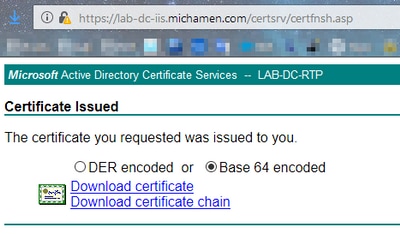
提示:在頁面源中搜尋「ReqID」

/certsrv/certnew.cer
此時,EST客戶端知道新證書的請求ID。EST客戶端使用/certsrv/certnew.cer傳遞請求ID和檔案編碼作為引數,下載副檔名為.cer的證書文件。
這等同於按一下Download Certificate連結時瀏覽器中發生的情況。

要檢視請求URL和引數,請使用瀏覽器的控制檯。
附註:如果選擇了DER編碼,瀏覽器將為編碼引數指定bin;但是,Base64編碼將顯示為b64。

用於故障排除的相關跟蹤/日誌
這些日誌有助於隔離大多數問題。
CAPF日誌
CAPF日誌包括與電話的互動和最小的CiscoEST活動記錄。
附註:這些日誌可通過命令列介面(CLI)或即時監控工具(RTMT)收集。 由於CSCvo28048,CAPF可能無法在RTMT的服務清單中顯示。
CiscoRA日誌
CiscoRA日誌通常稱為CES日誌。CiscoRA日誌包含CES的初始啟動活動,並顯示進行與CA的身份驗證時可能出現的錯誤。如果成功進行與CA的初始身份驗證,則此處的電話註冊的後續活動不會記錄。因此,CiscoRA日誌是排查問題的良好起點。
附註:自本文檔建立起,只能通過CLI收集這些日誌。
NGINX error.log
NGINX error.log是此功能最有用的日誌,因為它記錄了啟動期間的所有活動以及NGINX和CA端之間的任何HTTP互動;其中包括從CA返回的錯誤代碼,以及處理請求後由CiscoRA生成的錯誤代碼。
附註:在建立此文檔時,甚至無法從CLI收集這些日誌。只能使用遠端支援帳戶(root)下載這些日誌。
CA Web伺服器的日誌
CA Web伺服器的日誌非常重要,因為它們顯示任何HTTP活動,包括請求URL、響應代碼、響應持續時間和響應大小。您可以使用這些日誌來關聯CiscoRA和CA之間的互動。
附註:本文檔上下文中的CA Web Server日誌是MS IIS日誌。如果將來支援其他Web CA,則它們可能具有不同的日誌檔案作為CA Web伺服器的日誌
日誌檔案位置
CAPF日誌:
- 從根:/var/log/active/cm/trace/capf/sdi/capf<number>.txt
- 在 CLI 上:file get activelog cm/trace/capf/sdi/capf*
附註:將CAPF跟蹤級別設定為「詳細」並在執行測試之前重新啟動CAPF服務。
Cisco RA:
- 從根:/var/log/active/cm/trace/capf/sdi/nginx<number>.txt
- 在 CLI 上:file get activelog cm/trace/capf/sdi/nginx*
Nginx錯誤日誌:
- 從根:/usr/local/thirdparty/nginx/install/logs/error.log
- 在CLI中不可用
MS IIS日誌:
- 開啟MMC
- 選擇Internet Information Services(IIS)管理單元
- 按一下伺服器名稱
- 按一下Default Web Site
- 按兩下Logging以檢視日誌記錄選項
- 在操作選單中選擇檢視日誌檔案


日誌分析示例
服務正常啟動
CES啟動,如NGINX日誌中所示
從該日誌收集的資訊很少。此處可以看到載入到其信任儲存區的完整證書鏈,一個用於Web容器,另一個用於EST:
nginx: [warn] CA Chain requested but this value has not yet been set nginx: [warn] CA Cert response requested but this value has not yet been set nginx: [warn] ossl_init_cert_store: Adding cert to store (/O=Cisco/CN=ACT2 SUDI CA) nginx: [warn] ossl_init_cert_store: Adding cert to store (/C=US/O=cisco/OU=tac/CN=CAPF-eb606ac0/ST=nc/L=rtp) nginx: [warn] ossl_init_cert_store: Adding cert to store (/C=US/O=cisco/OU=tac/CN=CAPF-eb606ac0/ST=nc/L=rtp) nginx: [warn] ossl_init_cert_store: Adding cert to store (/O=Cisco Systems/CN=Cisco Manufacturing CA) nginx: [warn] ossl_init_cert_store: Adding cert to store (/O=Cisco/CN=Cisco Manufacturing CA SHA2) nginx: [warn] ossl_init_cert_store: Adding cert to store (/O=Cisco Systems/CN=Cisco Root CA 2048) nginx: [warn] ossl_init_cert_store: Adding cert to store (/O=Cisco/CN=Cisco Root CA M2) nginx: [warn] ossl_init_cert_store: Adding cert to store (/DC=com/DC=michamen/CN=lab-ca.michamen.com) ***EST [INFO][est_log_version:216]--> libest 2.2.0 (API level 4) ***EST [INFO][est_log_version:220]--> Compiled against CiscoSSL 1.0.2n.6.2.194-fips ***EST [INFO][est_log_version:221]--> Linking to CiscoSSL 1.0.2n.6.2.194-fips ***EST [INFO][ossl_init_cert_store_from_raw:182]--> Adding cert to store (/O=Cisco/CN=ACT2 SUDI CA) ***EST [INFO][ossl_init_cert_store_from_raw:182]--> Adding cert to store (/C=US/O=cisco/OU=tac/CN=CAPF-eb606ac0/ST=nc/L=rtp) ***EST [INFO][ossl_init_cert_store_from_raw:182]--> Adding cert to store (/C=US/O=cisco/OU=tac/CN=CAPF-eb606ac0/ST=nc/L=rtp) ***EST [INFO][ossl_init_cert_store_from_raw:182]--> Adding cert to store (/O=Cisco Systems/CN=Cisco Manufacturing CA) ***EST [INFO][ossl_init_cert_store_from_raw:182]--> Adding cert to store (/O=Cisco/CN=Cisco Manufacturing CA SHA2) ***EST [INFO][ossl_init_cert_store_from_raw:182]--> Adding cert to store (/O=Cisco Systems/CN=Cisco Root CA 2048) ***EST [INFO][ossl_init_cert_store_from_raw:182]--> Adding cert to store (/O=Cisco/CN=Cisco Root CA M2) ***EST [INFO][ossl_init_cert_store_from_raw:182]--> Adding cert to store (/DC=com/DC=michamen/CN=lab-ca.michamen.com) nginx: [warn] pop_enabled off in nginx.conf. Disabling EST Proof of Possession ***EST [INFO][set_ssl_option:1378]--> Using non-default ECDHE curve (nid=415) ***EST [INFO][set_ssl_option:1432]--> TLS SRP not enabled EnrollmentService.sh : nginx server PID value = 31070
CES啟動,如NGINX error.log中所示
使用憑證模板組態和憑證的登入在片段中觀察到:
2019/03/05 12:31:21 [info] 31067#0: login_to_certsrv_ca: Secure connection to MS CertServ completed successfully using the following URL https://lab-dc.michamen.com:443/certsrv
在以下代碼片段中觀察到CA證書鏈的檢索:
2019/03/05 12:31:21 [info] 31067#0: retrieve_cacerts: Secure connection to MS CertServ completed successfully using the following URL https://lab-dc.michamen.com:443/certsrv/certnew.p7b?ReqID=CACert&Renewal=0&Enc=bin […] 2019/03/05 12:31:21 [info] 31067#0: ra_certsrv_ca_plugin_postconf: CA Cert chain retrieved from CA, will be passed to EST
請求成功時,會獲取certnew.p7b檔案。具有模板憑據的相同URL可用於從Web瀏覽器獲取certnew.p7b檔案。
CES啟動 如IIS日誌中所示
在NGINX錯誤.log中看到的相同CES啟動事件。在IIS日誌中也觀察到;但是,IIS日誌包括另外2個HTTP GET請求,因為第一個請求將由Web伺服器通過401響應來質詢;且通過驗證後,系統會使用301回應將要求重新導向:
2019-03-05 17:31:15 14.48.31.152 GET /certsrv - 443 - 14.48.31.128 CiscoRA+1.0 - 401 1 2148074254 0 2019-03-05 17:31:15 14.48.31.152 GET /certsrv - 443 MICHAMEN\ciscora 14.48.31.128 CiscoRA+1.0 - 301 0 0 16 2019-03-05 17:31:15 14.48.31.152 GET /certsrv/certnew.p7b ReqID=CACert&Renewal=0&Enc=bin 443 MICHAMEN\ciscora 14.48.31.128 CiscoRA+1.0 - 200 0 0 2
CAPF啟動(如CAPF日誌所示)
CES啟動時CAPF日誌中發生的大多數內容與其他日誌中的內容看起來相同;但是您會發現CAPF服務正在檢測線上CA的方法和配置:
12:31:03.354 | CServiceParameters::Init() Certificate Generation Method=OnlineCA:4 12:31:03.358 | CServiceParameters::Init() TAM password already exists, no need to create. 12:31:03.358 |-->CServiceParameters::OnlineCAInit() 12:31:03.388 | CServiceParameters::OnlineCAInit() Online CA hostname is lab-dc.michamen.com 12:31:03.389 | CServiceParameters::OnlineCAInit() Online CA Port : 443 12:31:03.390 | CServiceParameters::OnlineCAInit() Online CA Template is CiscoRA 12:31:03.546 | CServiceParameters::OnlineCAInit() nginx.conf Updated and Credential.txt file is created 12:31:03.546 | CServiceParameters::OnlineCAInit() Reading CAPF Service Parameters done 12:31:03.546 |<--CServiceParameters::OnlineCAInit() 12:31:03.547 | CServiceParameters::Init() OnlineCA Initialized 12:32:09.172 | CServiceParameters::Init() Cisco RA Service Start Initiated. Please check NGINX logs for further details
從日誌中得出的下一個重要發現是CAPF服務何時初始化其EST客戶端。
12:32:09.231 | debug CA Type is Online CA, setting up EST Connection 12:32:09.231 |<--debug 12:32:09.231 |-->debug 12:32:09.231 | debug Inside setUpESTClient […] 12:32:09.231 |-->debug 12:32:09.231 | debug cacert read success. cacert length : 1367 12:32:09.231 |<--debug 12:32:09.232 |-->debug 12:32:09.232 | debug EST context ectx initialized 12:32:09.232 |<--debug 12:32:09.661 |-->debug 12:32:09.661 | debug CA Credentials retrieved 12:32:09.661 |<--debug 12:32:09.661 |-->debug 12:32:09.661 | debug est_client_set_auth() Successful!! 12:32:09.661 |<--debug 12:32:09.661 |-->debug 12:32:09.661 | debug EST set server details success!!
電話LSC安裝操作
CAPF日誌
建議收集所有必要的日誌,然後檢視CAPF日誌開始分析。這樣,我們就能夠知道特定電話的時間參考。
除了CAPF服務中運行的EST客戶端將在對話方塊快結束時(在電話提供CSR之後)使用CES執行註冊外,信令的初始部分看起來與其他CAPF方法相同。
14:05:04.628 |-->debug 14:05:04.628 | debug 2:SEP74A02FC0A675:CA Mode is OnlineCA, Initiating Automatic Certificate Enrollment 14:05:04.628 |<--debug 14:05:04.628 |-->debug 14:05:04.628 | debug 2:SEP74A02FC0A675:Calling enrollCertUsingEST() csr_file=/tmp/capf/csr/SEP74A02FC0A675.csr 14:05:04.628 |<--debug 14:05:04.628 |-->debug 14:05:04.628 | debug 2:SEP74A02FC0A675:Inside X509_REQ *read_csr() 14:05:04.628 |<--debug 14:05:04.628 |-->debug 14:05:04.628 | debug 2:SEP74A02FC0A675:Completed action in X509_REQ *read_csr() 14:05:04.628 |<--debug
一旦CES檢索到電話的簽名證書,證書將在提供給電話之前轉換為DER格式。
14:05:05.236 |-->debug 14:05:05.236 | debug 2:SEP74A02FC0A675:Enrollment rv = 0 (EST_ERR_NONE) with pkcs7 length = 1963 14:05:05.236 |<--debug 14:05:05.236 |-->debug 14:05:05.236 | debug 2:SEP74A02FC0A675:Signed Cert written to /tmp/capf/cert/ location... 14:05:05.236 |<--debug 14:05:05.236 |-->debug 14:05:05.236 | debug 2:SEP74A02FC0A675:Inside write_binary_file() 14:05:05.236 |<--debug 14:05:05.236 |-->debug 14:05:05.236 | debug 2:SEP74A02FC0A675:Completed action in write_binary_file() 14:05:05.236 |<--debug 14:05:05.236 |-->debug 14:05:05.236 | debug 2:SEP74A02FC0A675:Converting PKCS7 file to PEM format and PEM to DER 14:05:05.236 |<--debug 14:05:05.289 |-->debug 14:05:05.289 | debug 2:SEP74A02FC0A675:Return value from enrollCertUsingEST() : 0 14:05:05.289 |<--debug 14:05:05.289 |-->debug 14:05:05.289 | debug 2:SEP74A02FC0A675:Online Cert Signing successful 14:05:05.289 |<--debug 14:05:05.289 |-->findAndPost 14:05:05.289 | findAndPost Device found in the cache map SEP74A02FC0A675
CAPF服務將再次接管,並從其寫入上面的代碼段(/tmp/capf/cert/)中的位置載入CSR。 然後,CAPF服務將簽名的LSC提供給電話。同時刪除電話的CSR。
14:05:05.289 |<--findAndPost
14:05:05.289 |-->debug
14:05:05.289 | debug addded 6 to readset
14:05:05.289 |<--debug
14:05:05.289 |-->debug
14:05:05.289 | debug Recd event
14:05:05.289 |<--debug
14:05:05.289 |-->debug
14:05:05.289 | debug 2:SEP74A02FC0A675:CA CERT RES certificate ready .
14:05:05.289 |<--debug
14:05:05.289 |-->debug
14:05:05.289 | debug 2:SEP74A02FC0A675:CAPF CORE: Rcvd Event: CAPF_EV_CA_CERT_REP in State: CAPF_STATE_AWAIT_CA_CERT_RESP
14:05:05.289 |<--debug
14:05:05.289 |-->debug
14:05:05.289 | debug 2:SEP74A02FC0A675:CAPF got device certificate
14:05:05.289 |<--debug
14:05:05.289 |-->debug
14:05:05.289 | debug loadFile('/tmp/capf/cert/SEP74A02FC0A675.der')
14:05:05.289 |<--debug
14:05:05.289 |-->debug
14:05:05.289 | debug loadFile() successfully loaded file: '/tmp/capf/cert/SEP74A02FC0A675.der'
14:05:05.289 |<--debug
14:05:05.289 |-->debug
14:05:05.289 | debug 2:SEP74A02FC0A675:Read certificate for device
14:05:05.289 |<--debug
14:05:05.289 |-->debug
14:05:05.289 | debug LSC is verified. removing CSR at /tmp/capf/csr/SEP74A02FC0A675.csr
14:05:05.289 |<--debug
14:05:05.290 |-->debug
14:05:05.290 | debug 2:SEP74A02FC0A675:Sending STORE_CERT_REQ msg
14:05:05.419 |<--Select(SEP74A02FC0A675)
14:05:05.419 |-->SetOperationStatus(Success:CAPF_OP_SUCCESS):0
14:05:05.419 | SetOperationStatus(Success:CAPF_OP_SUCCESS):0 Operation status Value is '0'
14:05:05.419 |-->CAPFDevice::MapCapf_OpStatusToDBLTypeCertificateStatus(OPERATION_UPGRADE, Suc
14:05:05.419 | CAPFDevice::MapCapf_OpStatusToDBLTypeCertificateStatus(OPERATION_UPGRADE, Suc =>DbStatus=CERT_STATUS_UPGRADE_SUCCESS
14:05:05.419 |<--CAPFDevice::MapCapf_OpStatusToDBLTypeCertificateStatus(OPERATION_UPGRADE, Suc
14:05:05.419 | SetOperationStatus(Success:CAPF_OP_SUCCESS):0 Operation status is set to 1
14:05:05.419 | SetOperationStatus(Success:CAPF_OP_SUCCESS):0 Operation status is set to Success:CAPF_OP_SUCCESS
14:05:05.419 | SetOperationStatus(Success:CAPF_OP_SUCCESS):0 sql query - (UPDATE Device SET tkCertificateOperation=1, tkcertificatestatus='3' WHERE my_lower(name)=my_lower('SEP74A02FC0A675'))
14:05:05.503 |<--SetOperationStatus(Success:CAPF_OP_SUCCESS):0
14:05:05.503 |-->debug
14:05:05.503 | debug 2:SEP74A02FC0A675:In capf_ui_set_ph_public_key()
14:05:05.503 |<--debug
14:05:05.503 |-->debug
14:05:05.503 | debug 2:SEP74A02FC0A675:pubKey: 0‚
[…]
14:05:05.503 |<--debug
14:05:05.503 |-->debug
14:05:05.503 | debug 2:SEP74A02FC0A675:pubKey length: 270
14:05:05.503 |<--debug
14:05:05.503 |-->Select(SEP74A02FC0A675)
14:05:05.511 | Select(SEP74A02FC0A675) device exists
14:05:05.511 | Select(SEP74A02FC0A675) BEFORE DB query Authentication Mode=AUTH_BY_STR:1
14:05:05.511 | Select(SEP74A02FC0A675) KeySize=KEY_SIZE_2048:3
14:05:05.511 | Select(SEP74A02FC0A675) ECKeySize=INVALID:0
14:05:05.511 | Select(SEP74A02FC0A675) KeyOrder=KEYORDER_RSA_ONLY:1
14:05:05.511 | Select(SEP74A02FC0A675) Operation=OPERATION_NONE:1
14:05:05.511 | Select(SEP74A02FC0A675) Operation Status =CERT_STATUS_UPGRADE_SUCCESS:3
14:05:05.511 | Select(SEP74A02FC0A675) Authentication Mode=AUTH_BY_NULL_STR:2
14:05:05.511 | Select(SEP74A02FC0A675) Operation Should Finish By=2019:01:20:12:00
[…]
14:05:05.971 |-->debug
14:05:05.971 | debug MsgType : CAPF_MSG_END_SESSION
IIS日誌
下面的代碼片斷顯示了電話的LSC安裝步驟的IIS日誌中的事件,如上所述。
2019-01-16 14:05:02 14.48.31.152 GET /certsrv - 443 - 14.48.31.125 CiscoRA+1.0 - 401 1 2148074254 0 2019-01-16 14:05:02 14.48.31.152 GET /certsrv - 443 MICHAMEN\ciscora 14.48.31.125 CiscoRA+1.0 - 301 0 0 0 2019-01-16 14:05:02 14.48.31.152 GET /certsrv/certrqxt.asp - 443 MICHAMEN\ciscora 14.48.31.125 CiscoRA+1.0 - 200 0 0 220 2019-01-16 14:05:02 14.48.31.152 GET /certsrv - 443 - 14.48.31.125 CiscoRA+1.0 - 401 1 2148074254 0 2019-01-16 14:05:02 14.48.31.152 GET /certsrv - 443 MICHAMEN\ciscora 14.48.31.125 CiscoRA+1.0 - 301 0 0 0 2019-01-16 14:05:02 14.48.31.152 POST /certsrv/certfnsh.asp - 443 MICHAMEN\ciscora 14.48.31.125 CiscoRA+1.0 https://lab-dc.michamen.com:443/certsrv/certrqxt.asp 200 0 0 15 2019-01-16 14:05:02 14.48.31.152 GET /certsrv/certnew.cer ReqID=10&ENC=b64 443 MICHAMEN\ciscora 14.48.31.125 CiscoRA+1.0 - 200 0 0 0
常見問題
當CES端出現錯誤時,它將會在CAPF日誌中看到與以下代碼片斷類似的輸出。請務必檢查其他日誌以繼續縮小問題範圍。
12:37:54.741 |-->debug 12:37:54.741 | debug 2:SEP001F6C81118B:CA Mode is OnlineCA, Initiating Automatic Certificate Enrollment 12:37:54.741 |<--debug 12:37:54.741 |-->debug 12:37:54.741 | debug 2:SEP001F6C81118B:Calling enrollCertUsingEST() csr_file=/tmp/capf/csr/SEP001F6C81118B.csr 12:37:54.741 |<--debug 12:37:54.741 |-->debug 12:37:54.742 | debug 2:SEP001F6C81118B:Inside X509_REQ *read_csr() 12:37:54.742 |<--debug 12:37:54.742 |-->debug 12:37:54.742 | debug 2:SEP001F6C81118B:Completed action in X509_REQ *read_csr() 12:37:54.742 |<--debug 12:38:04.779 |-->debug 12:38:04.779 | debug 2:SEP001F6C81118B:Enrollment rv = 35 (EST_ERR_SSL_READ) with pkcs7 length = 0 12:38:04.779 |<--debug 12:38:04.779 |-->debug 12:38:04.779 | debug 2:SEP001F6C81118B:est_client_enroll_csr() Failed! Could not obtain new certificate. Aborting. 12:38:04.779 |<--debug 12:38:04.779 |-->debug 12:38:04.779 | debug 2:SEP001F6C81118B:Return value from enrollCertUsingEST() : 35 12:38:04.779 |<--debug 12:38:04.779 |-->debug 12:38:04.779 | debug 2:SEP001F6C81118B:Online Cert Signing Failed 12:38:04.779 |<--debug 12:38:04.779 |-->debug 12:38:04.779 | debug addded 10 to readset 12:38:04.779 |<--debug
IIS標識證書的頒發者鏈中缺少CA證書
當CES不信任證書鏈中的根證書或中間證書時, nginx日誌中會顯示「無法從CA檢索CA證書鏈」錯誤。
nginx: [warn] login_to_certsrv_ca: Curl call for MS CA login failed with return code 60 (SSL certificate problem: unable to get local issuer certificate) nginx: [warn] login_to_certsrv_ca: URL used: https://lab-dc.michamen.com:443/certsrv nginx: [error] retrieve_cacerts: Unable to execute login to certsrv with curl nginx: [warn] ra_certsrv_ca_plugin_postconf: Unable to retrieve CA Cert chain from CA
呈現自簽名證書的Web伺服器
不支援在IIS上使用自簽名證書,即使在CUCM上以CAPF-trust形式上載,該證書仍會起作用。下面的代碼段來自nginx日誌,它顯示當IIS使用自簽名證書時觀察到的內容。
nginx: [warn] login_to_certsrv_ca: Curl call for MS CA login failed with return code 60 (SSL certificate problem: unable to get local issuer certificate) nginx: [warn] login_to_certsrv_ca: URL used: https://lab-dc.michamen.com:443/certsrv nginx: [error] retrieve_cacerts: Unable to execute login to certsrv with curl nginx: [warn] ra_certsrv_ca_plugin_postconf: Unable to retrieve CA Cert chain from CA
與URL主機名和公用名不匹配
IIS證書的公用名稱(lab-dc)與CA的Web註冊服務的URL中的FQDN不匹配。要使證書驗證成功URL中的FQDN,必須與CA使用的證書上的公用名匹配。
nginx: [warn] login_to_certsrv_ca: Curl call for MS CA login failed with return code 51 (SSL: certificate subject name 'lab-dc' does not match target host name 'lab-dc.michamen.com') nginx: [warn] login_to_certsrv_ca: URL used: https://lab-dc.michamen.com:443/certsrv nginx: [error] retrieve_cacerts: Unable to execute login to certsrv with curl
DNS解析問題
CiscoRA無法解析在服務引數中配置的線上CA的主機名。
nginx: [warn] CA Chain requested but this value has not yet been set nginx: [warn] CA Cert response requested but this value has not yet been set nginx: [warn] login_to_certsrv_ca: Curl call for MS CA login failed with return code 6 (Could not resolve: lab-dcc.michamen.com (Domain name not found)) nginx: [warn] login_to_certsrv_ca: URL used: https://lab-dcc.michamen.com:443/certsrv nginx: [error] retrieve_cacerts: Unable to execute login to certsrv with curl nginx: [warn] ra_certsrv_ca_plugin_postconf: Unable to retrieve CA Cert chain from CA
頒發證書有效日期
網路時間協定(NTP)無法正常工作時,會出現證書有效日期問題。此檢查由CES在啟動時執行,並在NGINX日誌中觀察到。
nginx: [warn] login_to_certsrv_ca: Curl call for MS CA login failed with return code 60 (SSL certificate problem: certificate is not yet valid) nginx: [warn] login_to_certsrv_ca: URL used: https://lab-dc-iis.michamen.com:443/certsrv nginx: [error] retrieve_cacerts: Unable to execute login to certsrv with curl nginx: [warn] ra_certsrv_ca_plugin_postconf: Unable to retrieve CA Cert chain from CA
證書模板配置錯誤
服務引數中的名稱中出現的拼寫錯誤將導致故障。CAPF和NGINX日誌中不會記錄任何錯誤,因此需要檢查NGINX error.log。
***EST [INFO][est_enroll_auth:356]--> TLS: no peer certificate 2019/02/27 16:53:28 [warn] 3187#0: *2 ossl_init_cert_store: Adding cert to store (/DC=com/DC=michamen/CN=LAB-DC-RTP) while SSL EST handshaking, client: 14.48.31.128, server: 0.0.0.0:8084 2019/02/27 16:53:28 [info] 3187#0: *2 ra_certsrv_auth_curl_data_cb: Rcvd data len: 163 while SSL EST handshaking, client: 14.48.31.128, server: 0.0.0.0:8084 2019/02/27 16:53:28 [info] 3187#0: *2 login_to_certsrv_ca: Secure connection to MS CertServ completed successfully using the following URL https://lab-dc-iis.michamen.com:443/certsrv while SSL EST handshaking, client: 14.48.31.128, server: 0.0.0.0:8084 2019/02/27 16:53:28 [info] 3187#0: *2 ra_certsrv_auth_curl_data_cb: Rcvd data len: 11771 while SSL EST handshaking, client: 14.48.31.128, server: 0.0.0.0:8084 2019/02/27 16:53:28 [info] 3187#0: *2 navigate_to_certsrv_page: Secure connection to MS CertServ completed successfully using the following URL https://lab-dc-iis.michamen.com:443/certsrv/certrqxt.asp while SSL EST handshaking, client: 14.48.31.128, server: 0.0.0.0:8084 ***EST [WARNING][est_enroll_auth:394]--> HTTP authentication failed. Auth type=1 ***EST [WARNING][est_http_request:1435]--> Enrollment failed with rc=22 (EST_ERR_AUTH_FAIL) ***EST [INFO][mg_send_http_error:389]--> [Error 401: Unauthorized The server was unable to authorize the request. ] ***EST [ERROR][est_mg_handler:1234]--> EST error response code: 22 (EST_ERR_AUTH_FAIL) ***EST [WARNING][handle_request:1267]--> Incoming request failed rv=22 (EST_ERR_AUTH_FAIL) ***EST [INFO][log_access:1298]--> 14.48.31.128 [27/Feb/2019:16:53:28 -0500] "POST /.well-known/est/simpleenroll HTTP/1.1" 401 0 ***EST [INFO][log_header:1276]--> - ***EST [INFO][log_header:1278]--> "Cisco EST client 1.0" ***EST [WARNING][est_server_handle_request:1716]--> SSL_shutdown failed
CES身份驗證超時
以下截圖顯示初始certsrv身份驗證過程中CES EST客戶端在預設計時器10秒後超時。
nginx: [warn] login_to_certsrv_ca: Curl call for MS CA login failed with return code 28 (Operation timed out after 10000 milliseconds with 0 bytes received) nginx: [warn] login_to_certsrv_ca: URL used: https://lab-dc.michamen.com:443/certsrv nginx: [error] retrieve_cacerts: Unable to execute login to certsrv with curl nginx: [warn] ra_certsrv_ca_plugin_postconf: Unable to retrieve CA Cert chain from CA
附註:CSCvo58656和CSCvf83629均與CES身份驗證超時有關。
CES註冊超時
CES EST客戶端在身份驗證成功後超時,但正在等待對註冊請求的響應。
nginx: [warn] retrieve_cacerts: Curl request failed with return code 28 (Operation timed out after 10001 milliseconds with 0 bytes received) nginx: [warn] retrieve_cacerts: URL used: https://lab-dc.michamen.com:443/certsrv/certnew.p7b?ReqID=CACert&Renewal=0&Enc=bin nginx: [warn] ra_certsrv_ca_plugin_postconf: Unable to retrieve CA Cert chain from CA
已知警告
CSCvo28048 CAPF服務不再列在RTMT收集檔案選單中
CSCvo58656 CAPF線上CA需要選項配置RA和CA之間的最大連線超時
CSCvf83629 EST伺服器在註冊期間獲取EST_ERR_HTTP_WRITE
相關資訊
修訂記錄
| 修訂 | 發佈日期 | 意見 |
|---|---|---|
1.0 |
10-May-2019 |
初始版本 |
由思科工程師貢獻
- Michael Mendoza Guzman
 意見
意見