配置VPN遠端辦公室/輻條的零接觸部署(ZTD)
下載選項
無偏見用語
本產品的文件集力求使用無偏見用語。針對本文件集的目的,無偏見係定義為未根據年齡、身心障礙、性別、種族身分、民族身分、性別傾向、社會經濟地位及交織性表示歧視的用語。由於本產品軟體使用者介面中硬式編碼的語言、根據 RFP 文件使用的語言,或引用第三方產品的語言,因此本文件中可能會出現例外狀況。深入瞭解思科如何使用包容性用語。
關於此翻譯
思科已使用電腦和人工技術翻譯本文件,讓全世界的使用者能夠以自己的語言理解支援內容。請注意,即使是最佳機器翻譯,也不如專業譯者翻譯的內容準確。Cisco Systems, Inc. 對這些翻譯的準確度概不負責,並建議一律查看原始英文文件(提供連結)。
目錄
簡介
本文檔介紹零接觸部署(ZTD)選項如何成為經濟高效且可擴展的部署解決方案。
安全高效的部署和配置遠端辦公室路由器(有時稱為分支)是一項艱鉅的任務。遠端辦公室可能位於現場工程師很難在現場配置路由器的位置,而且由於成本和潛在的安全風險,大多數工程師選擇不傳送預配置的分支路由器。
必要條件
需求
思科建議您瞭解以下主題:
- 具有支援USB快閃記憶體驅動器的USB埠的任何Cisco IOS®路由器。有關詳細資訊,請參閱USB eToken和USB快閃記憶體功能支援。
- 幾乎所有的Cisco 8xx平台都確認可以使用此功能。有關詳細資訊,請參閱預設配置檔案白皮書(Cisco 800系列ISR上的功能支援)。
- 具有USB埠的其他平台,如整合服務路由器(ISR)系列G2和43xx/44xx。
採用元件
本文中的資訊係根據以下軟體和硬體版本:
本文中的資訊是根據特定實驗室環境內的裝置所建立。文中使用到的所有裝置皆從已清除(預設)的組態來啟動。如果您的網路正在作用,請確保您已瞭解任何指令可能造成的影響。
設定
附註:使用命令查詢工具(僅供已註冊客戶使用)可獲取本節中使用的命令的更多資訊。
網路圖表
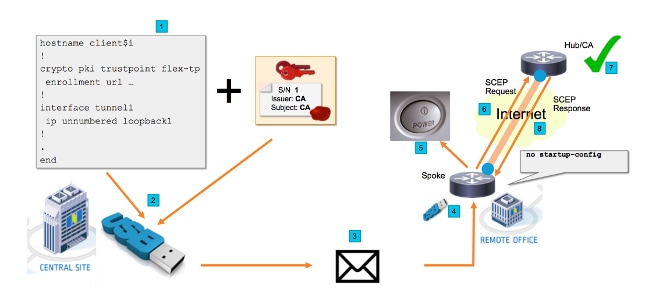
網路流量
- 在中心站點(公司總部)中建立分支配置的模板。該模板包含簽署VPN中心路由器證書的證書頒發機構(CA)證書。
- 配置模板在名為ciscortr.cfg的檔案中的USB金鑰上例項化。此配置檔案包含要部署的路由器的分支特定配置。
附註:USB上的配置不包含除IP地址和CA證書以外的任何敏感資訊。分支或CA伺服器沒有私鑰。
- USB快閃記憶體驅動器通過郵件或包遞送公司傳送到遠端辦公室。
- 分支路由器也會直接從思科製造部門傳送到遠端辦公室。
- 在遠端辦公室中,路由器已連線到電源,並已通過電纜連線到網路,如USB快閃記憶體驅動器隨附的說明中所述。然後,將USB快閃記憶體驅動器插入路由器。
附註:此步驟中幾乎不涉及任何技術技能,因此任何辦公室人員都可以輕鬆地執行該步驟。
- 路由器啟動後,會從usbflash0:/ciscortr.cfg讀取配置。路由器通電後,系統會向CA伺服器傳送簡單憑證註冊通訊協定(SCEP)要求。
- 在CA伺服器上,可以根據公司安全策略配置手動或自動授予。當配置為手動證書授予時,必須執行SCEP請求的帶外驗證(IP地址驗證檢查、執行部署的人員的憑據驗證等)。 此步驟可能因使用的CA伺服器而異。
- 分支路由器收到SCEP響應後(現在擁有有效證書),網際網路金鑰交換(IKE)會話將通過VPN中心進行身份驗證,並且隧道成功建立。
基於SUDI的授權
第7步涉及手動驗證通過SCEP協定傳送的證書簽名請求,對於非技術人員來說,這可能非常麻煩且難以執行。為了提高安全性並使流程自動化,可以使用安全唯一裝置標識(SUDI)裝置證書。SUDI證書是ISR 4K裝置中內建的證書。這些憑證由Cisco CA簽署。每個生產的裝置都以不同的證書簽發,並且裝置的序列號包含在證書的公用名中。SUDI證書、關聯的金鑰對及其整個證書鏈儲存在防篡改信任錨晶片中。此外,金鑰對以密碼方式繫結到特定信任錨點晶片,並且從不匯出私鑰。此功能使克隆或欺騙身份資訊變得幾乎不可能。
SUDI私鑰可用於對路由器生成的SCEP請求進行簽名。CA伺服器可以驗證簽名並讀取裝置的SUDI證書的內容。CA伺服器可以從SUDI證書提取資訊(如序列號),並根據該資訊進行授權。RADIUS伺服器可用於回應此類授權要求。
管理員建立輻條路由器及其相關序列號清單。非技術人員可以從路由器的機箱中讀取序列號。這些序列號儲存在RADIUS伺服器資料庫中,伺服器根據允許自動授予證書的資訊授權SCEP請求。請注意,序列號通過思科簽名的SUDI證書以密碼方式繫結到特定裝置,因此無法偽造。
總之,CA伺服器配置為自動授予符合以下兩個條件的請求:
- 使用與Cisco SUDI CA簽名的證書關聯的私鑰進行簽名
- 由Radius伺服器根據從SUDI證書獲取的序列號資訊授權
部署方案
CA伺服器可能直接暴露於網際網路,因此允許使用者端在可以建立通道之前執行註冊。CA伺服器甚至可以配置在與VPN中心相同的路由器上。此拓撲的優點是簡單。缺點是安全性降低,因為CA伺服器會直接暴露在通過Internet進行的各種形式的攻擊中。
或者,可以通過配置註冊機構伺服器來擴展拓撲。註冊機構伺服器角色是評估有效的證書簽名請求並將其轉發到CA伺服器。RA伺服器本身不包含CA的私鑰,因此無法自行生成證書。在這種部署中,CA伺服器無需暴露於網際網路,這提高了整體安全性。」
網路流量
1.分支路由器建立SCEP請求,使用其SUDI證書的私鑰對其進行簽名,並將其傳送到CA伺服器。
2.如果請求簽名正確,則生成RADIUS請求。序列號用作使用者名稱引數。
3. RADIUS伺服器接受或拒絕該要求。
4.如果請求被接受,則CA伺服器將授予該請求。如果被拒絕,CA伺服器會以「Pending」狀態回覆,客戶端會在回退計時器到期後重試請求。
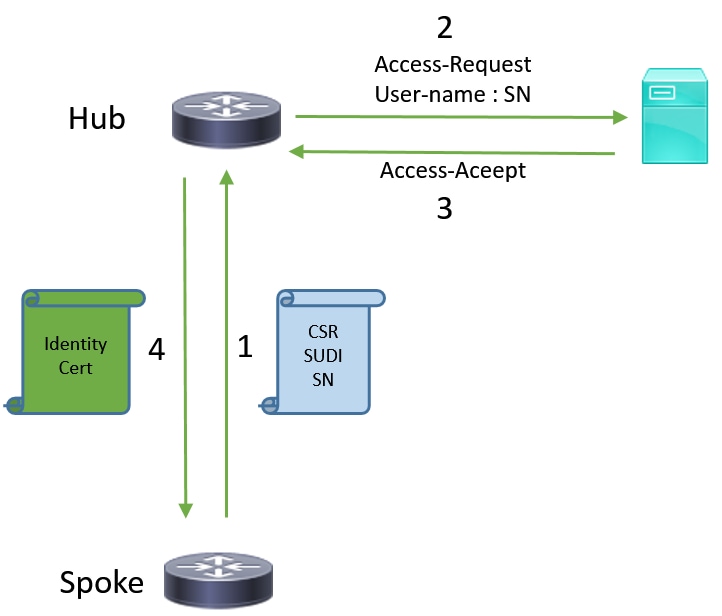
僅使用CA的配置
!CA server
radius server RADSRV
address ipv4 10.10.20.30 auth-port 1812 acct-port 1813
key cisco123
aaa group server radius RADSRV
server name RADSRV
aaa authorization network SUDI group RADSRV
crypto pki server CA
! will grant certificate for requests signed by SUDI certificate automatically
grant auto trustpoint SUDI
issuer-name CN=ca.example.com
hash sha256
lifetime ca-certificate 7200
lifetime certificate 3600
crypto pki trustpoint CA
rsakeypair CA 2048
crypto pki trustpoint SUDI
! Need to import the SUDI CA certificate manually, for example with "crypto pki import" command
enrollment terminal
revocation-check none
! Authorize with Radius server
authorization list SUDI
! SN extracted from cert will be used as username in access-request
authorization username subjectname serialnumber
!CLIENT
crypto pki trustpoint FLEX
enrollment profile PROF
! Serial-number, fqdn and ip-address fields need to be defined, otherwise the interactive prompt will prevent the process from starting automatically
serial-number none
fqdn none
ip-address none
! Password needs to be specified to automate the process. However, it will not be used by CA server
password 7 110A1016141D5A5E57
subject-name CN=spoke.example.com
revocation-check none
rsakeypair FLEX 2048
auto-enroll 85 crypto pki profile enrollment PROF ! CA server address enrollment url http://192.0.2.1 enrollment credential CISCO_IDEVID_SUDI ! By pre-importing CA cert you will avoid “crypto pki authenticate” step. If auto-enroll is configured, enrollment will also start automatically crypto pki certificate chain FLEX certificate ca 01 30820354 3082023C A0030201 02020101 300D0609 2A864886 F70D0101 04050030 3B310E30 0C060355 040A1305 43697363 6F310C30 0A060355 040B1303 54414331 ----- output truncated ---- quit
RADIUS server: The Radius needs to return Access-Accept with the following Cisco AV Pair to enable certificate enrollment: pki:cert-application=all
使用CA和RA進行配置
!CA server crypto pki server CATEST issuer-name CN=CATEST.example.com,OU=TAC,O=Cisco ! will grant the requests coming from RA automatically grant ra-auto crypto pki trustpoint CATEST revocation-check crl rsakeypair CATEST 2048
!RA server radius server RADSRV address ipv4 10.10.20.30 auth-port 1812 acct-port 1813 key cisco123 aaa group server radius RADSRV server name RADSRV aaa authorization network SUDI group RADSRV crypto pki server RA no database archive ! will forward certificate requests signed by SUDI certificate automatically grant auto trustpoint SUDI mode ra crypto pki trustpoint RA ! CA server address enrollment url http://10.10.10.10 serial-number none ip-address none subject-name CN=ra1.example.com, OU=ioscs RA, OU=TAC, O=Cisco revocation-check crl rsakeypair RA 2048 crypto pki trustpoint SUDI ! Need to import the SUDI CA certificate manually, for example with "crypto pki import" command enrollment terminal revocation-check none ! Authorize with Radius server authorization list SUDI ! SN extracted from cert will be used as username in access-request authorization username subjectname serialnumber
!CLIENT crypto pki trustpoint FLEX enrollment profile PROF ! Serial-number, fqdn and ip-address fields need to be defined, otherwise the interactive prompt will prevent the process from starting automatically serial-number none fqdn none ip-address none ! Password needs to be specified to automate the process. However, it will not be used by CA server password 7 110A1016141D5A5E57 subject-name CN=spoke.example.com revocation-check none rsakeypair FLEX 2048 auto-enroll 85 crypto pki profile enrollment PROF ! RA server address enrollment url http://192.0.2.1 enrollment credential CISCO_IDEVID_SUDI ! By pre-importing CA cert you will avoid “crypto pki authenticate” step. If auto-enroll is configured, enrollment will also start automatically crypto pki certificate chain FLEX certificate ca 01 30820354 3082023C A0030201 02020101 300D0609 2A864886 F70D0101 04050030 3B310E30 0C060355 040A1305 43697363 6F310C30 0A060355 040B1303 54414331 ----- output truncated ---- quit
RADIUS server: The Radius needs to return Access-Accept with the following Cisco AV Pair to enable certificate enrollment: pki:cert-application=all
配置/模板
此輸出示例顯示了放在usbflash0:/ciscortr.cfg檔案中的快閃記憶體驅動器上的示例FlexVPN遠端辦公室配置。
hostname client1
!
interface GigabitEthernet0
ip address dhcp
!
crypto pki trustpoint client1
! CA Server's URL
enrollment url http://10.122.162.242:80
! These fields needs to be filled, to avoid prompt while doing enroll
! This will differ if you use SUDI, please see above
serial-number none
ip-address none
password
subject-name cn=client1.cisco.com ou=cisco ou
!
crypto pki certificate chain client1
certificate ca 01
! CA Certificate here
quit
!
crypto ikev2 profile default
match identity remote any
authentication remote rsa-sig
authentication local rsa-sig
pki trustpoint client1
aaa authorization group cert list default default
!
interface Tunnel1
ip unnumbered GigabitEthernet0
tunnel source GigabitEthernet0
tunnel mode ipsec ipv4
! Destination is Internet IP Address of VPN Hub
tunnel destination 172.16.0.2
tunnel protection ipsec profile default
!
event manager applet import-cert
! Start importing certificates only after 60s after bootup
! Just to give DHCP time to boot up
event timer watchdog time 60
action 1.0 cli command "enable"
action 2.0 cli command "config terminal"
! Enroll spoke's certificate
action 3.0 cli command "crypto pki enroll client1"
! After enrollement request is sent, remove that EEM script
action 4.0 cli command "no event manager applet import-cert"
action 5.0 cli command "exit"
event manager applet write-mem
event syslog pattern "PKI-6-CERTRET"
action 1.0 cli command "enable"
action 2.0 cli command "write memory"
action 3.0 syslog msg "Automatically saved configuration"
驗證
使用本節內容,確認您的組態是否正常運作。
輸出直譯器工具(僅供已註冊客戶使用)支援某些show命令。使用輸出直譯器工具來檢視show命令輸出的分析。
您可以在Spoke上驗證通道是否啟動:
client1#show crypto session
Crypto session current status
Interface: Tunnel1
Profile: default
Session status: UP-ACTIVE
Peer: 172.16.0.2 port 500
Session ID: 1
IKEv2 SA: local 172.16.0.1/500 remote 172.16.0.2/500 Active
IPSEC FLOW: permit ip 0.0.0.0/0.0.0.0 0.0.0.0/0.0.0.0
Active SAs: 2, origin: crypto map
您也可以在分支上驗證證書是否正確註冊:
client1#show crypto pki certificates
Certificate
Status: Available
Certificate Serial Number (hex): 06
Certificate Usage: General Purpose
Issuer:
cn=CA
Subject:
Name: client1
hostname=client1
cn=client1.cisco.com ou=cisco ou
Validity Date:
start date: 01:34:34 PST Apr 26 2015
end date: 01:34:34 PST Apr 25 2016
Associated Trustpoints: client1
Storage: nvram:CA#6.cer
CA Certificate
Status: Available
Certificate Serial Number (hex): 01
Certificate Usage: Signature
Issuer:
cn=CA
Subject:
cn=CA
Validity Date:
start date: 01:04:46 PST Apr 26 2015
end date: 01:04:46 PST Apr 25 2018
Associated Trustpoints: client1
Storage: nvram:CA#1CA.cer
疑難排解
目前尚無適用於此組態的具體疑難排解資訊。
已知警告和問題
思科錯誤ID CSCuu93989 — 配置嚮導停止G2平台上的PnP流可能會導致系統無法從usbflash:/ciscortr.cfg載入配置。相反,系統可能會停止配置嚮導功能:
--- System Configuration Dialog ---
Would you like to enter the initial configuration dialog? [yes/no]:
附註:請確保使用的版本包含此缺陷的修復程式。
通過USB的ZTD與預設配置檔案
請注意,本文檔使用的預設配置檔案功能與Overview of Cisco 800 Series ISR Deployment中所述的通過USB進行零接觸部署的功能不同。
| - | 通過USB實現零接觸部署 | 預設組態檔 |
| 支援的平台 | 僅限於幾台8xx路由器。 有關詳細資訊,請參閱Cisco 800系列ISR部署概述 |
所有ISR G2、43xx和44xx。 |
| 檔名 | *.cfg | ciscortr.cfg |
| 在本地快閃記憶體上儲存配置 | 是,自動 | 否,需要嵌入式事件管理器(EEM) |
由於預設配置檔案功能支援更多平台,因此選擇此技術用於本文中介紹的解決方案。
摘要
USB預設配置(使用USB快閃記憶體驅動器中的檔名ciscortr.cfg)使網路管理員能夠部署遠端辦公室分支路由器VPN(但不限於VPN),而無需登入到遠端位置的裝置。
相關資訊
由思科工程師貢獻
- Piotr KupisiewiczCisco TAC工程師
 意見
意見