在IOS路由器上使用NAT的IPSec/GRE配置示例
簡介
此組態範例顯示如何設定GRE/IPSec通道執行網路位址轉譯(NAT)的防火牆上使用IP安全性上的通用路由封裝(GRE)(IPSec)。
開始之前
慣例
如需文件慣例的詳細資訊,請參閱思科技術提示慣例。
必要條件
此類組態可用於對通常不會通過防火牆(例如IPX(如本例所示)或路由更新)的流量進行通道化和加密。在本範例中,只有從LAN區段上的裝置產生流量(而不是從IPSec路由器進行延伸的IP/IPX Ping)時,2621和3660之間的通道才能使用。在裝置2513A和2513B之間使用IP/IPX ping測試了IP/IPX連線。
注意:此指令不適用於連線埠位址轉譯(PAT)。
採用元件
本檔案中的資訊是根據以下軟體和硬體版本。
-
Cisco IOS® 12.4
-
Cisco PIX防火牆535
-
Cisco PIX防火牆軟體版本7.x及更高版本
本文中的資訊是根據特定實驗室環境內的裝置所建立。文中使用到的所有裝置皆從已清除(預設)的組態來啟動。如果您在即時網路中工作,請確保在使用任何命令之前瞭解其潛在影響。
設定
本節提供用於設定本文件中所述功能的資訊。
注意:要查詢有關本文檔中使用的命令的其他資訊,請使用命令查詢工具(僅限註冊客戶)。
IOS配置說明:若使用Cisco IOS 12.2(13)T和更新代碼(編號更高的T系列代碼、12.3和更新代碼),則配置的IPSEC「加密對映」只需應用於物理介面,而不需要再應用於GRE通道介面。使用12.2.(13)T和更新代碼時,在物理介面和隧道介面上具有「加密對映」仍然有效。但是,強烈建議僅將其應用於物理介面。
網路圖表
本文檔使用下圖所示的網路設定。
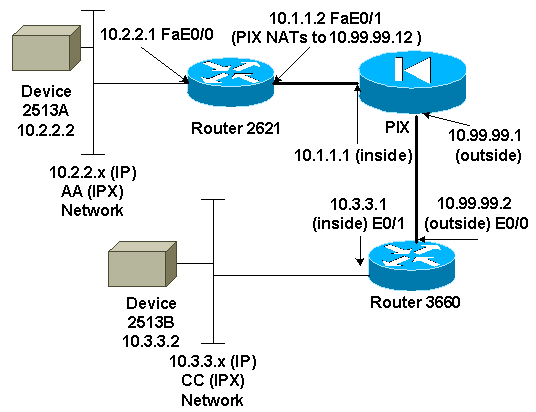
注意:此配置中使用的IP地址不能在Internet上合法路由。這些地址是RFC 1918 ![]() ,已在實驗室環境中使用。
,已在實驗室環境中使用。
網路圖表說明
-
從10.2.2.1到10.3.3.1的GRE隧道(IPX網路BB)
-
從10.1.1.2(10.99.99.12)到10.99.99.2的IPSec隧道
組態
| 裝置2513A |
|---|
ipx routing 00e0.b064.20c1 ! interface Ethernet0 ip address 10.2.2.2 255.255.255.0 no ip directed-broadcast ipx network AA ! ip route 0.0.0.0 0.0.0.0 10.2.2.1 !--- Output Suppressed |
| 2621 |
|---|
version 12.4 service timestamps debug uptime service timestamps log uptime no service password-encryption ! hostname 2621 ! ip subnet-zero ! ip audit notify log ip audit po max-events 100 ipx routing 0030.1977.8f80 isdn voice-call-failure 0 cns event-service server ! crypto isakmp policy 10 hash md5 authentication pre-share crypto isakmp key cisco123 address 10.99.99.2 ! crypto ipsec transform-set myset esp-des esp-md5-hmac ! crypto map mymap local-address FastEthernet0/1 crypto map mymap 10 ipsec-isakmp set peer 10.99.99.2 set transform-set myset match address 101 ! controller T1 1/0 ! interface Tunnel0 ip address 192.168.100.1 255.255.255.0 no ip directed-broadcast ipx network BB tunnel source FastEthernet0/0 tunnel destination 10.3.3.1 crypto map mymap ! interface FastEthernet0/0 ip address 10.2.2.1 255.255.255.0 no ip directed-broadcast duplex auto speed auto ipx network AA ! interface FastEthernet0/1 ip address 10.1.1.2 255.255.255.0 no ip directed-broadcast duplex auto speed auto crypto map mymap ! ip classless ip route 10.3.3.0 255.255.255.0 Tunnel0 ip route 10.3.3.1 255.255.255.255 10.1.1.1 ip route 10.99.99.0 255.255.255.0 10.1.1.1 no ip http server ! access-list 101 permit gre host 10.2.2.1 host 10.3.3.1 ! line con 0 transport input none line aux 0 line vty 0 4 ! no scheduler allocate end !--- Output Suppressed |
| PIX |
|---|
pixfirewall# sh run : Saved : PIX Version 7.0 ! hostname pixfirewall enable password 2KFQnbNIdI.2KYOU encrypted names ! interface Ethernet0 nameif outside security-level 0 ip address 10.99.99.1 255.255.255.0 ! interface Ethernet1 nameif inside security-level 100 ip address 10.1.1.1 255.255.255.0 ! global (outside) 1 10.99.99.50-10.99.99.60 nat (inside) 1 0.0.0.0 0.0.0.0 0 0 static (inside,outside) 10.99.99.12 10.1.1.2 netmask 255.255.255.255 0 0 access-list 102 permit esp host 10.99.99.12 host 10.99.99.2 access-list 102 permit udp host 10.99.99.12 host 10.99.99.2 eq isakmp route outside 0.0.0.0 0.0.0.0 10.99.99.2 1 route inside 10.2.2.0 255.255.255.0 10.1.1.2 1 !--- Output Suppressed |
| 3660 |
|---|
version 12.4 service timestamps debug datetime service timestamps log uptime no service password-encryption ! hostname 3660 ! memory-size iomem 30 ip subnet-zero no ip domain-lookup ! ipx routing 0030.80f2.2950 cns event-service server ! crypto isakmp policy 10 hash md5 authentication pre-share crypto isakmp key cisco123 address 10.99.99.12 ! crypto ipsec transform-set myset esp-des esp-md5-hmac ! crypto map mymap local-address FastEthernet0/0 crypto map mymap 10 ipsec-isakmp set peer 10.99.99.12 set transform-set myset match address 101 ! interface Tunnel0 ip address 192.168.100.2 255.255.255.0 no ip directed-broadcast ipx network BB tunnel source FastEthernet0/1 tunnel destination 10.2.2.1 crypto map mymap ! interface FastEthernet0/0 ip address 10.99.99.2 255.255.255.0 no ip directed-broadcast ip nat outside duplex auto speed auto crypto map mymap ! interface FastEthernet0/1 ip address 10.3.3.1 255.255.255.0 no ip directed-broadcast ip nat inside duplex auto speed auto ipx network CC ! ip nat pool 3660-nat 10.99.99.70 10.99.99.80 netmask 255.255.255.0 ip nat inside source list 1 pool 3660-nat ip classless ip route 0.0.0.0 0.0.0.0 Tunnel0 ip route 10.2.2.1 255.255.255.255 10.99.99.1 ip route 10.99.99.12 255.255.255.255 10.99.99.1 no ip http server ! access-list 1 permit 10.3.3.0 0.0.0.255 access-list 101 permit gre host 10.3.3.1 host 10.2.2.1 ! line con 0 transport input none line aux 0 line vty 0 4 login ! end !--- Output Suppressed |
| 裝置2513B |
|---|
ipx routing 00e0.b063.e811 ! interface Ethernet0 ip address 10.3.3.2 255.255.255.0 no ip directed-broadcast ipx network CC ! ip route 0.0.0.0 0.0.0.0 10.3.3.1 !--- Output Suppressed |
驗證
本節提供的資訊可用於確認您的組態是否正常運作。
輸出直譯器工具(僅供註冊客戶使用)支援某些show命令,此工具可讓您檢視show命令輸出的分析。
-
show crypto ipsec sa — 顯示第2階段安全關聯。
-
show crypto isakmp sa — 顯示所有加密引擎的當前活動加密會話連線。
-
(可選): show interfaces tunnel number — 顯示隧道介面資訊。
-
show ip route — 顯示所有靜態IP路由,或使用AAA(身份驗證、授權和記帳)路由下載功能安裝的路由。
-
show ipx route — 顯示IPX路由表的內容。
疑難排解
本節提供的資訊可用於對組態進行疑難排解。
疑難排解指令
輸出直譯器工具(僅供註冊客戶使用)支援某些show命令,此工具可讓您檢視show命令輸出的分析。
注意:發出debug指令之前,請先參閱有關Debug指令的重要資訊。
-
debug crypto engine — 顯示加密的流量。
-
debug crypto ipsec — 顯示第2階段的IPSec協商。
-
debug crypto isakmp — 顯示第1階段的網際網路安全關聯和金鑰管理協定(ISAKMP)協商。
-
(可選): debug ip routing — 顯示有關路由資訊協定(RIP)路由表更新和路由快取更新的資訊。
-
debug ipx routing {activity |事件} -debug ipx routing {activity | events} — 顯示路由器傳送和接收的IPX路由資料包的相關資訊。
清除安全關聯(SA)
-
clear crytpo ipsec sa — 清除所有IPSec安全關聯。
-
clear crypto isakmp — 清除IKE安全關聯。
-
(可選): clear ipx route * — 從IPX路由表中刪除所有路由。
 意見
意見