為PPPoE配置Cisco 827並配置VPN IPSec NAT過載
簡介
Cisco 827路由器通常是DSL客戶端裝置(CPE)。 在此示例配置中,Cisco 827配置為乙太網點對點協定(PPPoE),並在帶有Cisco 3600路由器的LAN到LAN IPSec隧道中用作對等體。Cisco 827還執行網路地址轉換(NAT)過載,為其內部網路提供網際網路連線。
開始之前
慣例
如需文件慣例的詳細資訊,請參閱思科技術提示慣例。
必要條件
考慮此配置時,請記住以下內容。
-
在為Cisco 827中的IPSec VPN新增配置之前,請確保PPPoE工作正常。要在Cisco 827上調試PPPoE客戶端,必須考慮協定棧。您應按以下順序進行故障排除。
-
DSL實體層
-
ATM層
-
乙太網層
-
PPP層
-
-
在此示例配置中,Cisco 827具有靜態IP地址。如果您的Cisco 827具有動態IP地址,除本文檔外,請參閱使用NAT配置路由器到路由器的動態到靜態IPSec。
採用元件
本檔案中的資訊是根據以下軟體和硬體版本。
-
思科827 12.1(5)YB4
-
Cisco 3600 12.1(5)T8
-
Cisco 6400 12.1(1)DC1
本文中的資訊是根據特定實驗室環境內的裝置所建立。文中使用到的所有裝置皆從已清除(預設)的組態來啟動。如果您在即時網路中工作,請確保在使用任何命令之前瞭解其潛在影響。
設定
本節提供用於設定本文件中所述功能的資訊。
網路圖表
本文檔使用下圖所示的網路設定。
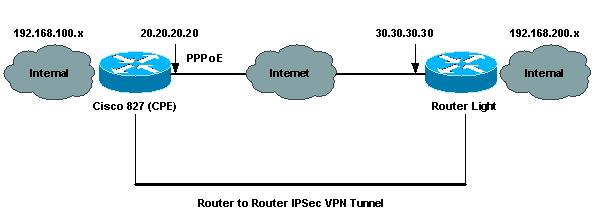
組態
本文檔使用如下所示的配置。
注意:要查詢有關本文檔中使用的命令的其他資訊,請使用命令查詢工具(僅限註冊客戶)。
| 思科827(CPE) |
|---|
version 12.1 no service single-slot-reload-enable no service pad service timestamps debug uptime service timestamps log uptime no service password-encryption ! hostname 827 ! logging rate-limit console 10 except errors ! ip subnet-zero no ip finger ! no ip dhcp-client network-discovery vpdn enable no vpdn logging ! vpdn-group pppoe request-dialin protocol pppoe ! ! ! crypto isakmp policy 20 encr 3des authentication pre-share group 2 crypto isakmp key sharedkey address 30.30.30.30 ! ! crypto ipsec transform-set dsltest esp-3des esp-md5-hmac ! crypto map test 10 ipsec-isakmp set peer 30.30.30.30 set transform-set dsltest match address 101 ! interface Ethernet0 ip address 192.168.100.100 255.255.255.0 ip nat inside ! interface ATM0 no ip address no atm ilmi-keepalive bundle-enable dsl operating-mode ansi-dmt ! interface ATM0.1 point-to-point pvc 0/33 !--- This is usually provided by the ISP. protocol pppoe pppoe-client dial-pool-number 1 ! ! interface Dialer1 ip address 20.20.20.20 255.255.255.0 !--- This is provided by the ISP. !--- Another variation is ip address negotiated. ip mtu 1492 ip Nat outside encapsulation ppp no ip route-cache no ip mroute-cache dialer pool 1 ppp authentication chap callin ppp chap hostname testuser ppp chap password 7 00071A1507545A545C crypto map test ! ip classless ip route 0.0.0.0 0.0.0.0 Dialer1 no ip http server ! ip Nat inside source route-map nonat interface Dialer1 overload access-list 1 permit 192.168.100.0 0.0.0.255 access-list 101 permit ip 192.168.100.0 0.0.0.255 192.168.200.0 0.0.0.255 access-list 105 deny ip 192.168.100.0 0.0.0.255 192.168.200.0 0.0.0.255 access-list 105 permit ip 192.168.100.0 0.0.0.255 any ! route-map nonat permit 10 match ip address 105 ! ! line con 0 transport input none stopbits 1 line vty 0 4 login ! scheduler max-task-time 5000 end |
| 路由器指示燈 |
|---|
version 12.1 no service single-slot-reload-enable service timestamps debug uptime service timestamps log uptime no service password-encryption ! hostname light ! boot system flash:c3660-jk2s-mz.121-5.T8.bin logging buffered 4096 debugging logging rate-limit console 10 except errors ! ip subnet-zero ! no ip finger ! ip cef ! crypto isakmp policy 20 encr 3des authentication pre-share group 2 crypto isakmp key sharedkey address 20.20.20.20 ! crypto ipsec transform-set dsltest esp-3des esp-md5-hmac ! crypto map test 10 ipsec-isakmp set peer 20.20.20.20 set transform-set dsltest match address 101 ! call rsvp-sync cns event-service server ! ! ! controller E1 2/0 ! ! interface FastEthernet0/0 ip address 192.168.200.200 255.255.255.0 ip Nat inside duplex auto speed auto ! interface FastEthernet0/1 ip address 30.30.30.30 255.255.255.0 ip Nat outside duplex auto speed auto crypto map test ! interface Serial1/0 no ip address shutdown ! interface Serial1/1 no ip address shutdown ! interface Serial1/2 no ip address shutdown ! interface Serial1/3 no ip address shutdown ! interface BRI4/0 no ip address shutdown ! interface BRI4/1 no ip address shutdown ! interface BRI4/2 no ip address shutdown ! interface BRI4/3 no ip address shutdown ! ip kerberos source-interface any ip Nat inside source route-map nonat interface FastEthernet0/1 overload ip classless ip route 0.0.0.0 0.0.0.0 30.30.30.1 ip http server ! access-list 101 permit ip 192.168.200.0 0.0.0.255 192.168.100.0 0.0.0.255 access-list 105 deny ip 192.168.200.0 0.0.0.255 192.168.100.0 0.0.0.255 access-list 105 permit ip 192.168.200.0 0.0.0.255 any ! route-map nonat permit 10 match ip address 105 ! ! dial-peer cor custom ! ! line con 0 exec-timeout 0 0 transport input none line 97 108 line aux 0 line vty 0 4 login ! end |
驗證
本節提供的資訊可用於確認您的組態是否正常運作。
輸出直譯器工具(僅供註冊客戶使用)支援某些show命令,此工具可讓您檢視show命令輸出的分析。
注意:要準確瞭解以下show命令的含義,請參閱IP安全故障排除 — 瞭解和使用Debug命令。
-
show crypto isakmp sa — 顯示對等體之間構建的網際網路安全關聯管理協定(ISAKMP)安全關聯(SA)。
-
show crypto ipsec sa — 顯示對等體之間構建的IPSec SA。
-
show crypto engine connections active — 顯示每個階段2 SA的構建和已傳送流量。
路由器IPSec良好show命令
-
show crypto isakmp sa
思科827(CPE)
dst src 狀態 conn-id 插槽 30.30.30.30 20.20.20.20 QM-IDLE 1 0 路由器指示燈
dst src 狀態 conn-id 插槽 30.30.30.30 20.20.20.20 QM_IDLE 1 0 -
show crypto engine connections active
思科827(CPE)
ID 介面 IP 位址 狀態 演算法 Encrypt 解密 1 <無> <無> set HMAC_SHA+3DES_56_C 0 0 2000 撥號器1 20.20.20.20 set HMAC_MD5+3DES_56_C 0 104 2001 撥號器1 20.20.20.20 set HMAC_MD5+3DES_56_C 104 0 路由器指示燈
ID 介面 IP 位址 狀態 演算法 Encrypt 解密 1 FastEthernet0/1 30.30.30.30 set HMAC_SHA+3DES_56 0 0 1960 FastEthernet0/1 30.30.30.30 set HMAC_MD5+3DES_56_C 0 104 1961 FastEthernet0/1 30.30.30.30 set HMAC_MD5+3DES_56_C 104 0 -
show crypto ipsec sa
827#show crypto ipsec sa
interface: Dialer1
Crypto map tag: test, local addr. 20.20.20.20
local ident (addr/mask/prot/port): (192.168.100.0/255.255.255.0/0/0)
remote ident (addr/mask/prot/port): (192.168.200.0/255.255.255.0/0/0)
current_peer: 30.30.30.30
PERMIT, flags={origin_is_acl,}
#pkts encaps: 208, #pkts encrypt: 208, #pkts digest 208
#pkts decaps: 208, #pkts decrypt: 208, #pkts verify 208
#pkts compressed: 0, #pkts decompressed: 0
#pkts not compressed: 0, #pkts compr. failed: 0, #pkts decompress failed: 0
#send errors 2, #recv errors 0
local crypto endpt.: 20.20.20.20, remote crypto endpt.: 30.30.30.30
path mtu 1500, media mtu 1500
current outbound spi: 4FE59EF2
inbound esp sas:
spi: 0x3491ACD6(881962198)
transform: esp-3des esp-md5-hmac ,
in use settings ={Tunnel, }
slot: 0, conn id: 2000, flow_id: 1, crypto map: test
sa timing: remaining key lifetime (k/sec): (4607840/3301)
IV size: 8 bytes
replay detection support: Y
inbound ah sas:
inbound pcp sas:
outbound esp sas:
spi: 0x4FE59EF2(1340448498)
transform: esp-3des esp-md5-hmac ,
in use settings ={Tunnel, }
slot: 0, conn id: 2001, flow_id: 2, crypto map: test
sa timing: remaining key lifetime (k/sec): (4607837/3301)
IV size: 8 bytes
replay detection support: Y
outbound ah sas:
outbound pcp sas:
interface: Virtual-Access1
Crypto map tag: test, local addr. 20.20.20.20
local ident (addr/mask/prot/port): (192.168.100.0/255.255.255.0/0/0)
remote ident (addr/mask/prot/port): (192.168.200.0/255.255.255.0/0/0)
current_peer: 30.30.30.30
PERMIT, flags={origin_is_acl,}
#pkts encaps: 208, #pkts encrypt: 208, #pkts digest 208
#pkts decaps: 208, #pkts decrypt: 208, #pkts verify 208
#pkts compressed: 0, #pkts decompressed: 0
#pkts not compressed: 0, #pkts compr. failed: 0, #pkts decompress failed: 0
#send errors 2, #recv errors 0
local crypto endpt.: 20.20.20.20, remote crypto endpt.: 30.30.30.30
path mtu 1500, media mtu 1500
current outbound spi: 4FE59EF2
inbound esp sas:
spi: 0x3491ACD6(881962198)
transform: esp-3des esp-md5-hmac ,
in use settings ={Tunnel, }
slot: 0, conn id: 2000, flow_id: 1, crypto map: test
sa timing: remaining key lifetime (k/sec): (4607840/3301)
IV size: 8 bytes
replay detection support: Y
inbound ah sas:
inbound pcp sas:
outbound esp sas:
spi: 0x4FE59EF2(1340448498)
transform: esp-3des esp-md5-hmac ,
in use settings ={Tunnel, }
slot: 0, conn id: 2001, flow_id: 2, crypto map: test
sa timing: remaining key lifetime (k/sec): (4607837/3301)
IV size: 8 bytes
replay detection support: Y
outbound ah sas:
outbound pcp sas:
疑難排解
本節提供的資訊可用於對組態進行疑難排解。
疑難排解指令
注意:發出debug指令之前,請先參閱有關Debug指令的重要資訊和IP安全性疑難排解 — 瞭解和使用Debug指令。
-
debug crypto ipsec — 顯示第2階段的IPSec協商。
-
debug crypto isakmp — 顯示第1階段的ISAKMP協商。
-
debug crypto engine — 顯示加密的流量。
-
ping — 顯示通過VPN隧道的連線,並可與debug和show命令結合使用。
827#ping Protocol [ip]: Target IP address: 192.168.200.200 Repeat count [5]: 100 Datagram size [100]: 1600 Timeout in seconds [2]: Extended commands [n]: y Source address or interface: 192.168.100.100 Type of service [0]: Set DF bit in IP header? [no]: Validate reply data? [no]: Data pattern [0xABCD]: Loose, Strict, Record, Timestamp, Verbose[none]: Sweep range of sizes [n]: Type escape sequence to abort. Sending 100, 1600-byte ICMP Echos to 192.168.200.200, timeout is 2 seconds: !!!!!!!!!!!!!!!!!!!!!!!!!!!!!!!!!!!!!!!!!!!!!!!!!!!!!!!!!!!!!!!!!!!!!! !!!!!!!!!!!!!!!!!!!!!!!!!!!!!! Success rate is 100 percent (100/100), round-trip min/avg/max = 264/266/276 ms
相關資訊
修訂記錄
| 修訂 | 發佈日期 | 意見 |
|---|---|---|
1.0 |
02-Feb-2006 |
初始版本 |
 意見
意見