使用CSD、DAP和AnyConnect 4.0配置ASA VPN安全評估
下載選項
無偏見用語
本產品的文件集力求使用無偏見用語。針對本文件集的目的,無偏見係定義為未根據年齡、身心障礙、性別、種族身分、民族身分、性別傾向、社會經濟地位及交織性表示歧視的用語。由於本產品軟體使用者介面中硬式編碼的語言、根據 RFP 文件使用的語言,或引用第三方產品的語言,因此本文件中可能會出現例外狀況。深入瞭解思科如何使用包容性用語。
關於此翻譯
思科已使用電腦和人工技術翻譯本文件,讓全世界的使用者能夠以自己的語言理解支援內容。請注意,即使是最佳機器翻譯,也不如專業譯者翻譯的內容準確。Cisco Systems, Inc. 對這些翻譯的準確度概不負責,並建議一律查看原始英文文件(提供連結)。
簡介
本文檔介紹如何對在自適應安全裝置(ASA)上終止的遠端VPN會話執行安全評估。
必要條件
需求
思科建議您瞭解以下主題:
- Cisco ASA VPN配置
- Cisco AnyConnect安全行動化使用者端
採用元件
本文中的資訊係根據以下軟體和硬體版本:
- Microsoft Windows 7
- Cisco ASA 9.3或更高版本
- 思科身份服務引擎(ISE)軟體1.3版及更高版本
- Cisco AnyConnect安全移動客戶端4.0版及更高版本
- CSD 3.6或更高版本
ASA使用帶HostScan模組的思科安全案頭(CSD)在本地執行安全評估。
建立VPN會話後,允許相容站點進行完全網路訪問,而不相容站點只能進行有限的網路訪問。
此外,還介紹了CSD和AnyConnect 4.0調配流程。
本文中的資訊是根據特定實驗室環境內的裝置所建立。文中使用到的所有裝置皆從已清除(預設)的組態來啟動。如果您的網路運作中,請確保您瞭解任何指令可能造成的影響。
設定
網路圖表

公司政策如下:
- 具有檔案c:\test.txt(相容)的遠端VPN使用者必須對公司內部資源具有完全網路訪問許可權
- 沒有檔案c:\test.txt(不符合)的遠端VPN使用者對公司內部資源的網路訪問必須受到限制。
檔案存在是最簡單的範例。可以使用任何其他條件(防病毒、反間諜軟體、進程、應用程式、登錄檔)。
流程如下:
- 遠端使用者未安裝AnyConnect。他們訪問CSD和AnyConnect調配的ASA網頁(以及VPN配置檔案)
- 透過AnyConnect連線後,允許不合規使用者訪問有限網路。名為FileNotExists的動態訪問策略(DAP)匹配。
- 使用者執行補救(手動安裝檔案c:\test.txt)並重新與AnyConnect連線。此時,請提供完全網路訪問(匹配名為FileExists的DAP策略)。
可以在終端上手動安裝HostScan模組。示例檔案(hostscan-win-4.0.00051-pre-deploy-k9.msi)在Cisco Connection Online (CCO)上共用。但是,它也可以從ASA推送。HostScan是可從ASA調配的CSD的一部分。本例中使用了第二種方法。
對於AnyConnect的較早版本(3.1及更早版本),CCO上有一個單獨的軟體套件(例如:hostscan_3.1.06073-k9.pkg),原本應該在ASA上單獨配置和調配(使用csd hostscan image命令),但該選項在AnyConnect版本4.0中已不存在。
ASA
步驟 1.基本SSL VPN配置
ASA已預配置了基本遠端VPN訪問(安全套接字層(SSL)):
webvpn
enable outside
no anyconnect-essentials
anyconnect image disk0:/anyconnect-win-4.0.00051-k9.pkg 1
anyconnect enable
tunnel-group-list enable
group-policy AllProtocols internal
group-policy AllProtocols attributes
vpn-tunnel-protocol ikev1 ikev2 ssl-client ssl-clientless
tunnel-group TAC type remote-access
tunnel-group TAC general-attributes
address-pool POOL
authentication-server-group ISE3
default-group-policy AllProtocols
tunnel-group TAC webvpn-attributes
group-alias TAC enable
ip local pool POOL 192.168.1.10-192.168.1.20 mask 255.255.255.0
aaa-server ISE3 protocol radius
aaa-server ISE3 (inside) host 10.1.1.100
key *****
已下載並使用AnyConnect軟體套件。
步驟 2.CSD安裝
後續配置使用自適應安全裝置管理器(ASDM)執行。需要下載CSD軟體套件,以便進行快閃記憶體並從配置中獲取參考,如圖所示。

如果不啟用Secure Desktop,則無法在DAP策略中使用CSD屬性,如圖所示。

啟用CSD後,Secure Desktop Manager下會顯示多個選項。
如下圖所示,可以驗證c:\test.txt是否存在。

此外,還會增加其他高級終端評估規則,如圖所示。
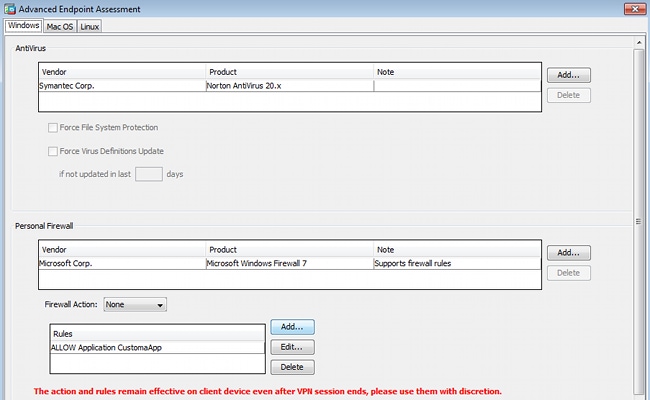
該工具檢查是否存在Symantec Norton AntiVirus 20.x和Microsoft Windows Firewall 7。狀態模組(HostScan)檢查這些值,但沒有實施(DAP策略不驗證)。
步驟 3.DAP策略
DAP策略負責使用HostScan收集的資料作為條件,並將特定屬性應用到VPN會話。要從ASDM建立DAP策略,請導航到Configuration > Remote Access VPN > Clientless SSL VPN Access > Dynamic Access Policies,如圖所示。
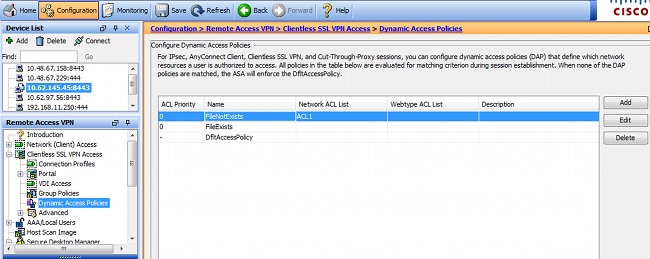
第一個策略(FileExists)檢查配置的VPN配置檔案使用的隧道組名稱(為清楚起見,已省略VPN配置檔案配置)。然後,對檔案c:\test.txt執行其他檢查,如下圖所示。

因此,不會使用預設設定執行任何操作來允許連線。未使用ACL -提供完整的網路訪問。
檔案檢查的詳細資訊如下圖所示。

第二個策略(FileNotExists)類似-但此時間條件是檔案不存在時,如下圖所示。

結果配置了access-list ACL1。這適用於提供有限網路訪問的非合規VPN使用者。
兩個DAP策略都為AnyConnect客戶端訪問進行推送,如圖所示。

ISE
ISE用於使用者身份驗證。必須僅配置網路裝置(ASA)和正確的使用者名稱(cisco)。本文未涵蓋該部分。
驗證
使用本節內容,確認您的組態是否正常運作。
CSD和AnyConnect調配
最初,使用者不使用AnyConnect客戶端調配。使用者也不符合策略(檔案c:\test.txt不存在)。輸入https://10.62.145.45,使用者將立即被重定向以進行CSD安裝,如圖所示。

這可以利用Java或ActiveX來完成。安裝CSD後,系統會報告其情況,如圖所示。

接著使用者重新導向以進行驗證,如下圖所示。
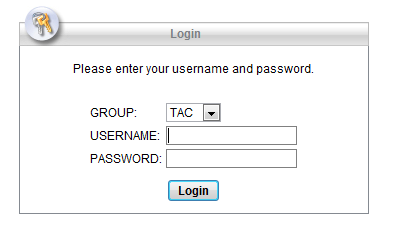
如果成功,將部署AnyConnect以及配置的配置檔案-同樣,可以使用ActiveX或Java,如圖所示。
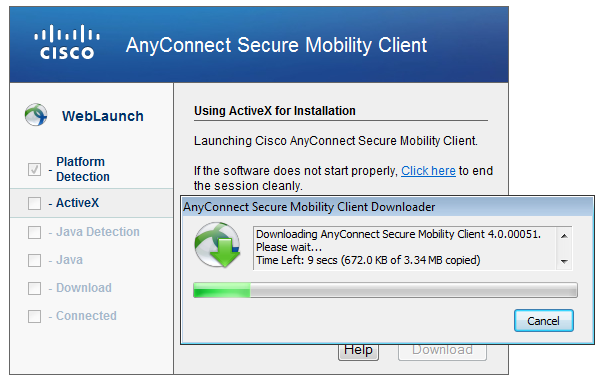
並且,VPN連線已建立,如圖所示。
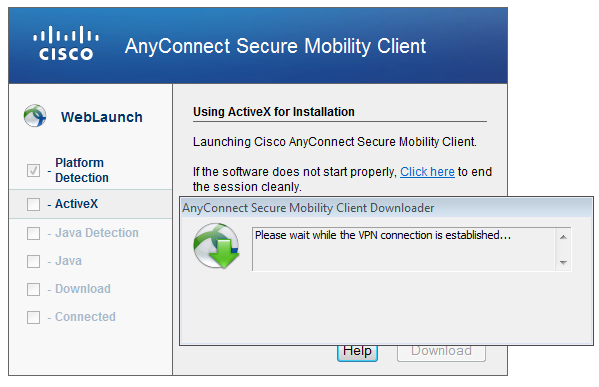
AnyConnect的第一步是執行狀態檢查(HostScan)並將報告傳送到ASA,如圖所示。

然後,AnyConnect驗證並完成VPN會話。
AnyConnect VPN會話安全評估-不合規
當您使用AnyConnect建立新的VPN會話時,第一步是如螢幕截圖所示的終端安全評估(HostScan)。然後,進行身份驗證並建立VPN會話,如圖所示。

ASA報告收到HostScan報告:
%ASA-7-716603: Received 4 KB Hostscan data from IP <10.61.87.251>
然後執行使用者驗證:
%ASA-6-113004: AAA user authentication Successful : server = 10.62.145.42 : user = cisco
並啟動該VPN會話的授權。啟用「debug dap trace 255」後,返回有關c:\test.txt檔案存在與否的資訊:
DAP_TRACE[128]: dap_install_endpoint_data_to_lua:endpoint.file["1"].exists="false"
DAP_TRACE: endpoint.file["1"].exists = "false"
DAP_TRACE[128]: dap_install_endpoint_data_to_lua:endpoint.file["1"].path="c:\test.txt"
DAP_TRACE: endpoint.file["1"].path = "c:\\test.txt"
此外,有關Microsoft Windows防火牆的資訊:
DAP_TRACE[128]: dap_install_endpoint_data_to_lua:endpoint.fw["MSWindowsFW"].exists="false"
DAP_TRACE: endpoint.fw["MSWindowsFW"].exists = "false"
DAP_TRACE[128]: dap_install_endpoint_data_to_lua:endpoint.fw["MSWindowsFW"].description="Microsoft Windows Firewall"
DAP_TRACE: endpoint.fw["MSWindowsFW"].description = "Microsoft Windows Firewall"
DAP_TRACE[128]: dap_install_endpoint_data_to_lua:endpoint.fw["MSWindowsFW"].version="7"
DAP_TRACE: endpoint.fw["MSWindowsFW"].version = "7"
DAP_TRACE[128]: dap_install_endpoint_data_to_lua:endpoint.fw["MSWindowsFW"].enabled="failed"
DAP_TRACE: endpoint.fw["MSWindowsFW"].enabled = "failed"
和Symantec AntiVirus(根據之前配置的HostScan Advanced Endpoint Assessment規則)。
因此,DAP策略匹配:
DAP_TRACE: Username: cisco, Selected DAPs: ,FileNotExists
該策略強制使用AnyConnect,並應用訪問清單ACL1,為使用者提供受限的網路訪問(不符合公司策略):
DAP_TRACE:The DAP policy contains the following attributes for user: cisco
DAP_TRACE:--------------------------------------------------------------------------
DAP_TRACE:1: tunnel-protocol = svc
DAP_TRACE:2: svc ask = ask: no, dflt: svc
DAP_TRACE:3: action = continue
DAP_TRACE:4: network-acl = ACL1
日誌還會顯示DAP策略可以使用的ACIDEX擴展(甚至將Radius-Requests傳遞到ISE,並在授權規則中用作條件):
endpoint.anyconnect.clientversion = "4.0.00051";
endpoint.anyconnect.platform = "win";
endpoint.anyconnect.devicetype = "innotek GmbH VirtualBox";
endpoint.anyconnect.platformversion = "6.1.7600 ";
endpoint.anyconnect.deviceuniqueid = "A1EDD2F14F17803779EB42C281C98DD892F7D34239AECDBB3FEA69D6567B2591";
endpoint.anyconnect.macaddress["0"] = "08-00-27-7f-5f-64";
endpoint.anyconnect.useragent = "AnyConnect Windows 4.0.00051";
因此,VPN會話已啟動,但網路訪問受到限制:
ASAv2# show vpn-sessiondb detail anyconnect
Session Type: AnyConnect Detailed
Username : cisco Index : 4
Assigned IP : 192.168.1.10 Public IP : 10.61.87.251
Protocol : AnyConnect-Parent SSL-Tunnel DTLS-Tunnel
License : AnyConnect Premium
Encryption : AnyConnect-Parent: (1)none SSL-Tunnel: (1)RC4 DTLS-Tunnel: (1)AES128
Hashing : AnyConnect-Parent: (1)none SSL-Tunnel: (1)SHA1 DTLS-Tunnel: (1)SHA1
Bytes Tx : 11432 Bytes Rx : 14709
Pkts Tx : 8 Pkts Rx : 146
Pkts Tx Drop : 0 Pkts Rx Drop : 0
Group Policy : AllProtocols Tunnel Group : TAC
Login Time : 11:58:54 UTC Fri Dec 26 2014
Duration : 0h:07m:54s
Inactivity : 0h:00m:00s
VLAN Mapping : N/A VLAN : none
Audt Sess ID : 0add006400004000549d4d7e
Security Grp : none
AnyConnect-Parent Tunnels: 1
SSL-Tunnel Tunnels: 1
DTLS-Tunnel Tunnels: 1
AnyConnect-Parent:
Tunnel ID : 4.1
Public IP : 10.61.87.251
Encryption : none Hashing : none
TCP Src Port : 49514 TCP Dst Port : 443
Auth Mode : userPassword
Idle Time Out: 30 Minutes Idle TO Left : 22 Minutes
Client OS : win
Client OS Ver: 6.1.7600
Client Type : AnyConnect
Client Ver : Cisco AnyConnect VPN Agent for Windows 4.0.00051
Bytes Tx : 5716 Bytes Rx : 764
Pkts Tx : 4 Pkts Rx : 1
Pkts Tx Drop : 0 Pkts Rx Drop : 0
SSL-Tunnel:
Tunnel ID : 4.2
Assigned IP : 192.168.1.10 Public IP : 10.61.87.251
Encryption : RC4 Hashing : SHA1
Encapsulation: TLSv1.0 TCP Src Port : 49517
TCP Dst Port : 443 Auth Mode : userPassword
Idle Time Out: 30 Minutes Idle TO Left : 22 Minutes
Client OS : Windows
Client Type : SSL VPN Client
Client Ver : Cisco AnyConnect VPN Agent for Windows 4.0.00051
Bytes Tx : 5716 Bytes Rx : 2760
Pkts Tx : 4 Pkts Rx : 12
Pkts Tx Drop : 0 Pkts Rx Drop : 0
Filter Name : ACL1
DTLS-Tunnel:
Tunnel ID : 4.3
Assigned IP : 192.168.1.10 Public IP : 10.61.87.251
Encryption : AES128 Hashing : SHA1
Encapsulation: DTLSv1.0 UDP Src Port : 52749
UDP Dst Port : 443 Auth Mode : userPassword
Idle Time Out: 30 Minutes Idle TO Left : 24 Minutes
Client OS : Windows
Client Type : DTLS VPN Client
Client Ver : Cisco AnyConnect VPN Agent for Windows 4.0.00051
Bytes Tx : 0 Bytes Rx : 11185
Pkts Tx : 0 Pkts Rx : 133
Pkts Tx Drop : 0 Pkts Rx Drop : 0
Filter Name : ACL1
ASAv2# show access-list ACL1
access-list ACL1; 1 elements; name hash: 0xe535f5fe
access-list ACL1 line 1 extended permit ip any host 1.1.1.1 (hitcnt=0) 0xe6492cbf
AnyConnect歷史記錄顯示了狀態過程的詳細步驟:
12:57:47 Contacting 10.62.145.45.
12:58:01 Posture Assessment: Required for access
12:58:01 Posture Assessment: Checking for updates...
12:58:02 Posture Assessment: Updating...
12:58:03 Posture Assessment: Initiating...
12:58:13 Posture Assessment: Active
12:58:13 Posture Assessment: Initiating...
12:58:37 User credentials entered.
12:58:43 Establishing VPN session...
12:58:43 The AnyConnect Downloader is performing update checks...
12:58:43 Checking for profile updates...
12:58:43 Checking for product updates...
12:58:43 Checking for customization updates...
12:58:43 Performing any required updates...
12:58:43 The AnyConnect Downloader updates have been completed.
12:58:43 Establishing VPN session...
12:58:43 Establishing VPN - Initiating connection...
12:58:48 Establishing VPN - Examining system...
12:58:48 Establishing VPN - Activating VPN adapter...
12:58:52 Establishing VPN - Configuring system...
12:58:52 Establishing VPN...
12:58:52 Connected to 10.62.145.45.
AnyConnect VPN會話安全評估-相容
建立c:\test.txt檔案後,傳輸流大體相同。啟動新的AnyConnect會話後,日誌指示檔案存在:
%ASA-7-734003: DAP: User cisco, Addr 10.61.87.251: Session Attribute endpoint.file["1"].exists="true"
%ASA-7-734003: DAP: User cisco, Addr 10.61.87.251: Session Attribute endpoint.file["1"].path="c:\test.txt"
因此,使用另一個DAP策略:
DAP_TRACE: Username: cisco, Selected DAPs: ,FileExists
該策略不會將任何ACL作為網路流量的限制來實施。
會話已啟動,但無任何ACL(完全網路訪問):
ASAv2# show vpn-sessiondb detail anyconnect
Session Type: AnyConnect Detailed
Username : cisco Index : 5
Assigned IP : 192.168.1.10 Public IP : 10.61.87.251
Protocol : AnyConnect-Parent SSL-Tunnel DTLS-Tunnel
License : AnyConnect Premium
Encryption : AnyConnect-Parent: (1)none SSL-Tunnel: (1)RC4 DTLS-Tunnel: (1)AES128
Hashing : AnyConnect-Parent: (1)none SSL-Tunnel: (1)SHA1 DTLS-Tunnel: (1)SHA1
Bytes Tx : 11432 Bytes Rx : 6298
Pkts Tx : 8 Pkts Rx : 38
Pkts Tx Drop : 0 Pkts Rx Drop : 0
Group Policy : AllProtocols Tunnel Group : TAC
Login Time : 12:10:28 UTC Fri Dec 26 2014
Duration : 0h:00m:17s
Inactivity : 0h:00m:00s
VLAN Mapping : N/A VLAN : none
Audt Sess ID : 0add006400005000549d5034
Security Grp : none
AnyConnect-Parent Tunnels: 1
SSL-Tunnel Tunnels: 1
DTLS-Tunnel Tunnels: 1
AnyConnect-Parent:
Tunnel ID : 5.1
Public IP : 10.61.87.251
Encryption : none Hashing : none
TCP Src Port : 49549 TCP Dst Port : 443
Auth Mode : userPassword
Idle Time Out: 30 Minutes Idle TO Left : 29 Minutes
Client OS : win
Client OS Ver: 6.1.7600
Client Type : AnyConnect
Client Ver : Cisco AnyConnect VPN Agent for Windows 4.0.00051
Bytes Tx : 5716 Bytes Rx : 764
Pkts Tx : 4 Pkts Rx : 1
Pkts Tx Drop : 0 Pkts Rx Drop : 0
SSL-Tunnel:
Tunnel ID : 5.2
Assigned IP : 192.168.1.10 Public IP : 10.61.87.251
Encryption : RC4 Hashing : SHA1
Encapsulation: TLSv1.0 TCP Src Port : 49552
TCP Dst Port : 443 Auth Mode : userPassword
Idle Time Out: 30 Minutes Idle TO Left : 29 Minutes
Client OS : Windows
Client Type : SSL VPN Client
Client Ver : Cisco AnyConnect VPN Agent for Windows 4.0.00051
Bytes Tx : 5716 Bytes Rx : 1345
Pkts Tx : 4 Pkts Rx : 6
Pkts Tx Drop : 0 Pkts Rx Drop : 0
DTLS-Tunnel:
Tunnel ID : 5.3
Assigned IP : 192.168.1.10 Public IP : 10.61.87.251
Encryption : AES128 Hashing : SHA1
Encapsulation: DTLSv1.0 UDP Src Port : 54417
UDP Dst Port : 443 Auth Mode : userPassword
Idle Time Out: 30 Minutes Idle TO Left : 30 Minutes
Client OS : Windows
Client Type : DTLS VPN Client
Client Ver : Cisco AnyConnect VPN Agent for Windows 4.0.00051
Bytes Tx : 0 Bytes Rx : 4189
Pkts Tx : 0 Pkts Rx : 31
Pkts Tx Drop : 0 Pkts Rx Drop : 0
此外,Anyconnect報告HostScan處於空閒狀態,正在等待下一個掃描請求:
13:10:15 Hostscan state idle
13:10:15 Hostscan is waiting for the next scan
注意:對於重新評估,建議使用與ISE整合的終端安全評估模組。AnyConnect 4.0與ISE 1.3整合-配置示例
疑難排解
本節提供的資訊可用於對組態進行疑難排解。
AnyConnect DART
AnyConnect提供診斷,如下圖所示。
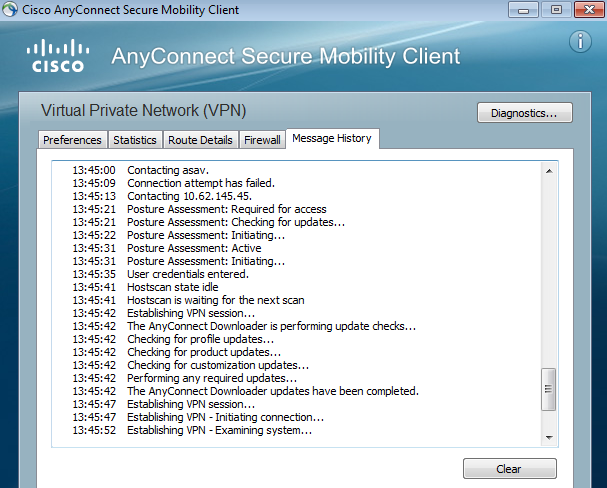
收集所有AnyConnect日誌並將其儲存到案頭上的zip檔案中。該zip檔案包括Cisco AnyConnect Secure Mobility Client/Anyconnect.txt中的日誌。
提供有關ASA的資訊,並請求HostScan收集資料:
Date : 12/26/2014
Time : 12:58:01
Type : Information
Source : acvpnui
Description : Function: ConnectMgr::processResponseString
File: .\ConnectMgr.cpp
Line: 10286
Invoked Function: ConnectMgr::processResponseString
Return Code: 0 (0x00000000)
Description: HostScan request detected.
然後,其他多個日誌顯示CSD已安裝。以下是CSD調配和隨後的AnyConnect連線以及安全狀態的示例:
CSD detected, launching CSD
Posture Assessment: Required for access
Gathering CSD version information.
Posture Assessment: Checking for updates...
CSD version file located
Downloading and launching CSD
Posture Assessment: Updating...
Downloading CSD update
CSD Stub located
Posture Assessment: Initiating...
Launching CSD
Initializing CSD
Performing CSD prelogin verification.
CSD prelogin verification finished with return code 0
Starting CSD system scan.
CSD successfully launched
Posture Assessment: Active
CSD launched, continuing until token is validated.
Posture Assessment: Initiating...
Checking CSD token for validity
Waiting for CSD token validity result
CSD token validity check completed
CSD Token is now valid
CSD Token validated successfully
Authentication succeeded
Establishing VPN session...
ASA與AnyConnect之間的通訊已最佳化,ASA請求僅執行特定檢查- AnyConnect會下載其他資料以便執行該檢查(例如特定防病毒驗證)。
當您透過TAC提交案例時,請附加ASA提供的Dart日誌以及「show tech」和「debug dap trace 255」。
相關資訊
修訂記錄
| 修訂 | 發佈日期 | 意見 |
|---|---|---|
3.0 |
24-May-2024 |
重新認證 |
1.0 |
21-Nov-2015 |
初始版本 |
由思科工程師貢獻
- Michal GarcarzCisco TAC Engineer
 意見
意見