ASA/PIX:具有和不具有IPSec隧道的NTP配置示例
簡介
本文檔提供了使用網路時間協定(NTP)將PIX/ASA安全裝置時鐘與網路時間伺服器同步的配置示例。ASA1直接與網路時間伺服器通訊。ASA2透過IPsec隧道將NTP流量傳遞到ASA1,ASA1再向網路時間伺服器轉發資料包。
有關在版本8.3及更高版本的Cisco ASA上進行相同配置的詳細資訊,請參閱ASA 8.3及更高版本:使用和不使用IPSec隧道的NTP配置示例。
注意:路由器還可以用作NTP伺服器來同步PIX/ASA安全裝置時鐘。
必要條件
需求
嘗試此組態之前,請確保符合以下要求:
-
啟動此NTP配置之前,必須建立端到端IPsec連線。
-
必須針對資料加密標準(DES)加密(最低加密等級)啟用安全裝置授權。
採用元件
本檔案中的資訊是根據以下軟體和硬體版本而定。
-
思科自適應安全裝置(ASA)(7.x及更高版本)
-
ASDM 5.x及更高版本
注意:要使ASDM可配置ASA,請參閱允許ASDM進行HTTPS訪問。
本文中的資訊是根據特定實驗室環境內的裝置所建立。文中使用到的所有裝置皆從已清除(預設)的組態來啟動。如果您的網路正在作用,請確保您已瞭解任何指令可能造成的影響。
相關產品
此配置還可用於運行版本7.x及更高版本的Cisco PIX 500系列安全裝置。
注意:PIX版本6.2中增加了NTP支援。要在Cisco PIX防火牆上配置NTP,請參閱PIX 6.2:使用和不使用IPSec隧道的NTP配置示例。
慣例
組態
網路圖表
本文檔使用下圖所示的網路設定。
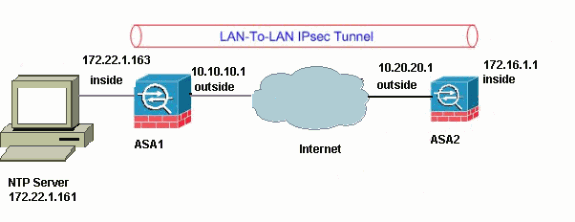
注意:此配置中使用的IP編址方案在Internet上無法合法路由。這些地址是在實驗室環境中使用的RFC 1918 地址。
VPN隧道ASDM配置
完成以下步驟以建立VPN隧道:
-
打開瀏覽器並鍵入https:// <Inside_IP_Address_of_ASA>以訪問ASA上的ASDM。
請務必授權瀏覽器提供的與SSL證書真實性相關的任何警告。預設使用者名稱和密碼均為空。
ASA顯示此窗口以允許下載ASDM應用程式。此範例會將應用程式載入本機電腦,而且不會在Java Applet中執行。
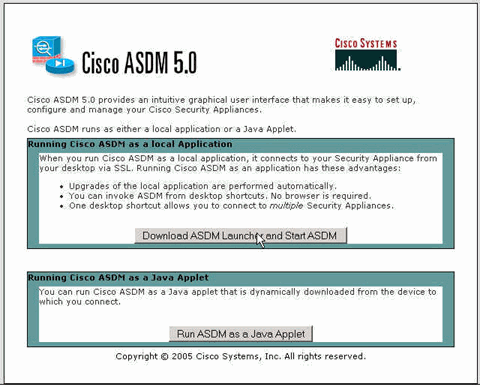
-
按一下Download ASDM Launcher and Start ASDM以下載ASDM應用程式的安裝程式。
-
下載ASDM Launcher後,請完成提示指導的步驟,以安裝軟體並運行Cisco ASDM Launcher。
-
輸入使用http -命令配置的介面的IP地址,以及使用者名稱和口令(如果已指定)。
此示例使用預設空白使用者名稱和密碼。
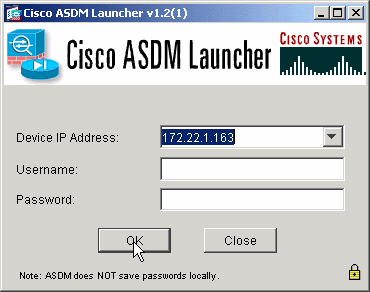
-
在ASDM應用程式連線到ASA之後,運行VPN嚮導。
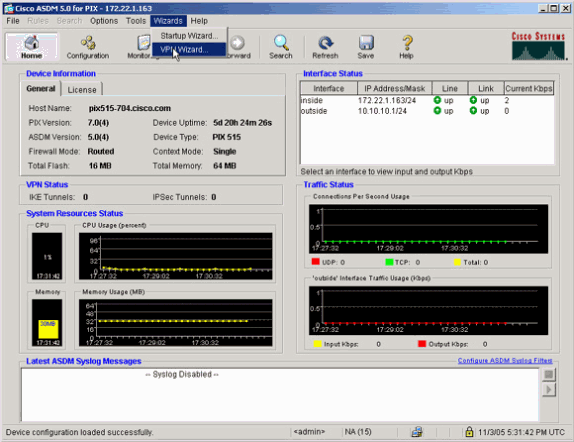
-
選擇Site-to-Site IPsec VPN隧道型別。
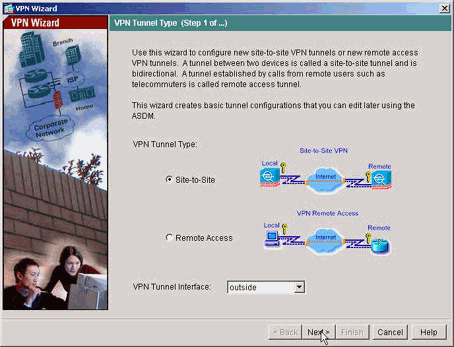
-
指定遠端對等體的外部IP地址。輸入要使用的驗證資訊,在本範例中為預先共用金鑰。
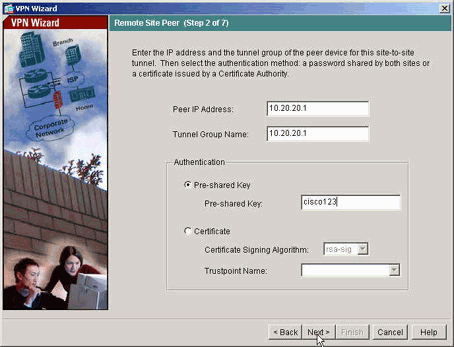
-
指定要用於IKE(也稱為階段1)的屬性。通道兩端的這些屬性必須相同。
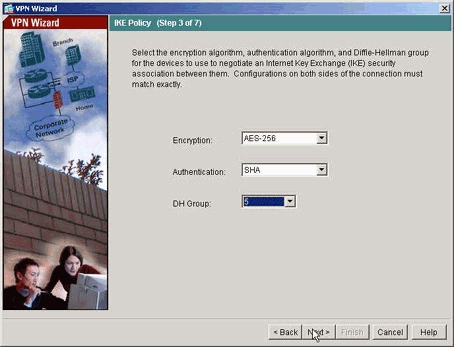
-
指定要用於IPsec(也稱為階段2)的屬性。這兩端的屬性必須相符。
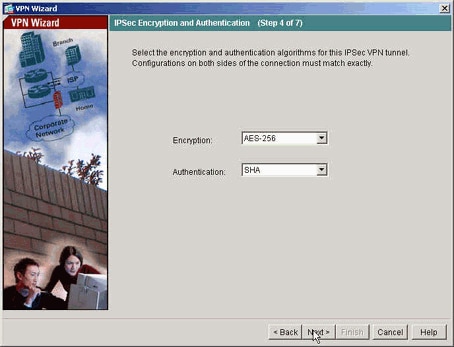
-
指定應允許其流量透過VPN隧道的主機。在此步驟中,指定了ASA1的本地主機。
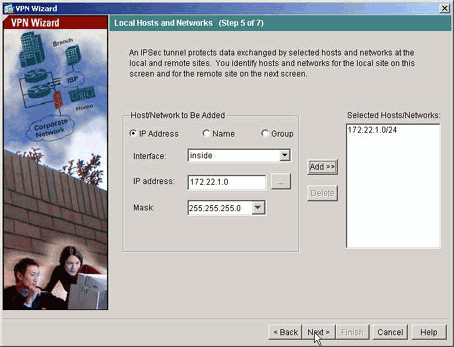
-
已指定通道遠端的主機和網路。
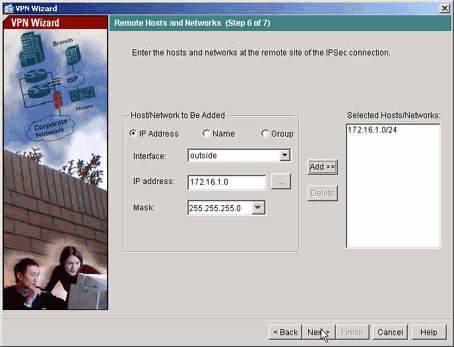
-
VPN嚮導定義的屬性顯示在此摘要中。仔細檢查配置,如果您確保設定正確,請按一下Finish。
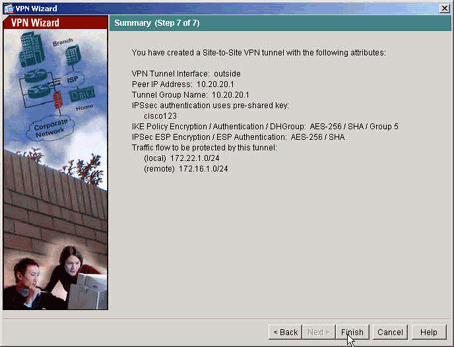
NTP ASDM配置
完成以下步驟以在思科安全裝置上配置NTP:
-
在ASDM首頁中選擇Configuration(如圖所示):
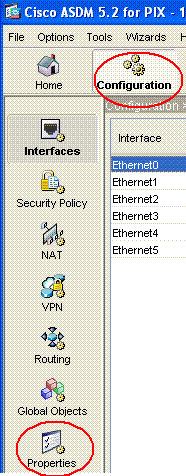
-
現在選擇Properties > Device Management > NTP,以便打開ASDM的NTP配置頁(如圖所示):
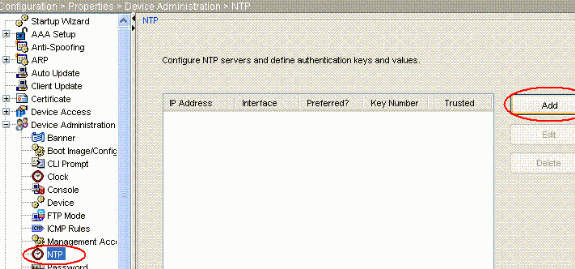
-
按一下ADD按鈕增加NTP伺服器,並在按一下ADD按鈕後顯示的新窗口中提供所需屬性,如IP地址、介面名稱(內部或外部)、金鑰編號和身份驗證的金鑰值(如螢幕截圖所示)。然後按一下OK。
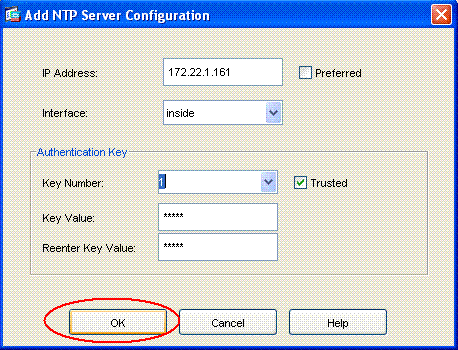
注意:對於ASA1,介面名稱應選擇為內部,對於ASA2,選擇為外部。
注意: ASA和NTP伺服器中的ntp authentication key應相同。
ASA1和ASA2的CLI中的身份驗證屬性配置如下所示:
ASA1#ntp authentication-key 1 md5 cisco ntp trusted-key 1 ntp server 172.22.1.161 key 1 source inside
ASA2#ntp authentication-key 1 md5 cisco ntp trusted-key 1 ntp server 172.22.1.161 key 1 source outside
-
現在按一下Enable NTP Authentication覈取方塊,然後按一下Apply,即可完成NTP配置任務。
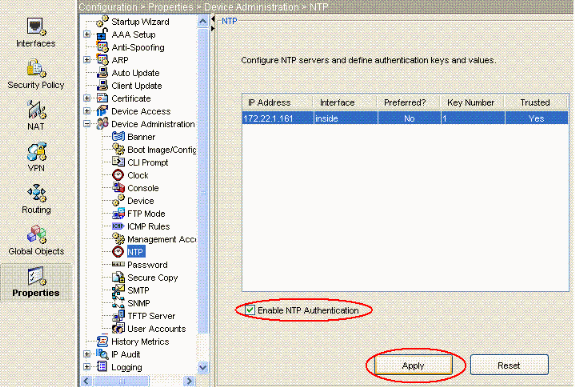
ASA1 CLI配置
| ASA1 |
|---|
ASA#show run : Saved ASA Version 7.1(1) ! hostname ASA1 domain-name default.domain.invalid enable password 8Ry2YjIyt7RRXU24 encrypted names ! interface Ethernet0 nameif outside security-level 0 ip address 10.10.10.1 255.255.255.0 !--- Configure the outside interface. ! interface Ethernet1 nameif inside security-level 100 ip address 172.22.1.163 255.255.255.0 !--- Configure the inside interface. ! !-- Output suppressed ! passwd 2KFQnbNIdI.2KYOU encrypted ftp mode passive dns server-group DefaultDNS domain-name default.domain.invalid access-list inside_nat0_outbound extended permit ip 172.22.1.0 255.255.255.0 172 .16.1.0 255.255.255.0 !--- This access list (inside_nat0_outbound) is used !--- with the nat zero command. This prevents traffic which !--- matches the access list from undergoing network address translation (NAT). !--- The traffic specified by this ACL is traffic that is to be encrypted and !--- sent across the VPN tunnel. This ACL is intentionally !--- the same as (outside_cryptomap_20). !--- Two separate access lists should always be used in this configuration. access-list outside_cryptomap_20 extended permit ip 172.22.1.0 255.255.255.0 172 .16.1.0 255.255.255.0 !--- This access list (outside_cryptomap_20) is used !--- with the crypto map outside_map !--- to determine which traffic should be encrypted and sent !--- across the tunnel. !--- This ACL is intentionally the same as (inside_nat0_outbound). !--- Two separate access lists should always be used in this configuration. pager lines 24 mtu inside 1500 mtu outside 1500 no failover asdm image flash:/asdm-511.bin !--- Enter this command to specify the location of the ASDM image. asdm history enable arp timeout 14400 nat (inside) 0 access-list inside_nat0_outbound !--- NAT 0 prevents NAT for networks specified in !--- the ACL inside_nat0_outbound. route outside 0.0.0.0 0.0.0.0 10.10.10.2 1 timeout xlate 3:00:00 timeout conn 1:00:00 half-closed 0:10:00 udp 0:02:00 icmp 0:00:02 timeout sunrpc 0:10:00 h323 0:05:00 h225 1:00:00 mgcp 0:05:00 timeout mgcp-pat 0:05:00 sip 0:30:00 sip_media 0:02:00 timeout uauth 0:05:00 absolute http server enable !--- Enter this command in order to enable the HTTPS server !--- for ASDM. http 172.22.1.1 255.255.255.255 inside !--- Identify the IP addresses from which the security appliance !--- accepts HTTPS connections. no snmp-server location no snmp-server contact !--- PHASE 2 CONFIGURATION ---! !--- The encryption types for Phase 2 are defined here. crypto ipsec transform-set ESP-AES-256-SHA esp-aes-256 esp-sha-hmac !--- Define the transform set for Phase 2. crypto map outside_map 20 match address outside_cryptomap_20 !--- Define which traffic should be sent to the IPsec peer. crypto map outside_map 20 set peer 10.20.20.1 !--- Sets the IPsec peer crypto map outside_map 20 set transform-set ESP-AES-256-SHA !--- Sets the IPsec transform set "ESP-AES-256-SHA" !--- to be used with the crypto map entry "outside_map". crypto map outside_map interface outside !--- Specifies the interface to be used with !--- the settings defined in this configuration. !--- PHASE 1 CONFIGURATION ---! !--- This configuration uses isakmp policy 10. !--- Policy 65535 is included in the config by default. !--- The configuration commands here define the Phase !--- 1 policy parameters that are used. isakmp enable outside isakmp policy 10 authentication pre-share isakmp policy 10 encryption aes-256 isakmp policy 10 hash sha isakmp policy 10 group 5 isakmp policy 10 lifetime 86400 isakmp policy 65535 authentication pre-share isakmp policy 65535 encryption 3des isakmp policy 65535 hash sha isakmp policy 65535 group 2 isakmp policy 65535 lifetime 86400 tunnel-group 10.20.20.1 type ipsec-l2l !--- In order to create and manage the database of connection-specific !--- records for ipsec-l2l—IPsec (LAN-to-LAN) tunnels, use the command !--- tunnel-group in global configuration mode. !--- For L2L connections the name of the tunnel group MUST be the IP !--- address of the IPsec peer. tunnel-group 10.20.20.1 ipsec-attributes pre-shared-key * !--- Enter the pre-shared-key in order to configure the !--- authentication method. telnet timeout 5 ssh timeout 5 console timeout 0 ! class-map inspection_default match default-inspection-traffic ! ! policy-map global_policy class inspection_default inspect dns maximum-length 512 inspect ftp inspect h323 h225 inspect h323 ras inspect netbios inspect rsh inspect rtsp inspect skinny inspect esmtp inspect sqlnet inspect sunrpc inspect tftp inspect sip inspect xdmcp ! service-policy global_policy global !--- Define the NTP server autentication-key,Trusted-key !--- and the NTP server address for configuring NTP. ntp authentication-key 1 md5 * ntp trusted-key 1 !--- The NTP server source is to be mentioned as inside for ASA1 ntp server 172.22.1.161 key 1 source inside Cryptochecksum:ce7210254f4a0bd263a9072a4ccb7cf7 : end |
此影片已發佈到Cisco支援社群 ![]() ,該影片透過演示說明了將ASA配置為NTP客戶端的步驟:
,該影片透過演示說明了將ASA配置為NTP客戶端的步驟:
如何配置思科自適應安全裝置(ASA),使其時鐘與網路時間協定(NTP)伺服器同步。 ![]()
ASA2 CLI配置
| ASA2 |
|---|
ASA Version 7.1(1) ! hostname ASA2 domain-name default.domain.invalid enable password 8Ry2YjIyt7RRXU24 encrypted names ! interface Ethernet0 nameif outside security-level 0 ip address 10.20.20.1 255.255.255.0 ! interface Ethernet1 nameif inside security-level 100 ip address 172.16.1.1 255.255.255.0 ! passwd 2KFQnbNIdI.2KYOU encrypted ftp mode passive dns server-group DefaultDNS domain-name default.domain.invalid access-list inside_nat0_outbound extended permit ip 172.16.1.0 255.255.255.0 172 .22.1.0 255.255.255.0 !--- Note that this ACL is a mirror of the inside_nat0_outbound !--- ACL on ASA1. access-list outside_cryptomap_20 extended permit ip 172.16.1.0 255.255.255.0 172 .22.1.0 255.255.255.0 !--- Note that this ACL is a mirror of the outside_cryptomap_20 !--- ACL on ASA1. pager lines 24 mtu inside 1500 mtu outside 1500 no failover asdm image flash:/asdm-511.bin no asdm history enable arp timeout 14400 nat (inside) 0 access-list inside_nat0_outbound timeout xlate 3:00:00 timeout conn 1:00:00 half-closed 0:10:00 udp 0:02:00 icmp 0:00:02 timeout sunrpc 0:10:00 h323 0:05:00 h225 1:00:00 mgcp 0:05:00 timeout mgcp-pat 0:05:00 sip 0:30:00 sip_media 0:02:00 timeout uauth 0:05:00 absolute http server enable http 0.0.0.0 0.0.0.0 inside no snmp-server location no snmp-server contact crypto ipsec transform-set ESP-AES-256-SHA esp-aes-256 esp-sha-hmac crypto map outside_map 20 match address outside_cryptomap_20 crypto map outside_map 20 set peer 10.10.10.1 crypto map outside_map 20 set transform-set ESP-AES-256-SHA crypto map outside_map interface outside isakmp enable outside isakmp policy 10 authentication pre-share isakmp policy 10 encryption aes-256 isakmp policy 10 hash sha isakmp policy 10 group 5 isakmp policy 10 lifetime 86400 tunnel-group 10.10.10.1 type ipsec-l2l tunnel-group 10.10.10.1 ipsec-attributes pre-shared-key * telnet timeout 5 ssh timeout 5 console timeout 0 ! class-map inspection_default match default-inspection-traffic ! ! policy-map global_policy class inspection_default inspect dns maximum-length 512 inspect ftp inspect h323 h225 inspect h323 ras inspect netbios inspect rsh inspect rtsp inspect skinny inspect esmtp inspect sqlnet inspect sunrpc inspect tftp inspect sip inspect xdmcp ! service-policy global_policy global !--- Define the NTP server autentication-key,Trusted-key !--- and the NTP server address for configuring NTP. ntp authentication-key 1 md5 * ntp trusted-key 1 !--- The NTP server source is to be mentioned as outside for ASA2. ntp server 172.22.1.161 key 1 source outside Cryptochecksum:d5e2ee898f5e8bd28e6f027aeed7f41b : end ASA# |
驗證
本節提供的資訊可用於確認組態是否正常運作。
輸出直譯器工具支援某些show命令(僅供註冊客戶使用),透過該工具可檢視對show命令輸出的分析。
-
show ntp status -顯示NTP時鐘資訊。
ASA1#show ntp status Clock is synchronized, stratum 2, reference is 172.22.1.161 nominal freq is 99.9984 Hz, actual freq is 99.9983 Hz, precision is 2**6 reference time is ccf22b77.f7a6e7b6 (13:28:23.967 UTC Tue Dec 16 2008) clock offset is 34.8049 msec, root delay is 4.78 msec root dispersion is 60.23 msec, peer dispersion is 25.41 msec
-
show ntp associations [detail] -顯示配置的網路時間伺服器關聯。
ASA1#show ntp associations detail 172.22.1.161 configured, authenticated, our_master, sane, valid, stratum 1 ref ID .LOCL., time ccf2287d.3668b946 (13:15:41.212 UTC Tue Dec 16 2008) our mode client, peer mode server, our poll intvl 64, peer poll intvl 64 root delay 0.00 msec, root disp 0.03, reach 7, sync dist 23.087 delay 4.52 msec, offset 9.7649 msec, dispersion 20.80 precision 2**19, version 3 org time ccf22896.f1a4fca3 (13:16:06.943 UTC Tue Dec 16 2008) rcv time ccf22896.efb94b28 (13:16:06.936 UTC Tue Dec 16 2008) xmt time ccf22896.ee5691dc (13:16:06.931 UTC Tue Dec 16 2008) filtdelay = 4.52 4.68 4.61 0.00 0.00 0.00 0.00 0.00 filtoffset = 9.76 7.09 3.85 0.00 0.00 0.00 0.00 0.00 filterror = 15.63 16.60 17.58 14904.3 14904.3 14904.3 14904.3 14904.3
疑難排解
本節提供的資訊可用於對組態進行疑難排解。
疑難排解指令
輸出直譯器工具支援某些show命令(僅供註冊客戶使用),透過該工具可檢視對show命令輸出的分析。
注意:在發出debug命令之前,請參閱有關Debug命令的重要資訊。
-
debug ntp validity -顯示NTP對等體時鐘有效性。
以下是金鑰不匹配的debug輸出:
NTP: packet from 172.22.1.161 failed validity tests 10 Authentication failed
-
debug ntp packet -顯示NTP資料包資訊。
當沒有來自伺服器的響應時,在ASA上只能看到NTP xmit資料包,而看不到NTP rcv資料包。
ASA1# NTP: xmit packet to 172.22.1.161: leap 0, mode 3, version 3, stratum 2, ppoll 64 rtdel 012b (4.562), rtdsp 0cb6 (49.652), refid ac1601a1 (172.22.1.161) ref ccf22916.f1211384 (13:18:14.941 UTC Tue Dec 16 2008) org ccf22916.f426232d (13:18:14.953 UTC Tue Dec 16 2008) rec ccf22916.f1211384 (13:18:14.941 UTC Tue Dec 16 2008) xmt ccf22956.f08ee8b4 (13:19:18.939 UTC Tue Dec 16 2008) NTP: rcv packet from 172.22.1.161 to 172.22.1.163 on inside: leap 0, mode 4, version 3, stratum 1, ppoll 64 rtdel 0000 (0.000), rtdsp 0002 (0.031), refid 4c4f434c (76.79.67.76) ref ccf2293d.366a4808 (13:18:53.212 UTC Tue Dec 16 2008) org ccf22956.f08ee8b4 (13:19:18.939 UTC Tue Dec 16 2008) rec ccf22956.f52e480e (13:19:18.957 UTC Tue Dec 16 2008) xmt ccf22956.f5688c29 (13:19:18.958 UTC Tue Dec 16 2008) inp ccf22956.f982bcd9 (13:19:18.974 UTC Tue Dec 16 2008)
相關資訊
修訂記錄
| 修訂 | 發佈日期 | 意見 |
|---|---|---|
1.0 |
16-Dec-2008 |
初始版本 |
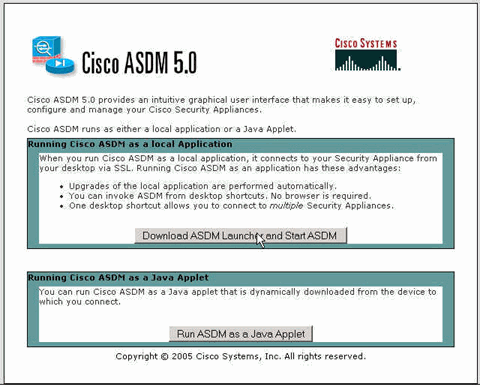
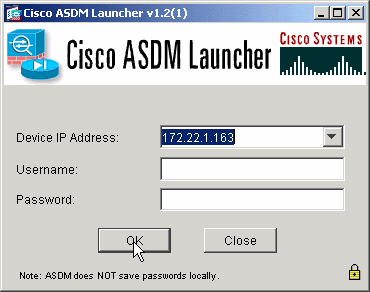
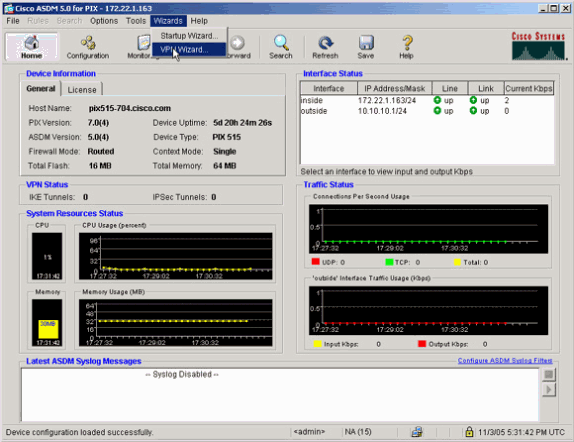
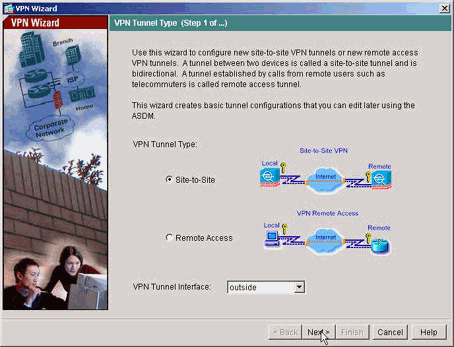
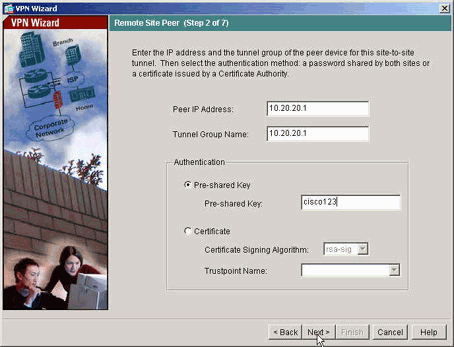
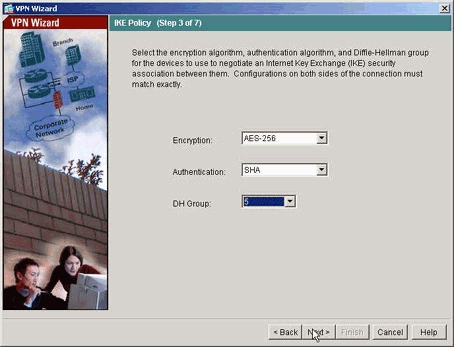
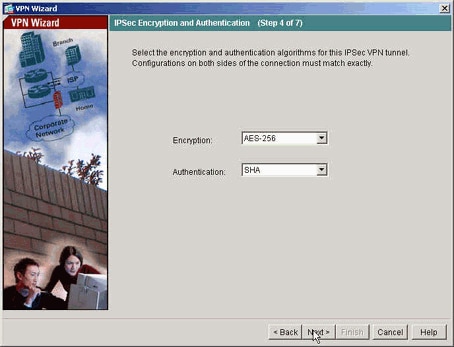
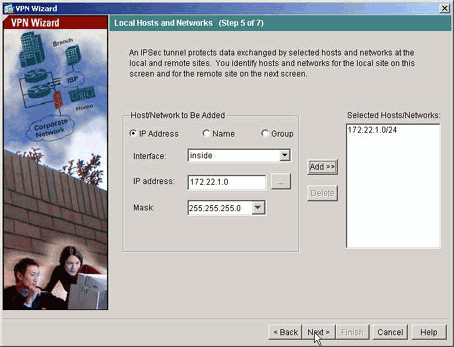
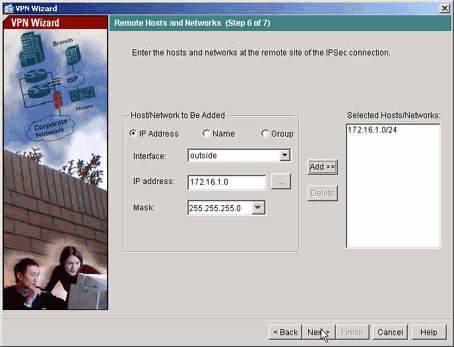
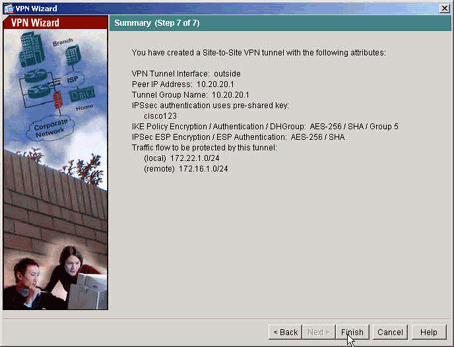
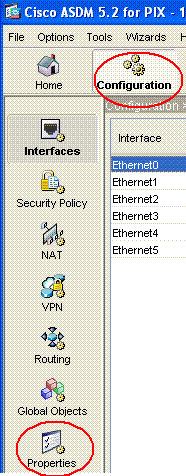
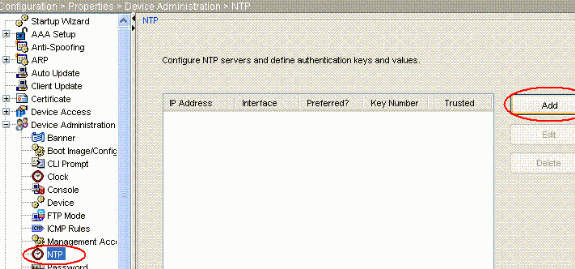
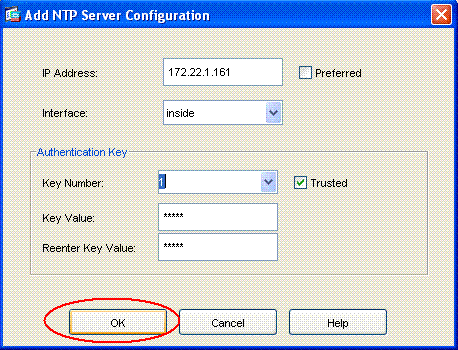
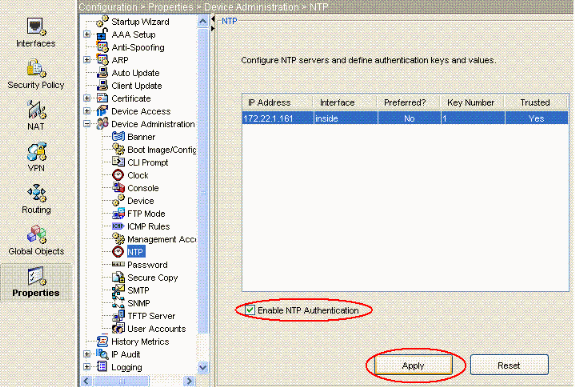
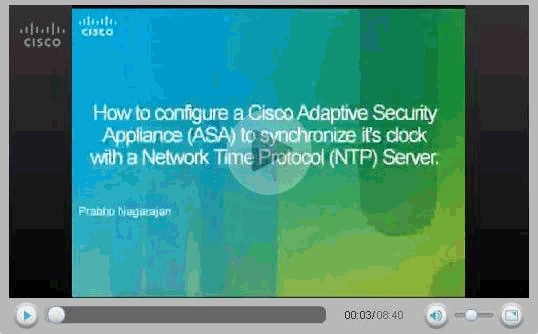
 意見
意見