簡介
本文檔介紹如何配置自適應安全裝置(ASA)以使用RADIUS協定與Microsoft Windows 2008網路策略伺服器(NPS)通訊,以便按照Active Directory對舊版Cisco VPN客戶端/AnyConnect/無客戶端WebVPN使用者進行身份驗證。NPS是Windows 2008 Server提供的伺服器角色之一。它等效於Windows 2003 Server,即IAS(Internet身份驗證服務),IAS是RADIUS伺服器的實現,用於提供遠端撥入使用者身份驗證。同樣,在Windows 2008 Server中,NPS是RADIUS伺服器的實現。一般來說,ASA是NPS RADIUS伺服器的RADIUS客戶端。ASA代表VPN使用者傳送RADIUS身份驗證請求,NPS根據Active Directory對使用者進行身份驗證。
必要條件
需求
本文件沒有特定需求。
採用元件
本文中的資訊係根據以下軟體和硬體版本:
- 運行9.1(4)版的ASA
- 安裝了Active Directory服務和NPS角色的Windows 2008 R2伺服器
本文中的資訊是根據特定實驗室環境內的裝置所建立。文中使用到的所有裝置皆從已清除(預設)的組態來啟動。如果您的網路正在作用,請確保您已瞭解任何指令可能造成的影響。
設定
附註:使用命令查詢工具(僅供已註冊客戶使用)可獲取本節中使用的命令的更多資訊。
網路圖表
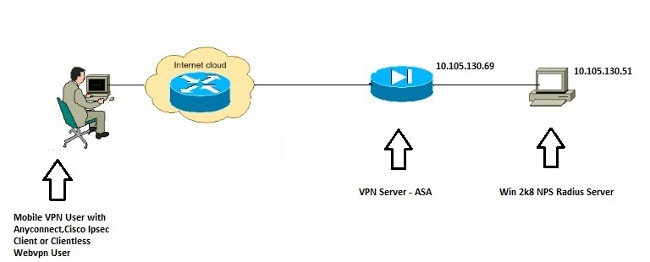
組態
ASDM配置
- 選擇需要NPS身份驗證的隧道組。
- 按一下「Edit」,然後選擇「Basic」。
- 在Authentication部分中,按一下Manage。
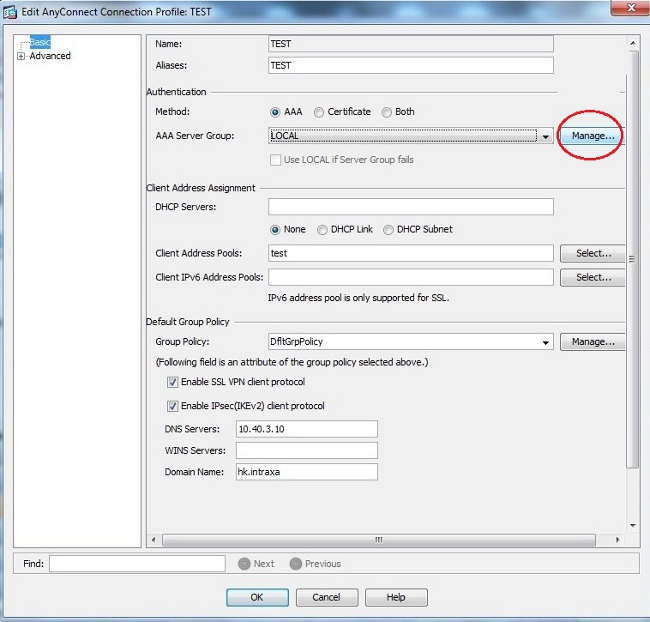
- 在AAA Server Groups部分,按一下Add。
- 在AAA Server Group欄位中,輸入伺服器組的名稱(例如NPS)。
- 在「Protocol」下拉式清單中選擇RADIUS。
- 按一下「OK」(確定)。
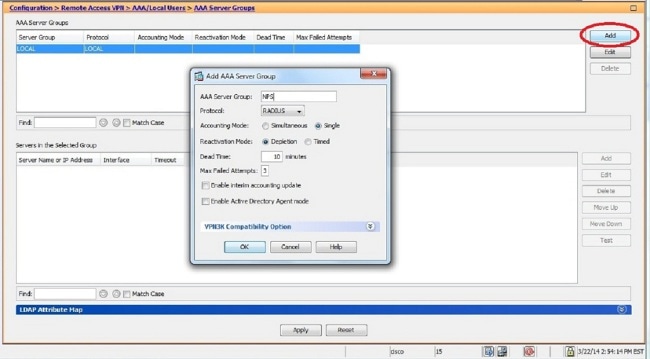
- 在Servers in the Selected Group部分,選擇the AAA Server Group added,然後點選Add。
- 在Server Name or IP Address欄位中,輸入伺服器IP地址。
- 在「伺服器金鑰」欄位中,輸入金鑰。
- 將Server Authentication Port和Server Accounting Port欄位保留為預設值,除非伺服器偵聽不同的埠。
- 按一下「OK」(確定)。
- 按一下「OK」(確定)。
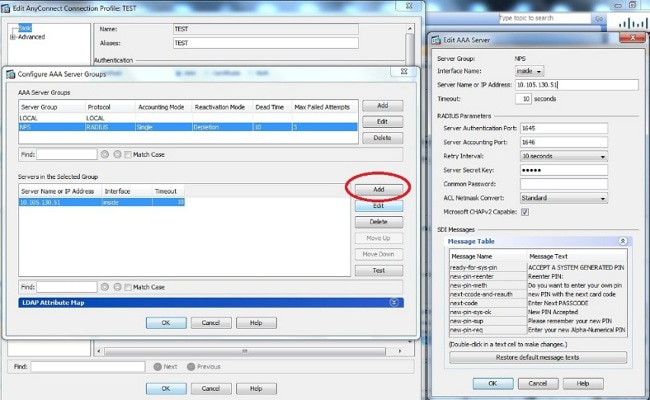
- 從AAA Server Group下拉選單中,選擇前幾個步驟中新增的組(在本示例中為NPS)。
- 按一下「OK」(確定)。
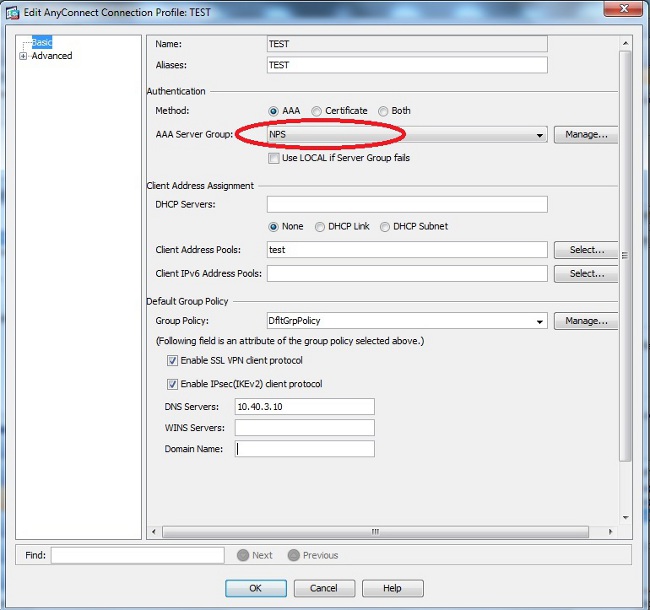
CLI組態
aaa-server NPS protocol radius
aaa-server NPS (inside) host 10.105.130.51
key *****
tunnel-group TEST type remote-access
tunnel-group TEST general-attributes
address-pool test
authentication-server-group (inside) NPS
tunnel-group TEST webvpn-attributes
group-alias TEST enable
ip local pool test 192.168.1.1-192.168.1.10 mask 255.255.255.0
預設情況下,ASA使用未加密的密碼身份驗證協定(PAP)身份驗證型別。這並不意味著當ASA傳送RADIUS請求資料包時,會以純文字檔案形式傳送密碼。相反,明文密碼使用RADIUS共用金鑰進行加密。
如果在隧道組下啟用密碼管理,則ASA使用MSCHAP-v2身份驗證型別來加密明文密碼。在這種情況下,請確保在ASDM配置部分中配置的「編輯AAA伺服器」視窗中選中Microsoft CHAPv2 Capable覈取方塊。
tunnel-group TEST general-attributes
address-pool test
authentication-server-group (inside) NPS
password-management
附註:test aaa-server authentication命令始終使用PAP。僅當使用者發起到已啟用密碼管理的隧道組的連線時,ASA才會使用MSCHAP-v2。此外,僅輕型目錄訪問協定(LDAP)支援「password-management [password-expire-in-days]」選項。RADIUS不提供此功能。當密碼在Active Directory中已過期時,您將看到密碼到期選項。
採用NPS配置的Windows 2008 Server
NPS伺服器角色應安裝在Windows 2008伺服器上運行。否則,請選擇開始>管理工具>伺服器角色>新增角色服務。選擇Network Policy Server並安裝軟體。安裝NPS伺服器角色後,請完成以下步驟,以便將NPS配置為接受並處理來自ASA的RADIUS身份驗證請求:
- 將ASA新增為NPS伺服器中的RADIUS客戶端。
- 選擇Administrative Tools > Network Policy Server。
- 按一下右鍵RADIUS Clients,然後選擇New。
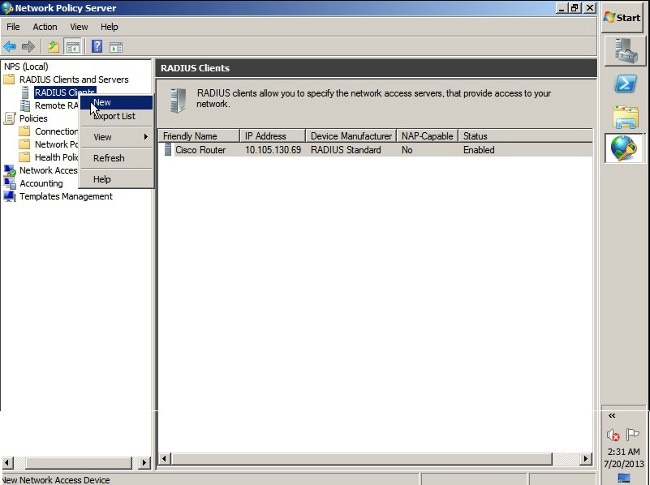
- 輸入在ASA上配置的友好名稱、地址(IP或DNS)和共用金鑰。
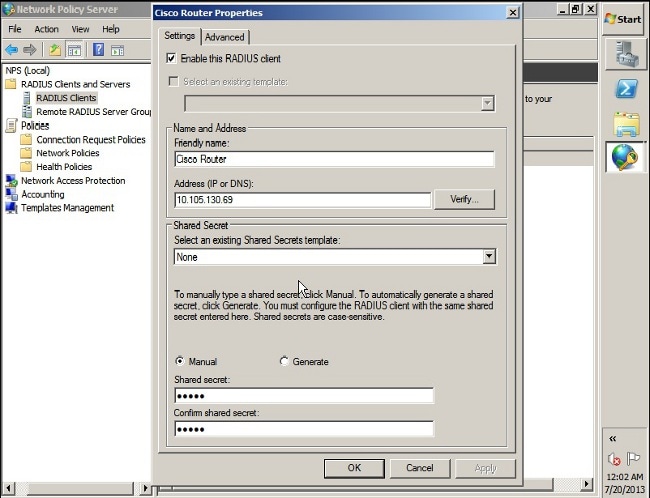
- 按一下Advanced頁籤。
- 在「廠商名稱」下拉式清單中選擇RADIUS Standard。
- 按一下「OK」(確定)。
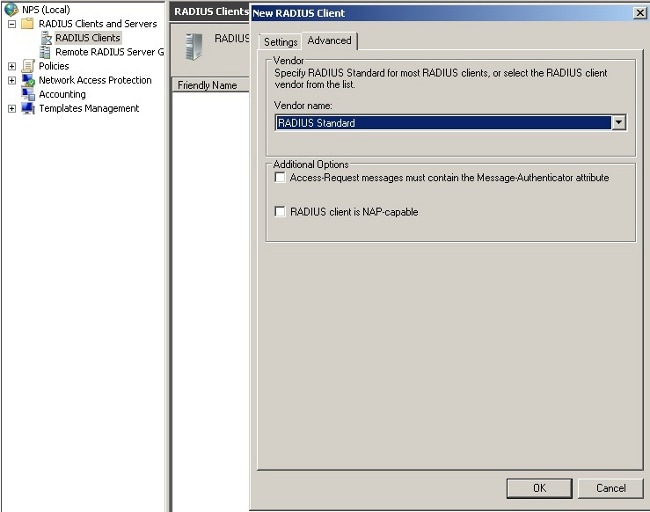
- 為VPN使用者建立新的連線請求策略。連線請求策略的目的是指定來自RADIUS客戶端的請求是本地處理還是轉發到遠端RADIUS伺服器。
- 在NPS > Policies下,按一下右鍵Connection Request Policies,然後建立新策略。
- 從Type of network access server下拉選單中,選擇Unspecified。
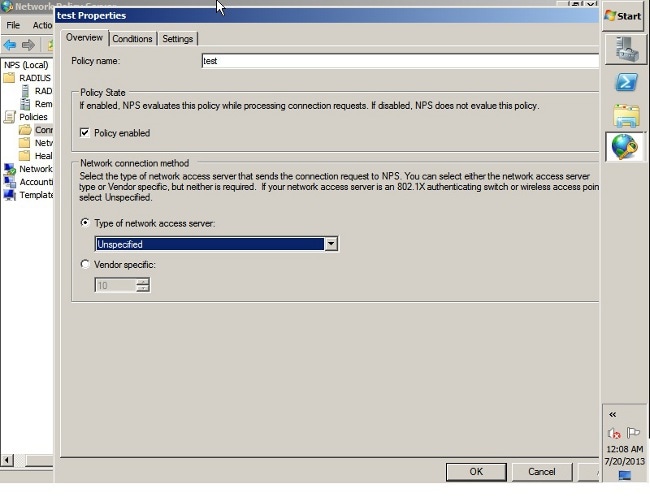
- 按一下Conditions頁籤。
- 按一下「Add」。
- 輸入ASA的IP地址作為「客戶端IPv4地址」條件。
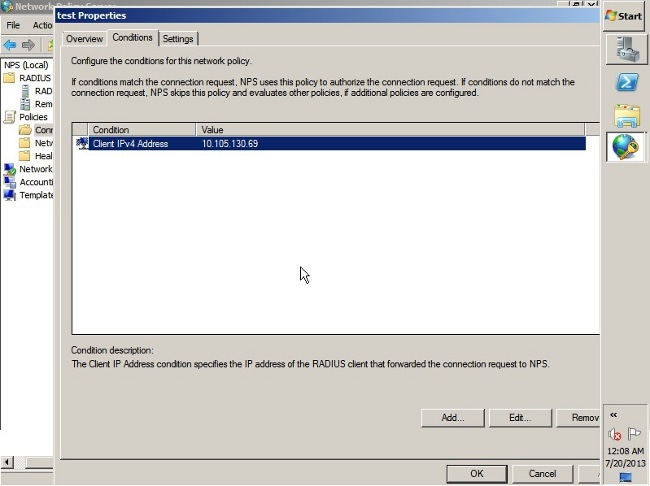
- 按一下Settings頁籤。
- 在Forwarding Connection Request下,選擇Authentication。確保選中Authenticate requests on this server單選按鈕。
- 按一下「OK」(確定)。
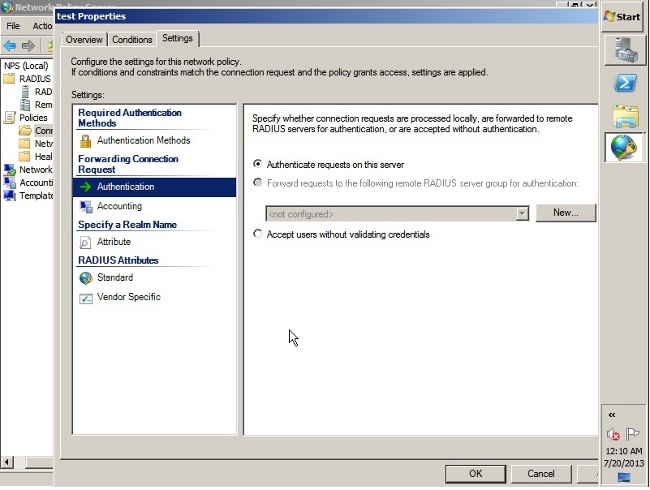
- 新增網路策略,您可以在其中指定允許哪些使用者進行身份驗證。
例如,可以將Active Directory使用者組新增為條件。只有屬於指定Windows組的那些使用者才能使用此策略進行身份驗證。
- 在NPS下,選擇Policies。
- 按一下右鍵Network Policy並建立新策略。
- 確保選中「Grant access(授予訪問許可權)」單選按鈕。
- 從Type of network access server下拉選單中,選擇Unspecified。
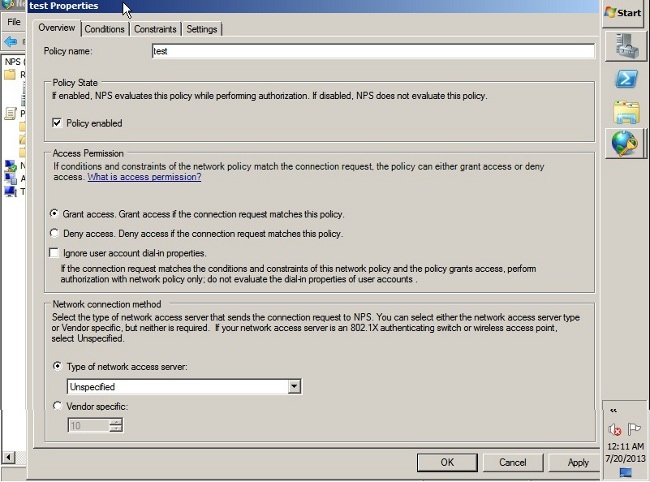
- 按一下Conditions頁籤。
- 按一下「Add」。
- 輸入ASA的IP地址作為客戶端IPv4地址條件。
- 輸入包含VPN使用者的Active Directory使用者組。
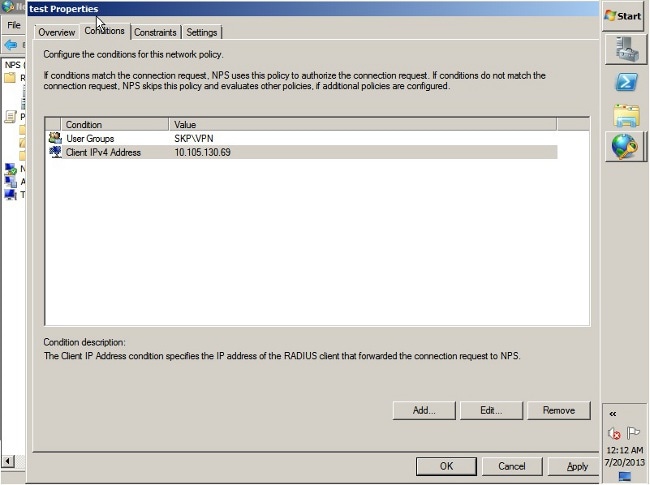
- 按一下Constraints頁籤。
- 選擇Authentication Methods。
- 確保選中Unencrypted authentication(PAP, SPAP)覈取方塊。
- 按一下「OK」(確定)。
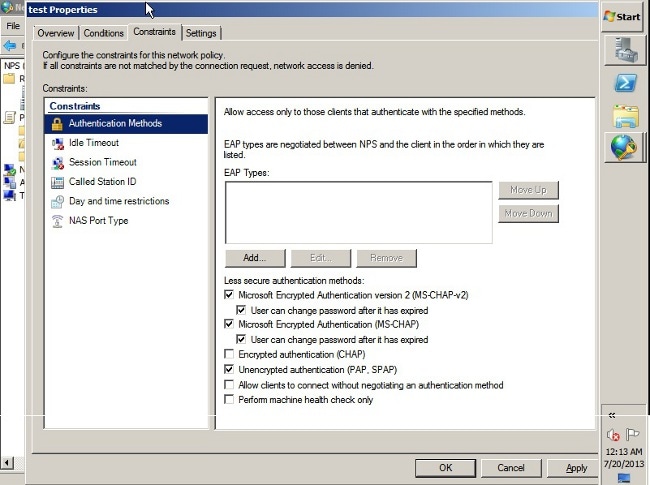
從NPS RADIUS伺服器傳遞組策略屬性(屬性25)
如果需要使用NPS RADIUS伺服器將組策略動態分配給使用者,可以使用組策略RADIUS屬性(屬性25)。
完成這些步驟,以便將RADIUS屬性25傳送給使用者,該屬性用於動態分配組策略。
- 新增網路策略後,按一下右鍵所需的網路策略,然後按一下設定頁籤。
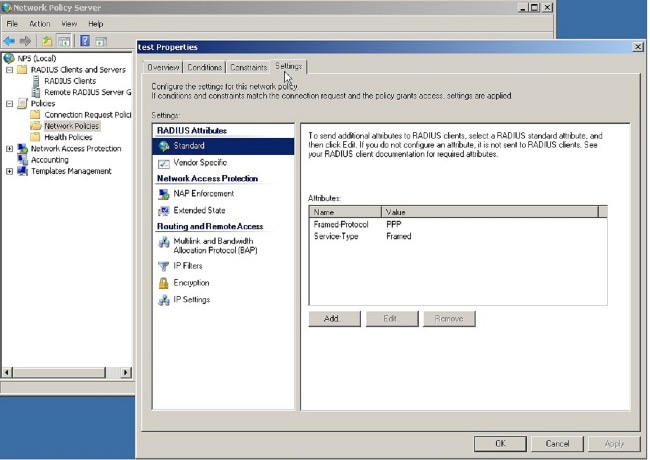
- 選擇RADIUS Attributes > Standard。按一下「Add」。將Access型別保留為All。
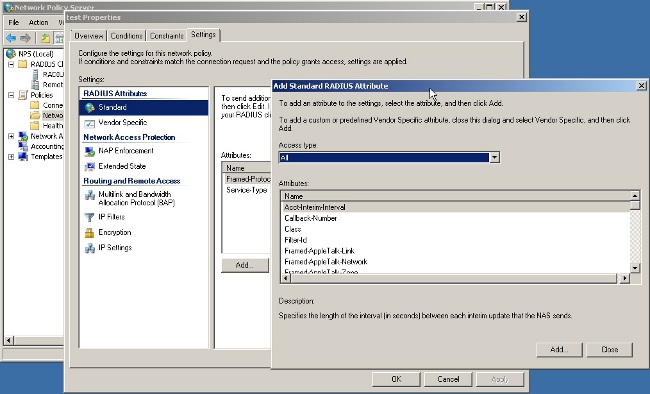
- 在「屬性」框中,選擇Class,然後按一下Add。輸入屬性值,即字串形式的組策略名稱。請記住,必須在ASA中配置具有此名稱的組策略。這樣,ASA在RADIUS響應中收到此屬性後,會將其分配給VPN會話。
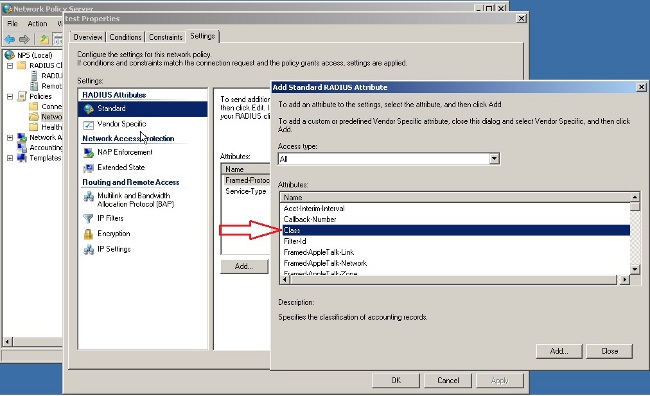
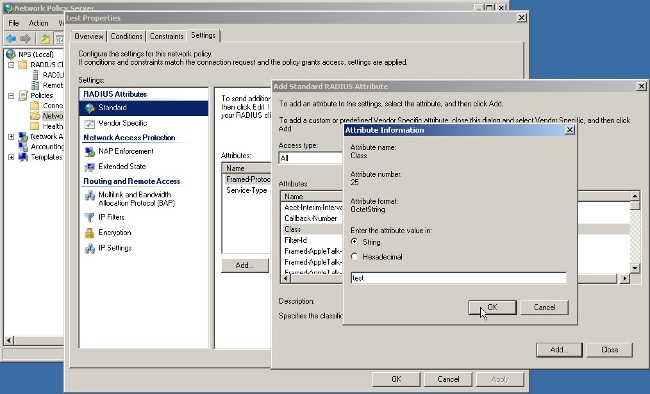
驗證
使用本節內容,確認您的組態是否正常運作。
附註:使用 debug 指令之前,請先參閱有關 Debug 指令的重要資訊。
ASA調試
在ASA上啟用debug radius all。
ciscoasa# test aaa-server authentication NPS host 10.105.130.51 username vpnuser password
INFO: Attempting Authentication test to IP address <10.105.130.51> (timeout: 12 seconds)
radius mkreq: 0x80000001
alloc_rip 0x787a6424
new request 0x80000001 --> 8 (0x787a6424)
got user 'vpnuser'
got password
add_req 0x787a6424 session 0x80000001 id 8
RADIUS_REQUEST
radius.c: rad_mkpkt
RADIUS packet decode (authentication request)
--------------------------------------
Raw packet data (length = 65).....
01 08 00 41 c4 1b ab 1a e3 7e 6d 12 da 87 6f 7f | ...A.....~m...
40 50 a8 36 01 09 76 70 6e 75 73 65 72 02 12 28 | @P.6..vpnuser..(
c3 68 fb 88 ad 1d f2 c3 b9 9a a9 5a fa 6f 43 04 | .h.........Z.oC.
06 0a 69 82 de 05 06 00 00 00 00 3d 06 00 00 00 | ..i........=....
05 | .
Parsed packet data.....
Radius: Code = 1 (0x01)
Radius: Identifier = 8 (0x08)
Radius: Length = 65 (0x0041)
Radius: Vector: C41BAB1AE37E6D12DA876F7F4050A836
Radius: Type = 1 (0x01) User-Name
Radius: Length = 9 (0x09)
Radius: Value (String) =
76 70 6e 75 73 65 72 | vpnuser
Radius: Type = 2 (0x02) User-Password
Radius: Length = 18 (0x12)
Radius: Value (String) =
28 c3 68 fb 88 ad 1d f2 c3 b9 9a a9 5a fa 6f 43 | (.h.........Z.oC
Radius: Type = 4 (0x04) NAS-IP-Address
Radius: Length = 6 (0x06)
Radius: Value (IP Address) = 10.105.130.52 (0x0A6982DE)
Radius: Type = 5 (0x05) NAS-Port
Radius: Length = 6 (0x06)
Radius: Value (Hex) = 0x0
Radius: Type = 61 (0x3D) NAS-Port-Type
Radius: Length = 6 (0x06)
Radius: Value (Hex) = 0x5
send pkt 10.105.130.51/1645
rip 0x787a6424 state 7 id 8
rad_vrfy() : response message verified
rip 0x787a6424
: chall_state ''
: state 0x7
: reqauth:
c4 1b ab 1a e3 7e 6d 12 da 87 6f 7f 40 50 a8 36
: info 0x787a655c
session_id 0x80000001
request_id 0x8
user 'vpnuser'
response '***'
app 0
reason 0
skey 'cisco'
sip 10.105.130.51
type 1
RADIUS packet decode (response)
--------------------------------------
Raw packet data (length = 78).....
02 08 00 4e e8 88 4b 76 20 b6 aa d3 0d 2b 94 37 | ...N..Kv ....+.7
bf 9a 6c 4c 07 06 00 00 00 01 06 06 00 00 00 02 | ..lL............
19 2e 9a 08 07 ad 00 00 01 37 00 01 02 00 0a 6a | .........7.....j
2c bf 00 00 00 00 3c 84 0f 6e f5 95 d3 40 01 cf | ,.....<..n...@..
1e 3a 18 6f 05 81 00 00 00 00 00 00 00 03 | .:.o..........
Parsed packet data.....
Radius: Code = 2 (0x02)
Radius: Identifier = 8 (0x08)
Radius: Length = 78 (0x004E)
Radius: Vector: E8884B7620B6AAD30D2B9437BF9A6C4C
Radius: Type = 7 (0x07) Framed-Protocol
Radius: Length = 6 (0x06)
Radius: Value (Hex) = 0x1
Radius: Type = 6 (0x06) Service-Type
Radius: Length = 6 (0x06)
Radius: Value (Hex) = 0x2
Radius: Type = 25 (0x19) Class
Radius: Length = 46 (0x2E)
Radius: Value (String) =
9a 08 07 ad 00 00 01 37 00 01 02 00 0a 6a 2c bf | .......7.....j,.
00 00 00 00 3c 84 0f 6e f5 95 d3 40 01 cf 1e 3a | ....<..n...@...:
18 6f 05 81 00 00 00 00 00 00 00 03 | .o..........
rad_procpkt: ACCEPT
RADIUS_ACCESS_ACCEPT: normal termination
RADIUS_DELETE
remove_req 0x787a6424 session 0x80000001 id 8
free_rip 0x787a6424
radius: send queue empty
INFO: Authentication Successful
疑難排解
本節提供的資訊可用於對組態進行疑難排解。
- 確保ASA和NPS伺服器之間的連線正常。
應用資料包捕獲,確保身份驗證請求離開ASA介面(可從其訪問伺服器)。 確認路徑中的裝置沒有封鎖UDP連線埠1645(預設的RADIUS驗證連線埠),以確保其到達NPS伺服器。有關ASA上資料包捕獲的詳細資訊,請參閱ASA/PIX/FWSM:使用CLI和ASDM捕獲資料包的配置示例。
- 如果身份驗證仍失敗,請在Windows NPS上的事件檢視器中查詢。在Event Viewer > Windows Logs下,選擇Security。在身份驗證請求前後查詢與NPS關聯的事件。
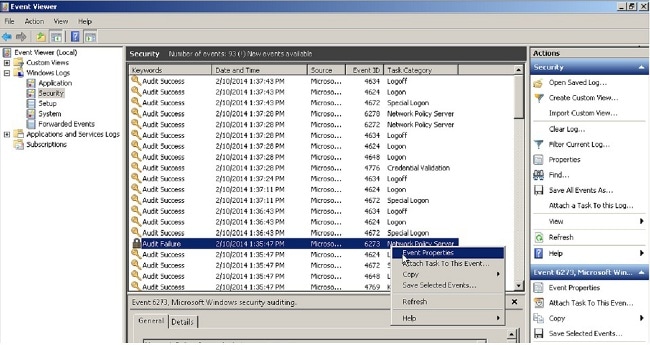
開啟「事件屬性」後,您應該能夠看到失敗的原因,如示例所示。在本示例中,未選擇PAP作為Network policy下的身份驗證型別。因此,身份驗證請求失敗。
Log Name: Security
Source: Microsoft-Windows-Security-Auditing
Date: 2/10/2014 1:35:47 PM
Event ID: 6273
Task Category: Network Policy Server
Level: Information
Keywords: Audit Failure
User: N/A
Computer: win2k8.skp.com
Description:
Network Policy Server denied access to a user.
Contact the Network Policy Server administrator for more information.
User:
Security ID: SKP\vpnuser
Account Name: vpnuser
Account Domain: SKP
Fully Qualified Account Name: skp.com/Users/vpnuser
Client Machine:
Security ID: NULL SID
Account Name: -
Fully Qualified Account Name: -
OS-Version: -
Called Station Identifier: -
Calling Station Identifier: -
NAS:
NAS IPv4 Address: 10.105.130.69
NAS IPv6 Address: -
NAS Identifier: -
NAS Port-Type: Virtual
NAS Port: 0
RADIUS Client:
Client Friendly Name: vpn
Client IP Address: 10.105.130.69
Authentication Details:
Connection Request Policy Name: vpn
Network Policy Name: vpn
Authentication Provider: Windows
Authentication Server: win2k8.skp.com
Authentication Type: PAP
EAP Type: -
Account Session Identifier: -
Logging Results: Accounting information was written to the local log file.
Reason Code: 66
Reason: The user attempted to use an authentication method that is
not enabled on the matching network policy.