在自適應安全裝置上配置服務品質
下載選項
無偏見用語
本產品的文件集力求使用無偏見用語。針對本文件集的目的,無偏見係定義為未根據年齡、身心障礙、性別、種族身分、民族身分、性別傾向、社會經濟地位及交織性表示歧視的用語。由於本產品軟體使用者介面中硬式編碼的語言、根據 RFP 文件使用的語言,或引用第三方產品的語言,因此本文件中可能會出現例外狀況。深入瞭解思科如何使用包容性用語。
關於此翻譯
思科已使用電腦和人工技術翻譯本文件,讓全世界的使用者能夠以自己的語言理解支援內容。請注意,即使是最佳機器翻譯,也不如專業譯者翻譯的內容準確。Cisco Systems, Inc. 對這些翻譯的準確度概不負責,並建議一律查看原始英文文件(提供連結)。
目錄
簡介
本文檔介紹服務品質(QoS)如何在Cisco自適應安全裝置上工作,並提供了有關如何實施該裝置的示例。
必要條件
需求
思科建議您瞭解模組化策略架構(MPF)。
採用元件
本文檔中的資訊基於運行版本9.2的自適應安全裝置(ASA),但也可使用早期版本。
本文中的資訊是根據特定實驗室環境內的裝置所建立。文中使用到的所有裝置皆從已清除(預設)的組態來啟動。如果您的網路運作中,請確保您瞭解任何指令可能造成的影響。
背景資訊
您可以在安全裝置上配置QoS,以便為單個流和VPN隧道流提供選定網路流量的速率限制,以確保所有流量都能公平獲得有限頻寬的份額。 該功能已與Cisco Bug IDCSCsk06260整合。
QoS是一種網路功能,允許您為某些型別的Internet流量提供優先順序。隨著網際網路使用者將存取點從資料機升級為高速寬頻連線(例如數位使用者線路(DSL)和纜線),單一使用者在任何指定時間吸收大部分(如果不是全部)可用頻寬的可能性會增加,因此其他使用者會感到飢餓。為了防止任何使用者或站點到站點連線消耗超出其公平頻寬份額的頻寬,QoS提供管制功能,該功能可調節任何使用者可以使用的最大頻寬。
QoS是指網路能夠透過各種技術為所選網路流量提供更好的服務,從而在底層技術的有限頻寬下獲得最佳整體服務。
安全裝置中QoS的主要目標是為單個流或VPN隧道流對選定網路流量進行速率限制,以確保所有流量都能公平獲得有限頻寬的份額。流程可以用多種方式定義。在安全裝置中,QoS可以應用於源和目標IP地址、源和目標埠號以及IP報頭的服務型別(ToS)位元組的組合。
您可以在ASA上實施三種QoS:策略、整形和優先順序排隊。
流量管制
使用管制時,超過指定限制的流量會被丟棄。 管制是一種確保沒有流量超過您配置的最大速率(位/秒)的方法,可確保沒有流量或類可以接管整個資源。當流量超過最大速率時,ASA會丟棄超出的流量。管制還會設定允許的最大單次突發流量。
此圖說明當流量速率達到配置的最大速率時,超額流量將被丟棄時,流量策略會執行什麼操作。結果是輸出速率顯示為具有頂部和槽的鋸齒。
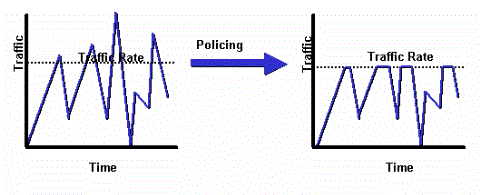
此示例顯示如何限制出站方向特定使用者的頻寬為1 Mbps:
ciscoasa(config)# access-list WEB-LIMIT permit ip host 192.168.10.1 any
ciscoasa(config)# class-map Class-Policy
ciscoasa(config-cmap)# match access-list WEB-LIMIT
ciscoasa(config-cmap)#exit
ciscoasa(config)# policy-map POLICY-WEB
ciscoasa(config-pmap)# class Class-Policy
ciscoasa(config-pmap-c)# police output 1000000 conform-action transmit exceed-
action drop
ciscoasa(config-pmap-c)#exit
ciscoasa(config-pmap)#exit
ciscoasa(config)# service-policy POLICY-WEB interface outside
流量調節
流量整形用於匹配裝置和鏈路速度,控制資料包丟失、可變延遲和鏈路飽和(可能導致抖動和延遲)。 安全裝置上的流量整形允許裝置限制流量。此機制會緩衝超過速度限制的流量,並嘗試稍後傳送流量。
無法針對某些型別的流量配置整形。整形流量包括透過該裝置的流量,以及源自該裝置的流量。
下圖說明了流量整形的作用;它會在隊列中保留超額資料包,然後排程超額資料包以隨著時間增量進行後續傳輸。流量整形的結果是平滑的資料包輸出速率。

注意:只有ASA版本5505、5510、5520、5540和5550支援流量整形。多核型號(例如5500-X)不支援整形。
使用流量整形時,超過特定限制的流量會排隊(緩衝),並在下一個時間間隔期間傳送。
如果上游裝置對網路流量造成瓶頸,則防火牆上的流量整形最有用。一個很好的例子是,ASA具有100 Mbit介面,透過電纜數據機或在路由器上終止的T1與網際網路的上行連線。流量整形允許使用者在介面(例如外部介面)上配置最大出站吞吐量;防火牆將流量從該介面傳輸至指定的頻寬,然後嘗試緩衝過多的流量,以便在鏈路不太飽和時稍後傳輸。
整形應用於從指定介面流出的所有聚合流量。不能選擇僅影響特定流量。
注意:整形在加密後完成,不允許在VPN的內部資料包或隧道組基礎上確定優先順序。
優先順序佇列
透過優先順序排隊,您可以將特定類別的流量放在低延遲隊列(LLQ)中,該隊列在標準隊列之前進行處理。
注意:如果您在整形策略下對流量進行優先順序,則無法使用內部資料包詳細資訊。防火牆只能執行LLQ,而與可提供更複雜的排隊和QoS機制(加權公平隊列(WFQ)、基於類的加權公平隊列(CBWFQ)等)的路由器不同。
分層QoS策略為使用者提供了一種以分層方式指定QoS策略的機制。例如,如果使用者想要在介面上整形流量,並在整形介面流量內進一步整形流量,則為VoIP流量提供優先順序排隊,則使用者可以在頂部指定流量整形策略,在整形策略下指定優先順序排隊策略。分層的QoS策略支援範圍有限。
僅允許以下選項:
- 在頂層進行流量整形。
- 下一層級的優先順序排隊。
注意:如果您在整形策略下對流量進行優先順序,則無法使用內部資料包詳細資訊。防火牆只能執行LLQ,而與可提供更複雜的排隊和QoS機制(WFQ、CBWFQ等)的路由器不同。
此示例使用分層QoS策略,以便將外部介面上的所有出站流量整形為2 Mbps,就像整形示例一樣,但是它還指定具有差分服務代碼點(DSCP)值ef的語音資料包以及安全外殼(SSH)流量應優先接收。
在要啟用功能的介面上建立優先順序隊列:
ciscoasa(config)#priority-queue outsideciscoasa(config-priority-queue)#queue-limit
2048ciscoasa(config-priority-queue)#tx-ring-limit 256
與DSCP ef匹配的類:
ciscoasa(config)# class-map Voice
ciscoasa(config-cmap)# match dscp ef
ciscoasa(config-cmap)# exit
匹配埠TCP/22 SSH流量的類:
ciscoasa(config)# class-map SSH
ciscoasa(config-cmap)# match port tcp eq 22
ciscoasa(config-cmap)# exit
應用語音和SSH流量優先順序的策略對映:
ciscoasa(config)# policy-map p1_priority
ciscoasa(config-pmap)# class Voice
ciscoasa(config-pmap-c)# priority
ciscoasa(config-pmap-c)# class SSH
ciscoasa(config-pmap-c)# priority
ciscoasa(config-pmap-c)# exit
ciscoasa(config-pmap)# exit
策略對映將整形應用於所有流量並附加優先的語音和SSH流量:
ciscoasa(config)# policy-map p1_shape
ciscoasa(config-pmap)# class class-default
ciscoasa(config-pmap-c)# shape average 2000000
ciscoasa(config-pmap-c)# service-policy p1_priority
ciscoasa(config-pmap-c)# exit
ciscoasa(config-pmap)# exit
最後,將整形策略附加到要對其形成出站流量並排定其優先順序的介面:
ciscoasa(config)# service-policy p1_shape interface outside
透過VPN隧道的流量的QoS
具有IPsec VPN的QoS
如根據RFC 2401,原始IP報頭中的服務型別(ToS)位被複製到加密資料包的IP報頭,以便可以在加密後實施QoS策略。這允許將DSCP/DiffServ位用於QoS策略中任何位置的優先順序。
IPsec隧道上的管制
還可以為特定VPN隧道執行管制。為了選擇要進行管制的隧道組,可以在類對映中使用match tunnel-group <tunnel>命令和match flow ip destination 地址命令。
class-map tgroup_out
match tunnel-group ipsec-tun
match flow ip destination-address
policy-map qos
class tgroup_out
police output 1000000
此時使用match tunnel-groupcommand時輸入管制不起作用;有關詳細資訊,請參閱Cisco bug ID CSCth48255。如果嘗試使用match flow ip destination-address執行輸入管制,則會收到以下錯誤:
police input 10000000
ERROR: Input policing cannot be done on a flow destination basis
使用tunnel-group(思科漏洞ID CSCth48255)時,輸入管制此時似乎不起作用。 如果輸入管制有效,您將需要使用沒有匹配流ip目標地址地址的類對映。
如果輸入管制有效,您將需要使用沒有匹配流ip目標地址地址的類對映。
class-map tgroup_in
match tunnel-group ipsec-tun
policy-map qos
class tgroup_in
police input 1000000
如果您嘗試在不具有匹配ip目標地址的類對映上管制輸出,您將收到:
police output 10000000
ERROR: tunnel-group can only be policed on a flow basis
還可以使用訪問控制清單(ACL)、DSCP等對內部流資訊執行QoS。由於前面提到的Bug,ACL是當前能夠執行輸入管制的方法。
注意:所有平台型別上最多可以配置64個策略對映。在策略對映內使用不同的類對映對流量進行分段。
QoS搭配安全通訊端層(SSL) VPN
在ASA版本9.2之前,ASA不會保留ToS位。
此功能不支援SSL VPN隧道。有關詳細資訊,請參閱Cisco bug IDCSCsl73211。
ciscoasa(config)# tunnel-group a1 type webvpn
ciscoasa(config)# tunnel-group a1 webvpn-attributes
ciscoasa(config-tunnel-webvpn)# class-map c1
ciscoasa(config-cmap)# match tunnel-group a1
ciscoasa(config-cmap)# match flow ip destination-address
ciscoasa(config-cmap)# policy-map p1
ciscoasa(config-pmap)# class c1
ciscoasa(config-pmap-c)# police output 100000
ERROR: tunnel with WEBVPN attributes doesn't support police!
ciscoasa(config-pmap-c)# no tunnel-group a1 webvpn-attributes
ciscoasa(config)# policy-map p1
ciscoasa(config-pmap)# class c1
ciscoasa(config-pmap-c)# police output 100000
ciscoasa(config-pmap-c)#
注意:如果電話VPN的使用者使用AnyConnect客戶端和資料包傳輸層安全(DTLS)對其電話進行加密,由於AnyConnect不保留DTLS封裝中的DSCP標誌,因此優先順序劃分不起作用。
有關詳細資訊,請參閱增強請求思科漏洞IDCSCtq43909。
QoS注意事項
以下是QoS需要考慮的一些要點。
- 它透過模組化策略架構(MPF)以嚴格或分層方式應用:策略、整形、LLQ。
- 只能影響已從網路介面卡(NIC)傳送到DP (資料路徑)的流量。
- 除非在相鄰裝置上應用,否則無法與超負荷作戰(它們發生得太早)。
- 在允許資料包之後對輸入應用管制,在網絡卡之前對輸出應用管制。
- 在輸出上重寫第2層(L2)地址後。
- 它會形成介面上所有流量的出站頻寬。
- 適用於有限的上行鏈路頻寬(例如1千兆乙太網(GE)鏈路到10Mb數據機)。
- 高效能ASA558x型號不支援。
- 優先順序排隊可能會使盡力流量耗盡。
- ASA5580或VLAN子介面上的10GE介面不支援。
- 介面環大小可以進一步調整,以實現最佳效能。
組態範例
VPN隧道中的VoIP流量的QoS配置示例
網路圖表
此文件使用以下網路設定:

注意:確保IP電話和主機位於不同的網段(子網)中。建議使用此命令進行良好的網路設計。
本文件使用以下組態:
- 基於DSCP的QoS配置
- 基於DSCP的QoS與VPN配置
- 基於ACL的QoS配置
- 基於ACL的QoS和VPN配置
基於DSCP的QoS配置
!--- Create a class map named Voice.
ciscoasa(config)#class-map Voice
!--- Specifies the packet that matches criteria that
!--- identifies voice packets that have a DSCP value of "ef".
ciscoasa(config-cmap)#match dscp ef
!--- Create a class map named Data.
ciscoasa(config)#class-map Data
!--- Specifies the packet that matches data traffic to be passed through
!--- IPsec tunnel.
ciscoasa(config-cmap)#match tunnel-group 10.1.2.1
ciscoasa(config-cmap)#match flow ip destination-address
!--- Create a policy to be applied to a set
!--- of voice traffic.
ciscoasa(config-cmap)#policy-map Voicepolicy
!--- Specify the class name created in order to apply
!--- the action to it.
ciscoasa(config-pmap)#class Voice
!--- Strict scheduling priority for the class Voice.
ciscoasa(config-pmap-c)#priority
PIX(config-pmap-c)#class Data
!--- Apply policing to the data traffic.
ciscoasa(config-pmap-c)#police output 200000 37500
!--- Apply the policy defined to the outside interface.
ciscoasa(config-pmap-c)#service-policy Voicepolicy interface outside
ciscoasa(config)#priority-queue outside
ciscoasa(config-priority-queue)#queue-limit 2048
ciscoasa(config-priority-queue)#tx-ring-limit 256
注意:ef的DSCP值是指與VoIP-RTP流量匹配的加速轉發。
基於DSCP的QoS與VPN配置
ciscoasa#show running-config
: Saved
:
ASA Version 9.2(1)
!
hostname ciscoasa
enable password 8Ry2YjIyt7RRXU24 encrypted
names
!
interface GigabitEthernet0
nameif inside
security-level 100
ip address 10.1.1.1 255.255.255.0
!
interface GigabitEthernet1
nameif outside
security-level 0
ip address 10.1.4.1 255.255.255.0
!
passwd 2KFQnbNIdI.2KYOU encrypted
ftp mode passive
!--- This crypto ACL-permit identifies the
!--- matching traffic flows to be protected via encryption.
access-list 110 extended permit ip 10.1.1.0 255.255.255.0 172.16.1.0 255.255.255.0
access-list 110 extended permit ip 10.1.5.0 255.255.255.0 10.1.6.0 255.255.255.0
pager lines 24
mtu inside 1500
mtu outside 1500
no failover
icmp unreachable rate-limit 1 burst-size 1
no asdm history enable
arp timeout 14400
route outside 0.0.0.0 0.0.0.0 10.1.4.2 1
timeout xlate 3:00:00
timeout conn 1:00:00 half-closed 0:10:00 udp 0:02:00 icmp 0:00:02
timeout sunrpc 0:10:00 h323 0:05:00 h225 1:00:00 mgcp 0:05:00 mgcp-pat 0:05:00
timeout sip 0:30:00 sip_media 0:02:00 sip-invite 0:03:00 sip-disconnect 0:02:00
timeout uauth 0:05:00 absolute
no snmp-server location
no snmp-server contact
snmp-server enable traps snmp authentication linkup linkdown coldstart
!--- Configuration for IPsec policies.
crypto ipsec ikev1 transform-set myset esp-3des esp-sha-hmac
crypto map mymap 10 match address 110
!--- Sets the IP address of the remote end.
crypto map mymap 10 set peer 10.1.2.1
!--- Configures IPsec to use the transform-set
!--- "myset" defined earlier in this configuration.
crypto map mymap 10 set ikev1 transform-set myset
crypto map mymap interface outside
!--- Configuration for IKE policies
crypto ikev1 policy 10
!--- Enables the IKE policy configuration (config-isakmp)
!--- command mode, where you can specify the parameters that
!--- are used during an IKE negotiation.
authentication pre-share
encryption 3des
hash sha
group 2
lifetime 86400
!--- Use this command in order to create and manage the database of
!--- connection-specific records like group name
!--- as 10.1.2.1, IPsec type as L2L, and password as
!--- pre-shared key for IPsec tunnels.
tunnel-group 10.1.2.1 type ipsec-l2l
tunnel-group 10.1.2.1 ipsec-attributes
!--- Specifies the preshared key "cisco123" which should
!--- be identical at both peers.
ikev1 pre-shared-key *
telnet timeout 5
ssh timeout 5
console timeout 0
priority-queue outside
queue-limit 2048
tx-ring-limit 256
!
class-map Voice
match dscp ef
class-map Data
match tunnel-group 10.1.2.1
match flow ip destination-address
class-map inspection_default
match default-inspection-traffic
!
!
policy-map type inspect dns preset_dns_map
parameters
message-length maximum 512
policy-map global_policy
class inspection_default
inspect dns preset_dns_map
inspect ftp
inspect h323 h225
inspect h323 ras
inspect netbios
inspect rsh
inspect rtsp
inspect skinny
inspect esmtp
inspect sqlnet
inspect sunrpc
inspect tftp
inspect sip
inspect xdmcp
policy-map Voicepolicy
class Voice
priority
class Data
police output 200000 37500
!
service-policy global_policy global
service-policy Voicepolicy interface outside
prompt hostname context
Cryptochecksum:d41d8cd98f00b204e9800998ecf8427e
: end
基於ACL的QoS配置
!--- Permits inbound H.323 calls.
ciscoasa(config)#access-list 100 extended permit tcp 172.16.1.0 255.255.255.0
10.1.1.0
255.255.255.0 eq h323
!--- Permits inbound Session Internet Protocol (SIP) calls.
ciscoasa(config)#access-list 100 extended permit tcp 172.16.1.0 255.255.255.0
10.1.1.0
255.255.255.0 eq sip
!--- Permits inbound Skinny Call Control Protocol (SCCP) calls.
ciscoasa(config)#access-list 100 extended permit tcp 172.16.1.0 255.255.255.0
10.1.1.0
255.255.255.0 eq 2000
!--- Permits outbound H.323 calls.
ciscoasa(config)#access-list 105 extended permit tcp 10.1.1.0 255.255.255.0
172.16.1.0
255.255.255.0 eq h323
!--- Permits outbound SIP calls.
ciscoasa(config)#access-list 105 extended permit tcp 10.1.1.0 255.255.255.0
172.16.1.0
255.255.255.0 eq sip
!--- Permits outbound SCCP calls.
ciscoasa(config)#access-list 105 extended permit tcp 10.1.1.0 255.255.255.0
172.16.1.0
255.255.255.0 eq 2000
!--- Apply the ACL 100 for the inbound traffic of the outside interface.
ciscoasa(config)#access-group 100 in interface outside
!--- Create a class map named Voice-IN.
ciscoasa(config)#class-map Voice-IN
!--- Specifies the packet matching criteria which
!--- matches the traffic flow as per ACL 100.
ciscoasa(config-cmap)#match access-list 100
!--- Create a class map named Voice-OUT.
ciscoasa(config-cmap)#class-map Voice-OUT
!--- Specifies the packet matching criteria which
!--- matches the traffic flow as per ACL 105.
ciscoasa(config-cmap)#match access-list 105
!--- Create a policy to be applied to a set
!--- of Voice traffic.
ciscoasa(config-cmap)#policy-map Voicepolicy
!--- Specify the class name created in order to apply
!--- the action to it.
ciscoasa(config-pmap)#class Voice-IN
ciscoasa(config-pmap)#class Voice-OUT
!--- Strict scheduling priority for the class Voice.
ciscoasa(config-pmap-c)#priority
ciscoasa(config-pmap-c)#end
ciscoasa#configure terminal
ciscoasa(config)#priority-queue outside
!--- Apply the policy defined to the outside interface.
ciscoasa(config)#service-policy Voicepolicy interface outside
ciscoasa(config)#end
基於ACL的QoS和VPN配置
ciscoasa#show running-config
: Saved
:
ASA Version 9.2(1)
!
hostname ciscoasa
enable password 8Ry2YjIyt7RRXU24 encrypted
names
!
interface GigabitEthernet0
nameif inside
security-level 100
ip address 10.1.1.1 255.255.255.0
!
interface GigabitEthernet1
nameif outside
security-level 0
ip address 10.1.4.1 255.255.255.0
!
interface GigabitEthernet2
nameif DMZ1
security-level 95
ip address 10.1.5.1 255.255.255.0
!
passwd 2KFQnbNIdI.2KYOU encrypted
ftp mode passive
!--- This crypto ACL-permit identifies the
!--- matching traffic flows to be protected via encryption.
access-list 110 extended permit ip 10.1.1.0 255.255.255.0 172.16.1.0 255.255.255.0
access-list 110 extended permit ip 10.1.5.0 255.255.255.0 10.1.6.0 255.255.255.0
!--- Permits inbound H.323, SIP and SCCP calls.
access-list 100 extended permit tcp 172.16.1.0 255.255.255.0 10.1.1.0
255.255.255.0 eq h323
access-list 100 extended permit tcp 172.16.1.0 255.255.255.0 10.1.1.0
255.255.255.0 eq sip
access-list 100 extended permit tcp 172.16.1.0 255.255.255.0 10.1.1.0
255.255.255.0 eq 2000
!--- Permit outbound H.323, SIP and SCCP calls.
access-list 105 extended permit tcp 10.1.1.0 255.255.255.0 172.16.1.0
255.255.255.0 eq h323
access-list 105 extended permit tcp 10.1.1.0 255.255.255.0 172.16.1.0
255.255.255.0 eq sip
access-list 105 extended permit tcp 10.1.1.0 255.255.255.0 172.16.1.0
255.255.255.0 eq 2000
pager lines 24
mtu inside 1500
mtu outside 1500
no failover
icmp unreachable rate-limit 1 burst-size 1
no asdm history enable
arp timeout 14400
access-group 100 in interface outside
route outside 0.0.0.0 0.0.0.0 10.1.4.2 1
timeout xlate 3:00:00
timeout conn 1:00:00 half-closed 0:10:00 udp 0:02:00 icmp 0:00:02
timeout sunrpc 0:10:00 h323 0:05:00 h225 1:00:00 mgcp 0:05:00 mgcp-pat 0:05:00
timeout sip 0:30:00 sip_media 0:02:00 sip-invite 0:03:00 sip-disconnect 0:02:00
timeout uauth 0:05:00 absolute
no snmp-server location
no snmp-server contact
snmp-server enable traps snmp authentication linkup linkdown coldstart
crypto ipsec ikev1 transform-set myset esp-3des esp-sha-hmac
crypto map mymap 10 match address 110
crypto map mymap 10 set peer 10.1.2.1
crypto map mymap 10 set ikev1 transform-set myset
crypto map mymap interface outside
crypto ikev1 policy 10
authentication pre-share
encryption 3des
hash sha
group 2
lifetime 86400
tunnel-group 10.1.2.1 type ipsec-l2l
tunnel-group 10.1.2.1 ipsec-attributes
ikev1 pre-shared-key *
telnet timeout 5
ssh timeout 5
console timeout 0
priority-queue outside
!
class-map Voice-OUT
match access-list 105
class-map Voice-IN
match access-list 100
!
class-map inspection_default
match default-inspection-traffic
!
!
policy-map type inspect dns preset_dns_map
parameters
message-length maximum 512
policy-map global_policy
class inspection_default
inspect dns preset_dns_map
inspect ftp
!--- Inspection enabled for H.323, H.225 and H.323 RAS protocols.
inspect h323 h225
inspect h323 ras
inspect netbios
inspect rsh
inspect rtsp
!--- Inspection enabled for Skinny protocol.
inspect skinny
inspect esmtp
inspect sqlnet
inspect sunrpc
inspect tftp
!--- Inspection enabled for SIP.
inspect sip
inspect xdmcp
policy-map Voicepolicy
class Voice-IN
class Voice-OUT
priority
!
service-policy global_policy global
service-policy Voicepolicy interface outside
prompt hostname context
Cryptochecksum:d41d8cd98f00b204e9800998ecf8427e
: end
注意:使用命令查詢工具(僅限registeredcustomers)可獲取本部分使用的命令的更多資訊。
驗證
使用本節內容,確認您的組態是否正常運作。
show service-policy police
要檢視流量管制的QoS統計資訊,請使用帶有police關鍵字的show service-policy命令:
ciscoasa(config)# show ser
ciscoasa(config)# show service-policy police
Interface outside:
Service-policy: POLICY-WEB
Class-map: Class-Policy
Output police Interface outside:
cir 1000000 bps, bc 31250 bytes
conformed 0 packets, 0 bytes; actions: transmit
exceeded 0 packets, 0 bytes; actions: drop
conformed 0 bps, exceed 0 bps
show service-policy priority
要檢視實施priority命令的服務策略的統計資訊,請使用帶有priority關鍵字的show service-policy命令:
ciscoasa# show service-policy priority
Global policy:
Service-policy: qos_outside_policy
Interface outside:
Service-policy: qos_class_policy
Class-map: voice-traffic
Priority:
Interface outside: aggregate drop 0, aggregate transmit 9383
show service-policy shape
ciscoasa(config)# show service-policy shape
Interface outside:
Service-policy: qos_outside_policy
Class-map: class-default
shape (average) cir 2000000, bc 16000, be 16000
Queueing
queue limit 64 packets
(queue depth/total drops/no-buffer drops) 0/0/0
(pkts output/bytes output) 0/0
show priority-queue statistics
要顯示介面的優先順序隊列統計資訊,請在特權EXEC模式下使用show priority-queue statistics命令。結果將顯示盡力而為(BE)隊列和LLQ的統計資訊。以下示例展示對名為outside的介面使用show priority-queue statistics命令以及命令輸出。
ciscoasa# show priority-queue statistics outside
Priority-Queue Statistics interface outside
Queue Type = BE
Packets Dropped = 0
Packets Transmit = 0
Packets Enqueued = 0
Current Q Length = 0
Max Q Length = 0
Queue Type = LLQ
Packets Dropped = 0
Packets Transmit = 0
Packets Enqueued = 0
Current Q Length = 0
Max Q Length = 0
ciscoasa#
在此統計報表中,明細行專案的含義如下:
- Packets Dropped表示此隊列中已丟棄的資料包總數。
- Packets Transmit表示此隊列中已傳輸的資料包總數。
- Packets Enqueued表示在此隊列中排隊的資料包總數。
- 目前Q長度代表此佇列的目前深度。
- 最大Q長度代表此佇列中曾經發生的最大深度。
命令輸出解釋程式工具(僅供registeredcustomers)支援某些show命令。使用命令輸出解釋程式工具檢視對showcommand輸出的分析。
疑難排解
目前尚無適用於此組態的具體疑難排解資訊。
其他資訊
以下是流量整形功能引入的一些bug:
| 思科漏洞IDCSCsq08550 | 帶有優先順序隊列的流量整形導致ASA上的流量故障。 |
| 思科漏洞IDCSCsx07862 | 具有優先順序佇列的流量整形會導致封包延遲和捨棄。 |
| 思科漏洞IDCSCsq07395 | 如果策略對映已被編輯,則增加整形服務策略失敗。 |
常見問題
本節針對本檔案所述資訊,提供最常見問答之一的解答。
穿越VPN隧道時是否保留QoS標籤?
會。如果QoS標籤在傳輸過程中未被剝離,則當它們透過提供商網路時,它們會保留在隧道中。
提示:有關詳細資訊,請參閱《CLI手冊2:Cisco ASA系列防火牆CLI配置指南,9.2》的DSCP和DiffServ保留部分。
相關資訊
修訂記錄
| 修訂 | 發佈日期 | 意見 |
|---|---|---|
1.0 |
02-Mar-2007 |
初始版本 |
由思科工程師貢獻
- Cisco TAC Engineers
 意見
意見