ASA 8.0:為WebVPN使用者配置LDAP身份驗證
簡介
本文檔演示如何配置思科自適應安全裝置(ASA)以使用LDAP伺服器對WebVPN使用者進行身份驗證。本示例中的LDAP伺服器是Microsoft Active Directory。此配置使用自適應安全裝置管理器(ASDM) 6.0(2)在運行軟體版本8.0(2)的ASA上執行。
注意:在此示例中,為WebVPN使用者配置了輕量級目錄訪問協定(LDAP)身份驗證,但是此配置也可用於所有其他型別的遠端訪問客戶端。只需將AAA伺服器組分配到所需的連線配置檔案(隧道組),如下所示。
必要條件
需要基本VPN配置。本示例中使用WebVPN。
背景資訊
在本示例中,ASA會對LDAP伺服器進行檢查,以驗證其驗證的使用者身份。此程式不像傳統的遠端驗證撥入使用者服務(RADIUS)或終端存取控制器存取控制系統Plus (TACACS+)交換那樣運作。這些步驟從較高的層面解釋了ASA如何使用LDAP伺服器來檢查使用者憑證。
-
使用者啟動與ASA的連線。
-
ASA配置為使用Microsoft Active Directory (AD)/LDAP伺服器對該使用者進行身份驗證。
-
ASA使用在ASA上配置的憑證(在本例中為admin)繫結到LDAP伺服器,並查詢提供的使用者名稱。admin使用者也獲得適當的憑據,以將內容列於Active Directory中。有關如何授予LDAP查詢許可權的詳細資訊,請參閱http://support.microsoft.com/?id=320528
 。
。注意:Microsoft網站http://support.microsoft.com/?id=320528
 由第三方提供商管理。思科對其內容概不負責。
由第三方提供商管理。思科對其內容概不負責。 -
如果找到使用者名稱,則ASA會嘗試使用使用者在登入時提供的憑據繫結到LDAP伺服器。
-
如果第二次繫結成功,則身份驗證成功,並且ASA處理使用者的屬性。
附註:在此範例中,屬性不用於任何用途。請參閱ASA/PIX:透過LDAP將VPN客戶端對映到VPN組策略配置示例,以檢視ASA如何才能處理LDAP屬性的示例。
配置LDAP身份驗證
在本節中,您會看到配置ASA以使用LDAP伺服器對WebVPN客戶端進行身份驗證的資訊。
ASDM
在ASDM中完成以下步驟,以便將ASA配置為與LDAP伺服器通訊並驗證WebVPN客戶端。
-
導航到Configuration > Remote Access VPN > AAA Setup > AAA Server Groups。
-
按一下「AAA Server Groups」旁邊的Add
-
指定新AAA伺服器組的名稱,然後選擇LDAP作為協定。
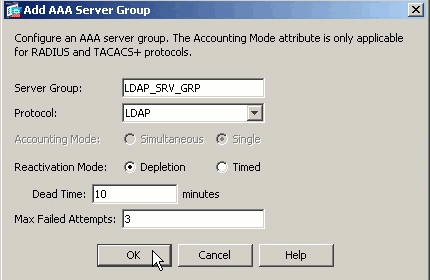
-
請確保在頂部窗格中選擇了新組,並在Selected Group窗格中按一下Servers旁邊的Add。
-
提供LDAP伺服器的配置資訊。接下來的螢幕截圖說明了示例配置。以下為許多組態選項的說明:
-
Interface Name—ASA用於連線LDAP伺服器的介面
-
Server Name or IP address — ASA用於連線LDAP伺服器的地址
-
Server Type — LDAP伺服器的型別,如Microsoft
-
Base DN— 伺服器在LDAP層次結構中進行搜尋的起始位置
-
Scope —伺服器在LDAP層次結構中進行搜尋的搜尋範圍
-
命名屬性— 可唯一辨識LDAP伺服器上某個專案的「相對辨別名稱」屬性。sAMAccountName是Microsoft Active Directory中的預設屬性。其他常用屬性包括CN、UID和userPrincipalName。
-
Login DN— 具有足夠許可權以便能夠在LDAP伺服器中搜尋/讀取/查詢使用者的DN
-
Login Password — DN帳戶的口令
-
LDAP Attribute Map— 要與來自此伺服器的響應一起使用的LDAP屬性對映。有關如何配置LDAP屬性對映的詳細資訊,請參閱ASA/PIX:透過LDAP將VPN客戶端對映到VPN組策略配置示例。
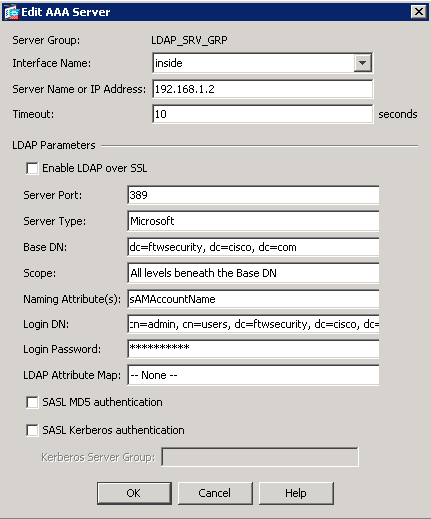
-
-
配置AAA伺服器組並向其中增加伺服器之後,需要配置連線配置檔案(隧道組)以使用新的AAA配置。導航到Configuration > Remote Access VPN > Clientless SSL VPN Access > Connection Profiles。
-
選擇要配置AAA的連線配置檔案(隧道組),並按一下Edit
-
在Authentication 下,選擇之前建立的LDAP伺服器組。
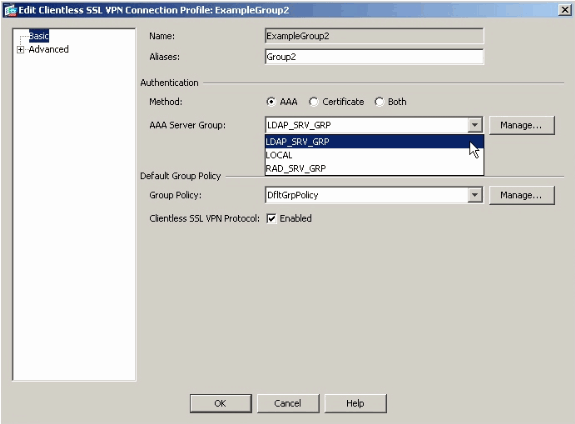
命令列介面
在命令列介面(CLI)中完成以下步驟,以將ASA配置為與LDAP伺服器通訊並驗證WebVPN客戶端。
ciscoasa#configure terminal !--- Configure the AAA Server group. ciscoasa(config)#aaa-server LDAP_SRV_GRP protocol ldap !--- Configure the AAA Server. ciscoasa(config-aaa-server-group)#aaa-server LDAP_SRV_GRP (inside) host 192.168.1.2 ciscoasa(config-aaa-server-host)#ldap-base-dn dc=ftwsecurity, dc=cisco, dc=com ciscoasa(config-aaa-server-host)#ldap-login-dn cn=admin, cn=users, dc=ftwsecurity, dc=cisco, dc=com ciscoasa(config-aaa-server-host)#ldap-login-password ********** ciscoasa(config-aaa-server-host)#ldap-naming-attribute sAMAccountName ciscoasa(config-aaa-server-host)#ldap-scope subtree ciscoasa(config-aaa-server-host)#server-type microsoft ciscoasa(config-aaa-server-host)#exit !--- Configure the tunnel group to use the new AAA setup. ciscoasa(config)#tunnel-group ExampleGroup2 general-att ciscoasa(config-tunnel-general)#authentication-server-group LDAP_SRV_GRP
執行多網域搜尋(選擇性)
選用。ASA當前不支援多域搜尋的LDAP參考機制(思科漏洞ID CSCsj32153)。AD在全局編錄伺服器模式下支援多域搜尋。為了執行多域搜尋,請將AD伺服器設定為全局目錄伺服器模式,通常使用ASA中LDAP伺服器條目的這些關鍵引數。關鍵是使用在整個目錄樹中必須是唯一的ldap-name-attribute。
server-port 3268 ldap-scope subtree ldap-naming-attribute userPrincipalName
驗證
使用本節內容,確認您的組態是否正常運作。
使用ASDM進行測試
使用「AAA Server Groups」配置螢幕上的Test 按鈕可驗證您的LDAP配置。提供使用者名稱和密碼後,此按鈕允許您向LDAP伺服器傳送測試身份驗證請求。
-
導航到Configuration > Remote Access VPN > AAA Setup > AAA Server Groups。
-
在頂部窗格中選擇所需的AAA伺服器組。
-
在下方窗格中選擇要測試的AAA伺服器。
-
按一下下部窗格右側的Test 按鈕。
-
在顯示的窗口中,按一下Authentication 單選按鈕,並提供要用來進行測試的憑據。完成後按一下OK。
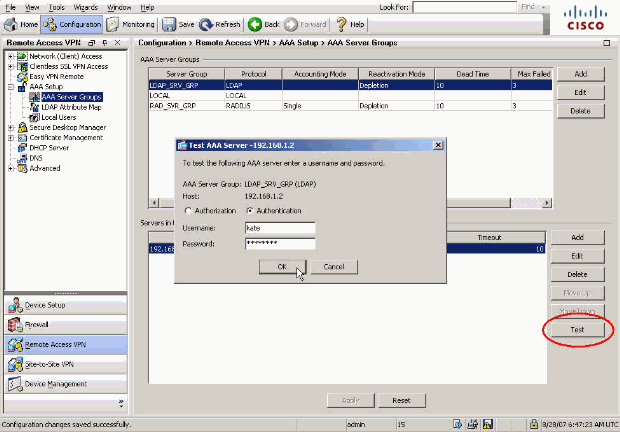
-
在ASA與LDAP伺服器聯絡後,會顯示成功或失敗消息。
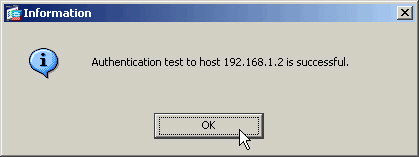
使用CLI進行測試
可以在命令列中使用test 命令測試您的AAA設定。向AAA伺服器傳送測試請求,並在命令列中顯示結果。
ciscoasa#test aaa-server authentication LDAP_SRV_GRP host 192.168.1.2 username kate password cisco123 INFO: Attempting Authentication test to IP address <192.168.1.2> (timeout: 12 seconds) INFO: Authentication Successful
疑難排解
如果不確定當前要使用的DN字串,可在Windows Active Driectory伺服器上從命令提示窗口發出dsquery 命令,以驗證使用者對象的適當DN字串。
C:\Documents and Settings\Administrator>dsquery user -samid kate !--- Queries Active Directory for samid id "kate" "CN=Kate Austen,CN=Users,DC=ftwsecurity,DC=cisco,DC=com"
debug ldap 255 命令可幫助您對此方案中的身份驗證問題進行故障排除。此命令可啟用LDAP調試,並允許您檢視ASA用於連線到LDAP伺服器的過程。此輸出顯示ASA連線到LDAP伺服器,如本文檔的背景資訊部分所述。
此調試顯示身份驗證成功:
ciscoasa#debug ldap 255
[7] Session Start
[7] New request Session, context 0xd4b11730, reqType = 1
[7] Fiber started
[7] Creating LDAP context with uri=ldap://192.168.1.2:389
[7] Connect to LDAP server: ldap://192.168.1.2:389, status = Successful
[7] defaultNamingContext: value = DC=ftwsecurity,DC=cisco,DC=com
[7] supportedLDAPVersion: value = 3
[7] supportedLDAPVersion: value = 2
[7] supportedSASLMechanisms: value = GSSAPI
[7] supportedSASLMechanisms: value = GSS-SPNEGO
[7] supportedSASLMechanisms: value = EXTERNAL
[7] supportedSASLMechanisms: value = DIGEST-MD5
!--- The ASA connects to the LDAP server as admin to search for kate.
[7] Binding as administrator
[7] Performing Simple authentication for admin to 192.168.1.2
[7] LDAP Search:
Base DN = [dc=ftwsecurity, dc=cisco, dc=com]
Filter = [sAMAccountName=kate]
Scope = [SUBTREE]
[7] User DN = [CN=Kate Austen,CN=Users,DC=ftwsecurity,DC=cisco,DC=com]
[7] Talking to Active Directory server 192.168.1.2
[7] Reading password policy for kate, dn:CN=Kate Austen,CN=Users,
DC=ftwsecurity,DC=cisco,DC=com
[7] Read bad password count 1
!--- The ASA binds to the LDAP server as kate to test the password.
[7] Binding as user
[7] Performing Simple authentication for kate to 192.168.1.2
[7] Checking password policy for user kate
[7] Binding as administrator
[7] Performing Simple authentication for admin to 192.168.1.2
[7] Authentication successful for kate to 192.168.1.2
[7] Retrieving user attributes from server 192.168.1.2
[7] Retrieved Attributes:
[7] objectClass: value = top
[7] objectClass: value = person
[7] objectClass: value = organizationalPerson
[7] objectClass: value = user
[7] cn: value = Kate Austen
[7] sn: value = Austen
[7] givenName: value = Kate
[7] distinguishedName: value = CN=Kate Austen,CN=Users,DC=ftwsecurity,
DC=cisco,DC=com
[7] instanceType: value = 4
[7] whenCreated: value = 20070815155224.0Z
[7] whenChanged: value = 20070815195813.0Z
[7] displayName: value = Kate Austen
[7] uSNCreated: value = 16430
[7] memberOf: value = CN=Castaways,CN=Users,DC=ftwsecurity,DC=cisco,DC=com
[7] memberOf: value = CN=Employees,CN=Users,DC=ftwsecurity,DC=cisco,DC=com
[7] uSNChanged: value = 20500
[7] name: value = Kate Austen
[7] objectGUID: value = ..z...yC.q0.....
[7] userAccountControl: value = 66048
[7] badPwdCount: value = 1
[7] codePage: value = 0
[7] countryCode: value = 0
[7] badPasswordTime: value = 128321799570937500
[7] lastLogoff: value = 0
[7] lastLogon: value = 128321798130468750
[7] pwdLastSet: value = 128316667442656250
[7] primaryGroupID: value = 513
[7] objectSid: value = ............Q..p..*.p?E.Z...
[7] accountExpires: value = 9223372036854775807
[7] logonCount: value = 0
[7] sAMAccountName: value = kate
[7] sAMAccountType: value = 805306368
[7] userPrincipalName: value = kate@ftwsecurity.cisco.com
[7] objectCategory: value = CN=Person,CN=Schema,CN=Configuration,
DC=ftwsecurity,DC=cisco,DC=com
[7] dSCorePropagationData: value = 20070815195237.0Z
[7] dSCorePropagationData: value = 20070815195237.0Z
[7] dSCorePropagationData: value = 20070815195237.0Z
[7] dSCorePropagationData: value = 16010108151056.0Z
[7] Fiber exit Tx=685 bytes Rx=2690 bytes, status=1
[7] Session End
此調試顯示由於密碼錯誤而失敗的身份驗證:
ciscoasa#debug ldap 255
[8] Session Start
[8] New request Session, context 0xd4b11730, reqType = 1
[8] Fiber started
[8] Creating LDAP context with uri=ldap://192.168.1.2:389
[8] Connect to LDAP server: ldap://192.168.1.2:389, status = Successful
[8] defaultNamingContext: value = DC=ftwsecurity,DC=cisco,DC=com
[8] supportedLDAPVersion: value = 3
[8] supportedLDAPVersion: value = 2
[8] supportedSASLMechanisms: value = GSSAPI
[8] supportedSASLMechanisms: value = GSS-SPNEGO
[8] supportedSASLMechanisms: value = EXTERNAL
[8] supportedSASLMechanisms: value = DIGEST-MD5
!--- The ASA connects to the LDAP server as admin to search for kate.
[8] Binding as administrator
[8] Performing Simple authentication for admin to 192.168.1.2
[8] LDAP Search:
Base DN = [dc=ftwsecurity, dc=cisco, dc=com]
Filter = [sAMAccountName=kate]
Scope = [SUBTREE]
[8] User DN = [CN=Kate Austen,CN=Users,DC=ftwsecurity,DC=cisco,DC=com]
[8] Talking to Active Directory server 192.168.1.2
[8] Reading password policy for kate, dn:CN=Kate Austen,CN=Users,
DC=ftwsecurity,DC=cisco,DC=com
[8] Read bad password count 1
!--- The ASA attempts to bind as kate, but the password is incorrect.
[8] Binding as user
[8] Performing Simple authentication for kate to 192.168.1.2
[8] Simple authentication for kate returned code (49) Invalid credentials
[8] Binding as administrator
[8] Performing Simple authentication for admin to 192.168.1.2
[8] Reading bad password count for kate, dn: CN=Kate Austen,CN=Users,
DC=ftwsecurity,DC=cisco,DC=com
[8] Received badPwdCount=1 for user kate
[8] badPwdCount=1 before, badPwdCount=1 after for kate
[8] now: Tue, 28 Aug 2007 15:33:05 GMT, lastset: Wed, 15 Aug 2007 15:52:24 GMT,
delta=1122041, maxage=3710851 secs
[8] Invalid password for kate
[8] Fiber exit Tx=788 bytes Rx=2904 bytes, status=-1
[8] Session End
此調試顯示由於LDAP伺服器上找不到使用者而失敗的身份驗證:
ciscoasa#debug ldap 255
[9] Session Start
[9] New request Session, context 0xd4b11730, reqType = 1
[9] Fiber started
[9] Creating LDAP context with uri=ldap://192.168.1.2:389
[9] Connect to LDAP server: ldap://192.168.1.2:389, status = Successful
[9] defaultNamingContext: value = DC=ftwsecurity,DC=cisco,DC=com
[9] supportedLDAPVersion: value = 3
[9] supportedLDAPVersion: value = 2
[9] supportedSASLMechanisms: value = GSSAPI
[9] supportedSASLMechanisms: value = GSS-SPNEGO
[9] supportedSASLMechanisms: value = EXTERNAL
[9] supportedSASLMechanisms: value = DIGEST-MD5
!--- The user mikhail is not found.
[9] Binding as administrator
[9] Performing Simple authentication for admin to 192.168.1.2
[9] LDAP Search:
Base DN = [dc=ftwsecurity, dc=cisco, dc=com]
Filter = [sAMAccountName=mikhail]
Scope = [SUBTREE]
[9] Requested attributes not found
[9] Fiber exit Tx=256 bytes Rx=607 bytes, status=-1
[9] Session End
當ASA和LDAP身份驗證伺服器之間的連線不起作用時,調試會顯示此錯誤消息:
ciscoasa# debug webvpn 255 INFO: debug webvpn enabled at level 255. ciscoasa# webvpn_portal.c:ewaFormSubmit_webvpn_login[2162] ewaFormSubmit_webvpn_login: tgCookie = NULL ewaFormSubmit_webvpn_login: cookie = 1 ewaFormSubmit_webvpn_login: tgCookieSet = 0 ewaFormSubmit_webvpn_login: tgroup = NULL ....not resuming [2587] webvpn_portal.c:http_webvpn_kill_cookie[787] webvpn_auth.c:http_webvpn_pre_authentication[2327] WebVPN: calling AAA with ewsContext (-847917520) and nh (-851696992)! webvpn_auth.c:webvpn_add_auth_handle[5118] WebVPN: started user authentication... webvpn_auth.c:webvpn_aaa_callback[5158] WebVPN: AAA status = (ERROR) webvpn_portal.c:ewaFormSubmit_webvpn_login[2162] ewaFormSubmit_webvpn_login: tgCookie = NULL ewaFormSubmit_webvpn_login: cookie = 1 ewaFormSubmit_webvpn_login: tgCookieSet = 0 ewaFormSubmit_webvpn_login: tgroup = NULL ....resuming [2564] webvpn_auth.c:http_webvpn_post_authentication[1506] WebVPN: user: (utrcd01) auth error.
相關資訊
修訂記錄
| 修訂 | 發佈日期 | 意見 |
|---|---|---|
1.0 |
28-Aug-2007 |
初始版本 |
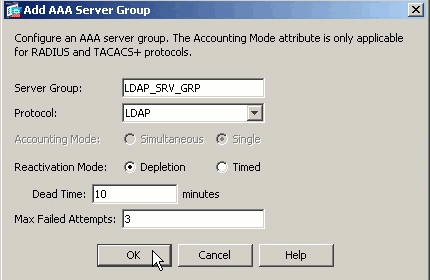
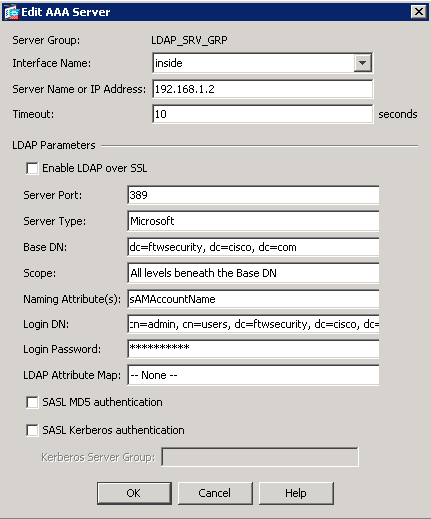
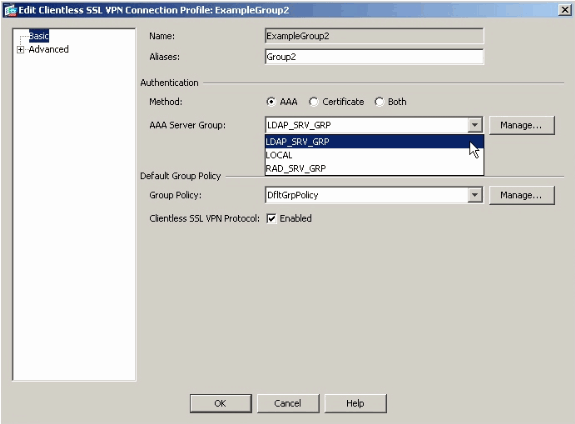
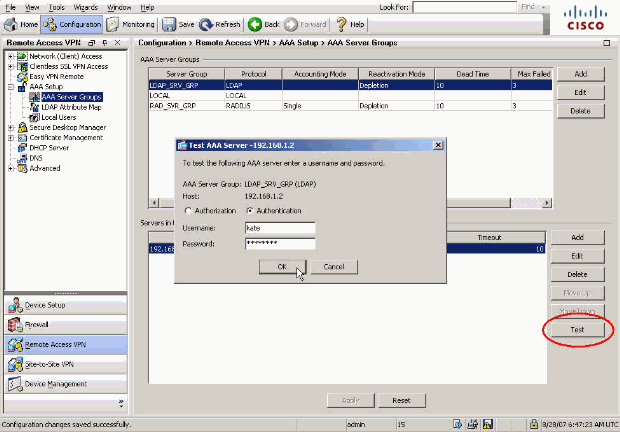
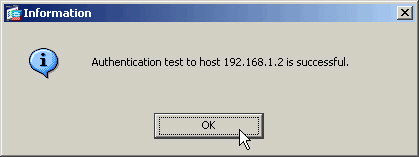
 意見
意見