簡介
本文檔介紹CyberVision Center與ISE整合的故障排除步驟。
最佳實踐概述
最佳做法是您必須考慮的建議步驟,以確保系統配置的正確操作。建議:
- 請參閱思科網路願景版本說明和思科身份服務引擎(ISE)版本說明,瞭解最新功能、指南、限制和警告
- 實施新配置更改後,驗證這些更改並對其進行故障排除
CCV-ISE高級流程圖
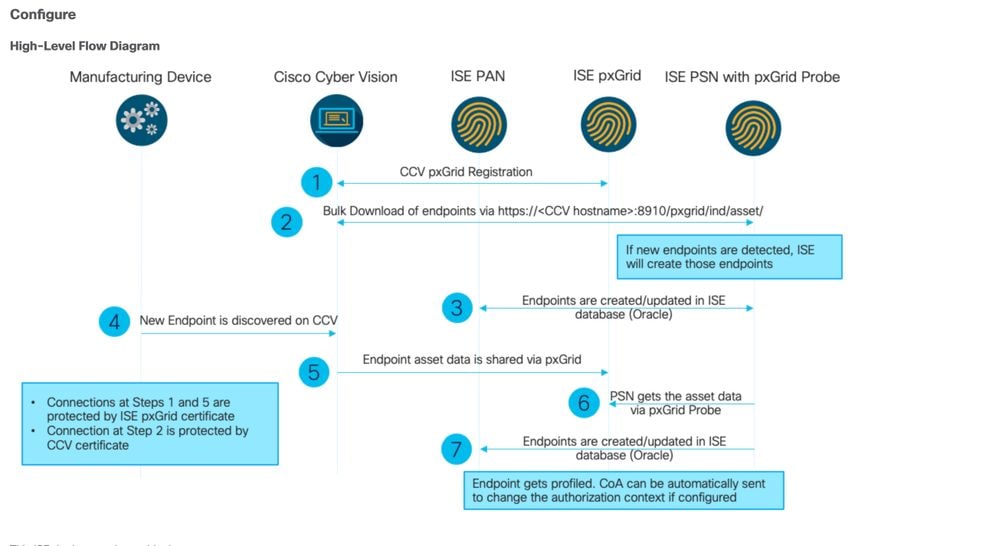
疑難排解指南
透過回答即將出現的問題,您可以確定故障排除路徑和需要進一步調查的元件。回答後續問題,以確定安裝狀態:
- 這是新安裝的系統還是現有安裝?
- CyberVision是否曾經能夠看到ISE?
使用命令systemctl status pxgrid-agent檢查pxGrid服務狀態。
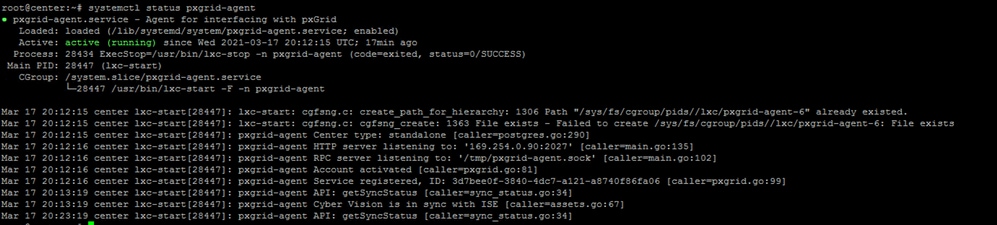
- ISE是否以高可用性運行pxGrid?
- 在應用程式出現問題之前,配置或整個基礎架構中發生了什麼變化?
要發現網路問題,請使用常規網路故障排除步驟:
步驟 1.您是否能從ISE對CyberVision Center主機名執行ping操作?
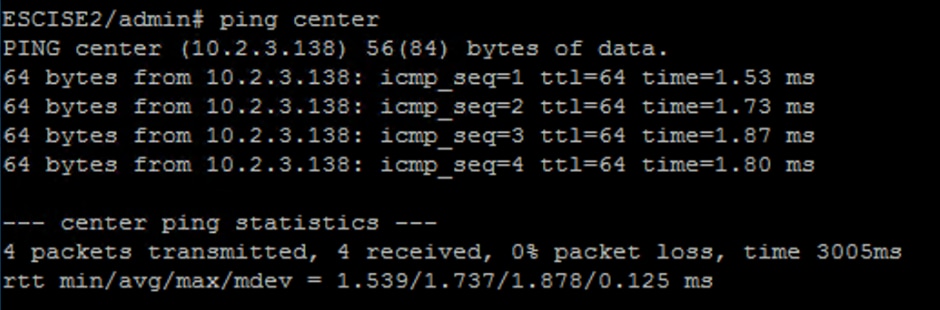
如果無法ping,請使用安全外殼(SSH)和增加主機名連線到ISE CLI。
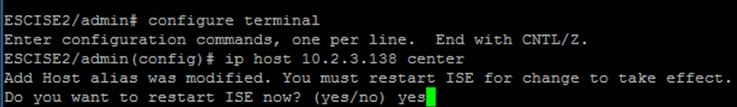
步驟 2.您是否能從CyberVision Center對ISE主機名執行ping操作?
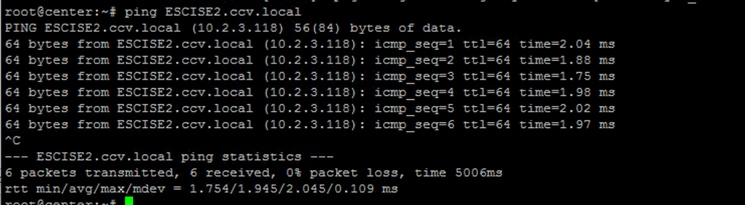
否則,嘗試將ISE主機名增加到Center中的/data/etc/hosts檔案。
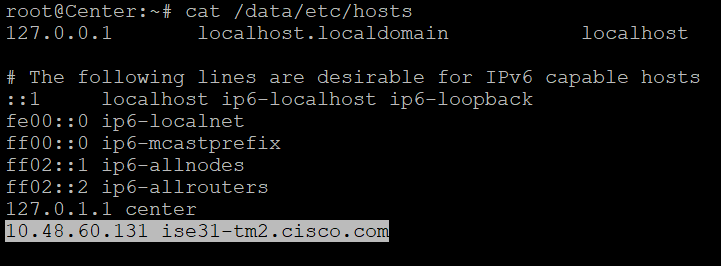
步驟 3.發現證書問題。
從CyberVision Center輸入命令openssl s_client -connect YourISEHostname:8910。
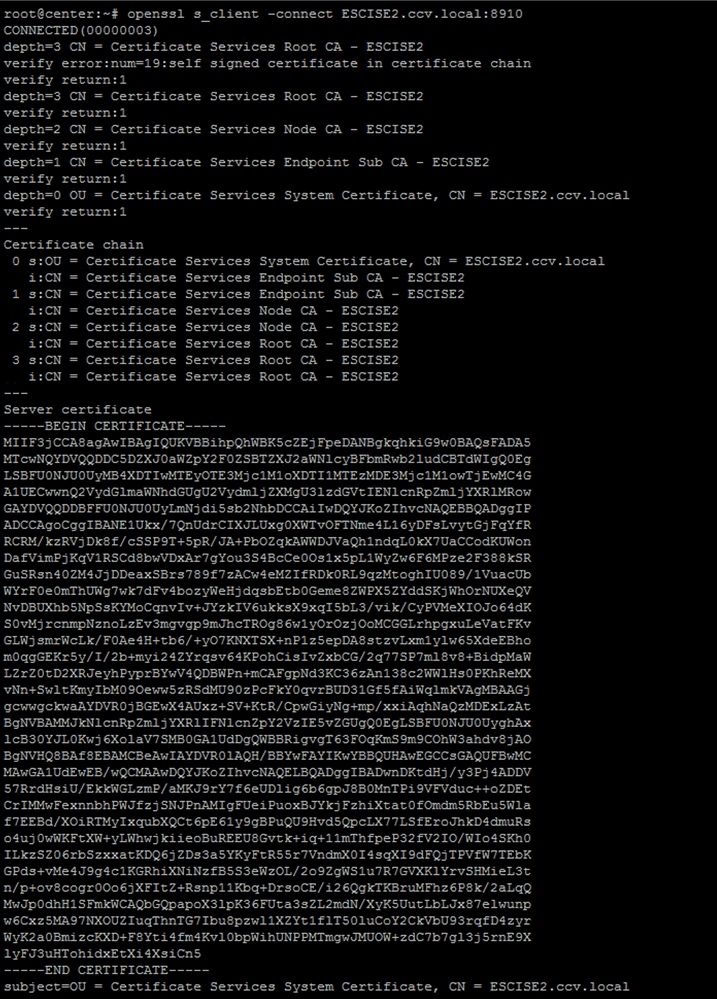
要收集的資料
對於網路問題:
顯示中心和ISE之間的這些詳細資訊的方案非常有用:
您可以從收集中心診斷檔案開始,以避免遺失資料。
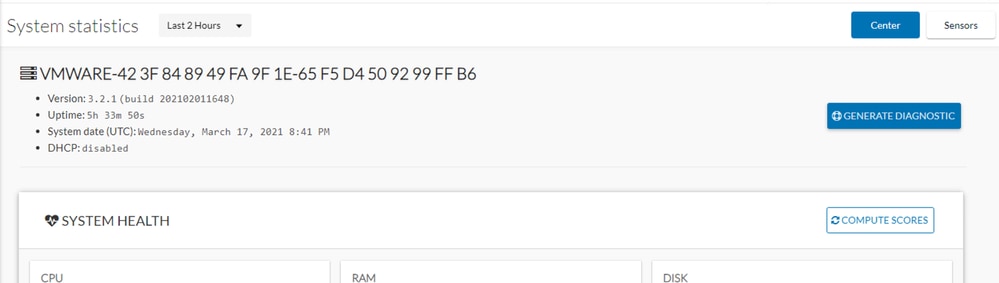
然後使用以下程式在中心啟用進階記錄:
在資料夾中建立兩個檔案/data/etc/sbs。
第一個檔案必須命名為listener.conf,且包含下列內容:
(請注意日誌級別前面的前導空格。)
root@Center:~# cat /data/etc/sbs/listener.conf
configlog:
loglevel: debug
root@Center:~#
第二個檔案必須命名為pxgrid-agent.conf,且包含下列內容:
(請注意日誌級別前面的前導空格。)
root@Center:~# cat /data/etc/sbs/pxgrid-agent.conf
configlog:
loglevel: debug
建立這兩個檔案後,請重新啟動中心,或者重新啟動sbs-burrow和pxgrid-agent服務。
Restart service using the command:
#systemctl restart sbs-burrow
#systemctl restart pxgrid-agent
然後收集pxGrid日誌(使用檔案傳輸工具從中心導出日誌)。
root@Center:~# journalctl -u pxgrid-agent > /data/tmp/pxgridLogs.log
收集tcpdump捕獲,用於分析中心和ISE之間的通訊流。
root@Center:~# tcpdump -i eth0 -n host CCV_IP and host ISE_IP -w /data/tmp/ccv_ise.pcap
為了在ISE上啟用調試,請導航到Administration > System > Logging > Debug Log Configuration。將記錄層級設定為:
| 角色 |
元件名稱 |
記錄層級 |
要檢查的檔案 |
|
| PAN(可選) |
效能評測器 |
除錯 |
效能分析工具.log |
|
| 已啟用pxGrid探測功能的PSN |
效能評測器 |
除錯 |
效能分析工具.log |
|
| 畫素網格 |
pxgrid |
追蹤 |
pxgrid-server.log |
|
預期的記錄訊息
中心中pxGrid-agent的調試日誌顯示正在啟動的代理、已註冊的服務、Cisco Cyber Vision (CCV)與ISE建立簡單(或流)文本導向消息協定(STOMP)連線,以及傳送資產/元件的更新操作:
Jul 11 13:05:02 center systemd[1]: Started Agent for interfacing with pxGrid.
Jul 11 13:05:02 center pxgrid-agent[5404]: pxgrid-agent Center type: standalone [caller=postgres.go:543]
Jul 11 13:05:03 center pxgrid-agent[5404]: pxgrid-agent RPC server listening to: '/tmp/pxgrid-agent.sock' [caller=main.go:119]
Jul 11 13:05:03 center pxgrid-agent[5404]: pxgrid-agent HTTP server listening to: '169.254.0.90:2027' [caller=main.go:154]
Jul 11 13:05:03 center pxgrid-agent[5404]: pxgrid-agent Request path=/pxgrid/control/AccountActivate body={} [caller=control.go:147]
Jul 11 13:05:03 center pxgrid-agent[5404]: pxgrid-agent Account activated [caller=pxgrid.go:58]
Jul 11 13:05:03 center pxgrid-agent[5404]: pxgrid-agent Request path=/pxgrid/control/ServiceRegister body={"name":"com.cisco.endpoint.asset","properties":{"assetTopic":"/topic/com.cisco.endpoint.asset","restBaseUrl":"https://Center:8910/
Jul 11 13:05:04 center pxgrid-agent[5404]: pxgrid-agent Service registered, ID: c514c790-2361-47b5-976d-4a1b5ccfa8b7 [caller=pxgrid.go:76]
Jul 11 13:05:04 center pxgrid-agent[5404]: pxgrid-agent Request path=/pxgrid/control/ServiceLookup body={"name":"com.cisco.ise.pubsub"} [caller=control.go:147]
Jul 11 13:05:05 center pxgrid-agent[5404]: pxgrid-agent Request path=/pxgrid/control/AccessSecret body={"peerNodeName":"com.cisco.ise.pubsub"} [caller=control.go:147]
Jul 11 13:05:06 center pxgrid-agent[5404]: pxgrid-agent Websocket connect url=wss://labise. aaalab .com:8910/pxgrid/ise/pubsub [caller=endpoint.go:129]
Jul 11 13:05:07 center pxgrid-agent[5404]: pxgrid-agent STOMP CONNECT host=10.48.78.177 [caller=endpoint.go:138]
Jul 11 13:06:59 center pxgrid-agent[5404]: pxgrid-agent STOMP SEND destination=/topic/com.cisco.endpoint.asset body={"opType":"UPDATE","asset":{"assetId":"01:80:c2:00:00:00","assetName":"LLDP/STP bridges Multicast 0:0:0","assetIpAddress"
Jul 11 13:10:04 center pxgrid-agent[5404]: pxgrid-agent Request path=/pxgrid/control/ServiceReregister body={"id":"c514c790-2361-47b5-976d-4a1b5ccfa8b7"} [caller=control.go:147]
成功整合後所需的消息格式和assetGroup屬性發佈時沒有值,如下所示:
Jan 25 11:05:49 center pxgrid-agent[1063977]: pxgrid-agent STOMP SEND destination=/topic/com.cisco.endpoint.asset body={"opType":"UPDATE","asset":{"assetId":"48:4d:7e:e0:e2:52","assetName":"Dell 10.234.176.35","assetIpAddress":"10.234.176.35","assetMacAddress":"48:4d:7e:e0:e2:52","assetVendor":"Dell Inc.","assetProductId":"","assetSerialNumber":"","assetDeviceType":"","assetSwRevision":"","assetHwRevision":"","assetProtocol":"SMB","assetCustomAttributes":[{"key":"assetSource","value":"CCV"},{"key":"assetGroup","value":""},{"key":"assetCustomName","value":"test"},{"key":"assetGroupPath","value":""}],"assetConnectedLinks":[]}} length=513 [caller=endpoint.go:149]
預期的訊息格式(具有值的assetGroup,如下所示)。這確認了CyberVision Center正在傳送屬性,如果ISE端沒有進一步反映這些屬性,則必須進一步與ISE一起調查。
Jan 25 11:09:28 center pxgrid-agent[1063977]: pxgrid-agent STOMP SEND destination=/topic/com.cisco.endpoint.asset body={"opType":"UPDATE","asset":{"assetId":"48:4d:7e:e0:e2:52","assetName":"Dell 10.234.176.35","assetIpAddress":"10.234.176.35","assetMacAddress":"48:4d:7e:e0:e2:52","assetVendor":"Dell Inc.","assetProductId":"","assetSerialNumber":"","assetDeviceType":"","assetSwRevision":"","assetHwRevision":"","assetProtocol":"SMB","assetCustomAttributes":[{"key":"assetSource","value":"CCV"},{"key":"assetGroup","value":"test group"},{"key":"assetCustomName","value":"test"},{"key":"assetGroupPath","value":"test group"}],"assetConnectedLinks":[]}} length=533 [caller=endpoint.go:149]
相關資訊