簡介
本文檔介紹如何驗證NTP配置、更改NTP服務並對其進行故障排除。適用於Cyber Vision Center 2.x、3.x、4.x軟體系列。
驗證NTP伺服器對等性的步驟
ntpq -c peer <peer device IP>
在對等模式下,中心可以從對等裝置(如網路中的路由器或網關)獲得時間。
NTP客戶端關聯
NTP關聯顯示與每個NTP伺服器關聯的客戶端的狀態。
ntpq -c associations <時間同步的裝置>
輸出示例:

示例:顯示名稱解析失敗的問題
***Can't find host peer
server (local remote refid st t when poll reach delay offset jitter
===========================================================================================
localhost.lo *LOCAL(0) .LOCL. 10 l - 64 377 0.000 0.000 0.000
檢查當前日期
cv-admin@Center:~$ date
Tue Jul 11 18:01:05 UTC 2023
檢查NTP守護程式狀態
systemctl status ntp
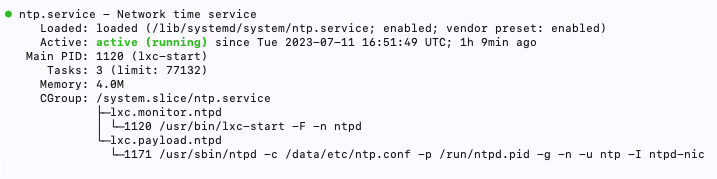
更改NTP配置
sbs-timeconf -h to learn about the commands to tune NTP on the center.
sbs-timeconf -s with IP or hostname.
更改後,使用以下命令重新啟動ntp服務:

驗證NTP配置
cat /data/etc/ntp.conf
NTP mode 6漏洞
有兩種方法可以解決此問題。
選項#1:使用存取清單
-
使用此規則在/data/etc下建立rc.local檔案(如果部署具有單個介面實現,則僅在eth0上建立,或在eth1中為雙介面建立)。以下規則示例:
iptables -I FORWARD -i eth0 -o brntpd -p udp -m udp --dport 123 -j DROP
iptables -I FORWARD -i eth0 -o brntpd -p udp -m udp -s X.X.X.X -d 169.254.0.10 --dport 123 -j ACCEPT
在上面的命令中,X.X.X.X是您授權的NTP伺服器的IP地址。如果您有多台NTP伺服器,可以為解決方案中使用的每台授權NTP伺服器新增「接受」規則。
-
重新啟動您的中心
選項#2:從ntp.conf檔案
1.在/data/etc/ntp.conf檔案中,將這兩行新增到現有配置中
restrict default kod nomodify notrap nopeer noquery
restrict -6 default kod nomodify notrap nopeer noquery
2 — 使用命令「systemctl restart ntp」重新啟動ntp服務
這兩種選項都可以組合使用,以提高NTP安全性。