透過FMC管理的CLI升級FTD HA
下載選項
無偏見用語
本產品的文件集力求使用無偏見用語。針對本文件集的目的,無偏見係定義為未根據年齡、身心障礙、性別、種族身分、民族身分、性別傾向、社會經濟地位及交織性表示歧視的用語。由於本產品軟體使用者介面中硬式編碼的語言、根據 RFP 文件使用的語言,或引用第三方產品的語言,因此本文件中可能會出現例外狀況。深入瞭解思科如何使用包容性用語。
關於此翻譯
思科已使用電腦和人工技術翻譯本文件,讓全世界的使用者能夠以自己的語言理解支援內容。請注意,即使是最佳機器翻譯,也不如專業譯者翻譯的內容準確。Cisco Systems, Inc. 對這些翻譯的準確度概不負責,並建議一律查看原始英文文件(提供連結)。
簡介
本檔案介紹透過指令行介面(CLI)升級Cisco Firepower威脅防禦(FTD)裝置的詳細程式。
必要條件
需求
思科建議您瞭解以下主題:
- 思科安全防火牆管理中心(FMC)
- 思科安全防火牆威脅防禦(FTD)
採用元件
本文中的資訊係根據以下軟體和硬體版本:
- Cisco安全防火牆管理中心7.2.8版
- VMWare v7.2.2的Cisco Firepower威脅防禦
本文中的資訊是根據特定實驗室環境內的裝置所建立。文中使用到的所有裝置皆從已清除(預設)的組態來啟動。如果您的網路運作中,請確保您瞭解任何指令可能造成的影響。
背景資訊
本文檔的特定要求包括:
- 運行版本7.2或更高版本的思科安全防火牆威脅防禦
- 運行版本7.2或更高版本的Cisco Secure Firewall Management Center
設定
透過CLI升級一對FTD裝置時,裝置上必須存在升級套件檔案。透過CLI成功升級的前提條件是沒有待處理的部署。
準備升級

警告:檢查升級順序,選擇備用/活動,以避免任何流量中斷。
1. 從配置為「備用」的裝置開始。
2. 在clish模式下輸入expert(後跟sudo su)以在expert模式下訪問CLI。確認裝置密碼以提升許可權並進入專家模式。
Copyright 2004-2022, Cisco and/or its affiliates. All rights reserved.
Cisco is a registered trademark of Cisco Systems, Inc.
All other trademarks are property of their respective owners.
Cisco Firepower Extensible Operating System (FX-OS) v2.12.0 (build 1104)
Cisco Firepower Threat Defense for VMware v7.2.2 (build 54)
> expert
admin@firepower:~$ sudo su
We trust you have received the usual lecture from the local System
Administrator. It usually boils down to these three things:
#1) Respect the privacy of others.
#2) Think before you type.
#3) With great power comes great responsibility.
Password:
root@firepower:/home/admin#
root@firepower:/home/admin# cd
root@firepower:~#
root@firepower:~# 檢查容錯移轉狀態
驗證容錯移轉狀態,以確保這些步驟已套用到次要FTD(可以顯示為「次要和待命就緒」)。
firepower#
firepower# sh failover state
State Last Failure Reason Date/Time
This host - Secondary
Standby Ready None
Other host - Primary
Active None
====Configuration State===
Sync Done - STANDBY
====Communication State===
Mac set
firepower#
firepower#上傳升級套件
導航到設定>更新>產品更新>上傳本地軟體更新包,透過FMC將升級包上傳到兩個裝置。從software.cisco.com選擇先前下載的軟體套件,然後選擇Upload。
在FMC上上傳Firepower資料包後,請繼續執行Upgrade按鈕。
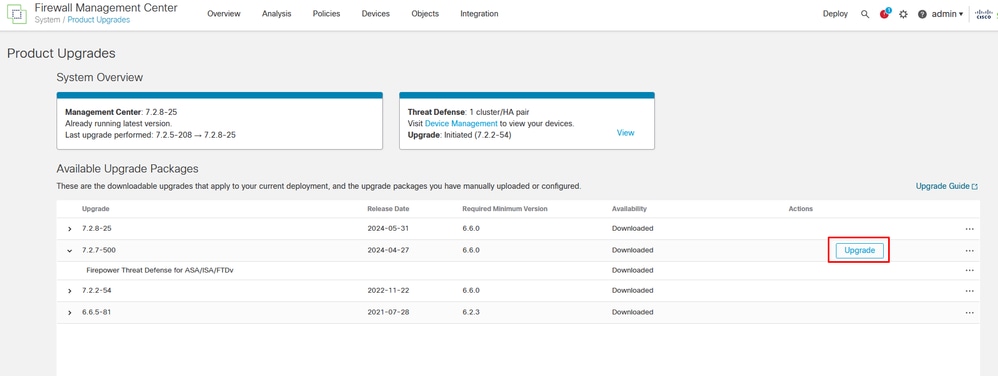 升級按鈕
升級按鈕
在升級嚮導中,您需要選擇FTD HA裝置,然後選擇裝置,然後再按一下Add to Selection。
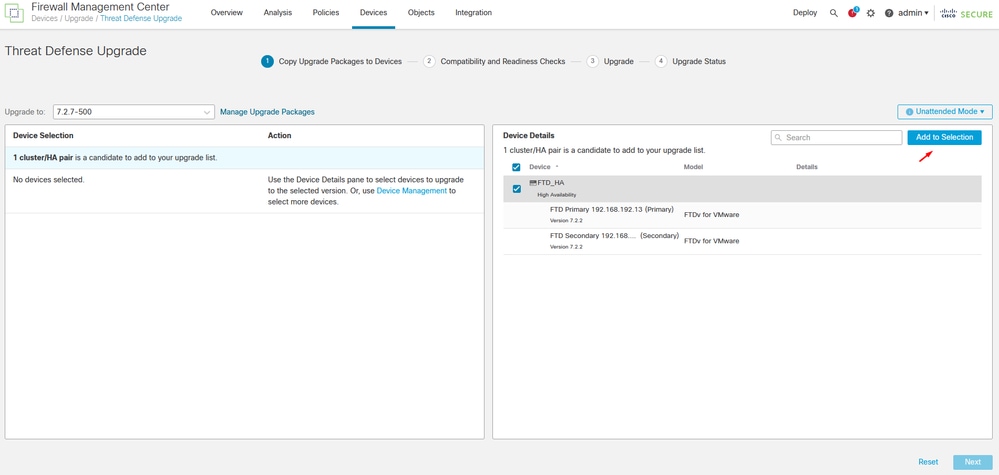 新增至選取範圍
新增至選取範圍
然後,您可以在裝置上複製升級包,系統會顯示一條消息,以繼續升級包。
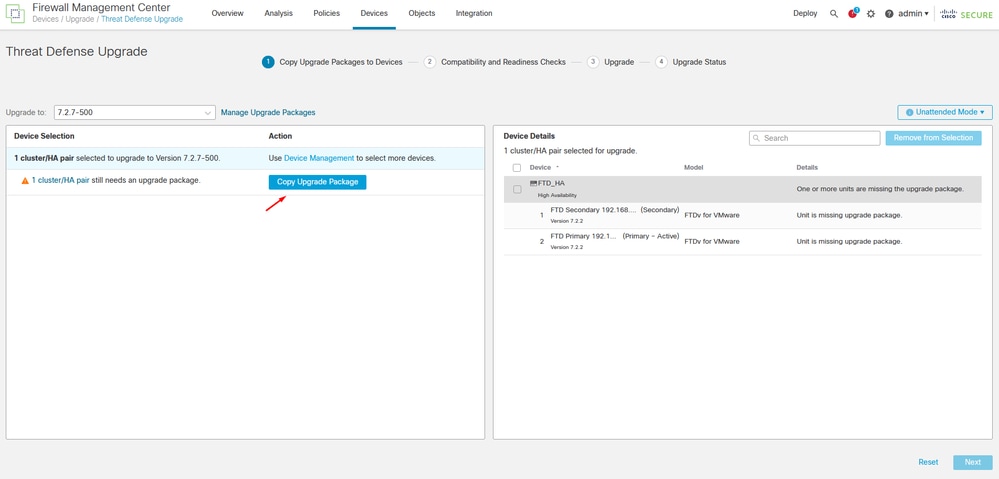 複製升級包按鈕
複製升級包按鈕
在「通知」任務中,您可以找到將檔案複製到裝置的工作。任務完成後,即會完成並成功。
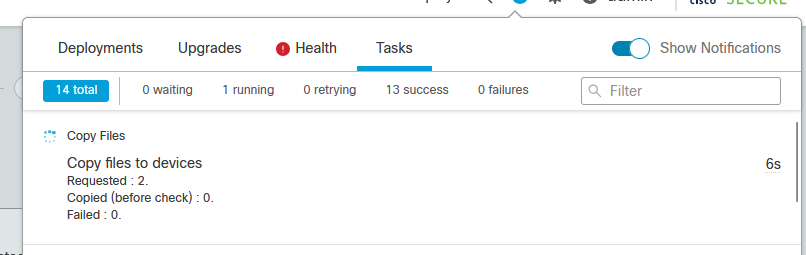 將檔案複製到裝置的任務
將檔案複製到裝置的任務
您可以驗證封裝是否已上傳到此路徑上的裝置:
root@firepower:/ngfw/var/sf/updates#
root@firepower:/ngfw/var/sf/updates# ls -l
total 2181772
-rw-r--r-- 1 root root 1110405120 Jul 18 01:08 Cisco_FTD_Upgrade-7.2.2-54.sh.REL.tar
-rw-r--r-- 1 root root 815 Jul 18 01:23 Cisco_FTD_Upgrade-7.2.2-54.sh.REL.tar.METADATA
-rw-r--r-- 1 root root 1123706880 Jul 18 02:36 Cisco_FTD_Upgrade-7.2.7-500.sh.REL.tar
-rw-r--r-- 1 root root 854 Jul 18 02:37 Cisco_FTD_Upgrade-7.2.7-500.sh.REL.tar.METADATA
root@firepower:/ngfw/var/sf/updates# 準備程度檢查
使用命令從輔助裝置上的CLI執行就緒性檢查:
root@firepower:/ngfw/var/sf/updates# install_update.pl --detach --readiness-check /ngfw/var/sf/updates/<FTD_Upgrade_Package.sh.REL.tar>以下是範例:
root@firepower:/ngfw/var/sf/updates# install_update.pl --detach --readiness-check /ngfw/var/sf/updates/Cisco_FTD_Upgrade-7.2.7-500.sh.REL.tar
ARGV[0] = --detach
ARGV[1] = --readiness-check
ARGV[2] = /ngfw/var/sf/updates/Cisco_FTD_Upgrade-7.2.7-500.sh.REL.tar
bundle_filepath: /ngfw/var/sf/updates/Cisco_FTD_Upgrade-7.2.7-500.sh.REL.tar
install_update.pl begins. bundle_filepath: /var/sf/updates/Cisco_FTD_Upgrade-7.2.7-500.sh.REL.tar
[Readiness-Info]filename : /var/sf/updates/Cisco_FTD_Upgrade-7.2.7-500.sh.REL.tar at /usr/local/sf/lib/perl/5.24.4/SF/Update.pm line 1374.
This was not run through the SF::System APIs at /usr/local/sf/lib/perl/5.24.4/SF/System/Wrappers.pm line 127.
Makeself GetUpdate Info params FILEPATH : /var/tmp/upgrade-patch/Cisco_FTD_Upgrade_Readiness-7.2.7-500.sh at /usr/local/sf/lib/perl/5.24.4/SF/Update/Makeself.pm line 33.
FILEPATH directory name /var/tmp/upgrade-patch at /usr/local/sf/lib/perl/5.24.4/SF/Update/Makeself.pm line 47.
Inside GetInfo FILEPATH :/var/tmp/upgrade-patch/Cisco_FTD_Upgrade_Readiness-7.2.7-500.sh at /usr/local/sf/lib/perl/5.24.4/SF/Update/Makeself.pm line 272.
root@firepower:/ngfw/var/sf/updates#透過以下路徑監控就緒性檢查流程:
root@firepower:/ngfw/var/log/sf/Cisco_FTD_Upgrade-7.2.7/upgrade_readiness
root@firepower:/ngfw/var/log/sf/Cisco_FTD_Upgrade-7.2.7/upgrade_readiness# cat upgrade_readiness_status.log
TIMESTAMP:Thu Jul 18 02:43:05 UTC 2024 PERCENT: 0% MESSAGE:Running script 000_start/000_00_run_cli_kick_start.sh...
TIMESTAMP:Thu Jul 18 02:43:05 UTC 2024 PERCENT: 5% MESSAGE:Running script 000_start/000_check_platform_support.sh...
TIMESTAMP:Thu Jul 18 02:43:06 UTC 2024 PERCENT:10% MESSAGE:Running script 000_start/100_start_messages.sh...
TIMESTAMP:Thu Jul 18 02:43:06 UTC 2024 PERCENT:14% MESSAGE:Running script 000_start/101_run_pruning.pl...
TIMESTAMP:Thu Jul 18 02:43:41 UTC 2024 PERCENT:19% MESSAGE:Running script 000_start/105_check_model_number.sh...
TIMESTAMP:Thu Jul 18 02:43:42 UTC 2024 PERCENT:24% MESSAGE:Running script 000_start/106_check_HA_state.pl...
TIMESTAMP:Thu Jul 18 02:43:42 UTC 2024 PERCENT:29% MESSAGE:Running script 000_start/107_version_check.sh...
TIMESTAMP:Thu Jul 18 02:43:42 UTC 2024 PERCENT:33% MESSAGE:Running script 000_start/108_clean_user_stale_entries.pl...
TIMESTAMP:Thu Jul 18 02:43:43 UTC 2024 PERCENT:38% MESSAGE:Running script 000_start/110_DB_integrity_check.sh...
TIMESTAMP:Thu Jul 18 02:43:47 UTC 2024 PERCENT:43% MESSAGE:Running script 000_start/113_EO_integrity_check.pl...
TIMESTAMP:Thu Jul 18 02:43:50 UTC 2024 PERCENT:48% MESSAGE:Running script 000_start/250_check_system_files.sh...
TIMESTAMP:Thu Jul 18 02:43:50 UTC 2024 PERCENT:52% MESSAGE:Running script 000_start/410_check_disk_space.sh...
TIMESTAMP:Thu Jul 18 02:43:55 UTC 2024 PERCENT:57% MESSAGE:Running script 200_pre/001_check_reg.pl...
TIMESTAMP:Thu Jul 18 02:43:55 UTC 2024 PERCENT:62% MESSAGE:Running script 200_pre/002_check_mounts.sh...
TIMESTAMP:Thu Jul 18 02:43:56 UTC 2024 PERCENT:67% MESSAGE:Running script 200_pre/004_check_deploy_package.pl...
TIMESTAMP:Thu Jul 18 02:43:56 UTC 2024 PERCENT:71% MESSAGE:Running script 200_pre/005_check_manager.pl...
TIMESTAMP:Thu Jul 18 02:43:56 UTC 2024 PERCENT:76% MESSAGE:Running script 200_pre/006_check_snort.sh...
TIMESTAMP:Thu Jul 18 02:43:57 UTC 2024 PERCENT:81% MESSAGE:Running script 200_pre/007_check_sru_install.sh...
TIMESTAMP:Thu Jul 18 02:43:57 UTC 2024 PERCENT:86% MESSAGE:Running script 200_pre/009_check_snort_preproc.sh...
TIMESTAMP:Thu Jul 18 02:43:58 UTC 2024 PERCENT:90% MESSAGE:Running script 200_pre/011_check_self.sh...
TIMESTAMP:Thu Jul 18 02:43:58 UTC 2024 PERCENT:95% MESSAGE:Running script 200_pre/015_verify_rpm.sh...
TIMESTAMP:Thu Jul 18 02:44:00 UTC 2024 PERCENT:100% MESSAGE:Readiness Check completed successfully.
root@firepower:/ngfw/var/log/sf/Cisco_FTD_Upgrade-7.2.7/upgrade_readiness# 如果就緒性檢查失敗,請與Cisco TAC聯絡。
升級安裝
在次要FTD上繼續升級安裝。瀏覽至包含升級檔案的資料夾,然後執行安裝指令:
root@firepower:/ngfw/var/sf/updates# install_update.pl --detach <FTD_Upgrade_Package.sh.REL.tar>執行升級後,將會出現如下所示的輸出:
root@firepower:/ngfw/var/sf/updates# install_update.pl --detach Cisco_FTD_Upgrade-7.2.7-500.sh.REL.tar
ARGV[0] = Cisco_FTD_Upgrade-7.2.7-500.sh.REL.tar
bundle_filepath: Cisco_FTD_Upgrade-7.2.7-500.sh.REL.tar
updated absolute bundle_filepath: /ngfw/var/sf/updates/Cisco_FTD_Upgrade-7.2.7-500.sh.REL.tar
install_update.pl begins. bundle_filepath: /var/sf/updates/Cisco_FTD_Upgrade-7.2.7-500.sh.REL.tar
Makeself GetUpdate Info params FILEPATH : /var/tmp/upgrade-patch/Cisco_FTD_Upgrade-7.2.7-500.sh at /usr/local/sf/lib/perl/5.24.4/SF/Update/Makeself.pm line 33.
FILEPATH directory name /var/tmp/upgrade-patch at /usr/local/sf/lib/perl/5.24.4/SF/Update/Makeself.pm line 47.
Inside GetInfo FILEPATH :/var/tmp/upgrade-patch/Cisco_FTD_Upgrade-7.2.7-500.sh at /usr/local/sf/lib/perl/5.24.4/SF/Update/Makeself.pm line 272.
Use of uninitialized value in string at /usr/local/sf/lib/perl/5.24.4/SF/Update/StatusProc.pm line 196.
Use of uninitialized value in string at /usr/local/sf/lib/perl/5.24.4/SF/Update/StatusProc.pm line 196.
Use of uninitialized value in string at /usr/local/sf/lib/perl/5.24.4/SF/Update/StatusProc.pm line 196.
Use of uninitialized value $in_container in string eq at /usr/local/sf/lib/perl/5.24.4/SF/Update/StatusProc.pm line 174.
Verifying archive integrity... All good.
Uncompressing Cisco FTD Upgrade / Sat Apr 27 04:09:29 UTC 2024.................................................................................................................................................................................................................................................................................................................................
Entering is_fmc_managed
Device is FMC Managed
[240718 02:48:13:868] Found original ftd upgrade file /var/sf/updates/Cisco_FTD_Upgrade-7.2.7-500.sh.REL.tar
[240718 02:48:16:990] MAIN_UPGRADE_SCRIPT_START
[240718 02:48:17:006] #####################################
[240718 02:48:17:007] # UPGRADE STARTING
[240718 02:48:17:008] #####################################
compare 7.2.2 and 6.2.3 and
compare, newer installed 7.2.2 > 6.2.3
Entering create_upgrade_status_links...
Create upgrade_status.json and upgrade_status.log link in /ngfw/var/sf/sync/updates_status_logs
Running [ln -f /ngfw/var/log/sf/Cisco_FTD_Upgrade-7.2.7/upgrade_status.json /ngfw/var/sf/sync/updates_status_logs/upgrade_status.json] ...success
Link to JSON upgrade status file /ngfw/var/log/sf/Cisco_FTD_Upgrade-7.2.7/upgrade_status.json created in folder /ngfw/var/sf/sync/updates_status_logs
Running [ln -f /ngfw/var/log/sf/Cisco_FTD_Upgrade-7.2.7/upgrade_status.log /ngfw/var/sf/sync/updates_status_logs/current_update_status.log] ...success
Link to log upgrade status file /ngfw/var/log/sf/Cisco_FTD_Upgrade-7.2.7/upgrade_status.log created in folder /ngfw/var/sf/sync/updates_status_logs
[240718 02:48:17:229] BEGIN 000_start/000_00_run_cli_kick_start.sh
[240718 02:48:18:421] END 000_start/000_00_run_cli_kick_start.sh
[240718 02:48:18:525] BEGIN 000_start/000_00_run_troubleshoot.sh
在FMC上,有一個任務在輔助裝置上運行升級:
 在FMC上執行的作業
在FMC上執行的作業
使用以下路徑監控升級狀態:
root@firepower:/ngfw/var/log/sf/Cisco_FTD_Upgrade-X.X.X# tail -f upgrade_status.log以下是輸出範例:
root@firepower:/ngfw/var/log/sf/Cisco_FTD_Upgrade-7.2.7# tail -f upgrade_status.log
TIMESTAMP:Thu Jul 18 02:50:25 UTC 2024 PERCENT: 7% MESSAGE:Running script 200_pre/202_disable_syncd.sh... TIMEREMAIN:13 mins
TIMESTAMP:Thu Jul 18 02:50:26 UTC 2024 PERCENT: 7% MESSAGE:Running script 200_pre/400_restrict_rpc.sh... TIMEREMAIN:13 mins
TIMESTAMP:Thu Jul 18 02:50:26 UTC 2024 PERCENT: 7% MESSAGE:Running script 200_pre/500_stop_system.sh... TIMEREMAIN:13 mins
TIMESTAMP:Thu Jul 18 02:50:53 UTC 2024 PERCENT:14% MESSAGE:Running script 200_pre/501_recovery.sh... TIMEREMAIN:12 mins
TIMESTAMP:Thu Jul 18 02:50:53 UTC 2024 PERCENT:14% MESSAGE:Running script 200_pre/505_revert_prep.sh... TIMEREMAIN:12 mins
TIMESTAMP:Thu Jul 18 02:51:46 UTC 2024 PERCENT:14% MESSAGE:Running script 200_pre/999_enable_sync.sh... TIMEREMAIN:12 mins
TIMESTAMP:Thu Jul 18 02:51:46 UTC 2024 PERCENT:14% MESSAGE:Running script 300_os/001_verify_bundle.sh... TIMEREMAIN:12 mins
TIMESTAMP:Thu Jul 18 02:51:47 UTC 2024 PERCENT:14% MESSAGE:Running script 300_os/002_set_auto_neg.pl... TIMEREMAIN:12 mins
TIMESTAMP:Thu Jul 18 02:51:47 UTC 2024 PERCENT:14% MESSAGE:Running script 300_os/060_fix_fstab.sh... TIMEREMAIN:12 mins
TIMESTAMP:Thu Jul 18 02:51:47 UTC 2024 PERCENT:14% MESSAGE:Running script 300_os/100_install_Fire_Linux_OS_aquila.sh (in background: 200_pre/600_ftd_onbox_data_export.sh)... TIMEREMAIN:12 mins輔助裝置上的升級完成後,您將看到以下消息:
240718 13:40:58:872] Attempting to remove upgrade lock
[240718 13:40:58:873] Success, removed upgrade lock
Upgrade lock /ngfw/tmp/upgrade.lock removed successfully.
[240718 13:40:58:882]
[240718 13:40:58:883] #######################################################
[240718 13:40:58:885] # UPGRADE COMPLETE #
[240718 13:40:58:887] #######################################################
Entering create_upgrade_status_links...
Create upgrade_status.json and upgrade_status.log link in /ngfw/Volume/root/ngfw/var/sf/sync/updates_status_logs
Running [ln -f /ngfw/Volume/root/ngfw/var/log/sf/Cisco_FTD_Upgrade-7.2.7/upgrade_status.json /ngfw/Volume/root/ngfw/var/sf/sync/updates_status_logs/upgrade_status.json] ...success
Link to JSON upgrade status file /ngfw/Volume/root/ngfw/var/log/sf/Cisco_FTD_Upgrade-7.2.7/upgrade_status.json created in folder /ngfw/Volume/root/ngfw/var/sf/sync/updates_status_logs
Running [ln -f /ngfw/Volume/root/ngfw/var/log/sf/Cisco_FTD_Upgrade-7.2.7/upgrade_status.log /ngfw/Volume/root/ngfw/var/sf/sync/updates_status_logs/current_update_status.log] ...success
Link to log upgrade status file /ngfw/Volume/root/ngfw/var/log/sf/Cisco_FTD_Upgrade-7.2.7/upgrade_status.log created in folder /ngfw/Volume/root/ngfw/var/sf/sync/updates_status_logs
Process 10677 exited.I am going away.
RC: 0
Update package reports success: almost finished...
Scheduling a reboot to occur in 5 seconds...
Process 12153 exited.I am going away.
root@firepower:/ngfw/var/sf/updates#
Broadcast message from root@firepower (Thu Jul 18 13:41:05 2024):
The system is going down for reboot NOW!從備用裝置升級完成後,裝置將重新啟動。裝置啟動後,請檢查故障切換狀態以確保所有裝置都保持初始配置狀態。
在作用中FTD上,您可以找到:
firepower# show failover state
State Last Failure Reason Date/Time
This host - Primary
Active None
Other host - Secondary
Standby Ready Comm Failure 13:24:46 UTC Jul 18 2024
====Configuration State===
Sync Done
====Communication State===
Mac set
firepower# 在待命FTD上,您會發現:
firepower#
firepower# sh failover state
State Last Failure Reason Date/Time
This host - Secondary
Standby Ready None
Other host - Primary
Active None
====Configuration State===
Sync Skipped - STANDBY
====Communication State===
Mac set
firepower# 將會出現一則訊息,顯示版本不同。
firepower#
************WARNING****WARNING****WARNING********************************
Mate version 9.18(4)201 is not identical with ours 9.18(2)200
************WARNING****WARNING****WARNING********************************
使用命令failover active on Standby Device透過CLI手動執行故障切換。現在,備用裝置變為活動狀態。

警告:此時,在發生故障切換時,資料流將短暫中斷。
firepower#
firepower# failover active
Switching to Active
firepower#
firepower#
firepower# sh fail
firepower# sh failover state
State Last Failure Reason Date/Time
This host - Secondary
Active None
Other host - Primary
Standby Ready None
====Configuration State===
Sync Skipped
====Communication State===
Mac set
firepower# 故障切換完成後,您可以繼續升級其他裝置。使用與文檔開始部分描述的步驟相同的步驟,適用於以前處於活動狀態而現在處於備用狀態的裝置。
現在兩個裝置都已升級。您可以透過Lina端的show version命令進行檢視。對於主裝置:
firepower#
firepower# show failover state
State Last Failure Reason Date/Time
This host - Primary
Standby Ready None
Other host - Secondary
Active None
====Configuration State===
Sync Skipped - STANDBY
====Communication State===
Mac set
firepower# 對於輔助裝置:
firepower#
firepower# sh failover state
State Last Failure Reason Date/Time
This host - Secondary
Active None
Other host - Primary
Standby Ready Comm Failure 14:03:06 UTC Jul 18 2024
====Configuration State===
Sync Skipped
====Communication State===
Mac set
firepower# 此時,您可以像開始時一樣從FMC切換裝置。
驗證
成功升級兩個裝置後,使用show version命令驗證FMC和兩個FTD上的狀態。
firepower# show version
-------------------[ firepower ]--------------------
Model : Cisco Firepower Threat Defense for VMware (75) Version 7.2.7 (Build 500)
UUID : 0edf9f22-78e6-11ea-8ed0-e0e5abf334e2
LSP version : lsp-rel-20240306-2015
VDB version : 353
----------------------------------------------------在FMC上,您可以看到版本更新,並準備切換至您最初的狀態。
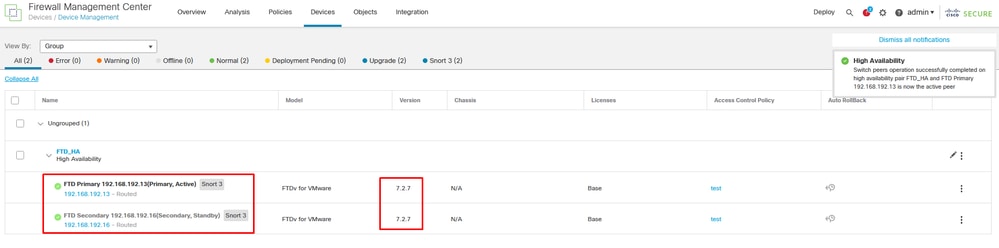 來自FMC的交換對等體
來自FMC的交換對等體
修訂記錄
| 修訂 | 發佈日期 | 意見 |
|---|---|---|
1.0 |
25-Jul-2024 |
初始版本 |
由思科工程師貢獻
- 豪爾赫·優迪爾·羅亞·納瓦羅技術諮詢工程師
 意見
意見