Firepower可擴展作業系統(FXOS)2.2:使用RADIUS通過ACS進行遠端管理的機箱身份驗證和授權
下載選項
無偏見用語
本產品的文件集力求使用無偏見用語。針對本文件集的目的,無偏見係定義為未根據年齡、身心障礙、性別、種族身分、民族身分、性別傾向、社會經濟地位及交織性表示歧視的用語。由於本產品軟體使用者介面中硬式編碼的語言、根據 RFP 文件使用的語言,或引用第三方產品的語言,因此本文件中可能會出現例外狀況。深入瞭解思科如何使用包容性用語。
關於此翻譯
思科已使用電腦和人工技術翻譯本文件,讓全世界的使用者能夠以自己的語言理解支援內容。請注意,即使是最佳機器翻譯,也不如專業譯者翻譯的內容準確。Cisco Systems, Inc. 對這些翻譯的準確度概不負責,並建議一律查看原始英文文件(提供連結)。
簡介
本檔案介紹如何透過存取控制伺服器(ACS)設定Firepower可擴充作業系統(FXOS)機箱的RADIUS驗證和授權。
FXOS機箱包括以下使用者角色:
- Administrator — 對整個系統的完全讀寫訪問許可權。預設情況下為預設管理員帳戶分配此角色,並且無法更改。
- 只讀 — 對系統配置的只讀訪問許可權,無修改系統狀態的許可權。
- 操作 — 對NTP配置、智慧許可的Smart Call Home配置以及系統日誌(包括系統日誌伺服器和故障)的讀寫訪問許可權。對系統其餘部分的讀取訪問許可權。
- AAA — 對使用者、角色和AAA配置的讀寫訪問。對系統其餘部分的讀取訪問許可權。
通過CLI可以看到,如下所示:
fpr4120-TAC-A /security* # show role
角色:
角色名稱Priv
---------- ----
aaa aaa
admin
運營運營
唯讀唯讀
作者:Tony Remirez、Jose Soto、Cisco TAC工程師。
必要條件
需求
思科建議您瞭解以下主題:
- Firepower可擴展作業系統(FXOS)知識
- ACS配置知識
採用元件
本文中的資訊係根據以下軟體和硬體版本:
- Cisco Firepower 4120安全裝置版本2.2
- 虛擬思科存取控制伺服器版本5.8.0.32
本文中的資訊是根據特定實驗室環境內的裝置所建立。文中使用到的所有裝置皆從已清除(預設)的組態來啟動。如果您的網路正在作用,請確保您已瞭解任何指令可能造成的影響。
設定
此組態的目的是:
- 通過ACS驗證登入到FXOS基於Web的GUI和SSH的使用者。
- 通過ACS,根據使用者各自的使用者角色授權使用者登入FXOS的基於Web的GUI和SSH。
- 通過ACS驗證FXOS上的身份驗證和授權操作是否正確。
網路圖表
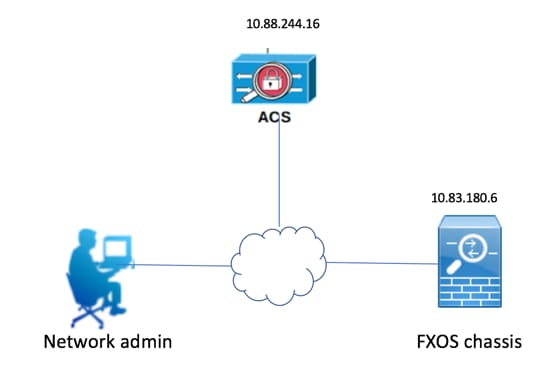
組態
配置FXOS機箱
使用機箱管理器建立RADIUS提供程式
步驟1.導覽至Platform Settings > AAA。
步驟2.按一下RADIUS索引標籤。
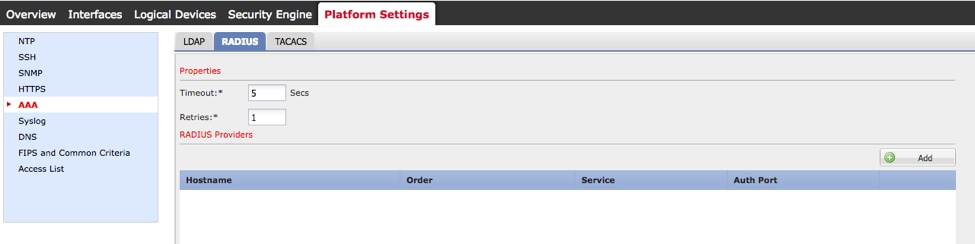
步驟3.對於要新增的每個RADIUS提供程式(最多16個提供程式)。
3.1.在RADIUS提供程式區域中,按一下Add。
3.2.在「新增RADIUS提供程式」對話方塊中,輸入所需的值。
3.3.按一下確定關閉「新增RADIUS提供程式」對話方塊。
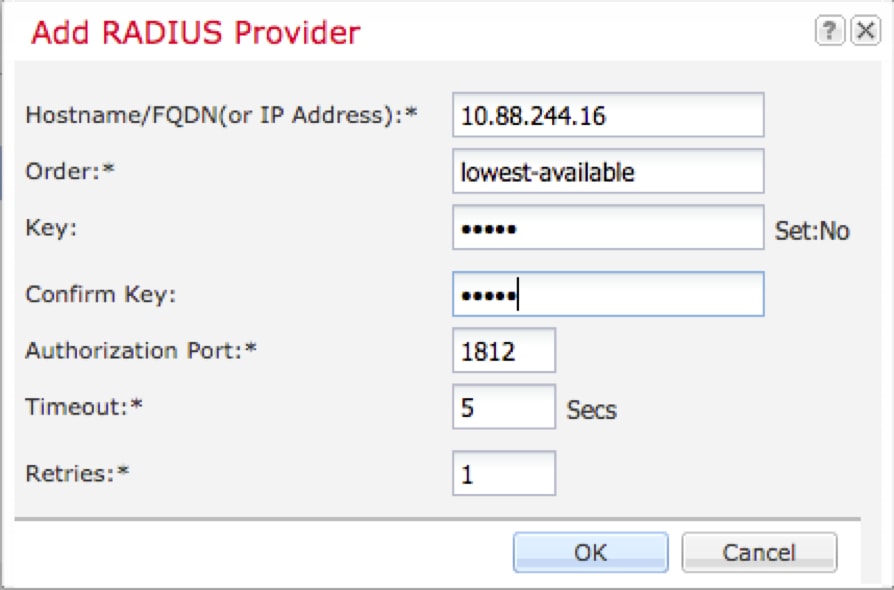
步驟4.按一下「Save」。
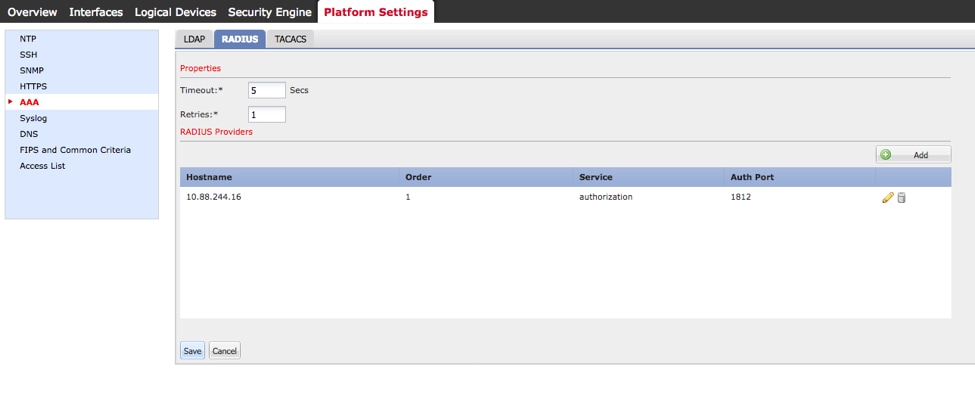
步驟5.導覽至System > User Management > Settings。
步驟6.在Default Authentication下選擇RADIUS。
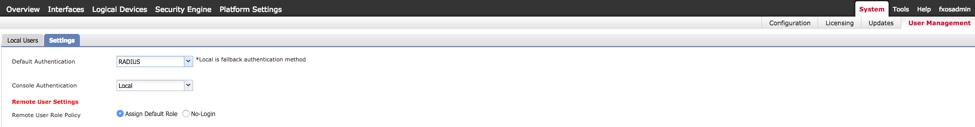
使用CLI建立RADIUS提供程式
步驟1。若要啟用RADIUS驗證,請運行以下命令。
fpr4120-TAC-A#作用域安全性
fpr4120-TAC-A /security # scope default-auth
fpr4120-TAC-A /security/default-auth # set realm radius
步驟2.使用show detail命令顯示結果。
fpr4120-TAC-A /security/default-auth # show detail
預設身份驗證:
管理領域:Radius
操作領域:Radius
Web會話刷新期間(秒):600
Web、ssh、telnet會話的會話超時(秒):600
Web、ssh、telnet會話的絕對會話超時(秒):3600
串列控制檯會話超時(秒):600
串列控制檯絕對會話超時(秒):3600
管理員身份驗證伺服器組:
操作身份驗證伺服器組:
使用第二個因素:否
步驟3.要配置RADIUS伺服器引數,請運行以下命令。
fpr4120-TAC-A#作用域安全性
fpr4120-TAC-A /security # scope radius
fpr4120-TAC-A /security/radius # enter server 10.88.244.16
fpr4120-TAC-A /security/radius/server # set descr "ISE Server"
fpr4120-TAC-A /security/radius/server* # set key
輸入金鑰:******
確認金鑰:******
步驟4.使用show detail命令顯示結果。
fpr4120-TAC-A /security/radius/server* # show detail
RADIUS伺服器:
主機名、FQDN或IP地址:10.88.244.16
描述:
訂購:1
身份驗證埠:1812
主要:****
逾時:5
配置ACS伺服器
將FXOS新增為網路資源
步驟1.導覽至Network Resources > Network Devices and AAA Clients。
步驟2.按一下「Create」。
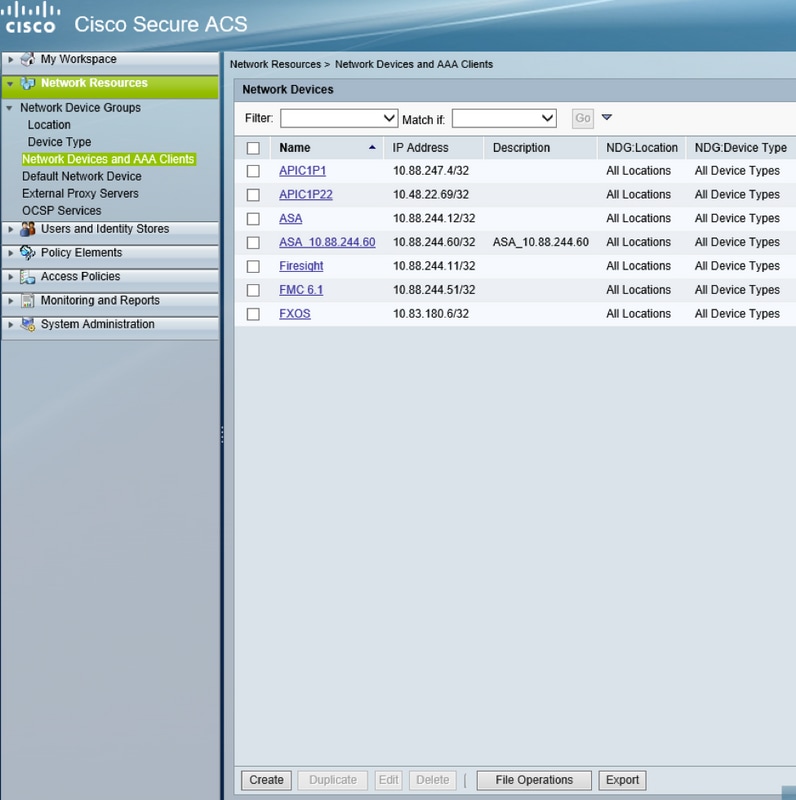
步驟3.輸入所需的值(名稱、IP地址、裝置型別和啟用RADIUS並新增金鑰)。
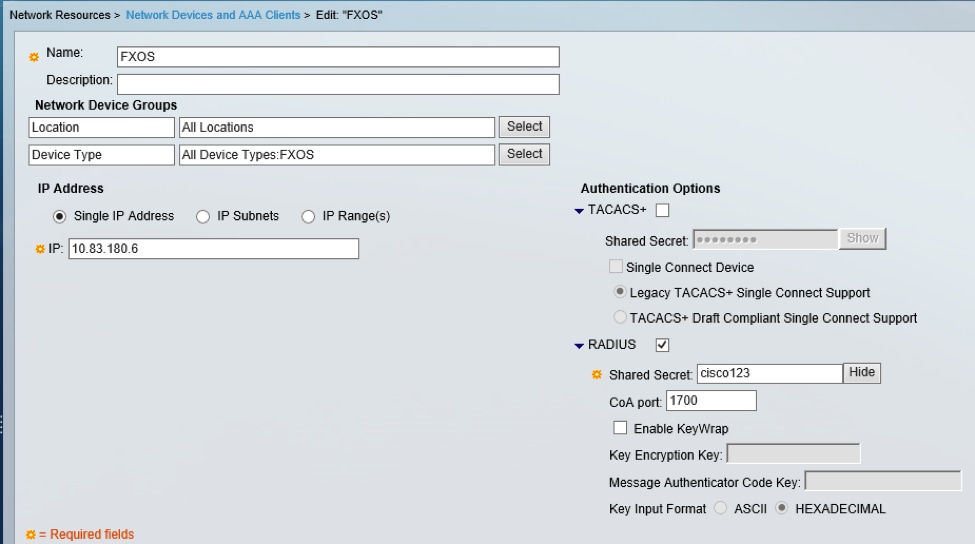
步驟4.按一下「Submit」。
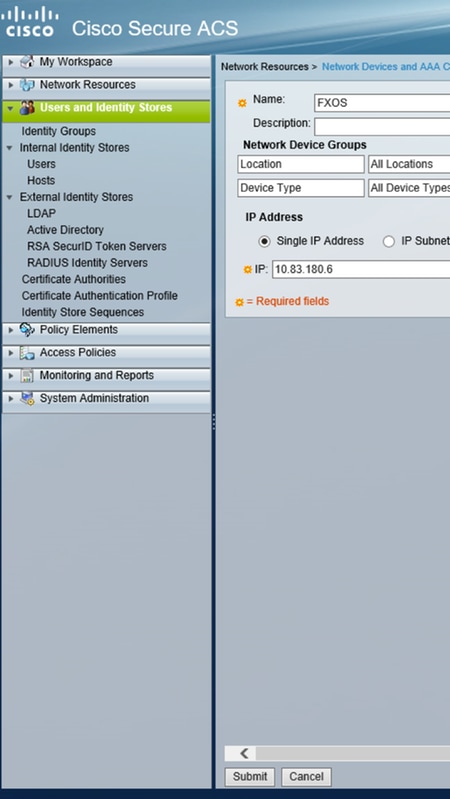
建立身份組和使用者
步驟1.導航到使用者和身份庫>身份組。
步驟2.按一下「Create」。
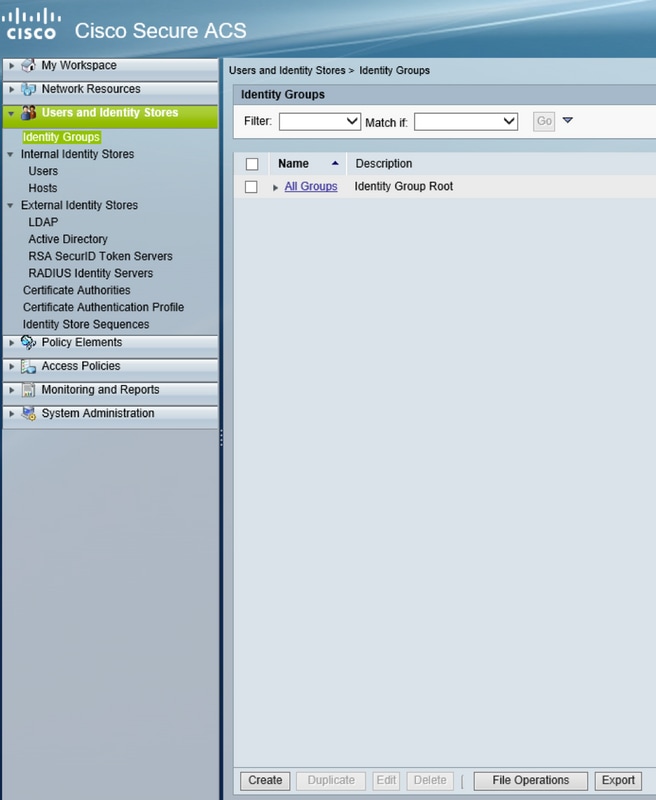
步驟3.輸入Name的值,然後按一下Submit。
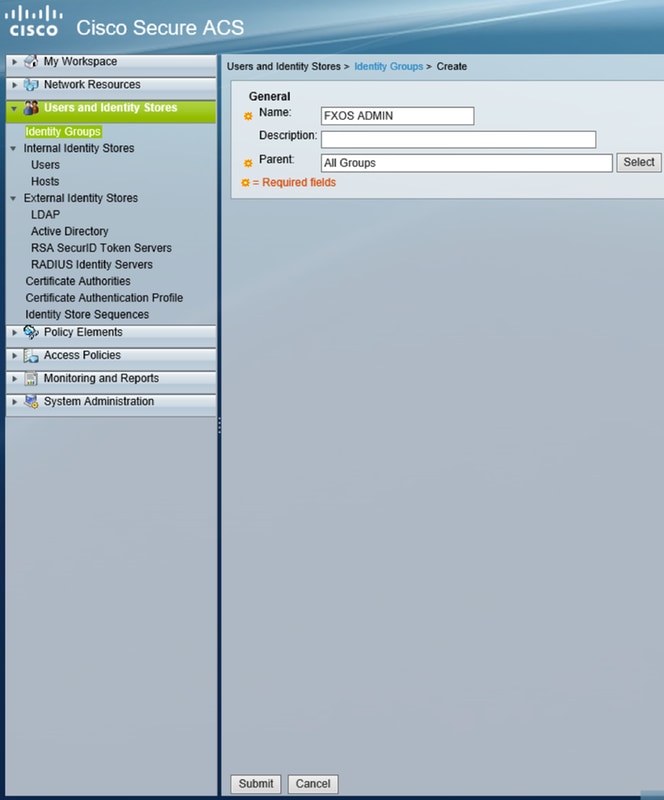
步驟4.對所有所需的使用者角色重複步驟2和3。
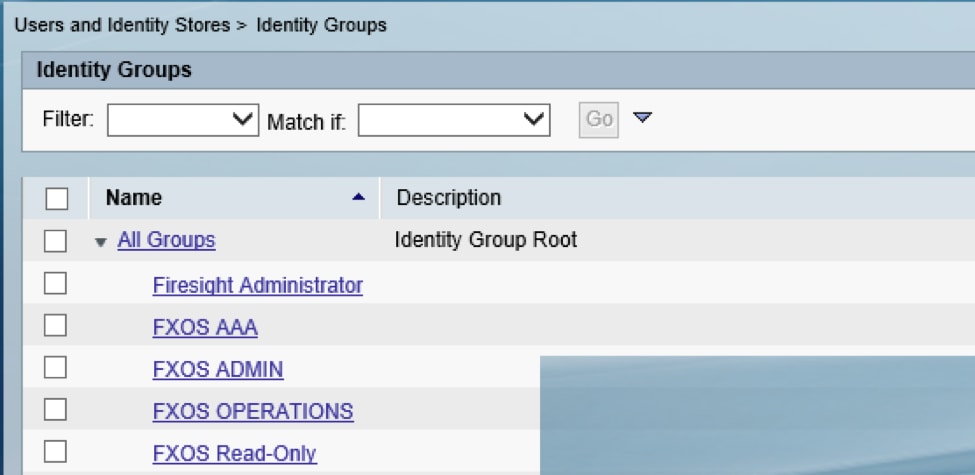
步驟5.導航到Users and Identity Stores > Internal Identity Stores > Users。
步驟6.按一下「Create」。
步驟7.輸入所需的值(名稱、身份組和密碼)。
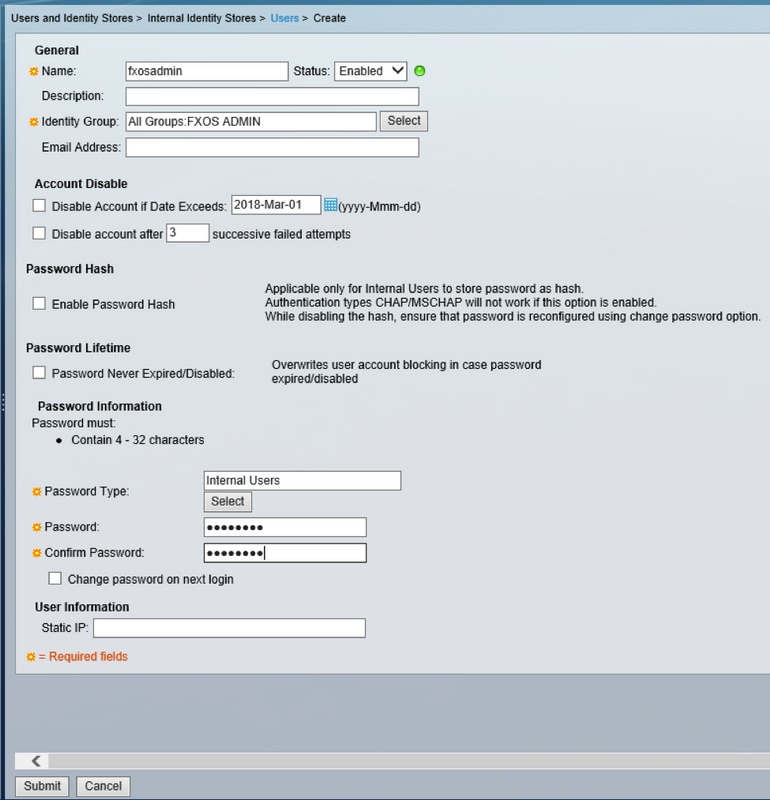
步驟8.對所有所需使用者重複步驟6和7。
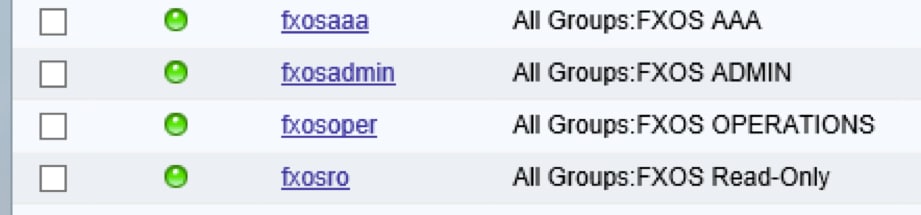
為每個使用者角色建立授權配置檔案
步驟1。導覽至Policy Elements > Authorization and Permissions > Network Access > Authorization Profiles > Click Create。
步驟2.填充授權配置檔案的所有屬性。
2.1.在General頁籤中配置配置檔案Name。
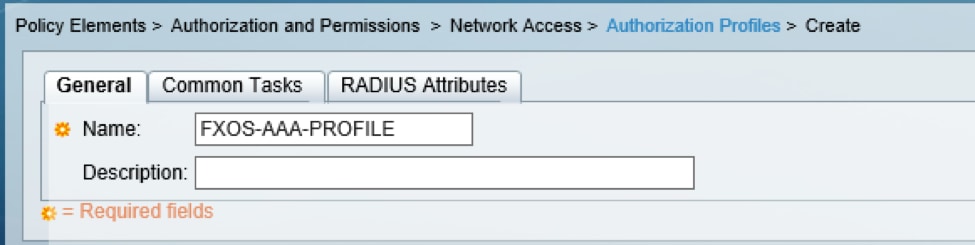
2.2.在RADIUS屬性索引標籤中,設定以下CISCO-AV配對
cisco-av-pair=shell:roles="aaa"
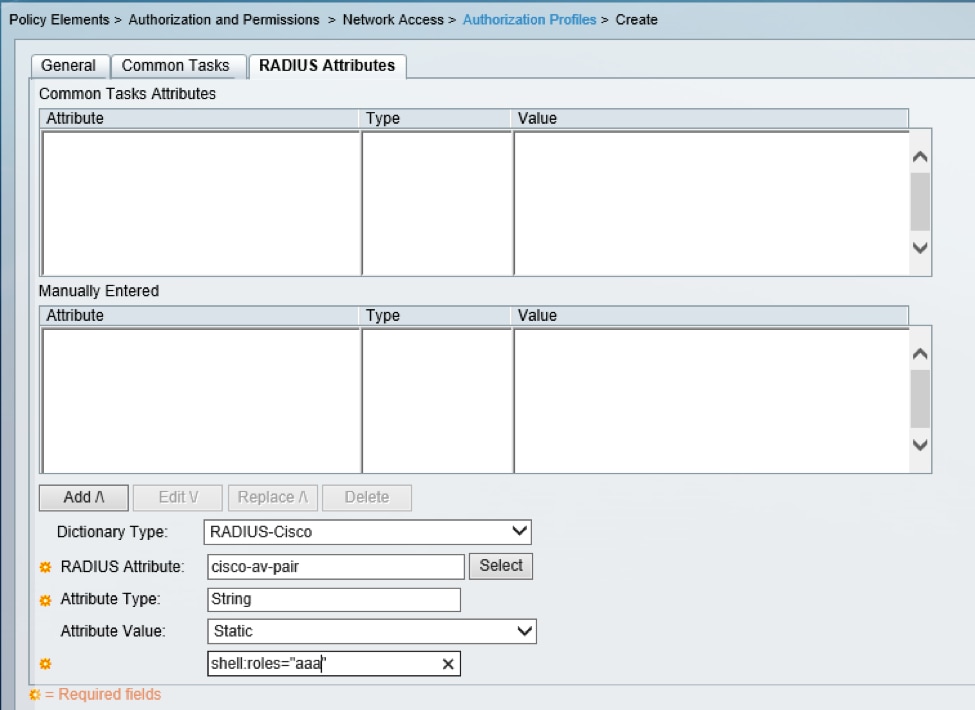
2.3.按一下ADD /\,然後Submit。
步驟3.使用以下Cisco-AV配對對其餘使用者角色重複步驟1和2
cisco-av-pair=shell:roles="admin"
cisco-av-pair=shell:roles="operations"
cisco-av-pair=shell:roles="只讀"
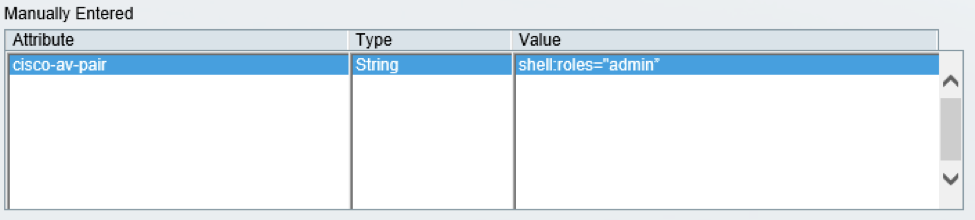
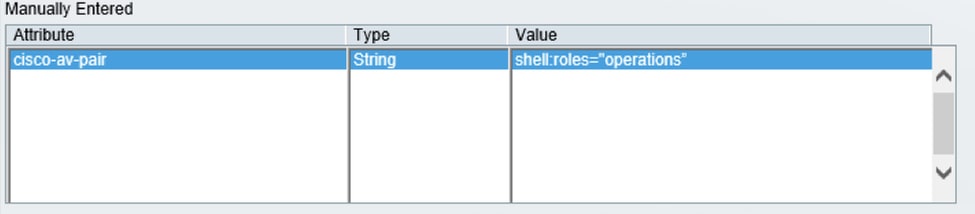
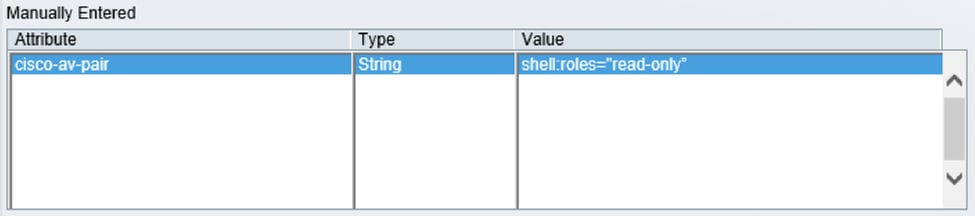
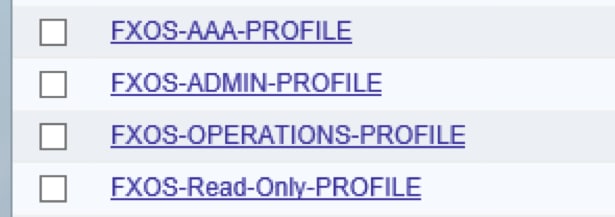
建立網路訪問策略
步驟1。導覽至Access Policies > Access Services > Default Network Access > Authorization > Click Create。
步驟2.填寫所需的引數(身份組、裝置型別和授權配置檔案)並點選確定。
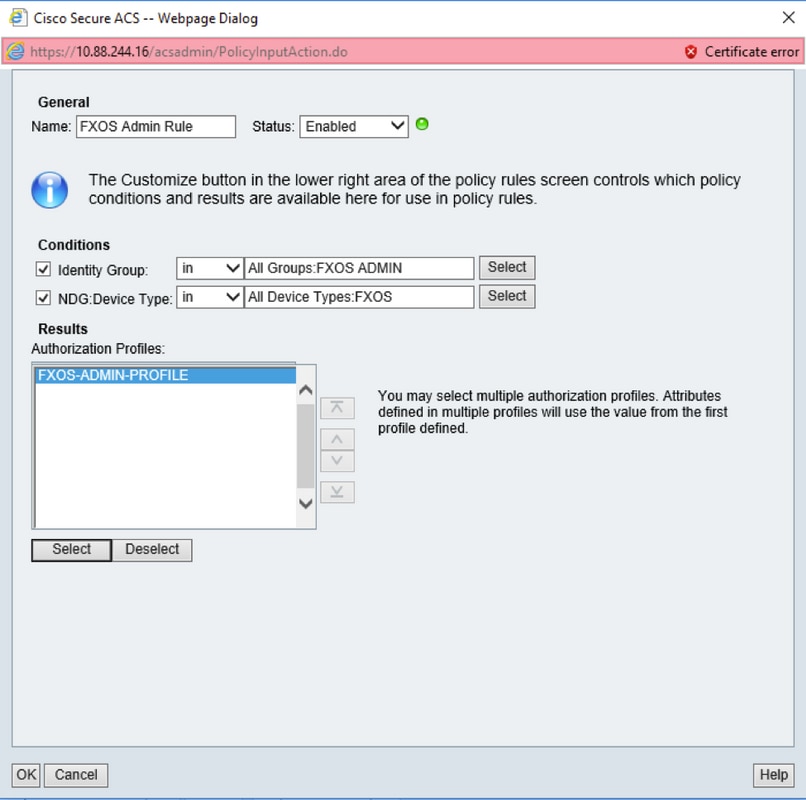
步驟3.對所有使用者角色重複步驟1和2。
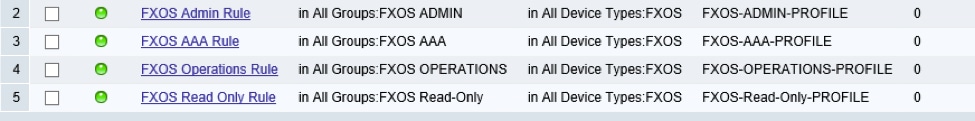
步驟4.按一下頁面底部的Save Changes。
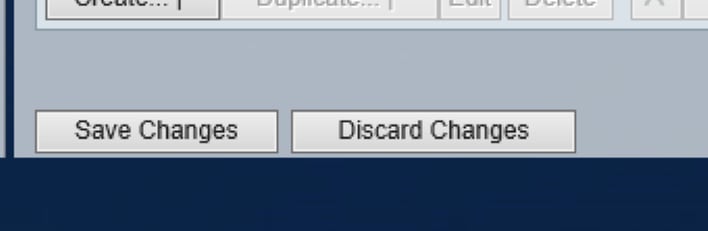
驗證
現在,您可以測試每個使用者並驗證分配的使用者角色。
FXOS機箱驗證
- 通過Telnet或SSH連線到FXOS機箱,並使用ISE上任何建立的使用者登入。
使用者名稱:fxosadmin
密碼:
fpr4120-TAC-A#scope安全
fpr4120-TAC-A /security # show remote-user detail
遠端使用者fxosaa:
說明:
使用者角色:
名稱:aaa
名稱:唯讀
遠端使用者fxosadmin:
說明:
使用者角色:
名稱:admin
名稱:唯讀
遠端使用者fxosper:
說明:
使用者角色:
名稱:操作
名稱:唯讀
遠端使用者fxosro:
說明:
使用者角色:
名稱:唯讀
根據輸入的使用者名稱,FXOS機箱cli將僅顯示已分配使用者角色的授權命令。
管理員使用者角色。
fpr4120-TAC-A /security # ?
確認確認
clear-user-sessions Clear User Sessions
建立建立託管對象
刪除刪除託管對象
禁用禁用服務
啟用啟用服務
輸入輸入託管對象
作用域更改當前模式
set Set屬性值
顯示顯示系統資訊
終止活動的cimc會話
fpr4120-TAC-A#connect fxos
fpr4120-TAC-A(fxos)# debug aaa aaa-requests
fpr4120-TAC-A(fxos)#
只讀使用者角色。
fpr4120-TAC-A /security # ?
作用域更改當前模式
set Set屬性值
顯示顯示系統資訊
fpr4120-TAC-A#connect fxos
fpr4120-TAC-A(fxos)# debug aaa aaa-requests
%角色許可權被拒絕
- 瀏覽至FXOS機箱IP地址並使用ISE上任何建立的使用者登入。
管理員使用者角色。
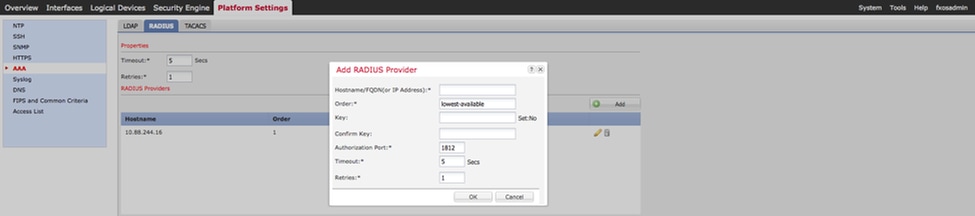
只讀使用者:
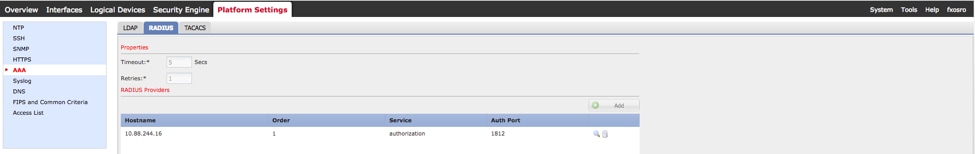
附註:請注意, ADD按鈕呈灰色顯示。
ACS驗證
- 導航到Monitoring and Reports > Launch Monitoring and Report viewer > Reports > AAA Protocol > Radius Authentication > Click Run。您應該能夠看到成功和失敗的嘗試。
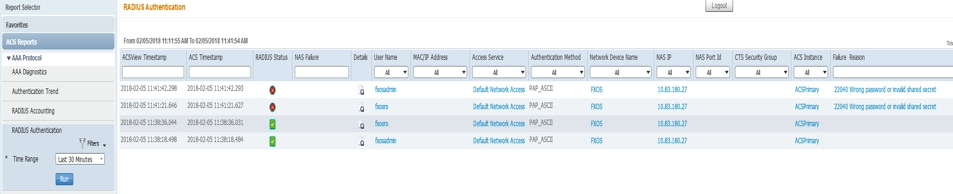
疑難排解
為了調試AAA身份驗證和授權,請在FXOS cli中運行以下命令。
fpr4120-TAC-A#connect fxos
fpr4120-TAC-A(fxos)# debug aaa aaa-requests
fpr4120-TAC-A(fxos)# debug aaa event
fpr4120-TAC-A(fxos)# debug aaa errors
fpr4120-TAC-A(fxos)# term mon
成功嘗試身份驗證後,您將看到以下輸出。
2018年2月5日14:21:30.017289 aaa:用於身份驗證的aaa_req_process。會話編號0
2018年2月5日14:21:30.017330 aaa:aaa_req_process:來自裝置的常規AAA請求:login appn_subtype:預設
2018年2月5日14:21:30.017360 aaa:try_next_aaa_method
2018年2月5日14:21:30.017395 aaa:配置的方法總數為1,要嘗試的當前索引為0
2018年2月5日14:21:30.017425 aaa:handle_req_using_method
2018年2月5日14:21:30.017451 aaa:AAA_METHOD_SERVER_GROUP
2018年2月5日14:21:30.017479 aaa:aaa_sg_method_handler group = radius
2018年2月5日14:21:30.017506 aaa:使用傳遞到此函式的sg_protocol
2018年2月5日14:21:30.017537 aaa:正在向RADIUS服務傳送請求
2018年2月5日14:21:30.017707 aaa:配置的方法組成功
2018年2月5日14:21:30.123584 aaa:aaa_process_fd_set:aaa_q上的mtscallback
2018年2月5日14:21:30.123625 aaa:mts_message_response_handler:mts響應
2018年2月5日14:21:30.123654 aaa:prot_daemon_response_handler
2018年2月5日14:21:30.123713 aaa:is_aaa_resp_status_success status = 1
2018年2月5日14:21:30.123741 aaa:is_aaa_resp_status_success為TRUE
2018年2月5日14:21:30.123768 aaa:用於身份驗證的aaa_send_client_response。session->flags=21. aaa_resp->flags=0。
2018年2月5日14:21:30.123795 aaa:AAA_REQ_FLAG_NORMAL
2018年2月5日14:21:30.123880 aaa:mts_send_response成功
2018年2月5日14:21:30.290059 aaa:舊操作碼:accounting_interim_update
2018年2月5日14:21:30.290087 aaa:aaa_create_local_acct_req:user=, session_id=, log=added user fxosro
2018年2月5日14:21:30.290122 aaa:aaa_req_process用於記帳。會話編號0
2018年2月5日14:21:30.290148 aaa:MTS請求引用為空。LOCAL請求
2018年2月5日14:21:30.290174 aaa:設定AAA_REQ_RESPONSE_NOT_NEEDED
2018年2月5日14:21:30.290202 aaa:aaa_req_process:來自裝置的常規AAA請求:default appln_subtype:預設
2018年2月5日14:21:30.290230 aaa:try_next_aaa_method
2018年2月5日14:21:30.290270 aaa:沒有針對預設預設配置的方法
2018年2月5日14:21:30.290299 aaa:沒有可用於此請求的配置
2018年2月5日14:21:30.290333 aaa:try_fallback_method
2018年2月5日14:21:30.290364 aaa:handle_req_using_method
2018年2月5日14:21:30.290391 aaa:local_method_handler
2018年2月5日14:21:30.290419 aaa:aaa_local_accounting_msg
2018年2月5日14:21:30.290448 aaa:update:::added user fxosro
2018年2月5日14:21:30.290475 aaa:av清單為空。無vsan id
2018年2月5日14:21:30.290607 aaa:aaa_send_client_response用於記帳。session->flags=254. aaa_resp->flags=0。
2018年2月5日14:21:30.290635 aaa:舊庫記帳請求的響應將作為SUCCESS傳送
2018年2月5日14:21:30.290659 aaa:此請求不需要響應
2018年2月5日14:21:30.290684 aaa:AAA_REQ_FLAG_LOCAL_RESP
2018年2月5日14:21:30.290708 aaa:aaa_cleanup_session
2018年2月5日14:21:30.290732 aaa:應釋放aaa_req。
2018年2月5日14:21:30.290757 aaa:回退方法本地成功
2018年2月5日14:21:30.312898 aaa:aaa_process_fd_set
2018年2月5日14:21:30.312932 aaa:aaa_process_fd_set:aaa_accounting_q上的mtscallback
2018年2月5日14:21:30.312977 aaa:舊操作碼:accounting_interim_update
2018年2月5日14:21:30.313007 aaa:aaa_create_local_acct_req:user=, session_id=, log=added user:fxosr to the role:read-only
2018年2月5日14:21:30.313044 aaa:aaa_req_process用於記帳。會話編號0
2018年2月5日14:21:30.313071 aaa:MTS請求引用為空。LOCAL請求
2018年2月5日14:21:30.313099 aaa:設定AAA_REQ_RESPONSE_NOT_NEEDED
2018年2月5日14:21:30.313125 aaa:aaa_req_process:來自裝置的常規AAA請求:default appln_subtype:預設
2018年2月5日14:21:30.313149 aaa:try_next_aaa_method
2018年2月5日14:21:30.313185 aaa:沒有針對預設預設配置的方法
2018年2月5日14:21:30.313213 aaa:沒有可用於此請求的配置
2018年2月5日14:21:30.313240 aaa:try_fallback_method
2018年2月5日14:21:30.313267 aaa:handle_req_using_method
2018年2月5日14:21:30.313294 aaa:local_method_handler
2018年2月5日14:21:30.313321 aaa:aaa_local_accounting_msg
2018年2月5日14:21:30.313493 aaa:update:::added user:fxosro to the role:read-only
2018年2月5日14:21:30.313520 aaa:av清單為空。無vsan id
2018年2月5日14:21:30.313670 aaa:aaa_send_client_response用於記帳。session->flags=254. aaa_resp->flags=0。
2018年2月5日14:21:30.313698 aaa:舊庫記帳請求的響應將作為SUCCESS傳送
2018年2月5日14:21:30.313722 aaa:此請求不需要響應
2018年2月5日14:21:30.313747 aaa:AAA_REQ_FLAG_LOCAL_RESP
2018年2月5日14:21:30.313770 aaa:aaa_cleanup_session
2018年2月5日14:21:30.313793 aaa:應釋放aaa_req。
2018年2月5日14:21:30.313818 aaa:回退方法本地成功
2018年2月5日14:21:30.313865 aaa:aaa_process_fd_set
2018年2月5日14:21:30.313890 aaa:aaa_process_fd_set:aaa_q上的mtscallback
2018年2月5日14:21:32.339136 aaa:aaa_process_fd_set
2018年2月5日14:21:32.339177 aaa:aaa_process_fd_set:aaa_q上的mtscallback
2018年2月5日14:21:32.339218 aaa:mts_aaa_req_process
2018年2月5日14:21:32.339252 aaa:aaa_req_process用於記帳。會話編號0
2018年2月5日14:21:32.339280 aaa:設定AAA_REQ_RESPONSE_NOT_NEEDED
2018年2月5日14:21:32.339307 aaa:aaa_req_process:來自裝置的常規AAA請求:default appln_subtype:預設
2018年2月5日14:21:32.339335 aaa:try_next_aaa_method
2018年2月5日14:21:32.339374 aaa:沒有針對預設預設配置的方法
2018年2月5日14:21:32.339401 aaa:沒有可用於此請求的配置
2018年2月5日14:21:32.339429 aaa:try_fallback_method
2018年2月5日14:21:32.339456 aaa:handle_req_using_method
2018年2月5日14:21:32.339482 aaa:local_method_handler
2018年2月5日14:21:32.339506 aaa:aaa_local_accounting_msg
2018年2月5日14:21:32.339533 aaa:update:::enabled(null)
2018年2月5日14:21:32.339558 aaa:av清單為空。無vsan id
2018年2月5日14:21:32.339680 aaa:aaa_send_client_response用於記帳。session->flags=211. aaa_resp->flags=0。
2018年2月5日14:21:32.339707 aaa:此請求不需要響應
2018年2月5日14:21:32.339732 aaa:AAA_REQ_FLAG_LOCAL_RESP
2018年2月5日14:21:32.339756 aaa:aaa_cleanup_session
2018年2月5日14:21:32.339780 aaa:請求消息的mts_drop
2018年2月5日14:21:32.339821 aaa:回退方法本地成功
身份驗證嘗試失敗後,您將看到以下輸出。
2018年2月5日14:16:13.899605 aaa:mts_aaa_req_process
2018年2月5日14:16:13.899625 aaa:用於身份驗證的aaa_req_process。會話編號0
2018年2月5日14:16:13.899645 aaa:aaa_enable_info_config:GET_REQ for radius server directed request
2018年2月5日14:16:13.899666 aaa:已取回配置操作的返回值:未知安全項
2018年2月5日14:16:13.899685 aaa:aaa_enable_info_config:GET_REQ for tacacs+伺服器定向請求
2018年2月5日14:16:13.899712 aaa:已取回配置操作的返回值:未知安全項
2018年2月5日14:16:13.899736 aaa:aaa_req_process:來自裝置的常規AAA請求:login appn_subtype:預設
2018年2月5日14:16:13.899755 aaa:try_next_aaa_method
2018年2月5日14:16:13.899776 aaa:aaa_method_config:GET身份驗證登入請求預設值
2018年2月5日14:16:13.899798 aaa:aaa_method_config:GET方法組半徑
2018年2月5日14:16:13.899817 aaa:已返回aaa方法配置操作的返回值:SUCCESS
2018年2月5日14:16:13.899841 aaa:配置的方法總數為1,要嘗試的當前索引為0
2018年2月5日14:16:13.899862 aaa:handle_req_using_method
2018年2月5日14:16:13.909905 aaa:AAA_METHOD_SERVER_GROUP
2018年2月5日14:16:13.909937 aaa:aaa_sg_method_handler group = radius
2018年2月5日14:16:13.909967 aaa:使用傳遞到此函式的sg_protocol
2018年2月5日14:16:13.909998 aaa:正在向RADIUS服務傳送請求
2018年2月5日14:16:13.910085 aaa:mts_send_msg_to_prot_daemon:負載長度= 368
2018年2月5日14:16:13.910142 aaa:會話:0x85c1c54已新增到會話表1
2018年2月5日14:16:13.910174 aaa:配置的方法組成功
2018年2月5日14:16:13.995770 aaa:aaa_process_fd_set
2018年2月5日14:16:13.995809 aaa:aaa_process_fd_set:aaa_q上的mtscallback
2018年2月5日14:16:13.995848 aaa:mts_message_response_handler:mts響應
2018年2月5日14:16:13.997143 aaa:prot_daemon_response_handler
2018年2月5日14:16:13.997171 aaa:會話:0x85c1c54已從會話表0中刪除
2018年2月5日14:16:13.997201 aaa:is_aaa_resp_status_success status = 2
2018年2月5日14:16:13.997229 aaa:is_aaa_resp_status_success為TRUE
2018年2月5日14:16:13.997256 aaa:用於身份驗證的aaa_send_client_response。session->flags=21. aaa_resp->flags=0。
2018年2月5日14:16:13.997283 aaa:AAA_REQ_FLAG_NORMAL
2018年2月5日14:16:13.997369 aaa:mts_send_response成功
2018年2月5日14:16:13.998845 aaa:aaa_cleanup_session
2018年2月5日14:16:13.998875 aaa:請求消息的mts_drop
2018年2月5日14:16:13.998921 aaa:應釋放aaa_req。
2018年2月5日14:16:13.998974 aaa:aaa_process_fd_set
2018年2月5日14:16:13.999003 aaa:aaa_process_fd_set:aaa_q上的mtscallback
2018年2月5日14:16:13.999341 aaa:aaa_enable_info_config:GET_REQ for aaa登入錯誤消息
2018年2月5日14:16:13.999378 aaa:已取回配置操作的返回值:未知安全項
相關資訊
啟用TACACS/RADIUS身份驗證後,FX-OS cli上的Ethanalyzer命令將提示輸入密碼。此行為是由錯誤引起的。
錯誤id:CSCvg87518
由思科工程師貢獻
- Tony Remirez HarfuchTAC
- Jose Soto NolascoTAC
 意見
意見