L2TPv3 over FlexVPN配置指南
目錄
簡介
本文說明如何設定第2層通道通訊協定第3版(L2TPv3)連結,以在執行Cisco IOS®軟體的兩台路由器之間執行Cisco IOS FlexVPN虛擬通道介面(VTI)連接。利用此技術,第2層網路可以在通過多個第3層躍點的IPsec隧道內進行安全擴展,這允許物理上獨立的裝置看起來位於同一個本地LAN上。
必要條件
需求
思科建議您瞭解以下主題:
- Cisco IOS FlexVPN虛擬通道介面(VTI)
- 第2層通道通訊協定(L2TP)
採用元件
本文中的資訊係根據以下軟體和硬體版本:
- 思科第2代整合多業務路由器(G2),具有安全性和資料許可證。
- Cisco IOS版本15.1(1)T或更高版本支援FlexVPN。有關詳細資訊,請參閱思科功能導航器。
此FlexVPN配置使用智慧預設設定和預共用金鑰身份驗證以簡化說明。為了獲得最大的安全性,請使用下一代加密;如需詳細資訊,請參閱下一代加密。
本文中的資訊是根據特定實驗室環境內的裝置所建立。文中使用到的所有裝置皆從已清除(預設)的組態來啟動。如果您的網路正在作用,請確保您已瞭解任何指令可能造成的影響。
設定
網路拓撲
此配置使用此映像中的拓撲。根據安裝需要更改IP地址。
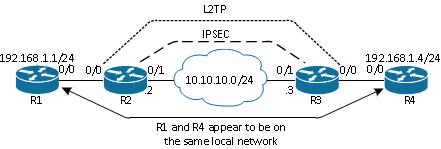
路由器R1
路由器R1在介面上配置了IP地址:
interface Ethernet0/0
ip address 192.168.1.1 255.255.255.0
路由器R2
FlexVPN
此過程在路由器R2上配置FlexVPN。
- 為對等項建立網際網路金鑰交換版本2(IKEv2)金鑰環:
crypto ikev2 keyring key1
peer 10.10.10.3
address 10.10.10.3
pre-shared-key ciscol - 建立與對等路由器匹配並使用預共用金鑰身份驗證的IKEv2預設配置檔案:
crypto ikev2 profile default
match identity remote address 10.10.10.3 255.255.255.255
identity local address 10.10.10.2
authentication remote pre-share
authentication local pre-share
keyring local key1 - 建立VTI,並使用預設配置檔案對其進行保護:
interface Tunnel1
ip address 172.16.1.2 255.255.255.0
tunnel source 10.10.10.2
tunnel destination 10.10.10.3
tunnel protection ipsec profile default
L2TPv3
此過程在路由器R2上配置L2TPv3。
- 建立偽線類以定義封裝(L2TPv3),並定義L2TPv3連線用於到達對等路由器的FlexVPN隧道介面:
pseudowire-class l2tp1
encapsulation l2tpv3
ip local interface Tunnel1 - 在相關介面上使用xconnectcommand以設定L2TP通道;提供通道介面的對等位位址,並指定封裝型別:
interface Ethernet0/0
no ip address
xconnect 172.16.1.3 1001 encapsulation l2tpv3 pw-class l2tp1
路由器R3
FlexVPN
此過程在路由器R3上配置FlexVPN。
- 為對等項建立IKEv2金鑰環:
crypto ikev2 keyring key1
peer 10.10.10.2
address 10.10.10.2
pre-shared-key cisco - 建立與對等路由器匹配的IKEv2預設配置檔案,並使用預共用金鑰身份驗證:
crypto ikev2 profile default
match identity remote address 10.10.10.2 255.255.255.255
identity local address 10.10.10.3
authentication remote pre-share
authentication local pre-share
keyring local key1 - 建立VTI,並使用預設配置檔案對其進行保護:
interface Tunnel1
ip address 172.16.1.3 255.255.255.0
tunnel source 10.10.10.3
tunnel destination 10.10.10.2
tunnel protection ipsec profile default
L2TPv3
此過程在路由器R3上配置L2TPv3。
- 建立偽線類以定義封裝(L2TPv3),並定義L2TPv3連線用於到達對等路由器的FlexVPN隧道介面:
pseudowire-class l2tp1
encapsulation l2tpv3
ip local interface Tunnel1 - 在相關介面上使用xconnectcommand以設定L2TP通道;提供通道介面的對等位位址,並指定封裝型別:
interface Ethernet0/0
no ip address
xconnect 172.16.1.2 1001 encapsulation l2tpv3 pw-class l2tp1
路由器R4
路由器R4的介面上配置了IP地址:
interface Ethernet0/0
ip address 192.168.1.4 255.255.255.0
驗證
使用本節內容,確認您的組態是否正常運作。
驗證IPsec安全關聯
此示例驗證是否已在路由器R2上通過介面Tunnel1成功建立IPsec安全關聯。
R2#show crypto sockets
Number of Crypto Socket connections 1
Tu1 Peers (local/remote): 10.10.10.2/10.10.10.3
Local Ident (addr/mask/port/prot): (10.10.10.2/255.255.255.255/0/47)
Remote Ident (addr/mask/port/prot): (10.10.10.3/255.255.255.255/0/47)
IPSec Profile: "default"
Socket State: Open
Client: "TUNNEL SEC" (Client State: Active)
Crypto Sockets in Listen state:
Client: "TUNNEL SEC" Profile: "default" Map-name: "Tunnel1-head-0"
驗證IKEv2 SA建立
此示例驗證在路由器R2上成功建立了IKEv2安全關聯(SA)。
R2#show crypto ikev2 sa
IPv4 Crypto IKEv2 SA
Tunnel-id Local Remote fvrf/ivrf Status
2 10.10.10.2/500 10.10.10.3/500 none/none READY
Encr: AES-CBC, keysize: 256, Hash: SHA512, DH Grp:5, Auth sign: PSK,
Auth verify: PSK
Life/Active Time: 86400/562 sec
IPv6 Crypto IKEv2 SA
驗證L2TPv3隧道
此示例驗證路由器R2上已正確形成L2TPv3隧道。
R2#show xconnect all
Legend: XC ST=Xconnect State S1=Segment1 State S2=Segment2 State
UP=Up DN=Down AD=Admin Down IA=Inactive
SB=Standby HS=Hot Standby RV=Recovering NH=No Hardware
XC ST Segment 1 S1 Segment 2 S2
------+---------------------------------+--+---------------------------------+--
UP pri ac Et0/0:3(Ethernet) UP l2tp 172.16.1.3:1001 UP
檢驗R1的網路連通性和外觀
此示例驗證路由器R1與路由器R4之間具有網路連線,並且似乎位於同一個本地網路中。
R1#ping 192.168.1.4
Type escape sequence to abort.
Sending 5, 100-byte ICMP Echos to 192.168.1.4, timeout is 2 seconds:
!!!!!
Success rate is 100 percent (5/5), round-trip min/avg/max = 6/6/6 ms
R1#show arp
Protocol Address Age (min) Hardware Addr Type Interface
Internet 192.168.1.1 - aabb.cc00.0100 ARPA Ethernet0/0
Internet 192.168.1.4 4 aabb.cc00.0400 ARPA Ethernet0/0
R1#show cdp neighbors
Capability Codes: R - Router, T - Trans Bridge, B - Source Route Bridge
S - Switch, H - Host, I - IGMP, r - Repeater, P - Phone,
D - Remote, C - CVTA, M - Two-port Mac Relay
Device ID Local Intrfce Holdtme Capability Platform Port ID
R4 Eth 0/0 142 R B Linux Uni Eth 0/0
疑難排解
本節提供的資訊可用於對組態進行疑難排解:
- debug crypto ikev2 — 啟用IKEv2調試。
- debug xconnect event — 啟用xconnect事件調試。
- show crypto ikev2 diagnose error — 顯示IKEv2退出路徑資料庫。
輸出直譯器工具(僅供已註冊客戶使用)支援某些show命令。使用Output Interpreter工具檢視show指令輸出的分析。
相關資訊
修訂記錄
| 修訂 | 發佈日期 | 意見 |
|---|---|---|
1.0 |
27-May-2013 |
初始版本 |
 意見
意見