配置採用EAP和DUO身份驗證的AnyConnect Flexvpn
無偏見用語
本產品的文件集力求使用無偏見用語。針對本文件集的目的,無偏見係定義為未根據年齡、身心障礙、性別、種族身分、民族身分、性別傾向、社會經濟地位及交織性表示歧視的用語。由於本產品軟體使用者介面中硬式編碼的語言、根據 RFP 文件使用的語言,或引用第三方產品的語言,因此本文件中可能會出現例外狀況。深入瞭解思科如何使用包容性用語。
關於此翻譯
思科已使用電腦和人工技術翻譯本文件,讓全世界的使用者能夠以自己的語言理解支援內容。請注意,即使是最佳機器翻譯,也不如專業譯者翻譯的內容準確。Cisco Systems, Inc. 對這些翻譯的準確度概不負責,並建議一律查看原始英文文件(提供連結)。
簡介
本文檔介紹如何為到Cisco IOS® XE路由器的AnyConnect IPSec連線配置外部雙因素身份驗證。
由Sadhana K S和Rishabh Aggarwal思科TAC工程師貢獻。
必要條件
需求
思科建議您瞭解以下主題:
- 在路由器上配置RA VPN的經驗
- 身分識別服務引擎(ISE)管理
採用元件
本文中的資訊係根據以下軟體和硬體版本:
- 運行版本17.10.01a的Cisco Catalyst 8000V(C8000V)
- Cisco AnyConnect Security Mobility Solution — 遠端存取 4.10.04071
- 運行版本3.1.0的Cisco ISE
- Duo Authentication代理伺服器 (windows 10或任何Linux PC)
- Duo Web帳戶
- 安裝了AnyConnect的客戶端PC
本文中的資訊是根據特定實驗室環境內的裝置所建立。文中使用到的所有裝置皆從已清除(預設)的組態來啟動。如果您的網路運作中,請確保您瞭解任何指令可能造成的影響。
身份驗證流程
AnyConnect使用者在ISE伺服器上使用使用者名稱和密碼進行身份驗證。Duo Authentication Proxy伺服器還以推送通知的形式向使用者的流動裝置傳送附加身份驗證。
流程圖
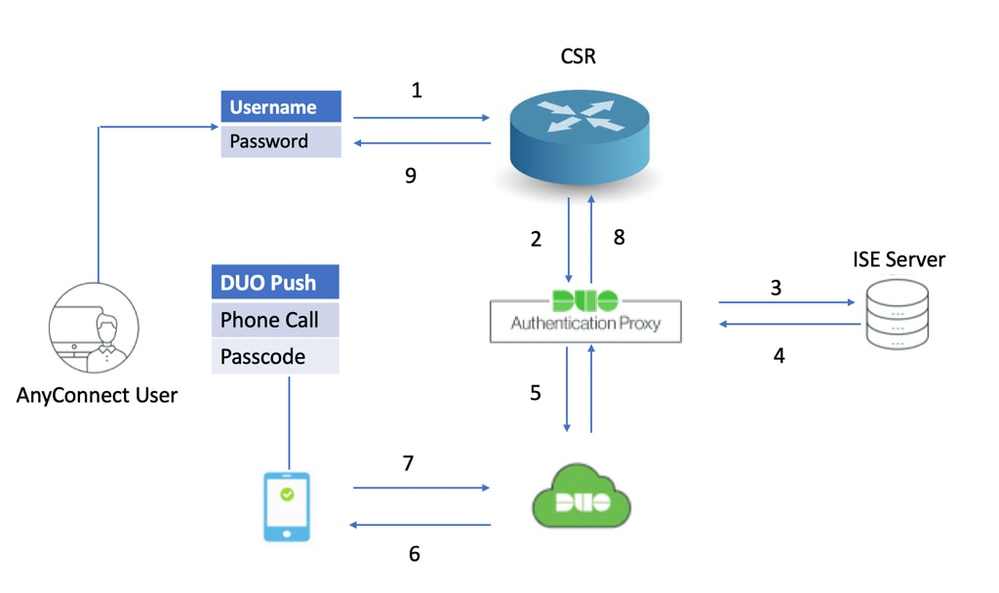 驗證流程圖
驗證流程圖
通訊過程
- 使用者啟動到C8000V的RAVPN連線,並提供用於主身份驗證的使用者名稱和密碼。
- C8000V向Duo Authentication Proxy傳送驗證要求。
- 然後,Duo Authentication Proxy將主請求傳送到Active Directory或RADIUS伺服器。
- 驗證回應會傳送回驗證代理。
- 主要身份驗證成功後,Duo身份驗證代理會通過Duo伺服器請求次要身份驗證。
- 然後,Duo服務根據輔助身份驗證方法(推送、電話呼叫、密碼)對使用者進行身份驗證。
- Duo authentication proxy接收身份驗證響應。
- 響應將傳送到C8000V。
- 如果成功,則建立AnyConnect連線。
設定
要完成配置,請考慮以下各節。
C8000V(VPN頭端)的配置步驟
1.配置RADIUS伺服器。RADIUS伺服器的IP地址必須是Duo Authentication Proxy的IP。
radius server rad_server
address ipv4 10.197.243.97 auth-port 1812 acct-port 1813
timeout 120
key cisco
2.將RADIUS伺服器配置為 aaa 身份驗證和授權為本地。
aaa new-model
aaa group server radius FlexVPN_auth_server
server name rad_server
aaa authentication login FlexVPN_auth group FlexVPN_auth_server
aaa authorization network FlexVPN_authz local
3.建立信任點以安裝身份證書(如果本地身份驗證尚未提供)。有關證書建立的詳細資訊,請參閱PKI的證書註冊。
crypto pki trustpoint TP_AnyConnect
enrollment url http://x.x.x.x:80/certsrv/mscep/mscep.dll
usage ike
serial-number none
fqdn flexvpn-C8000V.cisco.com
ip-address none
subject-name cn=flexvpn-C8000V.cisco.com
revocation-check none
rsakeypair AnyConnect
4.(可選)配置要用於拆分隧道的標準訪問清單。此訪問清單包括可通過VPN隧道訪問的目標網路。預設情況下,如果沒有配置拆分隧道,則所有流量都會通過VPN隧道。
ip access-list standard split-tunnel-acl
10 permit 192.168.11.0 0.0.0.255
20 permit 192.168.12.0 0.0.0.255
5.建立IPv4地址池。
ip local pool SSLVPN_POOL 192.168.13.1 192.168.13.10
在成功的AnyConnect連線過程中,建立的IP地址池為AnyConnect客戶端分配一個IPv4地址。
6.配置授權策略。
crypto ikev2 authorization policy ikev2-authz-policy
pool SSLVPN_POOL
dns 10.106.60.12
route set access-list split-tunnel-acl
IP池、DNS、拆分通道清單等在授權策略下指定。

注意:如果未配置自定義IKEv2授權策略,則使用名為「default」的預設授權策略進行授權。也可以通過RADIUS伺服器推送在IKEv2授權策略中指定的屬性。
7.配置IKEv2建議和策略。
crypto ikev2 proposal FlexVPN_IKEv2_Proposal
encryption aes-cbc-128
integrity sha384
group 19
crypto ikev2 policy FlexVPN_IKEv2_Policy
match fvrf any
proposal FlexVPN_IKEv2_Proposal
8.將AnyConnect客戶端配置檔案上傳到路由器的bootflash中,並按給定的定義配置檔案:
crypto vpn anyconnect profile Client_Profile bootflash:/Client_Profile.xml
9.禁用HTTP安全伺服器。
no ip http secure-server
10.配置SSL策略並將路由器的WAN IP指定為下載配置檔案的本地地址。
crypto ssl policy ssl-server
pki trustpoint TP_AnyConnect sign
ip address localport 443
11.配置一個虛擬模板,虛擬訪問可以從該模板中克隆介面
interface Virtual-Template20 type tunnel
ip unnumbered GigabitEthernet1
unnumbered命令從配置的介面(GigabitEthernet1)獲取IP地址。
13.配置包含所有連線關係的IKEv2配置檔案ed資訊。
crypto ikev2 profile Flexvpn_ikev2_Profile
match identity remote any
authentication local rsa-sig
authentication remote eap query-identity
pki trustpoint TP_AnyConnect
dpd 60 2 on-demand
aaa authentication eap FlexVPN_auth
aaa authorization group eap list FlexVPN_authz ikev2-authz-policy
aaa authorization user eap cached
virtual-template 20 mode auto
anyconnect profile Client_Profile
這些在IKEv2配置檔案中使用:
match identity remote any— 表示客戶端的標識。此處配置了「any」,以便具有正確憑證的任何客戶端都可以連線authentication remote— 提及EAP協定必須用於客戶端身份驗證authentication local— 提及證書必須用於本地身份驗證aaa authentication eap— 在EAP身份驗證期間,RADIUS伺服器FlexVPN_auth已使用aaa authorization group eap list— 在授權過程中,網路清單FlexVPN_authz與授權策略一起使用ikev2-authz-policyaaa authorization user eap cached-啟用隱式使用者授權virtual-template 20 mode auto— 定義要克隆的虛擬模板anyconnect profile Client_Profile— 在此將步驟8中定義的客戶端配置檔案應用到此IKEv2配置檔案
14. 配置轉換集和IPSec配置檔案。
crypto ipsec transform-set TS esp-gcm 256
mode tunnel
crypto ipsec profile Flexvpn_IPsec_Profile
set transform-set TS
set ikev2-profile Flexvpn_ikev2_Profile
15.將IPSec配置檔案新增到虛擬模板。
interface Virtual-Template20 type tunnel
tunnel mode ipsec ipv4
tunnel protection ipsec profile Flexvpn_IPsec_Profile
客戶端配置檔案片段(XML配置檔案)
在Cisco IOS XE 16.9.1之前的版本中,無法從頭端自動下載配置檔案。16.9.1之後,可以從頭端下載配置檔案。
!
!
false
true
false
All
All
false
Native
false
30
false
true
false
false
true
IPv4,IPv6
true
ReconnectAfterResume
false
true
Automatic
SingleLocalLogon
SingleLocalLogon
AllowRemoteUsers
LocalUsersOnly
false
Automatic
false
false
20
4
false
false
true
<ServerList>
<HostEntry>
<HostName>FlexVPN</HostName>
<HostAddress>flexvpn-csr.cisco.com</HostAddress>
<PrimaryProtocol>IPsec
<StandardAuthenticationOnly>true
<AuthMethodDuringIKENegotiation>EAP-MD5</AuthMethodDuringIKENegotiation>
</StandardAuthenticationOnly>
</PrimaryProtocol>
</HostEntry>
</ServerList>
DUO Authentication Proxy的配置步驟

注意:Duo Authentication Proxy僅支援具有RADIUS身份驗證的MS-CHAPv2。
步驟 1.下載並安裝Duo Authentication Proxy伺服器。
登入到Windows機器並安裝Duo Authentication Proxy伺服器。
建議使用至少具有1個CPU、200 MB磁碟空間和4 GB RAM的系統。
步驟 2. 導航至 C:\Program Files\Duo Security Authentication Proxy\conf\ 和開啟 authproxy.cfg 以便使用適當的詳細資訊設定驗證代理。
[radius_client]
host=10.197.243.116
secret=cisco

註:這裡「10.197.243.116」是ISE伺服器的IP地址,「cisco」是配置用於驗證主要身份驗證的密碼。
完成這些更改後,請儲存檔案。
步驟 3.未解決 Windows服務控制檯(services.msc)。並重新啟動 Duo Security Authentication Proxy Service.
 Duo Security Authentication Proxy Service
Duo Security Authentication Proxy Service
ISE的配置步驟
步驟 1. 導航至 Administration > Network Devices,然後按一下Add 配置網路裝置。

註:替換 x.x.x.x Duo認證代理伺服器的IP地址。
 ISE — 網路裝置
ISE — 網路裝置
步驟 2.配置 Shared Secret 如中所述, authproxy.cfg 在 secret:
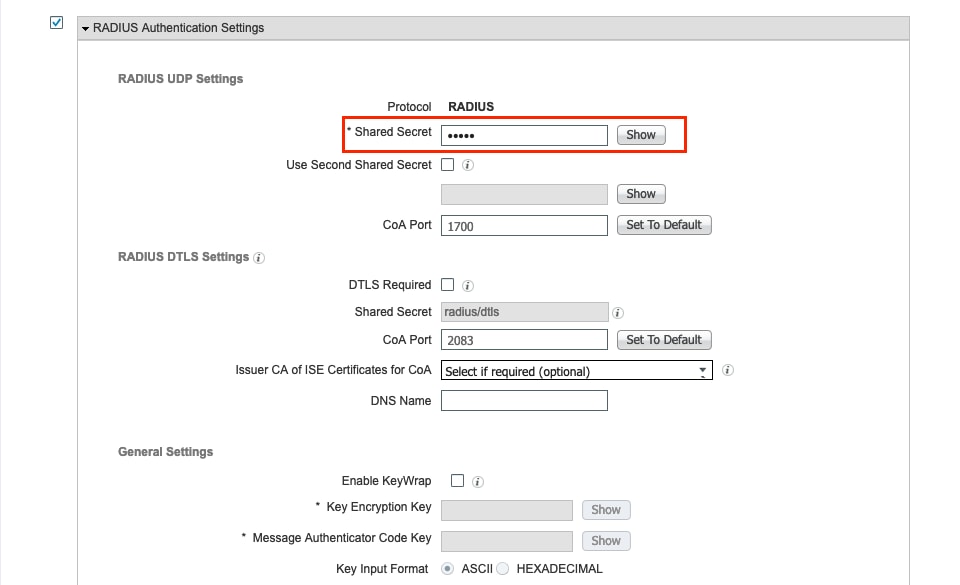 ISE — 共用金鑰
ISE — 共用金鑰
步驟 3.導航至 Administration > Identities > Users.選擇 Add要為AnyConnect主身份驗證配置身份使用者:
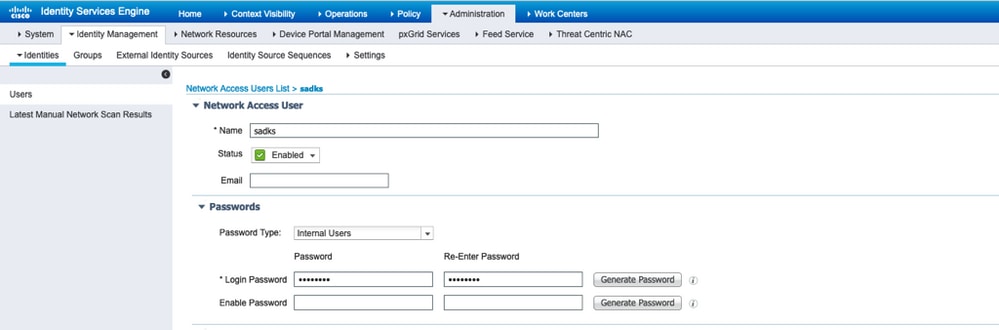 ISE — 使用者
ISE — 使用者
DUO管理門戶的配置步驟
步驟 1.登入您的Duo帳戶。
導航至 Applications > Protect an Application.按一下 Protect 用於要使用的應用程式。(此案例中的RADIUS)
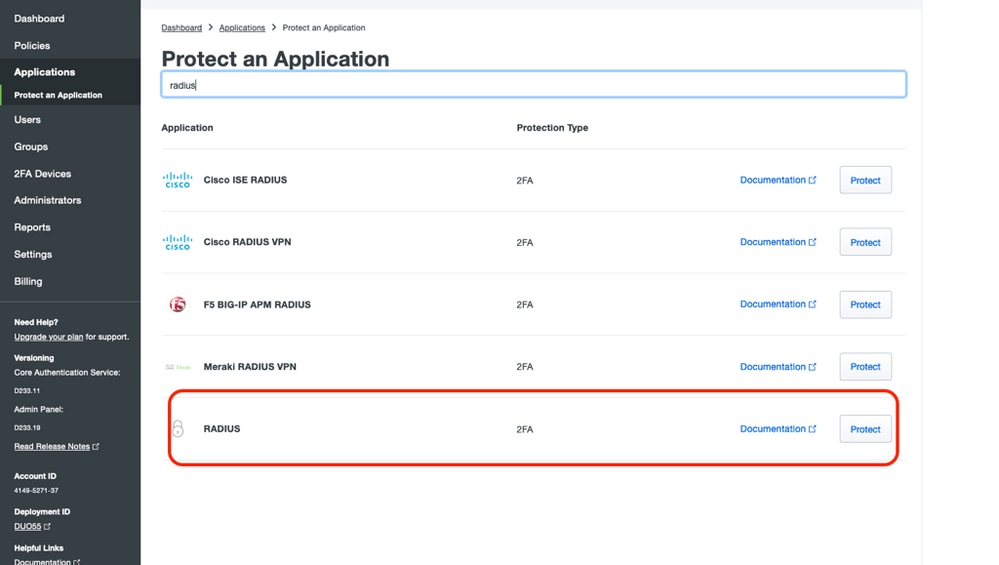 DUO — 應用程式
DUO — 應用程式
步驟 2.按一下 Protect 用於要使用的應用程式。(此案例中的RADIUS)
複製整合金鑰、金鑰和API主機名並將其貼上到 authproxy.cfgDuo Authentication proxy的。
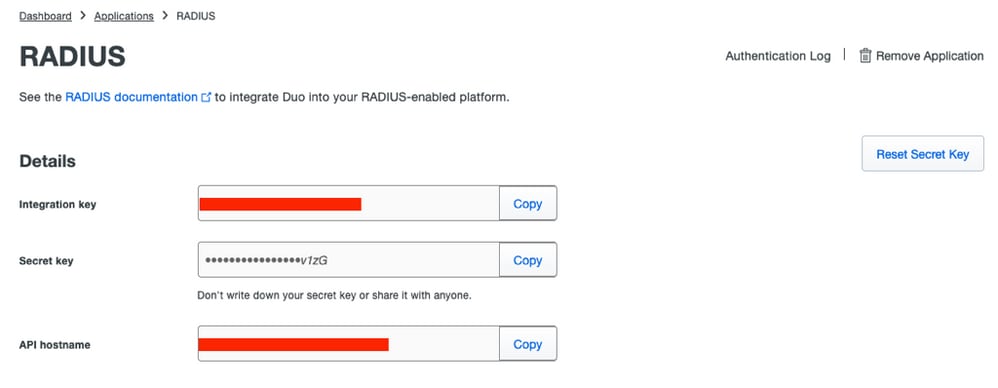 DUO - RADIUS
DUO - RADIUS
複製這些值並導航回到DUO驗證代理,然後開啟 authproxy.cfg並貼上值,如下所示:
整合金鑰= ikey
secret key = skey
API主機名= api_host
[radius_server_auto]
ikey=xxxxxxxx
skey=xxxxxxxv1zG
api_host=xxxxxxxx
radius_ip_1=10.106.54.143
radius_secret_1=cisco
failmode=safe
client=radius_client
port=1812

註:配置伺服器時,必須從Duo伺服器複製ikey、skey和api_host,並且「10.106.54.143」是C8000V路由器的IP地址,而「cisco」是在radius伺服器配置下在路由器上配置的金鑰。
完成這些更改後,再次儲存該檔案,然後重新啟動Duo Security Authentication Proxy服務(位於 services.msc)。
步驟 3.在DUO上建立使用者以進行輔助身份驗證。
導航至 Users > Add User並鍵入使用者名稱。

注意:使用者名稱必須與主身份驗證使用者名稱匹配。
按一下 Add User.建立後,在 Phones中, 思舔一下 Add Phone,輸入電話號碼,然後按一下 Add Phone.
 DUO — 新增電話
DUO — 新增電話
選擇身份驗證型別。
 DUO — 裝置資訊
DUO — 裝置資訊
選擇 Generate Duo Mobile Activation Code.
 DUO — 電話啟用
DUO — 電話啟用
選擇 Send Instructions by SMS.
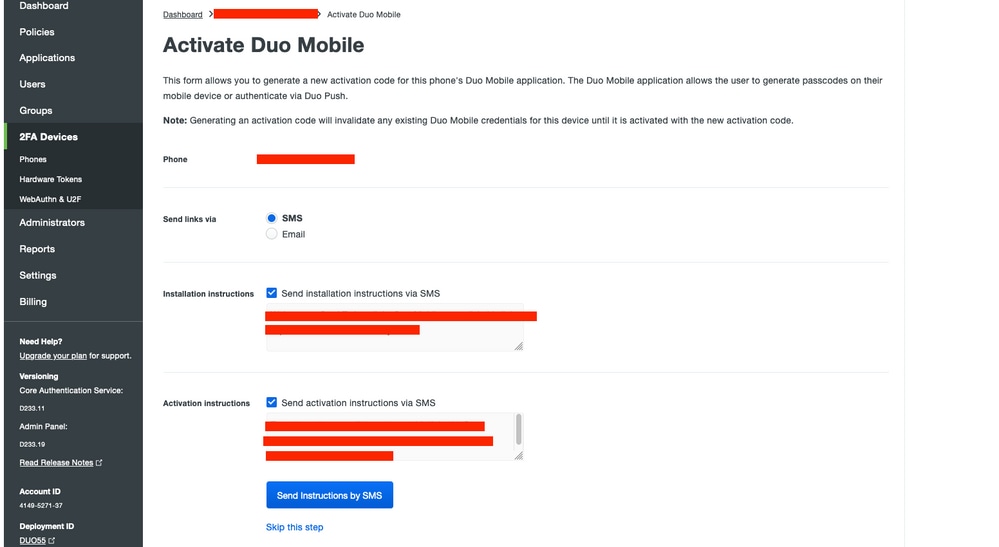 DUO — 傳送簡訊
DUO — 傳送簡訊
按一下傳送到電話的連結,DUO應用將連結到 Device Info 節,如下圖所示:
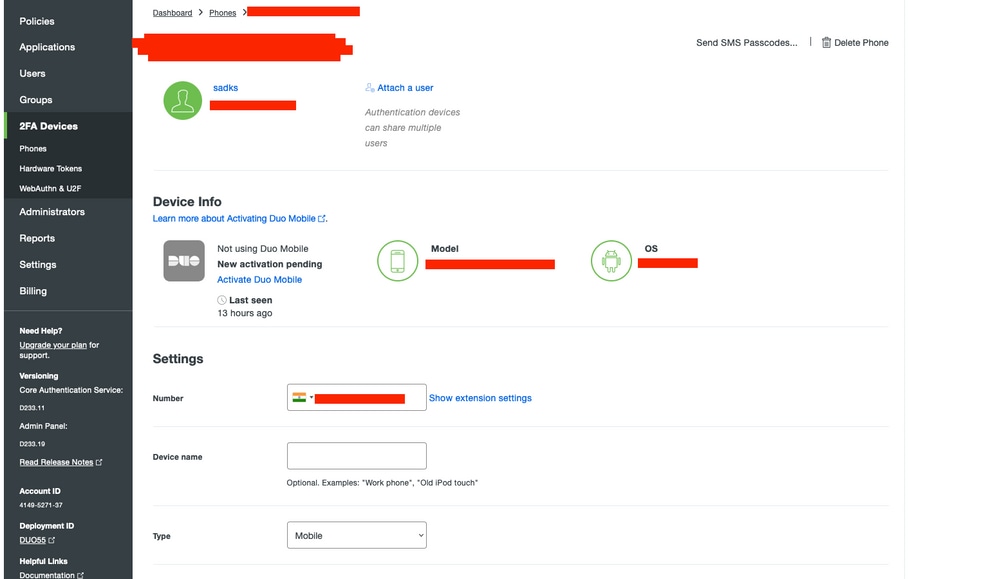 DUO — 裝置連結
DUO — 裝置連結
驗證
為了測試身份驗證,請通過AnyConnect從使用者PC連線到C8000V。
鍵入用於主要身份驗證的使用者名稱和密碼。
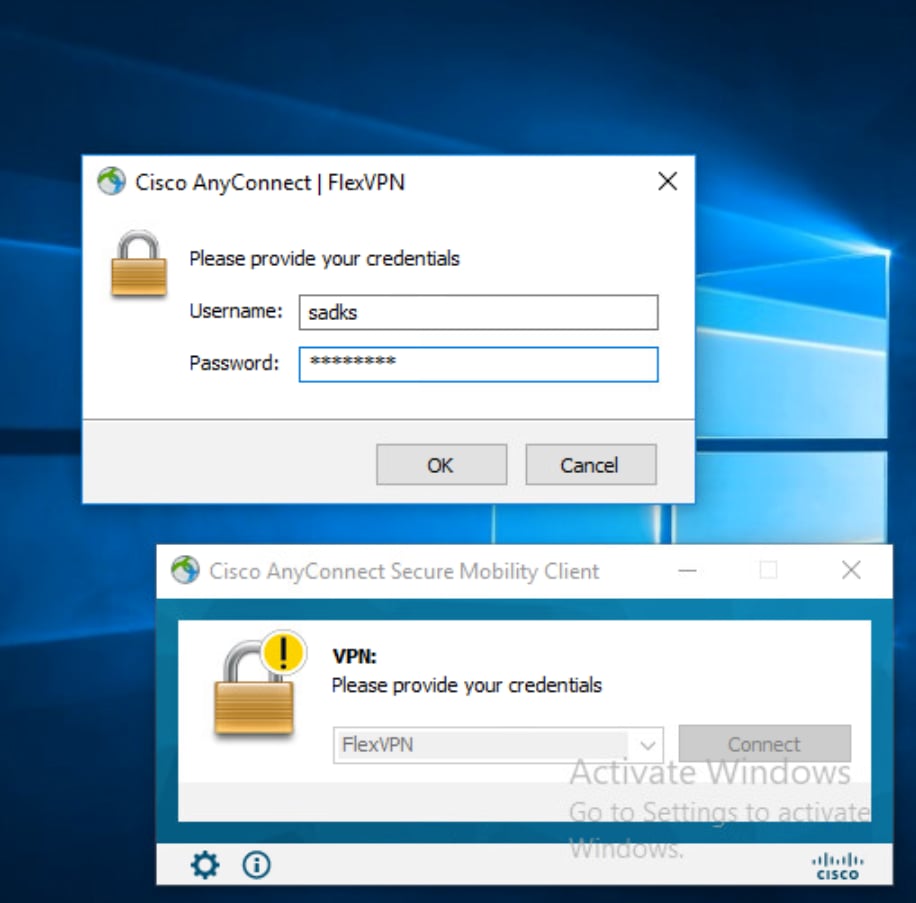 AnyConnect連線
AnyConnect連線
然後,接受DUO按行動電話。
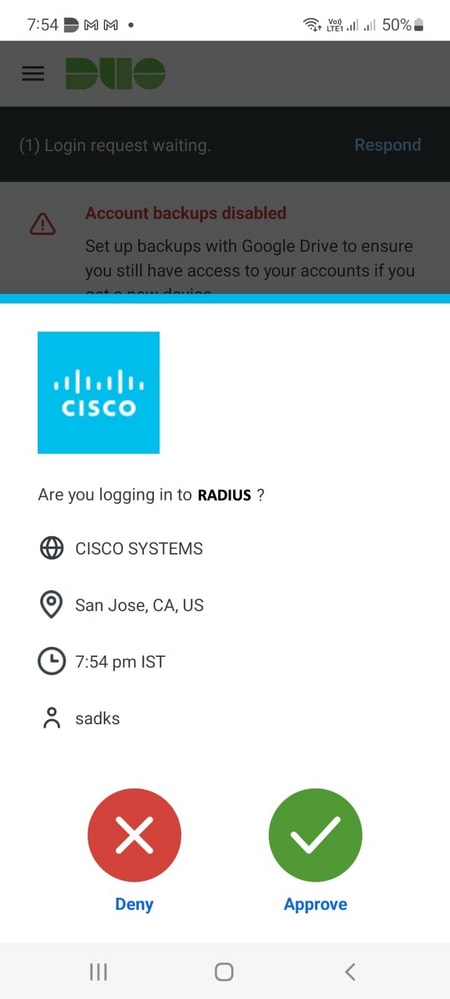 DUO推送
DUO推送
連線已建立。
您可以在VPN頭端驗證這一點:
1. IKEv2 parameters
R1#sh crypto ikev2 sa detailed
IPv4 Crypto IKEv2 SA
Tunnel-id Local Remote fvrf/ivrf Status
1 10.106.54.143/4500 10.197.243.98/54198 none/none READY
Encr: AES-CBC, keysize: 256, PRF: SHA384, Hash: SHA384, DH Grp:19, Auth sign: RSA, Auth verify: FlexVPN-ikev2_Profile
Life/Active Time: 86400/147 sec
CE id: 1108, Session-id: 15
Status Description: Negotiation done
Local spi: 81094D322A295C92 Remote spi: 802F3CC9E1C33C2F
Local id: 10.106.54.143
Remote id: cisco.com
Remote EAP id: sadks //AnyConnect username
Local req msg id: 0 Remote req msg id: 10
Local next msg id: 0 Remote next msg id: 10
Local req queued: 0 Remote req queued: 10
Local window: 5 Remote window: 1
DPD configured for 60 seconds, retry 2
Fragmentation not configured.
Dynamic Route Update: disabled
Extended Authentication not configured.
NAT-T is detected outside
Cisco Trust Security SGT is disabled
Assigned host addr: 192.168.13.5 //Assigned IP address from the address pool
Initiator of SA : No
2. Crypto session detail for the vpn session
R1#sh crypto session detail
Crypto session current status
Code: C - IKE Configuration mode, D - Dead Peer Detection
K - Keepalives, N - NAT-traversal, T - cTCP encapsulation
X - IKE Extended Authentication, F - IKE Fragmentation
R - IKE Auto Reconnect, U - IKE Dynamic Route Update
S - SIP VPN
Interface: Virtual-Access2
Profile: FlexVPN-ikev2_Profile
Uptime: 00:01:07
Session status: UP-ACTIVE
Peer: 10.197.243.97 port 54198 fvrf: (none) ivrf: (none)
Phase1_id: cisco.com
Desc: (none)
Session ID: 114
IKEv2 SA: local 10.106.54.143/4500 remote 10.197.243.98/54198 Active
Capabilities:DN connid:1 lifetime:23:58:53
IPSEC FLOW: permit ip 0.0.0.0/0.0.0.0 host 192.168.13.5
Active SAs: 2, origin: crypto map
Inbound: #pkts dec'ed 3 drop 0 life (KB/Sec) 4607998/3532
Outbound: #pkts enc'ed 0 drop 0 life (KB/Sec) 4608000/3532
3.Verification on ISE live logs
導航至 Operations > Live Logs 在ISE中。您可以檢視主要身份驗證的身份驗證報告。
 ISE — 即時日誌
ISE — 即時日誌
4. Verification on DUO authentication proxy
在DUO Authentication Proxy上導航到此檔案; C:\Program Files\Duo Security Authentication Proxy\log
2022-02-08T23:24:50.080854+0530 [duoauthproxy.lib.log#info] Sending request from 10.106.54.143 to radius_server_auto //10.106.54.143 IP address of C8000V
2022-02-08T23:24:50.080854+0530 [duoauthproxy.lib.log#info] Received new request id 163 from ('10.106.54.143', 1645)
2022-02-08T23:24:50.080854+0530 [duoauthproxy.lib.log#info] (('10.106.54.143', 1645), sadks, 163): login attempt for username 'sadks'
2022-02-08T23:24:50.080854+0530 [duoauthproxy.lib.log#info] Sending request for user 'sadks' to ('10.197.243.116', 1812) with id 191 //Primary auth sent to ISE 10.197.243.116
2022-02-08T23:24:50.174606+0530 [duoauthproxy.lib.log#info] Got response for id 191 from ('10.197.243.116', 1812); code 2 //ISE auth successful
2022-02-08T23:24:50.174606+0530 [duoauthproxy.lib.log#info] http POST to https://api-xxxx[.]duosecurity[.]com:443/rest/v1/preauth
2022-02-08T23:24:50.174606+0530 [duoauthproxy.lib.http._DuoHTTPClientFactory#info] Starting factory <_DuoHTTPClientFactory: b'https://api-xxxx[.]duosecurity[.]com:443/rest/v1/preauth '>
2022-02-08T23:24:51.753590+0530 [duoauthproxy.lib.log#info] (('10.106.54.143', 1645), sadks, 163): Got preauth result for: 'auth'
2022-02-08T23:24:51.753590+0530 [duoauthproxy.lib.log#info] http POST to https://api-xxxx[.]duosecurity[.]com:443/rest/v1/auth // Proxy is sending secondary auth request to DUO server
2022-02-08T23:24:51.753590+0530 [duoauthproxy.lib.http._DuoHTTPClientFactory#info] Starting factory <_DuoHTTPClientFactory: b'https://api-xxxx[.]duosecurity[.]com:443/rest/v1/auth '>
2022-02-08T23:24:51.753590+0530 [duoauthproxy.lib.http._DuoHTTPClientFactory#info] Stopping factory <_DuoHTTPClientFactory: b'https://api-xxxx[.]duosecurity[.]com:443/rest/v1/preauth '>
2022-02-08T23:24:59.357413+0530 [duoauthproxy.lib.log#info] (('10.106.54.143', 1645), sadks, 163): Duo authentication returned 'allow': 'Success. Logging you in...'
2022-02-08T23:24:59.357413+0530 [duoauthproxy.lib.log#info] (('10.106.54.143', 1645), sadks, 163): Returning response code 2: AccessAccept //DUO push successful
2022-02-08T23:24:59.357413+0530 [duoauthproxy.lib.log#info] (('10.106.54.143', 1645), sadks, 163): Sending response
2022-02-08T23:24:59.357413+0530 [duoauthproxy.lib.http._DuoHTTPClientFactory#info] Stopping factory <_DuoHTTPClientFactory: b'https://api-xxxx[.]duosecurity[.]com:443/rest/v1/auth '>
疑難排解
- C8000V上的調試
對於IKEv2:
debug crypto ikev2debug crypto ikev2 client flexvpndebug crypto ikev2 internaldebug crypto ikev2 packetdebug crypto ikev2 error
對於IPSec:
debug crypto ipsecdebug crypto ipsec error
2.對於DUO Authentication Proxy,請檢查日誌檔案proxy-related日誌。(C:\Program Files\Duo Security Authentication Proxy\log)
顯示ISE拒絕主要身份驗證的錯誤日誌代碼段:
2022-02-07T13:01:39.589679+0530 [duoauthproxy.lib.log#info] Sending proxied request for id 26 to ('10.197.243.116', 1812) with id 18
2022-02-07T13:01:39.589679+0530 [duoauthproxy.lib.log#info] Got response for id 18 from ('10.197.243.116', 1812); code 3
2022-02-07T13:01:39.589679+0530 [duoauthproxy.lib.log#info] (('10.106.54.143', 1645), sadks, 26): Primary credentials rejected - No reply message in packet
2022-02-07T13:01:39.589679+0530 [duoauthproxy.lib.log#info] (('10.106.54.143', 1645), sadks, 26): Returning response code 3: AccessReject
修訂記錄
| 修訂 | 發佈日期 | 意見 |
|---|---|---|
1.0 |
26-Jun-2023 |
初始版本 |
 意見
意見