簡介
本文檔介紹當遠端對等裝置具有動態IP地址時,如何在2台Cisco路由器之間配置FlexVPN站點到站點VPN隧道。
必要條件
需求
思科建議您瞭解以下主題:
採用元件
本文中的資訊係根據以下軟體和硬體版本:
- CSR1000V裝置
- Cisco IOS® XE軟體版本17.3.4
本文中的資訊是根據特定實驗室環境內的裝置所建立。文中使用到的所有裝置皆從已清除(預設)的組態來啟動。如果您的網路運作中,請確保您瞭解任何指令可能造成的影響。
背景資訊
網路圖表
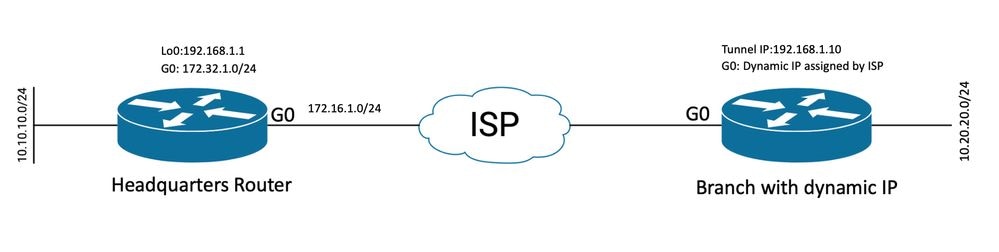 動態對等點的拓撲
動態對等點的拓撲
本示例中的拓撲顯示了一台Cisco路由器和另一台Cisco路由器,該路由器在其面向公眾的介面上有一個動態IP地址。
組態
本節介紹當遠端對等體使用動態IP地址時,如何在思科路由器上配置站點到站點FlexVPN隧道。
在此組態範例中,使用的驗證方法是預先共用金鑰(PSK),但是也可以使用公開金鑰基礎架構(PKI)。
總部路由器上的配置
在本示例中,使用了路由器的IKEv2智慧預設值。IKEv2智慧預設功能通過覆蓋大多數使用案例將FlexVPN配置降至最低。可以針對特定使用案例自定義IKEv2智慧預設值,但不建議這樣做。智慧預設值包括IKEv2授權策略、IKEv2提議、IKEv2策略、Internet協定安全(IPsec)配置檔案和IPsec轉換集。
要檢視裝置中的預設值,可以運行下列命令。
- show crypto ikev2 authorization policy default
- show crypto ikev2 proposal default
- show crypto ikev2 policy default
- show crypto ipsec profile default
- show crypto ipsec transform-set default
步驟1配置IKEv2金鑰環。
- 在這種情況下,由於總部路由器是動態的,所以它不知道對等ip,因此它匹配任何ip地址。
- 還配置了遠端金鑰和本地金鑰。
- 建議使用強鍵以避免任何漏洞。
crypto ikev2 keyring FLEXVPN_KEYRING
peer spoke
address 0.0.0.0 0.0.0.0
pre-shared-key local Cisco123
pre-shared-key remote Cisco123
步驟2設定驗證、授權及記帳(AAA)模式。
- 這將為可以連線此例項的使用者建立管理框架。
- 由於從該裝置啟動連線協商,因此模型會引用其本地資料庫以確定授權使用者。
aaa new-model
aaa authorization network FLEXVPN local
步驟3配置IKEv2配置檔案。
- 由於遠端對等體IP地址是動態的,因此不能使用特定IP地址標識對等體。
- 但是,您可以按域、FQDN或在對等裝置上定義的金鑰ID來識別遠端對等裝置。
- 需要新增身份驗證、授權和記帳(AAA)組,用於指定PSK的配置檔案的授權方法。
- 如果此處驗證方法是PKI,則將其指定為cert而不是PKI。
- 由於目標是建立動態虛擬通道介面(dVTI),因此該配置檔案連結到虛擬模板
crypto ikev2 profile FLEXVPN_PROFILE
match identity remote key-id Peer123
identity local address 172.16.1.1
authentication remote pre-share
authentication local pre-share
keyring local FLEXVPN_KEYRING
aaa authorization group psk list FLEXVPN default
virtual-template 1
步驟4配置IPsec配置檔案。
- 如果不使用預設配置檔案,則可以配置自定義IPsec配置檔案。
- 在步驟3中建立的IKEv2配置檔案對映到此IPsec配置檔案。
crypto ipsec profile defualt
set ikev2-profile FLEXVPN_PROFILE
第5步配置環回介面和虛擬模板介面。
- 由於遠端裝置具有動態IP地址,因此需要從模板建立dVTI。
- 此虛擬模板介面是從中建立動態虛擬訪問介面的配置模板。
interface Loopback1
ip address 192.168.1.1 255.255.255.0
interface Virtual-Template1 type tunnel
ip unnumbered Loopback1
tunnel protection ipsec profile default
分支機構路由器配置
對於分支路由器,使用必要的配置更改和下面介紹的配置更改配置IKEv2金鑰環、AAA模型、IPsec配置檔案和IKEv2配置檔案,如前面的步驟所示:
1.將傳送到總部路由器的本地身份配置為識別符號。
crypto ikev2 profile FLEXVPN_PROFILE
identity local key-id Peer123
match identity remote address 172.16.1.1
authentication remote pre-share
authentication local pre-share
keyring local FLEXVPN_KEYRING
aaa authorization group psk list FLEXVPN default
步驟5設定靜態虛擬通道介面。
- 假設總部路由器的IP地址已知且未更改,則配置靜態VTI介面。
interface Tunnel0
ip address 192.168.1.10 255.255.255.0
tunnel source GigabitEthernet0
tunnel destination 172.16.1.1
tunnel protection ipsec profile default
路由配置
在本示例中,路由是在建立IKEv2安全關聯(SA)期間通過配置訪問控制清單定義的。這定義要通過VPN傳送的流量。您也可以配置動態路由協定,但它不在本文檔的討論範圍之內。
步驟 5.定義ACL。
總部路由器:
ip access-list standard Flex-ACL
permit 10.10.10.0 255.255.255.0
分支機構路由器:
ip access-list standard Flex-ACL
permit 10.20.20.0 255.255.255.0
步驟 6.修改每台路由器上的IKEv2授權配置檔案以設定ACL。
crypto ikev2 authorization policy default
route set interface
route set access-list Flex-ACL
總部路由器完成配置
aaa new-model
aaa authorization network FLEXVPN local
crypto ikev2 authorization policy default
route set interface
route set access-list Flex-ACL
crypto ikev2 keyring FLEXVPN_KEYRING
peer spoke
address 0.0.0.0 0.0.0.0
pre-shared-key local Cisco123
pre-shared-key remote Cisco123
crypto ikev2 profile FLEXVPN_PROFILE
match identity remote key-id Peer123
identity local address 172.16.1.1
authentication remote pre-share
authentication local pre-share
keyring local FLEXVPN_KEYRING
aaa authorization group psk list FLEXVPN default
virtual-template 1
crypto ipsec profile default
set ikev2-profile FLEXVPN_PROFILE
interface Loopback1
ip address 192.168.1.1 255.255.255.0
interface Loopback10
ip address 10.10.10.10 255.255.255.255
interface GigabitEthernet0
ip address 172.16.1.1 255.255.255.0
interface Virtual-Template1 type tunnel
ip unnumbered Loopback1
tunnel protection ipsec profile default
ip access-list standard Flex-ACL
5 permit 10.10.10.0 255.255.255.0
分支機構路由器完成配置
aaa new-model
aaa authorization network FLEXVPN local
crypto ikev2 authorization policy default
route set interface
route set access-list Flex-ACL
crypto ikev2 keyring FLEXVPN_KEYRING
peer HUB
address 0.0.0.0 0.0.0.0
pre-shared-key local Cisco123
pre-shared-key remote Cisco123
crypto ikev2 profile FLEXVPN_PROFILE
identity local key-id Peer123
match identity remote address 172.16.1.1
authentication remote pre-share
authentication local pre-share
keyring local FLEXVPN_KEYRING
aaa authorization group psk list FLEXVPN default
crypto ipsec profile default
set ikev2-profile FLEXVPN_PROFILE
interface Loopback20
ip address 10.20.20.20 255.255.255.255
interface Tunnel0
ip address 192.168.1.10 255.255.255.0
tunnel source GigabitEthernet0
tunnel destination 172.16.1.1
tunnel protection ipsec profile default
interface GigabitEthernet0
ip address dhcp
negotiation auto
ip access-list standard Flex-ACL
10 permit 10.20.20.0 255.255.255.0
驗證
要驗證隧道,必須驗證階段1和階段2是否正常運行且工作正常。
Headquarter#show crypto ikev2 sa detail
IPv4 Crypto IKEv2 SA
Tunnel-id Local Remote fvrf/ivrf Status
1 172.16.1.1/500 172.16.2.1/500 none/none READY
Encr: AES-CBC, keysize: 256, PRF: SHA512, Hash: SHA512, DH Grp:19, Auth sign: PSK, Auth verify: PSK
Life/Active Time: 86400/74645 sec
CE id: 61256, Session-id: 1
Status Description: Negotiation done
Local spi: D5129F36B1180175 Remote spi: F9298874F90BFEC7
Local id: 172.16.1.1
Remote id: 172.16.2.1
Local req msg id: 16 Remote req msg id: 31
Local next msg id: 16 Remote next msg id: 31
Local req queued: 16 Remote req queued: 31
Local window: 5 Remote window: 5
DPD configured for 0 seconds, retry 0
Fragmentation not configured.
Dynamic Route Update: enabled
Extended Authentication not configured.
NAT-T is not detected
Cisco Trust Security SGT is disabled
Initiator of SA : No
Remote subnets: -------------> This section shows the traffic to be routed across this tunnel.
192.168.1.10 255.255.255.255
10.20.20.20 255.255.255.255
IPv6 Crypto IKEv2 SA
第2階段,Ipsec
Headquarter#show crypto ipsec sa
interface: Virtual-Access1
Crypto map tag: Virtual-Access1-head-0, local addr 172.16.1.1
protected vrf: (none)
local ident (addr/mask/prot/port): (172.16.1.1/255.255.255.255/47/0)
remote ident (addr/mask/prot/port): (172.16.2.1/255.255.255.255/47/0)
current_peer 172.16.2.1 port 500
PERMIT, flags={origin_is_acl,}
#pkts encaps: 225, #pkts encrypt: 0, #pkts digest: 0
#pkts decaps: 225, #pkts decrypt: 225, #pkts verify: 225
#pkts compressed: 0, #pkts decompressed: 0
#pkts not compressed: 0, #pkts compr. failed: 0
#pkts not decompressed: 0, #pkts decompress failed: 0
#send errors 0, #recv errors 0
local crypto endpt.: 172.16.1.1, remote crypto endpt.: 172.16.2.1
plaintext mtu 1458, path mtu 1500, ip mtu 1500, ip mtu idb GigabitEthernet0
current outbound spi: 0xC124D7C1(3240417217)
PFS (Y/N): N, DH group: none
inbound esp sas:
spi: 0xC2AADCAB(3265977515)
transform: esp-aes esp-sha-hmac ,
in use settings ={Transport, }
conn id: 2912, flow_id: CSR:912, sibling_flags FFFFFFFF80000008, crypto map: Virtual-Access1-head-0
sa timing: remaining key lifetime (k/sec): (4607993/628)
IV size: 16 bytes
replay detection support: Y
Status: ACTIVE(ACTIVE)
inbound ah sas:
inbound pcp sas:
outbound esp sas:
spi: 0xC124D7C1(3240417217)
transform: esp-aes esp-sha-hmac ,
in use settings ={Transport, }
conn id: 2911, flow_id: CSR:911, sibling_flags FFFFFFFF80000008, crypto map: Virtual-Access1-head-0
sa timing: remaining key lifetime (k/sec): (4608000/628)
IV size: 16 bytes
replay detection support: Y
Status: ACTIVE(ACTIVE)
outbound ah sas:
outbound pcp sas:
您還需要驗證虛擬訪問介面是否處於UP狀態。
show interface Virtual-Access1
Virtual-Access2 is up, line protocol is up
Hardware is Virtual Access interface
Interface is unnumbered. Using address of Loopback1 (192.168.1.1)
MTU 9934 bytes, BW 100 Kbit/sec, DLY 50000 usec,
reliability 255/255, txload 1/255, rxload 1/255
Encapsulation TUNNEL
Tunnel vaccess, cloned from Virtual-Template1
Vaccess status 0x4, loopback not set
Keepalive not set
Tunnel linestate evaluation up
Tunnel source 172.16.1.1, destination 172.16.2.1
Tunnel protocol/transport GRE/IP
Key disabled, sequencing disabled
Checksumming of packets disabled
Tunnel TTL 255, Fast tunneling enabled
Tunnel transport MTU 1434 bytes
Tunnel transmit bandwidth 8000 (kbps)
Tunnel receive bandwidth 8000 (kbps)
Tunnel protection via IPSec (profile "default")
Last input 20:53:34, output 20:53:34, output hang never
Last clearing of "show interface" counters 20:55:43
Input queue: 0/375/0/0 (size/max/drops/flushes); Total output drops: 0
Queueing strategy: fifo
Output queue: 0/0 (size/max)
5 minute input rate 0 bits/sec, 0 packets/sec
5 minute output rate 0 bits/sec, 0 packets/sec
586 packets input, 149182 bytes, 0 no buffer
Received 0 broadcasts (0 IP multicasts)
0 runts, 0 giants, 0 throttles
0 input errors, 0 CRC, 0 frame, 0 overrun, 0 ignored, 0 abort
15 packets output, 1860 bytes, 0 underruns
Output 0 broadcasts (0 IP multicasts)
0 output errors, 0 collisions, 0 interface resets
0 unknown protocol drops
0 output buffer failures, 0 output buffers swapped out
疑難排解
本節介紹如何對通道建立進行疑難排解
如果IKE協商失敗,請完成以下步驟:
- 使用以下命令驗證當前狀態:
- show crypto ikev2 sa
- show crypto ipsec sa
- show crypto session
2.使用以下命令可對通道交涉流程進行偵錯:
- debug crypto ikev2
- debug crypto ipsec
相關資訊