簡介
本文檔描述將Microsoft AD配置為外部身份庫,以便對Cisco ISE管理GUI和CLI進行管理訪問。
必要條件
需求
思科建議瞭解以下主題:
- 思科ISE版本3.0的配置
- Microsoft廣告
採用元件
本文中的資訊係根據以下軟體和硬體版本:
- Cisco ISE版本3.0
- Windows Server 2016
本文中的資訊是根據特定實驗室環境內的裝置所建立。文中使用到的所有裝置皆從已清除(預設)的組態來啟動。如果您的網路運作中,請確保您瞭解任何指令可能造成的影響。
設定
使用此部分可以配置使用Microsoft AD作為外部身份庫對思科ISE管理GUI進行管理訪問。
ISE節點和AD之間使用以下埠進行通訊:

注意:確保AD帳戶具有所有必需的特權。

將ISE加入AD
- 導航至
Administration > Identity Management > External Identity Sources > Active Directory.
- 輸入新的加入點名稱和AD域。
- 輸入可以新增和更改電腦對象的AD帳戶的憑據,然後按一下確定。

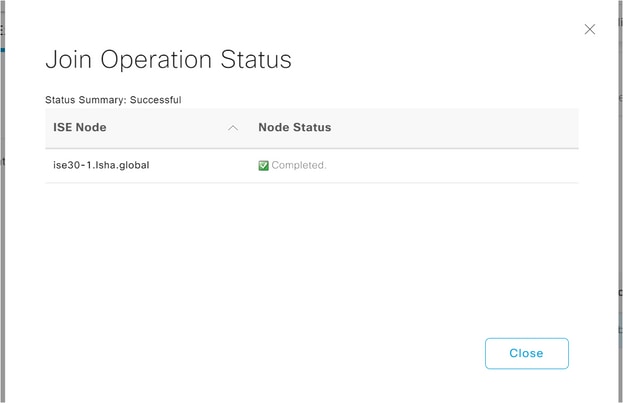
選擇目錄組
- 導航至
Administration > Identity Management > External Identity Sources > Active Directory > Groups > Add > Select groups form Directory. - 至少匯入管理員所屬的一個AD組。

啟用AD的管理訪問
完成以下步驟,以便為AD啟用基於密碼的身份驗證:
- 導航至
Administration > System > Admin Access > Authentication. - 從選
Authentication Method 項卡中選擇選 Password Based 項。 - 從下拉選單
Identity Source 中選擇AD。 - 按一下
Save Changes.
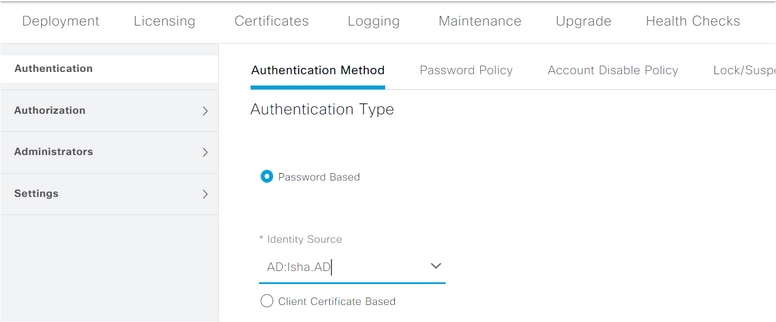
配置管理組到AD組的對映
定義思科ISE Admin Group 並將其對映到AD組。這樣,授權即可根據 Role Based Access Control (RBAC) AD中的組成員身份確定管理員的許可權。
- 導航至
Administration > System > Admin Access > Administrators > Admin Groups. - 按一下
Add 表標題中的檢視新配置窗 Admin Group 格。 - 輸入新Admin組的名稱。
- 在字
Type 段中,選中 External 覈取方塊。 - 從下
External Groups 拉清單中,選擇希望此管理員組對映到的AD組,如一節中所 Select Directory Groups 定義。 - 按一下
Save Changes.
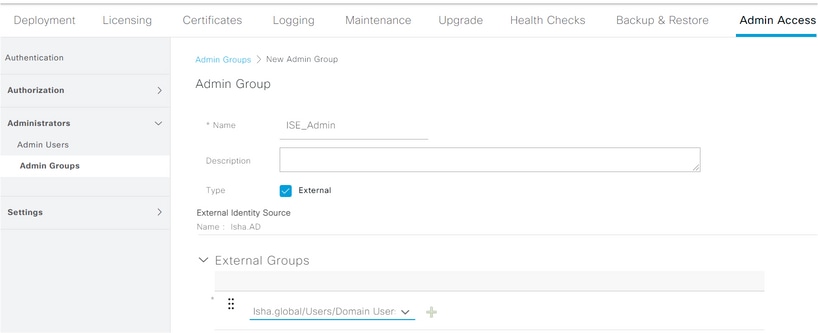
設定管理員組的RBAC許可權
完成以下步驟,將RBAC許可權分配給在上一節中建立的管理員組:
- 導航至
Administration > System > Admin Access > Authorization > Policy. - 從右側
Actions 的下拉選單中,選擇以 Insert New Policy 新增新的策略。 - 建立一個名為Map it
AD_Administrator. 的新規則,該規則具有在for AD部分中定義 Enable Administrative Access 的管理組,並為其分配許可權。 注意:在本示例中,分配了名為Super Admin的管理組,該組相當於標準管理員帳戶。
- 單
Save Changes. 擊GUI右下角顯示的確認儲存的更改。

使用AD憑證的ISE GUI訪問
完成以下步驟,以便使用AD憑證訪問ISE GUI:
- 從管理GUI註銷。
- 從下拉選單
Identity Source 中選擇AD。 - 從AD資料庫輸入username和password,然後登入。
註:如果AD無法訪問,或者使用的帳戶憑證在AD中不存在,則ISE預設為內部使用者儲存。如果在為AD配置管理訪問時使用內部儲存,這將有助於快速登入。


使用AD憑證的ISE CLI訪問
使用外部身份源進行身份驗證比使用內部資料庫進行身份驗證更安全。的RBAC支 CLI Administrators 持外部身份庫。
注意:ISE版本2.6及更高版本僅支援AD作為CLI登入的外部身份源。
管理單個密碼源,無需管理多個密碼策略並管理ISE中的內部使用者,從而減少時間和工作量。
必要條件
您必須已定義Admin使用者,並將其新增到Administrator組中。管理員必須是 Super Admin.
定義the User’s Attributes in the AD User Directory.
在運行的Windows伺服器上, Active Directory, 修改您計畫配置為CLI管理員的每個使用者的屬性。
- 開啟
Server Manager Window, 並導航至 Server Manager > Roles > Active Directory Domain Services > Active Directory Users and Computers > [ ad.adserver ] <ad_server>.local. - 在「
Advanced Features 檢視」選單下啟用,以便編輯使用者的屬性。 
- 導航到包含Admin使用者的AD組,然後查詢該使用者。
- 按兩下user以開啟該窗
Properties 口並選擇 Attribute Editor 。 - 按一下任何屬性並輸
gid 入以查詢該屬 gidNumber 性。如果未找到該屬性, gidNumber 請按一下按鈕 Filter 並取消選中。 僅顯示具有值的屬性。
- 按兩下屬性名稱以編輯每個屬性。對於每個使用者:
- 分
uidNumber 配大於60000的號碼,並確保該號碼唯一。
- 分配
gidNumber 為110或111。 - GidNumber 110表示管理員使用者,而111表示只讀使用者。
- 不要更改後分
uidNumber 配。 - 如果修改
gidNumber ,請至少等待5分鐘,然後建立SSH連線。 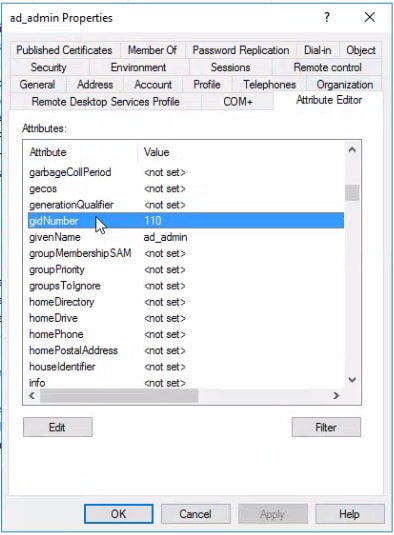

將管理員CLI使用者加入AD域
連線到思科ISE CLI,運行命 identity-store 令,並將Admin使用者分配到ID儲存。
例如,要將CLI管理員使用者對映到ISE中定義為isha.global的Active Directory,請運行以下命令:
identity-store active-directory domain-name <Domain name> user <AD join username>
當加入完成時,連線到Cisco ISE CLI並以管理員CLI使用者身份登入以驗證您的配置。
如果您在此命令中使用的域先前已加入ISE節點,則重新加入管理員控制檯中的域。
- 在Cisco ISE GUI中,點選圖示
Menu ,然後導航至 Administration > Identity Management > External Identity Sources. - 在左側窗格中,選擇並
Active Directory 選擇您的AD名稱。 - 在右側窗格中,AD連線的狀態可能為
Operational. There are errors if you test User with MS-RPC or Kerberos。 - 確認您仍可以作為管理員CLI使用者登入思科ISE CLI。
ISE CLI
- 登入到ISE CLI:
ise30-1/admin# configure terminal
Enter configuration commands, one per line. End with CNTL/Z.
ise30-1/admin(config)#
- 將節點加入域:
ise30-1/admin(config)# identity-store active-directory domain-name isha.global user Administrator
如果域已 isha.global 經通過UI加入,則在此配置後,必須從 isha.global UI重新加入域。在重新加入之前,身份驗證將失 isha.global 敗。
Do you want to proceed? Y/N:Y
Password for Administrator:
已成功加入域isha.global。
附註:
— 如果域已通過GUI加入,則從GUI重新加入節點,否則針對AD的身份驗證將繼續失敗。
— 所有節點必須通過CLI單獨加入。
驗證
目前沒有適用於此組態的驗證程序。
疑難排解
加入問題
在/var/log/messages檔案中可以看到加入操作期間出現的問題以及與此相關的日誌。
指令: show logging system messages
工作場景
2021-07-19T21:15:01.457723+05:30 ise30-1 dbus[9675]: [system] Activating via systemd: service name='org.freedesktop.realmd' unit='realmd.service'
2021-07-19T21:15:01.462981+05:30 ise30-1 systemd: Starting Realm and Domain Configuration...
2021-07-19T21:15:01.500846+05:30 ise30-1 dbus[9675]: [system] Successfully activated service 'org.freedesktop.realmd'
2021-07-19T21:15:01.501045+05:30 ise30-1 systemd: Started Realm and Domain Configuration.
2021-07-19T21:15:01.541478+05:30 ise30-1 realmd: * Resolving: _ldap._tcp.isha.global
2021-07-19T21:15:01.544480+05:30 ise30-1 realmd: * Performing LDAP DSE lookup on: 10.127.197.115
2021-07-19T21:15:01.546254+05:30 ise30-1 realmd: * Performing LDAP DSE lookup on: 10.127.197.236
2021-07-19T21:15:01.546777+05:30 ise30-1 realmd: * Successfully discovered: Isha.global
2021-07-19T21:15:09.282364+05:30 ise30-1 realmd: * Required files: /usr/sbin/oddjobd, /usr/libexec/oddjob/mkhomedir, /usr/sbin/sssd, /usr/bin/
2021-07-19T21:15:09.282708+05:30 ise30-1 realmd: * LANG=C LOGNAME=root /usr/bin/net -s /var/cache/realmd/realmd-smb-conf.MU0M60 -U Administrator ads join Isha.global
2021-07-19T21:15:12.701071+05:30 ise30-1 realmd: Enter Administrator's password:DNS update failed: NT_STATUS_INVALID_PARAMETER
2021-07-19T21:15:12.705753+05:30 ise30-1 realmd:
2021-07-19T21:15:12.706142+05:30 ise30-1 realmd: Use short domain name -- ISHA
2021-07-19T21:15:12.706580+05:30 ise30-1 realmd: Joined 'ISE30-1' to dns domain 'Isha.global'
2021-07-19T21:15:12.708781+05:30 ise30-1 realmd: * LANG=C LOGNAME=root /usr/bin/net -s /var/cache/realmd/realmd-smb-conf.MU0M60 -U Administrator ads keytab create
2021-07-19T21:15:13.786749+05:30 ise30-1 realmd: Enter Administrator's password:
2021-07-19T21:15:13.859916+05:30 ise30-1 realmd: * /usr/bin/systemctl enable sssd.service
2021-07-19T21:15:13.870511+05:30 ise30-1 systemd: Reloading.
2021-07-19T21:15:13.870724+05:30 ise30-1 realmd: Created symlink from /etc/systemd/system/multi-user.target.wants/sssd.service to /usr/lib/systemd/system/sssd.service.
2021-07-19T21:15:13.943407+05:30 ise30-1 realmd: * /usr/bin/systemctl restart sssd.service
2021-07-19T21:15:13.956987+05:30 ise30-1 systemd: Starting System Security Services Daemon...
2021-07-19T21:15:14.240764+05:30 ise30-1 sssd: Starting up
2021-07-19T21:15:14.458345+05:30 ise30-1 sssd[be[Isha.global]]: Starting up
2021-07-19T21:15:15.180211+05:30 ise30-1 sssd[nss]: Starting up
2021-07-19T21:15:15.208949+05:30 ise30-1 sssd[pam]: Starting up
2021-07-19T21:15:15.316360+05:30 ise30-1 systemd: Started System Security Services Daemon.
2021-07-19T21:15:15.317846+05:30 ise30-1 realmd: * /usr/bin/sh -c /usr/sbin/authconfig --update --enablesssd --enablesssdauth --enablemkhomedir --nostart && /usr/bin/systemctl enable oddjobd.service && /usr/bin/systemctl start oddjobd.service
2021-07-19T21:15:15.596220+05:30 ise30-1 systemd: Reloading.
2021-07-19T21:15:15.691786+05:30 ise30-1 systemd: Reloading.
2021-07-19T21:15:15.750889+05:30 ise30-1 realmd: * Successfully enrolled machine in realm
非工作場景
由於密碼不正確而導致加入失敗:
2021-07-19T21:12:45.487538+05:30 ise30-1 dbus[9675]: [system] Activating via systemd: service name='org.freedesktop.realmd' unit='realmd.service'
2021-07-19T21:12:45.496066+05:30 ise30-1 systemd: Starting Realm and Domain Configuration...
2021-07-19T21:12:45.531667+05:30 ise30-1 dbus[9675]: [system] Successfully activated service 'org.freedesktop.realmd'
2021-07-19T21:12:45.531950+05:30 ise30-1 systemd: Started Realm and Domain Configuration.
2021-07-19T21:12:45.567816+05:30 ise30-1 realmd: * Resolving: _ldap._tcp.isha.global
2021-07-19T21:12:45.571092+05:30 ise30-1 realmd: * Performing LDAP DSE lookup on: 10.127.197.115
2021-07-19T21:12:45.572854+05:30 ise30-1 realmd: * Performing LDAP DSE lookup on: 10.127.197.236
2021-07-19T21:12:45.573376+05:30 ise30-1 realmd: * Successfully discovered: Isha.global
2021-07-19T21:12:52.273667+05:30 ise30-1 realmd: * Required files: /usr/sbin/oddjobd, /usr/libexec/oddjob/mkhomedir, /usr/sbin/sssd, /usr/bin/net
2021-07-19T21:12:52.274730+05:30 ise30-1 realmd: * LANG=C LOGNAME=root /usr/bin/net -s /var/cache/realmd/realmd-smb-conf.R0SM60 -U Administrator ads join Isha.global
2021-07-19T21:12:52.369726+05:30 ise30-1 realmd: Enter Administrator's password:
2021-07-19T21:12:52.370190+05:30 ise30-1 realmd: Failed to join domain: failed to lookup DC info for domain 'Isha.global' over rpc: The attempted logon is invalid. This is either due to a bad username or authentication information.
2021-07-19T21:12:52.372180+05:30 ise30-1 realmd: ! Joining the domain Isha.global failed
登入問題
登入期間出現的問題以及與此相關的日誌可在以下位置檢視: /var/log/secure.
指令: show logging system secure
身份驗證成功:
2021-07-19T21:25:10.435849+05:30 ise30-1 sshd[119435]: pam_tally2(sshd:auth): unknown option: no_magic_root
2021-07-19T21:25:10.438694+05:30 ise30-1 sshd[119435]: pam_unix(sshd:auth): authentication failure; logname= uid=0 euid=0 tty=ssh ruser= rhost=10.227.243.67 user=ad_admin
2021-07-19T21:25:11.365110+05:30 ise30-1 sshd[119435]: pam_sss(sshd:auth): authentication failure; logname= uid=0 euid=0 tty=ssh ruser= rhost=10.227.243.67 user=ad_admin
2021-07-19T21:25:11.365156+05:30 ise30-1 sshd[119435]: pam_sss(sshd:auth): received for user ad_admin: 12 (Authentication token is no longer valid; new one required)
2021-07-19T21:25:11.368231+05:30 ise30-1 sshd[119435]: pam_tally2(sshd:account): unknown option: reset
2021-07-19T21:25:11.370223+05:30 ise30-1 sshd[119435]: pam_succeed_if(sshd:account): 'uid' resolves to '60001'
2021-07-19T21:25:11.370337+05:30 ise30-1 sshd[119435]: Accepted password for ad_admin from 10.227.243.67 port 61613 ssh2
2021-07-19T21:25:11.371478+05:30 ise30-1 sshd[119435]: pam_tally2(sshd:setcred): unknown option: no_magic_root
2021-07-19T21:25:11.781374+05:30 ise30-1 sshd[119435]: pam_limits(sshd:session): reading settings from '/etc/security/limits.conf'
2021-07-19T21:25:11.781445+05:30 ise30-1 sshd[119435]: pam_limits(sshd:session): reading settings from '/etc/security/limits.d/20-nproc.conf'
2021-07-19T21:25:11.781462+05:30 ise30-1 sshd[119435]: pam_limits(sshd:session): process_limit: processing soft nproc 4096 for DEFAULT
2021-07-19T21:25:11.781592+05:30 ise30-1 sshd[119435]: pam_unix(sshd:session): session opened for user ad_admin by (uid=0)
2021-07-19T21:25:11.784725+05:30 ise30-1 sshd[121474]: pam_tally2(sshd:setcred): unknown option: no_magic_root
由於密碼不正確導致身份驗證失敗:
2021-07-19T21:25:10.435849+05:30 ise30-1 sshd[119435]: pam_tally2(sshd:auth): unknown option: no_magic_root
2021-07-19T21:25:10.438694+05:30 ise30-1 sshd[119435]: pam_unix(sshd:auth): authentication failure; logname= uid=0 euid=0 tty=ssh ruser= rhost=10.227.243.67 user=ad_admin
2021-07-19T21:25:11.365110+05:30 ise30-1 sshd[119435]: pam_sss(sshd:auth): authentication failure; logname= uid=0 euid=0 tty=ssh ruser= rhost=10.227.243.67 user=ad_admin
2021-07-19T21:25:11.365156+05:30 ise30-1 sshd[119435]: pam_sss(sshd:auth): received for user ad_admin: 12 (Authentication token is no longer valid; new one required)
2021-07-19T21:25:11.368231+05:30 ise30-1 sshd[119435]: pam_tally2(sshd:account): unknown option: reset
2021-07-19T21:25:11.370223+05:30 ise30-1 sshd[119435]: pam_succeed_if(sshd:account): 'uid' resolves to '60001'
2021-07-19T21:25:11.370337+05:30 ise30-1 sshd[119435]: Accepted password for ad_admin from 10.227.243.67 port 61613 ssh2
2021-07-19T21:25:11.371478+05:30 ise30-1 sshd[119435]: pam_tally2(sshd:setcred): unknown option: no_magic_root
2021-07-19T21:25:11.781374+05:30 ise30-1 sshd[119435]: pam_limits(sshd:session): reading settings from '/etc/security/limits.conf'
2021-07-19T21:25:11.781445+05:30 ise30-1 sshd[119435]: pam_limits(sshd:session): reading settings from '/etc/security/limits.d/20-nproc.conf'
2021-07-19T21:25:11.781462+05:30 ise30-1 sshd[119435]: pam_limits(sshd:session): process_limit: processing soft nproc 4096 for DEFAULT
2021-07-19T21:25:11.781592+05:30 ise30-1 sshd[119435]: pam_unix(sshd:session): session opened for user ad_admin by (uid=0)
2021-07-19T21:25:11.784725+05:30 ise30-1 sshd[121474]: pam_tally2(sshd:setcred): unknown option: no_magic_root
2021-07-19T21:25:56.737559+05:30 ise30-1 sshd[119435]: pam_unix(sshd:session): session closed for user ad_admin
2021-07-19T21:25:56.738341+05:30 ise30-1 sshd[119435]: pam_tally2(sshd:setcred): unknown option: no_magic_root
2021-07-19T21:26:21.375211+05:30 ise30-1 sshd[122957]: pam_tally2(sshd:auth): unknown option: no_magic_root
2021-07-19T21:26:21.376387+05:30 ise30-1 sshd[122957]: pam_unix(sshd:auth): authentication failure; logname= uid=0 euid=0 tty=ssh ruser= rhost=10.227.243.67 user=ad_admin
2021-07-19T21:26:21.434442+05:30 ise30-1 sshd[122957]: pam_sss(sshd:auth): authentication failure; logname= uid=0 euid=0 tty=ssh ruser= rhost=10.227.243.67 user=ad_admin
2021-07-19T21:26:21.434461+05:30 ise30-1 sshd[122957]: pam_sss(sshd:auth): received for user ad_admin: 17 (Failure setting user credentials)
2021-07-19T21:26:21.434480+05:30 ise30-1 sshd[122957]: pam_nologin(sshd:auth): unknown option: debug
2021-07-19T21:26:22.742663+05:30 ise30-1 sshd[122957]: Failed password for ad_admin from 10.227.243.67 port 61675 ssh2
由於使用者無效而導致身份驗證失敗:
2021-07-19T21:28:08.756228+05:30 ise30-1 sshd[125725]: Invalid user Masked(xxxxx) from 10.227.243.67 port 61691
2021-07-19T21:28:08.757646+05:30 ise30-1 sshd[125725]: input_userauth_request: invalid user Masked(xxxxx) [preauth]
2021-07-19T21:28:15.628387+05:30 ise30-1 sshd[125725]: pam_tally2(sshd:auth): unknown option: no_magic_root
2021-07-19T21:28:15.628658+05:30 ise30-1 sshd[125725]: pam_tally2(sshd:auth): pam_get_uid; no such user
2021-07-19T21:28:15.628899+05:30 ise30-1 sshd[125725]: pam_unix(sshd:auth): check pass; user unknown
2021-07-19T21:28:15.629142+05:30 ise30-1 sshd[125725]: pam_unix(sshd:auth): authentication failure; logname= uid=0 euid=0 tty=ssh ruser= rhost=10.227.243.67
2021-07-19T21:28:15.631975+05:30 ise30-1 sshd[125725]: pam_sss(sshd:auth): authentication failure; logname= uid=0 euid=0 tty=ssh ruser= rhost=10.227.243.67 user=isha
2021-07-19T21:28:15.631987+05:30 ise30-1 sshd[125725]: pam_sss(sshd:auth): received for user isha: 10 (User not known to the underlying authentication module)
2021-07-19T21:28:15.631993+05:30 ise30-1 sshd[125725]: pam_nologin(sshd:auth): unknown option: debug
2021-07-19T21:28:17.256541+05:30 ise30-1 sshd[125725]: Failed password for invalid user Masked(xxxxx) from 10.227.243.67 port 61691 ssh2



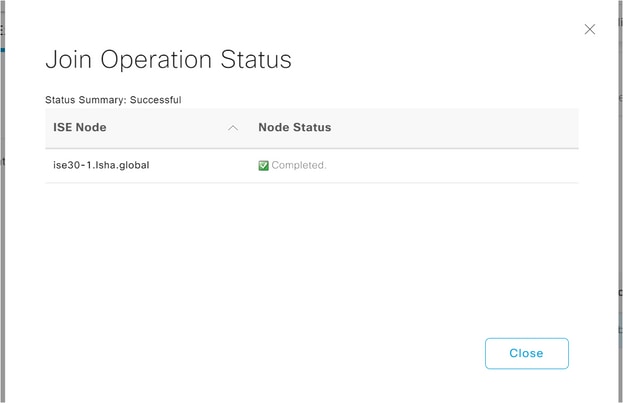

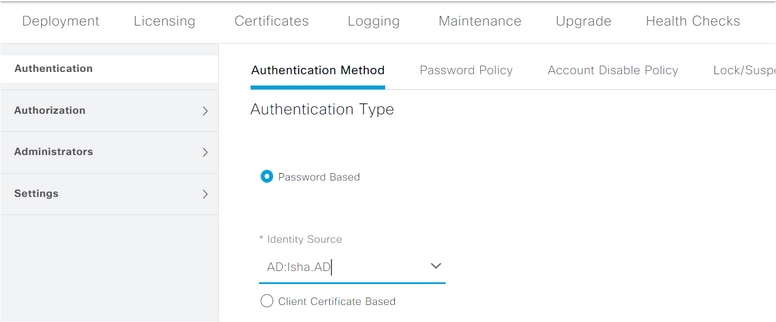
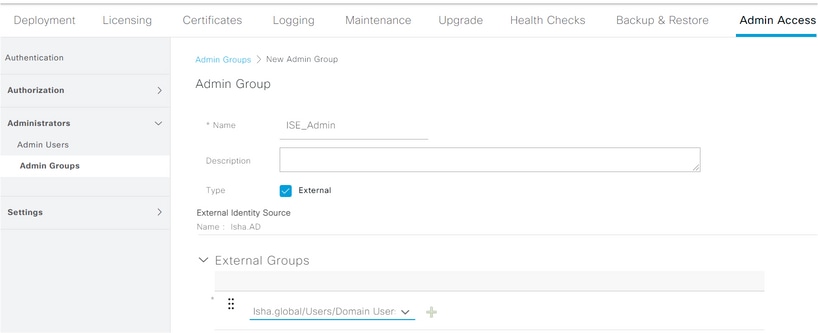




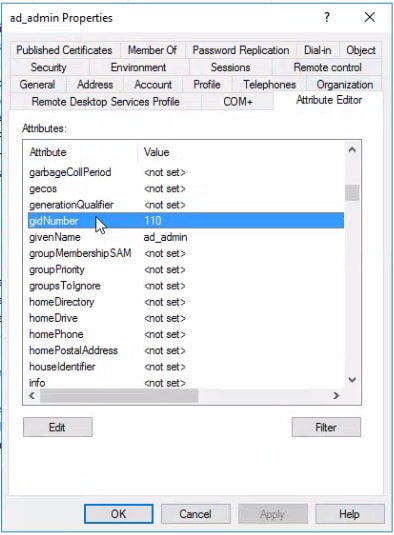

 意見
意見