簡介
本文檔介紹如何配置在地化的身份服務引擎(ISE)安裝以重新安裝或升級ISE。
必要條件
需求
思科建議您瞭解以下主題:
- Cisco ISE 3.X
- 虛擬機器器
- 安全網路伺服器(SNS)裝置
採用元件
- 身份服務引擎(ISE) 3.2修補5
- 安全傳輸通訊協定(FTP)伺服器
本文中的資訊是根據特定實驗室環境內的裝置所建立。文中使用到的所有裝置皆從已清除(預設)的組態來啟動。如果您的網路運作中,請確保您瞭解任何指令可能造成的影響。
背景資訊
ISE可以作為虛擬機器(VM)或在SNS伺服器上運行。由於問題或升級過程,有時需要重新安裝ISE。在某些場景中,重新安裝ISE會成為一項挑戰。因此,ISE 3.2修補5引入了一項新功能,允許使用者使用命令列重新安裝ISE,從而節省大約40分鐘。
該功能是在地化ISE安裝。在命令列上運行application configure ise命令,此命令將顯示以下新選項:
這意味著要使用此功能,需要安裝並運行ISE。
此功能的另一個用法是,您可以使用它來安裝更高版本。將此視為升級選項,請記住,這會刪除所有配置,同時再次安裝ISE,甚至運行配置。

警告:您可以使用此選項重新安裝當前版本和更高版本。您無法安裝比目前版本舊的版本。
設定
步驟 1.下載ISO
1. 在下載頁面中導航到ISE資料夾,下載正確的ISO。
1.1.如果要重新安裝ISE,請下載相同版本。
1.2.如果您正在升級,請下載正在升級的ISO。
2. 將ISO複製到SFTP伺服器。
步驟 2.配置儲存庫
1. 登入ISE命令列。
2. 運行以下命令:
#configure terminal
Entering configuration mode terminal
#repository iso
#url sftp://10.10.10.10/folder
% Warning: Repositories configured from CLI cannot be used from the ISE web UI and are not replicated to other ISE nodes.
If this repository is not created in the ISE web UI, it will be deleted when ISE services restart.
#user cisco password plain cisco
#exit
#exit
#crypto host_key add host 10.10.10.10

注意:本示例使用的是IP地址為10.10.10.10且路徑為/folder的SFTP儲存庫。請相應替換這些值。
步驟 3.複製ISO
1. 將ISO複製到磁碟,運行命令:
#copy repository iso file ise-3.2.0.542.SPA.x86_64.iso disk://
2. 驗證ISO在磁碟中,運行命令:
#dir
Directory of disk:/
Apr 09 2024 11:01:15 ise-3.2.0.542.SPA.x86_64.iso
步驟 4.重新安裝軟體
1. 運行命令application configure ise並鍵入選項36。
2. 選取ISO。
3. 驗證MD5值。您可以接受此值,並將其與下載頁面進行比較。
4. 如果MD5值正確,請繼續安裝。
#application configure ise
Selection configuration option
[1]Reset M&T Session Database
[2]Rebuild M&T Unusable Indexes
[3]Purge M&T Operational Data
[4]Reset M&T Database
[5]Refresh Database Statistics
[6]Display Profiler Statistics
[7]Export Internal CA Store
[8]Import Internal CA Store
[9]Create Missing Config Indexes
[10]Create Missing M&T Indexes
[12]Generate Daily KPM Stats
[13]Generate KPM Stats for last 8 Weeks
[14]Enable/Disable Counter Attribute Collection
[15]View Admin Users
[16]Get all Endpoints
[19]Establish Trust with controller
[20]Reset Context Visibility
[21]Synchronize Context Visibility With Database
[22]Generate Heap Dump
[23]Generate Thread Dump
[24]Force Backup Cancellation
[25]CleanUp ESR 5921 IOS Crash Info Files
[26]Recreate undotablespace
[27]Reset Upgrade Tables
[28]Recreate Temp tablespace
[29]Clear Sysaux tablespace
[30]Fetch SGA/PGA Memory usage
[31]Generate Self-Signed Admin Certificate
[32]View Certificates in NSSDB or CA_NSSDB
[33]Enable/Disable/Current_status of RSA_PSS signature for EAP-TLS
[34]Check and Repair Filesystem
[35]Enable/Disable/Current_status of Audit-Session-ID Uniqueness
[36]Localised ISE Install
[0]Exit
36
ISO files present in the disk are:
[1] ise-3.2.0.542.SPA.x86_64.iso
[2] ise-3.1.0.518b.SPA.x86_64.iso
Choose the ISO you want to install: 1
Computing MD5 hash value of the selected ISO...
File selected:ise-3.2.0.542.SPA.x86_64.iso (MD5: 2e609b6cbeaa5c360d0a09a2a5d3c564)
Warning: Verify the MD5 checksum of the ISO before you proceed.
Proceed with Installation? [y/n] y
Copying ISO contents to installer directories. The copy may take around 5 minutes.
% Notice: The appliance will reboot to install the chosen Cisco ISE release now.

注意:請勿在本示例中使用MD5值,因為ISO檔案可以更改,即使它表示用於ISE 3.2。
請始終在下載中驗證它。
5. 檢查控制檯以監視安裝。
 安裝進行中
安裝進行中
步驟 5.完成安裝
1. 安裝完成之後,就到了執行配置的時候了。鍵入setup。
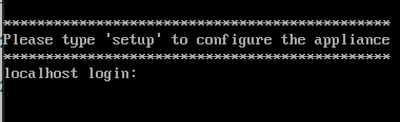 設定功能表
設定功能表
驗證
安裝ISE後,驗證版本和服務。
1. 運行命令show version。
#show version
Cisco Application Deployment Engine OS Release: 3.2
ADE-OS Build Version: 3.2.0.542
ADE-OS System Architecture: x86_64
Copyright (c) 2005-2022 by Cisco Systems, Inc.
All rights reserved.
Hostname: asc-ise32-726
Version information of installed applications
---------------------------------------------
Cisco Identity Services Engine
---------------------------------------------
Version : 3.2.0.542
Build Date : Tue Aug 30 12:21:58 2022
Install Date : Tue Apr 9 09:25:41 2024
2. 運行show application status ise命令以檢查您的服務正在運行。
3. 登入圖形介面。
疑難排解
1. 設定儲存庫之後,請確認其運作正常。運行show repository iso命令。
2. 驗證MD5值。
3. 如果使用較低版本,則會出現下一個錯誤:
Error: You cannot install an earlier version of Cisco ISE (3.1.0). The minimum supported version for installation is 3.2.0
相關資訊
•思科技術支援與下載