透過FMC在FTD上設定安全使用者端驗證的憑證對應
下載選項
無偏見用語
本產品的文件集力求使用無偏見用語。針對本文件集的目的,無偏見係定義為未根據年齡、身心障礙、性別、種族身分、民族身分、性別傾向、社會經濟地位及交織性表示歧視的用語。由於本產品軟體使用者介面中硬式編碼的語言、根據 RFP 文件使用的語言,或引用第三方產品的語言,因此本文件中可能會出現例外狀況。深入瞭解思科如何使用包容性用語。
關於此翻譯
思科已使用電腦和人工技術翻譯本文件,讓全世界的使用者能夠以自己的語言理解支援內容。請注意,即使是最佳機器翻譯,也不如專業譯者翻譯的內容準確。Cisco Systems, Inc. 對這些翻譯的準確度概不負責,並建議一律查看原始英文文件(提供連結)。
目錄
簡介
本檔案介紹如何使用憑證對應進行驗證,透過FMC在FTD上設定具有SSL的Cisco Secure Client。
必要條件
需求
思科建議您瞭解以下主題:
- Cisco Firepower管理中心(FMC)
- 防火牆威脅防禦(FTD)虛擬
- VPN身份驗證流程
採用元件
- 適用於VMWare的Cisco Firepower管理中心7.4.1
- 思科防火牆威脅防禦虛擬7.4.1
- 思科安全使用者端5.1.3.62
本文中的資訊是根據特定實驗室環境內的裝置所建立。文中使用到的所有裝置皆從已清除(預設)的組態來啟動。如果您的網路運作中,請確保您瞭解任何指令可能造成的影響。
背景資訊
憑證對映是在VPN連線中使用的方法,其中使用者端憑證對映至本機使用者帳戶,或使用憑證內的屬性進行授權。這是使用數位憑證作為辨識使用者或裝置的方式。透過使用證書對映,它利用SSL協定對使用者進行身份驗證,而無需他們輸入憑證。
本文檔介紹如何使用SSL證書中的公用名稱對Cisco Secure Client進行身份驗證。
這些憑證中包含用於授權目的的通用名稱。
- CA : ftd-ra-ca-common-name
- 工程師VPN客戶端證書:vpnEngineerClientCN
- Manager VPN客戶端證書:vpnManagerClientCN
- 伺服器證書:192.168.1.200
網路圖表
下圖顯示本文檔示例中使用的拓撲。
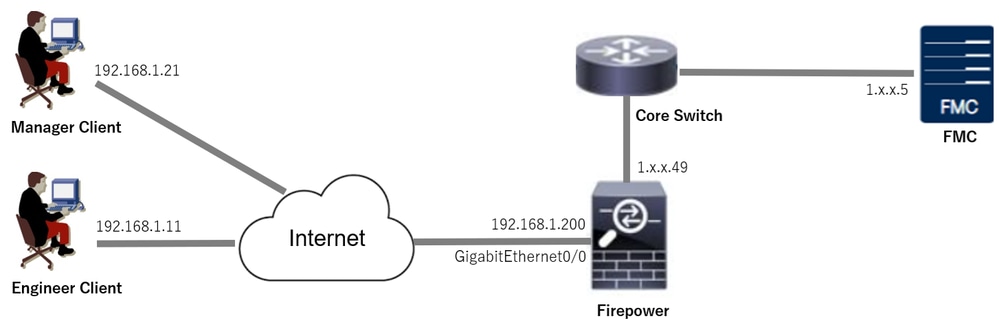 網路圖表
網路圖表
組態
FMC中的配置
步驟 1.設定FTD介面
導覽至Devices > Device Management,編輯目標FTD裝置,然後為FTD設定外部介面inInterfacestab。
對於GigabitEthernet0/0,
- 名稱:outside
- 安全區域:outsideZone
- IP地址:192.168.1.200/24
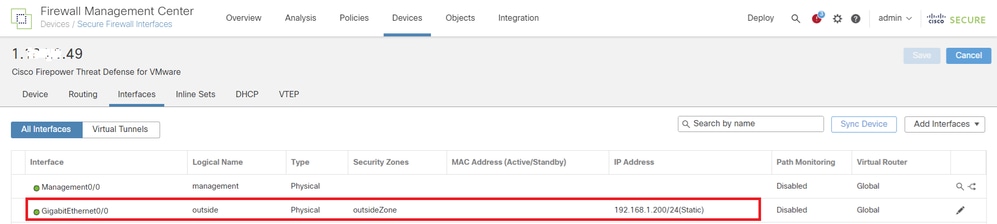 FTD介面
FTD介面
步驟 2.確認思科安全客戶端許可證
導航到裝置>裝置管理,編輯目標FTD裝置,在裝置頁籤中確認Cisco安全客戶端許可證。
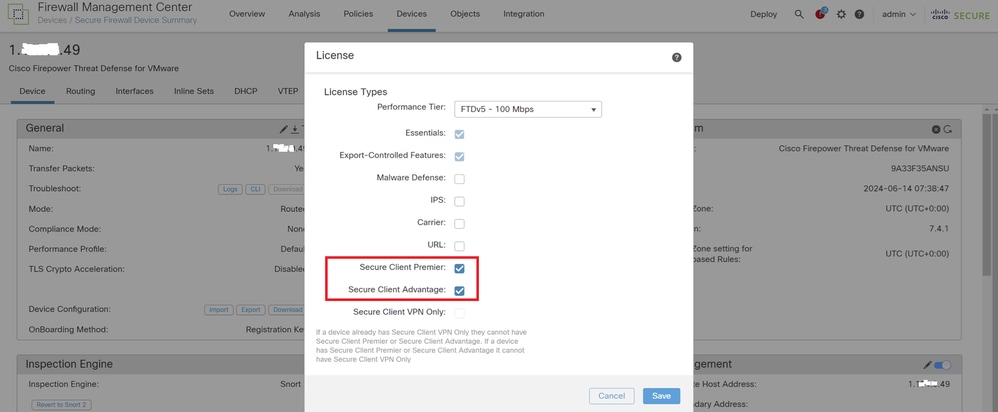 安全使用者端授權
安全使用者端授權
步驟 3.增加IPv4地址池
導航到對象>對象管理>地址池> IPv4池,點選Add IPv4池按鈕。
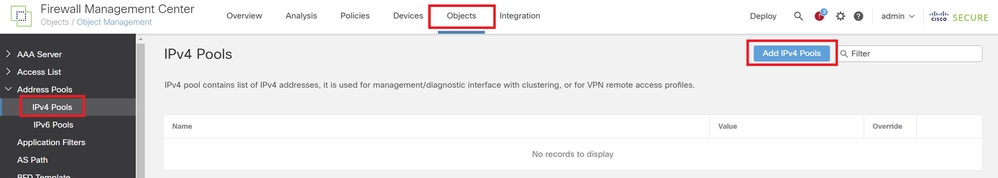 增加IPv4地址池
增加IPv4地址池
輸入必要資訊,為工程師VPN客戶端建立IPv4地址池。
- 名稱:ftd-vpn-engineer-pool
- IPv4地址範圍:172.16.1.100-172.16.1.110
- 掩碼:255.255.255.0
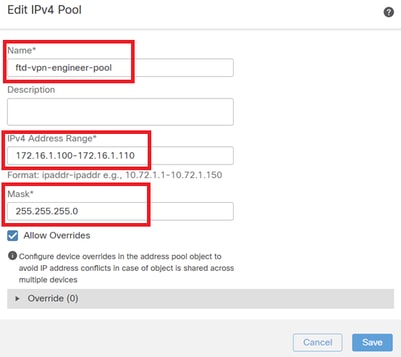 工程師VPN客戶端的IPv4地址池
工程師VPN客戶端的IPv4地址池
輸入必要的資訊為管理器VPN客戶端建立IPv4地址池。
- 名稱:ftd-vpn-manager-pool
- IPv4地址範圍:172.16.1.120-172.16.1.130
- 掩碼:255.255.255.0
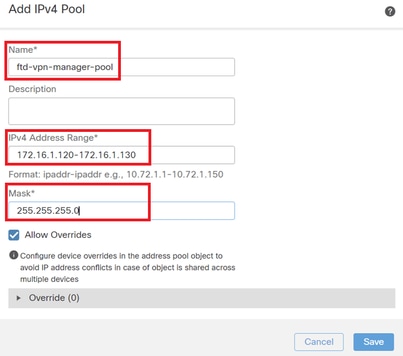 Manager VPN客戶端的IPv4地址池
Manager VPN客戶端的IPv4地址池
確認新的IPv4地址池。
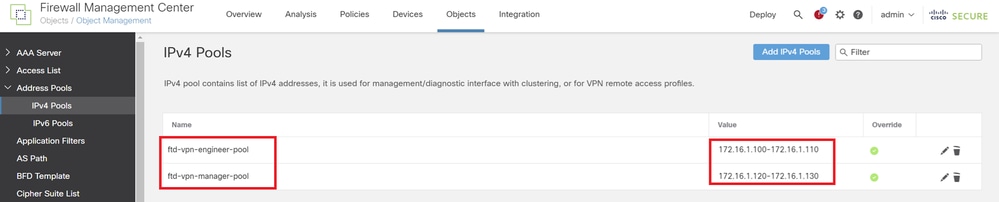 新的IPv4地址池
新的IPv4地址池
步驟 4.增加組策略
導航到對象>對象管理> VPN >組策略,點選增加組策略按鈕。
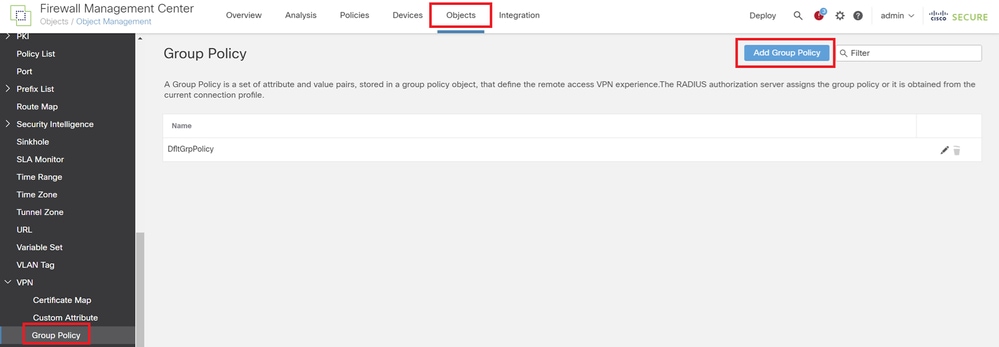 增加組策略
增加組策略
輸入為工程師VPN客戶端建立組策略所需的資訊。
- 名稱:ftd-vpn-engineer-grp
- VPN協定:SSL
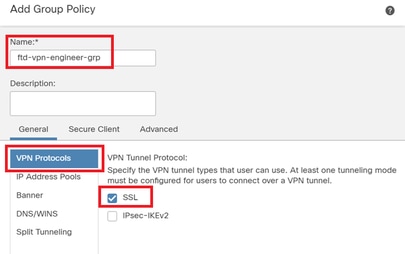 工程師VPN客戶端的組策略
工程師VPN客戶端的組策略
輸入為管理器VPN客戶端建立組策略所需的資訊。
- 名稱:ftd-vpn-manager-grp
- VPN協定:SSL
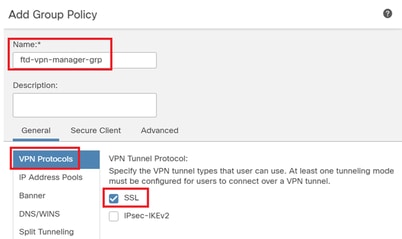 Manager VPN客戶端的組策略
Manager VPN客戶端的組策略
確認新的群組原則。
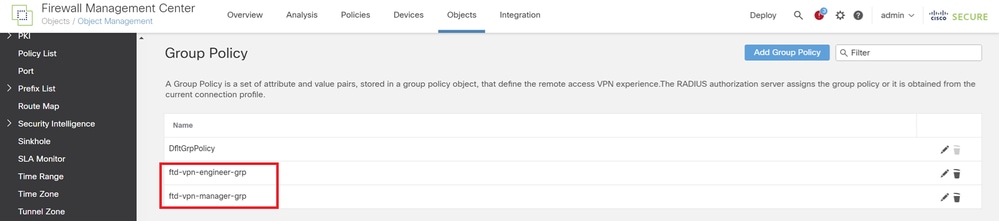 新增群組原則
新增群組原則
步驟 5.新增FTD憑證
導航到對象>對象管理> PKI >證書註冊,點選增加證書註冊按鈕。
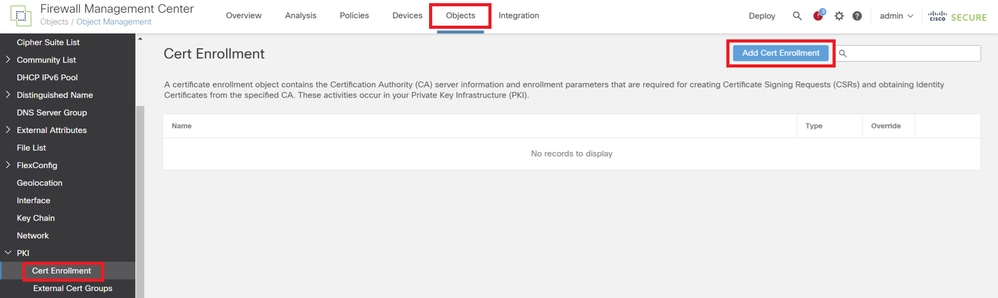 增加證書註冊
增加證書註冊
輸入FTD憑證的必要資訊,並從本機電腦匯入PKCS12檔案。
- 名稱:ftd-vpn-cert
- 註冊型別:PKCS12檔案
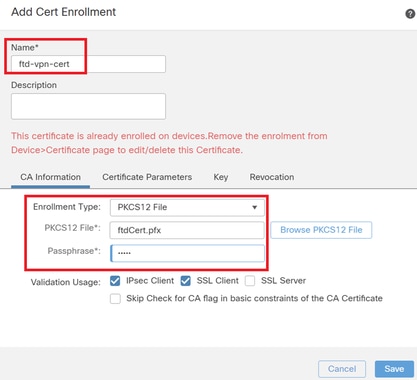 證書註冊詳細資訊
證書註冊詳細資訊
確認新的憑證註冊。
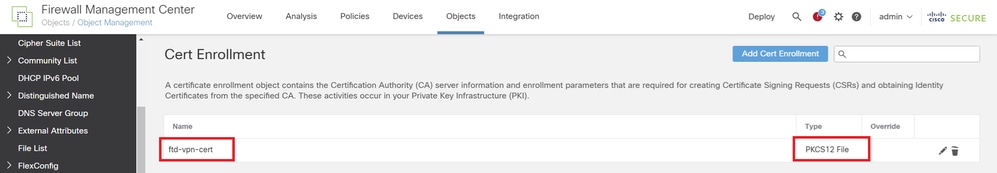 新憑證註冊
新憑證註冊
導航到裝置>證書,點選增加按鈕。
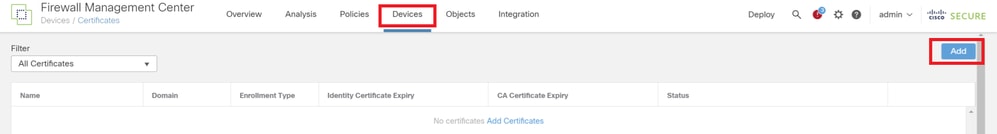 新增FTD憑證
新增FTD憑證
輸入將新憑證註冊連結到FTD的必要資訊。
- 裝置:1.x.x.49
- 證書註冊:ftd-vpn-cert
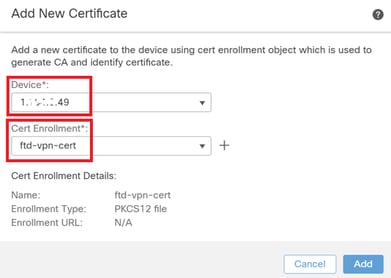 將憑證連結到FTD
將憑證連結到FTD
確認憑證繫結的狀態。
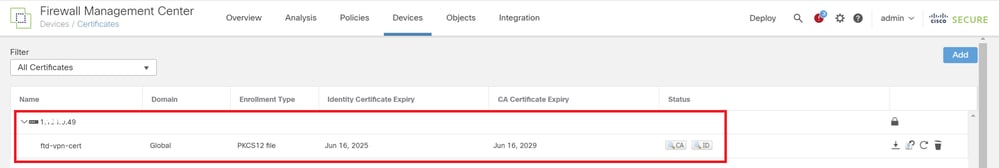 憑證繫結的狀態
憑證繫結的狀態
步驟 6.為工程師連線配置檔案增加策略分配
導航到Devices > VPN > Remote Access,Addbutton。
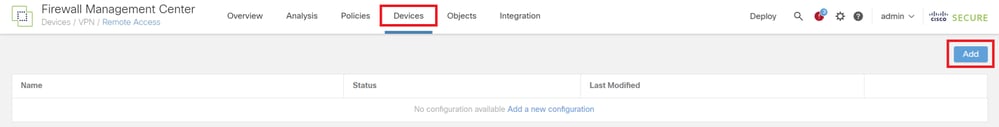 增加遠端訪問VPN
增加遠端訪問VPN
輸入必要資訊,然後按一下「下一步」按鈕。
- 名稱:ftd-vpn-engineer
- VPN協定:SSL
- 目標裝置:1.x.x.49
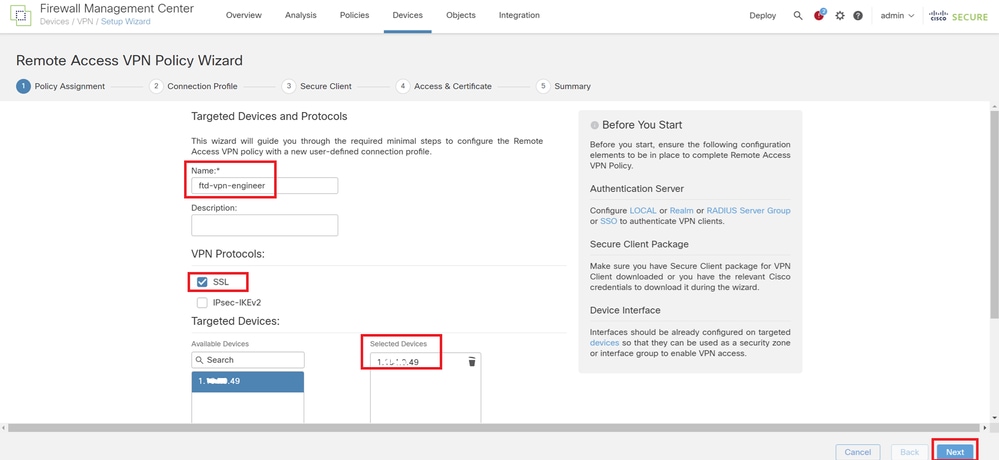 策略分配
策略分配
步驟 7.設定工程師連線設定檔的詳細資訊
輸入必要資訊,然後按一下「下一步」按鈕。
- 驗證方法:僅使用者端憑證
- 來自證書的使用者名稱:對映特定欄位
- 主要欄位:CN (一般名稱)
- 次要欄位:OU (組織單位)
- IPv4地址池:ftd-vpn-engineer-pool
- 組策略:ftd-vpn-engineer-grp
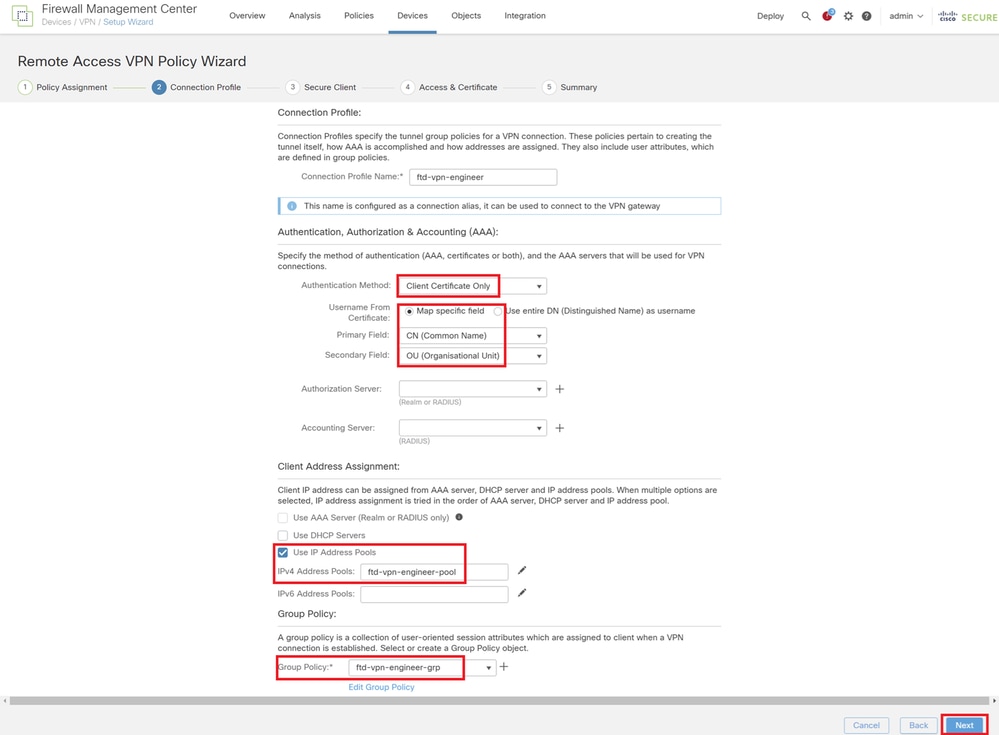 連線設定檔的詳細資訊
連線設定檔的詳細資訊
步驟 8.為工程師連線配置檔案配置安全客戶端映像
選擇安全客戶端映像檔案,然後按一下Nextbutton。
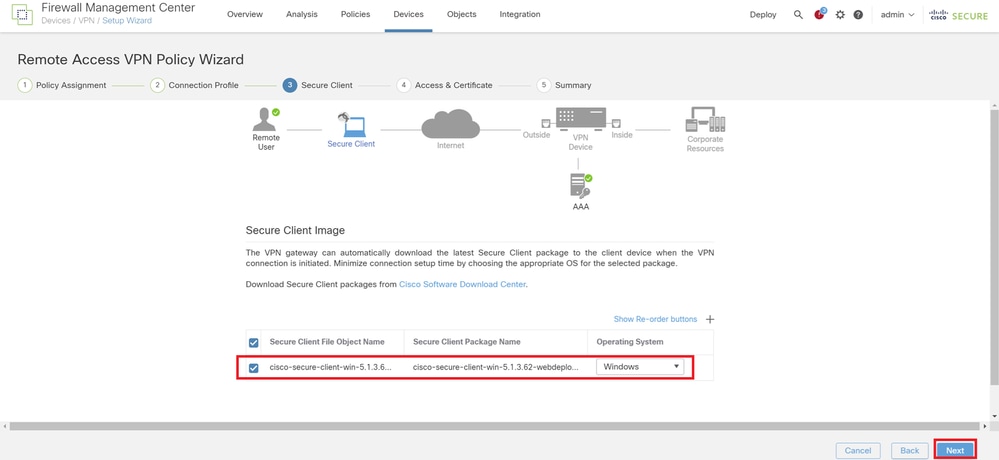 選取安全使用者端
選取安全使用者端
步驟 9.配置工程師連線配置檔案的訪問和證書
為介面組/安全區域和證書註冊項選擇值,然後按一下下一步按鈕。
- 介面組/安全區域:outsideZone
- 憑證註冊:ftd-vpn-cert
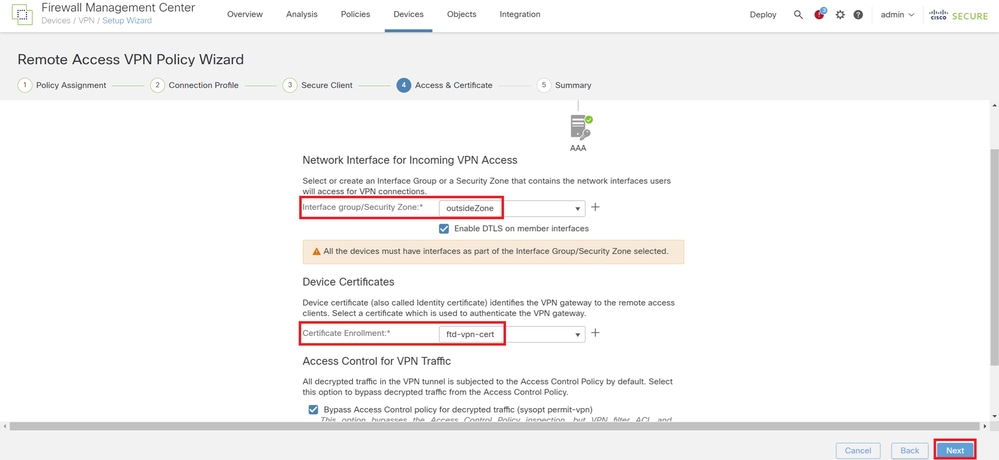 訪問和證書的詳細資訊
訪問和證書的詳細資訊
步驟 10.確認工程師連線設定檔摘要
確認輸入的遠端訪問VPN策略資訊,然後按一下Finish按鈕。
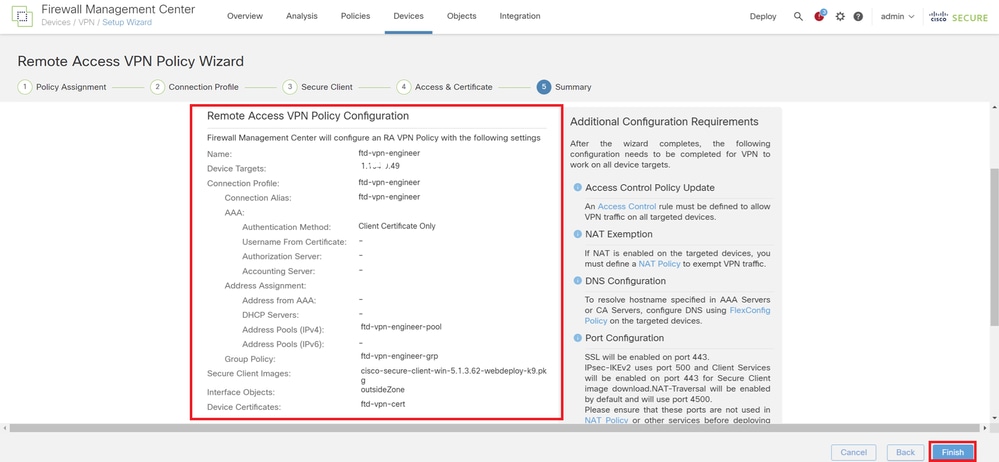 遠端訪問VPN策略的詳細資訊
遠端訪問VPN策略的詳細資訊
步驟 11.為Manager VPN客戶端增加連線配置檔案
導航到Devices > VPN > Remote Access > Connection Profile,按一下+按鈕。
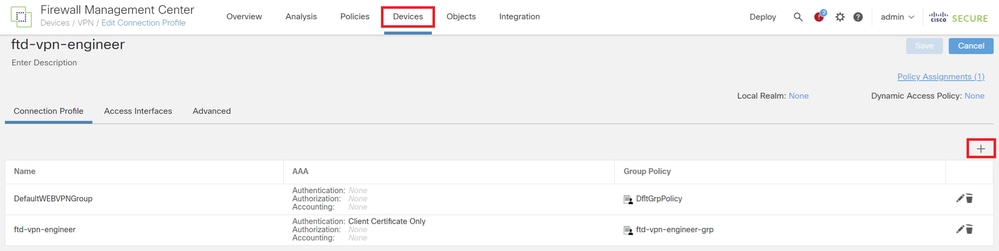 為Manager VPN客戶端增加連線配置檔案
為Manager VPN客戶端增加連線配置檔案
輸入連線配置檔案的必要資訊,然後按一下Save按鈕。
- 名稱:ftd-vpn-manager
- 組策略:ftd-vpn-manager-grp
- IPv4地址池:ftd-vpn-manager-pool
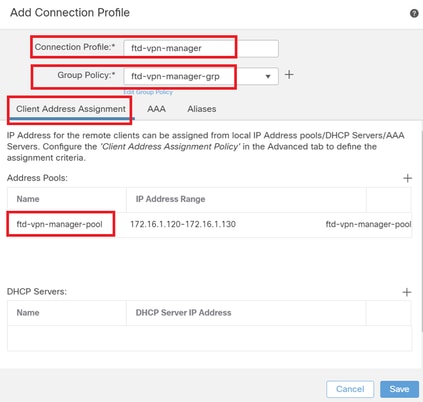 Manager VPN客戶端的連線配置檔案的詳細資訊
Manager VPN客戶端的連線配置檔案的詳細資訊
確認新增的連線設定檔。
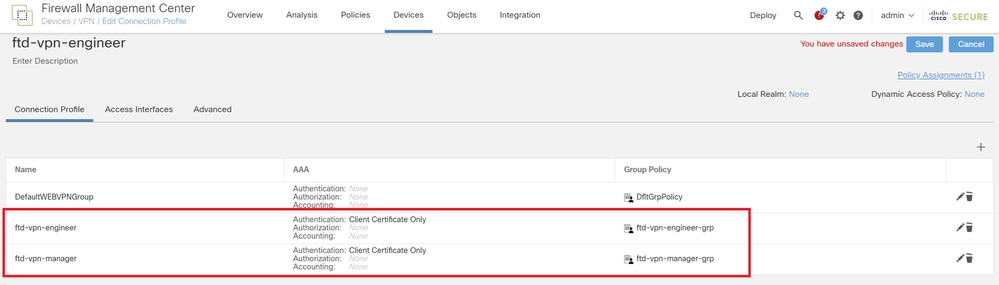 確認增加的連線配置檔案
確認增加的連線配置檔案
步驟 12.增加證書對映
導航到對象>對象管理> VPN >證書對映,點選增加證書對映按鈕。
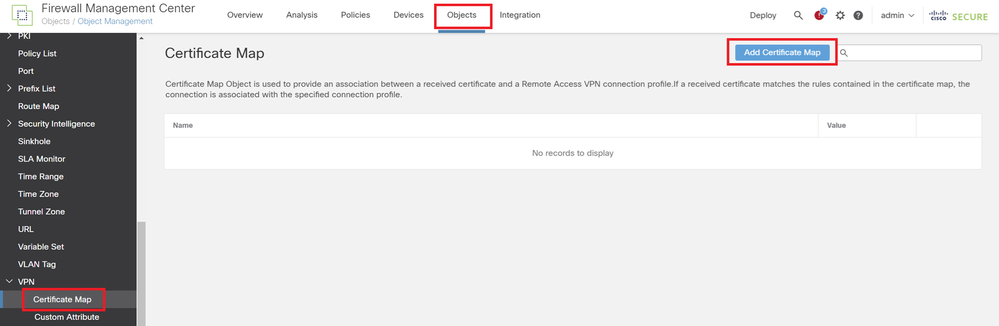 增加證書對映
增加證書對映
輸入工程師VPN客戶端的證書對映所需的資訊,然後按一下Save按鈕。
- 對映名稱:cert-map-engineer
- 對映規則:CN(公用名)等於vpnEngineerClientCN
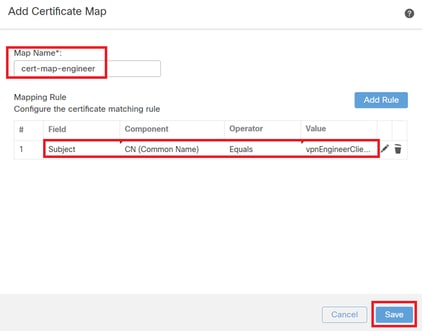 Engineer Client的證書對映
Engineer Client的證書對映
為管理器VPN客戶端的證書對映輸入必要資訊,然後按一下Save按鈕。
- 對映名稱:cert-map-manager
- 對映規則:CN(公用名)等於vpnManagerClientCN
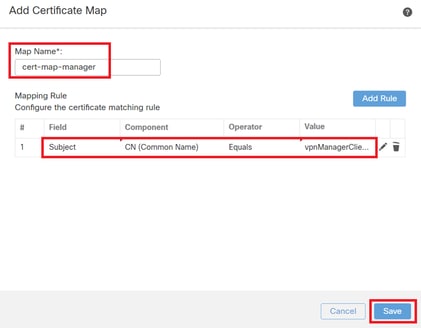 Manager客戶端的證書對映
Manager客戶端的證書對映
確認新增的憑證對應。
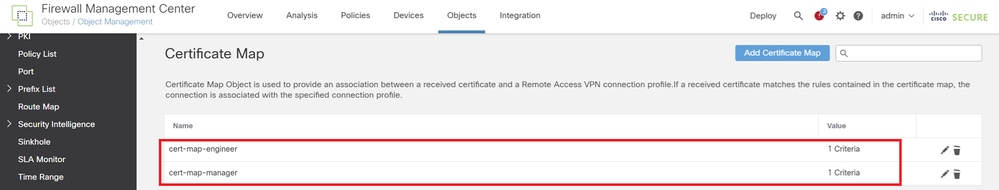 新憑證對應
新憑證對應
步驟 13.將證書對映繫結到連線配置檔案
導覽至Devices > VPN > Remote Access,編輯ftd-vpn-engineer。 然後,導航到高級>證書對映,點選增加對映按鈕。
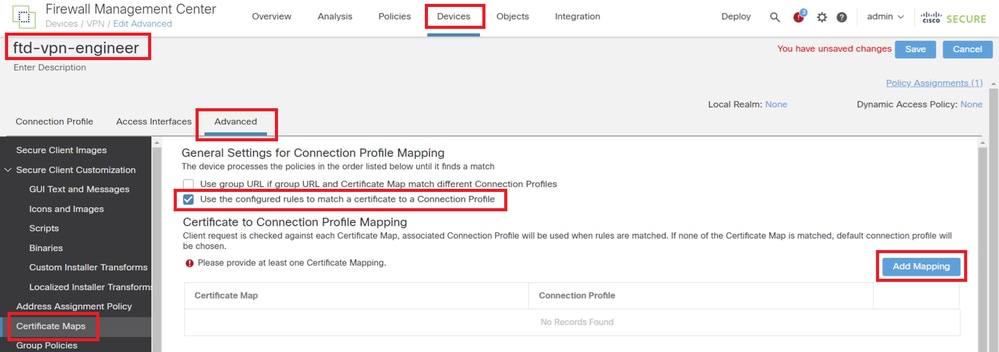 繫結證書對映
繫結證書對映
將證書對映繫結到工程師VPN客戶端的連線配置檔案。
- 證書對映名稱:cert-map-engineer
- 連線Profile: ftd-vpn-engineer
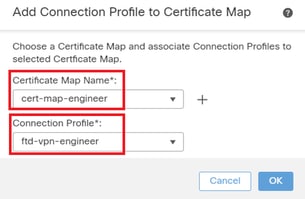 工程師VPN客戶端的繫結證書對映
工程師VPN客戶端的繫結證書對映
將證書對映繫結到管理器VPN客戶端的連線配置檔案。
- 證書對映名稱:cert-map-manager
- 連線配置檔案:ftd-vpn-manager
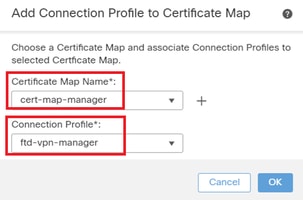 Manager VPN客戶端的繫結證書對映
Manager VPN客戶端的繫結證書對映
確認憑證繫結的設定。
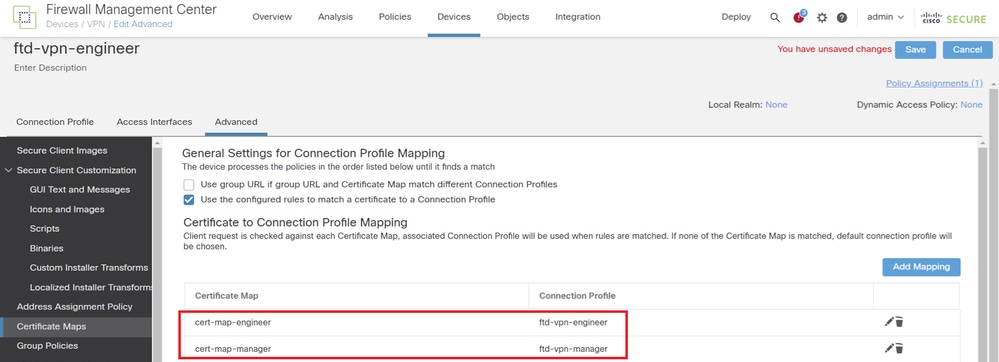 確認憑證繫結
確認憑證繫結
在FTD CLI中確認
從FMC部署後,在FTD CLI中確認VPN連線設定。
// Defines IP of interface
interface GigabitEthernet0/0
nameif outside
security-level 0
ip address 192.168.1.200 255.255.255.0
// Defines a pool of addresses
ip local pool ftd-vpn-engineer-pool 172.16.1.100-172.16.1.110 mask 255.255.255.0
ip local pool ftd-vpn-manager-pool 172.16.1.120-172.16.1.130 mask 255.255.255.0
// Defines Trustpoint for Server Certificate
crypto ca trustpoint ftd-vpn-cert
keypair ftd-vpn-cert
crl configure
// Server Certificate Chain
crypto ca certificate chain ftd-vpn-cert
certificate 22413df584b6726c
3082037c 30820264 a0030201 02020822 413df584 b6726c30 0d06092a 864886f7
......
quit
certificate ca 5242a02e0db6f7fd
3082036c 30820254 a0030201 02020852 42a02e0d b6f7fd30 0d06092a 864886f7
......
quit
// Defines Certificate Map for Engineer VPN Clients
crypto ca certificate map cert-map-engineer 10
subject-name attr cn eq vpnEngineerClientCN
// Defines Certificate Map for Manager VPN Clients
crypto ca certificate map cert-map-manager 10
subject-name attr cn eq vpnManagerClientCN
// Configures the FTD to allow Cisco Secure Client connections and the valid Cisco Secure Client images
webvpn
enable outside
http-headers
hsts-server
enable
max-age 31536000
include-sub-domains
no preload
hsts-client
enable
x-content-type-options
x-xss-protection
content-security-policy
anyconnect image disk0:/csm/cisco-secure-client-win-5.1.3.62-webdeploy-k9.pkg 1 regex "Windows"
anyconnect enable
tunnel-group-list enable
cache
disable
certificate-group-map cert-map-engineer 10 ftd-vpn-engineer
certificate-group-map cert-map-manager 10 ftd-vpn-manager
error-recovery disable
// Configures the group-policy to allow SSL connections from manager VPN clients
group-policy ftd-vpn-manager-grp internal
group-policy ftd-vpn-manager-grp attributes
banner none
wins-server none
dns-server none
dhcp-network-scope none
vpn-simultaneous-logins 3
vpn-idle-timeout 30
vpn-idle-timeout alert-interval 1
vpn-session-timeout none
vpn-session-timeout alert-interval 1
vpn-filter none
vpn-tunnel-protocol ikev2 ssl-client
split-tunnel-policy tunnelall
ipv6-split-tunnel-policy tunnelall
split-tunnel-network-list none
default-domain none
split-dns none
split-tunnel-all-dns disable
client-bypass-protocol disable
vlan none
address-pools none
webvpn
anyconnect ssl dtls enable
anyconnect mtu 1406
anyconnect firewall-rule client-interface public none
anyconnect firewall-rule client-interface private none
anyconnect ssl keepalive 20
anyconnect ssl rekey time none
anyconnect ssl rekey method none
anyconnect dpd-interval client 30
anyconnect dpd-interval gateway 30
anyconnect ssl compression none
anyconnect dtls compression none
anyconnect modules value none
anyconnect ask none default anyconnect
anyconnect ssl df-bit-ignore disable
// Configures the group-policy to allow SSL connections from engineer VPN clients
group-policy ftd-vpn-engineer-grp internal
group-policy ftd-vpn-engineer-grp attributes
banner none
wins-server none
dns-server none
dhcp-network-scope none
vpn-simultaneous-logins 3
vpn-idle-timeout 30
vpn-idle-timeout alert-interval 1
vpn-session-timeout none
vpn-session-timeout alert-interval 1
vpn-filter none
vpn-tunnel-protocol ssl-client
split-tunnel-policy tunnelall
ipv6-split-tunnel-policy tunnelall
split-tunnel-network-list none
default-domain none
split-dns none
split-tunnel-all-dns disable
client-bypass-protocol disable
vlan none
address-pools none
webvpn
anyconnect ssl dtls enable
anyconnect mtu 1406
anyconnect firewall-rule client-interface public none
anyconnect firewall-rule client-interface private none
anyconnect ssl keepalive 20
anyconnect ssl rekey time none
anyconnect ssl rekey method none
anyconnect dpd-interval client 30
anyconnect dpd-interval gateway 30
anyconnect ssl compression none
anyconnect dtls compression none
anyconnect modules value none
anyconnect ask none default anyconnect
anyconnect ssl df-bit-ignore disable
// Configures the tunnel-group to use the certificate authentication for engineer VPN clients
tunnel-group ftd-vpn-engineer type remote-access
tunnel-group ftd-vpn-engineer general-attributes
address-pool ftd-vpn-engineer-pool
default-group-policy ftd-vpn-engineer-grp
tunnel-group ftd-vpn-engineer webvpn-attributes
authentication certificate
group-alias ftd-vpn-engineer enable
// Configures the tunnel-group to use the certificate authentication for manager VPN clients
tunnel-group ftd-vpn-manager type remote-access
tunnel-group ftd-vpn-manager general-attributes
address-pool ftd-vpn-manager-pool
default-group-policy ftd-vpn-manager-grp
tunnel-group ftd-vpn-manager webvpn-attributes
authentication certificate
在VPN客戶端中確認
步驟 1.確認使用者端憑證
在工程VPN客戶端中,導航到證書- Current User > Personal > Certificates,檢查用於身份驗證的客戶端證書。
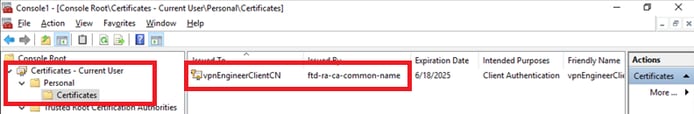 確認工程師VPN客戶端的證書
確認工程師VPN客戶端的證書
按兩下客戶端證書,導航至詳細資訊,檢查主題的詳細資訊。
- 主題:CN = vpnEngineerClientCN
 工程師客戶端證書的詳細資訊
工程師客戶端證書的詳細資訊
在Manager VPN客戶端中,導航到Certificates - Current User > Personal > Certificates,檢查用於身份驗證的客戶端證書。
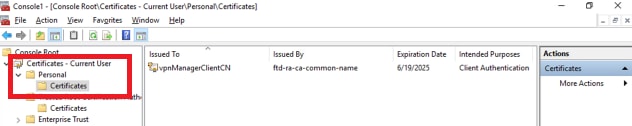 確認Manager VPN客戶端的證書
確認Manager VPN客戶端的證書
按兩下客戶端證書,導航至詳細資訊,檢查主題的詳細資訊。
- 主題:CN = vpnManagerClientCN
 Manager客戶端證書的詳細資訊
Manager客戶端證書的詳細資訊
步驟 2.確認CA
在工程VPN客戶端和管理器VPN客戶端中,導航到證書-當前使用者>受信任的根證書頒發機構>證書,檢查用於身份驗證的CA。
- 頒發者:ftd-ra-ca-common-name
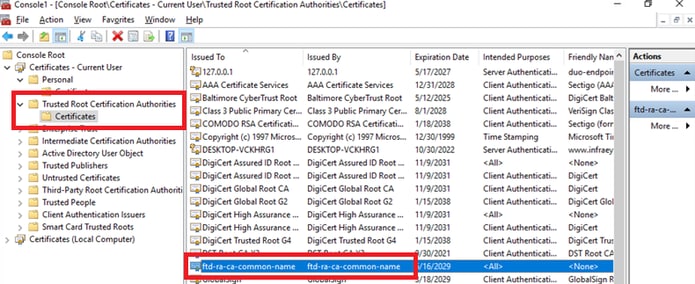 確認CA
確認CA
驗證
步驟 1.啟動VPN連線
在工程VPN客戶端中,啟動Cisco Secure Client連線。無需輸入使用者名稱和密碼,VPN連線成功。
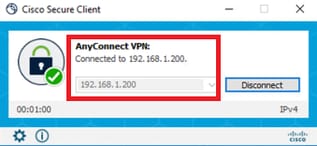 從工程師客戶端啟動VPN連線
從工程師客戶端啟動VPN連線
在Manager VPN客戶端中,啟動Cisco Secure Client連線。無需輸入使用者名稱和密碼,VPN連線成功。
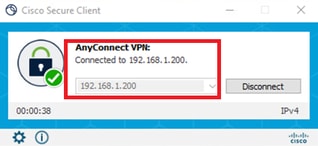 從管理器客戶端啟動VPN連線
從管理器客戶端啟動VPN連線
步驟 2.確認FMC中的活動會話
導航到Analysis > Users > Active Sessions,檢查VPN身份驗證的活動會話。
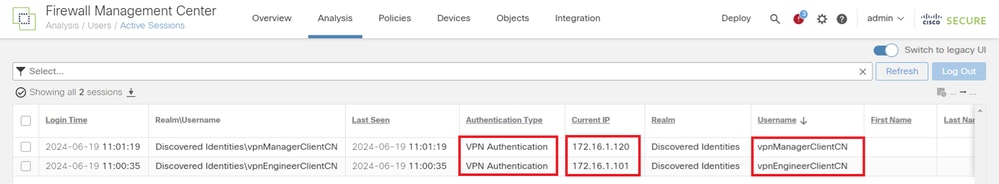 確認活動會話
確認活動會話
步驟 3.在FTD CLI中確認VPN作業階段
在FTD (Lina) CLI中執行show vpn-sessiondb detail anyconnect命令,以確認工程師和管理員的VPN作業階段。
ftd702# show vpn-sessiondb detail anyconnect
Session Type: AnyConnect Detailed
Username : vpnEngineerClientCN Index : 13
Assigned IP : 172.16.1.101 Public IP : 192.168.1.11
Protocol : AnyConnect-Parent SSL-Tunnel DTLS-Tunnel
License : AnyConnect Premium
Encryption : AnyConnect-Parent: (1)none SSL-Tunnel: (1)AES-GCM-128 DTLS-Tunnel: (1)AES-GCM-256
Hashing : AnyConnect-Parent: (1)none SSL-Tunnel: (1)SHA256 DTLS-Tunnel: (1)SHA384
Bytes Tx : 14782 Bytes Rx : 12714
Pkts Tx : 2 Pkts Rx : 32
Pkts Tx Drop : 0 Pkts Rx Drop : 0
Group Policy : ftd-vpn-engineer-grp Tunnel Group : ftd-vpn-engineer
Login Time : 02:00:35 UTC Wed Jun 19 2024
Duration : 0h:00m:55s
Inactivity : 0h:00m:00s
VLAN Mapping : N/A VLAN : none
Audt Sess ID : cb0071820000d00066723bc3
Security Grp : none Tunnel Zone : 0
AnyConnect-Parent Tunnels: 1
SSL-Tunnel Tunnels: 1
DTLS-Tunnel Tunnels: 1
AnyConnect-Parent:
Tunnel ID : 13.1
Public IP : 192.168.1.11
Encryption : none Hashing : none
TCP Src Port : 50225 TCP Dst Port : 443
Auth Mode : Certificate
Idle Time Out: 30 Minutes Idle TO Left : 29 Minutes
Client OS : win
Client OS Ver: 10.0.15063
Client Type : AnyConnect
Client Ver : Cisco AnyConnect VPN Agent for Windows 5.1.3.62
Bytes Tx : 7391 Bytes Rx : 0
Pkts Tx : 1 Pkts Rx : 0
Pkts Tx Drop : 0 Pkts Rx Drop : 0
SSL-Tunnel:
Tunnel ID : 13.2
Assigned IP : 172.16.1.101 Public IP : 192.168.1.11
Encryption : AES-GCM-128 Hashing : SHA256
Ciphersuite : TLS_AES_128_GCM_SHA256
Encapsulation: TLSv1.3 TCP Src Port : 50232
TCP Dst Port : 443 Auth Mode : Certificate
Idle Time Out: 30 Minutes Idle TO Left : 29 Minutes
Client OS : Windows
Client Type : SSL VPN Client
Client Ver : Cisco AnyConnect VPN Agent for Windows 5.1.3.62
Bytes Tx : 7391 Bytes Rx : 1775
Pkts Tx : 1 Pkts Rx : 2
Pkts Tx Drop : 0 Pkts Rx Drop : 0
DTLS-Tunnel:
Tunnel ID : 13.3
Assigned IP : 172.16.1.101 Public IP : 192.168.1.11
Encryption : AES-GCM-256 Hashing : SHA384
Ciphersuite : ECDHE-ECDSA-AES256-GCM-SHA384
Encapsulation: DTLSv1.2 UDP Src Port : 50825
UDP Dst Port : 443 Auth Mode : Certificate
Idle Time Out: 30 Minutes Idle TO Left : 29 Minutes
Client OS : Windows
Client Type : DTLS VPN Client
Client Ver : Cisco AnyConnect VPN Agent for Windows 5.1.3.62
Bytes Tx : 0 Bytes Rx : 10939
Pkts Tx : 0 Pkts Rx : 30
Pkts Tx Drop : 0 Pkts Rx Drop : 0
Username : vpnManagerClientCN Index : 14
Assigned IP : 172.16.1.120 Public IP : 192.168.1.21
Protocol : AnyConnect-Parent SSL-Tunnel DTLS-Tunnel
License : AnyConnect Premium
Encryption : AnyConnect-Parent: (1)none SSL-Tunnel: (1)AES-GCM-128 DTLS-Tunnel: (1)AES-GCM-256
Hashing : AnyConnect-Parent: (1)none SSL-Tunnel: (1)SHA256 DTLS-Tunnel: (1)SHA384
Bytes Tx : 14782 Bytes Rx : 13521
Pkts Tx : 2 Pkts Rx : 57
Pkts Tx Drop : 0 Pkts Rx Drop : 0
Group Policy : ftd-vpn-manager-grp Tunnel Group : ftd-vpn-manager
Login Time : 02:01:19 UTC Wed Jun 19 2024
Duration : 0h:00m:11s
Inactivity : 0h:00m:00s
VLAN Mapping : N/A VLAN : none
Audt Sess ID : cb0071820000e00066723bef
Security Grp : none Tunnel Zone : 0
AnyConnect-Parent Tunnels: 1
SSL-Tunnel Tunnels: 1
DTLS-Tunnel Tunnels: 1
AnyConnect-Parent:
Tunnel ID : 14.1
Public IP : 192.168.1.21
Encryption : none Hashing : none
TCP Src Port : 49809 TCP Dst Port : 443
Auth Mode : Certificate
Idle Time Out: 30 Minutes Idle TO Left : 29 Minutes
Client OS : win
Client OS Ver: 10.0.15063
Client Type : AnyConnect
Client Ver : Cisco AnyConnect VPN Agent for Windows 5.1.3.62
Bytes Tx : 7391 Bytes Rx : 0
Pkts Tx : 1 Pkts Rx : 0
Pkts Tx Drop : 0 Pkts Rx Drop : 0
SSL-Tunnel:
Tunnel ID : 14.2
Assigned IP : 172.16.1.120 Public IP : 192.168.1.21
Encryption : AES-GCM-128 Hashing : SHA256
Ciphersuite : TLS_AES_128_GCM_SHA256
Encapsulation: TLSv1.3 TCP Src Port : 49816
TCP Dst Port : 443 Auth Mode : Certificate
Idle Time Out: 30 Minutes Idle TO Left : 29 Minutes
Client OS : Windows
Client Type : SSL VPN Client
Client Ver : Cisco AnyConnect VPN Agent for Windows 5.1.3.62
Bytes Tx : 7391 Bytes Rx : 3848
Pkts Tx : 1 Pkts Rx : 25
Pkts Tx Drop : 0 Pkts Rx Drop : 0
DTLS-Tunnel:
Tunnel ID : 14.3
Assigned IP : 172.16.1.120 Public IP : 192.168.1.21
Encryption : AES-GCM-256 Hashing : SHA384
Ciphersuite : ECDHE-ECDSA-AES256-GCM-SHA384
Encapsulation: DTLSv1.2 UDP Src Port : 65501
UDP Dst Port : 443 Auth Mode : Certificate
Idle Time Out: 30 Minutes Idle TO Left : 30 Minutes
Client OS : Windows
Client Type : DTLS VPN Client
Client Ver : Cisco AnyConnect VPN Agent for Windows 5.1.3.62
Bytes Tx : 0 Bytes Rx : 9673
Pkts Tx : 0 Pkts Rx : 32
Pkts Tx Drop : 0 Pkts Rx Drop : 0疑難排解
您可以期待在Lina引擎的調試系統日誌和Windows PC上的DART檔案中找到有關VPN身份驗證的資訊。
這是來自工程師客戶端的VPN連線期間Lina引擎中的調試日誌示例。
Jun 19 2024 02:00:35: %FTD-7-717029: Identified client certificate within certificate chain. serial number: 7AF1C78ADCC8F941, subject name: CN=vpnEngineerClientCN,OU=vpnEngineerClientOU,O=Cisco,L=Tokyo,ST=Tokyo,C=JP.
Jun 19 2024 02:00:35: %FTD-6-717022: Certificate was successfully validated. serial number: 7AF1C78ADCC8F941, subject name: CN=vpnEngineerClientCN,OU=vpnEngineerClientOU,O=Cisco,L=Tokyo,ST=Tokyo,C=JP.
Jun 19 2024 02:00:35: %FTD-7-717038: Tunnel group match found. Tunnel Group: ftd-vpn-engineer, Peer certificate: serial number: 7AF1C78ADCC8F941, subject name: CN=vpnEngineerClientCN,OU=vpnEngineerClientOU,O=Cisco,L=Tokyo,ST=Tokyo,C=JP, issuer_name: CN=ftd-ra-ca-common-name,OU=Cisco,O=Cisco,L=Tokyo,ST=Tokyo,C=JP.
Jun 19 2024 02:00:35: %FTD-6-113009: AAA retrieved default group policy (ftd-vpn-engineer-grp) for user = vpnEngineerClientCN
Jun 19 2024 02:00:46: %FTD-6-725002: Device completed SSL handshake with client outside:192.168.1.11/50825 to 192.168.1.200/443 for DTLSv1.2 session下面是來自管理器客戶端的VPN連線期間Lina引擎中的調試日誌示例。
Jun 19 2024 02:01:19: %FTD-7-717029: Identified client certificate within certificate chain. serial number: 1AD1B5EAE28C6D3C, subject name: CN=vpnManagerClientCN,OU=vpnManagerClientOU,O=Cisco,L=Tokyo,ST=Tokyo,C=JP.
Jun 19 2024 02:01:19: %FTD-6-717022: Certificate was successfully validated. serial number: 1AD1B5EAE28C6D3C, subject name: CN=vpnManagerClientCN,OU=vpnManagerClientOU,O=Cisco,L=Tokyo,ST=Tokyo,C=JP.
Jun 19 2024 02:01:19: %FTD-7-717038: Tunnel group match found. Tunnel Group: ftd-vpn-manager, Peer certificate: serial number: 1AD1B5EAE28C6D3C, subject name: CN=vpnManagerClientCN,OU=vpnManagerClientOU,O=Cisco,L=Tokyo,ST=Tokyo,C=JP, issuer_name: CN=ftd-ra-ca-common-name,OU=Cisco,O=Cisco,L=Tokyo,ST=Tokyo,C=JP.
Jun 19 2024 02:01:19: %FTD-6-113009: AAA retrieved default group policy (ftd-vpn-manager-grp) for user = vpnManagerClientCN
Jun 19 2024 02:01:25: %FTD-6-725002: Device completed SSL handshake with client outside:192.168.1.21/65501 to 192.168.1.200/443 for DTLSv1.2 session相關資訊
修訂記錄
| 修訂 | 發佈日期 | 意見 |
|---|---|---|
1.0 |
22-Jul-2024 |
初始版本 |
 意見
意見