簡介
本文描述如何在FDM使用Rest API管理的FTD上配置和驗證基於時間的訪問控制規則。
必要條件
需求
思科建議您瞭解以下主題:
- 安全防火牆威脅防禦(FTD)
- Firepower裝置管理(FDM)
- 具象狀態傳輸應用程式設計介面(REST API)知識
- 存取控制清單(ACL)
採用元件
本檔案中的資訊是根據FTD 7.1.0版。
本文中的資訊是根據特定實驗室環境內的裝置所建立。文中使用到的所有裝置皆從已清除(預設)的組態來啟動。如果您的網路運作中,請確保您瞭解任何指令可能造成的影響。
背景資訊
FTD API版本6.6.0和更新版本支援根據時間進行限制的訪問控制規則。
使用FTD API,您可以建立時間範圍對象(指定一次性或循環時間範圍),並將這些對象應用於訪問控制規則。使用時間範圍,您可以將訪問控制規則應用於一天中的某些時間或某些時間段的流量,以便為網路使用提供靈活性。不能使用FDM建立或應用時間範圍,FDM也不會顯示訪問控制規則是否應用了時間範圍。
設定
步驟 1.按一下高級選項(「kebab」選單)以開啟FDM API資源管理器。
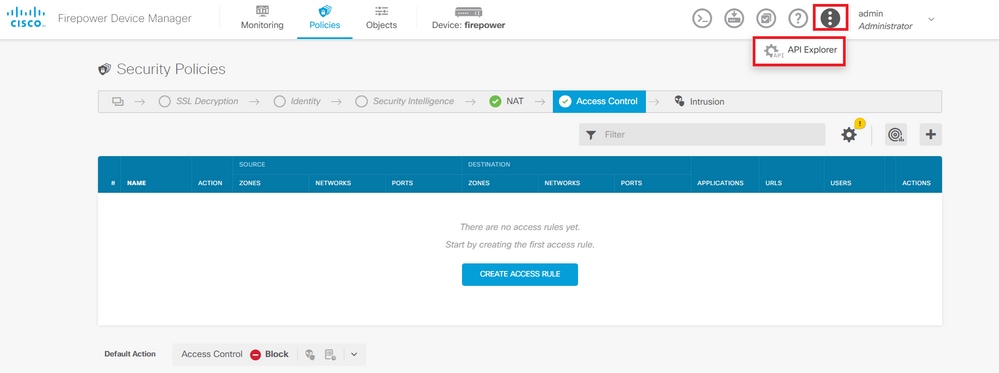 圖1.FDM Web使用者介面。
圖1.FDM Web使用者介面。
步驟 2.選擇類別AccessPolicy以顯示不同的API呼叫。
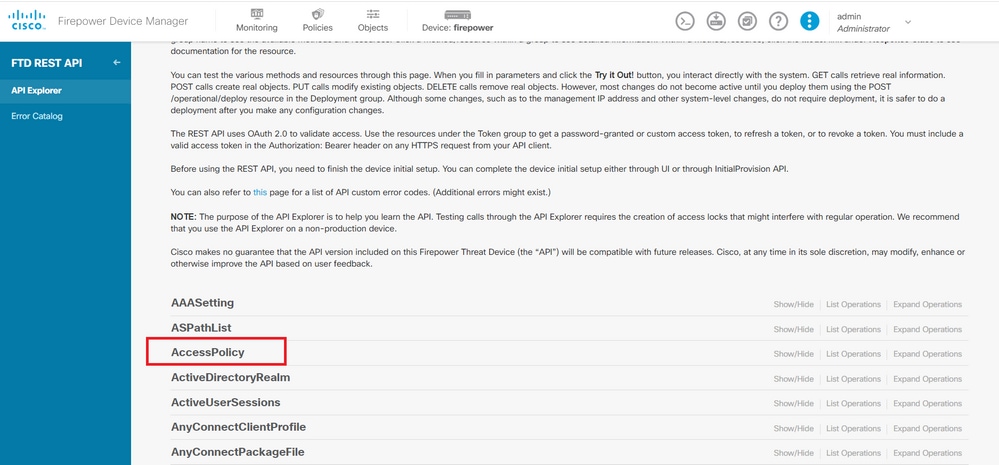 圖2.API Explorer Web使用者介面。
圖2.API Explorer Web使用者介面。
步驟 3.運行GET呼叫以獲取訪問策略ID。
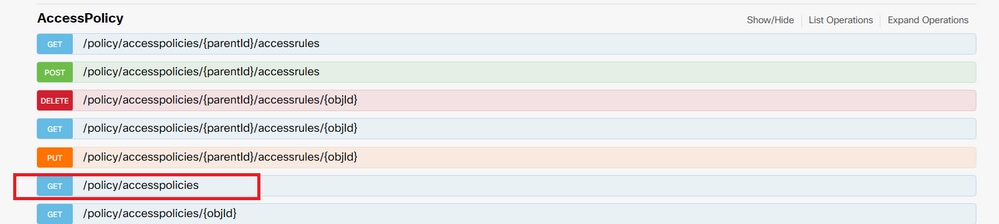 圖3.訪問策略類別。
圖3.訪問策略類別。
步驟 4.您必須點選TRY IT OUT!才能檢索API響應。
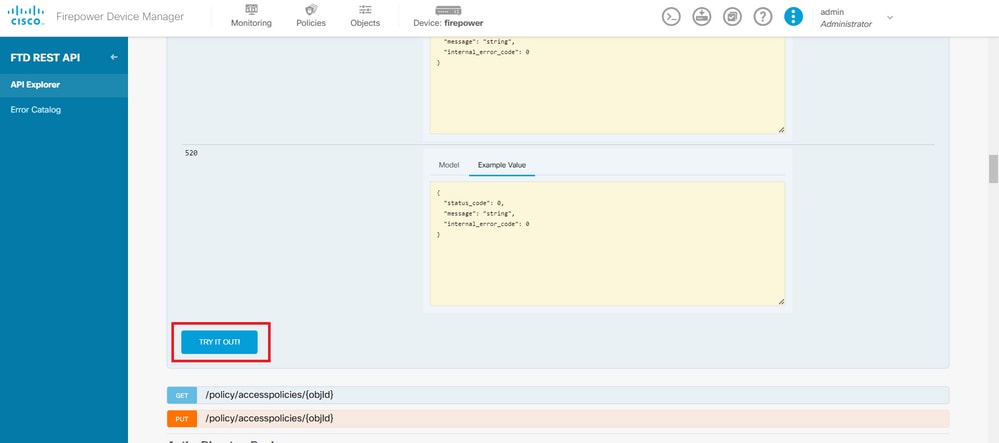 圖4.TRY IT OUT!運行API呼叫的按鈕。
圖4.TRY IT OUT!運行API呼叫的按鈕。
步驟 5.將資料從JSON響應正文複製到記事本。以後,您必須使用訪問控制策略ID。
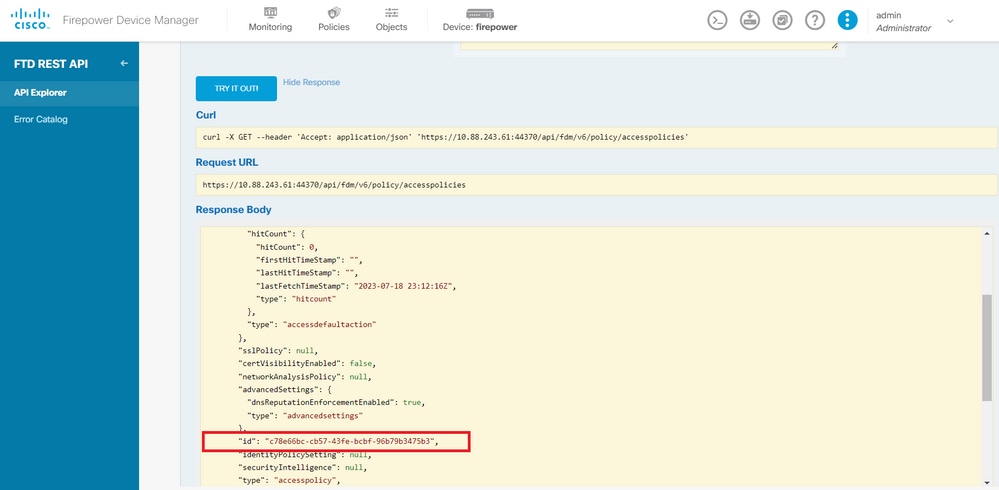 圖5.從訪問策略獲取GET響應。
圖5.從訪問策略獲取GET響應。
步驟 6.在API資源管理器上查詢並開啟TimeRange類別以顯示不同的API呼叫。
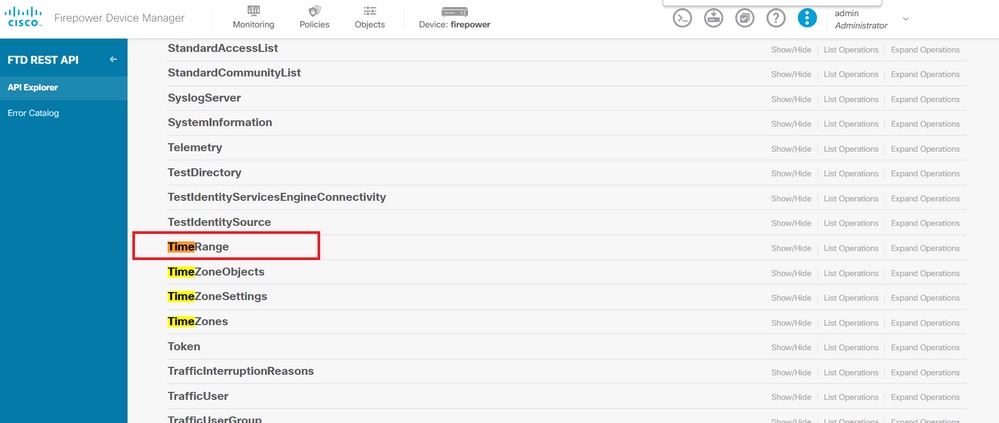 圖6.時間範圍類別。
圖6.時間範圍類別。
步驟 7.使用POST API呼叫,建立任意多個TimeRange對象。
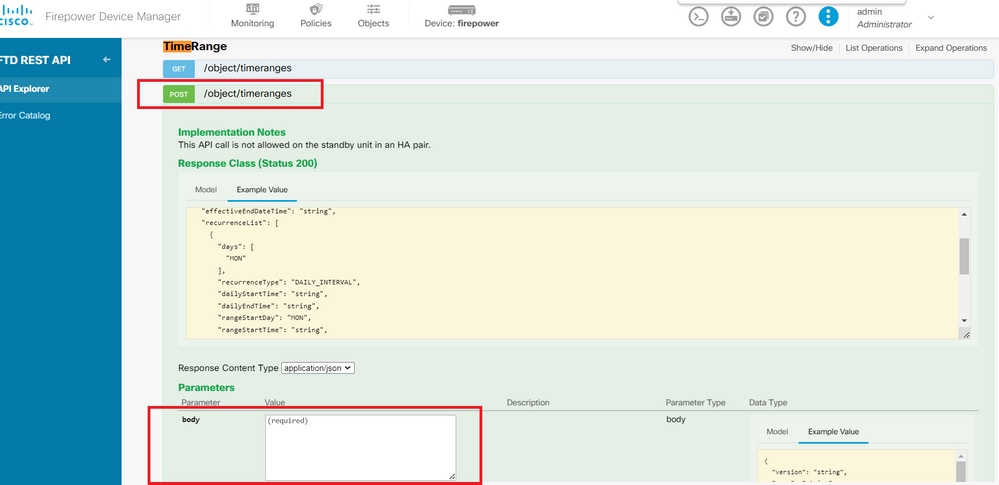 圖7.時間範圍POST呼叫。
圖7.時間範圍POST呼叫。
在此處找到幾個格式示JSON例,以建立兩個不同的TimeRange對象。
對象1:
{
"name": "range-obj-1",
"recurrenceList": [
{
"days": [
"MON",
"TUE",
"WED",
"THU",
"FRI"
],
"recurrenceType": "DAILY_INTERVAL",
"dailyStartTime": "00:00",
"dailyEndTime": "23:50",
"type": "recurrence"
}
],
"type": "timerangeobject"
}
對象2:
{
"name": "range-obj-2",
"recurrenceList": [
{
"days": [
"MON"
],
"recurrenceType": "DAILY_INTERVAL",
"dailyStartTime": "12:00",
"dailyEndTime": "13:00",
"type": "recurrence"
}
],
"type": "timerangeobject",
}
注意:請記得按TRY IT OUT! 鍵以運行API呼叫。
步驟 8.運行調用GET ,以獲取TimeRange對象ID。
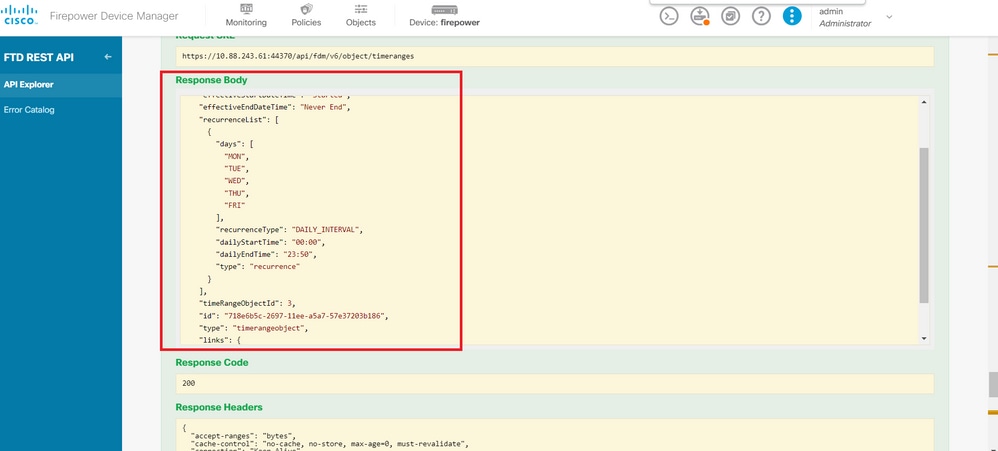 圖8.從時間範圍獲取GET響應。
圖8.從時間範圍獲取GET響應。
步驟 9.按一下Deploy「OK」按鈕以驗證並應用您的變更。
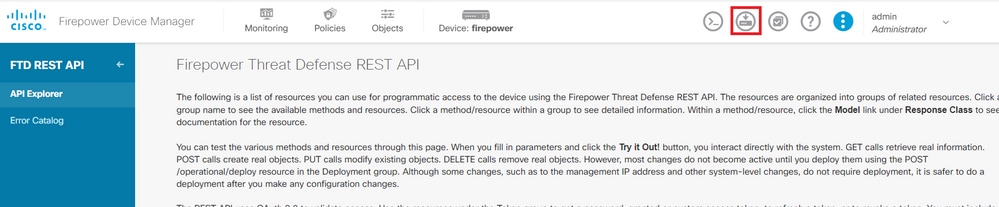 圖9.API資源管理器中提供了「部署」按鈕。
圖9.API資源管理器中提供了「部署」按鈕。
步驟 10.驗證您剛剛建立的配置,然後按一下 DEPLOY NOW.
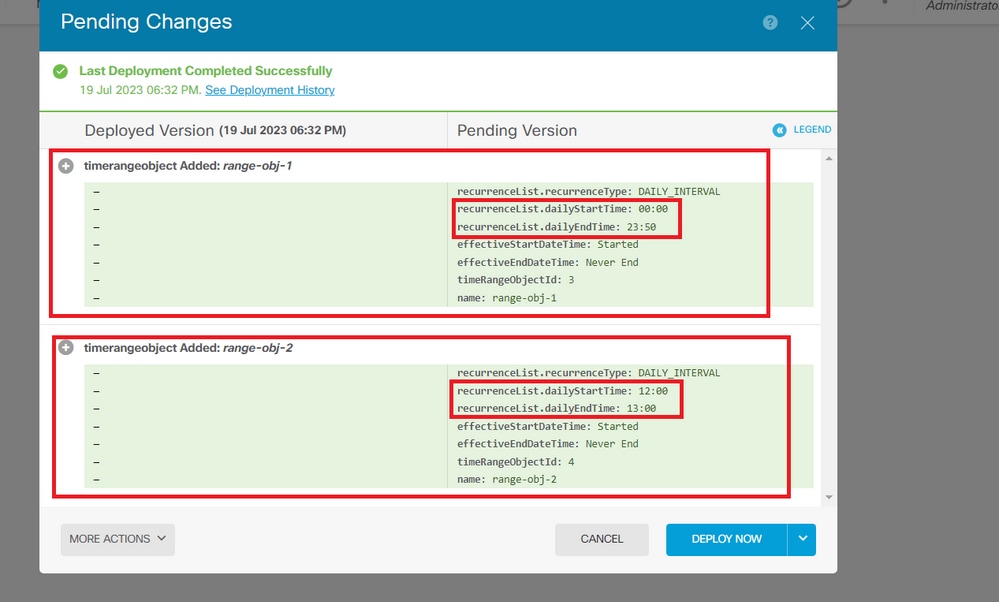 圖10.FDM掛起更改視窗。
圖10.FDM掛起更改視窗。
步驟 11.查詢類AccessPolicy,然後開啟POST呼叫,以便建立基於時間的訪問控制規則。
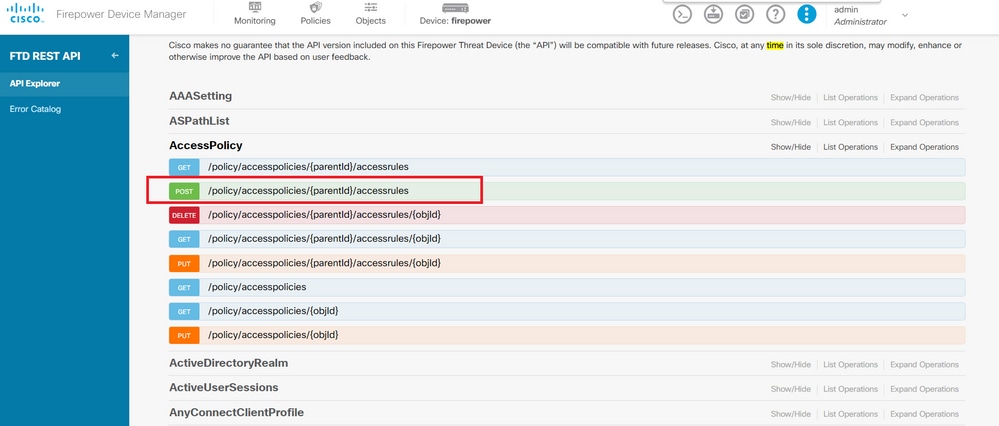 圖11.訪問策略POST呼叫。
圖11.訪問策略POST呼叫。
在此處找到JSON一個格式示例,以建立允許流量從內部區域流向外部區域的基於時間的ACL。
確保使用正確的時間範圍對象ID。
{
"name": "test_time_range_2",
"sourceZones": [
{
"name": "inside_zone",
"id": "90c377e0-b3e5-11e5-8db8-651556da7898",
"type": "securityzone"
}
],
"destinationZones": [
{
"name": "outside_zone",
"id": "b1af33e1-b3e5-11e5-8db8-afdc0be5453e",
"type": "securityzone"
}
],
"ruleAction": "PERMIT",
"eventLogAction": "LOG_FLOW_END",
"timeRangeObjects": [
{
"id": "718e6b5c-2697-11ee-a5a7-57e37203b186",
"type": "timerangeobject",
"name": "Time-test2"
}
],
"type": "accessrule"
}
注意eventLogActionLOG_FlOW_END須在流結束時記錄事件,否則會出錯。
步驟 12.部署更改以應用新的基於時間的ACL。Pending Changes提示必須顯示步驟10中所用的時間範圍對象。
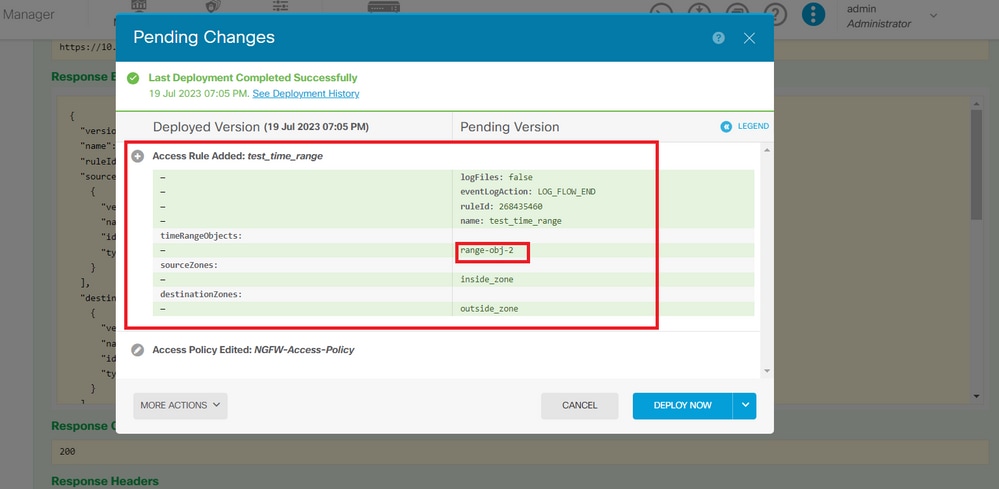 圖12.「FDM掛起更改」視窗顯示新規則。
圖12.「FDM掛起更改」視窗顯示新規則。
第13步(可選)。如果要編輯ACL,可以使用調用PUT,並編輯時間範圍ID。
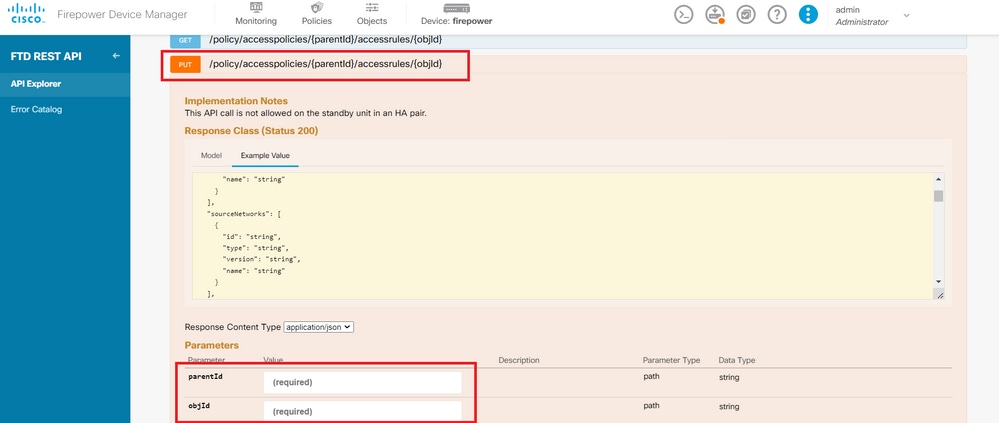 圖13.訪問策略PUT呼叫。
圖13.訪問策略PUT呼叫。
在此處查詢JSON「格式」示例為了編輯時間範圍,可以使用呼叫收集這些時間範圍IDGET。
{
"version": "flya3jw7wvqg7",
"name": "test_time_range",
"ruleId": 268435460,
"sourceZones": [
{
"version": "lypkhscmwq4bq",
"name": "inside_zone",
"id": "90c377e0-b3e5-11e5-8db8-651556da7898",
"type": "securityzone"
}
],
"destinationZones": [
{
"version": "pytctz6vvfb3i",
"name": "outside_zone",
"id": "b1af33e1-b3e5-11e5-8db8-afdc0be5453e",
"type": "securityzone"
}
],
"sourceNetworks": [],
"destinationNetworks": [],
"sourcePorts": [],
"destinationPorts": [],
"ruleAction": "PERMIT",
"eventLogAction": "LOG_FLOW_END",
"identitySources": [],
"users": [],
"embeddedAppFilter": null,
"urlFilter": null,
"intrusionPolicy": null,
"filePolicy": null,
"logFiles": false,
"syslogServer": null,
"destinationDynamicObjects": [],
"sourceDynamicObjects": [],
"timeRangeObjects": [
{
"version": "i3iohbd5iufol",
"name": "range-obj-1",
"id": "718e6b5c-2697-11ee-a5a7-57e37203b186",
"type": "timerangeobject"
}
],
"id": "0f2e8f56-269b-11ee-a5a7-6f90451d6efd",
"type": "accessrule"
}
步驟 14.部署和驗證您的更改。
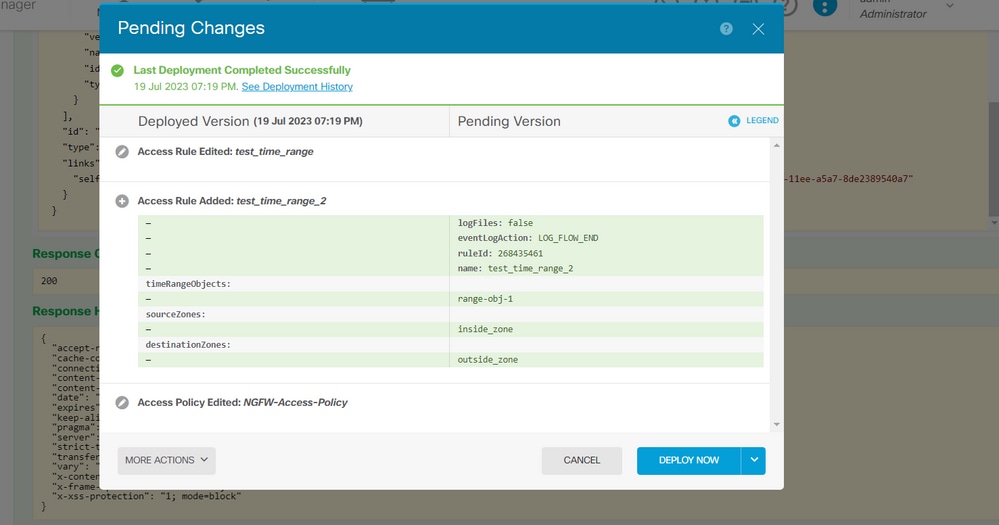 圖14.「FDM掛起更改」視窗顯示對象的更改。
圖14.「FDM掛起更改」視窗顯示對象的更改。
驗證
1.運行命令show time-range,以驗證時間範圍對象的狀態。
> show time-range
time-range entry: range-obj-1 (active)
periodic weekdays 0:00 to 23:50
time-range entry: range-obj-2 (inactive)
periodic Monday 12:00 to 13:00
2.使用show access-control-config命令驗證訪問控制規則配置。
> show access-control-config
===============[ NGFW-Access-Policy ]===============
Description :
=================[ Default Action ]=================
Default Action : Block
Logging Configuration
DC : Enabled
Beginning : Disabled
End : Disabled
Rule Hits : 0
Variable Set : Object missing: 76fa83ea-c972-11e2-8be8-8e45bb1343c0
===[ Security Intelligence - Network Whitelist ]====
===[ Security Intelligence - Network Blacklist ]====
Logging Configuration : Disabled
DC : Disabled
=====[ Security Intelligence - URL Whitelist ]======
=====[ Security Intelligence - URL Blacklist ]======
Logging Configuration : Disabled
DC : Disabled
======[ Rule Set: admin_category (Built-in) ]=======
=====[ Rule Set: standard_category (Built-in) ]=====
-------------[ Rule: test_time_range ]--------------
Action : Allow
Source ISE Metadata :
Source Zones : inside_zone
Destination Zones : outside_zone
Users
URLs
Logging Configuration
DC : Enabled
Beginning : Disabled
End : Enabled
Files : Disabled
Safe Search : No
Rule Hits : 0
Variable Set : Object missing: 76fa83ea-c972-11e2-8be8-8e45bb1343c0
Time Range : range-obj-1
Daily Interval
StartTime : 00:00
EndTime : 23:50
Days : Monday,Tuesday,Wednesday,Thursday,Friday
3.運行System Support Trace調試,以確認流量是否達到正確的規則。
> system support trace
Enable firewall-engine-debug too? [n]: y
Please specify an IP protocol: tcp
Please specify a client IP address:
Please specify a client port:
Please specify a server IP address:
Please specify a server port: 443
Monitoring packet tracer and firewall debug messages
10.10.10.3 62360 -> Destination IP 443 6 AS=0 ID=3 GR=1-1 New firewall session
10.10.10.3 62360 -> Destination IP 443 6 AS=0 ID=3 GR=1-1 app event with app id no change, url no change, tls host no change, bits 0x1
10.10.10.3 62360 -> Destination IP 443 6 AS=0 ID=3 GR=1-1 Starting with minimum 1, 'test_time_range', and SrcZone first with zones 2 -> 1, geo 0 -> 0, vlan 0, src sgt: 0, src sgt type: unknown, dst sgt: 0, dst sgt type: unknown, svc 0, payload 0, client 0, misc 0, user 9999997
10.10.10.3 62360 -> Destination IP 443 6 AS=0 ID=3 GR=1-1 match rule order 1, 'test_time_range', action Allow
10.10.10.3 62360 -> Destination IP 443 6 AS=0 ID=3 GR=1-1 MidRecovery data sent for rule id: 268435460, rule_action:2, rev id:2116550259, rule_match flag:0x1
10.10.10.3 62360 -> Destination IP 443 6 AS=0 ID=3 GR=1-1 allow action
10.10.10.3 62360 -> Destination IP 443 6 AS=0 ID=3 GR=1-1 Packet 1930048: TCP ******S*, 07/20-18:05:06.790013, seq 4109528346, dsize 0
10.10.10.3 62360 -> Destination IP 443 6 AS=0 ID=3 GR=1-1 Session: new snort session
10.10.10.3 62360 -> Destination IP 443 6 AS=0 ID=3 GR=1-1 AppID: service: (0), client: (0), payload: (0), misc: (0)
10.10.10.3 62360 -> Destination IP 443 6 AS=0 ID=3 GR=1-1 Firewall: starting rule matching, zone 2 -> 1, geo 0(0) -> 0, vlan 0, src sgt: 0, src sgt type: unknown, dst sgt: 0, dst sgt type: unknown, user 9999997, no url or host, no xff
10.10.10.3 62360 -> Destination IP 443 6 AS=0 ID=3 GR=1-1 Firewall: allow rule, 'test_time_range', allow
10.10.10.3 62360 -> Destination IP 443 6 AS=0 ID=3 GR=1-1 Policies: Network 0, Inspection 0, Detection 0
10.10.10.3 62360 -> Destination IP 443 6 AS=0 ID=3 GR=1-1 Verdict: pass
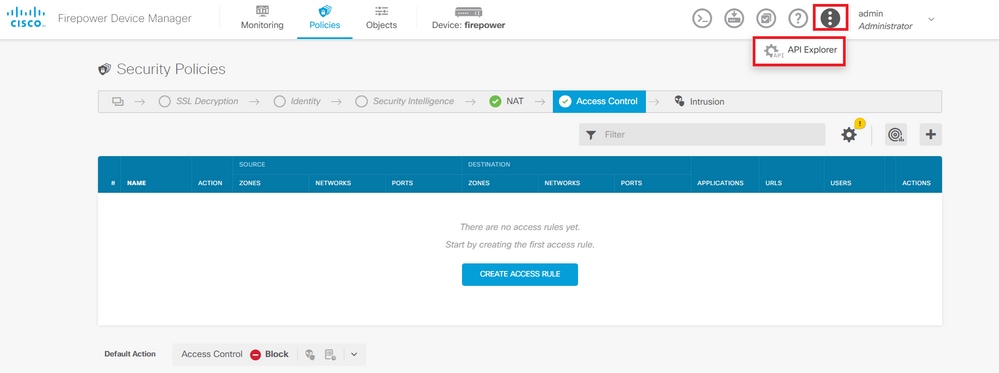
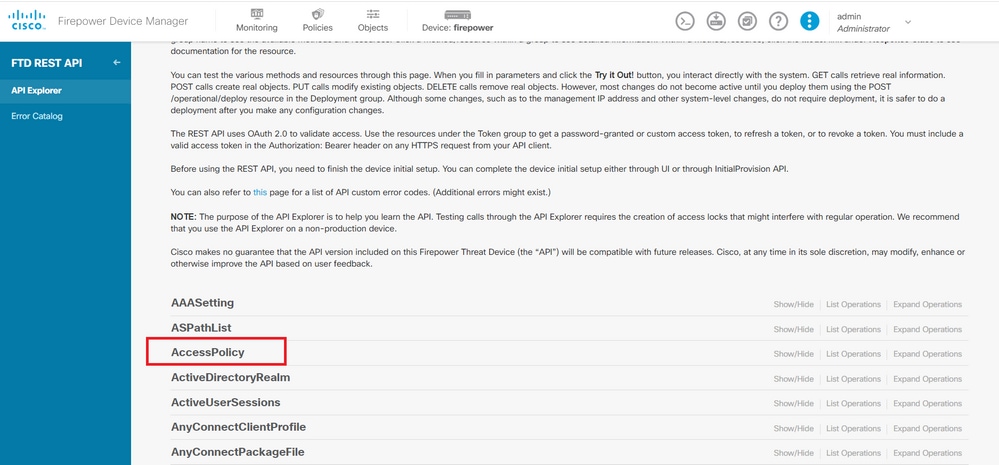
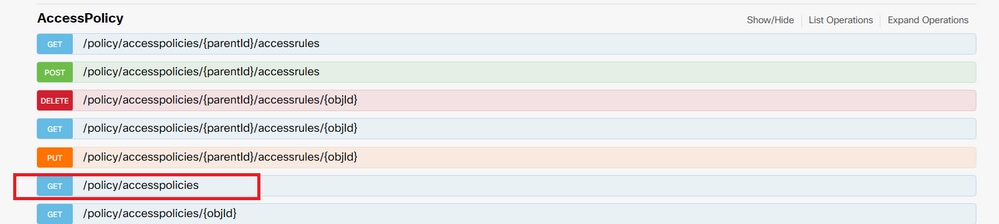
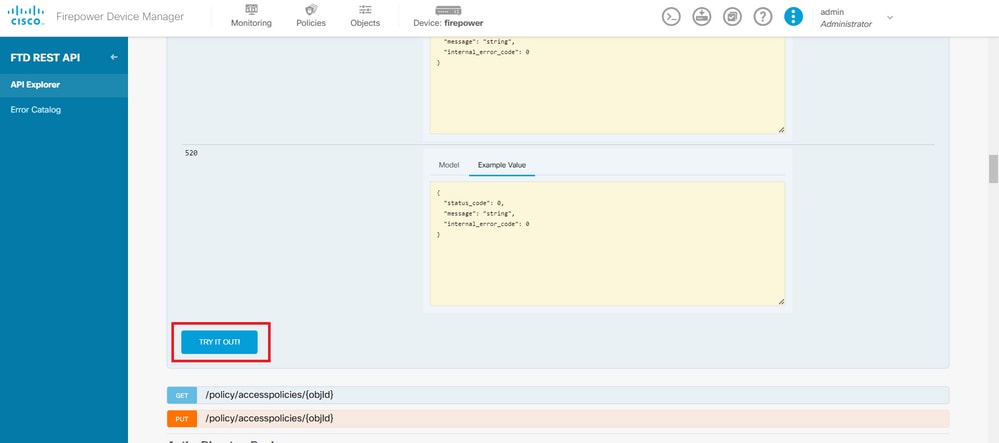
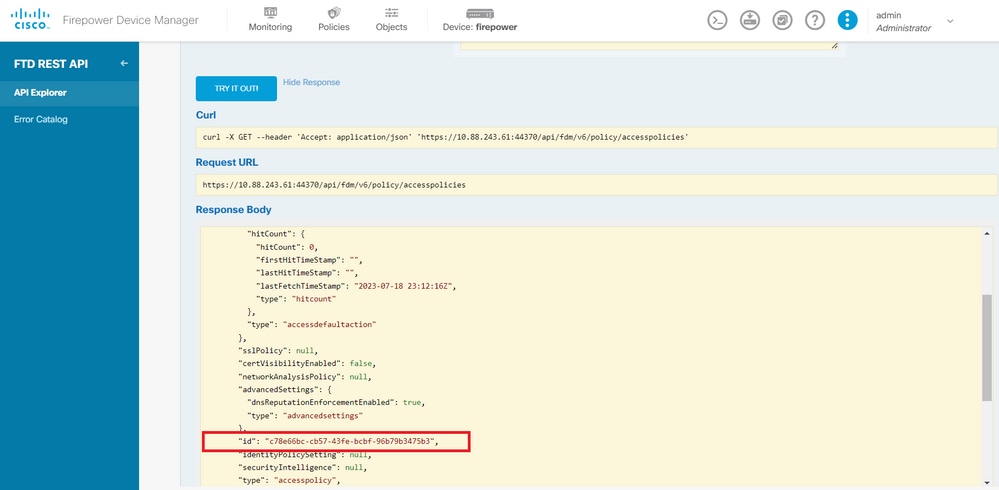
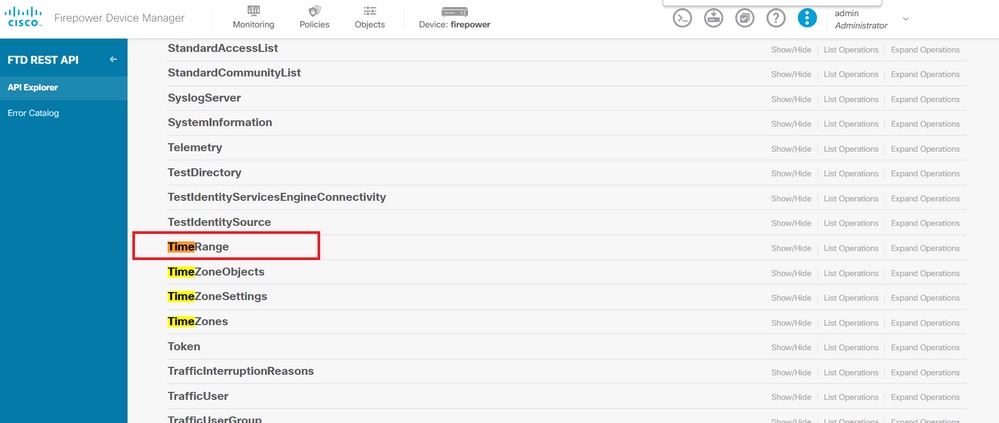
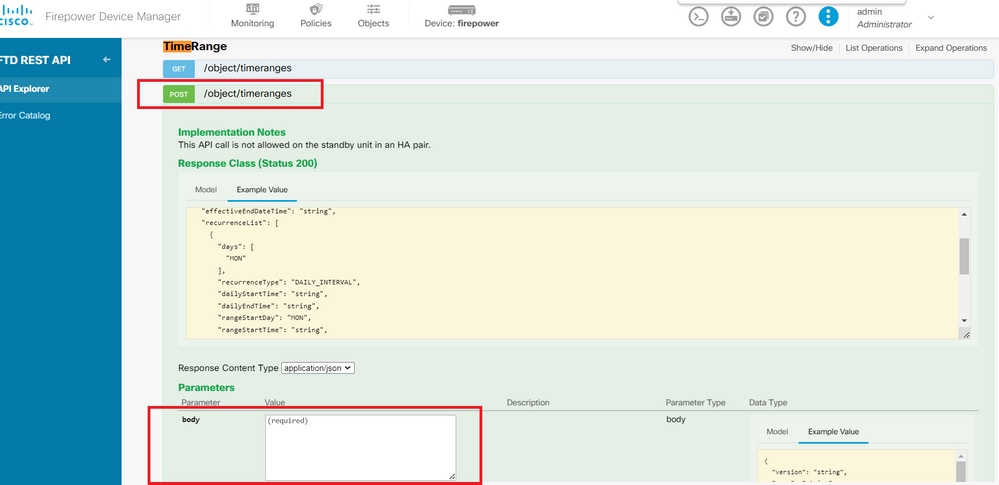
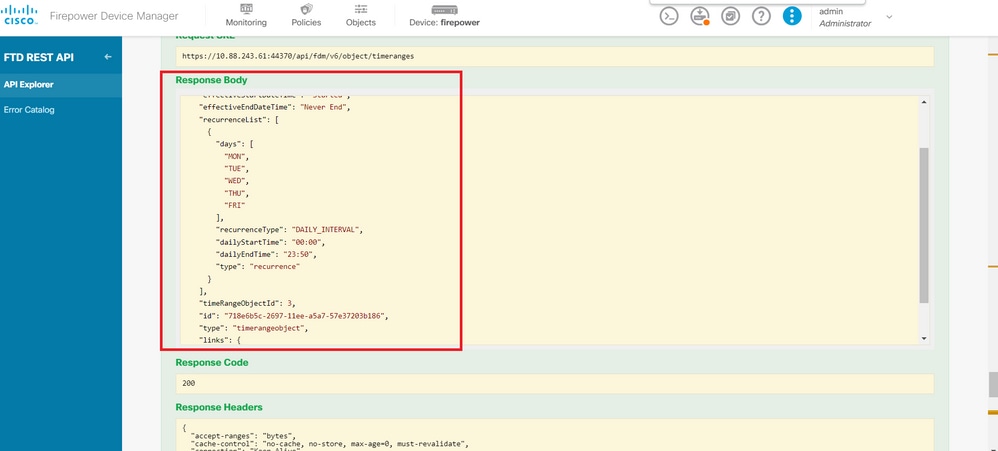
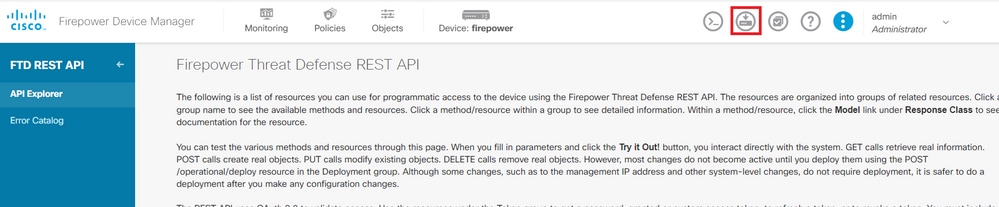
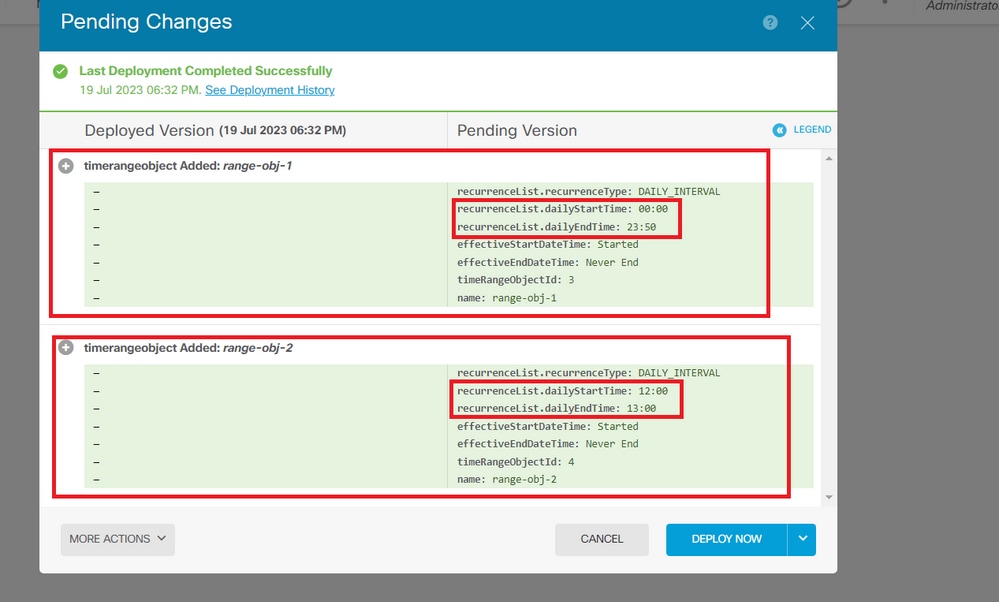
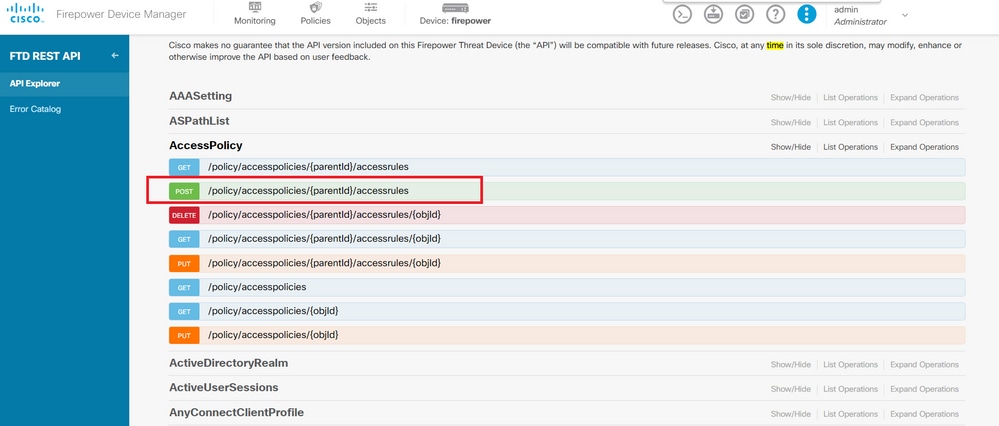
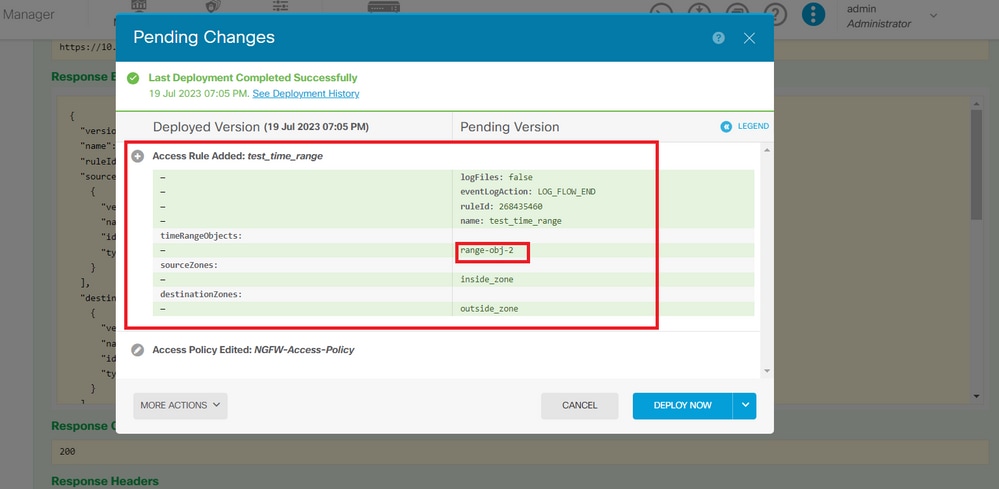
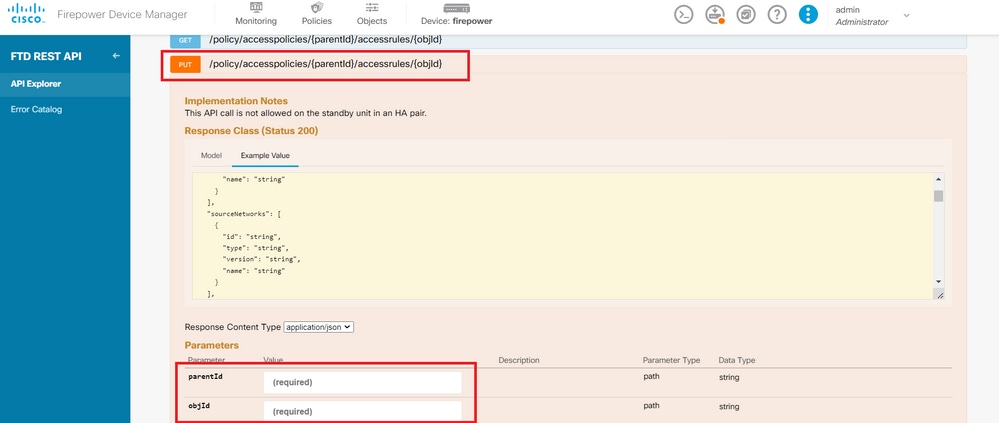
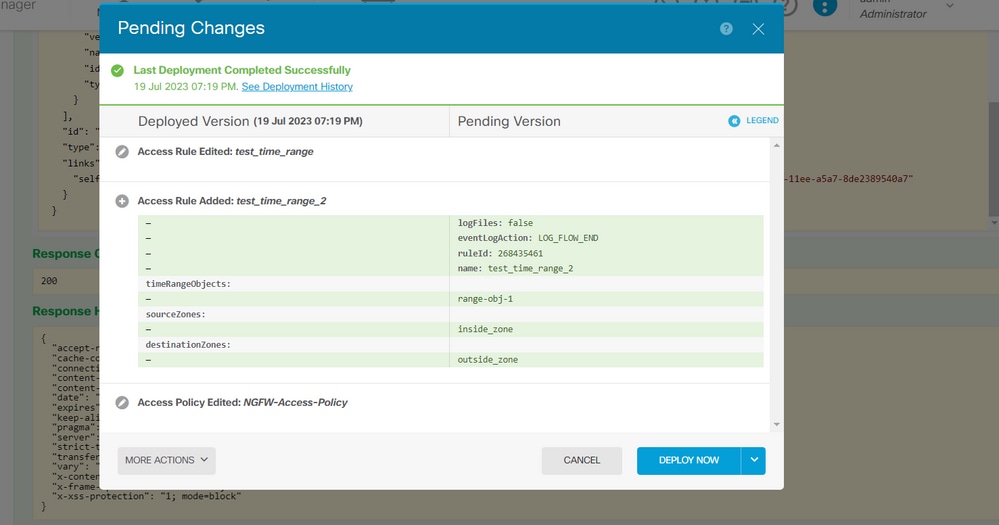
 意見
意見