簡介
本文檔介紹由防火牆管理中心管理的高可用性思科安全防火牆威脅防禦的升級過程。
必要條件
需求
思科建議您瞭解以下主題:
- 高可用性(HA)概念和配置
- 安全防火牆管理中心(FMC)配置
- 思科安全防火牆威脅防禦(FTD)組態
採用元件
本文檔中的資訊基於:
- 虛擬防火牆管理中心(FMC) 7.2.4版
- 虛擬思科防火牆威脅防禦(FTD),版本7.0.1
本文中的資訊是根據特定實驗室環境內的裝置所建立。文中使用到的所有裝置皆從已清除(預設)的組態來啟動。如果您的網路運作中,請確保您瞭解任何指令可能造成的影響。
概觀
FMC的工作方式是一次升級一個對等體。先是Standby(備用),然後是Active(活動),在Active(活動)升級完成之前執行故障切換。
背景資訊
升級前必須從software.cisco.com下載升級套件。
在CLI上,於作用中FTD中執行show high-availability config命令,以檢查高可用性的狀態。
> show high-availability config
Failover On
Failover unit Secondary
Failover LAN Interface: FAILOVER_LINK GigabitEthernet0/0 (up)
Reconnect timeout 0:00:00
Unit Poll frequency 1 seconds, holdtime 15 seconds
Interface Poll frequency 5 seconds, holdtime 25 seconds
Interface Policy 1
Monitored Interfaces 3 of 1285 maximum
MAC Address Move Notification Interval not set
failover replication http
Version: Ours 9.16(2)5, Mate 9.16(2)5
Serial Number: Ours 9AJJSEGJS2T, Mate 9AVLW3FSSK8
Last Failover at: 00:37:48 UTC Jul 20 2023
This host: Secondary - Standby Ready
Active time: 4585 (sec)
slot 0: ASAv hw/sw rev (/9.16(2)5) status (Up Sys)
Interface INSIDE (10.10.153.2): Normal (Monitored)
Interface diagnostic (0.0.0.0): Normal (Waiting)
Interface OUTSIDE (10.20.153.2): Normal (Monitored)
slot 1: snort rev (1.0) status (up)
slot 2: diskstatus rev (1.0) status (up)
Other host: Primary - Active
Active time: 60847 (sec)
Interface INSIDE (10.10.153.1): Normal (Monitored)
Interface diagnostic (0.0.0.0): Normal (Waiting)
Interface OUTSIDE (10.20.153.1): Normal (Monitored)
slot 1: snort rev (1.0) status (up)
slot 2: diskstatus rev (1.0) status (up)
Stateful Failover Logical Update Statistics
Link : FAILOVER_LINK GigabitEthernet0/0 (up)
Stateful Obj xmit xerr rcv rerr
General 9192 0 10774 0
sys cmd 9094 0 9092 0
…
Rule DB B-Sync 0 0 0 0
Rule DB P-Sync 0 0 204 0
Rule DB Delete 0 0 1 0
Logical Update Queue Information
Cur Max Total
Recv Q: 0 9 45336
Xmit Q: 0 11 11572
如果未顯示錯誤,則繼續升級。
設定
步驟 1.上傳升級套件
- 使用圖形使用者介面(GUI)將FTD升級套件上傳到FMC。
之前必須根據FTD型號和想要的版本從思科軟體網站下載此套件。

警告:請確定FMC版本高於或等於要升級的新FTD版本。
系統>更新
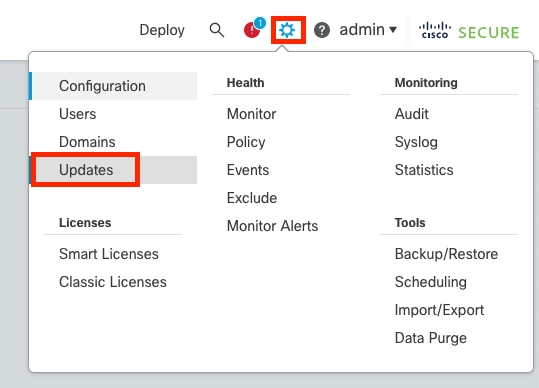
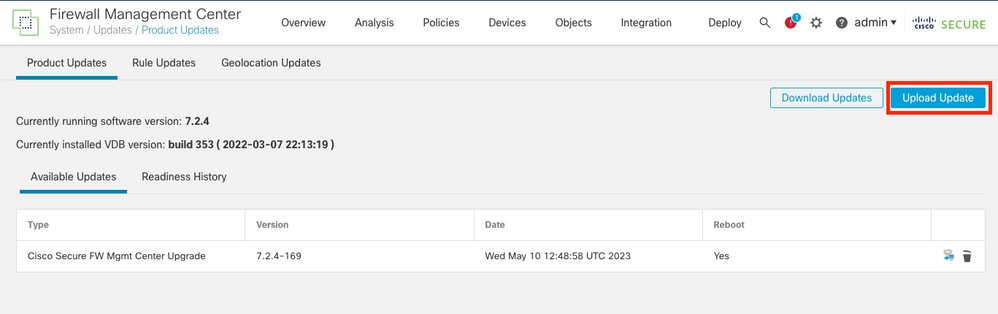
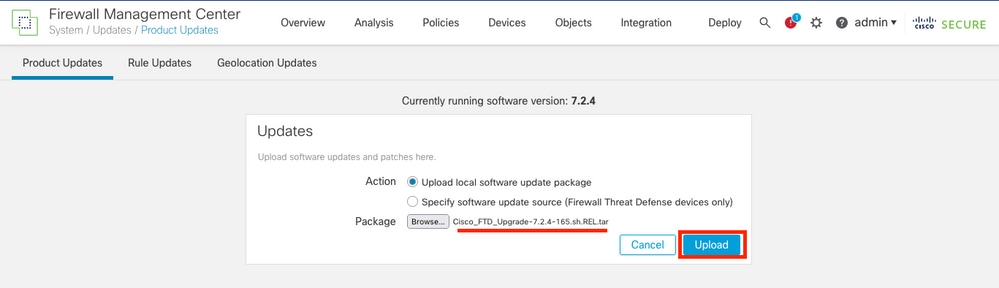
步驟 2.檢查就緒性
就緒性檢查可確認裝置是否已準備好繼續升級。
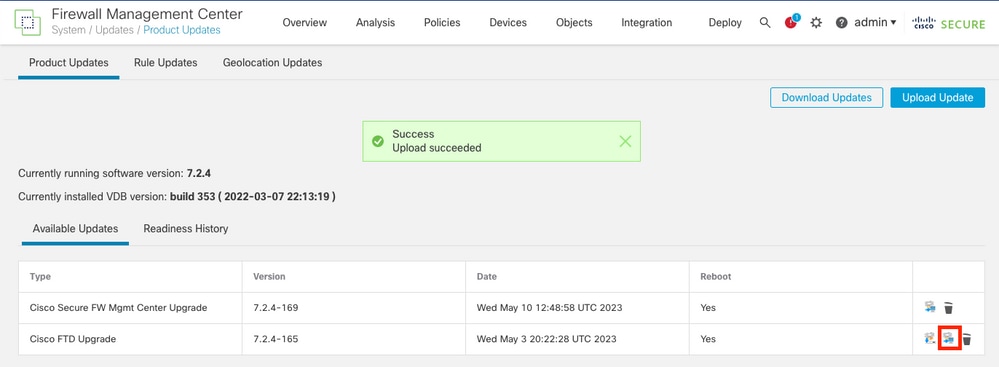
選擇您喜歡的升級。在本例中,選擇用於:
- 升級失敗時自動取消,並回滾到以前的版本。
- 在成功升級後啟用還原。
- 將Snort 2升級到Snort 3。
- 選擇FTD的HA群組並按一下Check Readiness。
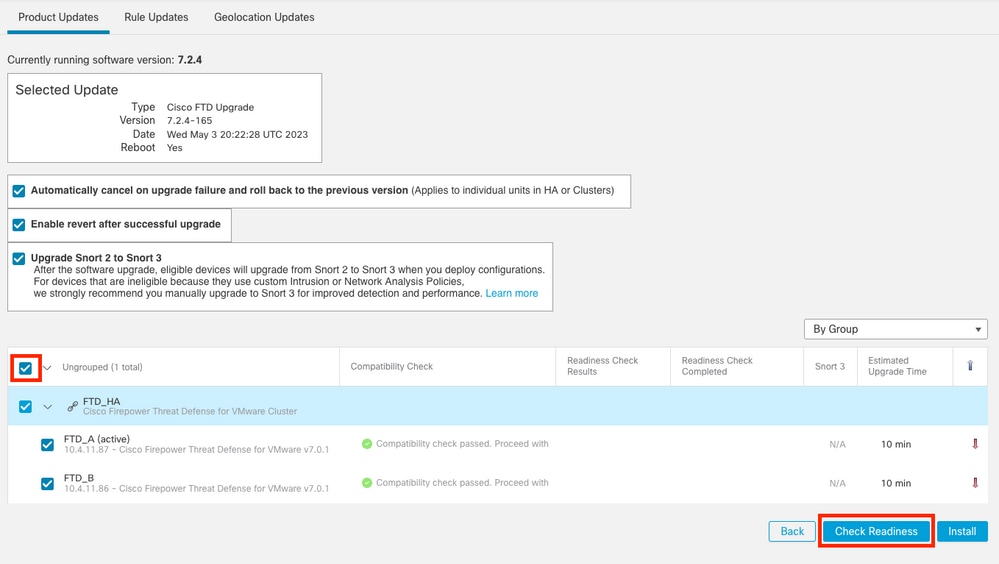
您可以在消息中心Messages > Tasks中檢查進度。
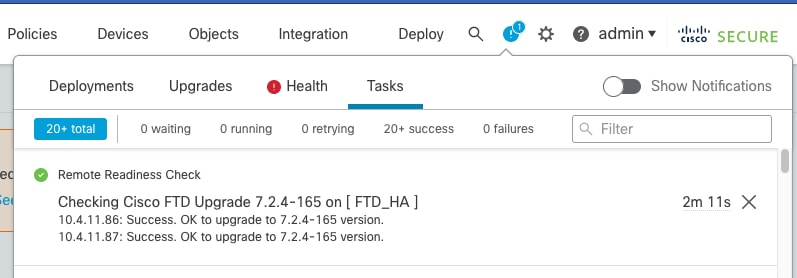
當FTD中完成整備檢查且結果為「成功」時,即可完成升級。
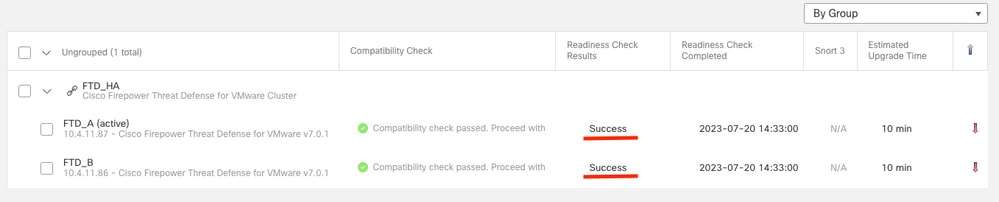
步驟 3.以高可用性升級FTD
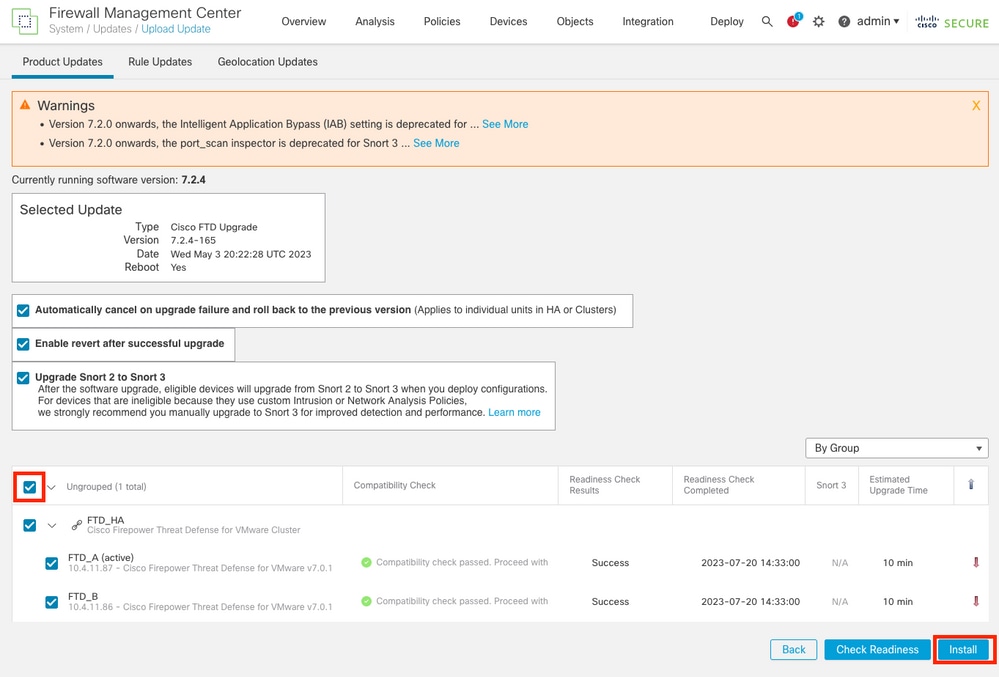
警告要繼續升級,系統會重新啟動以完成升級。選擇OK。
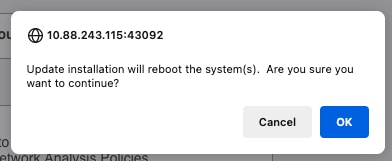
您可以在消息中心Messages > Tasks中檢查進度。
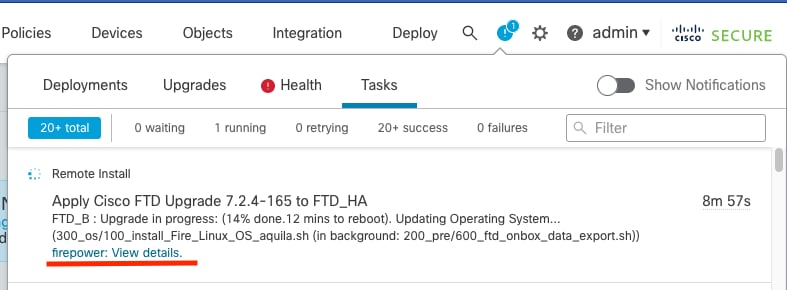
如果按一下firepower:檢視詳細資訊,則會以圖形方式顯示進度以及status.log的日誌。
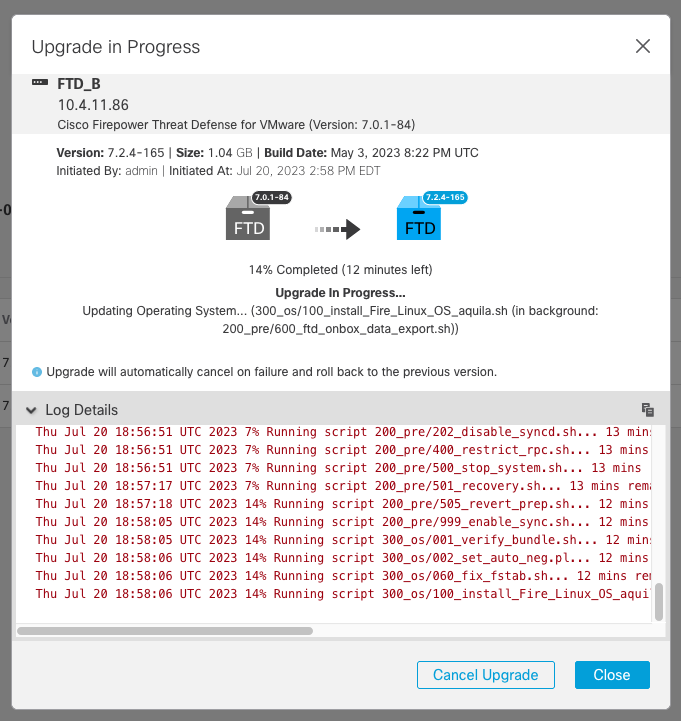
在CLI中,可以在升級資料夾/ngfw/var/log/sf中檢查進度;請轉到expert模式並輸入root access。
> expert
admin@firepower:~$ sudo su
Password:
root@firepower:/home/admin# cd /ngfw/var/log/sf
root@firepower:/ngfw/var/log/sf# ls
Cisco_FTD_Upgrade-7.2.4
root@firepower:/ngfw/var/log/sf# cd Cisco_FTD_Upgrade-7.2.4
root@firepower:/ngfw/var/log/sf/Cisco_FTD_Upgrade-7.2.4# ls
000_start AQ_UUID DBCheck.log finished_kickstart.flag flags.conf main_upgrade_script.log status.log status.log.202307201832 upgrade_readiness upgrade_status.json upgrade_status.log upgrade_version_build
root@firepower:/ngfw/var/log/sf/Cisco_FTD_Upgrade-7.2.4# tail -f status.log
state:running
ui:Upgrade has begun.
ui: Upgrade in progress: ( 0% done.14 mins to reboot). Checking device readiness... (000_start/000_00_run_cli_kick_start.sh)
…
ui: Upgrade in progress: (64% done. 5 mins to reboot). Finishing the upgrade... (999_finish/999_zzz_complete_upgrade_message.sh)
ui: Upgrade complete
ui: The system will now reboot.
ui:System will now reboot.
Broadcast message from root@firepower (Thu Jul 20 19:05:20 2023):
System will reboot in 5 seconds due to system upgrade.
Broadcast message from root@firepower (Thu Jul 20 19:05:25 2023):
System will reboot now due to system upgrade.
Broadcast message from root@firepower (Thu Jul 20 19:05:34 2023):
The system is going down for reboot NOW!
升級狀態在GUI上標籤為已完成,並顯示後續步驟。
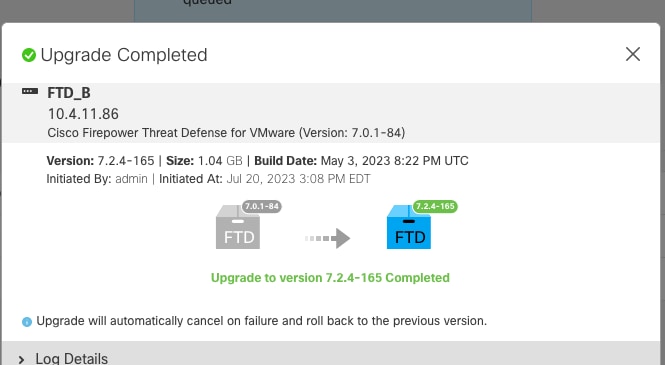
在備用裝置中完成升級後,它將在主用裝置中啟動。
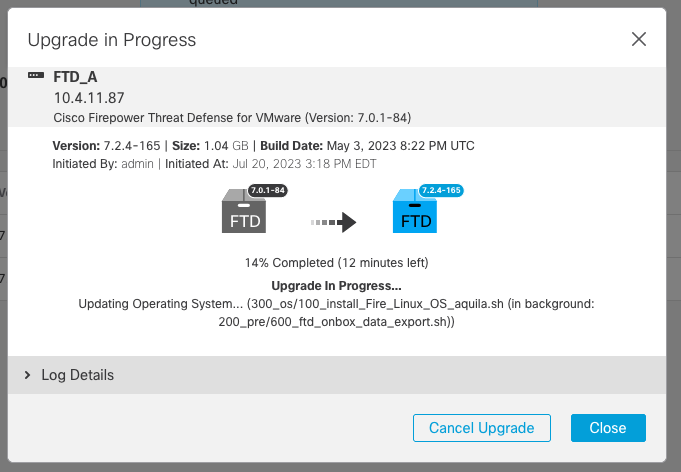
在CLI上,轉到LINA(系統支援diagnostic-cli),並使用命令show failover state檢查備用FTD上的故障切換狀態。
> system support diagnostic-cli
Attaching to Diagnostic CLI ... Press 'Ctrl+a then d' to detach.
Type help or '?' for a list of available commands.
firepower> enable
Password:
firepower# show failover state
State Last Failure Reason Date/Time
This host - Secondary
Standby Ready None
Other host - Primary
Active None
====Configuration State===
Sync Done - STANDBY
====Communication State===
Mac set
firepower#
Switching to Active

注意:在升級過程中,故障切換會自動發生。在作用中FTD重新啟動並完成升級之前。
升級完成時,需要重新開機:
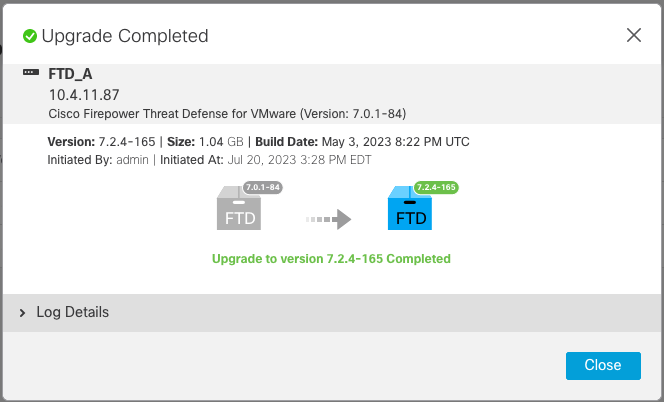
步驟 4.交換機活動對等體(可選)

註:如果輔助裝置處於活動狀態,則不會造成任何操作影響。
將主裝置設定為主裝置,將輔助裝置設定為備用裝置是幫助跟蹤可能發生的任何故障切換的最佳實踐。
在這種情況下,FTD Active現在為Standby,您可以使用手動容錯移轉將其設回Active。
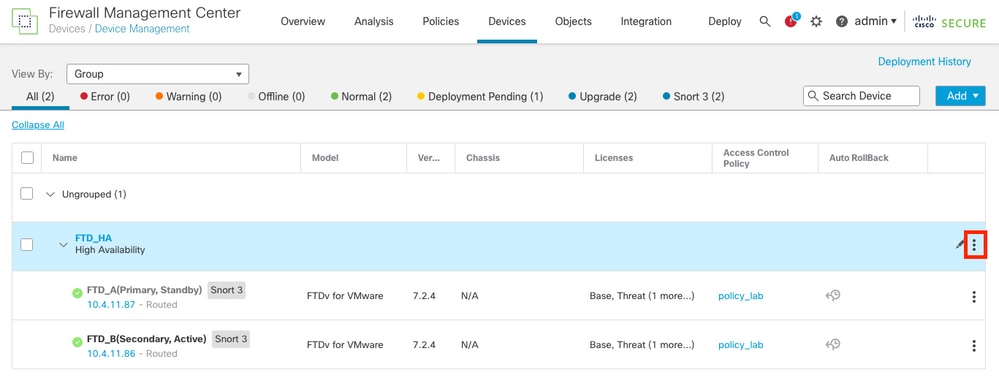
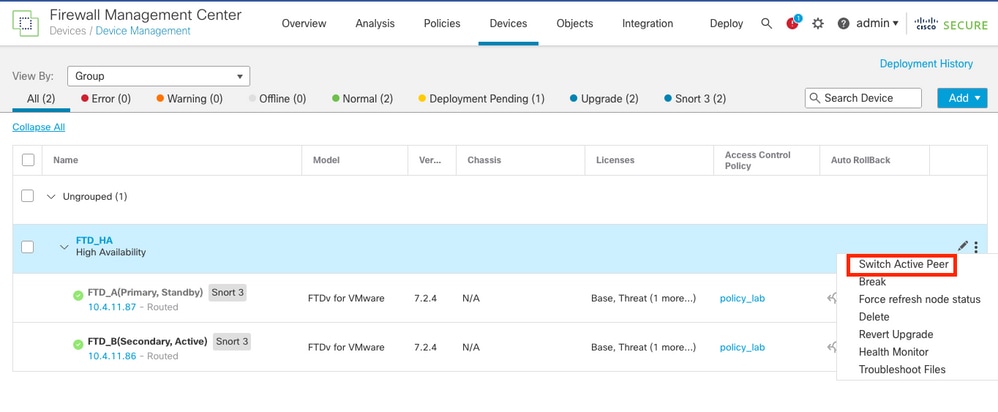
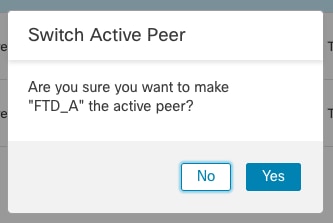
升級結束時驗證高可用性狀態並完成故障轉移。
Devices > Device Management
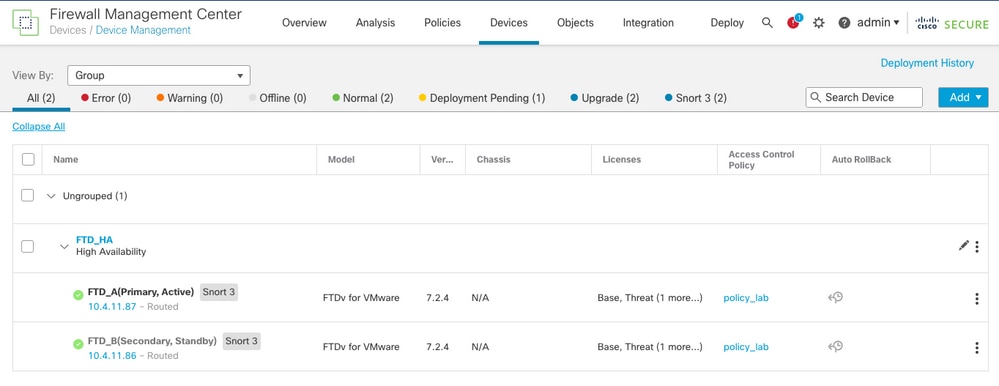
步驟 5.最終部署
- 將策略部署到裝置Deploy > Deploy to this device。
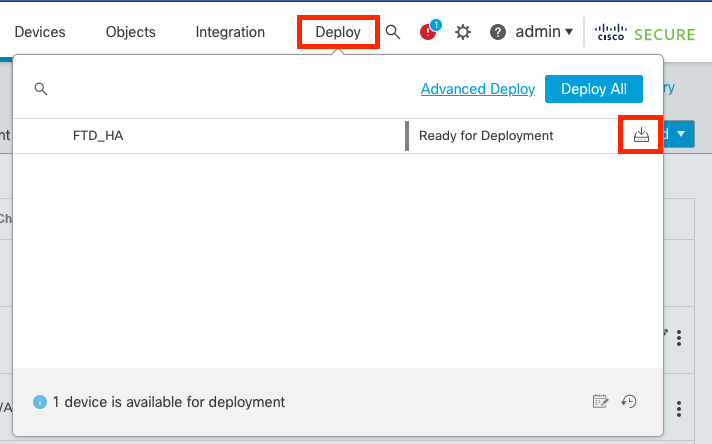
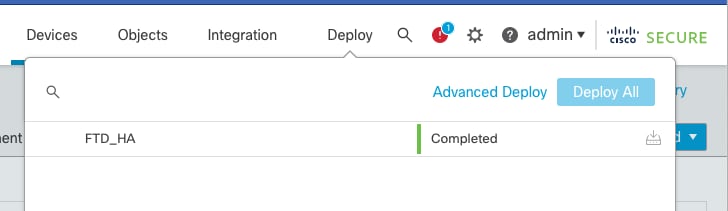
驗證
若要驗證高可用性狀態並完成升級,您需要確認狀態:
主要:活動
輔助:備用就緒
兩者都使用最近變更的版本(本範例中為7.2.4)。
- 在FMC GUI中,導航到Devices > Device Management。
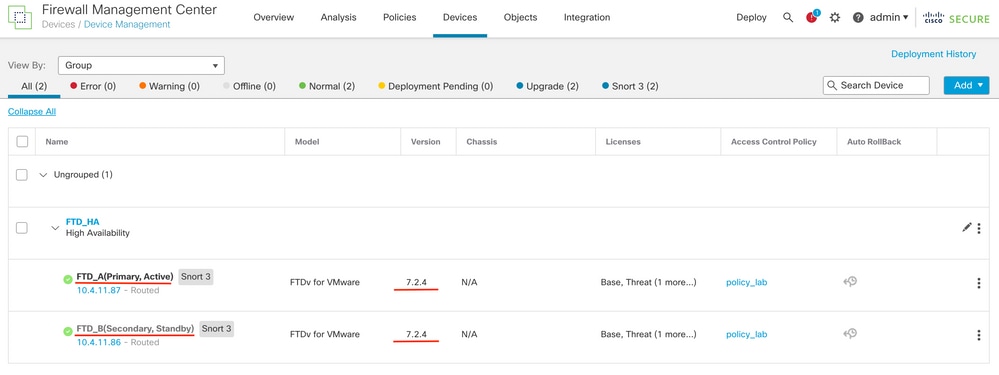
- 在CLI上,使用命令show failover state和show failover檢查故障切換狀態,瞭解更多詳細資訊。
Cisco Firepower Extensible Operating System (FX-OS) v2.12.0 (build 499)
Cisco Firepower Threat Defense for VMware v7.2.4 (build 165)
> show failover state
State Last Failure Reason Date/Time
This host - Primary
Active None
Other host - Secondary
Standby Ready None
====Configuration State===
====Communication State===
Mac set
> show failover
Failover On
Failover unit Primary
Failover LAN Interface: FAILOVER_LINK GigabitEthernet0/0 (up)
Reconnect timeout 0:00:00
Unit Poll frequency 1 seconds, holdtime 15 seconds
Interface Poll frequency 5 seconds, holdtime 25 seconds
Interface Policy 1
Monitored Interfaces 3 of 1285 maximum
MAC Address Move Notification Interval not set
failover replication http
Version: Ours 9.18(3)39, Mate 9.18(3)39
Serial Number: Ours 9AVLW3FSSK8, Mate 9AJJSEGJS2T
Last Failover at: 19:56:41 UTC Jul 20 2023
This host: Primary - Active
Active time: 181629 (sec)
slot 0: ASAv hw/sw rev (/9.18(3)39) status (Up Sys)
Interface INSIDE (10.10.153.1): Normal (Monitored)
Interface OUTSIDE (10.20.153.1): Normal (Monitored)
Interface diagnostic (0.0.0.0): Normal (Waiting)
slot 1: snort rev (1.0) status (up)
slot 2: diskstatus rev (1.0) status (up)
Other host: Secondary - Standby Ready
Active time: 2390 (sec)
Interface INSIDE (10.10.153.2): Normal (Monitored)
Interface OUTSIDE (10.20.153.2): Normal (Monitored)
Interface diagnostic (0.0.0.0): Normal (Waiting)
slot 1: snort rev (1.0) status (up)
slot 2: diskstatus rev (1.0) status (up)
Stateful Failover Logical Update Statistics
Link : FAILOVER_LINK GigabitEthernet0/0 (up)
Stateful Obj xmit xerr rcv rerr
General 29336 0 24445 0
sys cmd 24418 0 24393 0
...
Logical Update Queue Information
Cur Max Total
Recv Q: 0 11 25331
Xmit Q: 0 1 127887
如果兩個FTD位於相同版本中,且高可用性狀態正常,則升級已完成。

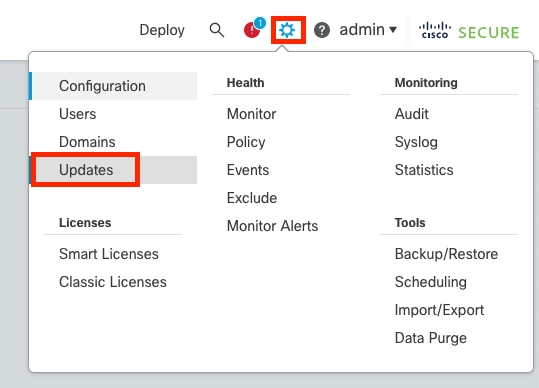
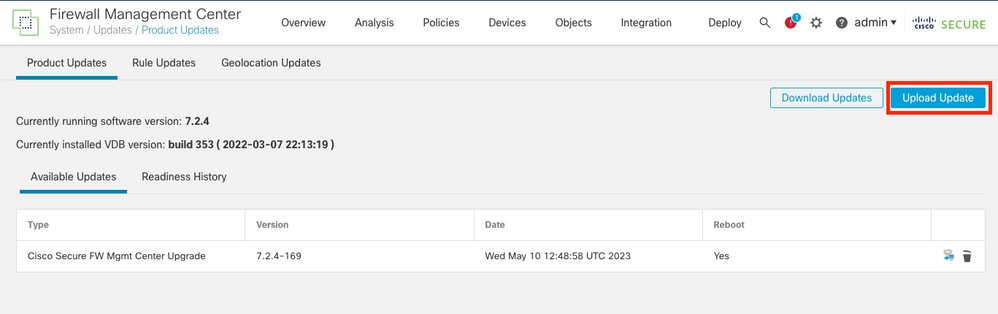
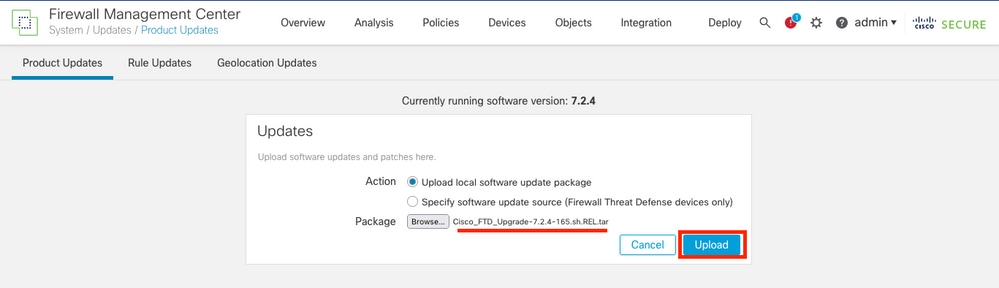
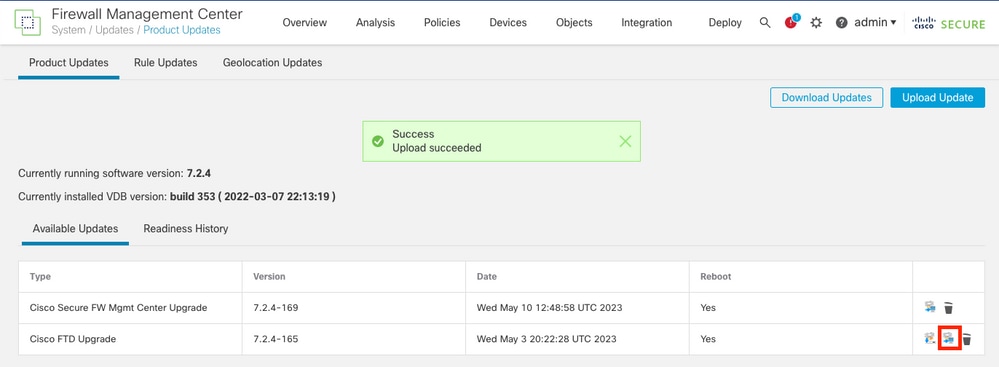
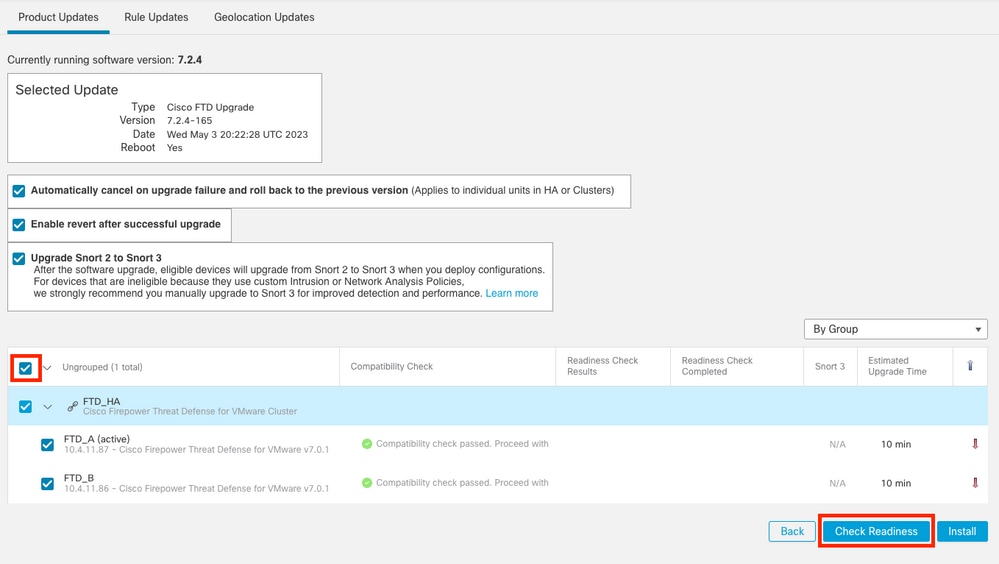
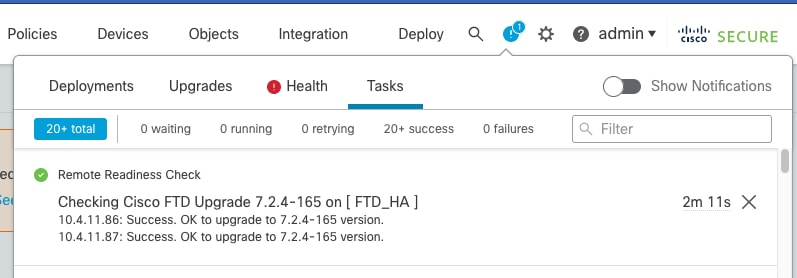
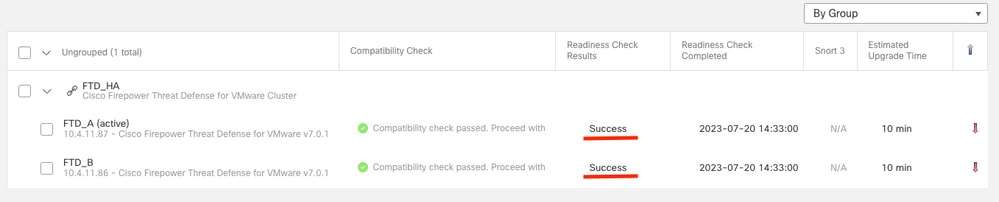
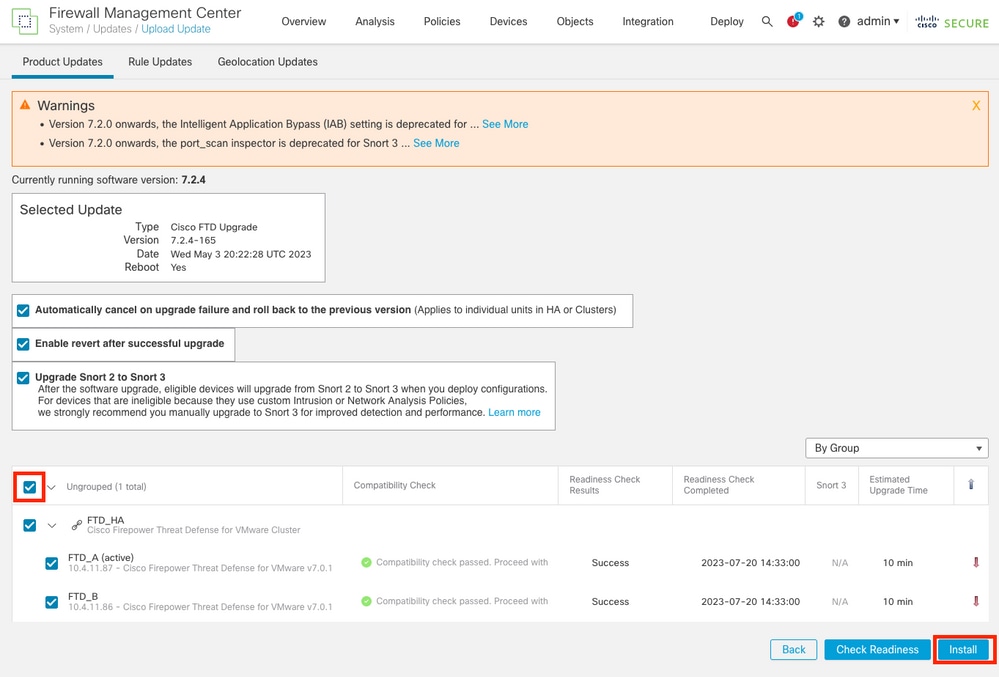
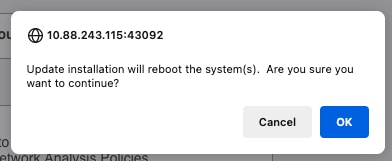
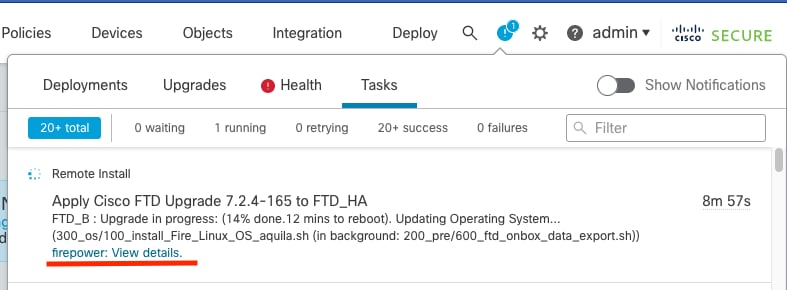
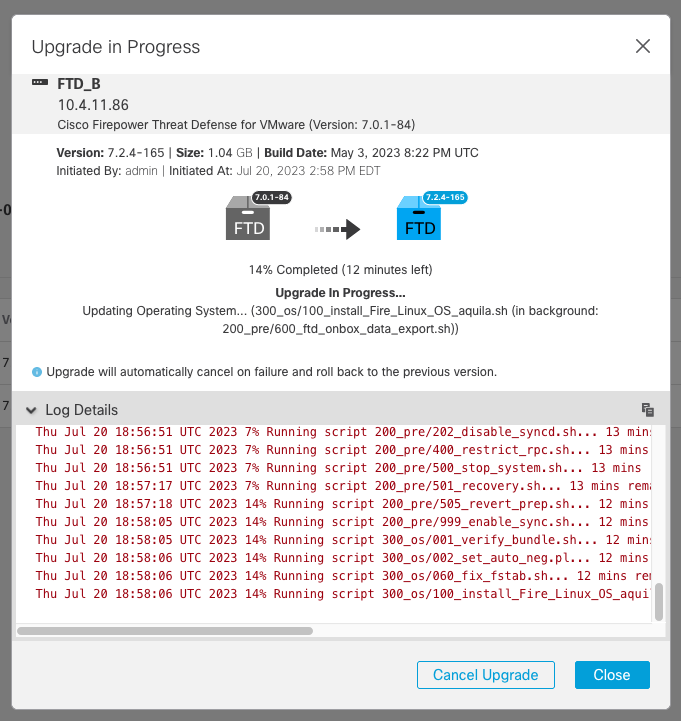

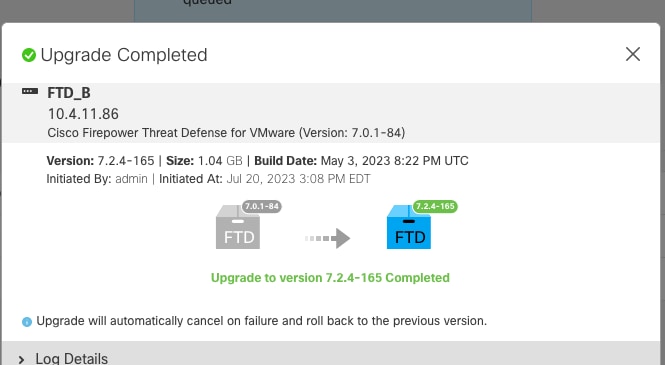
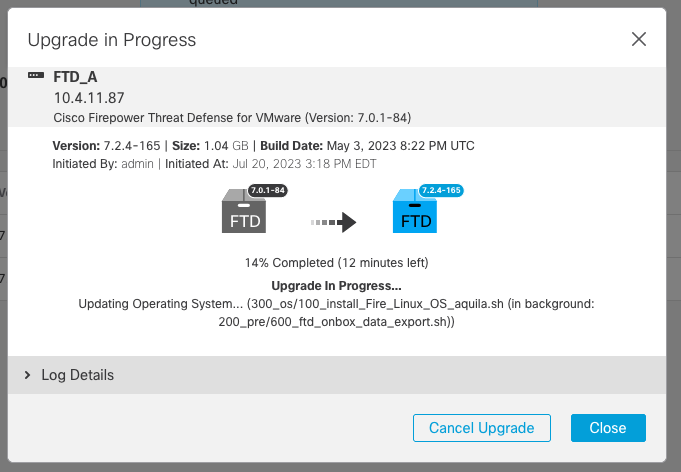
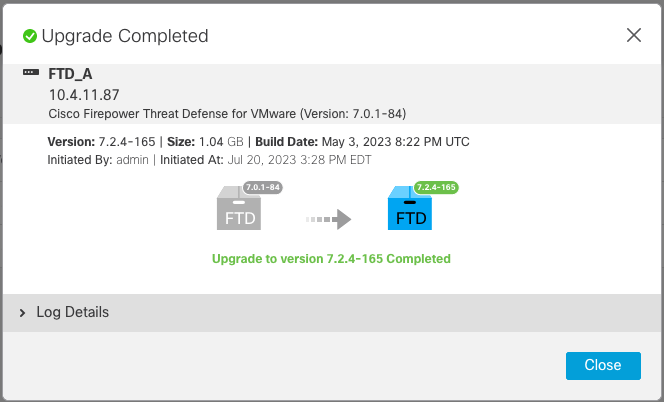
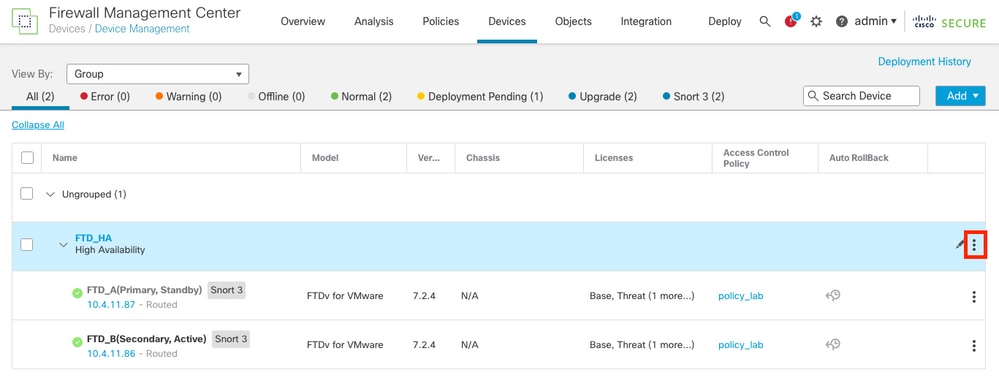
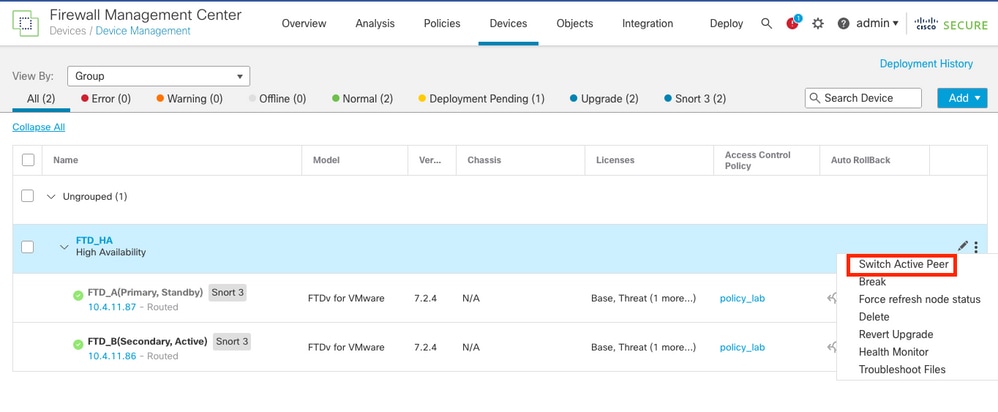
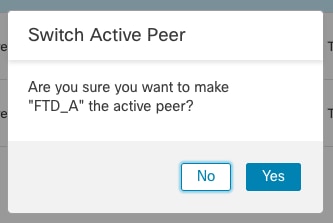
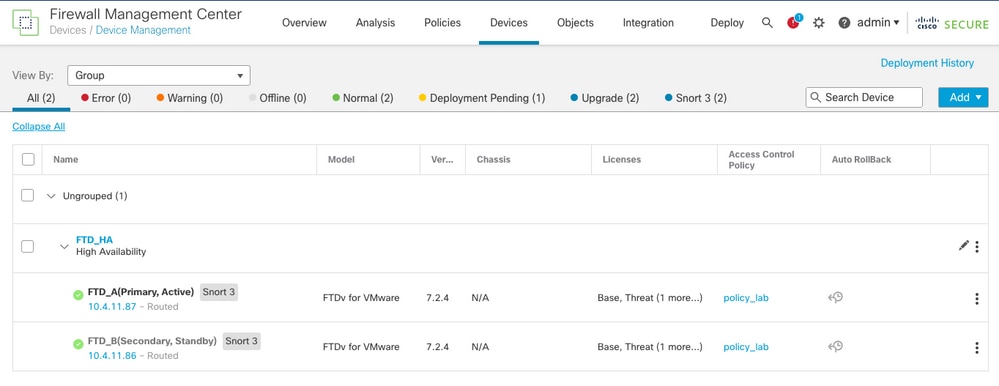
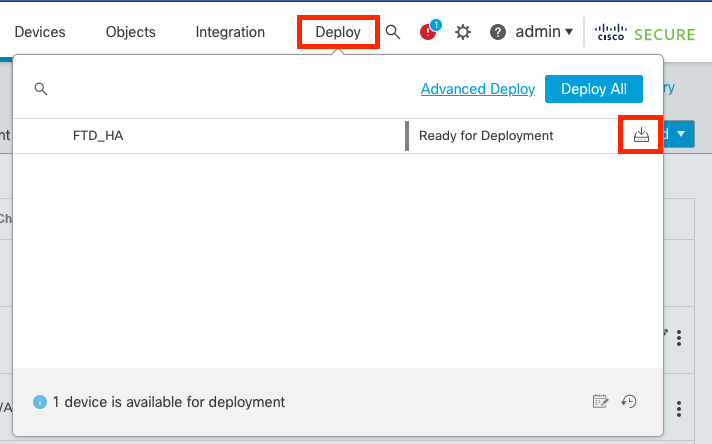
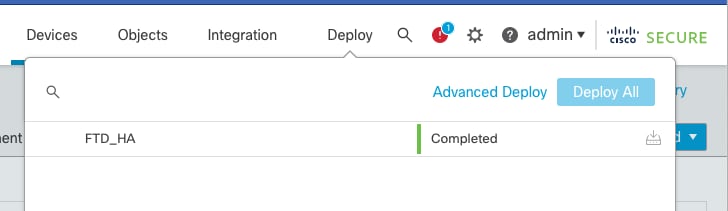
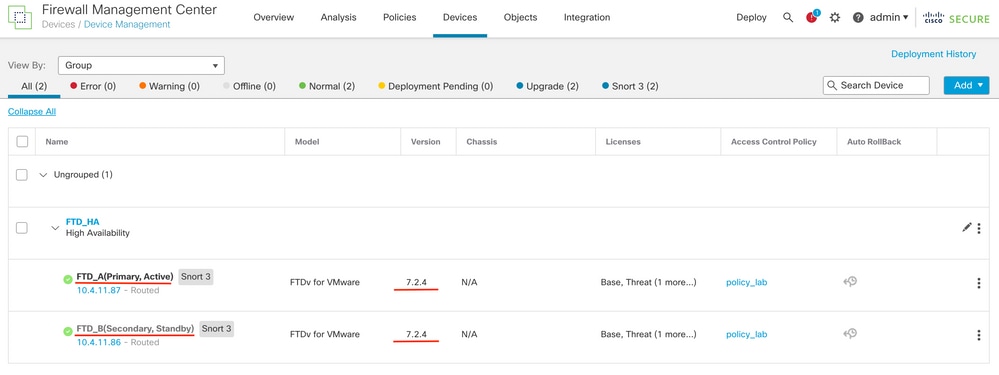
 意見
意見