簡介
本文檔介紹如何透過Firepower刪除或修改Firepower威脅防禦(FTD)上的NetFlow配置 管理中心(FMC)。
必要條件
需求
思科建議您瞭解以下主題:
- FMC知識
- FTD知識
- FlexConfig策略知識
採用元件
本文中的資訊係根據以下軟體和硬體版本:
本文中的資訊是根據特定實驗室環境內的裝置所建立。文中使用到的所有裝置皆從已清除(預設)的組態來啟動。如果您的網路運作中,請確保您瞭解任何指令可能造成的影響。

注意:Firepower 7.2.x版本的重要說明:配置NetFlow時,存在已知Cisco漏洞ID CSCwh29167,其中Flex對象進行了重新排序,由於未配置類對映,導致部署失敗。要解決此問題,請實施思科漏洞ID CSCwf99848(思科漏洞ID CSCwh29167的副本)下記載的解決方法。
初始配置
access-list flow_export_acl extended permit ip any any
!
class-map flow_export_class
match access-list flow_export_acl
!
policy-map global_policy
class flow_export_class
flow-export event-type flow-create destination 192.168.1.5
flow-export event-type flow-denied destination 192.168.1.5
flow-export event-type flow-teardown destination 192.168.1.5
flow-export event-type flow-update destination 192.168.1.5
!
flow-export destination Inside 192.168.1.5 2055
對於配置這些初始配置,使用的彈性配置對象包括:
1. Netflow目標文本對象
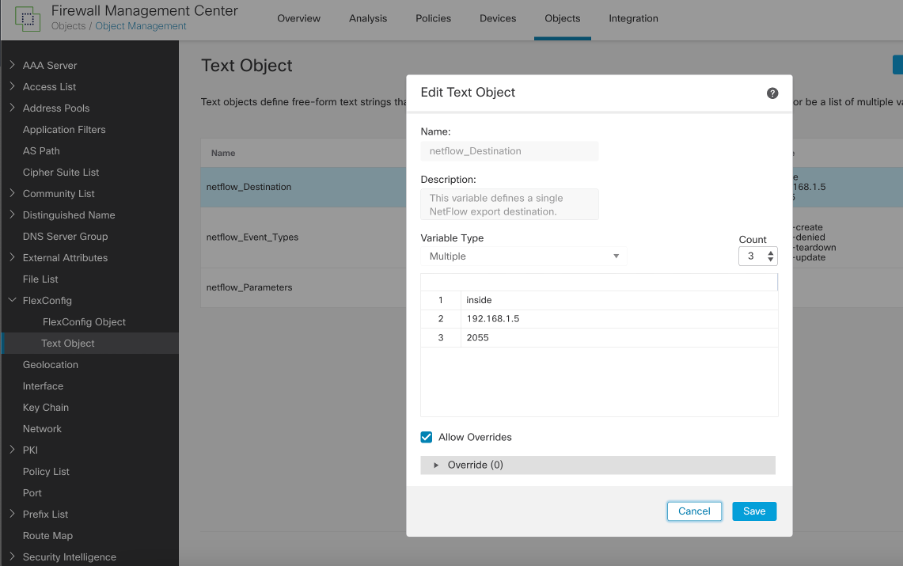 Netflow目標文本對象
Netflow目標文本對象
2. 擴展ACL名稱:flow_export_acl
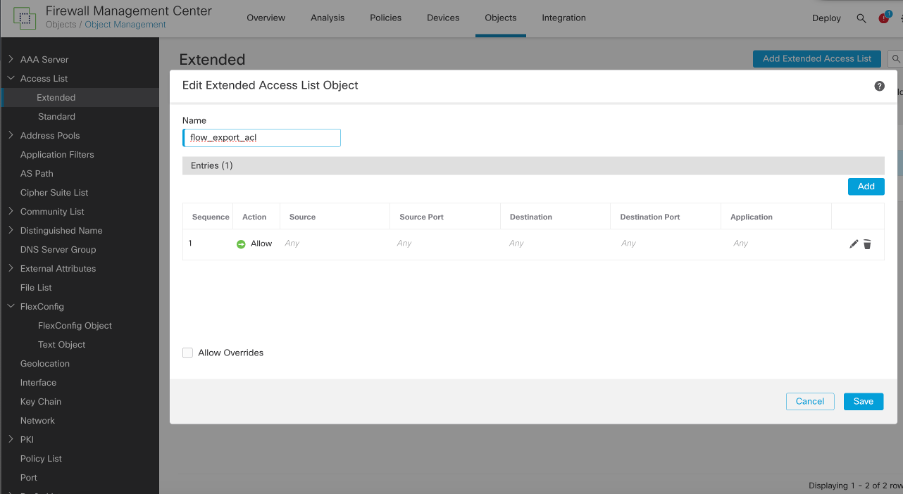 流導出ACL
流導出ACL
- 用於將此類對映應用於流導出目標的類對映和服務策略
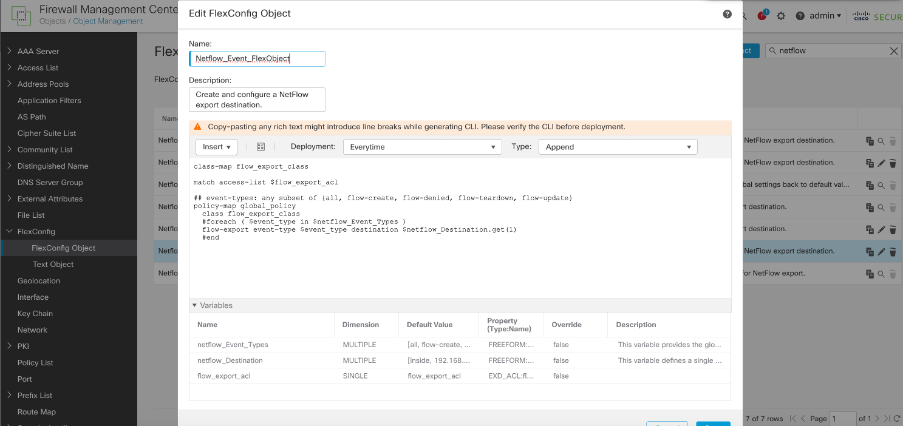 類對映和服務策略
類對映和服務策略
4. 流導出目標
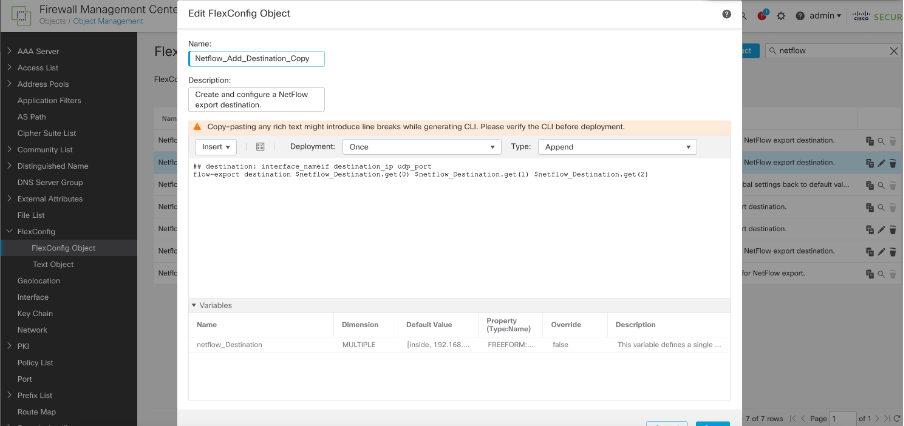 流導出目標
流導出目標
5. 然後將這兩個對象增加到flex config策略中並進行部署:
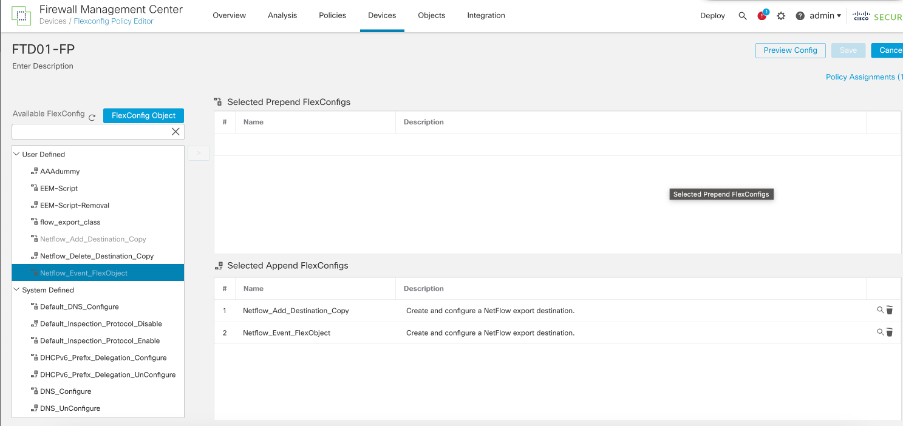 FlexConfig策略
FlexConfig策略
刪除NetFlow配置
第1步:從彈性策略中刪除彈性對象。
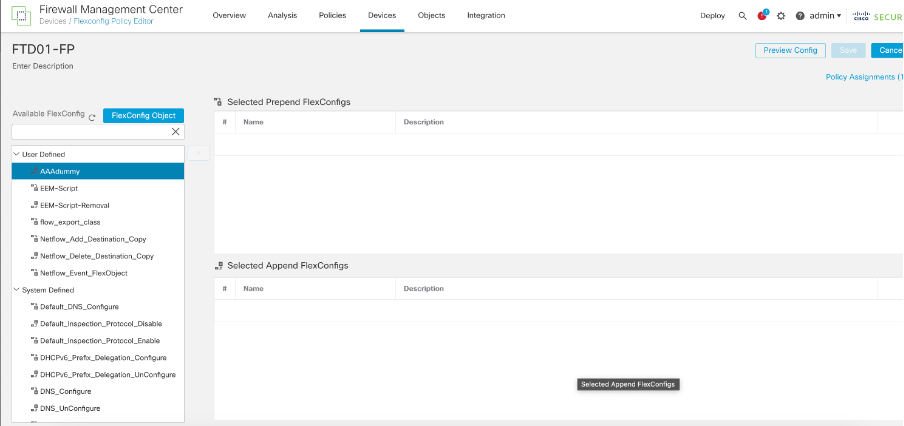 刪除現有的flexconfig
刪除現有的flexconfig
第2步:部署策略。從命令列中,我們可以看到刪除的配置有:
access-list flow_export_acl extended permit ip any any
!
class-map flow_export_class
match access-list flow_export_acl
!
policy-map global_policy
class flow_export_class
flow-export event-type flow-create destination 192.168.1.5
flow-export event-type flow-denied destination 192.168.1.5
flow-export event-type flow-teardown destination 192.168.1.5
flow-export event-type flow-update destination 192.168.1.5
然而,未移除的組態卻是:
flow-export destination Inside 192.168.1.5 2055
第3步:要刪除此項,我們需要建立型別為「prepend」的flex對象並增加配置:
no flow-export destination Inside 192.168.1.5 2055
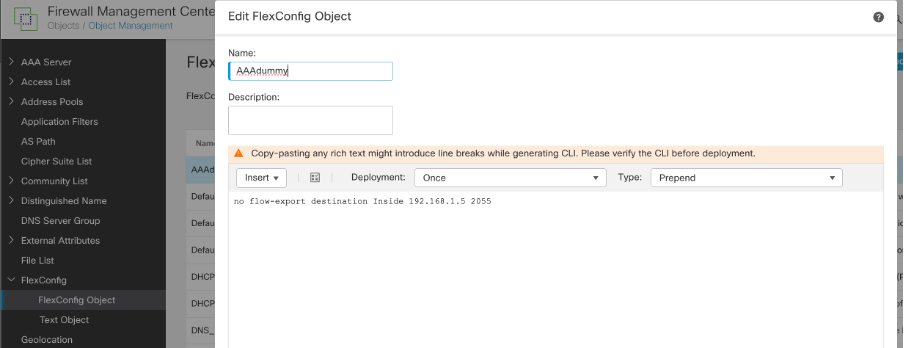 刪除Flex配置目標
刪除Flex配置目標
第4步:在Flex策略下,呼叫第3步中新建立的預掛對象,並部署策略。
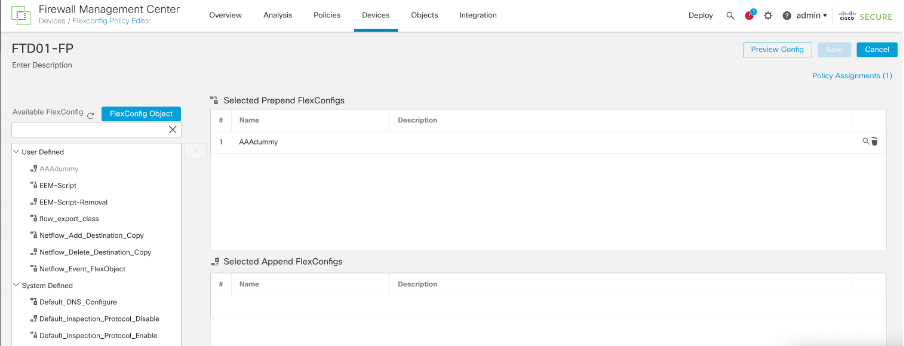 在flex config policy下增加此項
在flex config policy下增加此項
第5步:從Flex策略中刪除該預置對象並重新部署。
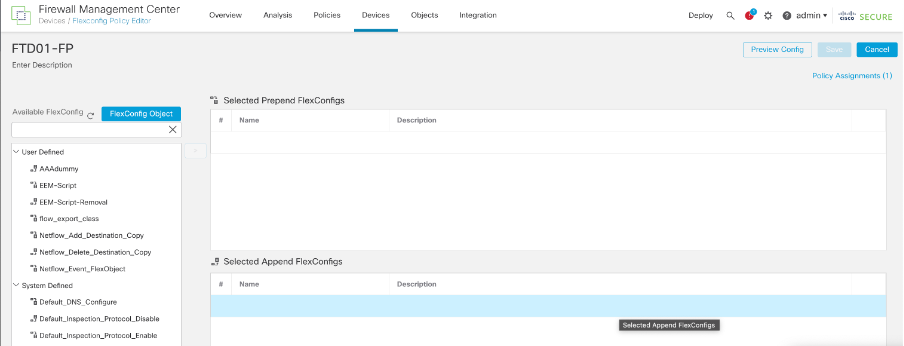 刪除預置物件
刪除預置物件
現在將刪除所有與流導出相關的配置。
修改現有NetFlow配置
第1步:編輯為Netflow目標建立的文本對象。更改所需的引數IP、介面名稱或埠。
示例:我們將IP和埠從(192.168.1.5, 2055)更改為(192.168.1.78, 2056)
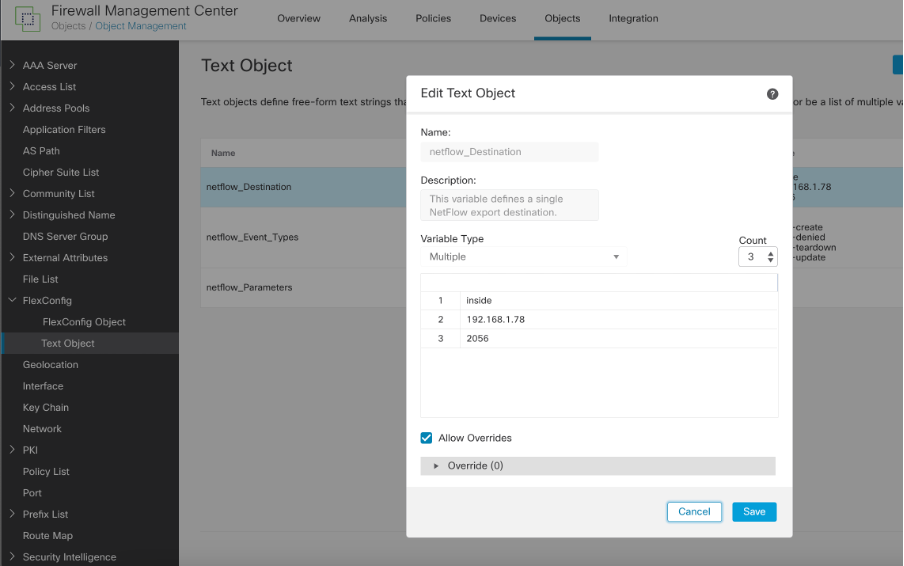 Netflow目標文本對象
Netflow目標文本對象
第2步:部署策略。您會看到這些更改如預期一樣反映出來,但是會與舊的Netflow目標配置一起反映出來:
access-list flow_export_acl extended permit ip any any
!
class-map flow_export_class
match access-list flow_export_acl
!
policy-map global_policy
class flow_export_class
flow-export event-type flow-create destination 192.168.1.78
flow-export event-type flow-denied destination 192.168.1.78
flow-export event-type flow-teardown destination 192.168.1.78
flow-export event-type flow-update destination 192.168.1.78
!
flow-export destination Inside 192.168.1.78 2056
flow-export destination Inside 192.168.1.5 2055
第3步:要刪除此項,您需要建立型別為「prepend」的flex對象並增加配置:
no flow-export destination Inside 192.168.1.5 2055
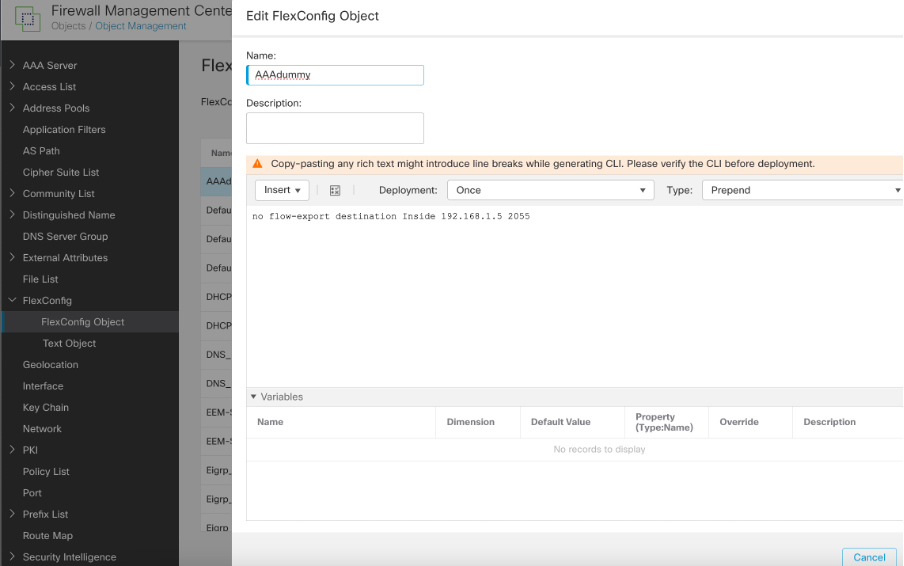 刪除netflow目的地
刪除netflow目的地
第4步:在Flex策略下,呼叫第3步中新建立的預掛對象,並部署策略。
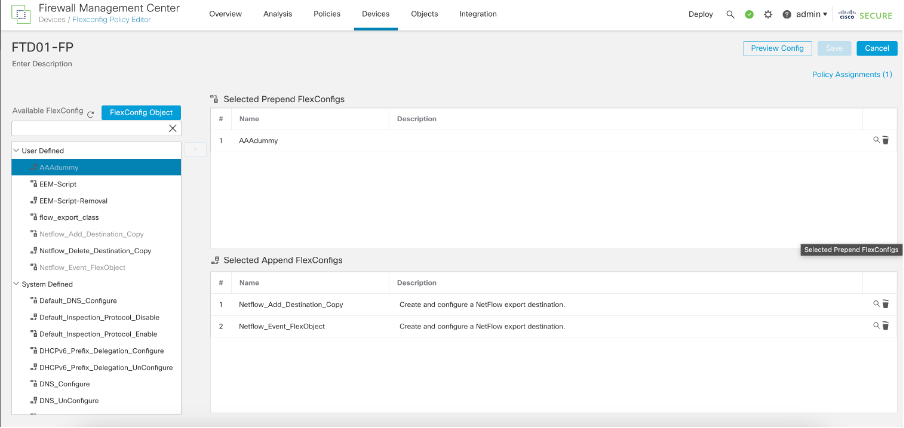 增加到預置Flex配置
增加到預置Flex配置
第5步:從Flex策略中刪除該預置對象並重新部署。
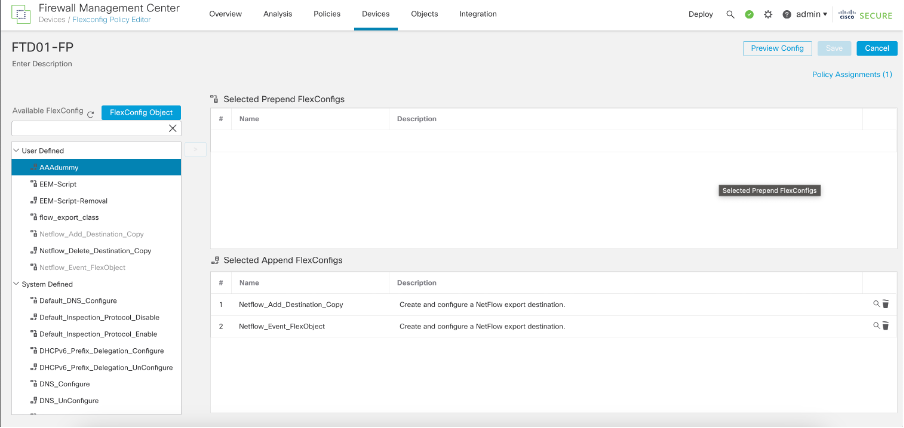 刪除預置FlexConfig
刪除預置FlexConfig
已成功修改NetFlow相關配置。
access-list flow_export_acl extended permit ip any any
!
flow-export destination Inside 192.168.1.78 2056
!
class-map flow_export_class
match access-list flow_export_acl
!
policy-map global_policy
class flow_export_class
flow-export event-type flow-create destination 192.168.1.78
flow-export event-type flow-denied destination 192.168.1.78
flow-export event-type flow-teardown destination 192.168.1.78
flow-export event-type flow-update destination 192.168.1.78
相關檔案
https://www.cisco.com/c/en/us/support/docs/quality-of-service-qos/netflow/216126-configure-netflow-secure-event-logging-o.html