在搭載FTD 7.6的Firepower 4200中轉換為容器(MI模式)
下載選項
無偏見用語
本產品的文件集力求使用無偏見用語。針對本文件集的目的,無偏見係定義為未根據年齡、身心障礙、性別、種族身分、民族身分、性別傾向、社會經濟地位及交織性表示歧視的用語。由於本產品軟體使用者介面中硬式編碼的語言、根據 RFP 文件使用的語言,或引用第三方產品的語言,因此本文件中可能會出現例外狀況。深入瞭解思科如何使用包容性用語。
關於此翻譯
思科已使用電腦和人工技術翻譯本文件,讓全世界的使用者能夠以自己的語言理解支援內容。請注意,即使是最佳機器翻譯,也不如專業譯者翻譯的內容準確。Cisco Systems, Inc. 對這些翻譯的準確度概不負責,並建議一律查看原始英文文件(提供連結)。
目錄
簡介
本文說明如何使用FTD 7.6在Firepower 4200防火牆系列中設定容器(多例項模式),並提供相關詳細資訊。
必要條件、支援的平台、許可
最低軟體和硬體平台
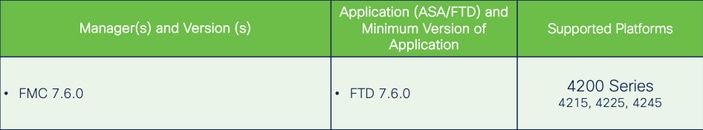

附註:任何平台上的FDM都不支援多例項。
授權
- 功能許可證手動分配給每個例項,但每個4200系列裝置每個功能僅使用一個許可證。
- 例如,對於一個具有3個FTD例項的4200系列,只要您位於同一個FMC上,您只需要一個URL許可證,而不管使用的例項數如何。
- 所有許可證按4200系列裝置使用,而不是按容器例項使用,前提是它們位於同一個FMC上。因此,對於4200系列裝置上的所有例項,由於實施許可,建議您使用相同的FMC。
採用元件
本文件所述內容不限於特定軟體和硬體版本。
本文中的資訊是根據特定實驗室環境內的裝置所建立。文中使用到的所有裝置皆從已清除(預設)的組態來啟動。如果您的網路運作中,請確保您瞭解任何指令可能造成的影響。
背景資訊
- FTD已經在3100型號(以及9300和4100系列)上支援多執行例(MI),但並不支援4200系列。
- 在FMC中,僅在本機模式下支援4200型號。
- 在4200中沒有在7.4.x中建立多個例項的設定。
- 自7.4.1起,支援3100上的多例項(MI)。
- 例項可以使用FMC建立和管理(與9300和4100系列不同,必須使用FCM)。
- 當處於MI模式時,可通過FMC的升級機箱GUI更新FXOS。
- 轉換到MI模式通過CLI完成。
新增內容
- 您可以調配和管理4200系列上的MI例項。
- FMC — 適用於4200系列(MI模式)和FTD例項的單一管理解決方案
- 允許在FMC上為3100和4200系列裝置將本機裝置單次和批次轉換為MI模式。
- 目標市場:企業/大型企業 — 網際網路邊緣、資料中心
含FTD多例項支援的平台

3100和4200系列之間的差異
- 4200有兩個管理介面,一個用於管理,另一個用於事件。
- Management1/1和Management1/2介面均已引導到所有FTD容器例項。
- 一個或兩個管理介面可在MI模式下使用。
- Management1/1同時適用於Management和Events,或
- Management1/1可用於管理,Management1/2可用於事件,在這種情況下:
- 需要定義靜態路由,以使用管理1/2介面路由流量。
- 由於大小較大,因此在4200上建立的例項比3100上建立的例項多。
支援的部署
- 使用獨立FTD例項管理4200系列(MI模式)
- 使用高可用性FTD例項管理4200系列(MI模式)*

附註:若是FPR4100系列,若是FTD-HA,則主要和次要節點必須位於兩個不同的4200系列(MI模式)裝置上。此外,此版本不支援MI集群。
功能說明和演練
在7.6.0中對多例項配置的更改:
- 在MI模式下支援4200系列
- FMC中的更改,也與3100系列的MI模式管理有關:
- 在FMC中裝置從本地模式轉換到MI模式
- 準備情況檢查,檢查裝置是否可以轉換為MI模式
- 轉換後在FMC中自動註冊FTD例項
4200系列例項規格
最大例項支援
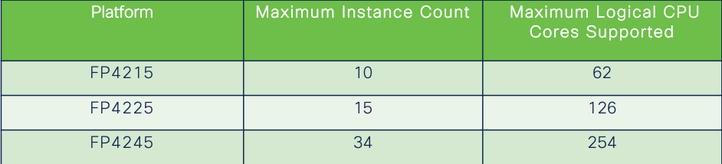
例項密度由兩個主要因素驅動:
1.給定平台上的CPU核心數量和磁碟空間量
2.這些資源中有多少可用於向例項提供資源。最小的例項大小需要3個物理CPU(6個邏輯)核心和48 GB的磁碟空間。
FTD例項大小

Lina(資料平面)Snort核心分配
| 4215 |
4225 |
4245 |
||||
| 例項大小 |
資料平面核心 |
Snort核心 |
資料平面核心 |
Snort核心 |
資料平面核心 |
Snort核心 |
| 6 |
2 |
2 |
2 |
2 |
2 |
2 |
| 8 |
2 |
4 |
2 |
4 |
2 |
4 |
| 10 |
4 |
4 |
4 |
4 |
4 |
4 |
| 12 |
4 |
6 |
4 |
6 |
4 |
6 |
| 14 |
6 |
8 |
6 |
6 |
6 |
6 |
| 16 |
6 |
8 |
6 |
6 |
8 |
8 |
| 18 |
8 |
10 |
8 |
8 |
8 |
10 |
| 20 |
8 |
10 |
8 |
8 |
10 |
10 |
| 22 |
10 |
12 |
10 |
10 |
10 |
12 |
| 24 |
12 |
12 |
10 |
10 |
10 |
12 |
| 26 |
12 |
14 |
12 |
12 |
12 |
12 |
| 28 |
14 |
14 |
12 |
14 |
12 |
14 |
| 30 |
14 |
16 |
14 |
14 |
14 |
14 |
| 32 |
14 |
16 |
14 |
16 |
14 |
16 |
| 34 |
16 |
16 |
16 |
16 |
16 |
16 |
| 36 |
16 |
18 |
16 |
18 |
16 |
18 |
| 38 |
18 |
18 |
18 |
18 |
18 |
18 |
| 40 |
18 |
20 |
18 |
20 |
18 |
20 |
| 42 |
20 |
20 |
20 |
20 |
20 |
20 |
| 44 |
20 |
22 |
20 |
22 |
20 |
22 |
| 46 |
22 |
22 |
22 |
22 |
22 |
22 |
| 48 |
22 |
24 |
22 |
24 |
22 |
24 |
| 50 |
24 |
24 |
24 |
24 |
24 |
24 |
| 52 |
24 |
26 |
24 |
26 |
24 |
26 |
| 54 |
26 |
26 |
26 |
26 |
24 |
26 |
| 56 |
26 |
28 |
26 |
28 |
26 |
28 |
| 58 |
28 |
28 |
28 |
28 |
28 |
28 |
| 60 |
28 |
30 |
28 |
39 |
28 |
30 |
| 62 |
30 |
30 |
30 |
30 |
30 |
30 |
| 64 |
30 |
32 |
30 |
32 |
||
| 66 |
30 |
34 |
30 |
34 |
||
| 68 |
32 |
34 |
32 |
34 |
||
| 70 |
32 |
36 |
32 |
36 |
||
| 72 |
34 |
36 |
34 |
36 |
||
| 74 |
34 |
38 |
34 |
38 |
||
| 76 |
36 |
38 |
36 |
38 |
||
| 78 |
36 |
40 |
36 |
40 |
||
| 80 |
38 |
40 |
38 |
40 |
||
| 82 |
38 |
42 |
38 |
42 |
||
| 84 |
40 |
42 |
40 |
42 |
||
| 86 |
40 |
44 |
40 |
44 |
||
| 88 |
42 |
44 |
42 |
44 |
||
| 90 |
42 |
46 |
42 |
46 |
||
| 92 |
44 |
46 |
44 |
46 |
||
| 94 |
44 |
48 |
44 |
48 |
||
| 96 |
46 |
48 |
46 |
48 |
||
| 98 |
46 |
50 |
46 |
50 |
||
| 100 |
48 |
50 |
48 |
50 |
||
| 102 |
48 |
52 |
48 |
52 |
||
| 104 |
50 |
52 |
50 |
52 |
||
| 106 |
50 |
54 |
50 |
54 |
||
| 108 |
52 |
54 |
52 |
54 |
||
| 110 |
52 |
56 |
52 |
56 |
||
| 112 |
54 |
56 |
54 |
56 |
||
| 114 |
54 |
58 |
54 |
58 |
||
| 116 |
56 |
58 |
56 |
58 |
||
| 118 |
56 |
60 |
56 |
60 |
||
| 120 |
58 |
60 |
58 |
60 |
||
| 122 |
58 |
62 |
58 |
62 |
||
| 124 |
60 |
62 |
60 |
62 |
||
| 128 |
60 |
64 |
||||
| 130 |
60 |
66 |
||||
| 132 |
62 |
66 |
||||
| 134 |
62 |
68 |
||||
| 136 |
64 |
68 |
||||
| 138 |
64 |
70 |
||||
| 140 |
66 |
70 |
||||
| 142 |
66 |
72 |
||||
| 144 |
68 |
72 |
||||
| 146 |
68 |
74 |
||||
| 148 |
70 |
74 |
||||
| 150 |
70 |
76 |
||||
| 152 |
72 |
76 |
||||
| 154 |
72 |
78 |
||||
| 156 |
74 |
78 |
||||
| 158 |
74 |
80 |
||||
| 254 |
120 |
130 |
設定
組態概觀
- 在FMC中註冊4200系列(本機模式)裝置。
- 新增!在FMC上,選擇裝置並將其從本機模式轉換為MI模式。
- 新增!MI機箱在轉換後自動註冊到FMC。
- 更新物理介面。
- 建立FTD例項並分配介面。
- 從FMC建立/更新/刪除埠通道和子介面。
- 配置平台設定。
- 將配置更改部署到裝置。
- FTD例項自動註冊到FMC。
在FMC中將4200系列轉換為多例項模式
預設情況下,4200處於本機模式。要在FMC中將4200系列轉換為多例項模式,請執行以下操作:
- 連線到裝置並建立管理器(已記錄)。
- 將本機裝置註冊到FMC(已記錄)。
- 使用FMC轉換為多例項。
- 在FMC上,選擇需要轉換為多例項的裝置,並觸發轉換。可以選擇一個或多個裝置。

附註:在本機模式和MI模式之間切換將重置機箱上的所有配置。從MI模式轉換到本機模式仍然通過CLI。
轉換單個裝置
1.要開始轉換,請導航至Devices > Device management。
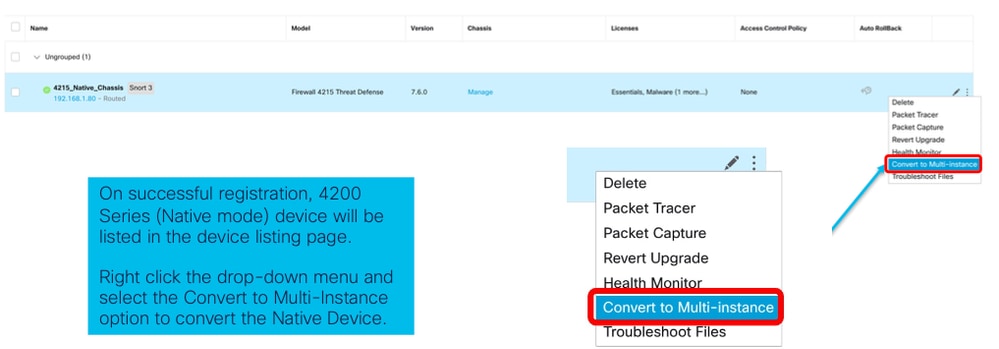
2.驗證所選裝置,然後按一下Continue:
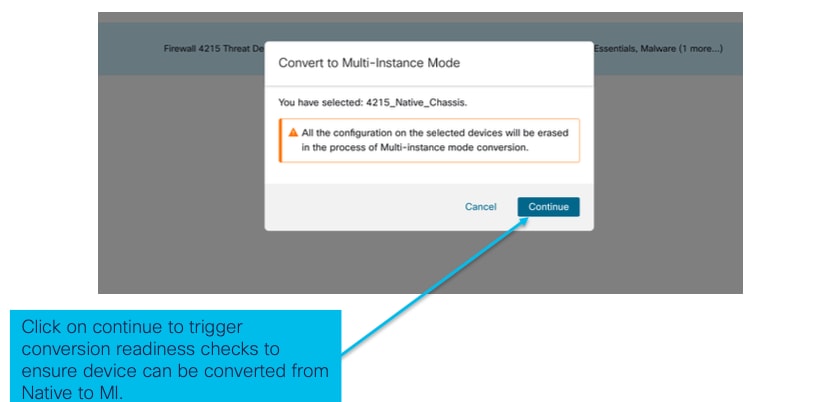 驗證所選裝置
驗證所選裝置
- 就緒性檢查和初始轉換:
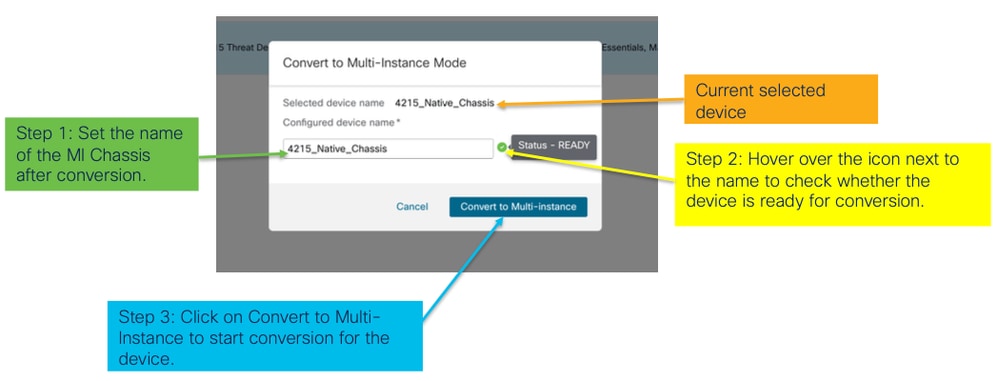 就緒性檢查
就緒性檢查
轉換多個裝置(批次轉換)
- 選擇裝置:
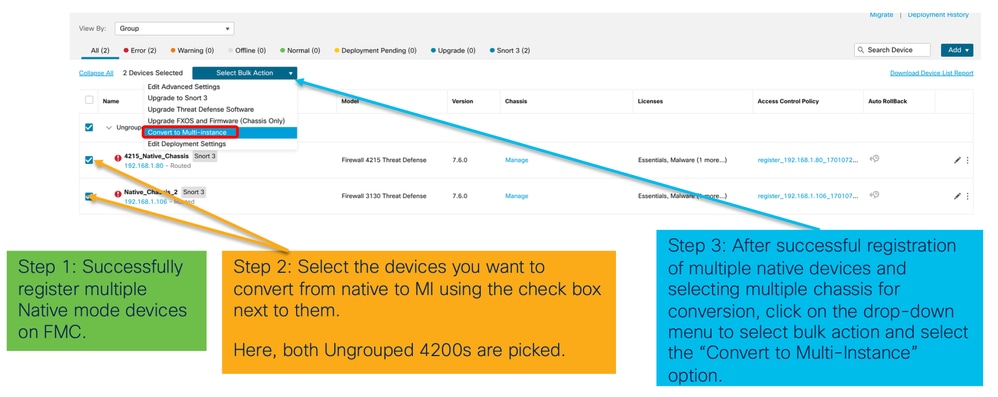
- 確認選擇:
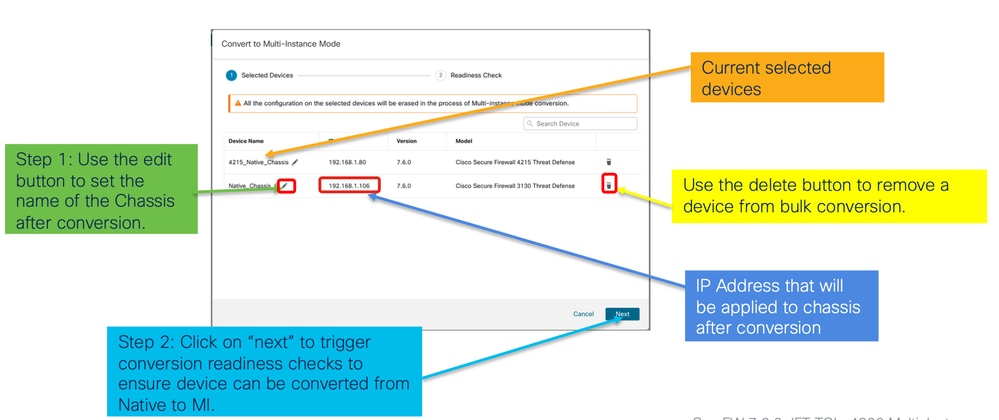
- 就緒性檢查並啟動轉換:
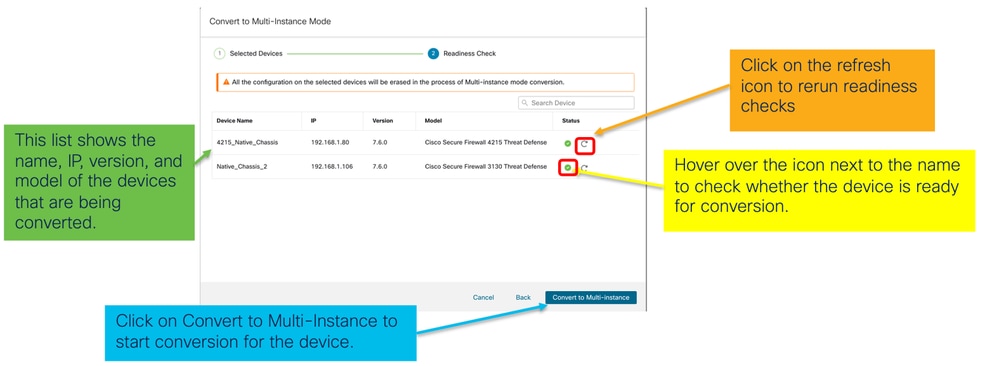
監控進度和完成
- 轉換開始通知:
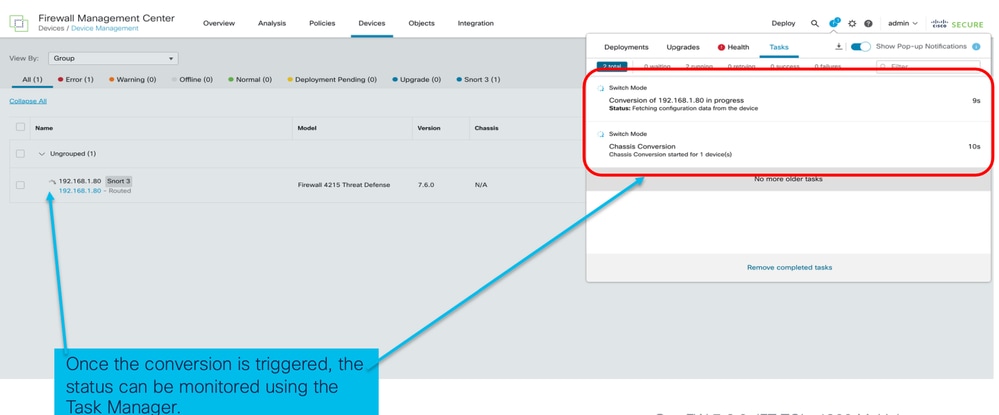
- 機箱的自動註冊:
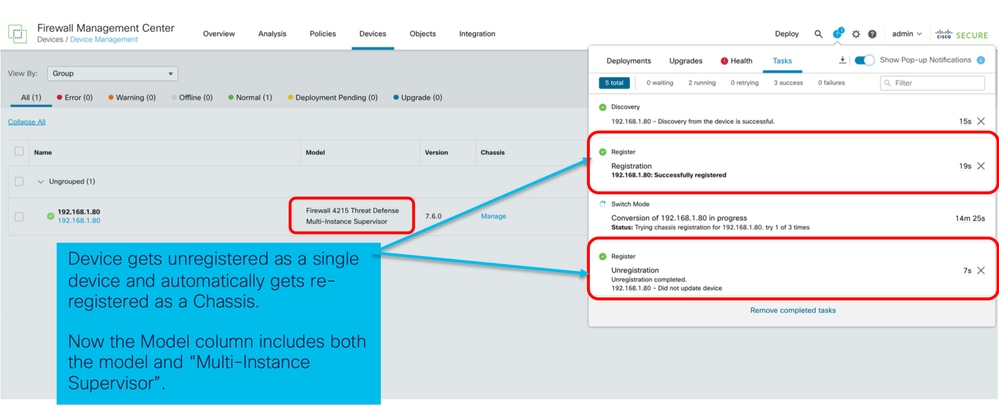
- 轉換後通知:
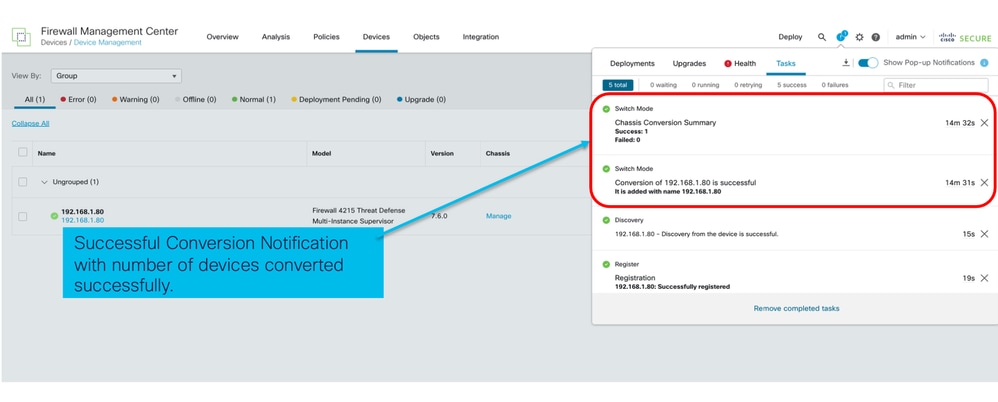
生成的裝置管理頁面列出4200系列(MI模式)裝置:
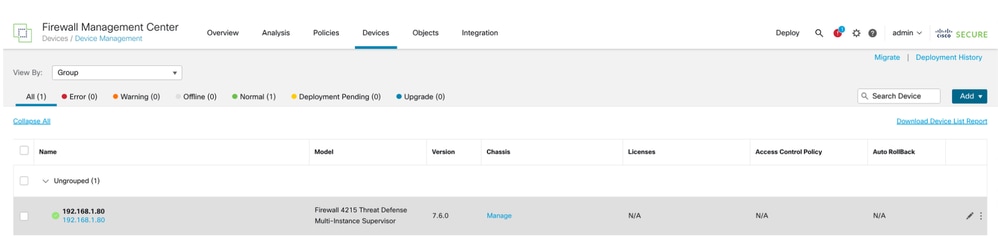
FMC機箱概述頁面
FMC機箱概述頁面概述
FMC機箱概述頁面提供了4200系列(MI模式)裝置的完整摘要。它包括:
- 裝置的圖形後面板檢視,包括可用的網路模組。
- 故障摘要及其重要性。
- 介面摘要、狀態。
- FTD例項摘要、狀態。
- 硬體統計資料 — 包括風扇、電源、記憶體、CPU使用率和儲存。
按一下Manage導航至Chassis Overview:
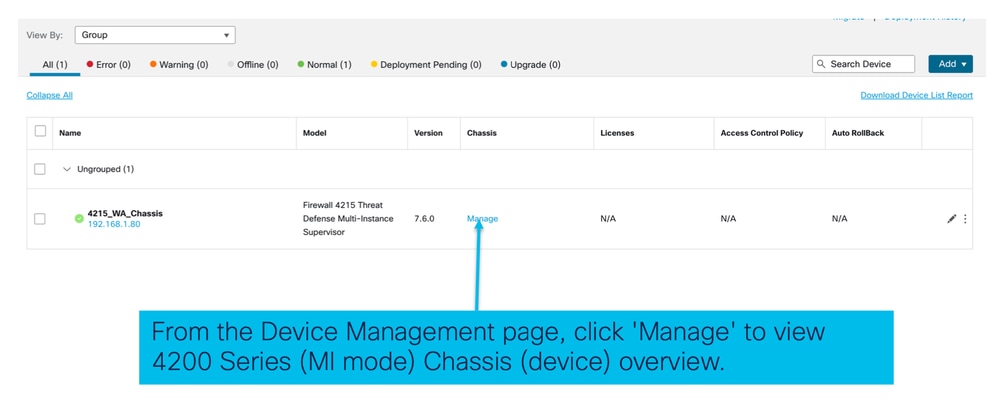
機箱頁面摘要頁籤:
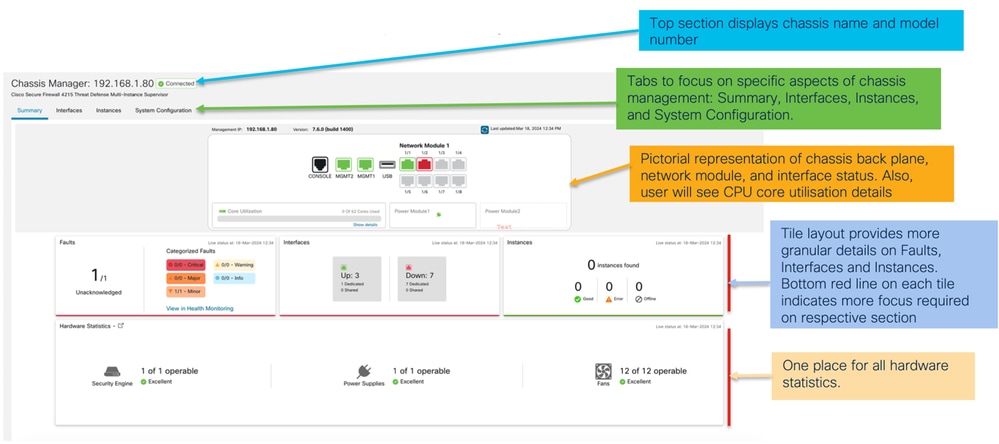
機箱頁面摘要頁籤部分
「摘要」頁籤包含多個部分。按一下以獲取更多詳細資訊:
- 背板
- 故障
- 介面
- 例項
- 硬體統計資訊
節按編號進行對映,如下圖所示:
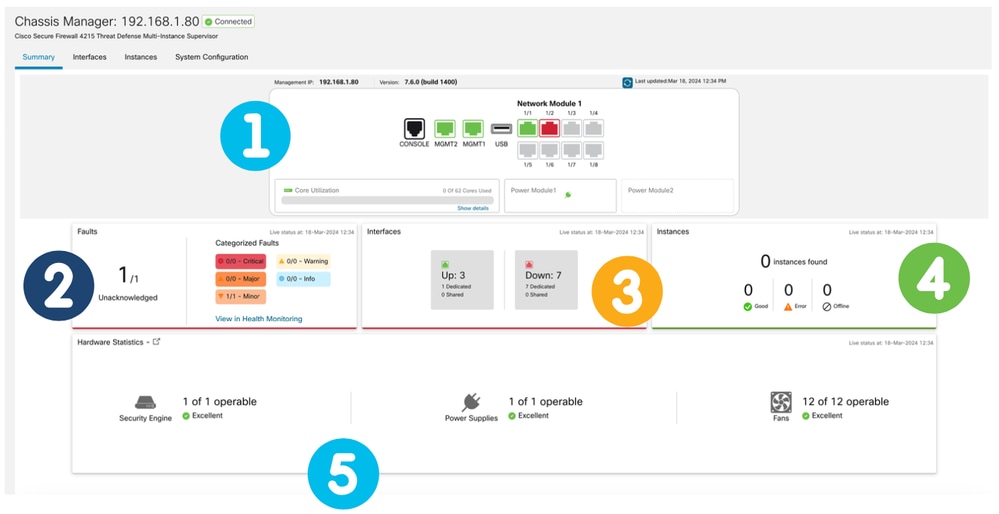
1.背板檢視:

2.故障部分:
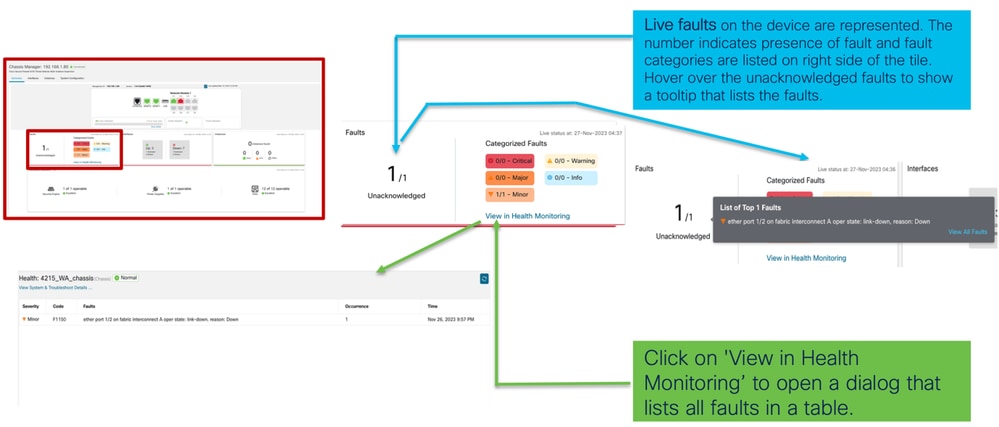
3. Interfaces部分:
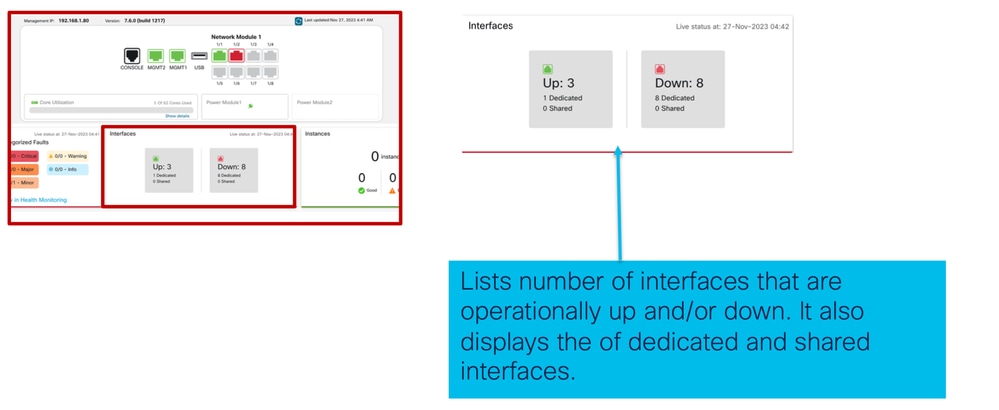
4 .Instances部分:
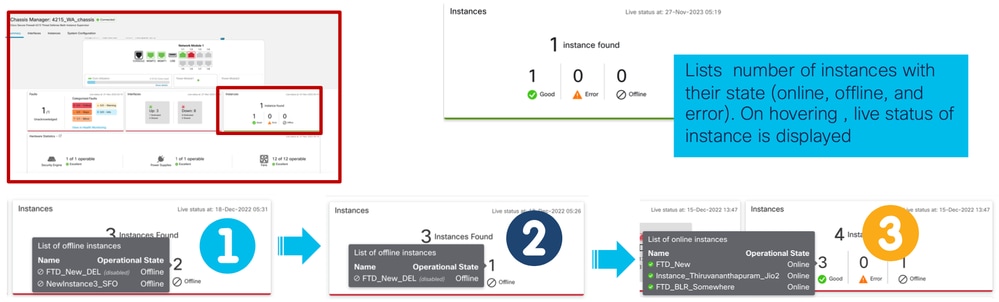
例項從離線狀態到聯機狀態的轉換如前一圖所示。
- 調配後(1)
- 例項處於離線狀態,直到其聯機(2)
- 也反映了中間狀態(3)
5.硬體統計:
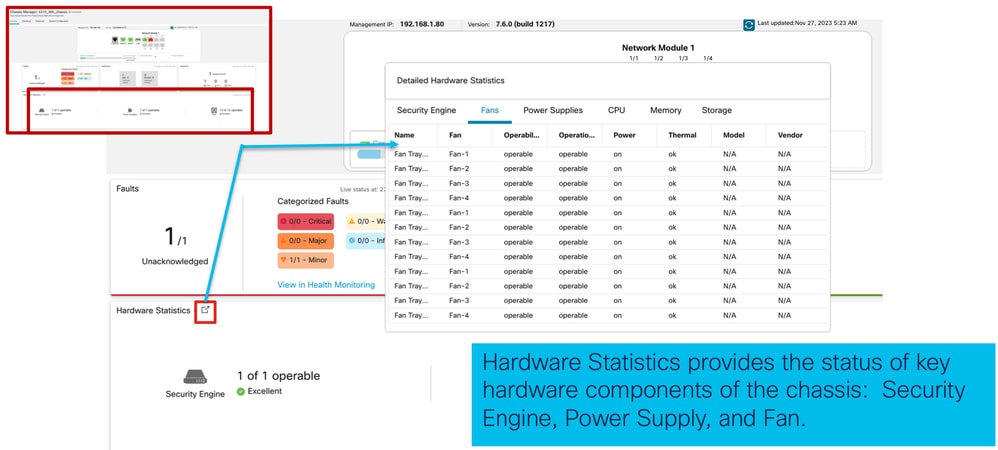
管理介面
Interfaces頁籤支援的操作:
- 更新物理介面。
- 建立/更新/刪除子介面。
- 建立/更新/刪除EtherChannel介面。
- 同步介面配置。
- 網路模組的OIR。
- 物理介面中斷/連線。
Interfaces頁籤摘要
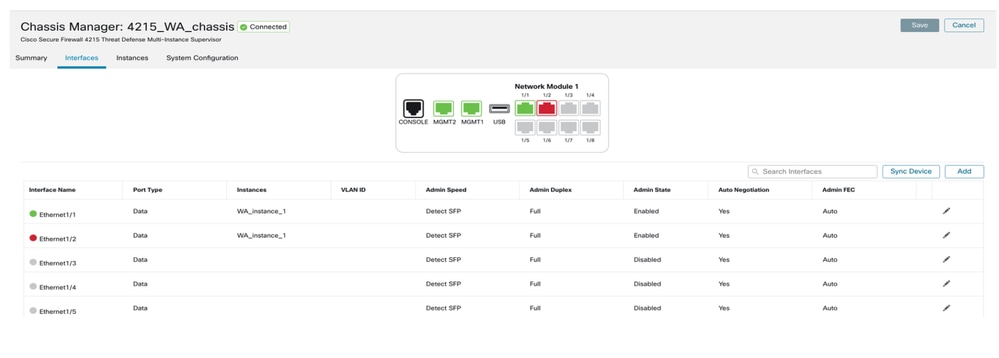
Interfaces頁籤的登入頁顯示了為機箱管理的所有型別的介面,例如物理介面、子介面以及EtherChannel和EtherChannel子介面。
修改物理介面配置
可以更新物理介面的以下屬性:
- 狀態(啟用/禁用)
- 埠型別(資料) |資料共用)
- 管理雙工
- 管理速度
- 自動交涉
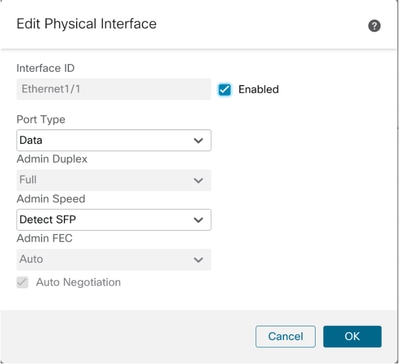
管理子介面
從Add按鈕選擇子介面選項以新增新介面。
可以修改子介面的以下屬性:
- 父介面
- 埠型別(資料/資料共用)
- 子介面ID
- VLAN ID
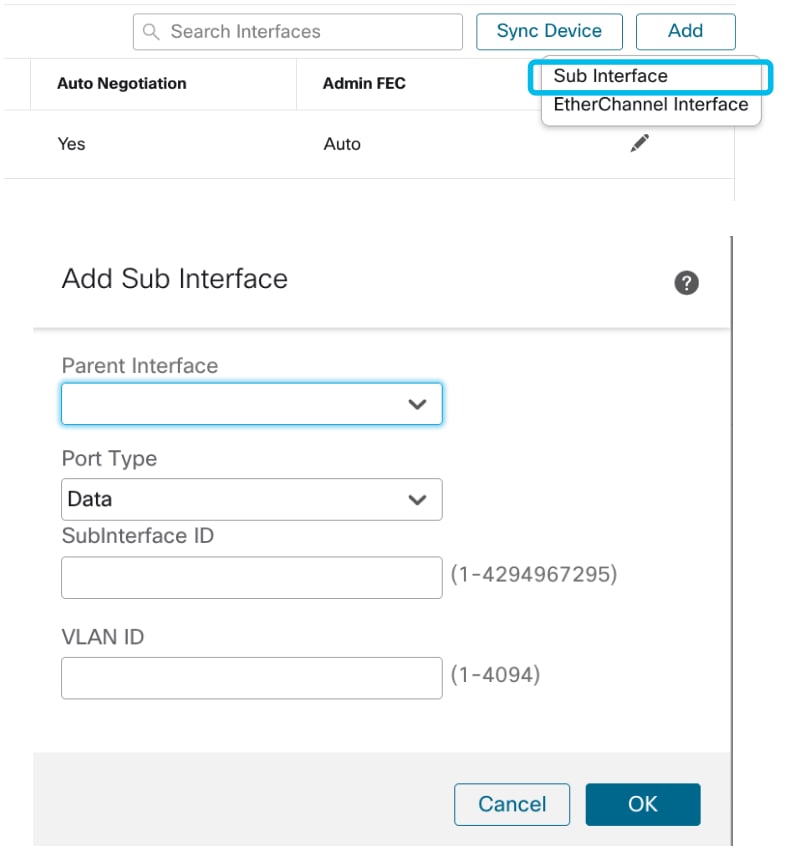
管理EtherChannel
要建立新的EtherChannel介面,請使用Add按鈕下的「EtherChannel interface」。
可以為EtherChannel配置的屬性包括:
- EtherChannel ID
- Port-Type(資料/資料共用)
- 成員介面
- 管理速度
- 管理雙工
- LACP模式
- LACP速率
- 自動交涉
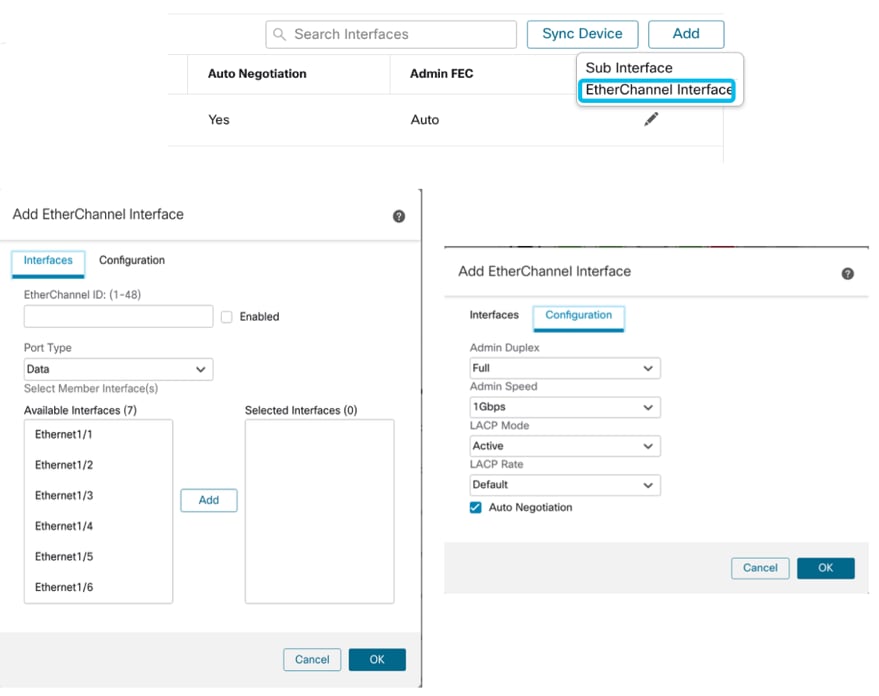
同步裝置配置
在某些情況下,FMC配置和裝置配置可能會不同步。一種情況是使用者刪除或插入netmod。在這種情況下可以執行同步裝置。
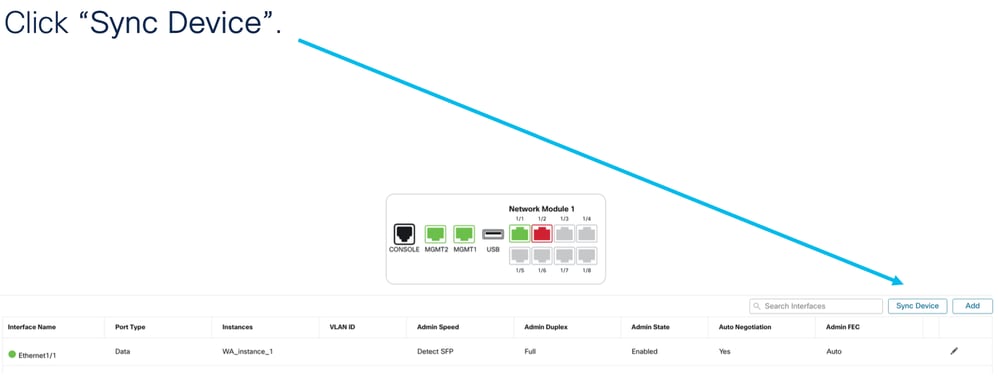
Netmod熱交換/中斷支援
在文檔中使用的「熱插拔」在其他內部文檔中稱為「線上插入和刪除」或OIR。
啟用/禁用網路模組或中斷或加入介面時可以立即進行部署。多例項模式與本機模式中的4200系列模式相同。
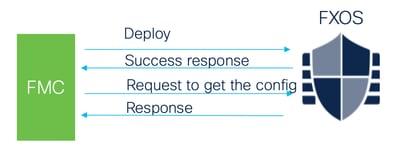
FMC將收到的響應與當前配置進行比較,然後建立介面更改通知供使用者確認。
4200本地支援EPM熱插拔和分支
EPM OIR和Breakout已在獨立本地模式安全防火牆4200系列上受支援。
4200系列EPM OIR和分支FMC文檔:
OIR:啟用/禁用EPM確認
使用者切換到啟用模組時,會顯示警告,以確保這不是偶然按一下。
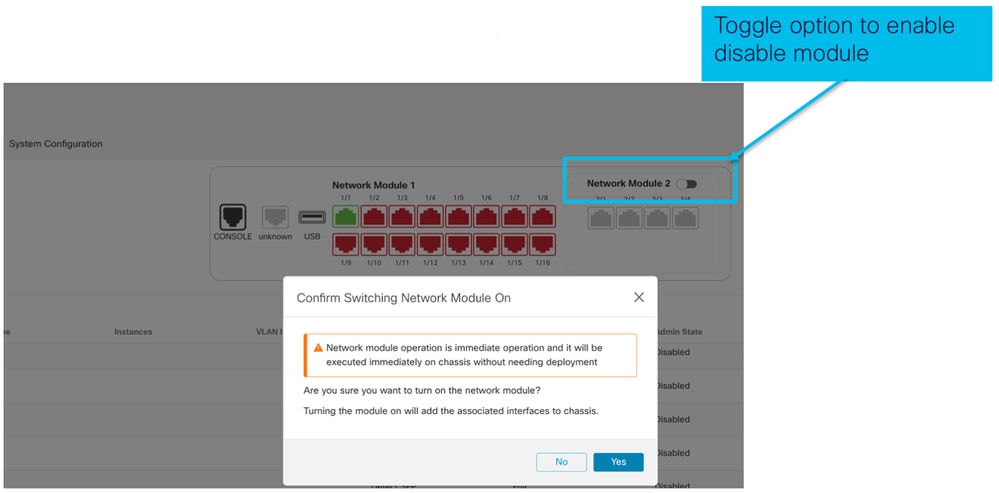
EPM啟用完成:已收到介面通知
- 啟用EPM時,會在裝置上關聯新介面。
- FMC接收有關關聯介面的通知。
- 在FMC上,使用者必須接受更改。
此螢幕截圖顯示了檢視關聯介面的選項:
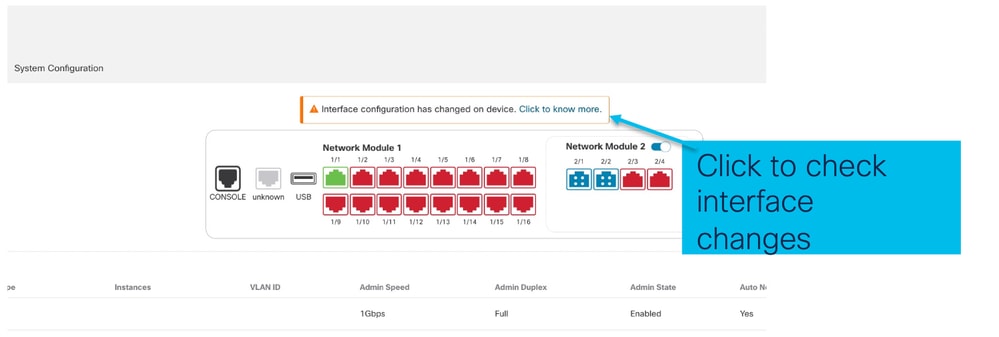
EPM介面更改通知
介面清單頁列出了啟用EPM時新增的介面。按一下瞭解更多內容,啟動「介面更改」對話方塊。
儲存後,按一下瞭解更多資訊不可用。
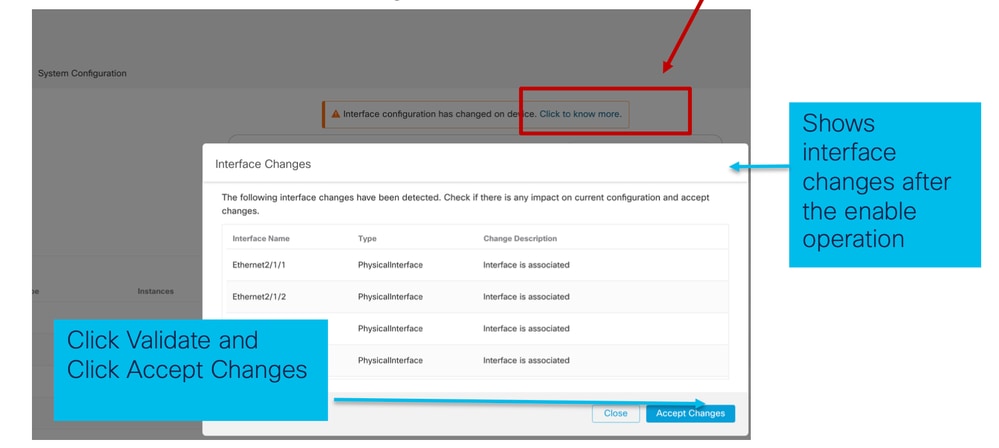
「機箱」頁中的中斷/加入選項
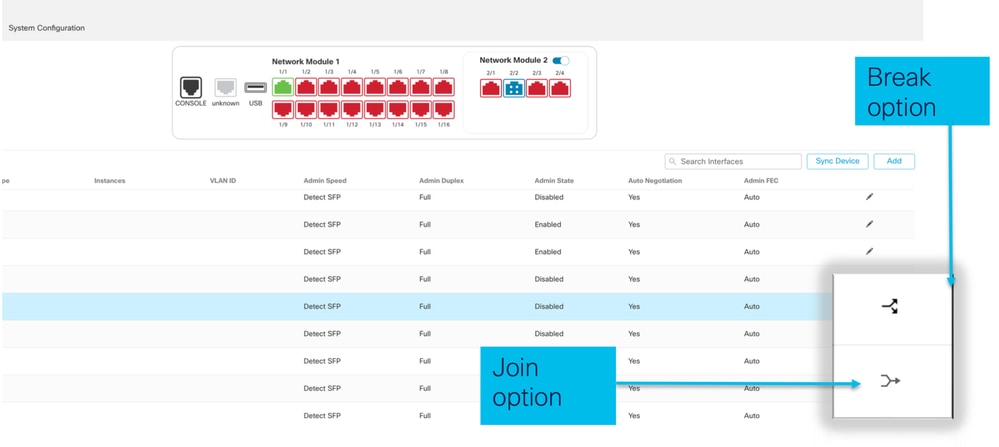
Interface break confirmation wizard openup on break選項被觸發。
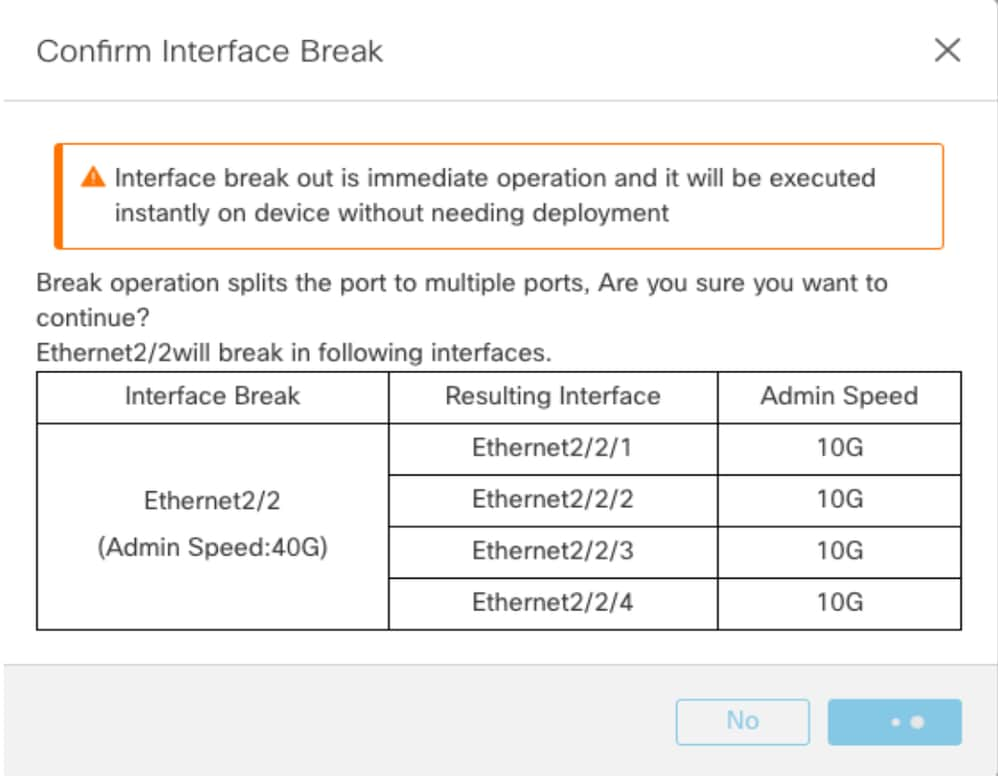
確認介面中斷後,介面更新通知會在機箱頁面上顯示。
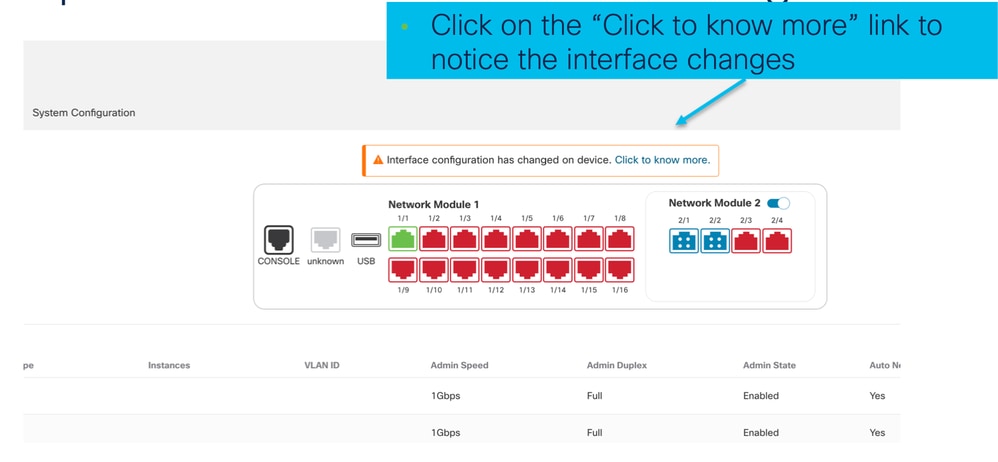
中斷/加入後介面更改
按一下Accept Changes後,這些介面在要使用的FMC中變為可用:
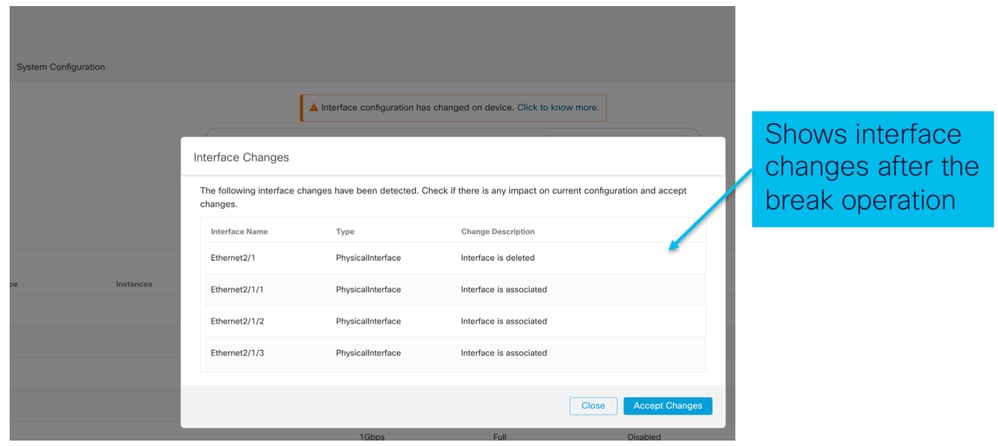
介面更改對例項的影響
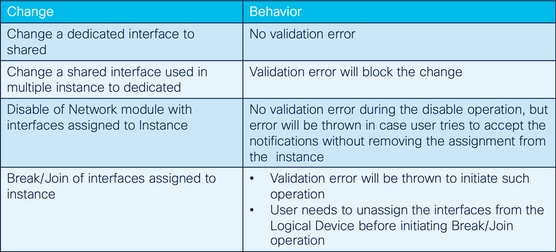
例項管理
「例項管理」使您能夠:
- 在4200系列(MI模式)裝置上檢視所有現有FTD例項及其詳細資訊。
- 建立/更新具有所需CPU核心和軟體版本的FTD例項。
- 刪除現有FTD例項。
- 允許使用者為FTD例項選擇FTD策略 — 訪問策略和平台設定策略。
- 在FMC上線後,自動向FTD註冊例項。
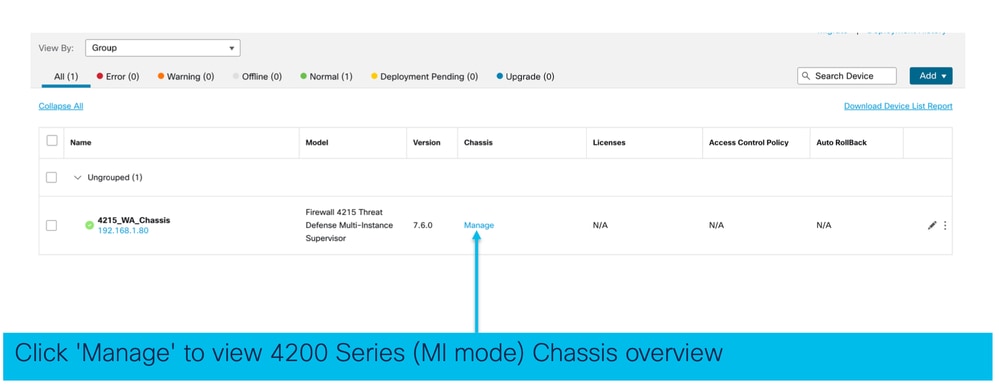
建立例項
按一下Add Instance以啟動嚮導。
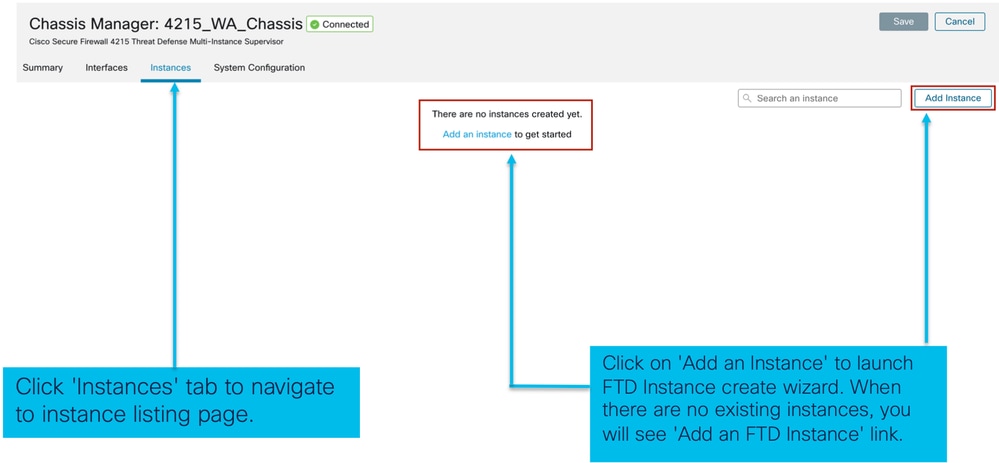
步驟1.協定:
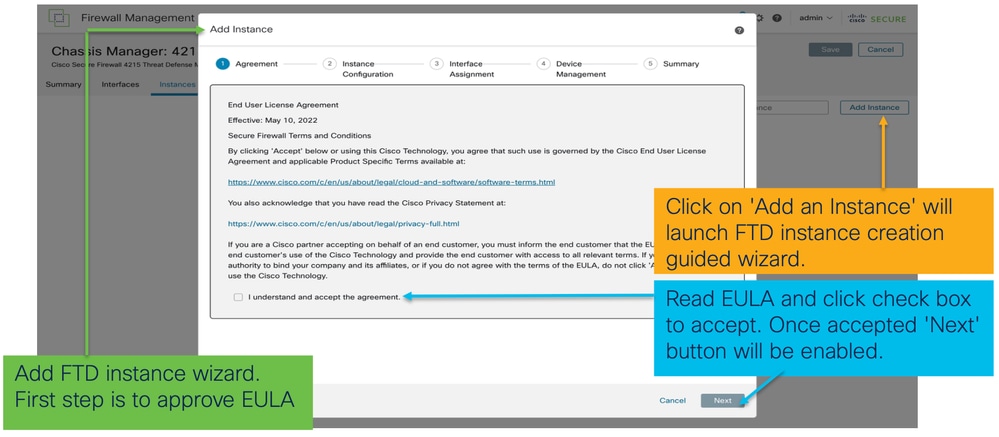
步驟 2.
- 例項配置基礎知識:
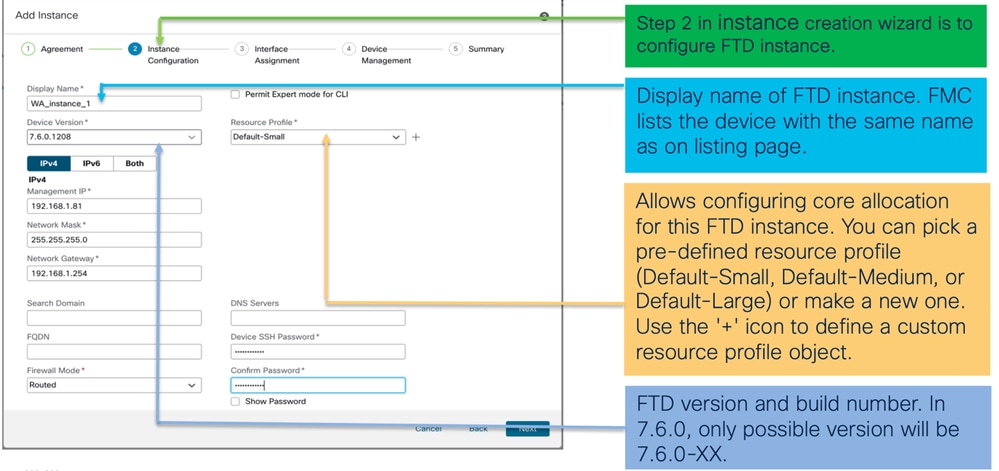
- 例項配置IP:
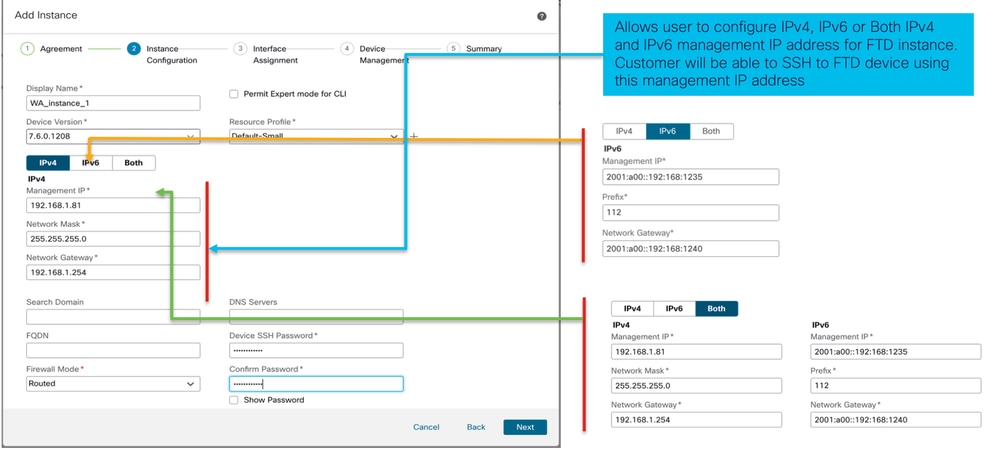
步驟3.介面分配:
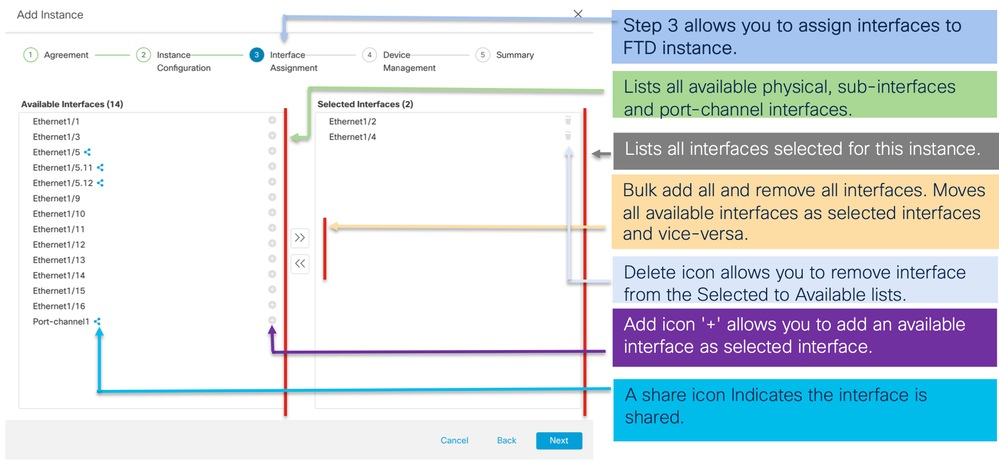
步驟4.裝置管理:
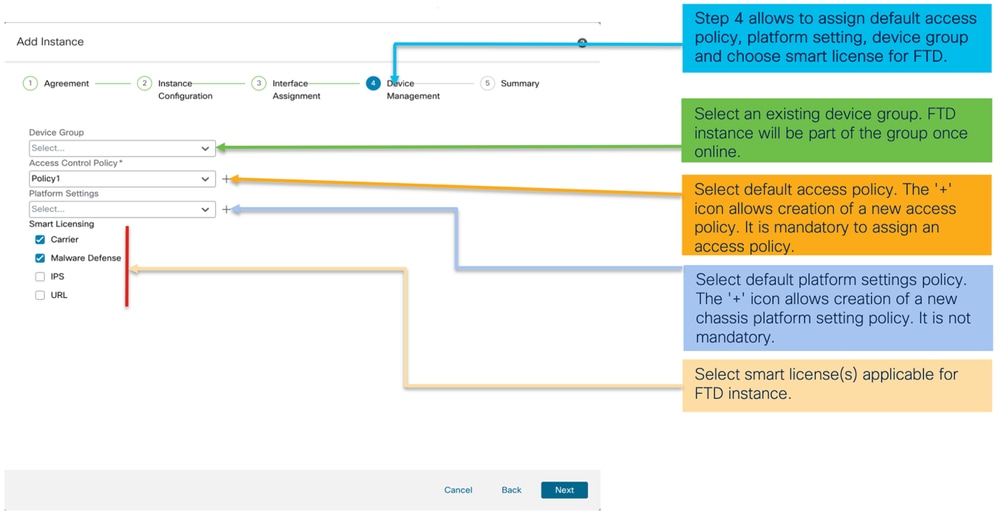
步驟5.總結:
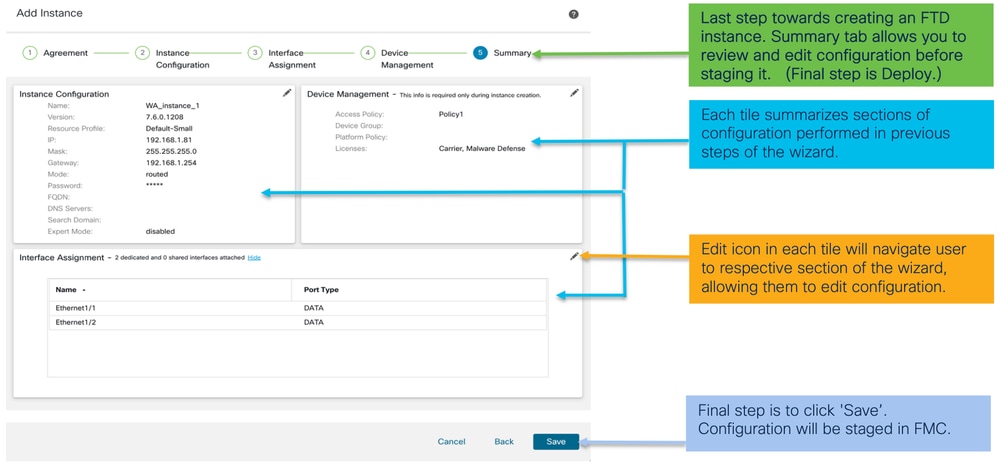
要完成配置,請儲存並部署。
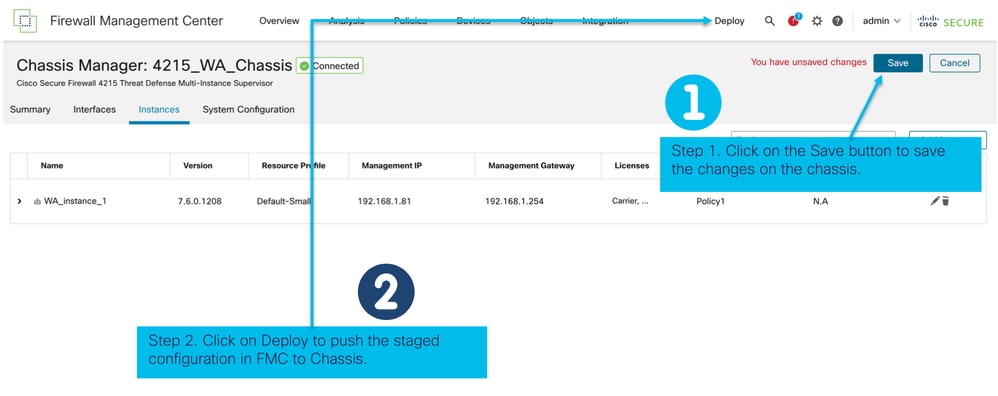
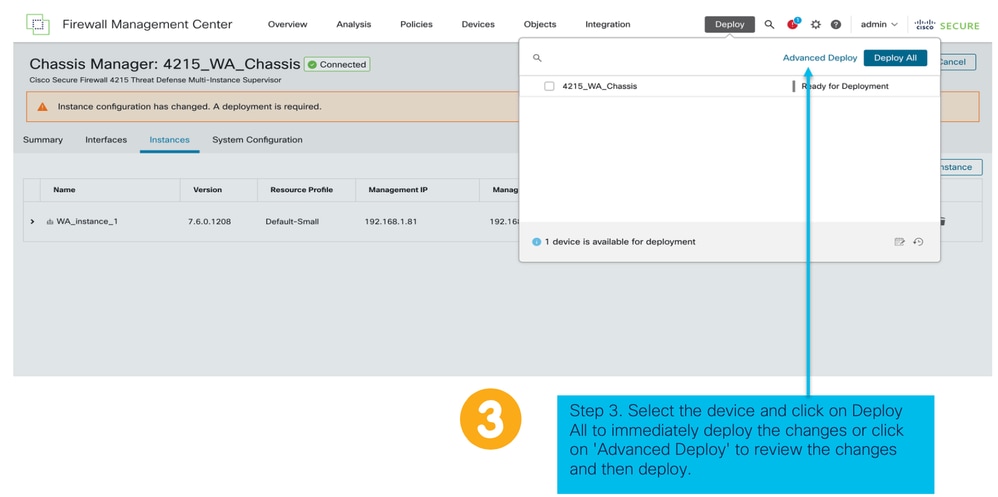
成功部署後自動註冊FTD例項:
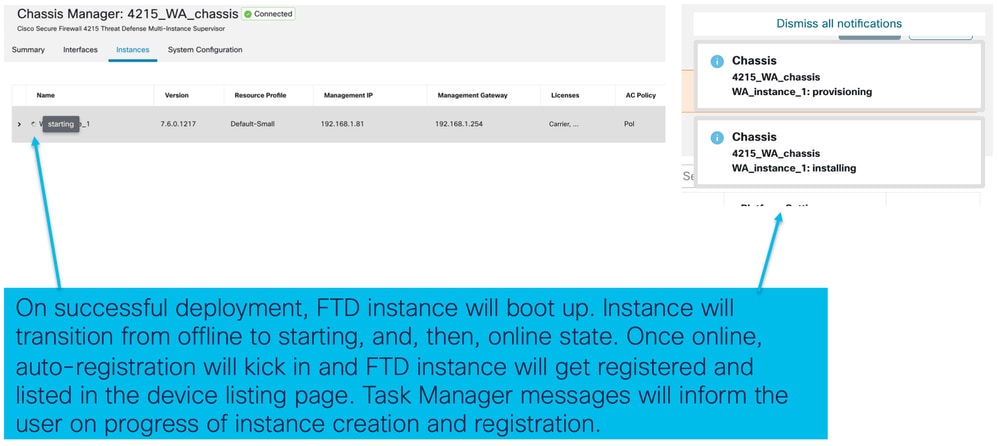
註冊到Management Center的例項:
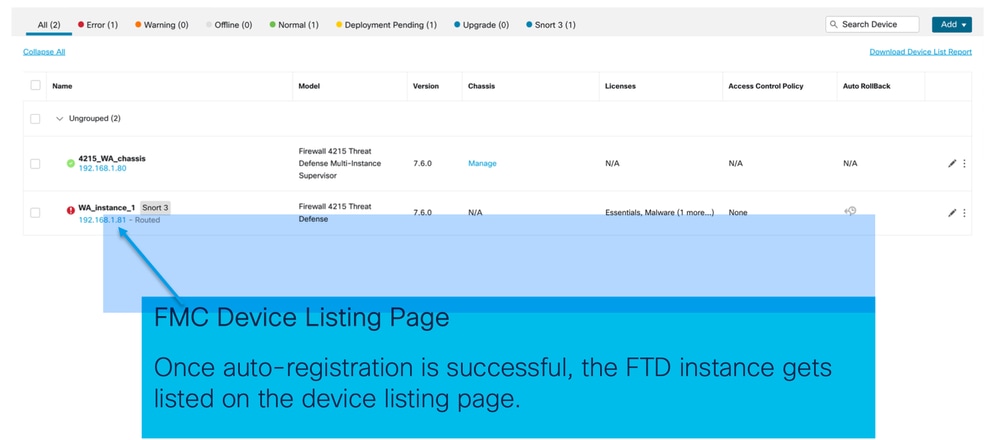
編輯例項
點選鉛筆圖示編輯FTD例項:
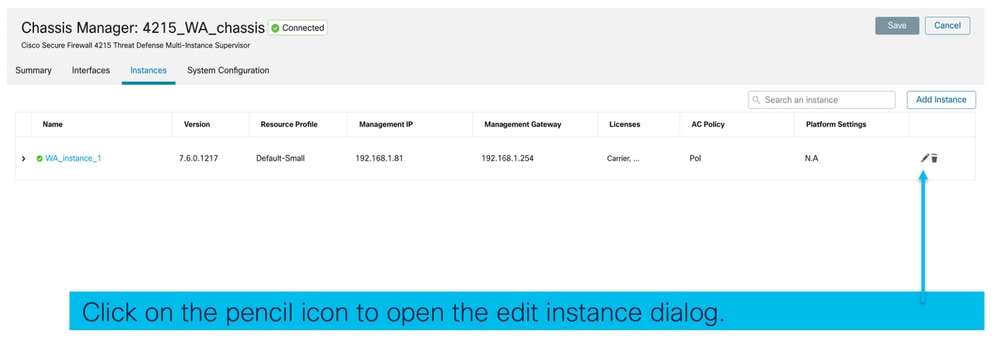
步驟1.編輯FTD例項:
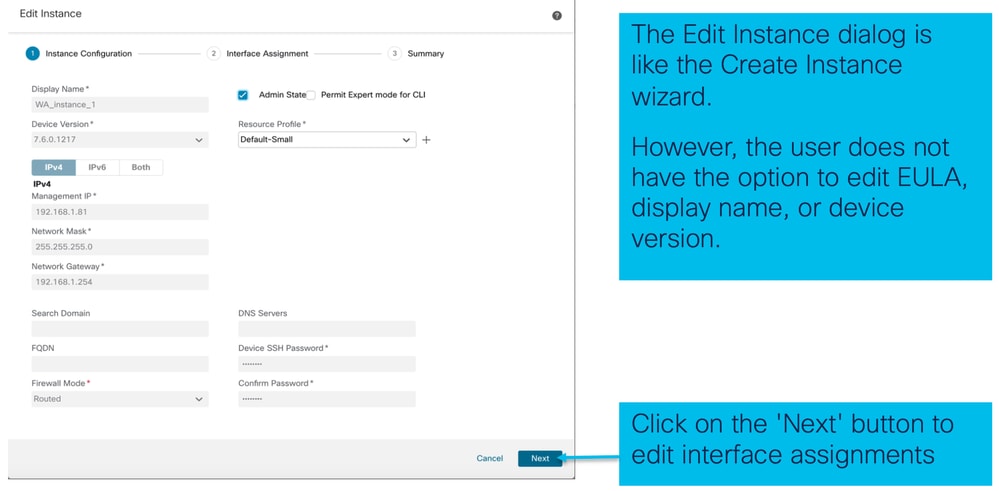
步驟2.編輯例項的介面分配:
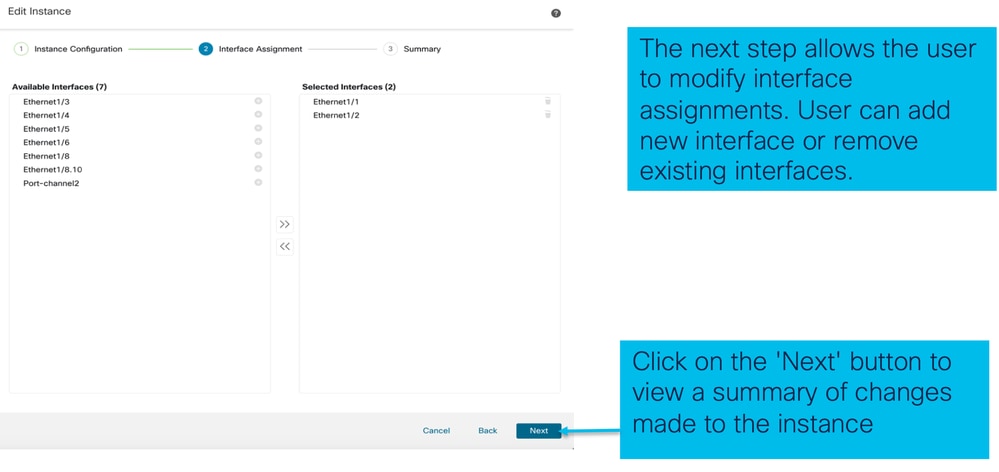
步驟3.編輯例項摘要:
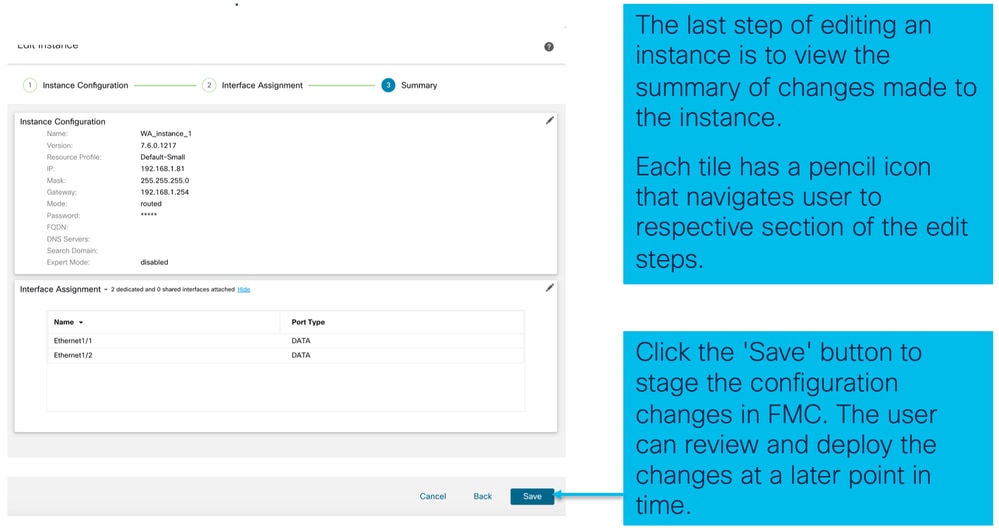
刪除例項
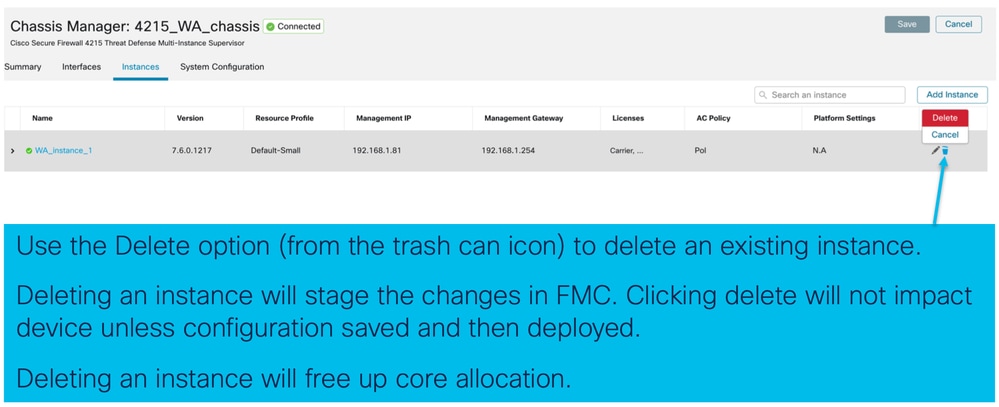
SNMP組態
導航到用於配置SNMP的系統配置頁籤:

機箱匯入/匯出
匯出配置
導覽至Manage Chassis > System Configuration > Import/Export:
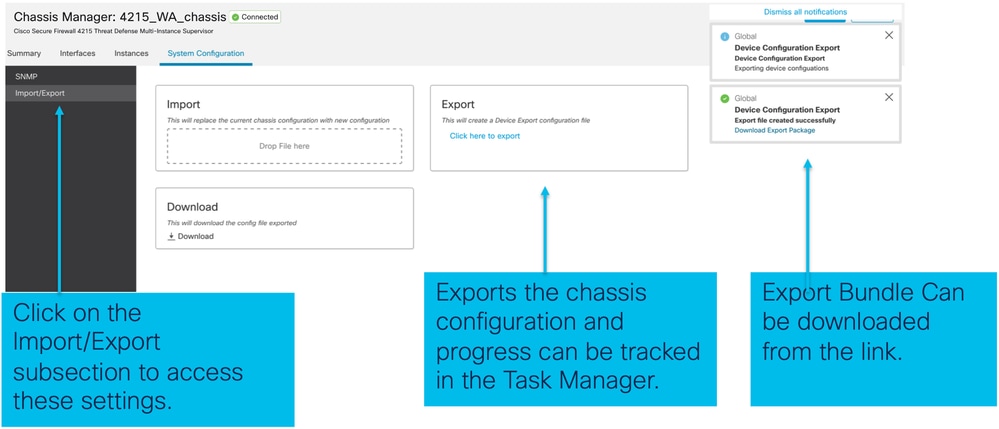
匯入配置
導覽至Manage Chassis > System Configuration > Import/Export:
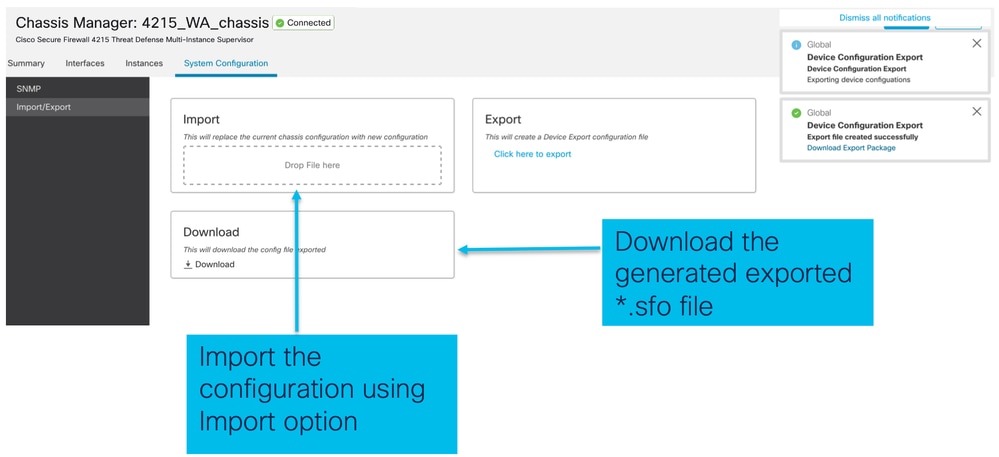
有關機箱匯入/匯出的注意事項
- 機箱上的所有現有配置都將由匯入檔案中的配置替換。
- 匯入配置的平台軟體版本必須與匯出的版本相同。
- 進行匯出時,匯入配置的機箱必須安裝相同數量的網路模組。
- 匯入配置的機箱必須為邏輯裝置安裝相同的應用程式映像。
- 不匯出特定於應用程式的配置設定。僅匯出機箱配置。
- 需要單獨進行FTD例項備份。
機箱平台設定策略
機箱平台設定策略允許使用者配置以下平台特定配置:
- 時間同步(NTP)
- DNS
- 系統日誌
- 時區
- 使用者可以建立新的「機箱平台設定」策略,並將其分配到多個4200系列(MI模式)機箱。

提示:機箱平台設定僅適用於機箱。如果使用者想要將平台設定應用於其例項,則可以使用威脅防禦平台設定策略。
1.導航到機箱平台設定策略:
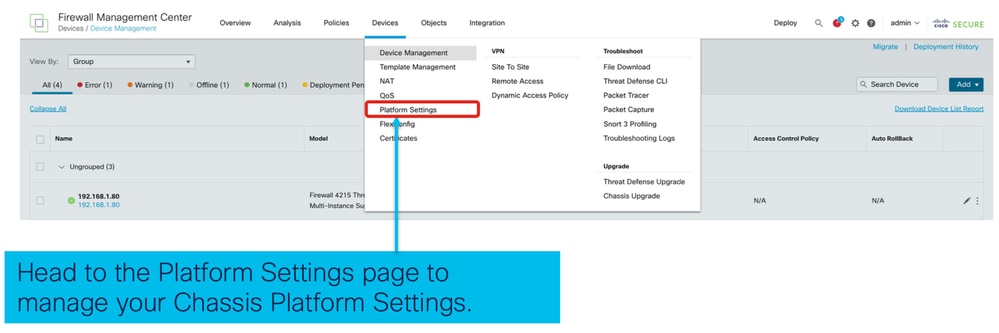
2.建立機箱平台設定:
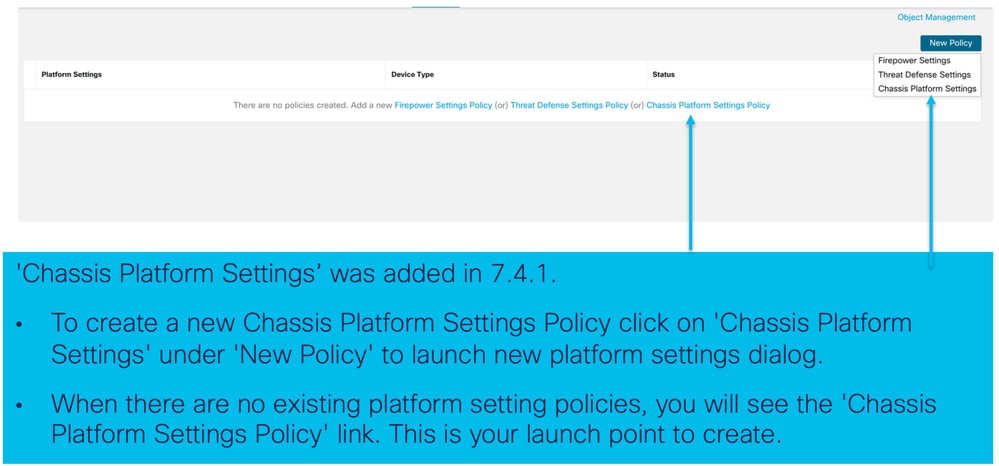
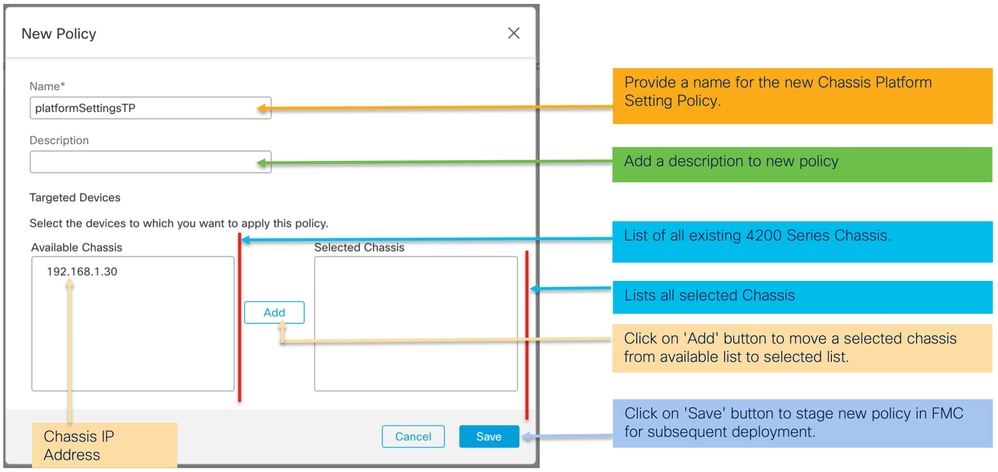
3.機箱平台設定策略頁:
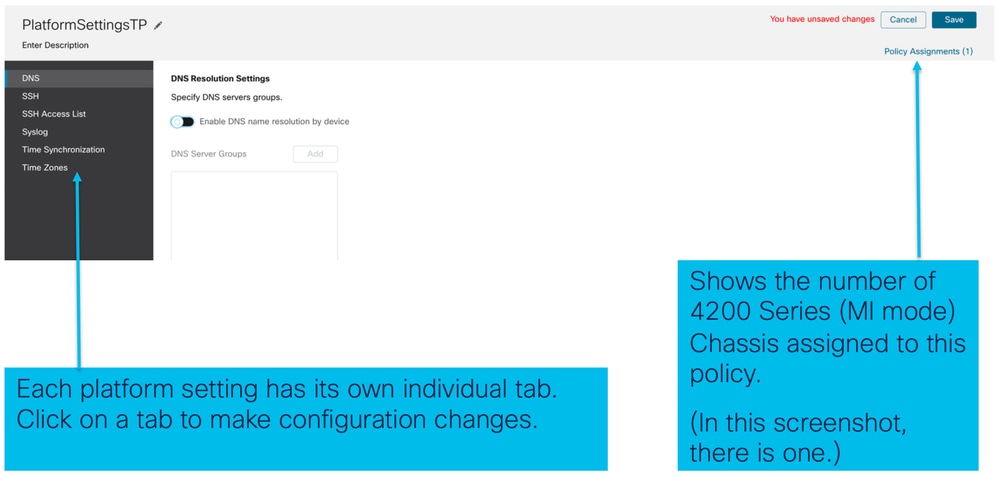
機箱平台設定:DNS
在機箱平台設定策略的DNS部分下啟用和新增DNS伺服器組:

機箱平台設定:SSH
- 在機箱平台設定策略的SSH部分下啟用和新增SSH伺服器:
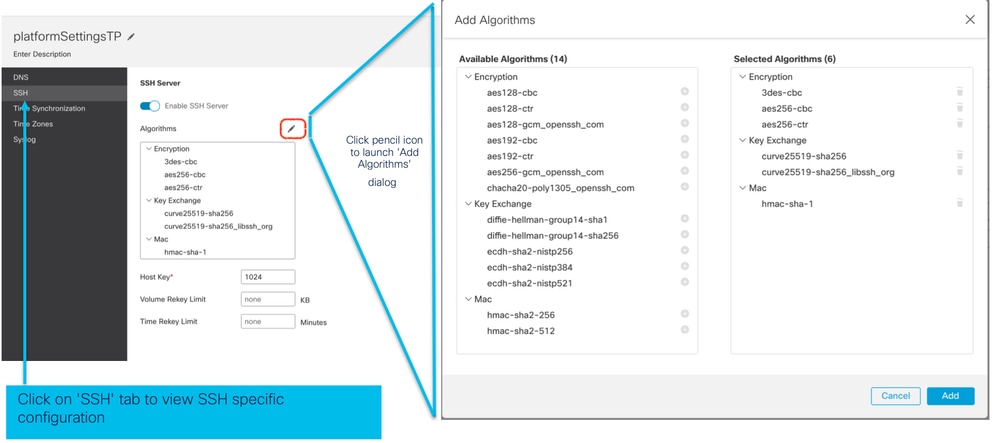
- 啟用和新增SSH客戶端:
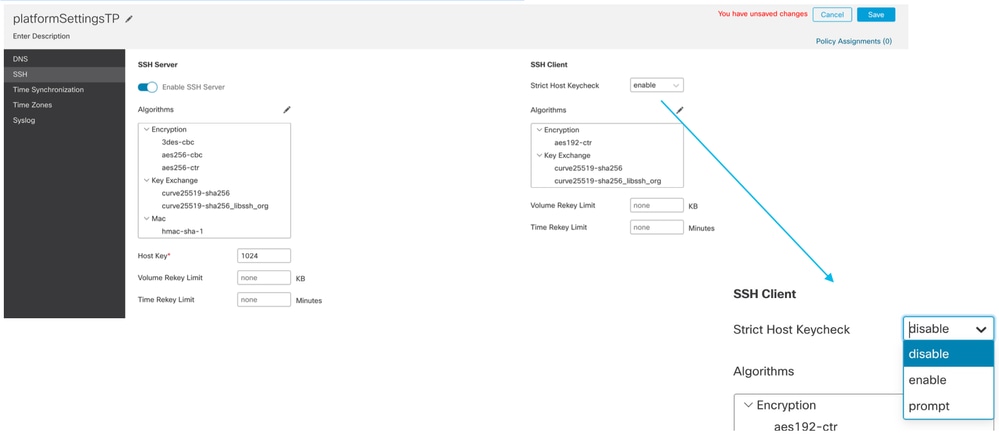
機箱平台設定:SSH訪問清單
此頁籤僅在機箱平台設定的SSH部分下啟用SSH後顯示。
- 建立SSH訪問清單:
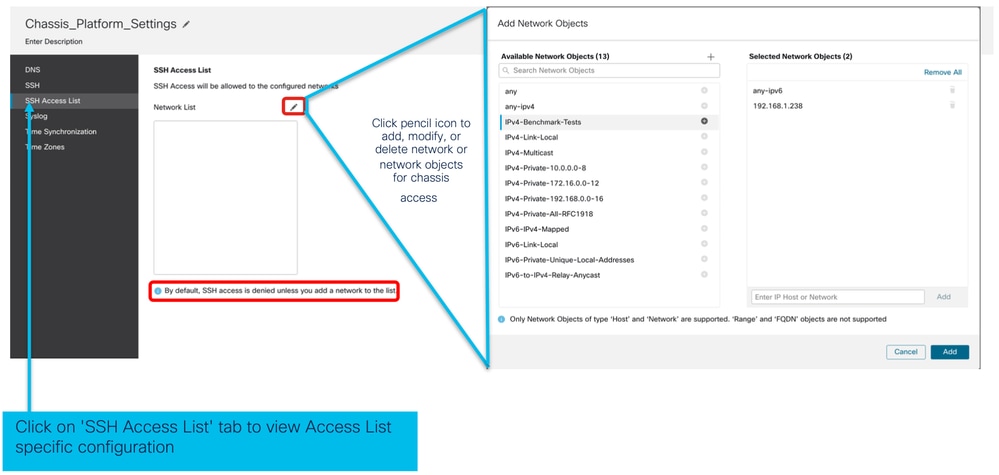
- 為SSH訪問清單新增網路對象:
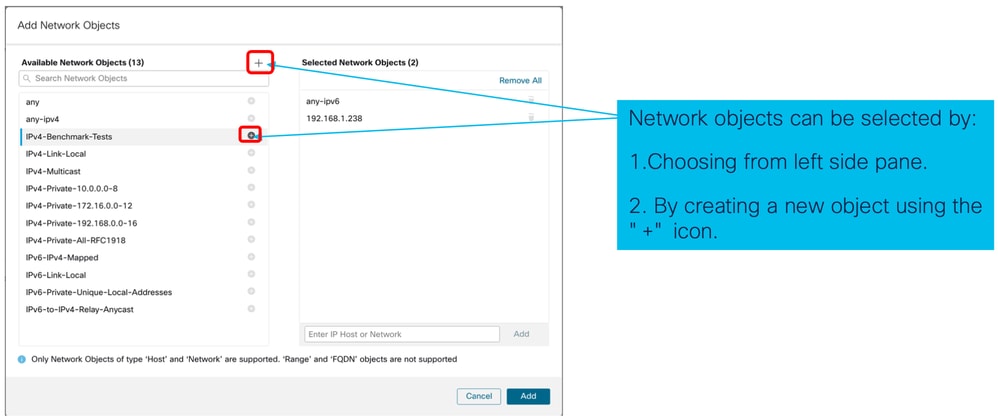
- 新增新網路對象:
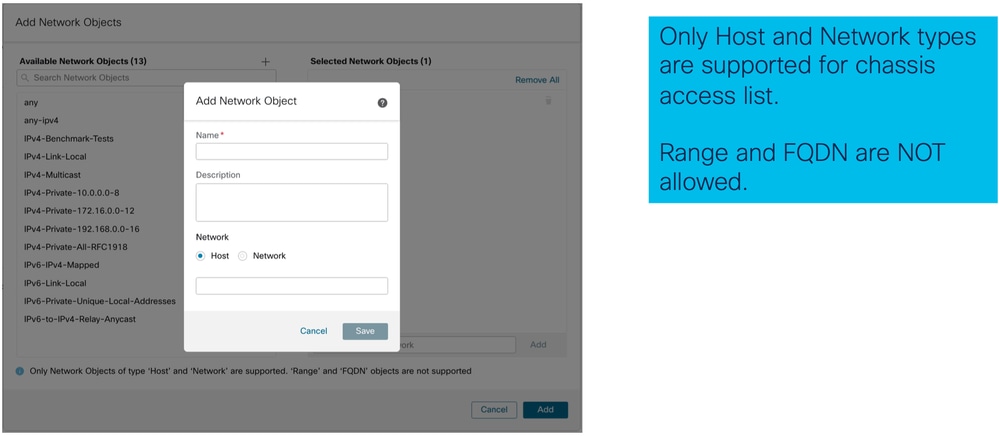
- 檢視網路對象:
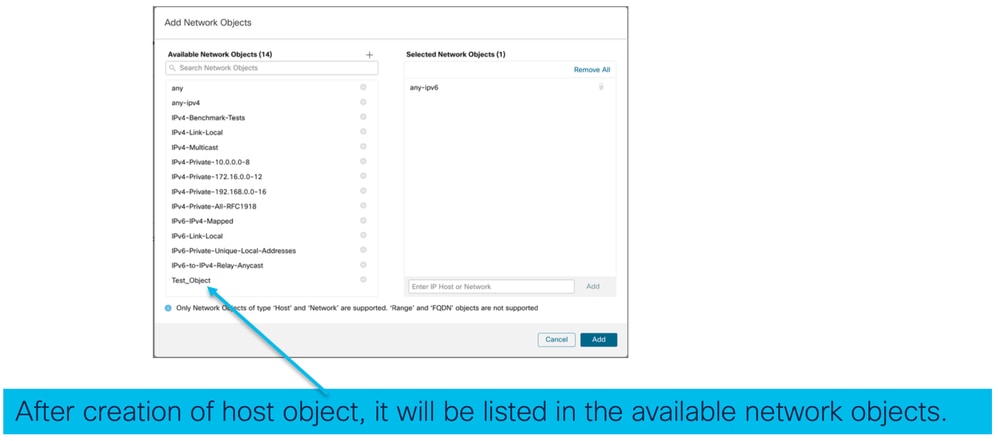
- 選取網路對象:
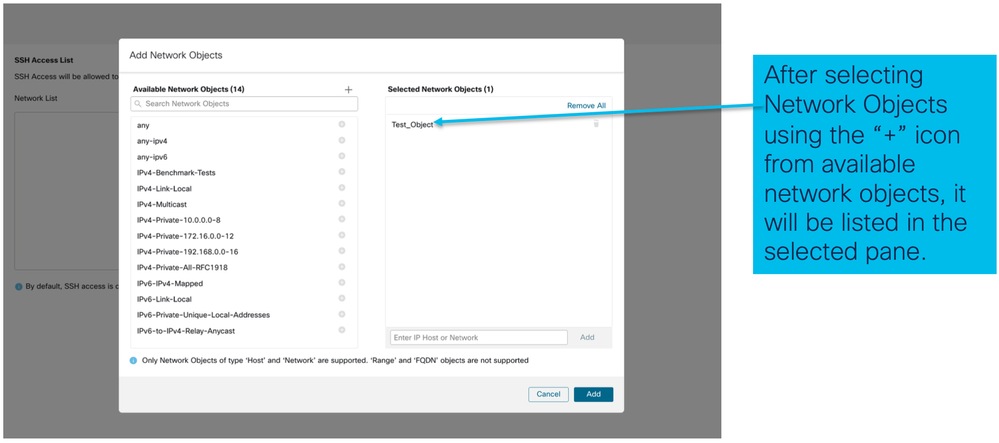
- 可以建立網路對象,如下圖所示:
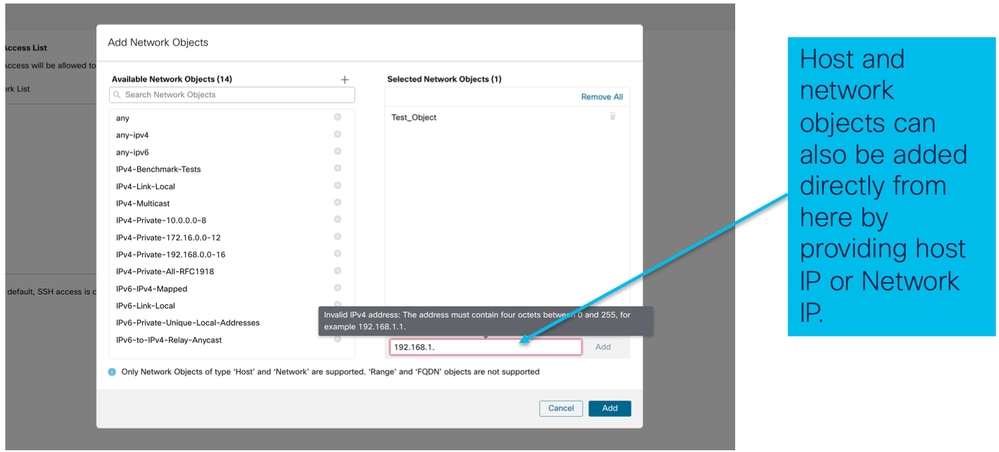
- 檢視新增的網路對象:
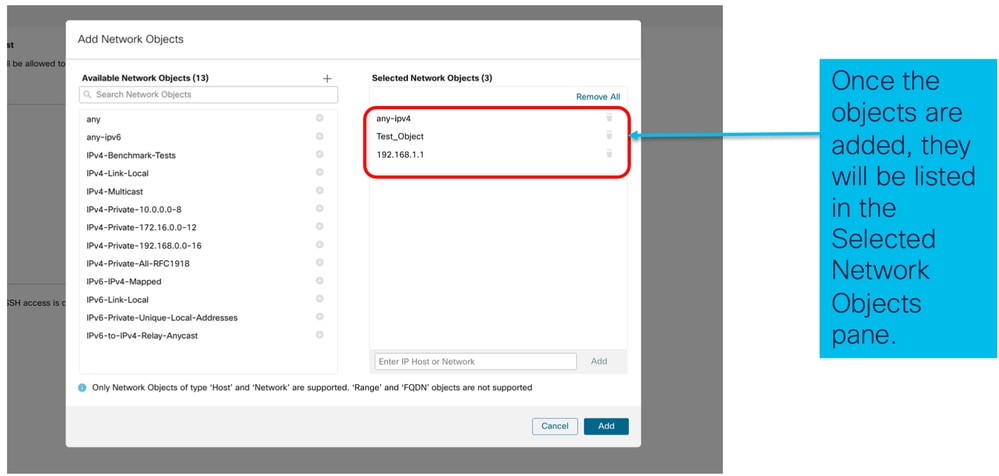
機箱平台設定:時間同步
時間同步可通過兩種方式完成:
- 通過管理中心的NTP
- 在自定義NTP伺服器上
從管理中心的NTP
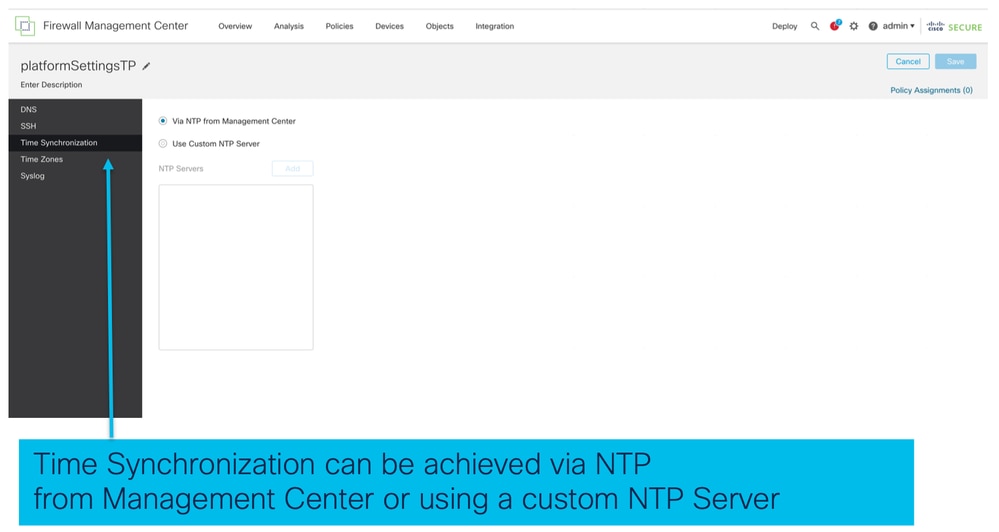
在自定義NTP伺服器上
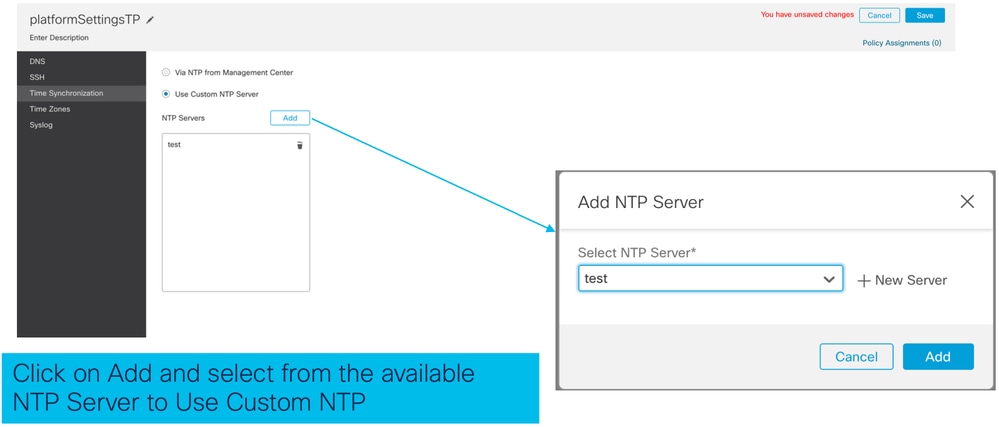
機箱平台設定:時區
設定時區:
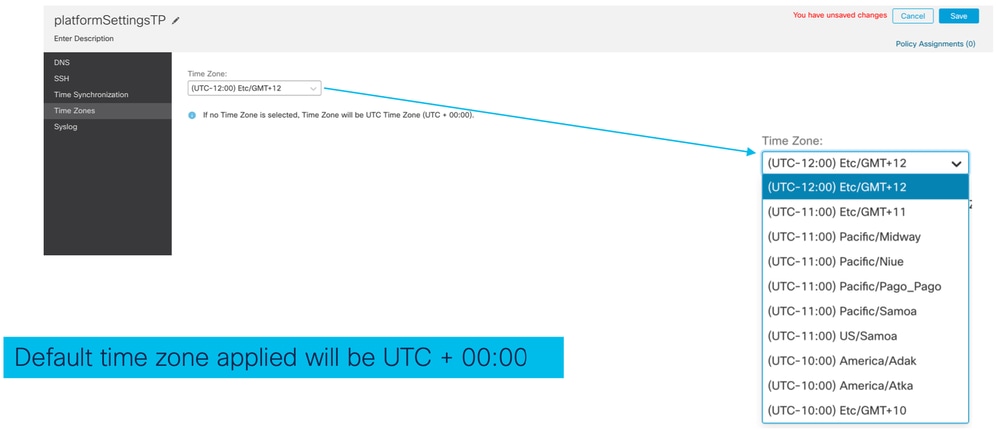
機箱平台設定:系統日誌
- Syslog Local Destinations頁籤:
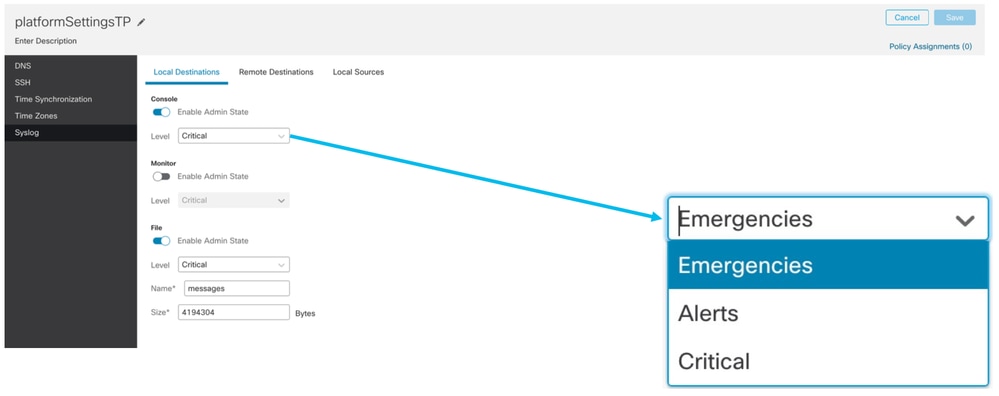
- Syslog Remote Destinations頁籤:
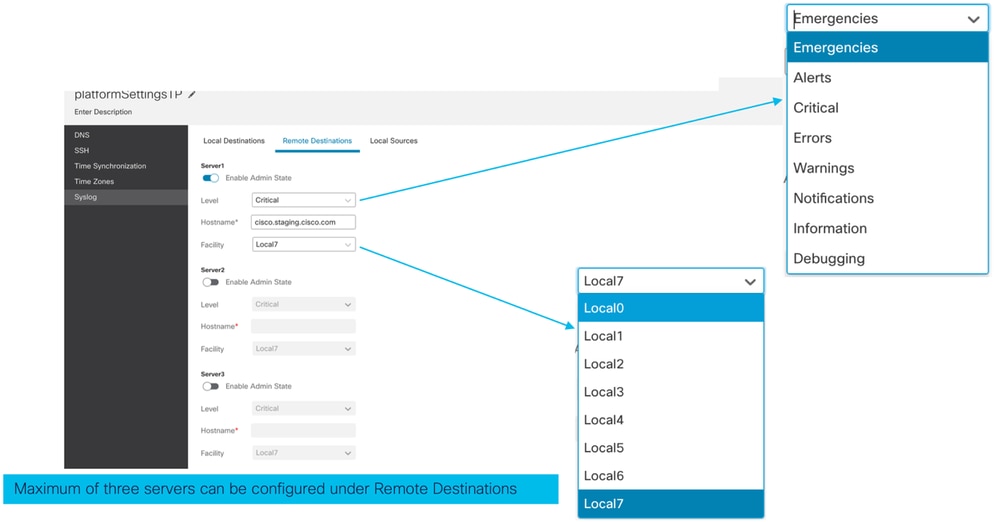
- Syslog Local Sources頁籤:
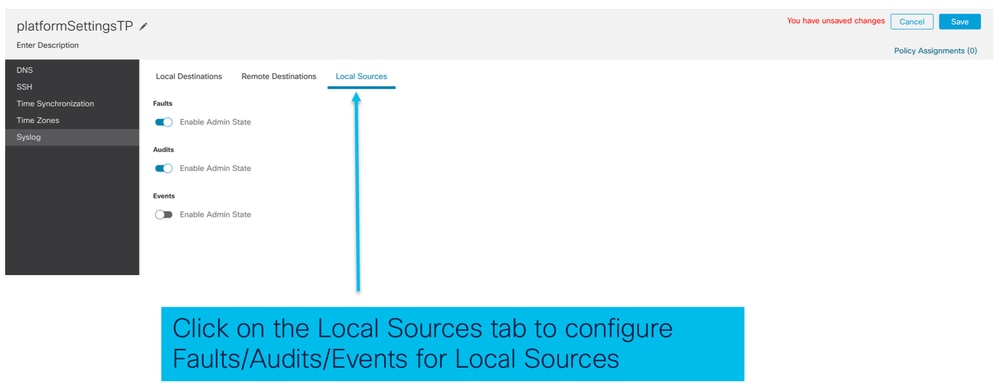
機箱平台設定:儲存和部署
儲存機箱平台設定更改,然後部署:
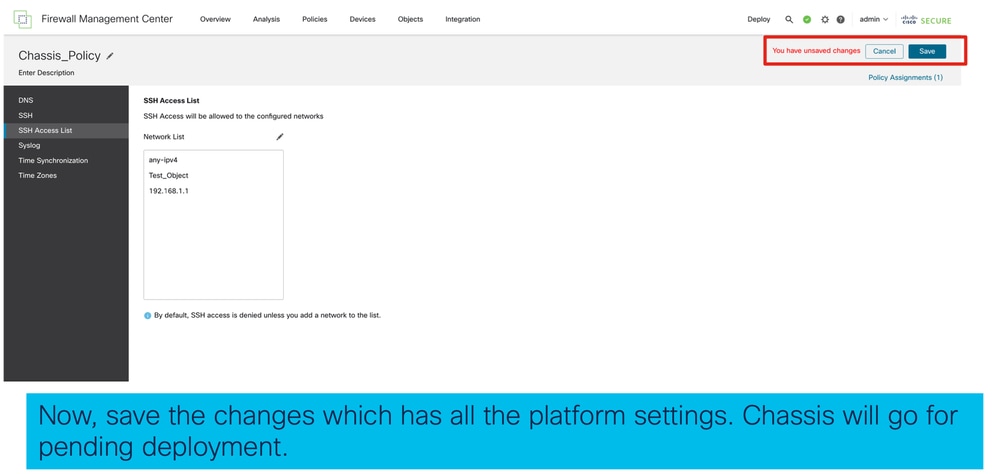

正在註銷機箱
要從FMC註銷機箱,請導航到Devices > Device Management > delete。
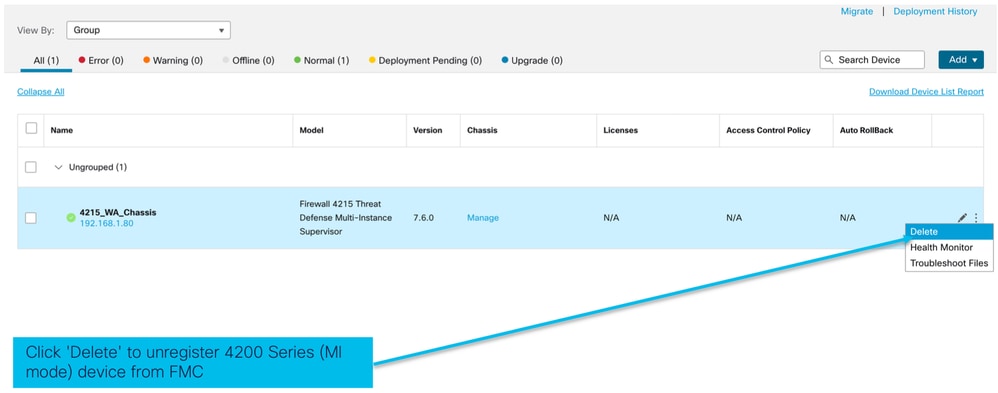
從多例項轉換為本機模式
目前,FMC僅支援從本機到多例項的轉換。因此,要將裝置轉換回本機模式,使用者必須使用CLI。
步驟 1:從FMC中註銷機箱。
步驟 2:使用此CLI命令將4200系列裝置轉換為本機模式:
firepower-4215# scope system
firepower-4215 /system # set deploymode native
FMC Rest API
FMC公共REST API可用於FMC支援的所有操作。
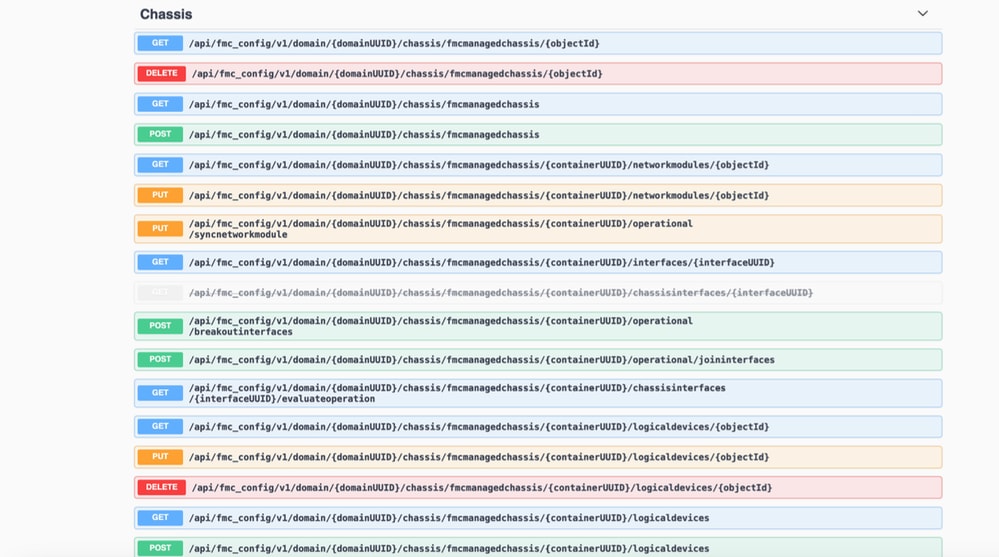
用於原生到多例項轉換的REST API
POST API驗證本地裝置是否準備好進行多例項轉換:
/api/fmc_config/v1/domain/{domainUUID}/chassis/fmcmanagedchassis/operational/switchmodereadinescheck
POST請求JSON示例:
{
"devices": [
{
"id": "DeviceUUID",
"type": "Device"
}
],
"conversionType": "NATIVE_TO_MULTI_INSTANCE"
}POST API以觸發單個本機到多例項轉換:
/api/fmc_config/v1/domain/{domainUUID}/chassis/fmcmanagedchassis/operational/switchmode
POST請求JSON示例:
{
"items": [
{
"id": "
", "displayName": "Sample_Chassis_Name1" } ], "conversionType": "NATIVE_TO_MULTI_INSTANCE" }
POST API以觸發批次本機多例項轉換:
/api/fmc_config/v1/domain/{domainUUID}/chassis/fmcmanagedchassis/operational/switchmode
POST請求JSON示例:
{
"items": [
{
"id": "
", "displayName": "Sample_Chassis_Name1" }, { "id": "
", "displayName": "Sample_Chassis_Name2" } ], "conversionType": "NATIVE_TO_MULTI_INSTANCE" }
適用於機箱管理的REST API
POST向管理中心新增機箱:
/api/fmc_config/v1/domain/{domainUUID}/chassis/fmcmanagedchassis
獲取所有機箱:
/api/fmc_config/v1/domain/{domainUUID}/chassis/fmcmanagedchassis/
通過uuid獲取特定機箱:
/api/fmc_config/v1/domain/{domainUUID}/chassis/fmcmanagedchassis/{objectId}
通過uuid刪除機箱:
/api/fmc_config/v1/domain/{domainUUID}/chassis/fmcmanagedchassis/{objectId}
POST請求JSON示例:
{
"type": "FMCManagedChassis",
"chassisName": "CHASSIS123",
"chassisHostName": "192.168.xx.74",
"regKey": "*****"
}用於管理網路模組(網路模組)的REST API
通過uuid獲取網路模組:
/api/fmc_config/v1/domain/{domainUUID}/chassis/fmcmanagedchassis/{containerUUID}/networkmodules/{objectId}
獲取所有網路模組:
/api/fmc_config/v1/domain/{domainUUID}/chassis/fmcmanagedchassis/{containerUUID}/networkmodules/
PUT — 按uuid編輯現有網路模組:
/api/fmc_config/v1/domain/{domainUUID}/chassis/fmcmanagedchassis/{containerUUID}/networkmodules/{objectId}
PUT — 從FXOS檢索網路模組資料並更新管理中心:
/api/fmc_config/v1/domain/{domainUUID}/chassis/fmcmanagedchassis/{containerUUID}/operational/syncnetworkmodule
GET響應示例
{
"metadata": {
"timestamp": 1688670821060,
"domain": {
"name": "Global",
"id": "e276abec-e0f2-11e3-8169-************",
"type": "Domain"
}
},
"links": {
"self": "https://u32c01p10-vrouter.cisco.com:32300/api/fmc_config/v1/domain/e276abec-e0f2-11e3-8169-************/chassis/fmcmanagedchassis/f0f11b69-4229-4025-b0b9-************/networkmodules/0050568A-3F3F-0ed3-0000-0************"
},
"id": "0050568A-3F3F-0ed3-0000-************",
"moduleState": "ENABLED",
"type": "NetworkModule",
"description": "Cisco FPR 8X1G 8X10G 1RU Module",
"model": "FPR-3120",
"operationState": "ok",
"numOfPorts": 16,
"slotId": "1",
"vendor": "Cisco Systems, Inc.",
"name": "Network Module 1"
}用於例項管理的REST API
POST向管理中心新增機箱:
/api/fmc_config/v1/domain/{domainUUID}/chassis/fmcmanagedchassis/{containerUUID}/logicaldevices
獲取所有機箱:
/api/fmc_config/v1/domain/{domainUUID}/chassis/fmcmanagedchassis/{containerUUID}/logicaldevices
通過uuid獲取特定例項:
/api/fmc_config/v1/domain/{domainUUID}/chassis/fmcmanagedchassis/{containerUUID}/logicaldevices/{objectId}
PUT — 按uuid編輯例項:
/api/fmc_config/v1/domain/{domainUUID}/chassis/fmcmanagedchassis/{containerUUID}/logicaldevices/{objectId}
通過uuid刪除機箱:
/api/fmc_config/v1/domain/{domainUUID}/chassis/fmcmanagedchassis/{containerUUID}/logicaldevices/{objectId}
PUT請求示例:
{
"name": "ftd1",
"operationalState": "string",
"deviceRegistration": {
"licenseCaps": [
"MALWARE",
"URLFilter",
"CARRIER",
"PROTECT"
],
"accessPolicy": {
"name": "AC Policy name",
"id": "
", "type": "AccessPolicy" }, "deviceGroup": { "name": "DeviceGroup name", "id": "
", "type": "DeviceGroup" } }, "managementBootstrap": { "ipv4": { "gateway": "192.168.xx.68", "ip": "192.168.xx.78", "mask": "255.255.255.0" }, "adminState": "enable", "firepowerManagerIP": "192.168.xx.32", "permitExpertMode": "yes", "searchDomain": "string", "firewallMode": "Routed", "dnsServers": "192.168.xx.123", "natId": "natId", "registrationKey": "regKey", "adminPassword": "adminPwd", "fqdn": "fqdn" }, "externalPortLink": [ { "name": "Ethernet1/1", "id": "
", "type": "ChassisInterface" }, { "name": "Ethernet2/2.1", "id": "
", "type": "ChassisInterface" } ], "type": "LogicalDevice" }
適用於SNMP管理的REST API
通過uuid獲取SNMP設定:
/api/fmc_config/v1/domain/{domainUUID}/chassis/fmcmanagedchassis/{containerUUID}/snmpsettings/{objectId}
獲取所有SNMP設定:
/api/fmc_config/v1/domain/{domainUUID}/chassis/fmcmanagedchassis/{containerUUID}/snmpsettings/
PUT — 按uuid編輯現有網路模組:
/api/fmc_config/v1/domain/{domainUUID}/chassis/fmcmanagedchassis/{containerUUID}/snmpsettings/{objectId}
GET響應示例:
{
"snmpAdminInstance": {
"id": "logicalDeviceUuid",
"type": "LogicalDevice",
"name": "ftd3"
},
"id": "snmpsettingsUUID2",
"type": "SnmpSetting"
}用於獲取摘要的REST API
此清單包含有關用於獲取摘要的REST API的詳細資訊:
- 故障
- 例項
- 庫存
- 介面
- 應用資訊
獲取機箱的GET故障摘要:
/api/fmc_config/v1/domain/{domainUUID}/chassis/fmcmanagedchassis/{containerUUID}/faultsummary
響應示例:
{
"links": {
"self": "
/api/fmc_config/v1/domain/domainUUID/chassis/fmcmanagedchassis/containerUUID/faultsummary?offset=0&limit=25&expanded=true" }, "items": [ { "faultList": [ { "id": 27429, "isAcknowledged": "no", "cause": "device-registration-pending", "gateway": "3::1", "ip": "3::2", "prefixLength": "33" } ], "managementPort": "Management1", "operationalState": "online", "adminState": "enabled", "deployType": "container" } ], "modifiedTime": "2022-07-05T06:39:25Z", "type": "InstanceSummary" ], "paging": { "offset": 0, "limit": 25, "count": 1, "pages": 1 } }
機箱的GET例項摘要:
/api/fmc_config/v1/domain/{domainUUID}/chassis/fmcmanagedchassis/{containerUUID}/instancesummary
響應示例:
{
"links": {
"self": "
/api/fmc_config/v1/domain/domainUUID/chassis/fmcmanagedchassis/containerUUID/instancesummary?offset=0&limit=25&expanded=true" }, "items": [ { "instanceList": [ { "name": "ftdmi2", "startupVersion": "7.3.0.1402", "coresUsed": 6, "ipv4": { "gateway": "192.168.xx.68", "ip": "192.168.xx.78", "mask": "255.255.255.0" }, "ipv6": { "gateway": "3::1", "ip": "3::2", "prefixLength": "33" }, "managementPort": "Management1", "operationalState": "online", "adminState": "enabled", "deployType": "container" } ], "modifiedTime": "2022-07-05T06:39:25Z", "type": "InstanceSummary" } ], "paging": { "offset": 0, "limit": 25, "count": 1, "pages": 1 } }
獲取機箱的庫存摘要:
/api/fmc_config/v1/domain/{domainUUID}/chassis/fmcmanagedchassis/{containerUUID}/inventorysummary
響應示例:
{
"links": {
"self": "
/api/fmc_config/v1/domain/domainUUID/chassis/fmcmanagedchassis/containerUUID/inventorysummary?offset=0&limit=25&expanded=true" }, "items": [ { "fanList": [ { "operationalState": "operable", "operability": "operable", "power": "on", "thermalStatus": "ok", "module": 1, "tray": 1, "id": 1, "model": "N/A", "vendor": "N/A" }, { "operationalState": "operable", "operability": "operable", "power": "on", "thermalStatus": "ok", "module": 1, "tray": 1, "id": 2, "model": "N/A", "vendor": "N/A" } ], "powerSupplyList": [ { "id": 2, "operationalState": "operable", "operability": "operable", "serialNumber": "***********", "thermalStatus": "ok", "model": "FPR2K-PWR-AC-400", "vendor": "Cisco Systems, Inc" } ], "processorList": [ { "id": 1, "operationalState": "operable", "operability": "operable", "vendor": "AuthenticAMD", "model": "49 AMD EPYC 7282 16-Core Processor", "type": "CPU", "thermalStatus": "ok" } ], "securityModuleList": [ { "id": 1, "operationalState": "ok", "operability": "operable", "serialNumber": "***********", "vendor": "Cisco Systems, Inc", "model": "FPR-3120", "availableCores": 24, "totalCores": 32 } ], "memoryList": [ { "capacity": 65536, "id": 1, "array": 1, "bank": 0, "model": "HMAA8GR7AJR4N-XN", "operationalState": "operable", "operability": "operable", "performance": "ok", "power": "not-supported", "serialNumber": "********", "thermalStatus": "ok", "vendor": "Hynix" } ], "model": "FPR-3120", "availableCores": 24, "totalCores": 32 } ], "paging": { "offset": 0, "limit": 25, "count": 1, "pages": 1 } }
獲取機箱的GET介面摘要:
/api/fmc_config/v1/domain/{domainUUID}/chassis/fmcmanagedchassis/{containerUUID}/interface摘要
響應示例:
{
"links": {
"self": "
/api/fmc_config/v1/domain/domainUUID/chassis/fmcmanagedchassis/containerUUID/interfacesummary?offset=0&limit=25" }, "items": [ { "interfaceList": [ { "name": "Ethernet1/8", "operationalState": "up", "adminState": "disabled", "portType": "data", "operationalSpeed": "10mbps", "adminSpeed": "1gbps", "adminDuplex": "fullDuplex", "autoNegotiation": "yes", "mediaType": "rj45", "type": "PhysicalInterface" }, { "name": "Ethernet1/7", "operationalState": "up", "adminState": "disabled", "portType": "data", "operationalSpeed": "1gbps", "adminSpeed": "1gbps", "adminDuplex": "fullDuplex", "autoNegotiation": "yes", "mediaType": "rj45", "type": "PhysicalInterface" }, { "name": "Ethernet1/6", "operationalState": "up", "adminState": "disabled", "portType": "data", "operationalSpeed": "1gbps", "adminSpeed": "1gbps", "adminDuplex": "fullDuplex", "autoNegotiation": "yes", "mediaType": "rj45", "type": "PhysicalInterface" }, { "name": "Ethernet1/3", "operationalState": "up", "adminState": "disabled", "portType": "data", "operationalSpeed": "1gbps", "adminSpeed": "1gbps", "adminDuplex": "fullDuplex", "autoNegotiation": "yes", "mediaType": "rj45", "type": "PhysicalInterface" }, { "name": "Ethernet1/2", "operationalState": "up", "adminState": "enabled", "portType": "data", "operationalSpeed": "1gbps", "adminSpeed": "1gbps", "adminDuplex": "fullDuplex", "autoNegotiation": "yes", "mediaType": "rj45", "type": "PhysicalInterface" }, { "name": "Ethernet1/1", "operationalState": "up", "adminState": "enabled", "portType": "data", "operationalSpeed": "1gbps", "adminSpeed": "1gbps", "adminDuplex": "fullDuplex", "autoNegotiation": "yes", "mediaType": "rj45", "type": "PhysicalInterface" }, { "name": "Port-channel48", "operationalState": "up", "adminState": "enabled", "portType": "data", "operationalSpeed": "1gbps", "adminSpeed": "1gbps", "adminDuplex": "fullDuplex", "autoNegotiation": "yes", "mediaType": "rj45", "type": "EtherChannelInterface" } ], "modifiedTime": "2022-07-05T06:39:25Z", "type": "InterfaceSummary" } ], "paging": { "offset": 0, "limit": 25, "count": 1, "pages": 1 } }
獲取機箱的應用資訊:
/api/fmc_config/v1/domain/{domainUUID}/chassis/fmcmanagedchassis/{containerUUID} /inventorysummary
響應示例:
{
"links": {
"self": "
/api/fmc_config/v1/domain/domainUUID/chassis/fmcmanagedchassis/containerUUID/appinfo?offset=0&limit=25&expanded=true" }, "items": [ { "appVersion": "7.4.0.1024", "type": "AppInfo" }, { "appVersion": "7.4.0.1075", "type": "AppInfo" } ], "paging": { "offset": 0, "limit": 25, "count": 1, "pages": 1 } }
適用於介面管理的REST API
本節提供了有關用於介面配置管理的REST API的詳細資訊:
- 用於修改介面配置的URL
- 用於介面中斷/加入的URL
- 用於同步裝置配置的URL
更新物理介面
為了支援物理介面的更新,引入了這些URL。
GET all physical interfaces:
/api/fmc_config/v1/domain/{domainUUID}/chassis/fmcmanagedchassis/{containerUUID}/物理介面
通過介面uuid獲取特定物理介面:
/api/fmc_config/v1/domain/{domainUUID}/chassis/fmcmanagedchassis/{containerUUID}/physicalinterface s/{interfaceUUID}
按介面uuid更新介面:
/api/fmc_config/v1/domain/{domainUUID}/chassis/fmcmanagedchassis/{containerUUID}/physicalinterface s/{interfaceUUID}
物理介面模型如下所示:
{
"metadata": {
"supportedSpeed": "TEN_GBPS,ONE_GBPS,TWENTY_FIVE_GBPS,DETECT_SFP",
"mediaType": "sfp",
"sfpType": "none",
"isBreakoutCapable": false,
"isSplitInterface": false,
"timestamp": 1692344434067,
"domain": {
"name": "Global",
"id": "e276abec-e0f2-11e3-8169-**********",
"type": "Domain"
}
},
"type": "PhysicalInterface",
"name": "Ethernet2/2",
"portType": "DATA",
"adminState": "DISABLED",
"hardware": {
"flowControlSend": "OFF",
"fecMode": "AUTO",
"autoNegState": true,
"speed": "DETECT_SFP",
"duplex": "FULL"
},
"LLDP": {
"transmit": false,
"receive": false
},
"id": "*************************************"
}配置子介面
為了支援子介面管理,引入了這些URL。
GET all sub interfaces:
/api/fmc_config/v1/domain/{domainUUID}/chassis/fmcmanagedchassis/{containerUUID}/子介面
通過介面uuid獲取特定子介面:
/api/fmc_config/v1/domain/{domainUUID}/chassis/fmcmanagedchassis/{containerUUID}/subinterfaces/{interfaceUUID}
POST新子介面:
/api/fmc_config/v1/domain/{domainUUID}/chassis/fmcmanagedchassis/{containerUUID}/子介面
UPDATE interface by interface uuid :
/api/fmc_config/v1/domain/{domainUUID}/chassis/fmcmanagedchassis/{containerUUID}/subinterfaces/{interfaceUUID}
通過介面uuid刪除子介面:
/api/fmc_config/v1/domain/{domainUUID}/chassis/fmcmanagedchassis/{containerUUID}/subinterfaces/{interfaceUUID}
子介面模型如下所示:
{
"metadata": {
"isBreakoutCapable": false,
"isSplitInterface": false,
"timestamp": 1692536476265,
"domain": {
"name": "Global",
"id": "e276abec-e0f2-11e3-8169-**********",
"type": "Domain"
}
},
"type": "SubInterface",
"name": "Ethernet1/3.3",
"portType": "DATA",
"subIntfId": 3,
"parentInterface": {
"type": "PhysicalInterface",
"id": "00505686-9A51-0ed3-0000-**********",
"name": "Ethernet1/3"
},
"vlanId": 3,
"id": "*************************************"
}配置EtherChannel介面
為了支援etherchannel EtherChannel介面的管理,引入了這些URL。
GET所有etherchannel介面:
/api/fmc_config/v1/domain/{domainUUID}/chassis/fmcmanagedchassis/{containerUUID}/etherchannelinterfaces/{interfaceUUID}
通過介面uuid獲取特定的etherchannel介面:
/api/fmc_config/v1/domain/{domainUUID}/chassis/fmcmanagedchassis/{containerUUID}/etherchannelinterfaces/{interfaceUUID}
對新的etherchannel介面進行開機自檢:
/api/fmc_config/v1/domain/{domainUUID}/chassis/fmcmanagedchassis/{containerUUID}/etherchannel介面
UPDATE interface by interface uuid :
/api/fmc_config/v1/domain/{domainUUID}/chassis/fmcmanagedchassis/{containerUUID}/etherchannelinterfaces/{interfaceUUID}
通過介面uuid刪除etherchannel介面:
/api/fmc_config/v1/domain/{domainUUID}/chassis/fmcmanagedchassis/{containerUUID}/etherchannelinterfaces/{interfaceUUID}
EtherChannel介面模型如下所示:
{
"metadata": {
"supportedSpeed": "HUNDRED_MBPS,TEN_MBPS,ONE_GBPS",
"timestamp": 1692536640172,
"domain": {
"name": "Global",
"id": "e276abec-e0f2-11e3-8169-**********",
"type": "Domain"
}
},
"type": "EtherChannelInterface",
"name": "Port-channel45",
"portType": "DATA",
"etherChannelId": 45,
"selectedInterfaces": [
{
"type": "PhysicalInterface",
"id": "00505686-9A51-0ed3-0000-**********",
"name": "Ethernet1/4"
},
{
"type": "PhysicalInterface",
"id": "00505686-9A51-0ed3-0000-**********",
"name": "Ethernet1/5"
}
],
"lacpMode": "ON",
"lacpRate": "FAST",
"adminState": "DISABLED",
"hardware": {
"flowControlSend": "OFF",
"autoNegState": true,
"speed": "ONE_GBPS",
"duplex": "FULL"
},
"LLDP": {
"transmit": true,
"receive": true
},
"id": "00505686-9A51-0ed3-0000-**********"
}REST API中斷/加入介面
為了支援4200系列中介面的分組/連線,可以使用以下URL:
GET:
/api/fmc_config/v1/domain/{domainUUID}/chassis/fmcmanagedchassis/{containerUUID}/chassisinterfaces/{interfaceUUID}/evaluateoperation
評估介面中斷/連線的可行性
POST:
/api/fmc_config/v1/domain/{domainUUID}/chassis/fmcmanagedchassis/{containerUUID}/operational/breakoutinterfaces
中斷介面
POST:
/api/fmc_config/v1/domain/{domainUUID}/chassis/fmcmanagedchassis/{containerUUID}/operational/joininterfaces
連線一組斷開的介面
用於介面中斷的REST流
1.使用fmcmanagedchassis終結點查詢FMC管理的機箱裝置(4200)。
GET /api/fmc_config/v1/domain/{domainUUID}/chassis/fmcmanagedchassis
返回FMC管理的機箱裝置清單以及多例項裝置,並返回每個裝置的ID、名稱、型號等詳細資訊。選擇「多例項」裝置。
響應示例:
{
"id": "fcaa9ca4-85e5-4bb0-b049-**********",
"type": "FMCManagedChassis",
"chassisName": "192.168.0.75",
"chassisMode": "MULTIINSTANCE",
"links": {
"self": "https://u32c01p06-vrouter.cisco.com:22512/api/fmc_config/v1/domain/e276abec-e0f2-11e3-8169-**********/chassis/fmcmanagedchassis/fcaa9ca4-85e5-4bb0-b049-**********"
}
}2.使用介面/物理介面端點檢查介面是否支援中斷。
只有當「isBreakoutCapable」為true且mediaType為QSFP時,才能進行中斷。
GET /api/fmc_config/v1/domain/{domainUUID}/chassis/fmcmanagedchassis/{containerUUID}/interfaces
響應示例:
{
"metadata": {
"supportedSpeed": "FORTY_GBPS,DETECT_SFP", >>>>>>>>>
"mediaType": "qsfp", >>>>>>>>>
"sfpType": "none",
"isBreakoutCapable": true, >>>>>>>>>
"breakoutFactor": "4", >>>>>>>>>
"isSplitInterface": false,
"timestamp": 1692344434067,
"domain": {
"name": "Global",
"id": "e276abec-e0f2-11e3-8169-**********",
"type": "Domain"
}
},
"type": "PhysicalInterface",
"name": "Ethernet2/4",
"portType": "DATA",
"adminState": "DISABLED",
"hardware": {
"flowControlSend": "OFF",
"fecMode": "AUTO",
"autoNegState": true,
"speed": "DETECT_SFP",
"duplex": "FULL"
},
"LLDP": {
"transmit": false,
"receive": false
},
"id": "00505686-9A51-0ed3-0000-**********"
}3.在介面上,使用evaluateoperation端點評估break操作的可行性。
GET /api/fmc_config/v1/domain/{domainUUID}/chassis/fmcmanagedchassis/{containerUUID}/chassisinterfaces/{interfaceUUID}/evaluateoperation
如果響應中沒有警告/錯誤,使用者可以執行中斷操作。
響應示例:
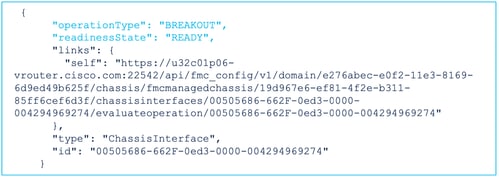
如果響應中存在錯誤,則不允許使用者執行break操作:
{
"operationType": "BREAKOUT",
"interfaceUsages": [
{
"conflictType": "Interface usage on instance(s)",
"severity": "ERROR", >>>>>>>>>
"description": "Interface Ethernet2/4 can not be split. Remove it from instances [FTD1] and try again.\n"
}
],
"readinessState": "NOT_READY", >>>>>>>>>
"links": {
"self": "https://u32c01p06-vrouter.cisco.com:22542/api/fmc_config/v1/domain/e276abec-e0f2-11e3-8169-**********/chassis/fmcmanagedchassis/19d967e6-ef81-4f2e-b311-**********/chassisinterfaces/00505686-662F-0ed3-0000-004294969274/evaluateoperation/00505686-662F-0ed3-0000-**********"
},
"type": "ChassisInterface",
"id": "00505686-662F-0ed3-0000-**********"
}4.如果介面支援中斷,並且就緒狀態為「就緒」,請使用中斷介面終結點中斷介面。
POST /api/fmc_config/v1/domain/{domainUUID}/chassis/fmcmanagedchassis/{containerUUID}/operational/breakoutinterfaces
請求:
{
"targetInterfaces": [
{
"id": "***************ed3-0000-004294969276",
"metadata": {
"type": "PhysicalInterface"
}
}
],
"type": "BreakoutInterface"
}回應:
{
"id": "4294969716",
"type": "TaskStatus",
"links": {
"self": "https://u32c01p06-vrouter.cisco.com:22542/api/fmc_config/v1/domain/e276abec-e0f2-11e3-8169-**********/job/taskstatuses/4294969716"
},
"taskType": "DEVICE_DEPLOYMENT",
"message": "Deployment status for ************************************: SUCCEEDED",
"status": "Interface notification received"
}5.使用中斷響應中的任務ID跟蹤任務完成情況。將Task狀態設定為「 Interface Notification received 」。
GET /api/fmc_config/v1/domain/{domainUUID}/job/taskstatuses/{objectId}
{
"metadata": {
"task": {
"id": "4294969699",
"links": {
"self": "https://u32c01p06-vrouter.cisco.com:22542/api/fmc_config/v1/domain/e276abec-e0f2-11e3-8169-**********/job/taskstatuses/4294969699"
}
}
},
"targetInterfaces": [
{
"id": "00505686-662F-0ed3-0000-**********",
"type": "PhysicalInterface"
}
],
"type": "BreakoutInterface"
}
{
"id": "4294969716",
"type": "TaskStatus",
"links": {
"self": "https://u32c01p06-vrouter.cisco.com:22542/api/fmc_config/v1/domain/e276abec-e0f2-11e3-8169-**********/job/taskstatuses/4294969716"
},
"taskType": "DEVICE_DEPLOYMENT",
"message": "Deployment status for ************************************: SUCCEEDED",
"status": "Interface notification received"
}6.使用chassisinterfaceevents端點獲取介面更改。
GET /api/fmc_config/v1/domain/{domainUUID}/chassis/ fmcmanagedchassis/{containerUUID}/chassisinterfaceevents
響應示例:
[
{
"change": "Interface is deleted",
"type": "PhysicalInterface",
"state": "DISASSOCIATED",
"name": "Ethernet2/3"
},
{
"change": "Interface is associated",
"type": "PhysicalInterface",
"state": "ASSOCIATED",
"name": "Ethernet2/3/2"
},
{
"change": "Interface is associated",
"type": "PhysicalInterface",
"state": "ASSOCIATED",
"name": "Ethernet2/3/3"
},
{
"change": "Interface is associated",
"type": "PhysicalInterface",
"state": "ASSOCIATED",
"name": "Ethernet2/3/4"
}
]7.如果未收到介面通知,請使用機箱介面事件終結點同步裝置,並檢查是否有掛起的更改。
POST /api/fmc_config/v1/domain/{domainUUID}/devices/devicereces/{containerUUID}/機箱介面事件
請求:
{
"action": "SYNC_WITH_DEVICE"
}回應:
{
"action": "SYNC_WITH_DEVICE",
"hasPendingChanges": true
}8.收到通知後,使用chassisinterfaceevents端點接受更改。
POST /api/fmc_config/v1/domain/{domainUUID}/devices/devicereces/{containerUUID}/機箱介面事件
請求:
{
"action":"ACCEPT_CHANGES"
}
9.獲取所有機箱介面,並使用介面端點查詢拆分(中斷)介面。
GET /api/fmc_config/v1/domain/{domainUUID}/chassis/fmcmanagedchassis/{containerUUID}/interfaces
一個40G介面(如eth2/2)被拆分為4x10G介面 — eth2/2/1、eth2/2/2、eth2/2/3和eth2/2/4
用於介面連線的REST流
1.使用介面/物理介面終結點檢查介面是否已斷開。
只有當「isSplitInterface」為true且mediaType為SFP時,才能執行加入操作
GET /api/fmc_config/v1/domain/{domainUUID}/chassis/fmcmanagedchassis/{containerUUID}/interfaces
{
"metadata": {
"supportedSpeed": "TEN_GBPS,DETECT_SFP",
"mediaType": "sfp",
"sfpType": "none",
"isBreakoutCapable": false,
"breakoutFactor": "4",
"isSplitInterface": true,
"timestamp": 1692541554935,
"domain": {
"name": "Global",
"id": "e276abec-e0f2-11e3-8169-**********",
"type": "Domain"
}
},
"type": "PhysicalInterface",
"name": "Ethernet2/3/4",
"portType": "DATA",
"adminState": "DISABLED",
"LLDP": {
"transmit": false,
"receive": false
},
"hardware": {
"flowControlSend": "OFF",
"speed": "DETECT_SFP",
"duplex": "FULL",
"fecMode": "AUTO",
"autoNegState": true
},
"id": "00505686-662F-0ed3-0001-**********"
}2.使用四個拆分介面之一上的evaluateoperation終結點評估Join操作的可行性。
GET /api/fmc_config/v1/domain/{domainUUID}/chassis/fmcmanagedchassis/{containerUUID}/ch assisinterfaces/{interfaceUUID}/evaluateoperation
- 如果響應中沒有警告/錯誤,使用者可以執行加入操作。
{
"operationType": "JOIN",
"readinessState": "READY",
"links": {
"self": "https://u32c01p06-vrouter.cisco.com:22542/api/fmc_config/v1/domain/e276abec-e0f2-11e3-8169-**********/chassis/fmcmanagedchassis/19d967e6-ef81-4f2e-b311-**********/chassisinterfaces/00505686-662F-0ed3-0001-**********/evaluateoperation/00505686-662F-0ed3-0001-**********"
},
"type": "ChassisInterface",
"id": "00505686-662F-0ed*******************"
}- 如果響應中存在錯誤,則不允許使用者執行加入操作。
{
"operationType": "JOIN",
"interfaceUsages": [
{
"conflictType": "Interface used in EtherChannel Configuration",
"severity": "ERROR",
"description": "Interface (Ethernet2/3/4) referred to in Ether Channel Interface (Port-channel32) configurations will be impacted due to the JOIN operation."
}
],
"readinessState": "NOT_READY",
"links": {
"self": "https://u32c01p06-vrouter.cisco.com:22542/api/fmc_config/v1/domain/e276abec-e0f2-11e3-8169-*********/chassis/fmcmanagedchassis/19d967e6-ef81-4f2e-b311-********/chassisinterfaces/00505686-662F-0ed3-0001-692539698200/evaluateoperation/00505686-662F-0ed3-0001-***********"
},
"type": "ChassisInterface",
"id": "00505686-662F-0ed*******************"
}3.如果介面已損壞,並且就緒狀態為「READY」,則使用joininterfaces端點加入介面。Interface_uuid可以是4個中斷介面中任意一個的ID。
POST/api/fmc_config/v1/domain/{domainUUID}/chassis/fmcmanagedchassis/{containerUUID}/operational/joininterfaces
請求:
{
"targetInterfaces": [
{
"id": "***************ed3-0001-692539698200",
"type": "PhysicalInterface"
}
],
"type": "JoinInterface"
}回應:
{
"metadata": {
"task": {
"id": "4294970217",
"links": {
"self": "
/api/fmc_config/v1/domain/e27"***************-8169-6d9ed49b625f/job/taskstatuses/4294970217" } } }, "targetInterfaces": [ { "id": "***************ed3-0001-692539698200", "type": "PhysicalInterface" }, { "id": "***************ed3-0001-692539698201", "type": "PhysicalInterface" }, { "id": "***************ed3-0001-692539698202", "type": "PhysicalInterface" }, { "id": "***************ed3-0001-692539698203", "type": "PhysicalInterface" } ], "type": "JoinInterface" }
4.使用加入響應中的任務ID跟蹤任務完成情況。將Task狀態設定為「 Interface Notification received 」。
GET /api/fmc_config/v1/domain/{domainUUID}/job/taskstatuses/{objectId}
回應:
{
"id": "4294970237",
"type": "TaskStatus",
"links": {
"self": "https://u32c01p06-vrouter.cisco.com:22542/api/fmc_config/v1/domain/e276abec-e0f2-11e3-8169-6d9ed49b625f/job/taskstatuses/4294970237"
},
"taskType": "SSP_EPM_OIR",
"message": "Deployment status for 19d967e6-xxxx-xxxx-xxxx-85ff6cef6d3f: SUCCEEDED",
"status": "Interface notification received"
}5.使用chassisinterfaceevents端點獲取介面更改。
GET /api/fmc_config/v1/domain/{domainUUID}/devices/devicereces/{containerUUID}/chassisinterfaceevents
回應:
[
{
"change": "Interface is associated",
"type": "PhysicalInterface",
"state": "ASSOCIATED",
"name": "Ethernet2/3"
},
{
"change": "Interface is deleted",
"type": "PhysicalInterface",
"state": "DISASSOCIATED",
"name": "Ethernet2/3/1"
},
{
"change": "Interface is deleted",
"type": "PhysicalInterface",
"state": "DISASSOCIATED",
"name": "Ethernet2/3/2"
},
{
"change": "Interface is deleted",
"type": "PhysicalInterface",
"state": "DISASSOCIATED",
"name": "Ethernet2/3/3"
},
{
"change": "Interface is deleted",
"type": "PhysicalInterface",
"state": "DISASSOCIATED",
"name": "Ethernet2/3/4"
}
]6.如果未收到介面通知,請使用chassisinterfaceevents終結點同步裝置,並檢查是否有掛起的更改。
POST /api/fmc_config/v1/domain/{domainUUID}/devices/devicereces/{containerUUID}/chassisinterfaceevents
請求:
{
"action":"SYNC_WITH_DEVICE"
}
回應:
{
"action":"SYNC_WITH_DEVICE",
"hasPendingChanges":true
}
7.收到通知後,使用chassisinterfaceevents端點接受更改。
POST /api/fmc_config/v1/domain/{domainUUID}/devices/devicereces/{containerUUID}/chassisinterfaces事件
請求:
{
"action":"ACCEPT_CHANGES"
}
8.獲取所有機箱介面,並使用介面端點查詢連線的介面以及其他介面。
GET /api/fmc_config/v1/domain/{domainUUID}/chassis/fmcmanagedchassis/{containerUUID}/interfaces
假設在10G介面eth2/2/1上啟動了Join,則響應中會有一個40G介面eth2/2。
同步裝置REST API
為了支援網路模組和介面的同步,引入了這些URL。
POST:
/api/fmc_config/v1/domain/{domainUUID}/chassis/fmcmanagedchassis/{containerUUID}/chassisinterface事件
有負載
{"action":"SYNC_WITH_DEVICE"} - >觸發同步
{"action":"ACCEPT_CHANGES"} - >接受更改
GET:
/api/fmc_config/v1/domain/{domainUUID}/chassis/fmcmanagedchassis/{containerUUID}/chassisinterface事件
列出生成的已更改事件
疑難排解/診斷
FXOS記錄
如果註冊失敗,這些FXOS CLI可用於檢查sftunnel和sfipproxy進程是否已啟動。
firepower# connect local-mgmt
firepower-4215(local-mgmt)# show processes | include sftunnel grep: (standard input): binary file matches
3323 root 20 0 80328 2024 1544 S 0.0 0.0 0:11.53 /opt/cisco/sftunnel/sfipproxy -d –f /etc/sf/sfipproxy.conf
22066 root 20 0 376880 7140 5944 S 0.0 0.0 0:41.18 /opt/cisco/sftunnel/sftunnel -d -f /etc/sf/sftunnel.conf
如果使用終端控制檯作為CLI,則通過使用所示的此CLI將終端寬度設定為適當的值,確保show processes的輸出不會被截斷:
firepower-4215(local-mgmt)# terminal width 100 如果SFTunnel進程已啟動且正在運行,但註冊失敗,則可以使用這些命令來查詢失敗的任何潛在原因。
從connect local-mgmt在FXOS中引入新的CLI,以便檢視/opt/cisco/platform/logs/sfmessages中的系統日誌消息
firepower# connect local-mgmt
firepower(local-mgmt)# tail-mgmt-log sfmessages
Dec 9 18:31:17 firepower Ipc [30483]: add ep: 1,0x5613aa0e2fe8 total = 1 Dec 9 18:31:17 firepower Ipc [30483]: add ep: 1,0x5613aa0ec528 total = 2 Dec 9 18:31:17 firepower Ipc [30483]: add ep: 1,0x5613aa0f5ea8 total = 3 Dec 9 18:31:18 firepower SF-IMS[12621]: [12625] sftunneld:SYNC_PROC [INFO] Change in directory /var/sf/sync detected (0 vs 1670610348)
FMC記錄
- 如果裝置註冊失敗,請在此位置找到usmsharedsvcs.log和vmssharedsvcs.log,並查詢字串「CHASSIS DISCOVERY」或「NATIVE_TO_MULTI_INSTANCE」以查詢失敗的可能原因。
- 此外,請檢視/var/log/action_queue.log和/var/sf/messages以瞭解SFTunnel問題。
- /var/opt/CSCOpx/MDC/log/operation/usmsharedsvcs.log /var/opt/CSCOpx/MDC/log/operation/vmssharedsvcs.log
- 如果機箱自動註冊失敗,請查詢usmsharedsvcs.log和vmssharedsvcs.log,然後查詢字串「CHASSIS DISCOVERY」和「NATIVE_TO_MULTI_INSTANCE」以查詢可能的失敗原因。
- 如果例項自動註冊失敗,請查詢usmsharedsvcs.log和vmssharedsvcs.log,然後查詢字串「MI_FTD_INSTANCE_AUTO_REGISTRATION」以查詢失敗的可能原因。
- 如果裝置上存在部署失敗,請導航到部署 — >部署歷史記錄 — >按一下失敗的部署 — >開啟指令碼。此檔案包含失敗的原因。
機箱疑難排解
FMC支援從裝置管理頁面生成機箱故障排除(FPRM)。
- 與FTD裝置類似,機箱裝置也有疑難排解選項,可產生機箱疑難排解,並允許使用者從FMC下載疑難排解套件組合。
- 這將從機箱收集「show tech-support form」捆綁包:

機箱故障排除選項和生成:
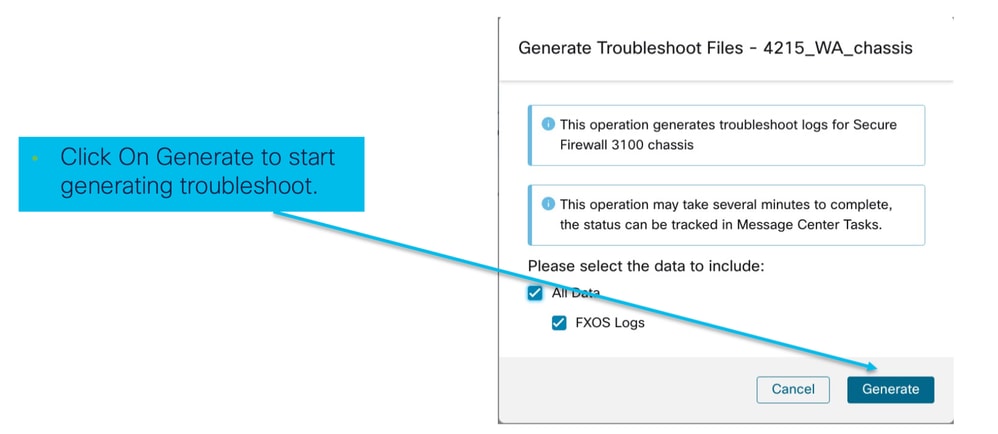
機箱故障排除進度及下載:
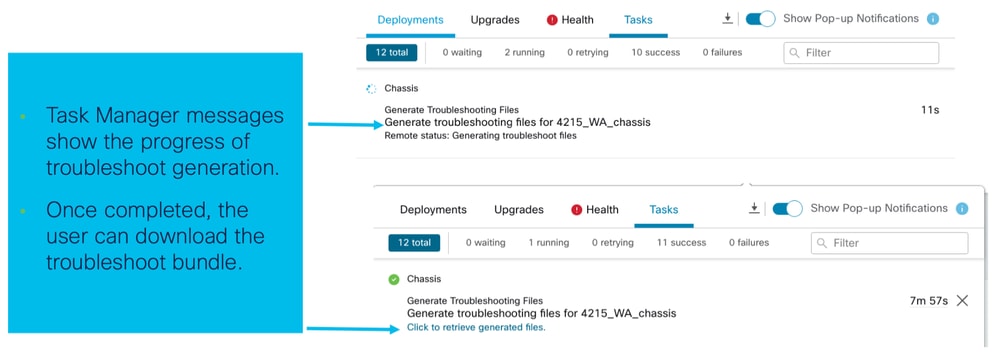
排查演練中的問題示例
在FMC中自動註冊機箱故障
問題:在FMC中自動註冊機箱失敗。
預期結果:
- 轉換從FMC開始後,預計在FMC中取消註冊和自動註冊。
實際結果:
- 機箱自動註冊失敗
疑難排解
1.檢查轉換:
- 確保已在FMC上觸發轉換。
- 登入到裝置並檢查裝置是否已轉換為容器模式。
- 運行命令檢視裝置是否已轉換:
firepower# scope sys
firepower /system # show
Systems:
Name Mode Deploy Mode System IP Address System IPv6 Address
---------- ----------- ----------- ----------------- -------------------
firepower Stand Alone Container 192.168.xx.xx ::2.檢查裝置管理器:
- 檢查裝置管理器是否已正確設定:
firepower# show device-manager
Device manager:
Name: manager
Hostname: 10.10.xx.xx
NAT id: 3ab4bb1a-d723-11ee-a694-89055xxxxxxx
Registration Status: Completed
Error Msg:
- 要檢查的日誌:
3.1.導航至/var/opt/CSCOpx/MDC/log/operation/vmssharedsvcs.log和/var/opt/CSCOpx/MDC/log/operation/usmsharedsvcs.log
3.2.在檔案中搜尋關鍵字「NATIVE_TO_MI_CONVERSION」和「CHASSIS DISCOVERY」,查詢失敗的原因。
在FMC中自動註冊例項
問題:在FMC中例項自動註冊失敗。
預期結果:
- 從FMC調配例項後,該例項預計在FMC中自動註冊
實際結果:
- 例項自動註冊失敗
疑難排解
- 確保在建立例項後觸發部署。
- 如果未完成部署,請確保將更改部署到裝置。
- 如果部署失敗,請轉到Deployment History ->按一下Transcript。檢查失敗原因,修復並重試部署。
- 確保該例項已安裝且其運行狀態為聯機。您可以使用機箱的摘要頁面檢查例項調配的狀態。
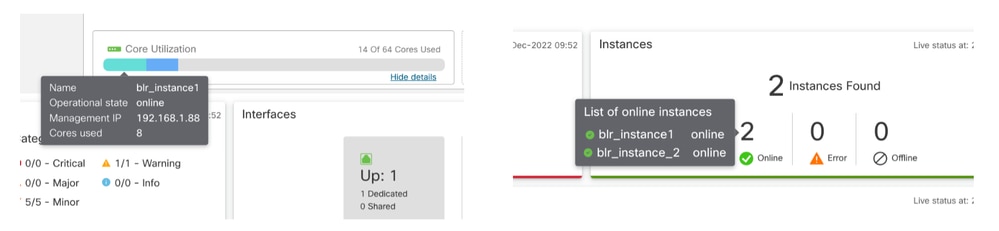
- 使用以下命令檢查SFTunnel是否已在例項FTD上啟動並運行:
ps -ef | grep -i "sftunnel”- 如果SFTunnel未運行,請嘗試執行重新啟動命令:
pmtool restartById sftunnel- 導航至/var/opt/CSCOpx/MDC/log/operation/vmssharedsvcs.log和/var/opt/CSCOpx/MDC/log/operation/usmsharedsvcs.log
- 在檔案中搜尋關鍵字「MI_FTD_INSTANCE_AUTO_REGISTRATION」,查詢失敗的原因。
FMC中的本機裝置註冊
問題:將裝置轉換回本機模式後,FMC中的本機裝置註冊失敗
- 如果使用者將機箱(MI模式)轉換回本機模式,但忘記從FMC中刪除機箱,則裝置會在FMC上離線。
- 如果使用者嘗試將此本機裝置重新註冊回FMC,則註冊失敗。
疑難排解
- 在將裝置轉換回本機模式之前,確保已從FMC中刪除了機箱條目。
- 刪除條目後,嘗試將本機裝置重新註冊到FMC。
有用的參考
- 有關共用介面的資訊:
- 思科支援網站上的「3100多例項」頁面:
介面選項和高可用性
介面選項
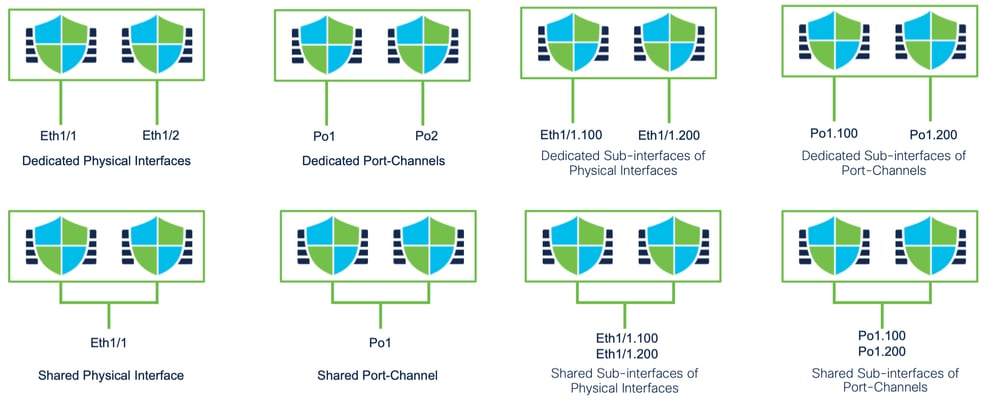
獨立或高可用性
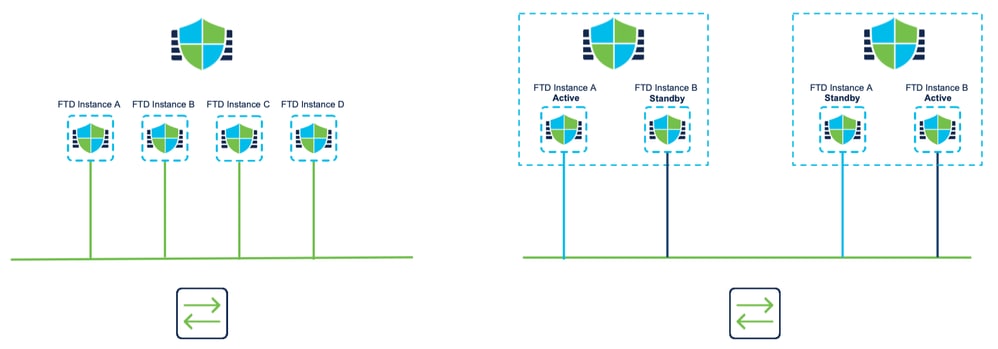
利用雙管理介面
- 與本機模式中的4200類似,提供兩個物理管理埠以支援管理流量的介面冗餘,或支援用於管理和事件的獨立介面。
- 9300和4100裝置以及4200系列具有雙管理介面。第二個管理介面Management 1/2專供您用於事件。
- 在多例項(也稱為「容器」)模式下,您可以在每個例項中的威脅防禦CLI上配置此介面。為每個例項分配同一網路上的IP地址。
- 當處於容器模式時,每個FTD例項都自動分配了管理1/1和管理1/2介面。
- 第二個管理介面預設處於禁用狀態。
- 無法使用FMC設定Management1/2;您必須透過FTD CLISH(在9300/4100上)對其進行設定。相反,在FXOS CLI中完成)。 將此命令與所需的IP地址型別、地址、子網和靜態路由配合使用:
configure network ipv4 manual 192.168.0.xx 255.255.255.0 192.168.0.1 management1 修訂記錄
| 修訂 | 發佈日期 | 意見 |
|---|---|---|
1.0 |
29-Oct-2024 |
初始版本 |
由思科工程師貢獻
- Sangeeth NamathTechnical Consulting Engineer
 意見
意見