簡介
本文檔介紹將Secure Malware Analytics Appliance服務度量資料匯出到Prometheus監控軟體的步驟。
由Cisco TAC工程師貢獻。
必要條件
思科建議您瞭解安全惡意軟體分析裝置和Prometheus軟體。
需求
- 安全惡意軟體分析裝置(版本2.13及更高版本)
- Prometheus軟體許可證
本文中的資訊是根據特定實驗室環境內的裝置所建立。文中使用到的所有裝置皆從已清除(預設)的組態來啟動。如果您的網路正在作用,請確保您已瞭解任何指令可能造成的影響。
背景資訊
T安全惡意軟體分析裝置版本2.13之前的基於Prometheus的監控取代了裝置上運行的基於Riemann/Elastic搜尋的監控系統。
注意:此整合的主要目的是使用Prometheus Monitoring System軟體監控安全惡意軟體分析裝置的統計資訊。其中包括介面、流量統計資訊等。
設定
步驟 1.登入到Secure Malware Analytics Appliance,導航到Operations > Metrics以查詢API金鑰和基本身份驗證密碼。
步驟 2.安裝Prometheus Server軟體:https://prometheus.io/download/
步驟 3. 建立.yml檔案,該檔案必須名為prometheus.yml,並且必須具有以下詳細資訊:
scrape_configs:
- job_name: 'metrics'
bearer_token_file: 'token.jwt'
scheme: https
file_sd_configs:
- files:
- 'targets.json'
relabel_configs:
- source_labels: [__address__]
regex: '[^/]+(/.*)' # capture '/...' part
target_label: __metrics_path__ # change metrics path
- source_labels: [__address__]
regex: '([^/]+)/.*' # capture host:port
target_label: __address__ # change target
步驟 4.運行CLI命令以生成用於身份驗證的JWT令牌,如上述配置檔案中所指定:
curl -k -s -XPOST -d 'user=threatgrid&password=<TGA Password>&method=password' "https://_opadmin IP_:443/auth?method=password" | tee token.jwt
步驟 5.運行此命令以驗證令牌的Expiration Date欄位(1小時有效性)。
awk -F. '{print $2}' token.jwt | base64 --decode 2>/dev/null | sed -e 's;\([^}]\)$;\1};' | jq .
以下命令輸出示例:
{
"user": "threatgrid",
"pw_method": "password",
"addr": "
",
"exp": 1604098219,
"iat": 1604094619,
"iss": "
",
"nbf": 1604094619
}
註:時間以Epoch格式顯示。
步驟 6.獲取服務的配置,在登入到opadmin介面後,從UI輸入以下行:
https://_opadmin IP_/metrics/v1/config
步驟 7.重新啟動Prometheus服務後,配置將被啟用。
步驟 8.訪問Prometheus頁面:
http://localhost:9090/graph
您可以看到Secure Malware Analytics Appliance服務處於「UP」狀態,如圖所示。
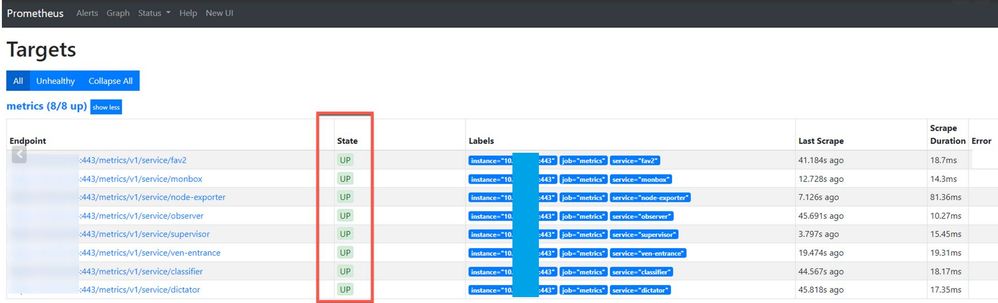
驗證
您可以看到從Secure Malware Analytics Applianced裝置接收的資料,並根據自己的要求檢視中的指標,如圖所示。


注意:此功能僅用於收集特定資料。資料流管理是Prometheus伺服器的職責。
思科TAC方面不提供支援的故障排除,您可以聯絡第三方供應商支援獲取其他功能支援。
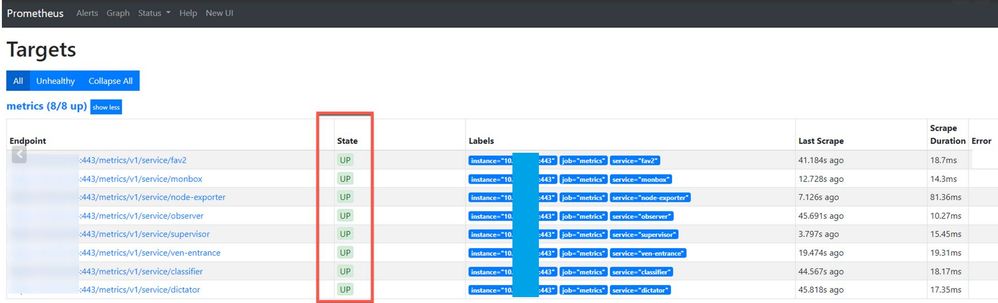


 意見
意見