簡介
本文說明如何對安全網路分析(SNA)中的Netflow遙測接收進行疑難排解。
必要條件
- Cisco SNA知識
- NetFlow/IPFIX知識
需求
- 7.5.0或更高版本中的安全網路分析
- 7.5.0或更高版本的流量收集器
- 以系統管理員身份訪問流量收集器
- 以管理員身份訪問流量收集器的管理員UI
疑難排解指南
採用元件
- 7.5.0上的SNA管理器和流量收集器
- Wireshark軟體
本文中的資訊是根據特定實驗室環境內的裝置所建立。文中使用到的所有裝置皆從已清除(預設)的組態來啟動。如果您的網路運作中,請確保您瞭解任何指令可能造成的影響。
背景資訊
流量收集器是一種SNA裝置,負責收集、處理和儲存傳送到安全網路分析的流量。對於NetFlow版本9或IPFIX,可以在NetFlow/IPFIX模板中包含多個欄位,以增加與網路流量相關的詳細資訊。但是,對於流量收集器處理這些流量,NetFlow/IPFIX模板中必須包含9個特定欄位。流量收集器不會處理包含無效模板的傳入流,因此SNA不會在Web UI或案頭客戶端下顯示這些導出器的流資訊。
必填欄位
NetFlow/IPFIX模板上必須包含用於遙測接收的下一個欄位。確保這些9個欄位包含在NetFlow/IPFIX模板中,以便Secure Network Analytics處理傳入流量。
- 來源IP位址
- 目的IP地址
- 來源連線埠
- 目的地連線埠
- 第3層協定
- 位元組計數
- 封包計數
- 流程開始時間
- 流結束時間

注意:NetFlow/IPFIX配置中可以包含更多欄位,但是前面的欄位是遙測接收的安全網路分析的最低要求。
故障排除過程
驗證NetFlow/IPFIX遙測接收
要確認SNA流量收集器是否從導出器接收和插入NetFlow/IPFIX遙測,請執行以下操作:
- 使用管理憑據登入到SNA流量收集器管理UI:https://<流量收集器IP地址>/swa/login.html
- 在左窗格中,導航到支援 > 瀏覽檔案
- 導航到下一個資料夾:sw > today > logs
- 點選sw.log檔案,將其下載到您的本地電腦,並在文本編輯器中打開。
- 在日誌底部搜尋這些行,每五分鐘建立一次此摘要:
18:45:00 I-sch-t: process_5_min_period: begin
18:45:00 I-sch-t: process_5_min_period: periods(177)
18:45:00 S-per-t: Performance Period 177
18:45:00 S-per-t: Engine status Status normal
18:45:00 S-per-t: Processed 6948 flows at 24 fps this period
18:45:00 S-per-t: Processed 4226 biflows at 15 fps this period
18:45:00 S-per-t: Dropped 0 flows this period
18:45:00 S-per-t: Discarded 4358 flows this period due to insufficient template data
18:45:00 S-per-t: Processed 1838743 flows at 35 fps today
18:45:00 S-per-t: Dropped 0 flows today
18:45:00 S-per-t: Discarded 11069 flows today due to insufficient template data
18:45:00 S-per-t: Process instance 0 processed 3372 flows at 12 fps this period
18:45:00 S-per-t: Process instance 0 processed 2066 biflows at 7 fps this period
18:45:00 S-per-t: Process instance 1 processed 3576 flows at 12 fps this period
18:45:00 S-per-t: Process instance 1 processed 2160 biflows at 8 fps this period
18:45:00 S-per-t: Inserted 2048 flow stats at 7 fps this period
18:45:00 S-per-t: Inserted 2013 interface stats at 7 fps this period
18:45:00 S-per-t: Inserted 470932 flow stats at 9 fps today
18:45:00 S-per-t: Inserted 678994 interface stats at 13 fps today

驗證NetFlow/IPFIX模板
確認NetfFlow/IPFIX模板中包含的欄位:
1. 使用sysadmin憑據登入到SNA流量收集器CLI。
2. 在SystemConfig選單上,導航至:高級 > 資料包捕獲
3. 輸入未在SNA上顯示流的導出器的資訊:
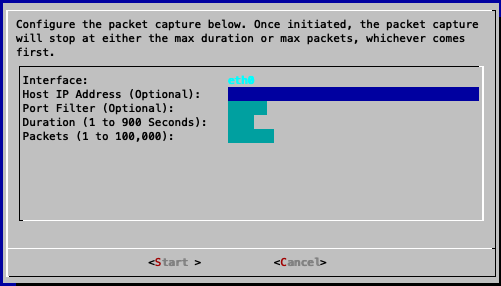
4. 等候處理完成。
5. 要下載檔案,請使用admin憑據登入到SNA流量收集器管理UI:https://<流量收集器IP地址>/swa/login.html
6. 在左窗格中,導航到支援 > 瀏覽檔案
7. 瀏覽至下一個檔案夾:tcpdump
8. 按一下資料包捕獲檔案,將其下載到本地電腦,並在Wireshark上打開:
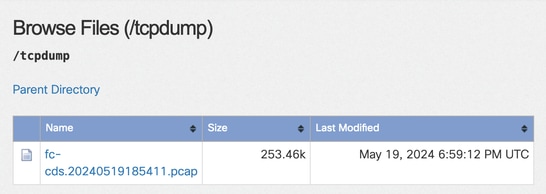
9.確定接收NetFlow/IPFIX模板的幀。
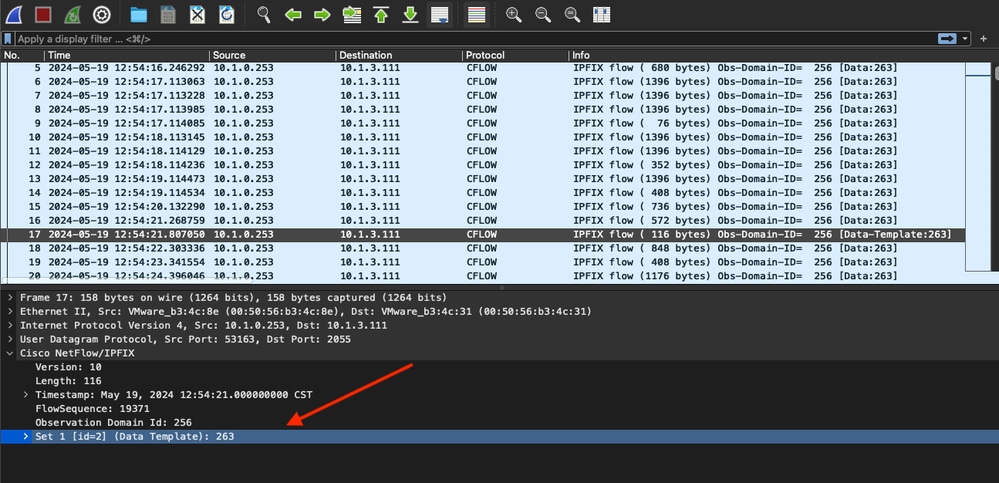
10. 驗證樣版上是否顯示9個必要欄位
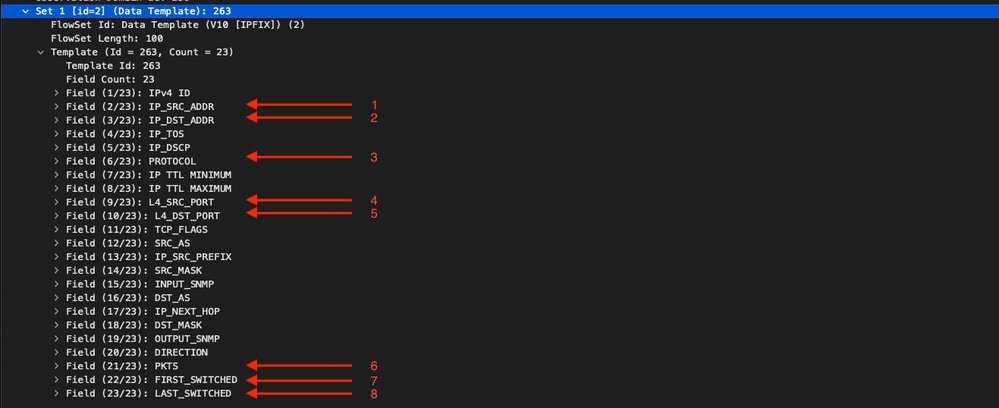

注意:請注意,在模板上,SNA接收遙測所需的9個必填欄位中只有8個,對於此方案,缺少BYTES欄位。
增加缺少的欄位後驗證NetFlow/IPFIX遙測接收
在更改後,確認SNA流量收集器是否從導出器接收和插入NetFlow/IPFIX遙測:
- 使用admin憑據登入到SNA流量收集器管理UI:https://<流量收集器IP地址>/swa/login.html
- 在左窗格中,導航到支援 > 瀏覽檔案
- 導航到下一個資料夾:sw > today > logs
- 點選sw.log檔案,將其下載到您的本地電腦,並在文本編輯器中打開。
- 在日誌底部搜尋這些行
19:20:00 I-sch-t: process_5_min_period: begin
19:20:00 I-sch-t: process_5_min_period: periods(184)
19:20:00 S-per-t: Performance Period 184
19:20:00 S-per-t: Engine status Status normal
19:20:00 S-per-t: Processed 10992 flows at 37 fps this period
19:20:00 S-per-t: Processed 4176 biflows at 14 fps this period
19:20:00 S-per-t: Dropped 0 flows this period
19:20:00 S-per-t: Discarded 0 flows this period due to insufficient template data
19:20:00 S-per-t: Processed 1896017 flows at 35 fps today
19:20:00 S-per-t: Dropped 0 flows today
19:20:00 S-per-t: Discarded 36041 flows today due to insufficient template data
19:20:00 S-per-t: Process instance 0 processed 5575 flows at 19 fps this period
19:20:00 S-per-t: Process instance 0 processed 2195 biflows at 8 fps this period
19:20:00 S-per-t: Process instance 1 processed 5417 flows at 19 fps this period
19:20:00 S-per-t: Process instance 1 processed 1981 biflows at 7 fps this period
19:20:00 S-per-t: Inserted 2878 flow stats at 10 fps this period
19:20:00 S-per-t: Inserted 4510 interface stats at 16 fps this period
19:20:00 S-per-t: Inserted 486734 flow stats at 9 fps today
19:20:00 S-per-t: Inserted 696260 interface stats at 13 fps today

驗證NetFlow/IPFIX遙測接收埠
要確認SNA流量收集器是否在正確的埠上接收來自導出器的NetFlow/IPFIX遙測,請執行以下操作:
1. 使用具有管理員許可權的使用者登入到SNA Web UI。
2. 在「頂端功能表」上,切換作業選項至「設定」,然後選擇「流量收集器」
3. 確認SNA流量收集器使用導出器配置為傳送NetFlow/IPFIX的相同埠
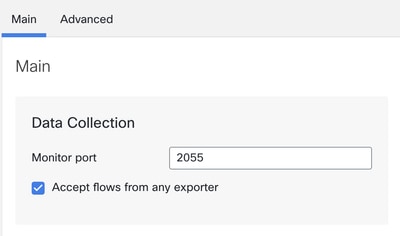

注意: NetFlow的預設埠是2055,但您可以選擇另一個埠,請確保在流量收集器上的首次設定過程中使用同一埠。
驗證是否已啟用NetFlow/IPFIX遙測接收NetFlow選項
要確認是否已啟用NetFlow/IPFIX遙測接收的SNA流量收集器選項,請執行以下操作:
- 使用管理員憑據登入到SNA流量收集器管理UI:https://<流量收集器IP地址>/swa/login.html
- 在左窗格中,導航到支援 > 高級設定
- 確認選項enable_netflow 設定為1:

相關資訊