瞭解安全Web裝置中的資料包流
下載選項
無偏見用語
本產品的文件集力求使用無偏見用語。針對本文件集的目的,無偏見係定義為未根據年齡、身心障礙、性別、種族身分、民族身分、性別傾向、社會經濟地位及交織性表示歧視的用語。由於本產品軟體使用者介面中硬式編碼的語言、根據 RFP 文件使用的語言,或引用第三方產品的語言,因此本文件中可能會出現例外狀況。深入瞭解思科如何使用包容性用語。
關於此翻譯
思科已使用電腦和人工技術翻譯本文件,讓全世界的使用者能夠以自己的語言理解支援內容。請注意,即使是最佳機器翻譯,也不如專業譯者翻譯的內容準確。Cisco Systems, Inc. 對這些翻譯的準確度概不負責,並建議一律查看原始英文文件(提供連結)。
簡介
本文檔介紹了代理配置網路中的網路流,特別側重於安全Web裝置(SWA)。
必要條件
需求
思科建議您瞭解以下主題:
- 基本TCP/IP概念。
- Proxy設定的基本知識。
- 有關使用代理的環境中使用的身份驗證機制的基本知識。
所用縮寫為:
TCP:傳輸控制協定
UDP:使用者資料包協定
IP:Internet協定
GRE:通用路由封裝
HTTP:超文本傳輸協定。
HTTPS:安全超文本傳輸協定。
URL:統一資源定位器
TLS:傳輸層安全性
採用元件
本文件所述內容不限於特定軟體和硬體版本。
本文中的資訊是根據特定實驗室環境內的裝置所建立。文中使用到的所有裝置皆從已清除(預設)的組態來啟動。如果您的網路運作中,請確保您瞭解任何指令可能造成的影響。
代理部署的型別不同
TLS握手
當客戶端和伺服器透過Internet通訊時,HTTPS中的TLS握手會發生,從而提供安全連線。此程式可維護兩個通訊應用程式之間的隱私權與資料完整性。它透過一系列步驟運行,其中客戶端和伺服器就所有後續傳輸的加密標準和代碼達成一致。握手的目的是阻止任何未經授權的訪問或第三方操縱。它還驗證通訊方的身份以消除模擬。此過程對於HTTPS至關重要,因為它可確保資料在傳輸過程中保持安全。
以下是TLS握手的步驟:
-
客戶端Hello:客戶端使用Hello消息啟動握手過程。此消息包含客戶端TLS版本、支援的密碼套件以及稱為「客戶端隨機」的隨機位元組字串。
-
伺服器Hello:伺服器會以Hello訊息回應。此消息包括伺服器選擇的TLS版本、選擇的密碼套件、稱為「伺服器隨機」的隨機位元組字串以及伺服器數位證書。如果需要,伺服器還會請求客戶端數位證書進行相互身份驗證。
-
使用者端驗證伺服器憑證:使用者端會向發出該憑證的憑證授權單位檢查伺服器數位憑證。這可以確保客戶端正在與合法伺服器通訊。
-
Pre-master Secret:客戶端傳送一個稱為「Pre-master secret」的隨機位元組字串,用於建立會話金鑰。使用者端會使用伺服器公開金鑰來加密這個預先主要密碼,因此只有伺服器可以使用它的私密金鑰來解密。
-
Master Secret:客戶端和伺服器都使用Hello消息中的預主金鑰和隨機位元組字串來獨立計算相同的「主金鑰」。 此共用金鑰是生成會話金鑰的基礎。
-
Client Finished:客戶端傳送「Finished」消息(用會話金鑰加密),以表示完成客戶端部分的握手。
-
Server Finished:伺服器傳送「Finished」消息(也使用會話金鑰加密),以表示已完成部分伺服器握手。
HTTP響應代碼
1xx:資訊
| 代碼 | 詳細資料 |
| 100繼續 |
通常在ICAP協定方面可見。此為資訊性響應,使客戶端知道它可以繼續傳送資料。關於ICAP服務(例如病毒掃描),伺服器只希望看到前x個位元組數。當完成掃描第一組位元組並且未檢測到病毒時,它會傳送100 Continue以讓客戶端知道傳送對象的其餘部分。 |
2xx:成功
| 代碼 | 詳細資料 |
| 200確定 |
最常見的響應代碼。這表示要求成功而沒有任何問題。 |
3xx:重新導向
| 代碼 | 詳細資料 |
| 301永久重新導向 |
這是永久重定向,當您重定向到www子域時,可以看到此代碼。 |
| 302暫時重新導向 |
這是暫時重新導向。會指示使用者端對Location:標頭中指定的物件提出新要求。 |
| 304未修改 |
這是對GIMS (GET If-modified-since)的響應。這實際上是一個標準的HTTP GET,包括報頭If-modified-since: <date>。此標頭告訴伺服器使用者端在本機快取中有要求的物件復本,並且內含擷取物件的日期。如果物件自該日期以來已修改,伺服器會以200 OK和物件的新復本來回應。如果物件自擷取日期後未變更,伺服器會傳回304 Not Modified回應。 |
| 307驗證重新導向 |
這在透明代理部署中最為常見,當代理伺服器配置為驗證請求並將請求重定向到另一個URL以驗證使用者時, |
4xx代碼:客戶端錯誤
| 代碼 | 詳細資料 |
| 400錯誤請求 |
這說明HTTP要求有問題,因為它不符合正確的語法。可能的原因可能包括單行上有多個標頭、標頭中有空格或URI中缺少HTTP/1.1等。有關正確語法,請參閱RFC 2616。 |
| 401未授權 需要Web伺服器驗證 |
存取要求的物件需要驗證。401代碼用於目標Web伺服器的身份驗證。當SWA以透明模式運行並在代理上啟用身份驗證時,它會將一個401返回給客戶端,因為裝置將自己顯示為OCS(源內容伺服器)。 「www-authenticate:」HTTP響應報頭中詳細介紹了可以使用的身份驗證方法。這會通知使用者端伺服器是否要求NTLM、基本或其他形式的驗證。 |
| 403已拒絕 |
客戶端無法訪問請求的對象。多種原因可能導致伺服器拒絕對象訪問。伺服器通常會在HTTP資料或HTML回應中提供原因說明。 |
| 404未找到 |
伺服器上不存在要求的物件。 |
| 需要407代理驗證 |
這與401相同,不同之處在於它專門用於代理而不是OCS的身份驗證。僅當請求已明確傳送到代理時,才會傳送此消息。 當SWA配置為透明代理時,無法將407傳送到客戶端,因為客戶端不知道該代理存在。如果出現這種情況,則客戶端最有可能是FIN或RST的TCP套接字。 |
5xx:伺服器錯誤
| 代碼 | 詳細資料 |
| 501內部伺服器錯誤 |
一般Web伺服器失敗。 |
| 502錯誤的網關 |
當充當網關或代理的伺服器從入站伺服器收到無效響應時發生。它表示網關已從上游或源伺服器接收到不適當的響應。 |
| 503服務不可用 |
表示由於臨時過載或計畫的維護,伺服器當前無法處理該請求。這表示伺服器暫時停止服務,但過一段時間後可以再次使用。 |
| 504網關超時 |
表示使用者端或代理未從它嘗試存取的Web伺服器及時收到回應,因此無法載入網頁或滿足瀏覽器的其他要求。這通常意味著上游伺服器發生故障。 |
明確部署
在這裡....
無身份驗證的顯式部署中的HTTP流量
客戶端和SWA
網路流量在客戶端的IP地址和SWA代理介面的IP地址之間傳輸(通常是P1介面,但可以是P2或管理介面,具體取決於代理配置)。
來自客戶端的流量將發往TCP埠80或3128到SWA(預設SWA代理埠為TCP 80和3128,在此示例中使用埠3128)
- TCP握手。
- HTTP Get from Client(目標IP = SWA IP ,目標埠= 3128)
- 來自代理的HTTP響應(源IP = SWA)
- 資料傳輸
- TCP連線終止(4次握手)
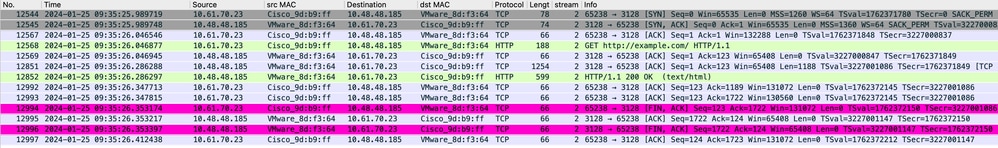 Image-Client到SWA,HTTP顯式模式
Image-Client到SWA,HTTP顯式模式
SWA和Web伺服器
網路流量發生在代理的IP地址和Web伺服器的IP地址之間。
從SWA發往TCP埠80的流量來自一個隨機埠(非代理埠)
- TCP握手。
- HTTP Get from Proxy(目標IP = Web伺服器,目標埠= 80)
- 來自Web伺服器的HTTP響應(源IP =代理伺服器)
- 資料傳輸
- TCP連線終止(4次握手)
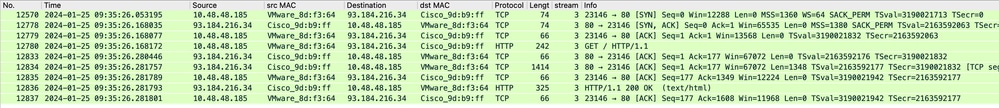 影象- HTTP-SWA到Web伺服器-顯式-無快取
影象- HTTP-SWA到Web伺服器-顯式-無快取
下面是客戶端的HTTP Get示例
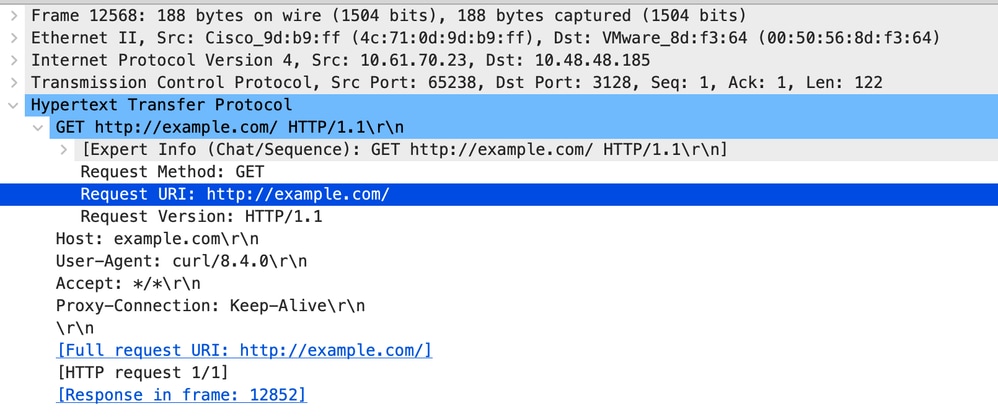 映像- SWA HTTP GET的客戶端-明確
映像- SWA HTTP GET的客戶端-明確
這表示從客戶端到SWA,然後到Web伺服器,最後返回客戶端的整個流量流。
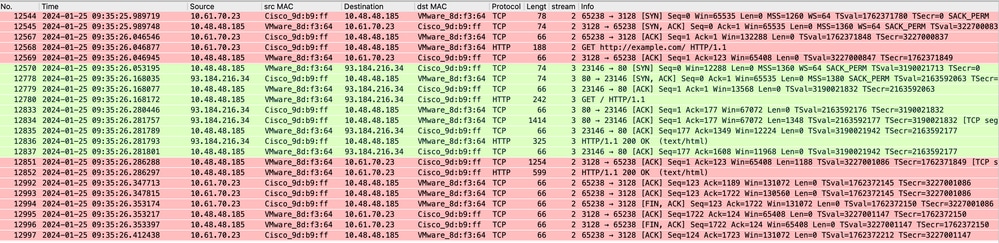 映像-所有流量HTTP顯式-無快取
映像-所有流量HTTP顯式-無快取

注意:每個資料流都以不同的顏色區分;從客戶端到SWA的流為一種顏色,從SWA到Web伺服器的流為另一種顏色。
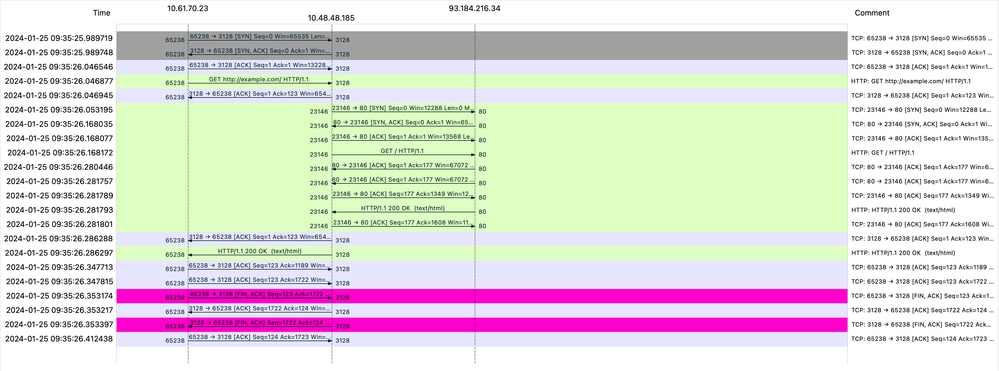 圖-通訊流HTTP顯式-無快取
圖-通訊流HTTP顯式-無快取
以下是存取日誌的範例:
1706172876.686 224 10.61.70.23 TCP_MISS/200 1721 GET http://www.example.com/ - DIRECT/www.example.com text/html DEFAULT_CASE_12-DefaultGroup-DefaultGroup-NONE-NONE-NONE-DefaultGroup-NONE <"IW_ref",3.7,1,"-",0,0,0,1,"-",-,-,-,"-",1,-,"-","-",-,-,"IW_ref",-,"Unknown","Reference","-","Unknown","Unknown","-","-",61.46,0,-,"Unknown","-",1,"-",-,-,"-","-",-,-,"-",-,-> - - [ Request Details: ID = 10, User Agent = "curl/8.4.0", AD Group Memberships = ( NONE ) - ] [ Tx Wait Times (in ms): 1st byte to server = 108, Request Header = 0, Request to Server = 0, 1st byte to client = 3, Response Header = 0, Client Body = 0 ] [ Rx Wait Times (in ms): 1st request byte = 0, Request Header = 0, Client Body = 0, 1st response byte = 106, Response header = 0, Server response = 1, Disk Cache = 0; Auth response = 0, Auth total = 0; DNS response = 0, DNS total = 2, WBRS response = 0, WBRS total = 0, AVC response = 0, AVC total = 0, DCA response = 0, DCA total = 0, McAfee response = 0, McAfee total = 0, Sophos response = 0, Sophos total = 0, Webroot response = 0, Webroot total = 0, Anti-Spyware response = 0, Anti-Spyware total = 1, AMP response = 0, AMP total = 0; Latency = 4; "25/Jan/2024:09:54:36 +0100" ][Client Port = 65238, Server IP = 10.184.216.34, Server Port = 80]包含快取資料的流量
這表示當資料在SWA快取中時,從客戶端到SWA的整個流量。
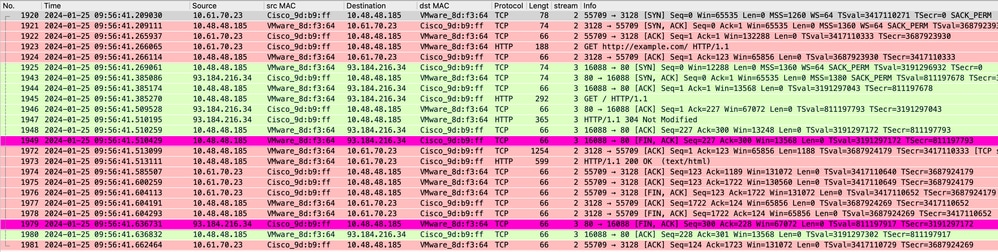 影像- HTTP明確快取資料
影像- HTTP明確快取資料

注意:如您所見,Web伺服器傳回HTTP回應304:未修改快取。(在本例中,資料包編號1947)
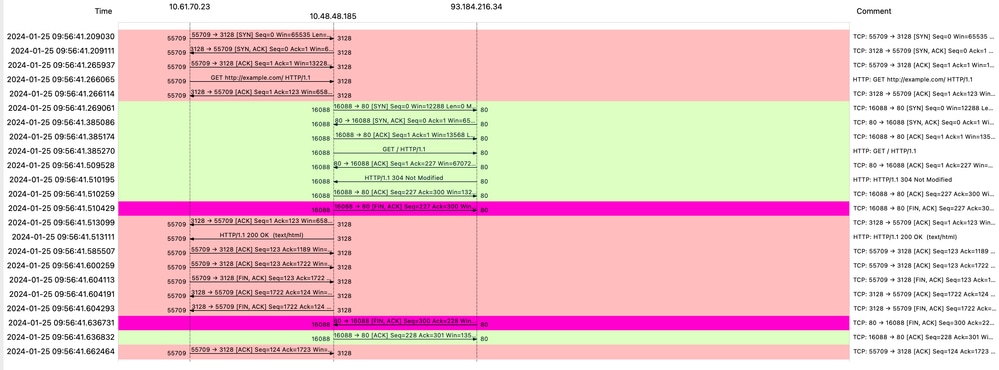 影像-含快取的Flow HTTP Explicit
影像-含快取的Flow HTTP Explicit
以下是HTTP響應304的示例
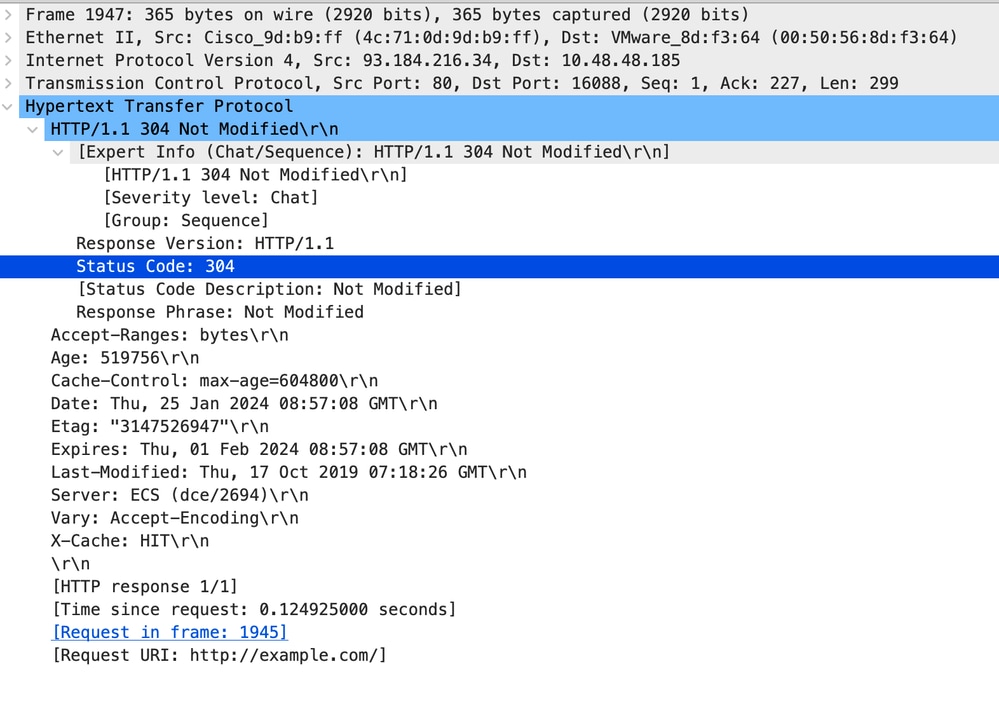 圖- HTTP顯式304響應
圖- HTTP顯式304響應
以下是存取日誌的範例:
1706173001.489 235 10.61.70.23 TCP_REFRESH_HIT/200 1721 GET http://www.example.com/ - DIRECT/www.example.com text/html DEFAULT_CASE_12-DefaultGroup-DefaultGroup-NONE-NONE-NONE-DefaultGroup-NONE <"IW_ref",3.7,1,"-",0,0,0,1,"-",-,-,-,"-",1,-,"-","-",-,-,"IW_ref",-,"Unknown","Reference","-","Unknown","Unknown","-","-",58.59,0,-,"Unknown","-",1,"-",-,-,"-","-",-,-,"-",-,-> - - [ Request Details: ID = 150, User Agent = "curl/8.4.0", AD Group Memberships = ( NONE ) - ] [ Tx Wait Times (in ms): 1st byte to server = 110, Request Header = 0, Request to Server = 0, 1st byte to client = 2, Response Header = 0, Client Body = 0 ] [ Rx Wait Times (in ms): 1st request byte = 0, Request Header = 0, Client Body = 0, 1st response byte = 119, Response header = 0, Server response = 0, Disk Cache = 0; Auth response = 0, Auth total = 0; DNS response = 0, DNS total = 0, WBRS response = 0, WBRS total = 0, AVC response = 0, AVC total = 0, DCA response = 0, DCA total = 0, McAfee response = 0, McAfee total = 0, Sophos response = 0, Sophos total = 0, Webroot response = 0, Webroot total = 0, Anti-Spyware response = 0, Anti-Spyware total = 1, AMP response = 0, AMP total = 0; Latency = 1; "25/Jan/2024:09:56:41 +0100" ][Client Port = 55709, Server IP = 10.184.216.34, Server Port = 80]無身份驗證的顯式部署中的HTTP流量
客戶端和SWA
網路流量在客戶端的IP地址和SWA代理介面的IP地址之間傳輸(通常是P1介面,但可以是P2或管理介面,具體取決於代理配置)。
來自客戶端的流量將發往TCP埠80或3128到SWA(預設SWA代理埠為TCP 80和3128,在此示例中使用埠3128)
- TCP握手。
- 來自客戶端的HTTP CONNECT(目標IP = SWA,目標埠= 3128)
- 來自代理的HTTP響應(源IP = SWA)
- 使用URL的SNI的客戶端Hello(源IP =客戶端)
- 伺服器Hello(源IP = SWA)
- 伺服器金鑰交換(源IP = SWA)
- 客戶端金鑰交換(源IP =客戶端)
- 資料傳輸
- TCP連線終止(4次握手)
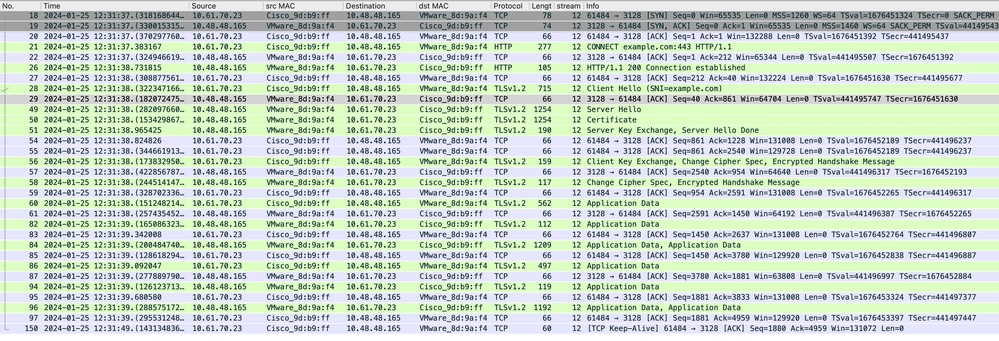 映像- SWA的HTTPS客戶端-顯式-無快取
映像- SWA的HTTPS客戶端-顯式-無快取
以下是客戶端到SWA的客戶端Hello的詳細資訊,如您在伺服器名稱指示(SNI)中所看到的Web伺服器URL,在本示例中為www.example.com,並且客戶端通告了17個Cipher Suite:
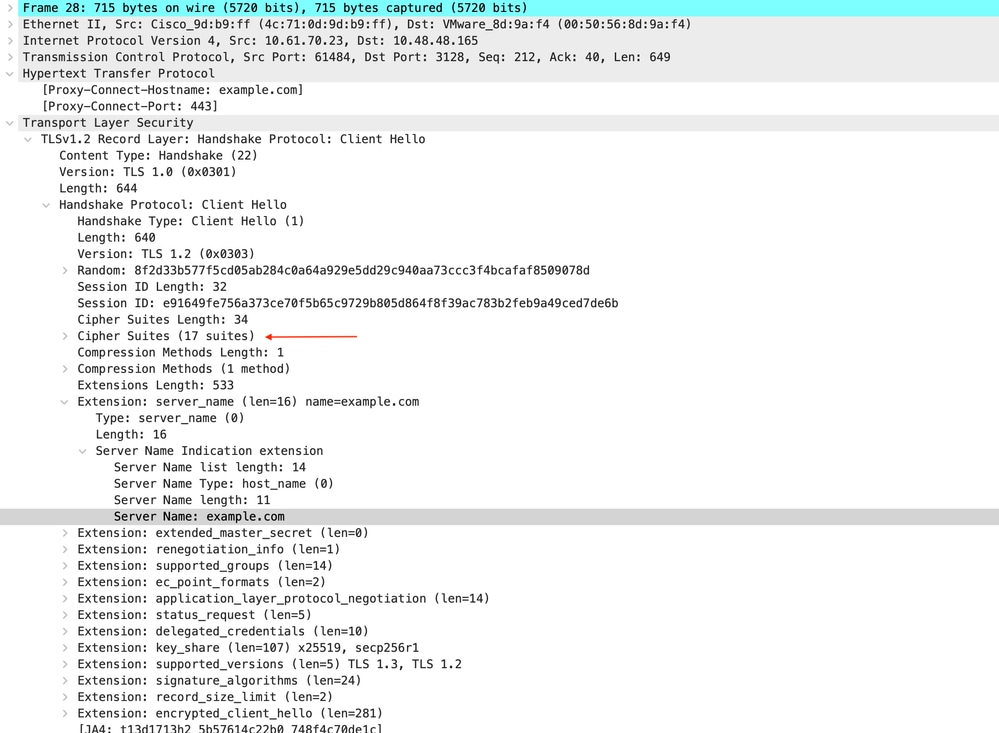 映像- HTTPS客戶端Hello -顯式- SWA的客戶端
映像- HTTPS客戶端Hello -顯式- SWA的客戶端

提示:您可以在Wireshark中使用此過濾器搜尋URL/SNI : tls.handshake.extensions_server_name==「www.example.com」
以下是SWA傳送給客戶端的證書示例
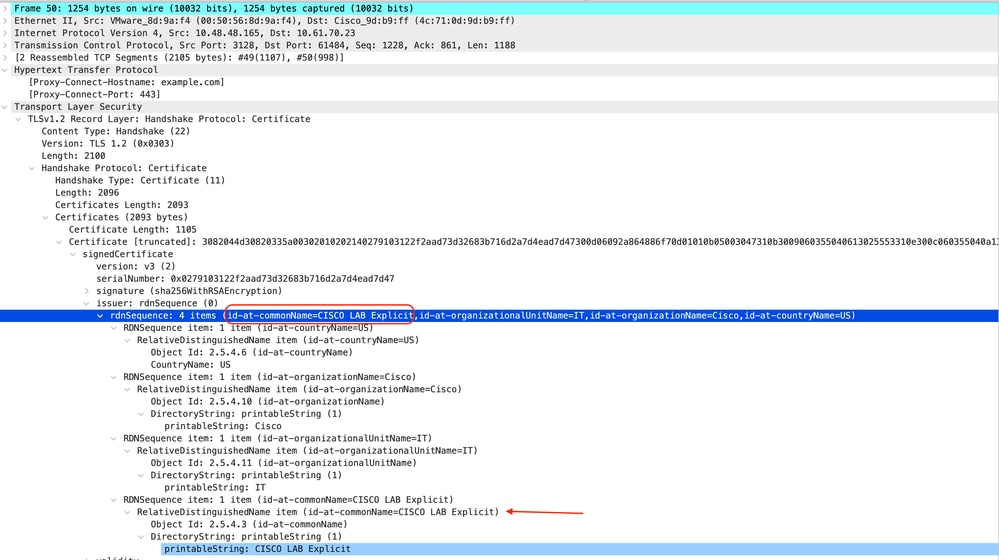 映像- HTTPS證書-明確- SWA到客戶端
映像- HTTPS證書-明確- SWA到客戶端
SWA和Web伺服器
網路流量發生在代理的IP地址和Web伺服器的IP地址之間。
從SWA發往TCP埠443的流量(非代理埠)
- TCP握手。
- 客戶端Hello(目標IP = Web伺服器,目標埠= 443)
- 伺服器Hello(源IP = Web伺服器)
- 資料傳輸
- TCP連線終止(4次握手)
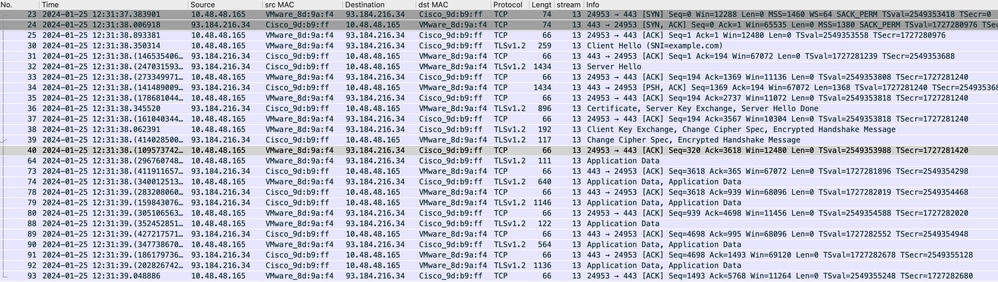 影像- HTTPS -明確- SWA至Web伺服器
影像- HTTPS -明確- SWA至Web伺服器
以下是從SWA到Web伺服器的客戶端Hello的詳細資訊,因為您可以看到SWA通告了12個密碼套件:
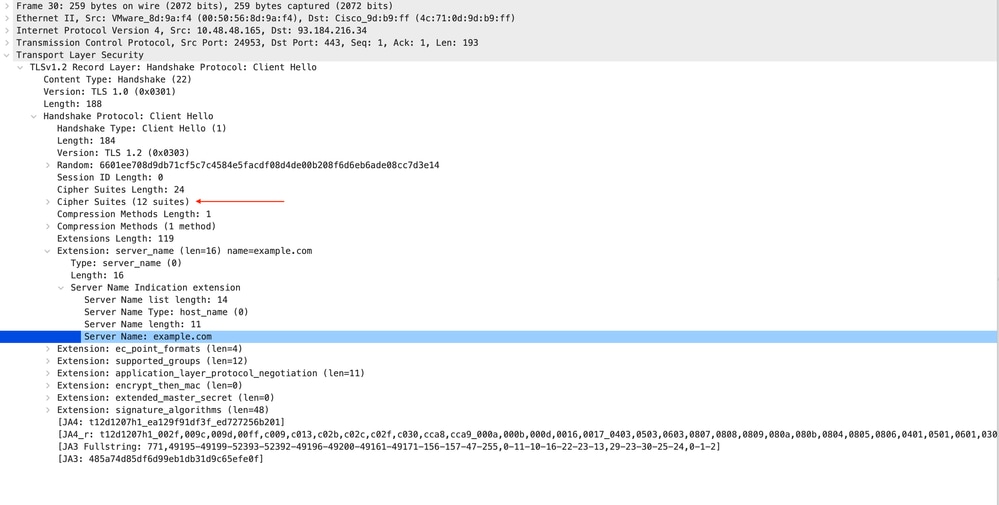 影象- HTTPS客戶端Hello - SWA到Web伺服器-無快取
影象- HTTPS客戶端Hello - SWA到Web伺服器-無快取

注意:此處觀察的密碼套件與客戶端到SWA的Hello客戶端中的密碼套件不同,因為配置為解密此流量的SWA使用自己的密碼。

提示:在從SWA到Web伺服器的伺服器金鑰交換中,將顯示Web伺服器證書。但是,如果上游代理發現SWA的配置,則會顯示其證書而不是Web伺服器證書。
以下是來自客戶端的HTTP CONNECT示例
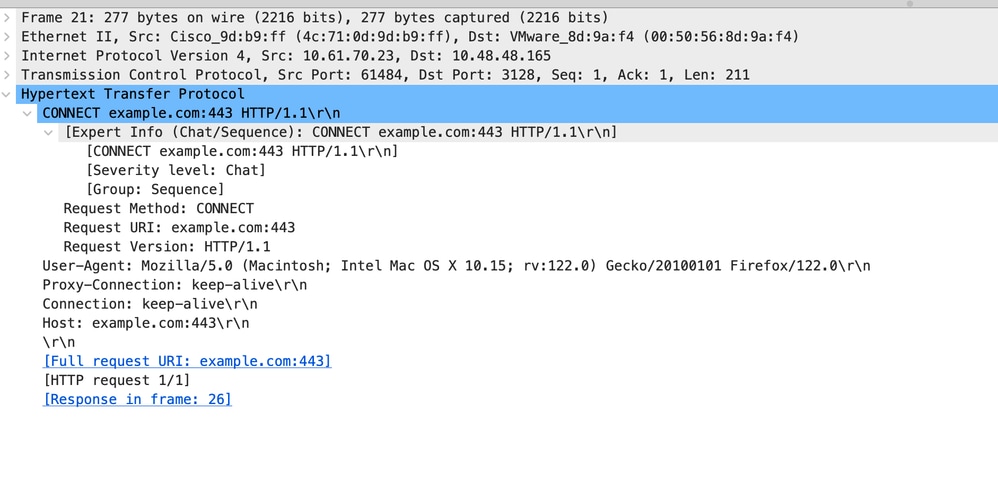 影象-客戶端HTTP連線
影象-客戶端HTTP連線
這表示從客戶端到SWA,然後到Web伺服器,最後返回客戶端的整個流量流。
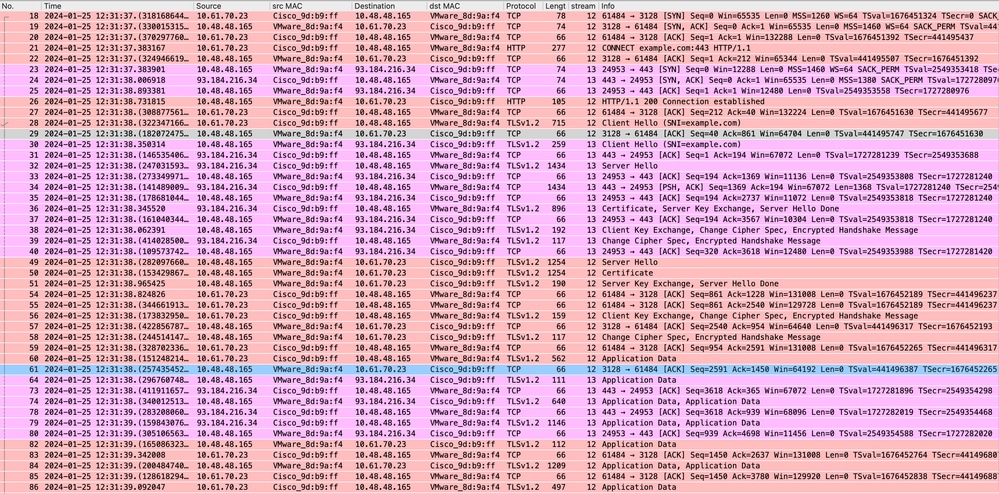 映像-完整HTTPS顯式-無快取
映像-完整HTTPS顯式-無快取

注意:每個資料流都以不同的顏色區分;從客戶端到SWA的流為一種顏色,從SWA到Web伺服器的流為另一種顏色。
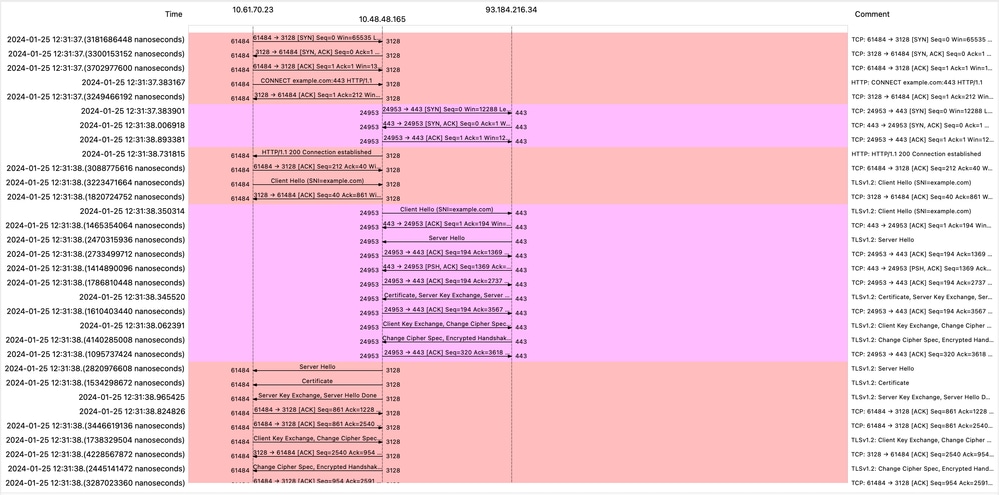 映像- HTTPS流-顯式-無快取
映像- HTTPS流-顯式-無快取
以下是存取日誌的範例:
1706174571.215 582 10.61.70.23 TCP_MISS_SSL/200 39 CONNECT tunnel://www.example.com:443/ - DIRECT/www.example.com - DECRYPT_WEBCAT_7-DefaultGroup-DefaultGroup-NONE-NONE-NONE-DefaultGroup-NONE <"IW_ref",3.7,-,"-",-,-,-,-,"-",-,-,-,"-",-,-,"-","-",-,-,"IW_ref",-,"-","Reference","-","Unknown","Unknown","-","-",0.54,0,-,"-","-",-,"-",-,-,"-","-",-,-,"-",-,-> - - [ Request Details: ID = 1600, User Agent = "Mozilla/5.0 (Macintosh; Intel Mac OS X 10.15; rv:122.0) Gecko/20100101 Firefox/122.0", AD Group Memberships = ( NONE ) - ] [ Tx Wait Times (in ms): 1st byte to server = 113, Request Header = 0, Request to Server = 0, 1st byte to client = 113, Response Header = 0, Client Body = 79 ] [ Rx Wait Times (in ms): 1st request byte = 0, Request Header = 0, Client Body = 0, 1st response byte = 0, Response header = 0, Server response = 344, Disk Cache = 0; Auth response = 0, Auth total = 0; DNS response = 0, DNS total = 0, WBRS response = 0, WBRS total = 0, AVC response = 0, AVC total = 0, DCA response = 0, DCA total = 0, McAfee response = 0, McAfee total = 0, Sophos response = 0, Sophos total = 0, Webroot response = 0, Webroot total = 0, Anti-Spyware response = 0, Anti-Spyware total = 0, AMP response = 0, AMP total = 0; Latency = 0; "25/Jan/2024:10:22:51 +0100" ][Client Port = 24953, Server IP = 10.184.216.34, Server Port = 443]
1706174571.486 270 10.61.70.23 TCP_MISS_SSL/200 1106 GET https://www.example.com:443/ - DIRECT/www.example.com text/html DEFAULT_CASE_12-DefaultGroup-DefaultGroup-NONE-NONE-NONE-DefaultGroup-NONE <"IW_ref",3.7,1,"-",0,0,0,1,"-",-,-,-,"-",1,-,"-","-",-,-,"IW_ref",-,"Unknown","Reference","-","Unknown","Unknown","-","-",32.77,0,-,"Unknown","-",1,"-",-,-,"-","-",-,-,"-",-,-> - - [ Request Details: ID = 1630, User Agent = "Mozilla/5.0 (Macintosh; Intel Mac OS X 10.15; rv:122.0) Gecko/20100101 Firefox/122.0", AD Group Memberships = ( NONE ) - ] [ Tx Wait Times (in ms): 1st byte to server = 0, Request Header = 0, Request to Server = 0, 1st byte to client = 3, Response Header = 0, Client Body = 0 ] [ Rx Wait Times (in ms): 1st request byte = 0, Request Header = 0, Client Body = 0, 1st response byte = 264, Response header = 0, Server response = 2, Disk Cache = 0; Auth response = 0, Auth total = 0; DNS response = 0, DNS total = 0, WBRS response = 0, WBRS total = 1, AVC response = 0, AVC total = 0, DCA response = 0, DCA total = 0, McAfee response = 0, McAfee total = 0, Sophos response = 0, Sophos total = 0, Webroot response = 0, Webroot total = 0, Anti-Spyware response = 0, Anti-Spyware total = 1, AMP response = 0, AMP total = 0; Latency = 2; "25/Jan/2024:10:22:51 +0100" ][Client Port = 24953, Server IP = 10.184.216.34, Server Port = 443]
注意:如同HTTPS流量的透明部署中所見,訪問日誌中有兩行,第一行是流量被加密時,您可以看到CONNECT,並且Web伺服器的URL以tunnel://開頭。如果在SWA中啟用解密,則第二行包含GET,並且整個URL以HTTPS開頭,這意味著流量已解密。
直通HTTPS流量
如果您將SWA配置為透過流量,則整體流如下:
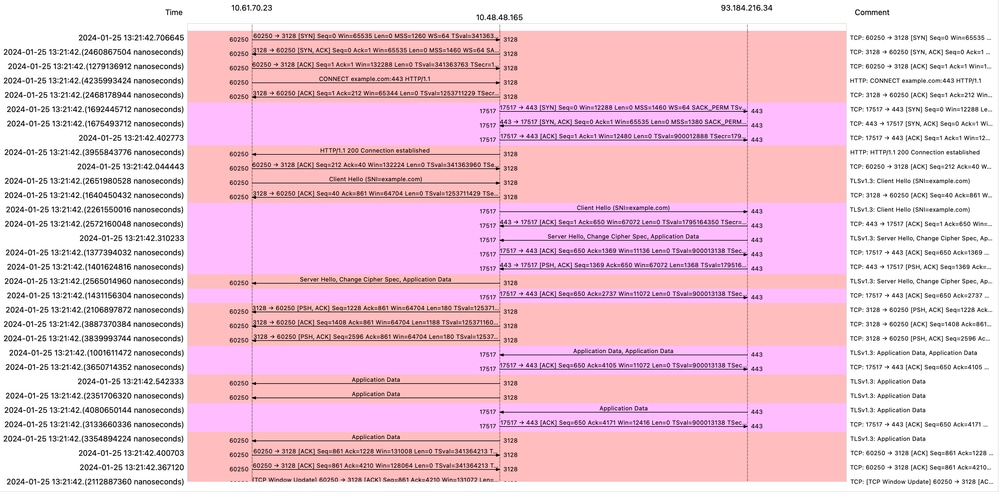 影像- HTTPS傳輸-明確-流程
影像- HTTPS傳輸-明確-流程
以下是從SWA到Web伺服器的客戶端Hello示例:
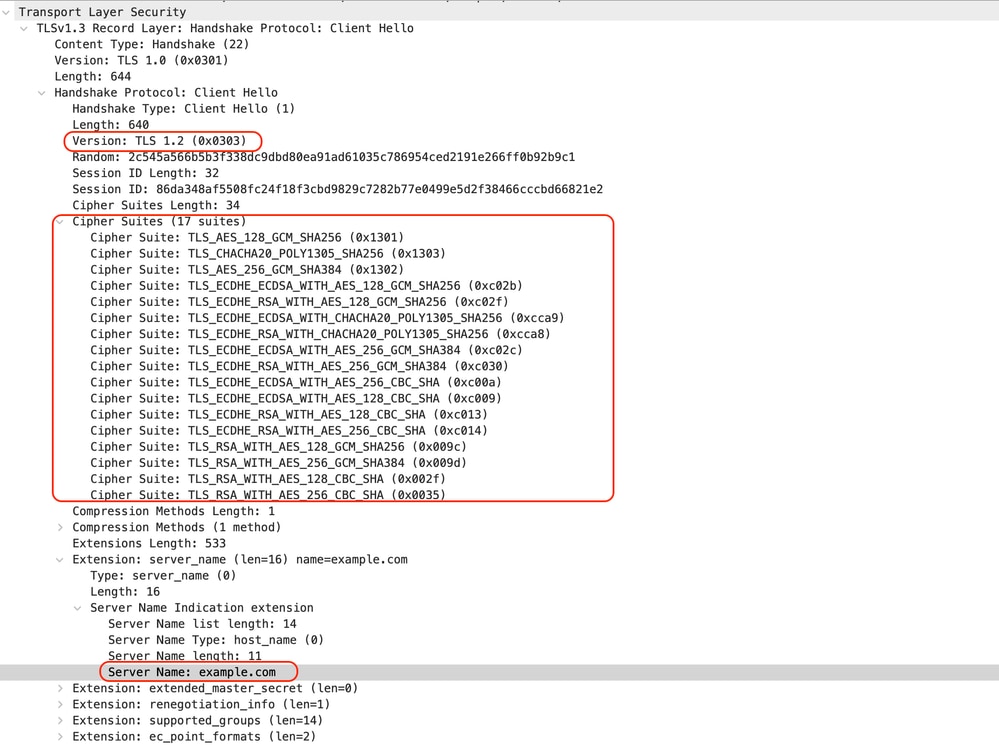 影象- HTTPS直通-顯式- SWA到Web伺服器-客戶端Hello
影象- HTTPS直通-顯式- SWA到Web伺服器-客戶端Hello
與從客戶端到SWA的客戶端Hello相同:
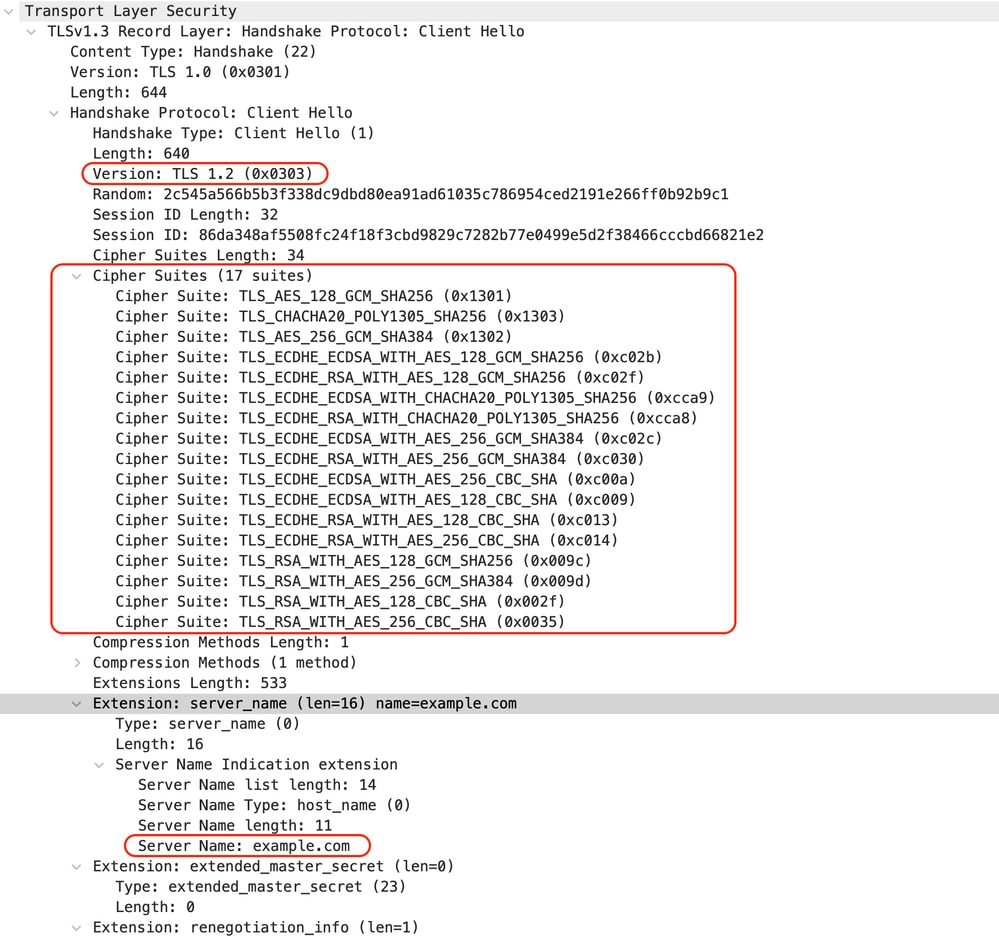 影象- HTTPS直通-顯式-客戶端到SWA -客戶端Hello
影象- HTTPS直通-顯式-客戶端到SWA -客戶端Hello
以下是存取日誌範例:
1706185288.920 53395 10.61.70.23 TCP_MISS/200 6549 CONNECT tunnel://www.example.com:443/ - DIRECT/www.example.com - PASSTHRU_WEBCAT_7-DefaultGroup-DefaultGroup-NONE-NONE-NONE-DefaultGroup-NONE <"IW_ref",3.7,-,"-",-,-,-,-,"-",-,-,-,"-",-,-,"-","-",-,-,"IW_ref",-,"-","Reference","-","Unknown","Unknown","-","-",0.98,0,-,"-","-",-,"-",-,-,"-","-",-,-,"-",-,-> - - [ Request Details: ID = 210, User Agent = "Mozilla/5.0 (Macintosh; Intel Mac OS X 10.15; rv:122.0) Gecko/20100101 Firefox/122.0", AD Group Memberships = ( NONE ) - ] [ Tx Wait Times (in ms): 1st byte to server = 233, Request Header = 0, Request to Server = 0, 1st byte to client = 119, Response Header = 0, Client Body = 0 ] [ Rx Wait Times (in ms): 1st request byte = 0, Request Header = 0, Client Body = 0, 1st response byte = 0, Response header = 0, Server response = 436, Disk Cache = 0; Auth response = 0, Auth total = 0; DNS response = 0, DNS total = 22, WBRS response = 0, WBRS total = 0, AVC response = 0, AVC total = 0, DCA response = 0, DCA total = 0, McAfee response = 0, McAfee total = 0, Sophos response = 0, Sophos total = 0, Webroot response = 0, Webroot total = 0, Anti-Spyware response = 0, Anti-Spyware total = 0, AMP response = 0, AMP total = 0; Latency = 22; "25/Jan/2024:13:21:28 +0100" ][Client Port = 59939, Server IP = 10.184.216.34, Server Port = 443]
附註:如您所見,它只是單行,且動作為PASSTHRU。
透明部署
無身份驗證透明部署中的HTTP流量
客戶端和SWA
網路流量在客戶端的IP地址與Web伺服器的IP地址之間傳輸。
來自使用者端的流量是目的地為TCP連線埠80 (不是代理主機連線埠)
- TCP握手。
- 從客戶端獲取HTTP(目標IP = Web伺服器,目標埠= 80)
- 來自代理的HTTP響應(源IP = Web伺服器)
- 資料傳輸
- TCP連線終止(4次握手)
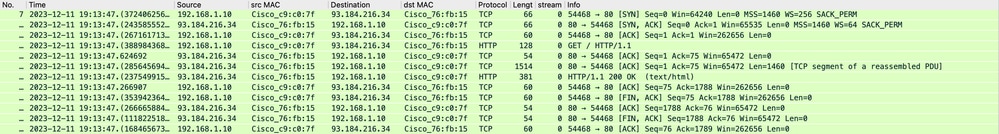 映像-客戶端到代理- HTTP -透明-無身份驗證
映像-客戶端到代理- HTTP -透明-無身份驗證
以下是來自客戶端的HTTP Get示例
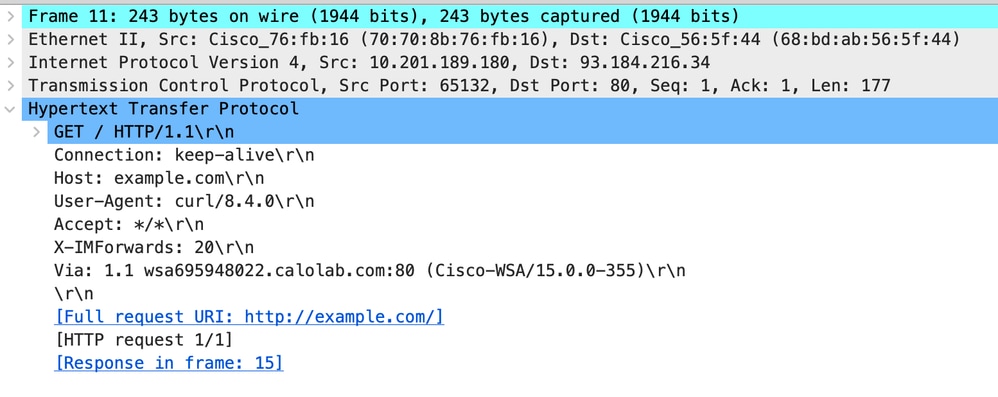 映像-客戶端到代理- HTTP -透明-無身份驗證-客戶端HTTP Get
映像-客戶端到代理- HTTP -透明-無身份驗證-客戶端HTTP Get
SWA和Web伺服器
網路流量發生在代理的IP地址和Web伺服器的IP地址之間。
從SWA發往TCP埠80的流量(非代理埠)
- TCP握手。
- HTTP Get from Proxy(目標IP = Web伺服器,目標埠= 80)
- 來自Web伺服器的HTTP響應(源IP =代理伺服器)
- 資料傳輸
- TCP連線終止(4次握手)
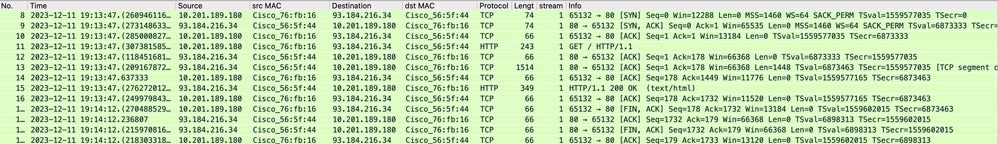 影像- Proxy和Web伺服器- HTTP -透明-無驗證
影像- Proxy和Web伺服器- HTTP -透明-無驗證
以下是來自Proxy的HTTP Get範例
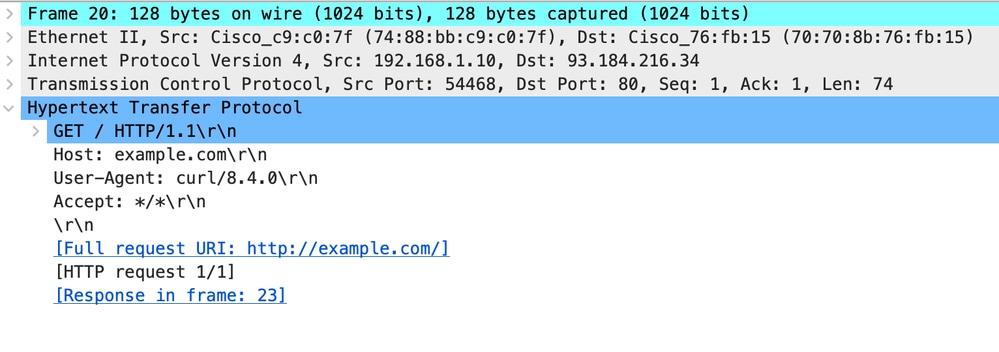 影象- Proxy to Web Server - HTTP -透明-無身份驗證- Proxy HTTP Get
影象- Proxy to Web Server - HTTP -透明-無身份驗證- Proxy HTTP Get
這表示從客戶端到SWA,然後到Web伺服器,最後返回客戶端的整個流量流。
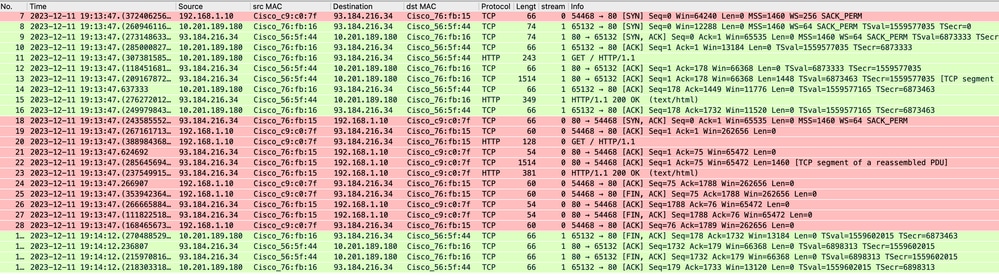 映像-總流量- HTTP -透明-無身份驗證
映像-總流量- HTTP -透明-無身份驗證

注意:每個資料流都以不同的顏色區分;從客戶端到SWA的流為一種顏色,從SWA到Web伺服器的流為另一種顏色。
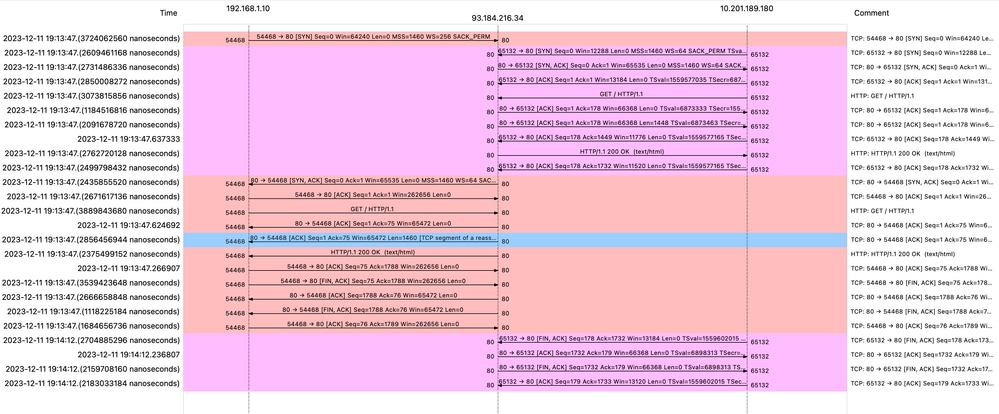 圖- WCCP HTTP流
圖- WCCP HTTP流
以下是存取日誌的範例:
1702318427.181 124 192.168.1.10 TCP_MISS/200 1787 GET http://www.example.com/ - DIRECT/www.example.com text/html DEFAULT_CASE_12-DefaultGroup-DefaultGroup-NONE-NONE-NONE-DefaultGroup-NONE <"-",-,-,"-",-,-,-,-,"-",-,-,-,"-",-,-,"-","-",-,-,"-",-,"-","-","-","-","-","-","-",115.29,0,-,"-","-",-,"-",-,-,"-","-",-,-,"-",-,-> - - [ Request Details: ID = 50, User Agent = "curl/8.4.0", AD Group Memberships = ( NONE ) - ] [ Tx Wait Times (in ms): 1st byte to server = 0, Request Header = 0, Request to Server = 0, 1st byte to client = 0, Response Header = 0, Client Body = 0 ] [ Rx Wait Times (in ms): 1st request byte = 1, Request Header = 0, Client Body = 0, 1st response byte = 124, Response header = 0, Server response = 0, Disk Cache = 0; Auth response = 0, Auth total = 0; DNS response = 0, DNS total = 0, WBRS response = 0, WBRS total = 0, AVC response = 0, AVC total = 0, DCA response = 0, DCA total = 0, McAfee response = 0, McAfee total = 0, Sophos response = 0, Sophos total = 0, Webroot response = 0, Webroot total = 0, Anti-Spyware response = 0, Anti-Spyware total = 0, AMP response = 124>, AMP total = 124<; Latency = 1; "11/Dec/2023:19:13:47 +0100" ][Client Port = 54468, Server IP = 10.184.216.34, Server Port = 80]包含快取資料的流量
這表示當資料在SWA快取中時,從客戶端到SWA的整個流量。
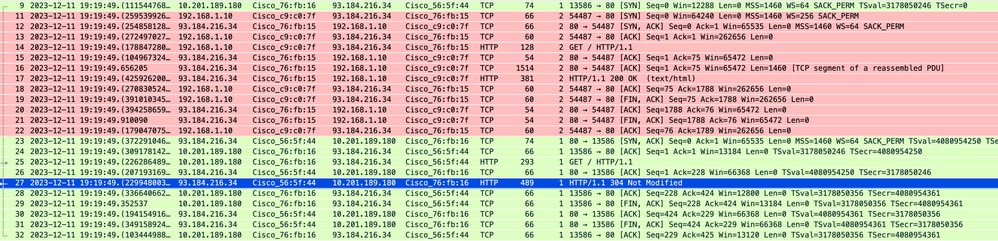 映像-快取-總流量- HTTP -透明-無身份驗證
映像-快取-總流量- HTTP -透明-無身份驗證

注意:如您所見,Web伺服器傳回HTTP回應304:未修改快取。(在本示例中,資料包編號27)
以下是HTTP響應304的示例
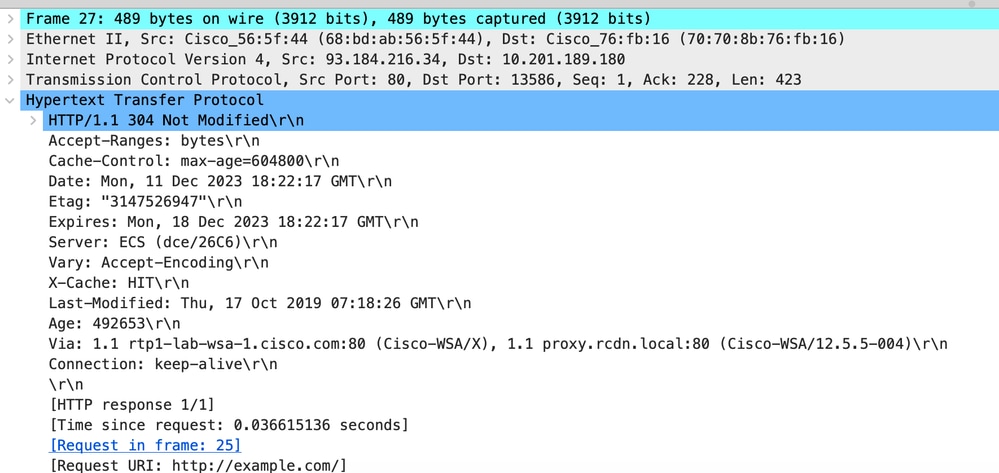 映像-已快取- HTTP響應304 - HTTP -透明-無身份驗證
映像-已快取- HTTP響應304 - HTTP -透明-無身份驗證
以下是存取日誌的範例:
1702318789.560 105 192.168.1.10 TCP_REFRESH_HIT/200 1787 GET http://www.example.com/ - DIRECT/www.example.com text/html DEFAULT_CASE_12-DefaultGroup-DefaultGroup-NONE-NONE-NONE-DefaultGroup-NONE <"-",-,-,"-",-,-,-,-,"-",-,-,-,"-",-,-,"-","-",-,-,"-",-,"-","-","-","-","-","-","-",136.15,0,-,"-","-",-,"-",-,-,"-","-",-,-,"-",-,-> - - [ Request Details: ID = 360, User Agent = "curl/8.4.0", AD Group Memberships = ( NONE ) - ] [ Tx Wait Times (in ms): 1st byte to server = 0, Request Header = 0, Request to Server = 0, 1st byte to client = 0, Response Header = 0, Client Body = 0 ] [ Rx Wait Times (in ms): 1st request byte = 2, Request Header = 0, Client Body = 0, 1st response byte = 104, Response header = 0, Server response = 0, Disk Cache = 0; Auth response = 0, Auth total = 0; DNS response = 0, DNS total = 0, WBRS response = 0, WBRS total = 0, AVC response = 0, AVC total = 0, DCA response = 0, DCA total = 0, McAfee response = 0, McAfee total = 0, Sophos response = 0, Sophos total = 0, Webroot response = 0, Webroot total = 0, Anti-Spyware response = 0, Anti-Spyware total = 0, AMP response = 105>, AMP total = 105<; Latency = 2; "11/Dec/2023:19:19:49 +0100" ][Client Port = 54487, Server IP = 10.184.216.34, Server Port = 80]無身份驗證透明部署中的HTTP流量
客戶端和SWA
網路流量在客戶端的IP地址與Web伺服器的IP地址之間傳輸。
來自客戶端的流量發往TCP埠443(而不是代理埠)
- TCP握手。
- TLS握手客戶端Hello -伺服器Hello -伺服器金鑰交換-客戶端金鑰交換
- 資料傳輸
- TCP連線終止(4次握手)
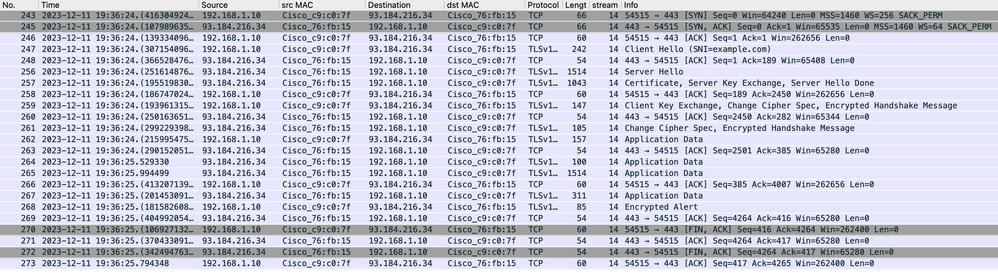 映像-客戶端到代理- HTTP -透明-無身份驗證
映像-客戶端到代理- HTTP -透明-無身份驗證
以下是客戶端到SWA的客戶端Hello的詳細資訊,如您在伺服器名稱指示(SNI)中看到的Web伺服器的URL,在本示例中為www.example.com。
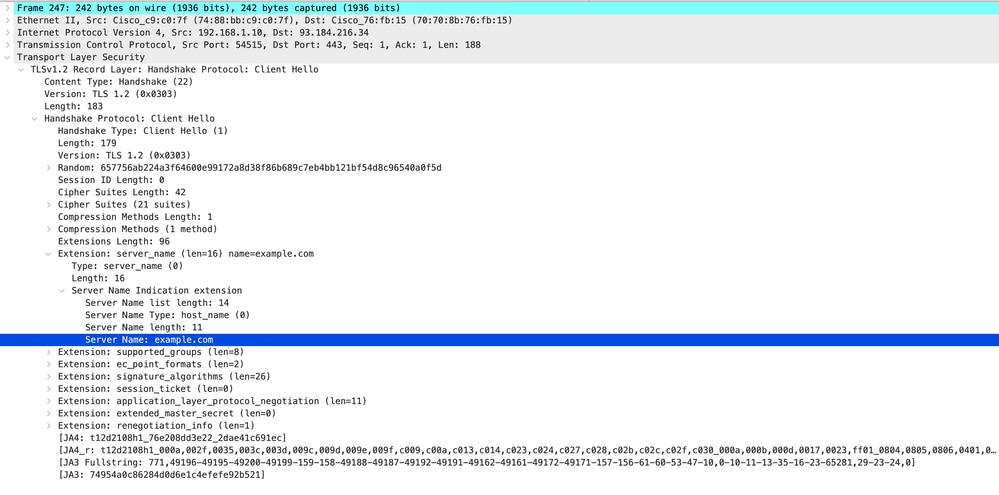 影象-客戶端Hello -客戶端到代理-透明-無身份驗證
影象-客戶端Hello -客戶端到代理-透明-無身份驗證

提示:您可以在Wireshark中使用此過濾器搜尋URL/SNI:tls.handshake.extensions_server_name == "www.example.com"
以下為伺服器金鑰交換的範例
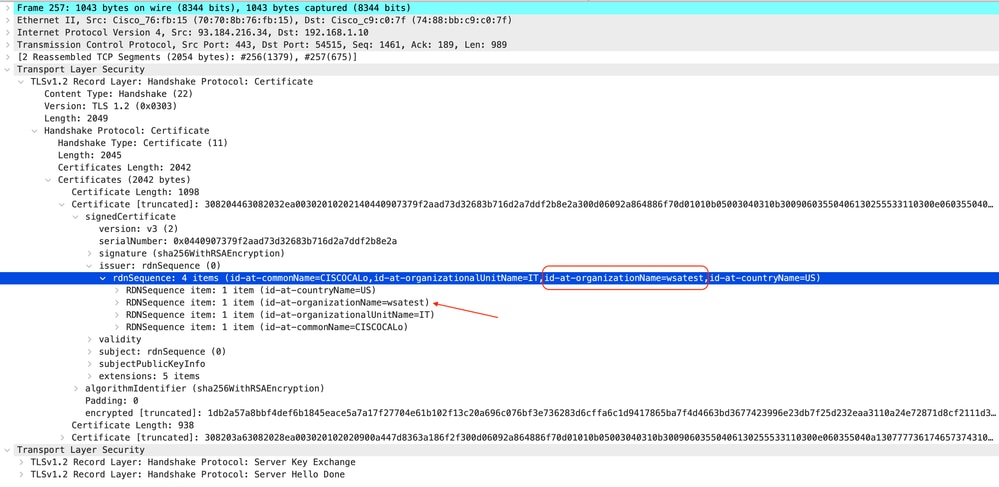 映像-伺服器金鑰交換-客戶端到代理-透明-無身份驗證
映像-伺服器金鑰交換-客戶端到代理-透明-無身份驗證

注意:如您所見,證書是在SWA中配置為解密證書的證書。
SWA和Web伺服器
網路流量發生在代理的IP地址和Web伺服器的IP地址之間。
從SWA發往TCP埠443的流量(非代理埠)
- TCP握手。
- TLS握手客戶端Hello -伺服器Hello -伺服器金鑰交換-客戶端金鑰交換
- 資料傳輸
- TCP連線終止(4次握手)
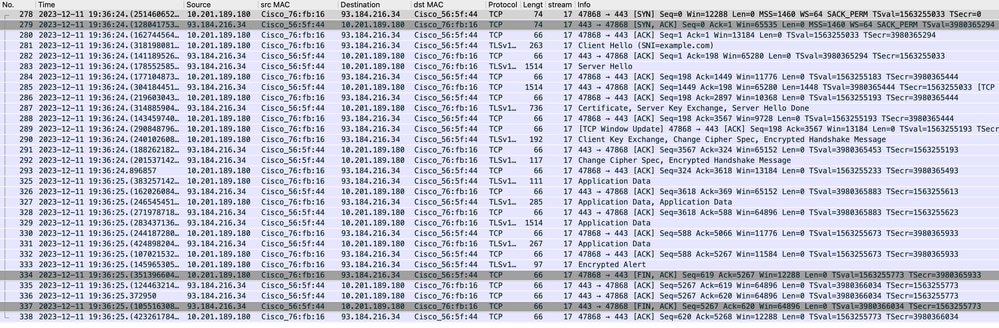 影像- Web伺服器的代理- HTTP -透明-無驗證
影像- Web伺服器的代理- HTTP -透明-無驗證
以下是從SWA到Web伺服器的客戶端Hello示例
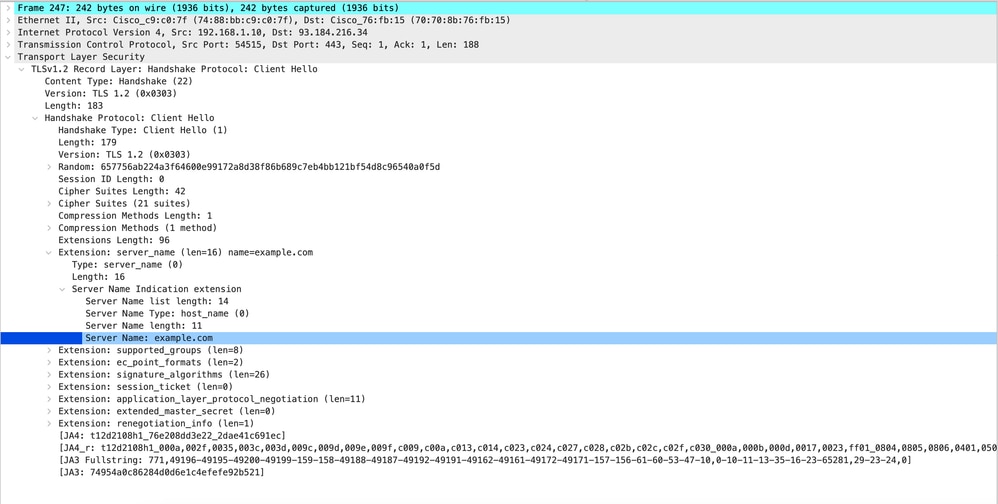 影象-客戶端Hello - Web伺服器的代理-透明-無身份驗證
影象-客戶端Hello - Web伺服器的代理-透明-無身份驗證

注意:此處觀察的密碼套件與客戶端到SWA的Hello客戶端中的密碼套件不同,因為配置為解密此流量的SWA使用自己的密碼。

提示:在從SWA到Web伺服器的伺服器金鑰交換中,將顯示Web伺服器證書。但是,如果上游代理發現SWA的配置,則會顯示其證書而不是Web伺服器證書。
以下是存取日誌的範例:
1702319784.943 558 192.168.1.10 TCP_MISS_SSL/200 0 TCP_CONNECT 10.184.216.34:443 - DIRECT/www.example.com - DECRYPT_ADMIN_DEFAULT_ACTION_7-DefaultGroup-DefaultGroup-NONE-NONE-NONE-DefaultGroup-NONE <"-",-,-,"-",-,-,-,-,"-",-,-,-,"-",-,-,"-","-",-,-,"-",-,"-","-","-","-","-","-","-",0.00,0,-,"-","-",-,"-",-,-,"-","-",-,-,"-",-,-> - - [ Request Details: ID = 940, User Agent = -, AD Group Memberships = ( NONE ) - ] [ Tx Wait Times (in ms): 1st byte to server = 0, Request Header = 0, Request to Server = 0, 1st byte to client = 0, Response Header = 0, Client Body = 50 ] [ Rx Wait Times (in ms): 1st request byte = 0, Request Header = 45, Client Body = 0, 1st response byte = 0, Response header = 0, Server response = 249, Disk Cache = 0; Auth response = 0, Auth total = 0; DNS response = 0, DNS total = 5, WBRS response = 0, WBRS total = 0, AVC response = 0, AVC total = 0, DCA response = 0, DCA total = 0, McAfee response = 0, McAfee total = 0, Sophos response = 0, Sophos total = 0, Webroot response = 0, Webroot total = 0, Anti-Spyware response = 0, Anti-Spyware total = 0, AMP response = 558>, AMP total = 558<; Latency = 50; "11/Dec/2023:19:36:24 +0100" ][Client Port = 54515, Server IP = 10.184.216.34, Server Port = 443]
1702319785.190 247 192.168.1.10 TCP_MISS_SSL/200 1676 GET https://www.example.com:443/ - DIRECT/www.example.com text/html DEFAULT_CASE_12-DefaultGroup-DefaultGroup-NONE-NONE-NONE-DefaultGroup-NONE <"-",-,-,"-",-,-,-,-,"-",-,-,-,"-",-,-,"-","-",-,-,"-",-,"-","-","-","-","-","-","-",54.28,0,-,"-","-",-,"-",-,-,"-","-",-,-,"-",-,-> - - [ Request Details: ID = 960, User Agent = "curl/8.4.0", AD Group Memberships = ( NONE ) - ] [ Tx Wait Times (in ms): 1st byte to server = 0, Request Header = 0, Request to Server = 0, 1st byte to client = 50, Response Header = 50, Client Body = 0 ] [ Rx Wait Times (in ms): 1st request byte = 0, Request Header = 97, Client Body = 0, 1st response byte = 48, Response header = 0, Server response = 0, Disk Cache = 0; Auth response = 0, Auth total = 0; DNS response = 0, DNS total = 0, WBRS response = 0, WBRS total = 0, AVC response = 0, AVC total = 0, DCA response = 0, DCA total = 0, McAfee response = 0, McAfee total = 0, Sophos response = 0, Sophos total = 0, Webroot response = 0, Webroot total = 0, Anti-Spyware response = 0, Anti-Spyware total = 0, AMP response = 247>, AMP total = 247<; Latency = 97; "11/Dec/2023:19:36:25 +0100" ][Client Port = 54515, Server IP = 10.184.216.34, Server Port = 443]
注意:如同HTTPS流量的透明部署中所見,訪問日誌中有兩行,第一行是流量被加密時,您可以看到TCP_CONNECT和Web伺服器的IP地址。如果SWA中啟用了解密,則第二行包含GET,並且整個URL都以HTTPS開頭,這意味著流量已解密並且SWA知道該URL。
相關資訊
修訂記錄
| 修訂 | 發佈日期 | 意見 |
|---|---|---|
1.0 |
13-May-2024 |
初始版本 |
由思科工程師貢獻
- Amirhossein MojarradTechnical Consulting Engineer
 意見
意見