IOS路由器上使用分割隧道的NEM模式的EzVPN配置示例
簡介
此組態詳述Cisco IOS®軟體版本12.3(11)T中的新功能,可讓您在相同介面上將路由器設定為EzVPN使用者端和伺服器。流量可以從VPN客戶端路由到EzVPN伺服器,然後返回另一個遠端EzVPN伺服器。
請參閱配置IPsec路由器動態LAN-to-LAN對等體和VPN客戶端以瞭解有關以下方案的詳細資訊:在一個星型環境中的兩個路由器之間存在LAN到LAN配置,其中Cisco VPN Client也連線到中心,並使用Extended Authentication (XAUTH)。
有關Cisco 871路由器和Cisco 7200 VXR路由器之間NEM模式的EzVPN的示例配置,請參閱7200 Easy VPN伺服器到871 Easy VPN遠端配置示例。
必要條件
需求
本文件沒有特定需求。
採用元件
本文中的資訊係根據以下軟體和硬體版本:
-
EzVPN客戶端和伺服器路由器上的Cisco IOS軟體版本12.3(11)T。
-
遠端EzVPN伺服器路由器上的Cisco IOS軟體版本12.3(6)(可以是支援EzVPN伺服器功能的任何加密版本)。
-
Cisco VPN使用者端版本4.x
注意:本文檔已透過使用Cisco IOS軟體版本12.4(8)的Cisco 3640路由器的重新認證。
本文中的資訊是根據特定實驗室環境內的裝置所建立。文中使用到的所有裝置皆從已清除(預設)的組態來啟動。如果您的網路正在作用,請確保您已瞭解任何指令可能造成的影響。
慣例
設定
本節提供用於設定本文件中所述功能的資訊。
注意:使用命令查詢工具(僅限註冊客戶)可獲取有關此部分使用的命令的更多資訊。
網路圖表
在此網路圖中,路由器A同時配置為EzVPN客戶端和伺服器。這允許它接受來自VPN客戶端的連線,並在連線到RouterB時充當EzVPN客戶端。來自VPN客戶端的流量可以路由到RouterA和RouterB後面的網路。
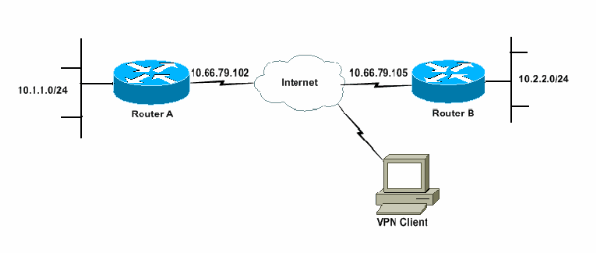
組態
必須為VPN客戶端連線配置RouterA的IPSec配置檔案。在此路由器上使用標準EzVPN伺服器配置以及EzVPN客戶端配置不起作用。路由器在第1階段協商失敗。
在此示例配置中,路由器B向路由器A傳送10.0.0.0/8分割隧道清單。使用此配置,VPN客戶端池不能是10.x.x.x超網中的任何內容。實際情況是,RouterA為從10.1.1.0/24到10.0.0.0/8的流量建立到RouterB的SA。例如,假設您使用VPN客戶端連線,並從本地池10.3.3.1獲取IP地址。RouterA成功地為從10.1.1.0/24到10.3.3.1/32的流量構建另一個SA。但是,當來自VPN客戶端的資料包被回覆然後到達RouterA時,RouterA會透過隧道將它們傳送到RouterB。這是因為它們匹配的SA為10.1.1.0/24到10.0.0.0/8,而不是更具體的匹配項10.3.3.1/32。
您還必須在RouterB上配置分割隧道。否則,VPN客戶端流量將永遠無法正常工作。如果您沒有定義分割通道(在本例中為RouterB上的acl 150),RouterA會為從10.1.1.0/24到0.0.0.0/0的流量(所有流量)建立SA。當VPN客戶端從任何池連線並接收任何IP地址時,返回的資料流始終透過隧道傳送到路由器B。這是因為它先匹配的。由於此SA定義了「所有流量」,因此無論您的VPN客戶端地址池是什麼,流量都不會返回它。
總之,您必須使用分割隧道,並且VPN地址池必須與分割隧道清單中的任何網路不同。
本檔案使用下列組態:
| 路由器 A |
|---|
version 12.4 service timestamps debug datetime msec service timestamps log datetime msec no service password-encryption ! hostname RouterA ! boot-start-marker boot-end-marker ! logging buffered 4096 debugging enable password cisco ! username glenn password 0 cisco123 no network-clock-participate slot 1 no network-clock-participate wic 0 aaa new-model ! ! aaa authentication login userlist local aaa authorization network groupauthor local aaa session-id common ip subnet-zero ip cef ! ip dhcp-server 172.17.81.127 ! ! crypto isakmp policy 1 encr 3des authentication pre-share group 2 ! crypto isakmp keepalive 20 10 ! !--- Group definition for the EzVPN server feature. !--- VPN Clients that connect in need to be defined with this !--- group name/password and are allocated these attributes. crypto isakmp client configuration group VPNCLIENTGROUP key mnbvcxz domain nuplex.com.au pool vpn1 acl 150 ! ! !--- IPsec profile for VPN Clients. crypto isakmp profile VPNclient description VPN clients profile match identity group VPNCLIENTGROUP client authentication list userlist isakmp authorization list groupauthor client configuration address respond ! ! crypto ipsec transform-set 3des esp-3des esp-sha-hmac ! ! !--- Configuration for EzVPN Client configuration. These parameters !--- are configured on RouterB. ACL 120 is the new "multiple-subnet" !--- feature of EzVPN. This allows the router to build an additional !--- SA for traffic that matches the line in ACL 120 so that traffic !--- from VPN Clients are routed over the EzVPN Client tunnel !--- to RouterB. Without this, VPN Clients are only able to !--- connect to subnets behind RouterA, and not RouterB. crypto ipsec client ezvpn china connect auto group china key mnbvcxz mode network-extension peer 10.66.79.105 acl 120 ! ! crypto dynamic-map SDM_CMAP_1 99 set transform-set 3des set isakmp-profile VPNclient reverse-route ! ! crypto map SDM_CMAP_1 99 ipsec-isakmp dynamic SDM_CMAP_1 ! ! ! interface FastEthernet0/0 description Outside interface ip address 10.66.79.102 255.255.255.224 ip nat outside ip virtual-reassembly duplex auto speed auto crypto map SDM_CMAP_1 crypto ipsec client ezvpn china ! ! interface FastEthernet1/0 description Inside interface ip address 10.1.1.1 255.255.255.0 ip nat inside ip virtual-reassembly duplex auto speed auto crypto ipsec client ezvpn china inside ! ! !--- IP pool of addresses. Note that this pool must be !--- a different supernet to any of the split tunnel !--- networks sent down from RouterB. ip local pool vpn1 192.168.1.1 192.168.1.254 ip classless ip route 0.0.0.0 0.0.0.0 10.66.79.97 ! no ip http server no ip http secure-server ip nat inside source list 100 interface FastEthernet0/0 overload ! access-list 100 deny ip 10.1.1.0 0.0.0.255 192.168.1.0 0.0.0.255 access-list 100 permit ip 10.1.1.0 0.0.0.255 any !--- Access-list that defines additional SAs for this !--- router to create to the head-end EzVPN server (RouterB). !--- Without this, RouterA only builds an SA for traffic !--- from 10.1.1.0 to 10.2.2.0. VPN Clients !--- that connect (and get a 192.168.1.0 address) !--- are not able to get to 10.2.2.0. access-list 120 permit ip 192.168.1.0 0.0.0.255 10.0.0.0 0.255.255.255 !--- Split tunnel access-list for VPN Clients. access-list 150 permit ip 10.1.1.0 0.0.0.255 any access-list 150 permit ip 10.2.2.0 0.0.0.255 any dialer-list 1 protocol ip permit ! ! control-plane ! ! ! ! line con 0 exec-timeout 0 0 login authentication nada line aux 0 modem InOut modem autoconfigure type usr_courier transport input all speed 38400 line vty 0 4 transport preferred all transport input all ! ! end |
| 路由器 B |
|---|
version 12.4
service timestamps debug datetime msec
service timestamps log datetime msec
no service password-encryption
!
hostname RouterB
!
boot-start-marker
boot-end-marker
!
logging buffered 4096 debugging
!
aaa new-model
!
!
!--- No XAuth is defined but can be if needed.
aaa authorization network groupauthor local
aaa session-id common
ip subnet-zero
ip cef
!
!
!
crypto isakmp policy 1
encr 3des
authentication pre-share
group 2
crypto isakmp keepalive 10
!
!
!--- Standard EzVPN server configuration, !--- matching parameters defined on RouterA.
crypto isakmp client configuration group china
key mnbvcxz
acl 150
!
!
crypto ipsec transform-set 3des esp-3des esp-sha-hmac
!
crypto dynamic-map dynmap 1
set transform-set 3des
reverse-route
!
!
!
crypto map mymap isakmp authorization list groupauthor
crypto map mymap client configuration address respond
crypto map mymap 10 ipsec-isakmp dynamic dynmap
!
!
!
!
interface Ethernet0/0
description Outside interface
ip address 10.66.79.105 255.255.255.224
half-duplex
crypto map mymap
!
!
interface Ethernet0/1
description Inside interface
ip address 10.2.2.1 255.255.255.0
half-duplex
!
no ip http server
no ip http secure-server
ip classless
ip route 0.0.0.0 0.0.0.0 10.66.79.97
!
!
access-list 150 permit ip 10.0.0.0 0.255.255.255 any
!
!
line con 0
exec-timeout 0 0
line aux 0
line vty 0 4
!
!
!
end |
VPN客戶端配置
建立一個引用路由器RouterA的IP地址的新連線條目。此範例中的群組名稱為「VPNCLIENTGROUP」,密碼為「mnbvcxz」,如路由器組態所示。
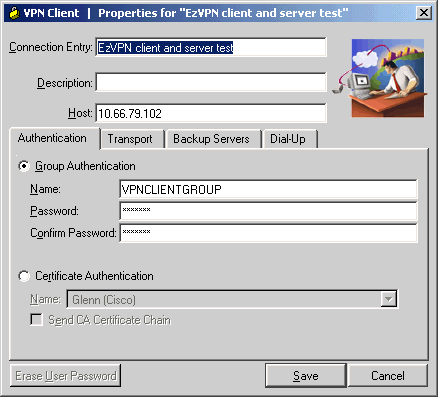
驗證與疑難排解
本節提供的資訊可用於確認組態是否正常運作。有關其他驗證/故障排除資訊,請參閱IP安全故障排除-瞭解和使用debug命令。如果遇到任何VPN客戶端問題或錯誤,請參閱VPN客戶端GUI錯誤查詢工具。
輸出直譯器工具(僅供註冊客戶使用) (OIT)支援某些show指令。使用OIT檢視對show命令輸出的分析。
相關資訊
修訂記錄
| 修訂 | 發佈日期 | 意見 |
|---|---|---|
1.0 |
25-Oct-2004 |
初始版本 |
 意見
意見